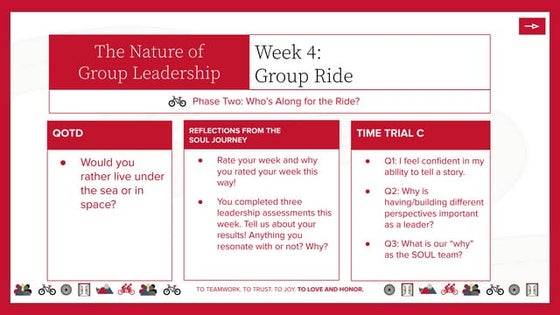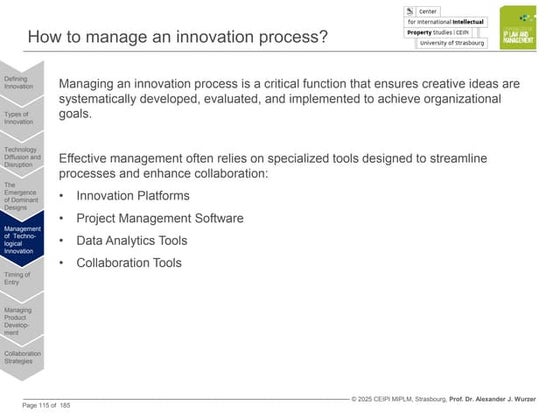Lecture 18 - Regular Expressions.pdf
- 1. Copyright @ 2009 Ananda Gunawardena Lecture 18 Regular Expressions Many of todayŌĆÖs web applications require matching patterns in a text document to look for specific information. A good example is parsing a html file to extract <img> tags of a web document. If the image locations are available, then we can write a script to automatically download these images to a location we specify. Looking for tags like <img> is a form of searching for a pattern. Pattern searches are widely used in many applications like search engines. A regular expression(regex) is defined as a pattern that defines a class of strings. Given a string, we can then test if the string belongs to this class of patterns. Regular expressions are used by many of the unix utilities like grep, sed, awk, vi, emacs etc. We will learn the syntax of describing regex later. Pattern search is a useful activity and can be used in many applications. We are already doing some level of pattern search when we use wildcards such as *. For example, > ls *.c Lists all the files with c extension or ls ab* lists all file names that starts with ab in the current directory. These type of commands (ls,dir etc) work with windows, unix and most operating systems. That is, the command ls will look for files with a certain name patterns but are limited in ways we can describe patterns. The wild card (*) is typically used with many commands in unix. For example, cp *.c /afs/andrew.cmu.edu/course/15/123/handin/Lab6/guna copies all .c files in the current directory to the given directory Unix commands like ls, cp can use simple wild card (*) type syntax to describe specific patterns and perform the corresponding tasks. However, there are many powerful unix utilities that can look for patterns described in general purpose notations. One such utility is the grep command. The grep command Grep command is a unix tools that can be used for pattern matching. Its description is given by the following.
- 2. Copyright @ 2009 Ananda Gunawardena . The grep (Global Regular Expression Print) is a unix command utility that can be used to find specific patterns described in ŌĆ£regular expressionsŌĆØ, a notation which we will learn shortly. For example, the ŌĆ£grepŌĆØ command can be used to match all lines containing a specific pattern. For example, grep ŌĆ£a hrefŌĆØ guna.html output.txt writes all lines containing the matching substring ŌĆ£a hrefŌĆØ to the file output.txt grep unix command can be an extremely handy tool for searching for patterns. If we do grep ŌĆ£fooŌĆØ filename it returns all lines of the file given by filename that matches string foo. Unix provide the | command (pipe command) to send an input from one process to another process. Say for example, we would like to find all files that have the pattern ŌĆ£gunaŌĆØ. We can do the following to accomplish that task. ls | grep guna We note again that Pipe command | is used to send the output from one command as input to another. For example, in the above command, we are sending the output from ls as input to grep command. If we need to find a pattern a.c in a file name (that is any file name that has the substring a.c, where dot(.) indicates that any single character can be substituted) we can give the command ls | grep a.c So we can find file name that has the substring aac, abc, a_c etc. grep NAME grep, egrep, fgrep - print lines matching a pattern SYNOPSIS grep [options] PATTERN [FILE...] grep [options] [-e PATTERN | -f FILE] [FILE...] DESCRIPTION grep searches the named input FILEs (or standard input if no files are named, or the file name - is given) for lines containing a match to the given PATTERN. By default, grep prints the matching lines. Source: unix manual
- 3. Copyright @ 2009 Ananda Gunawardena Text Processing Languages There are many scripting languages that can be used to process textual data to extract and manipulate patterns of interest. Among some of the popular languages are awk, sed and perl. In this course, we will not go in detail into awk and sed, but will encourage students to read and understand some of the use cases of these utilities as a general topic of interest. We will however, later focus on perl, a popular programming language for parsing textual data. Before we learn perl programming, we will focus on learning regular expressions, a powerful way to describe general string patterns in perl. With the understanding of regular expressions and perl syntax, we can write powerful programs to accomplish interesting tasks. Regular expressions Regular expressions, that defines a pattern in a string, are used by many programs such as grep, sed, awk, vi, emacs etc. The PERL language (which we will discuss soon) is a scripting language where regular expressions can be used extensively for pattern matching. The origin of the regular expressions can be traced back to formal language theory or automata theory, both of which are part of theoretical computer science. A formal language consists of an alphabet, say {a,b,c} and a set of strings defined by the language. For example, a language defined on the alphabet {a,b,c} could be all strings that has at least one ŌĆśaŌĆÖ. So ŌĆ£ababbŌĆØ and ŌĆ£abcbbcŌĆØ etc are valid strings while ŌĆ£ccbŌĆØ is not. An automaton (or automata in plural) is a machine that can recognize valid strings generated by a formal language. A finite automata is a mathematical model of a finite state machine (FSM), an abstract model under which all modern computers are built. A FSM is a machine that consists of a set of finite states and a transition table. The FSM can be in any one of the states and can transit from one state to another based on a series of rules given by a transition function. Example: think about a FSM that has an alphabet {a,b} and 3 states, Q0, Q1, and Q2 Define Q0 as the initial state, Q1 as intermediate and Q2 as the final or accepting state. Complete the transitions so that the machine accepts any string that begins with zero or more aŌĆÖs immediately followed by one or more bŌĆÖs and then ending with an ŌĆśaŌĆÖ. So the strings accepted by this FSM would include ŌĆ£abaŌĆØ, ŌĆ£aabaŌĆØ, ŌĆ£baŌĆØ, ŌĆ£aaaaaabbbbbbbbbaŌĆØ etc. Q0 Q1 Q2
- 4. Copyright @ 2009 Ananda Gunawardena Finite automata can be built to recognize valid strings defined by a formal language. For example, we can use a machine as defined above to find all substrings that begins with zero or more aŌĆÖs immediately followed by one or more bŌĆÖs and then ending with an ŌĆśaŌĆÖ. One important feature of a finite state machine is that it cannot be used to count. That is, FSMŌĆÖs have no memory. For example, we can build a machine to accept all strings that has even number of aŌĆÖs, but cannot build a FSM to count the aŌĆÖs in the string. Our discussion on FSMŌĆÖs now leads to regular expressions. A regular expressions and FSMŌĆÖs are equivalent concepts. Regular expression is a pattern that can be recognized by a FSM. Regular Expression Grammar Regular expression grammar defines the notation used to describe a regular expression. We discuss here the basic concepts of regular expression grammar including alternation, grouping and quantification. It should be noted that these grammar may not work exactly as is in every system. The grammar defined here are applicable to strong regex based languages such as perl. Alternation The vertical bar is used to describe alternating choices among two or more choices. For example, the notation a | b | c indicates that we can choose a or b or c as part of the string. Another example is that ŌĆ£(c|s)atŌĆØ describes the expressions ŌĆ£catŌĆØ or ŌĆ£satŌĆØ. Grouping Parenthesis can be used to describe the scope and precedence of operators. In the example above (c|s) indicates that we can either begin with c or s but must immediately follow by ŌĆ£atŌĆØ. Quantification Quantification is the notation used to define the number of symbols that could appear in the string. The most common quantifiers are ?, * and + The ? mark indicates that there is zero or one of the previous expression. For example ŌĆ£aab?bŌĆØ would represents the strings ŌĆ£aabŌĆØ and ŌĆ£aabbŌĆØ etc. Color and Colour can be described by the regex ŌĆ£Colou?rŌĆØ. The ŌĆ£*ŌĆØ indicates that zero or more of the previous expression can be accepted. For example: ŌĆ£a(ab)*bŌĆØ indicates any string that begins with a, ends with a b, but can have any number of the substring ŌĆ£abŌĆØ in the middle. The strings ŌĆ£abŌĆØ, ŌĆ£aabbŌĆØ, ŌĆ£aababbŌĆØ are all valid strings described by the regex a(ab)*b. The ŌĆ£+ŌĆØ indicates at least one of the previous expression. For example ŌĆ£go+gleŌĆØ would describe the expressions ŌĆ£gogleŌĆØ , ŌĆ£googleŌĆØ , ŌĆ£gooogleŌĆØ etc.
- 5. Copyright @ 2009 Ananda Gunawardena Other Facts ŌĆó . matches a single character ŌĆó .* matches any string ŌĆó [a-zA-Z]* matches any string of alphabetic characters ŌĆó [ag].* matches any string that starts with a or g ŌĆó [a-d].* matches any string that starts with a,b,c or d ŌĆó ^ab matches any string that begins with ab. In general, to match all lines that begins with any string use ^string grep command used with regular expression notation can make a powerful scripting language. When using grep, be sure to escape special characters with . Eg: grep ŌĆśb(a | c ) bŌĆÖ looks for patterns bab or bcb specifically Example 1. Find all subdirectories within a directory Answer: ls ŌĆōl | grep ŌĆ£^dŌĆØ Character Classes Character classes such as digits (0-9) can be described using a short hand syntax such as d. A PERL(a language we shortly learn) programmer is free to use either [0-9] or d to describe a character class. ŌĆó d digit [0-9] ŌĆó D non-digit [^0-9] ŌĆó w word character [0-9a-z_A-Z] ŌĆó W non-word character [^0-9a-z_A-Z] ŌĆó s a whitespace character [ tnrf] ŌĆó S a non-whitespace character [^ tnrf] Note: we will not use these shorthand notations with grep Other more general regex grammar includes 1. {n,m} at least n but not more than m times 2. {n,} ŌĆō match at least n times 3. {n} ŌĆō match exactly n times Examples: Find all patterns that has at least one but no more than 3, ŌĆśaŌĆÖs (ans: grep ŌĆ£a{1,3}ŌĆØ filename) Finding non-matches To exclude patterns we can use [^class]. For example, to exclude patterns that may contain a numeric digit, write [^0-9]. For example, we can exclude all lines that begins with a-z by writing grep ŌĆ£^[^a-z]ŌĆØ filename
- 6. Copyright @ 2009 Ananda Gunawardena Group Matching If we group a match by using ( ) then the matching groups are given by 1, 2 etc.. For example a regex h([1-4]).*h([1-3]) Returns 1 as the number that matched with the first group ([1-4]) and 2 as the number that matched with the second group ([1-3]) This can be useful in looking for patterns based on previous patterns found. For example The regex h[1-4] can match to h1, h2, h3, or h4. Suppose later in the expression we need to match the same index. We can do this by grouping [1-4] as ([1-4]) --- note we need ( to make sure that ( is not used as a literal match --- Now the match is saved in a variable 1 (must refer to as 1) it can be used later in the expression to match similar indices. An application of this would be to look for h1 ŌĆ”. h1 but not h1 ŌĆ”. h2 Here is how you do that. grep ŌĆ£h([1-4]).*h1ŌĆØ filename In general, the back-reference n, where n is a single digit, matches the substring previously matched by the nth parenthesized sub expression of the regular expression. This concept is sometimes called back reference. We will expand these ideas later in Perl programming. Summarized Facts about regex ŌĆó Two regular expressions may be concatenated; the resulting regular expression matches any string formed by concatenating two substrings that respectively match the concatenated subexpressions. ŌĆó Two regular expressions may be joined by the infix operator | the resulting regular expression matches any string matching either subexpression. ŌĆó Repetition takes precedence over concatenation, which in turn takes precedence over alternation. A whole subexpression may be enclosed in parentheses to override these precedence rules. ŌĆó The backreference n, where n is a single digit, matches the substring previously matched by the nth parenthesized subexpression of the regular expression.
- 7. Copyright @ 2009 Ananda Gunawardena ŌĆó In basic regular expressions the metacharacters ?, +, {, |, (, and ) lose their special meaning; instead use the backslashed versions ?, +, {, |, (, and ). Source: Unix Manual Exercises 1. Build a FSM that can accept any string that has even number of aŌĆÖs. Assume the alphabet is {a,b}. 2. Using grep command and regular expressions, list all files in the default directory that others can read or write 3. Write a regex that matches the emails of the form userid@domain.edu. Where userid is one of more word characters or ŌĆś+ŌĆÖ and the domain is one or more word characters. 4. Construct a FSM and a regular expression that matches patterns containing at least one ŌĆ£abŌĆØ followed by any number of bŌĆÖs. 5. Write the grep commands for each of the following tasks a. Find all patterns that matches the pattern ŌĆ£tedŌĆØ or ŌĆ£fredŌĆØ b. Find all patterns that matches ed, ted or fed c. Find all patterns that does not begin with ŌĆ£gŌĆØ d. Find all patterns that begins with g or any digit from 0-9 e. Find all patterns that begins with ŌĆ£gunaŌĆØ f. Find lines in a file where the pattern ŌĆ£samŌĆØ occurs at least twice g. Find all lines in a file that contain email addresses 6. Write a regex that matches any number between 1000 and 9999 7. Write a regex that matches any number between 100 and 9999 8. Write a regex that lists all the files in the current directory that was created in Nov and are txt files.
- 8. Copyright @ 2009 Ananda Gunawardena ANSWERS 1. Build a FSM that can accept any string that has even number of aŌĆÖs. Assume the alphabet is {a,b}. 2. Using grep command and regular expressions, list all files in the default directory that others can read or write Ans: ls ŌĆōl | grep ŌĆś.{7}rwŌĆÖ 3. Write a regex that matches the emails of the form userid@domain.edu. Where userid is one of more alpha characters or ŌĆś+ŌĆÖ and the domain is one or more alpha characters. Ans: grep [a-z+]+@[a-z]+.edu 4. Construct a FSM and a regular expression that matches patterns containing at least one ŌĆ£abŌĆØ followed by any number of bŌĆÖs. Ans: grep ŌĆś(ab)+b*ŌĆÖ 5. Write the grep commands for each of the following tasks a. Find all patterns that matches the pattern ŌĆ£tedŌĆØ or ŌĆ£fredŌĆØ [t/fr]ed b. Find all patterns that matches ed, ted or fed [t|f]?ed c. Find all patterns that does not begin with ŌĆ£gŌĆØ ^[^g] d. Find all patterns that begins with g or any digit from 0-9 ^(g|[0-9]) e. Find all patterns that begins with ŌĆ£gunaŌĆØ ^(guna) f. Find lines in a file where the pattern ŌĆ£samŌĆØ occurs at least twice (sam).*1 g. Find all lines in a html file that contain email addresses (hint: mailto) 6. Write a regex that matches any number between 1000 and 9999 Ans: [1-9][0-9]{3}


![Copyright @ 2009 Ananda Gunawardena
.
The grep (Global Regular Expression Print) is a unix command utility that can be used to
find specific patterns described in ŌĆ£regular expressionsŌĆØ, a notation which we will learn
shortly. For example, the ŌĆ£grepŌĆØ command can be used to match all lines containing a
specific pattern. For example,
grep ŌĆ£a hrefŌĆØ guna.html output.txt
writes all lines containing the matching substring ŌĆ£a hrefŌĆØ to the file output.txt
grep unix command can be an extremely handy tool for searching for patterns. If we do
grep ŌĆ£fooŌĆØ filename
it returns all lines of the file given by filename that matches string foo.
Unix provide the | command (pipe command) to send an input from one process to
another process. Say for example, we would like to find all files that have the pattern
ŌĆ£gunaŌĆØ. We can do the following to accomplish that task.
ls | grep guna
We note again that Pipe command | is used to send the output from one command as
input to another. For example, in the above command, we are sending the output from ls
as input to grep command.
If we need to find a pattern a.c in a file name (that is any file name that has the substring
a.c, where dot(.) indicates that any single character can be substituted) we can give the
command
ls | grep a.c
So we can find file name that has the substring aac, abc, a_c etc.
grep
NAME
grep, egrep, fgrep - print lines matching a pattern
SYNOPSIS
grep [options] PATTERN [FILE...]
grep [options] [-e PATTERN | -f FILE] [FILE...]
DESCRIPTION
grep searches the named input FILEs (or standard input if no files are
named, or the file name - is given) for lines containing a match to
the given PATTERN. By default, grep prints the matching lines.
Source: unix manual](https://image.slidesharecdn.com/lecture18-regularexpressions-221126012843-05626674/85/Lecture-18-Regular-Expressions-pdf-2-320.jpg)


![Copyright @ 2009 Ananda Gunawardena
Other Facts
ŌĆó . matches a single character
ŌĆó .* matches any string
ŌĆó [a-zA-Z]* matches any string of alphabetic characters
ŌĆó [ag].* matches any string that starts with a or g
ŌĆó [a-d].* matches any string that starts with a,b,c or d
ŌĆó ^ab matches any string that begins with ab. In general, to match all lines that
begins with any string use ^string
grep command used with regular expression notation can make a powerful scripting
language. When using grep, be sure to escape special characters with .
Eg: grep ŌĆśb(a | c ) bŌĆÖ looks for patterns bab or bcb specifically
Example
1. Find all subdirectories within a directory
Answer: ls ŌĆōl | grep ŌĆ£^dŌĆØ
Character Classes
Character classes such as digits (0-9) can be described using a short hand syntax such as
d. A PERL(a language we shortly learn) programmer is free to use either [0-9] or d to
describe a character class.
ŌĆó d digit [0-9]
ŌĆó D non-digit [^0-9]
ŌĆó w word character [0-9a-z_A-Z]
ŌĆó W non-word character [^0-9a-z_A-Z]
ŌĆó s a whitespace character [ tnrf]
ŌĆó S a non-whitespace character [^ tnrf]
Note: we will not use these shorthand notations with grep
Other more general regex grammar includes
1. {n,m} at least n but not more than m times
2. {n,} ŌĆō match at least n times
3. {n} ŌĆō match exactly n times
Examples:
Find all patterns that has at least one but no more than 3, ŌĆśaŌĆÖs
(ans: grep ŌĆ£a{1,3}ŌĆØ filename)
Finding non-matches
To exclude patterns we can use [^class]. For example, to exclude patterns that may
contain a numeric digit, write [^0-9]. For example, we can exclude all lines that begins
with a-z by writing
grep ŌĆ£^[^a-z]ŌĆØ filename](https://image.slidesharecdn.com/lecture18-regularexpressions-221126012843-05626674/85/Lecture-18-Regular-Expressions-pdf-5-320.jpg)
![Copyright @ 2009 Ananda Gunawardena
Group Matching
If we group a match by using ( ) then the matching groups are given by 1, 2 etc..
For example a regex
h([1-4]).*h([1-3])
Returns 1 as the number that matched with the first group ([1-4]) and
2 as the number that matched with the second group ([1-3])
This can be useful in looking for patterns based on previous patterns found. For example
The regex
h[1-4] can match to h1, h2, h3, or h4.
Suppose later in the expression we need to match the same index. We can do this by
grouping [1-4] as ([1-4]) --- note we need ( to make sure that ( is not used as a literal
match ---
Now the match is saved in a variable 1 (must refer to as 1) it can be used later in the
expression to match similar indices. An application of this would be to look for
h1 ŌĆ”. h1 but not h1 ŌĆ”. h2
Here is how you do that.
grep ŌĆ£h([1-4]).*h1ŌĆØ filename
In general, the back-reference n, where n is a single digit, matches the substring
previously matched by the nth parenthesized sub expression of the regular expression.
This concept is sometimes called back reference. We will expand these ideas later in
Perl programming.
Summarized Facts about regex
ŌĆó Two regular expressions may be concatenated; the resulting regular expression
matches any string formed by concatenating two substrings that respectively
match the concatenated subexpressions.
ŌĆó Two regular expressions may be joined by the infix operator | the resulting
regular expression matches any string matching either subexpression.
ŌĆó Repetition takes precedence over concatenation, which in turn takes precedence
over alternation. A whole subexpression may be enclosed in parentheses to
override these precedence rules.
ŌĆó The backreference n, where n is a single digit, matches the substring previously
matched by the nth parenthesized subexpression of the regular expression.](https://image.slidesharecdn.com/lecture18-regularexpressions-221126012843-05626674/85/Lecture-18-Regular-Expressions-pdf-6-320.jpg)

![Copyright @ 2009 Ananda Gunawardena
ANSWERS
1. Build a FSM that can accept any string that has even number of aŌĆÖs. Assume the
alphabet is {a,b}.
2. Using grep command and regular expressions, list all files in the default directory
that others can read or write
Ans: ls ŌĆōl | grep ŌĆś.{7}rwŌĆÖ
3. Write a regex that matches the emails of the form userid@domain.edu. Where
userid is one of more alpha characters or ŌĆś+ŌĆÖ and the domain is one or more alpha
characters.
Ans: grep [a-z+]+@[a-z]+.edu
4. Construct a FSM and a regular expression that matches patterns
containing at least one ŌĆ£abŌĆØ followed by any number of bŌĆÖs.
Ans: grep ŌĆś(ab)+b*ŌĆÖ
5. Write the grep commands for each of the following tasks
a. Find all patterns that matches the pattern ŌĆ£tedŌĆØ or
ŌĆ£fredŌĆØ [t/fr]ed
b. Find all patterns that matches ed, ted or fed
[t|f]?ed
c. Find all patterns that does not begin with ŌĆ£gŌĆØ
^[^g]
d. Find all patterns that begins with g or any digit from
0-9
^(g|[0-9])
e. Find all patterns that begins with ŌĆ£gunaŌĆØ
^(guna)
f. Find lines in a file where the pattern ŌĆ£samŌĆØ occurs at
least twice
(sam).*1
g. Find all lines in a html file that contain email
addresses (hint: mailto)
6. Write a regex that matches any number between 1000 and 9999
Ans: [1-9][0-9]{3}](https://image.slidesharecdn.com/lecture18-regularexpressions-221126012843-05626674/85/Lecture-18-Regular-Expressions-pdf-8-320.jpg)























![C programming & data structure [character strings & string functions]](https://cdn.slidesharecdn.com/ss_thumbnails/cprogrammingdatastructure-characterstringsstringfunctions-150709232537-lva1-app6891-thumbnail.jpg?width=560&fit=bounds)
![[ITP - Lecture 17] Strings in C/C++](https://cdn.slidesharecdn.com/ss_thumbnails/lecture-2627strings-171215173858-thumbnail.jpg?width=560&fit=bounds)