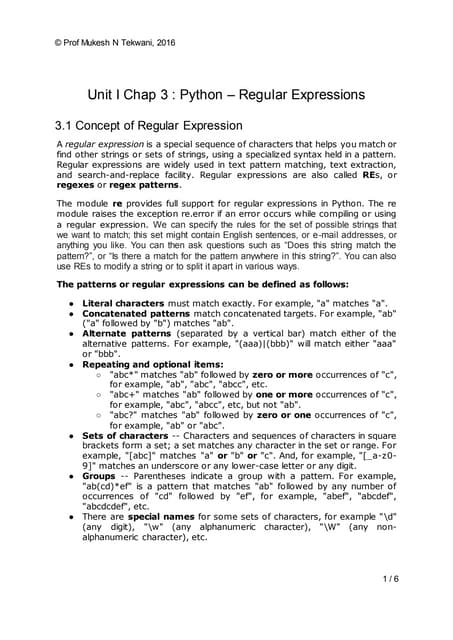Chapter 3: Introduction to Regular Expression
- 1. Chapter 3 Introduction to Regular Expressions 1 Dr. Hadeel Alazzam Scripting Programming 1
- 2. 2 ? Regular Expression ? Commands in use ? grep and egrep ? Regular Expression Metacharacters ? Grouping ? Brackets and Character Classes ? Back References ? Quantifiers ? Anchors and Word Boundaries ? Practical Examples Outline
- 3. 3 RegularExpression ? Regular expressions (regex) are a powerful method for describing a text pattern to be matched by various tools. ? There is only one place in bash where regular expressions are valid, using the =~ comparison in the [[ compound command, as in an if statement. ? Regular expressions are a crucial part of the larger toolkit for commands like grep, awk, and sed in particular.
- 4. 4 RegularExpressionvs. PatternMatching ? Pattern matching is used by the shell commands such as the ls command. ? Regular expressions are used to search for strings of text in a file by using commands, such as the grep command. ? The use of regular expressions is generally associated with text processing.
- 5. 5 CommandsinUse ? grep: The grep command searches the content of the files for a given pattern and prints any line where the pattern is matched. ? To use grep, you need to provide it with a pattern and one or more filenames (or piped data). ? Common command options: ? -c: Count the number of lines that match the pattern. ? -E: Enable extended regular expressions. ? -f: Read the search pattern from a provided file. A file can contain more than one pattern, with each line containing a single pattern. ? -i: Ignore character case. ? -l: Print only the filename and path where the pattern was found. ? -n: Print the line number of the file where the pattern was found. ? -p: Enable the Perl regular expression engine. ? -R, -r: Recursively search subdirectories.
- 6. 6 CommandsinUse ? In general, grep is used like this: ? grep options pattern filenames ? To search the /home directory and all subdirectories for files containing the word password, regardless of uppercase/lowercase distinctions:
- 7. 7 grepandegrep ? The grep command supports some variations, notably extended syntax for the regex patterns ? There are three ways to tell grep that you want special meaning on certain characters: 1. by preceding those characters with a backslash. 2. by telling grep that you want the special syntax (without the need for a backslash) by using the -E option when you invoke grep. 3. by using the command named egrep, which is a script that simply invokes grep as grep ¨CE so you donˇŻt have to. ? The only characters that are affected by the extended syntax are? + { | ( and ).
- 8. Regular Expression Metacharacters ? Regular expressions are patterns that are created using a series of characters and metacharacters. ? Metacharacters such as the questions mark (?) and asterisk (*) have special meaning beyond their literal meanings in regex. ? The 7 lines of frost.txt file will be used in the next slides examples.
- 9. Regular Expression Metacharacters ? 1 Two roads diverged in a yellow wood, ? 2 And sorry I could not travel both ? 3 And be one traveler, long I stood ? 4 And looked down one as far as I could ? 5 To where it bent in the undergrowth; ? 6 ? 7 Excerpt from The Road Not Taken by Robert Frost
- 10. 10 Regular Expression Metacharacters ? The ˇ°.ˇ± Metacharacter: ? The period (.) represents a single wildcard character. ? It will match on any single character except for a newline. ? If you want to treat this metacharacter as a period character rather than a wildcard, precede it with a backslash (.) to escape its special meaning. ? If we try to match on the pattern T.o, the first line of the frost.txt file is returned because it contains the word Two ? Regex patterns are also case sensitive, which is why line 3 of the file is not returned even though it contains the string too
- 11. 11 Regular Expression Metacharacters ? The ˇ°?ˇ± Metacharacter: ? The question mark (?) character makes any item that precedes it optional. ? It matches it zero or one time. ? This pattern will match on any three-character sequence that begins with T and ends with o as well as the two-character sequence To. ? Note that we are using egrep here. ? We could have used grep ¨CE, ? or we could have used ˇ°plainˇ± grep with a slightly different pattern: T.?o, putting the backslash on the question mark to give it the extended meaning.
- 12. 12 Regular Expression Metacharacters ? The ˇ°*ˇ± Metacharacter: ? The asterisk (*) is a special character that matches the preceding item zero or more times. ? It is similar to ?, the main difference being that the previous item may appear more than once. ? The .* in the preceding pattern allows any number of any character to appear between the T and o. ? Thus, the last line also matches because it contains the pattern The Ro.
- 13. 13 Regular Expression Metacharacters ? The ˇ°+ˇ± Metacharacter: ? The plus sign (+) metacharacter is the same as the * except it requires the preceding item to appear at least once. ? The preceding pattern specifies one or more of any character to appear in between the T and o. ? The first line of text matches because of Two ˇŞ the w is one character between the T and the o. ? The second line doesnˇŻt match the To, as in the previous example; rather, the pattern matches a much larger string ˇŞ all the way to the o in undergrowth. ? The last line also matches because it contains the pattern The Ro.
- 14. 14 Grouping ? We can use parentheses to group characters. ? Among other things, this allows us to treat the characters appearing inside the parentheses as a single item that we can later reference. ? Here, we use parentheses and the Boolean OR operator (|) to create a pattern that will match on line 3. ? Line 3 as written has the word traveler in it, but this pattern would match even if traveler was replaced by the word stranger.
- 15. 15 Brackets and Character Classes ? The square brackets, [ ] , are used to define character classes and lists of acceptable characters. ? Using this construct, you can list exactly which characters are matched at this position in the pattern. ? This is particularly useful when trying to perform user-input validation. ? As shorthand, you can specify ranges with a dash, such as [a-j]. ? These ranges are in your localeˇŻs collating sequence and alphabet. ? The pattern [a-j] will match one of the letters a through j.
- 16. 16 Brackets and Character Classes ? Table 3-1 provides a list of common examples when using character classes and ranges. ? Be careful when defining a range for digits; the range can at most go from 0 to 9. For example, the pattern [1-475] does not match on numbers between 1 and 475; it matches on any one of the digits (characters) in the range 1¨C4 or the character 7 or the character 5.
- 17. 17 Brackets and Character Classes ? There are also predefined character classes known as shortcuts. ? These can be used to indicate common character classes such as numbers or letters.
- 18. 18 Brackets and Character Classes ? Note that the shortcuts are not supported by egrep. ? In order to use them, you must use grep with the -p option. ? That option enables the Perl regular expression engine to support the shortcuts. ? Note: -p (small letter)
- 19. 19 Brackets and Character Classes ? Other character classes (are valid only within the bracket syntax, as shown in Table 3-3. ? They match a single character, so if you need to match many in a row, use the * or + to get the repetition you need. ? To use one of these classes, it has to be inside the brackets, so you end up with two sets of brackets. ? This will match any line with an X followed by any uppercase letter or digit. It would match these lines:
- 20. 20 Brackets and Character Classes
- 21. 21 Back References ? Regex back references are one of the most powerful and often confusing regex operations. ? Consider the following file, tags.txt: ? Suppose you want to write a regular expression that will extract any line that contains a matching pair of complete HTML tags. ? The start tag has an HTML tag name; the ending tag has the same tag name but with a leading slash. <div> and </div> are a matching pair. You can search for these by writing a lengthy regex that contains all possible HTML tag values, or you can focus on the format of an ? HTML tag and use a regex back reference, as follows:
- 22. 22 Back References ? In this example, the back reference is the 1 appearing in the latter part of the regular expression. ? It is referring back to the expression enclosed in the first set of parentheses, [A-Za-z]*, which has two parts. ? The letter range in brackets denotes a choice of any letter, uppercase or lowercase. ? The * that follows it means to repeat that zero or more times. ? Therefore, the 1 refers to whatever was matched by that pattern in parentheses. ? If [A-Za-z]* matches div, then the 1 also refers to the pattern div.
- 23. 23 Back References ? You can have more than one back reference in an expression and refer to each with a 1 or 2 or 3 depending on its order in the regular expression ? A 1 refers to the first set of parentheses, 2 to the second, and so on ? Note that the parentheses are metacharacters; they have a special meaning. ? If you just want to match a literal parenthesis, you need to escape its special meaning by preceding it with a backslash, as in sin([0-9.]*) to match expressions like sin(6.2) or sin(3.14159).
- 24. 24 Quantifiers ? Quantifiers specify the number of times an item must appear in a string. ? Quantifiers are defined by curly braces { }. ? For example, the pattern T{5} means that the letter T must appear consecutively exactly five times. ? The pattern T{3,6} means that the letter T must appear consecutively three to six times. ? The pattern T{5,} means that the letter T must appear five or more times.
- 25. 25 Anchors and Word Boundaries ? You can use anchors to specify that a pattern must exist at the beginning or the end of a string. ? The caret (^) character is used to anchor a pattern to the beginning of a string. ? For example, ^[1-5] means that a matching string must start with one of the digits 1 through 5, as the first character on the line. ? The $ character is used to anchor a pattern to the end of a string or line. ? For example, [1-5]$ means that a string must end with one of the digits 1 through 5. ? In addition, you can use b to identify a word boundary (i.e., a space). ? The pattern b[1-5]b will match on any of the digits 1 through 5, where the digit appears as its own word.
- 27. End 27 Dr. Aryaf Al-adwan, Autonomous Systems Dept 27
Editor's Notes
- #4: Awk? Aho, Weinberger and Kernighan The awk command is a Linux tool and programming language that allows users to process and manipulate data and produce formatted reports SED is a text stream editor used on Unix systems to edit files quickly and efficiently. The tool searches through, replaces, adds, and deletes lines in a text file without opening the file in a text editor.
- #18: \w ? [A-Za-z0-9_] \s matches a space, a tab, a carriage return, a line feed, or a form feed. [?\t\r\n\f]. \f? page separator \D is the same as [^\d]
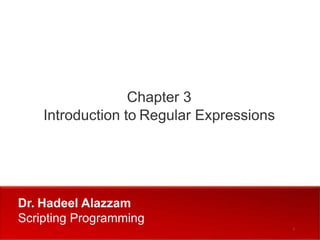
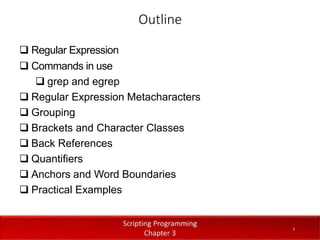




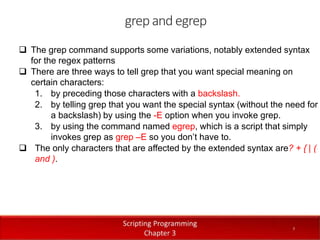

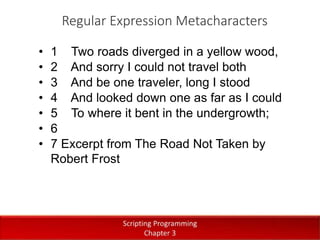




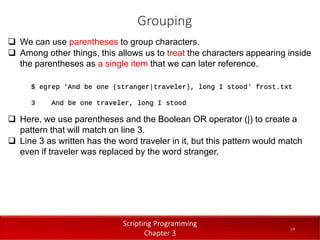
![15
Brackets and Character Classes
? The square brackets, [ ] , are used to define character classes and lists of
acceptable characters.
? Using this construct, you can list exactly which characters are matched at
this position in the pattern.
? This is particularly useful when trying to perform user-input validation.
? As shorthand, you can specify ranges with a dash, such as [a-j].
? These ranges are in your localeˇŻs collating sequence and alphabet.
? The pattern [a-j] will match one of the letters a through j.](https://image.slidesharecdn.com/chapter3-240316081842-49cbca8a/85/Chapter-3-Introduction-to-Regular-Expression-15-320.jpg)
![16
Brackets and Character Classes
? Table 3-1 provides a list of common examples when using character
classes and ranges.
? Be careful when defining a range for digits; the range can at most go from 0 to 9.
For example, the pattern [1-475] does not match on numbers between 1 and 475;
it matches on any one of the digits (characters) in the range 1¨C4 or the character 7
or the character 5.](https://image.slidesharecdn.com/chapter3-240316081842-49cbca8a/85/Chapter-3-Introduction-to-Regular-Expression-16-320.jpg)


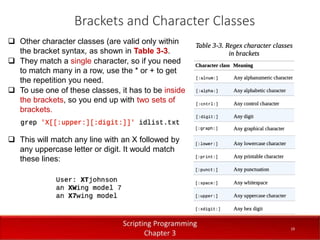


![22
Back References
? In this example, the back reference is the 1 appearing in the latter part of
the regular expression.
? It is referring back to the expression enclosed in the first set of
parentheses, [A-Za-z]*, which has two parts.
? The letter range in brackets denotes a choice of any letter, uppercase or
lowercase.
? The * that follows it means to repeat that zero or more times.
? Therefore, the 1 refers to whatever was matched by that pattern in
parentheses.
? If [A-Za-z]* matches div, then the 1 also refers to the pattern div.](https://image.slidesharecdn.com/chapter3-240316081842-49cbca8a/85/Chapter-3-Introduction-to-Regular-Expression-22-320.jpg)
![23
Back References
? You can have more than one back reference in an expression and refer
to each with a 1 or 2 or 3 depending on its order in the regular
expression
? A 1 refers to the first set of parentheses, 2 to the second, and so on
? Note that the parentheses are metacharacters; they have a special
meaning.
? If you just want to match a literal parenthesis, you need to escape its
special meaning by preceding it with a backslash, as in sin([0-9.]*) to
match expressions like sin(6.2) or sin(3.14159).](https://image.slidesharecdn.com/chapter3-240316081842-49cbca8a/85/Chapter-3-Introduction-to-Regular-Expression-23-320.jpg)
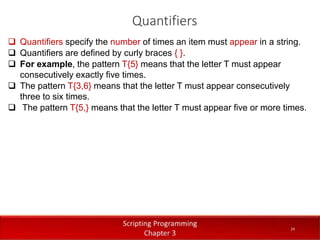
![25
Anchors and Word Boundaries
? You can use anchors to specify that a pattern must exist at the beginning
or the end of a string.
? The caret (^) character is used to anchor a pattern to the beginning of a
string.
? For example, ^[1-5] means that a matching string must start with one of
the digits 1 through 5, as the first character on the line.
? The $ character is used to anchor a pattern to the end of a string or line.
? For example, [1-5]$ means that a string must end with one of the digits 1
through 5.
? In addition, you can use b to identify a word boundary (i.e., a space).
? The pattern b[1-5]b will match on any of the digits 1 through 5, where
the digit appears as its own word.](https://image.slidesharecdn.com/chapter3-240316081842-49cbca8a/85/Chapter-3-Introduction-to-Regular-Expression-25-320.jpg)