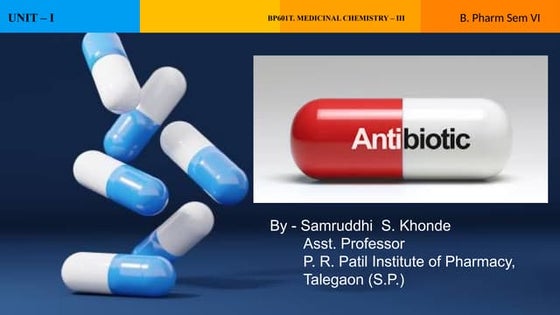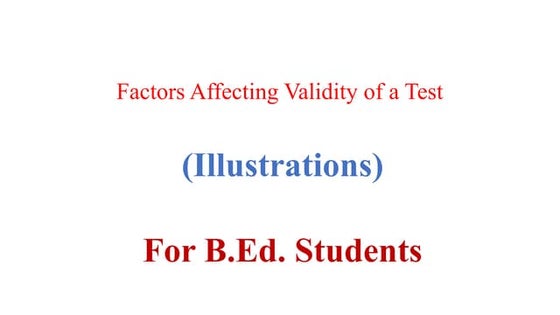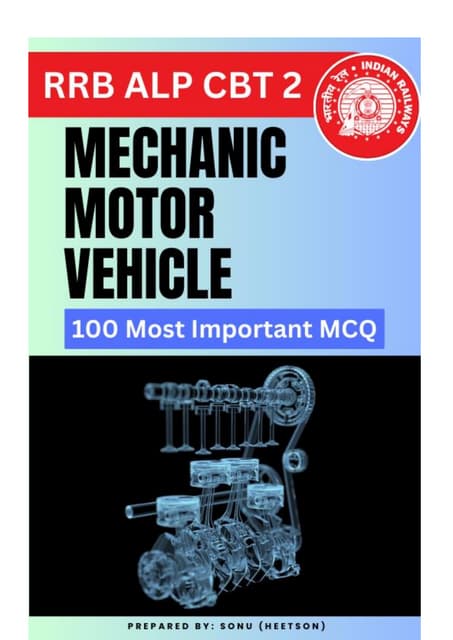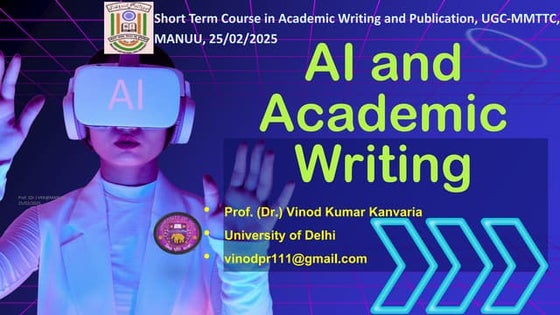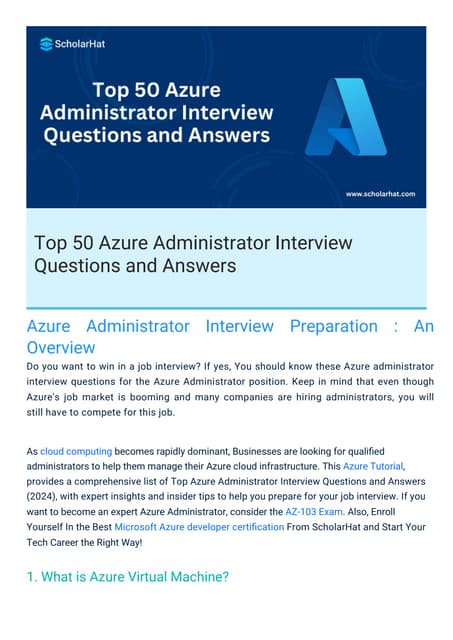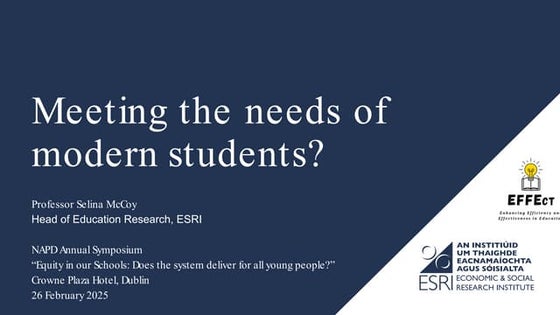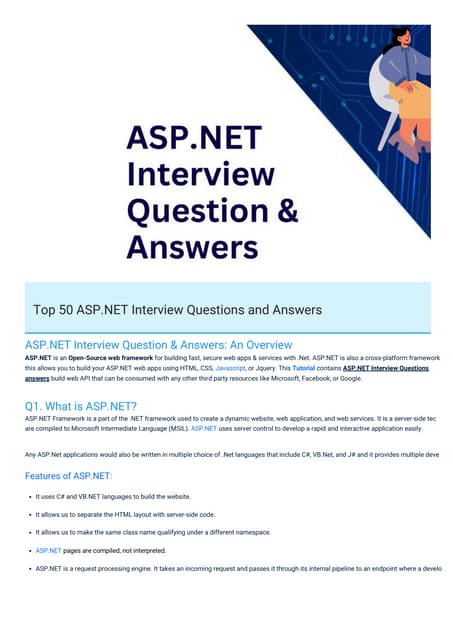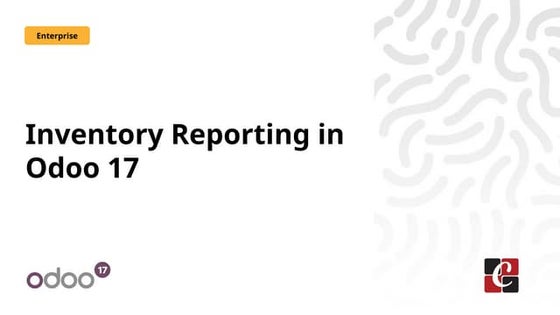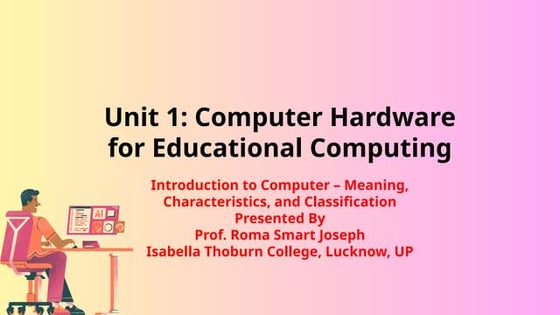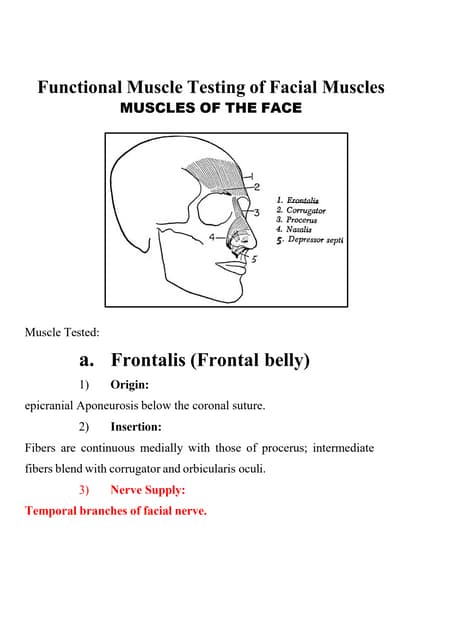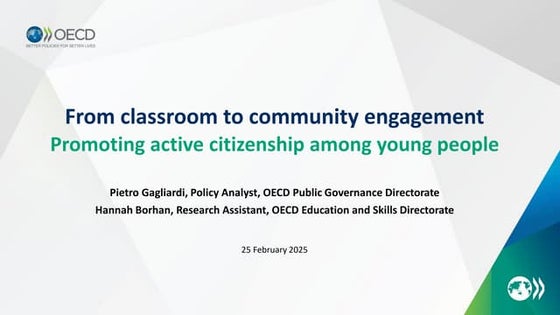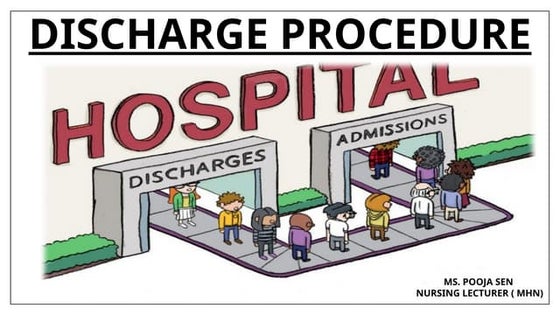Making a Makerspace: One Year In
- 1. Jessica Simons Moreau Catholic High School Internet Librarian October 26, 2015 Making a Makerspace: One Year In
- 2. About Us
- 3. LLC Team
- 4. About me BA in English Do not have an engineering/design background Love technology/gadgets
- 5. January 2014 - How It All Began...
- 6. Research / Visits to Other Schools
- 9. Summer 2014 - Setting Up the Space
- 10. Fall 2014 - MCHS Maker Lab is Open
- 14. Year 1 Vision / Planning
- 16. Adding low-tech / crafts
- 17. Sewn Circuits / LilyPad
- 18. 3D Design / Printing Instruction
- 21. Projects
- 23. Spirit Week Competition 2014
- 25. Open House 2014
- 26. Fall Dance Performance 3D printed butterfly headbands LED lights
- 28. Events cont.
- 29. Events cont.
- 30. Spring 2015 - Engineering / Physics
- 32. MCHS Unofficial Mini Maker Faire
- 35. Year 2 Vision / Planning
- 36. Summer 2015 - New Equipment Leap Motion littleBits
- 37. Mariner Explorer: Maker Lab
- 39. Fall 2015 - Just beginning...
- 40. New space: Maker Playground
- 42. MCHS Maker Lab Club
- 43. New instruction: Honors Bio
- 46. Fall Events
- 53. Contact me Jessica Simons Email: jsimons@moreaucatholic.org Twitter: @JessicaSimons44 Our Maker Lab website: https://sites.google.com/a/moreaucatholic.org/ mchs-maker-lab/home Come Visit!
- 54. PLAY!
- 55. Citations ║▌║▌▀Ż 6 images from: https://en.wikipedia.org/wiki/Menlo_School https://twitter.com/marincountryday http://www.castilleja.org/ https://twitter.com/thecollegeprep http://www.athenian.org/page ║▌║▌▀Ż 49 images from: http://ginacn.blogspot.com/2006/10/halloween.html https://en.wikipedia.org/wiki/LED_art http://www.freestockphotos.biz/stockphoto/12106
Editor's Notes
- #3: college preparatory school in Hayward, CA; 950 students; our LLC: not quiet space, focused on collaboration, large physical and digital collection
- #4: made up of our Library team members and our IT team members...we work closely together to address student needs
- #5: I do not have a STEM background...just an interest in learning about new technology.
- #6: Had the 2014 guide to 3D printing, which recommended the $600 Printrbot Simple Metal for schools. Brought to whole LLC team, and they said why not a maker space?
- #7: Sent emails over our listservs (BAISL) to find other schools that have makerspaces. What we found was none were actually in their libraries, but the librarians where able to connect us with the ppl that ran those spaces. We split up and visited all of these schools. Really helpful in determining what equipment we wanted to include and also the direction we wanted to take the space. Very few school libraries actually had makerspaces that we visited.
- #8: Our Director of Technology presented to the Leadership team and we were given a budget of $2000 plus the cost of the Printrbot Simple Metal.
- #9: Raspberry Pi ($35 computer), Arduino (microcontroller that allows you to connect the virtual to the physical world), Makey Makey (make your own controller from your computer using anything conductive, as well as the 3D printer.
- #10: Worked over the summer to set up the space. Learned to use all the equipment, set up the process for certification to use the equipment, and created a website. We started letting some people up there: 6-8th grade summer camp program and our incoming freshmen attending tech camp were the first to see the space.
- #11: We started the year showing our new teachers, academic council (dept heads), and parents the space for various orientations. There was excitement; everyone wanted to play with all the equipment.
- #12: We held demos, competitions, and brought equipment downstairs to encourage students to check out what we had.
- #13: We were very lucky to have the support of our administration, who used our Maker Lab to advertise the school for the 50th anniversary. Billboards, print articles/ads, movie theatre ad, BART ad
- #14: Also a lot of coverage on our website: front page and a webpage on our school site dedicated.
- #15: The school was starting strategic planning so they asked us to come up with our three year plan and vision statement.
- #16: Our Printrbot Simple was having problems from the beginning, but we were fortunate to get funding to purchase two new MakerBot Replicators (5th generations). We went with MakerBots, because at the time, all the schools we were visiting and hearing about had them. We later ran into issues with those due to the so called ŌĆ£smart extruder,ŌĆØ but at the time we were so happy to have printers that were easier to use.
- #17: One of our team members, Connie crochets and students started asking for yarn. So we started offering yarn, crochet needles, and knitting needles. Also expanded to fabric, needle and thread.
- #18: Combining low-tech crafts with high-tech (LilyPad). Working with conductive thread to make circuits.
- #19: Our Theology classes were the first dept to show interest in 3D design/printing instruction. They wanted their students to design an object that represented Holy Cross themes. We went through the 3D printing certification with them and taught them to use Tinkercad to make their design. Because all the Theology classes came in, we were able to certify the entire freshmen class to use the 3D printer and to design something in Tinkercad
- #20: The LibGuide we created for the instruction session with freshmen. Gave them options of Tinkercad, plus other design applications like SketchUp
- #21: We have only three 3D printers, and say maybe 90 students that need to print (for 3 classes). Have to schedule them out in before the due date of their project from the teacher.
- #22: Some of the projects. In addition to Theology, Chinese, World Languages, and Cross Country made use of our printers.
- #23: Students and teachers showing off their 3D printed objects.
- #24: Spirit week is huge at our school. Each class does a skit and then a dance. That year we added a Maker Lab component, where each class had to design and build something that represented their school spirit using Maker Lab equipment..
- #25: Our winners were the Sophomore class: here is a video explaining what they made.
- #26: Open House is an event where we invite those who are interested in sending their middle school students to Moreau Catholic...to come check out our school. In the LLC, we moved all the Maker Lab equipment downstairs to give these students and their family the opportunity to play and explore. We did a demonstration of the 3D printer and talked about why we brought the Maker Lab to MCHS.
- #27: Our dance teachers were also interested in incorporating Maker Lab equipment with their dance production. For this one, we mostly focused on costume additions. We ended up printing 20 butterflies, which were put on headbands and LED lights were sewn into their dresses.
- #28: We had two alums involved in Noise Bridge (a hackerspace in SF) who came to speak to our students, and they brought with them the cofounder of Type A Machines, which is a 3D printer company based in the Bay Area.
- #29: Bridget McGraw, educational technologist, did a session on wearable electronics using LilyPads. Had the students making all sorts of designs.
- #30: During Computer Science Education Week, we hosted an Hour of Code, which was led by students in our Computer Science classes.
- #31: Some students in the Engineering class, were given the option to 3D design using SketchUp and 3D print a model of an ergonomic desk. This took 30 hours to print. And physics students were given the option to use the Maker Lab to design something that represented a concept they had learned in class. Here is a student that 3D printed a camera.
- #32: Along with Connie, one of our administrators and a teacher, who both knit, led this workshop, teaching kids to knit or crochet.
- #33: We hosted an unofficial Maker Faire for students, faculty and staff to showcase what they have made or created both in school and outside. Henna tattooing, origami, handmade jewelry, crochet, models, dioramas, art work, food, robots, a student built his own computer
- #34: Culinary Arts ClubŌĆÖs make your own parfait was a huge hit with students.
- #35: For the Spring dance performance the teachers were putting on a show called Building STEAM, and they wanted to incorporate the Maker Lab more into the actual dance, rather than just for costumes. At SXSWedu, I attended a STEAM session and the guy putting it on mentioned a program he had done with dancers using an Arduino, distance sensor, and a music shield. As the dancers got closer to the sensor, a different sound would be played, essentially making their own music. A freshman dance student took on the programming. We werenŌĆÖt set up to let the students solder, so I soldered the shield headers. She worked through the day and night to set this up; she was sooo determined to get it working. And she did!
- #36: For Year 2, we focused on addressing goals we hadnŌĆÖt met and added more included getting speakers for companies and those in the community to come talk to our students, the creation of our MCHS Maker Lab Club to get student feedback on equipment etc.
- #37: We purchased Leap Motion, which is a device to use gesture control with your laptop. All sorts of educational apps, games. littleBits, we were really excited to buy these for students that werenŌĆÖt as comfortable or familiar with working with circuits.
- #38: We offer a summer program for 6th-8th graders to come check out different programs we offer at the school. This past summer we offered a combined Robotics/Maker Lab class. For the Maker Lab portion, we introduced them to the different equipment we offer over the course of nine days and then had them create a final project to show off to their parents on the last day.
- #39: Students working on Hour of Code and a student using Sonic Pi on the Raspberry Pi to program his own music
- #41: While we had dedicated group of students who used the Maker Lab during the first year, this year we are focusing on getting students that perhaps arenŌĆÖt as comfortable working with all the equipment upstairs or donŌĆÖt even know what any of it...students can come to the Maker Playground and just play. The stations rotate highlighting some of our new equipment as well as low tech, craft projects. There is often a suggested project, but students are free to do what they want.
- #42: Some students using the space.
- #43: We were hoping last year that students would want to start a club for the Maker Lab, and this year the two student assistants who helped me out during the Mariner Explorer program, decided to start the club. Their goal is to help students become more familiar with the equipment, as well attend the Bay Area Maker Faire. Long term goals are to get a booth to show off what they have done. They are also working with an alum who is a mechanical engineer.
- #44: In addition to our Theology, Chinese class projects which continued this year, one of our new biology teachers, whoŌĆÖs husband worked with 3D printers, was really excited to incorporate it into Honors Bio. She had her students design cell parts in Tinkercad and then 3D print them. The designs were kind of amazing and it took a lot of work to use mostly geometric shapes to represent all these different cell parts.
- #45: Some of them...
- #46: We are revamping our Faculty/Staff Meetings, and in addition to holding them in the LLC , they will now incorporate a maker activity at the start (which will highlight some of the equipment we offer, as well making curriculum connections).
- #47: Bridget McGraw came back to discuss design thinking and creating prototypes with LittleBits
- #48: Some of our parentsŌĆÖ work with equipment like we have in the Maker Lab either as a hobby or for their job, and we were fortunate to bring them in to talk to our students.
- #49: Another parent, who had come to our freshmen orientation, offered to speak.
- #50: I follow a lot of hashtags on Twitter, where you can find tons of librarians and educators creating these spaces: #makered, #makerlibchat, #dtk12chat, #makerspace. There are also tons of online courses: this one is put on by the Tinkering Studio at the Exploratorium in San Francisco.
- #51: Sonoma State partnered with Maker Media to offer this Maker Certificate Program, which I just started this past Saturday. Gives you an opportunity to meet with other educators doing this as well as see makerspaces all over the Bay Area. Also for some of the more complex equipment, IŌĆÖve found relatively cheap online courses to better familiarize myself with how to use it, so I can better help students.
- #52: We do have a Maker Lab section of books, which features guides for our teachers, as well as how to books for some of the equipment we offer.
- #53: What have we learned? This take a lot time: time for researching and learning how to use equipment, time to set up space, time to set up events, instruction, logistics, marketing, professional development I still have responsibilities as a librarian...if youŌĆÖre willing to put in the extra time it can be extremely rewarding. Equipment maintenance...particularly with a 3D printer (much like regular printers they jam, have weird error messages pop up for no logical reason (usually when youŌĆÖre on a deadline), or they break. Someone has to fix it: depending on the printer you purchase (what is their support like) and is someone on your staff willing to take on the maintenance. Finding ways to engage faculty/students in the space, when it isnŌĆÖt a class. In our case, getting more faculty involved...its been slow, but there is an increase from the first year.
- #55: Makey Makey (need computers?), Strawbees, LittleBits,bring examples of student work