Math excell
Download as PPS, PDF0 likes606 views
Not all children can learn something in the same way. Recognize or understand the child more closely will help improve their learning patterns. Children will easily gain knowledge of something they are passionate about. In present times, most of the children are exposed to computers or portable gadgets nowadays. However, their school or the examination system still manually or in writing, and arithmetic. So, this MathExcell program can help them to memorize multiplication by using their own computers or gadgets. This method is more effective than old method which is memorizing that will make them feel tired. This program can help children who are weak in the multiplication calculation, but competent playing computer games.
1 of 29
Download to read offline
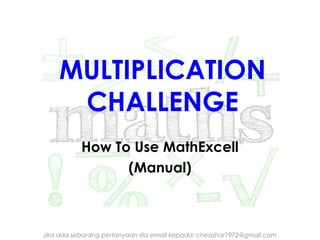




























Recommended
Math excell



Math excellChe Azhar Che Ya
╠²
Not all children can learn something in the same way. Recognize or understand the child more closely will help improve their learning patterns.
Children will easily gain knowledge of something they are passionate about. In present times, most of the children are exposed to computers or portable gadgets nowadays. However, their school or the examination system still manually or in writing, and arithmetic.
So, this MathExcell program can help them to memorize multiplication by using their own computers or gadgets. This method is more effective than old method which is memorizing that will make them feel tired.
This program can help children who are weak in the multiplication calculation, but competent playing computer games.Pagwawasto ng sanaysay



Pagwawasto ng sanaysaymnrchznthrsnchz
╠²
This will show students, teachers, and learners the correct way on how to check or correct an essay using symbolisms.Use of moodle software



Use of moodle softwareShriram Gupta
╠²
This document provides instructions for using Moodle software for online exams. It describes how to:
1. Create categories to organize questions by unit and mark value (e.g. "Unit 1 - 2 Mark Questions").
2. Directly author multiple choice questions or import questions formatted in Aiken format, assigning them to categories.
3. Set up a timed online exam by selecting questions randomly from categories, configuring settings like time limit and number of attempts.Cps powerpoint



Cps powerpointJayme Grant
╠²
The document provides instructions for setting up and using Classroom Performance System (CPS) software in the classroom. It describes how to install the CPS software, set up classes and students, create lessons and questions, engage lessons using the CPS receiver and response pads, and ask verbal questions. The summary also notes some online resources for downloading CPS software and accessing training materials.How to apply deep learning to 3 d objects



How to apply deep learning to 3 d objectsOgushi Masaya
╠²
EuroPython presentation
https://ep2017.europython.eu/conference/talks/how-to-appy-deep-learning-for-3d-objectQuizizz Presentation



Quizizz PresentationDeepak Cheenath
╠²
Quizizz allows teachers to create online quizzes and games for students to play individually or competitively in real-time. Key features include student-paced gameplay, immediate feedback, and access via any device. Teachers can search an existing question library, customize quizzes, and view live analytics. Students join by entering a game code and play at their own speed while seeing rankings. Teachers receive detailed reports to assess learning.Biophysics Chapter 3 Methods of Studying Macromolecules.pdf



Biophysics Chapter 3 Methods of Studying Macromolecules.pdfPKLI-Institute of Nursing and Allied Health Sciences Lahore , Pakistan.
╠²
This chapter provides an in-depth overview of the viscosity of macromolecules, an essential concept in biophysics and medical sciences, especially in understanding fluid behavior like blood flow in the human body.
Key concepts covered include:
Ō£ģ Definition and Types of Viscosity: Dynamic vs. Kinematic viscosity, cohesion, and adhesion.
ŌÜÖ’ĖÅ Methods of Measuring Viscosity:
Rotary Viscometer
Vibrational Viscometer
Falling Object Method
Capillary Viscometer
¤īĪ’ĖÅ Factors Affecting Viscosity: Temperature, composition, flow rate.
¤®║ Clinical Relevance: Impact of blood viscosity in cardiovascular health.
¤īŖ Fluid Dynamics: Laminar vs. turbulent flow, Reynolds number.
¤ö¼ Extension Techniques:
Chromatography (adsorption, partition, TLC, etc.)
Electrophoresis (protein/DNA separation)
Sedimentation and Centrifugation methods.How to Manage Opening & Closing Controls in Odoo 17 POS



How to Manage Opening & Closing Controls in Odoo 17 POSCeline George
╠²
In Odoo 17 Point of Sale, the opening and closing controls are key for cash management. At the start of a shift, cashiers log in and enter the starting cash amount, marking the beginning of financial tracking. Throughout the shift, every transaction is recorded, creating an audit trail.One Hot encoding a revolution in Machine learning



One Hot encoding a revolution in Machine learningmomer9505
╠²
A brief introduction to ONE HOT encoding a way to communicate with machinesGeography Sem II Unit 1C Correlation of Geography with other school subjects



Geography Sem II Unit 1C Correlation of Geography with other school subjectsProfDrShaikhImran
╠²
The correlation of school subjects refers to the interconnectedness and mutual reinforcement between different academic disciplines. This concept highlights how knowledge and skills in one subject can support, enhance, or overlap with learning in another. Recognizing these correlations helps in creating a more holistic and meaningful educational experience.Real GitHub Copilot Exam Dumps for Success



Real GitHub Copilot Exam Dumps for SuccessMark Soia
╠²
Download updated GitHub Copilot exam dumps to boost your certification success. Get real exam questions and verified answers for guaranteed performanceOdoo Inventory Rules and Routes v17 - Odoo ║▌║▌▀Żs



Odoo Inventory Rules and Routes v17 - Odoo ║▌║▌▀ŻsCeline George
╠²
Odoo's inventory management system is highly flexible and powerful, allowing businesses to efficiently manage their stock operations through the use of Rules and Routes.CBSE - Grade 8 - Science - Chemistry - Metals and Non Metals - Worksheet



CBSE - Grade 8 - Science - Chemistry - Metals and Non Metals - WorksheetSritoma Majumder
╠²
Introduction
All the materials around us are made up of elements. These elements can be broadly divided into two major groups:
Metals
Non-Metals
Each group has its own unique physical and chemical properties. Let's understand them one by one.
Physical Properties
1. Appearance
Metals: Shiny (lustrous). Example: gold, silver, copper.
Non-metals: Dull appearance (except iodine, which is shiny).
2. Hardness
Metals: Generally hard. Example: iron.
Non-metals: Usually soft (except diamond, a form of carbon, which is very hard).
3. State
Metals: Mostly solids at room temperature (except mercury, which is a liquid).
Non-metals: Can be solids, liquids, or gases. Example: oxygen (gas), bromine (liquid), sulphur (solid).
4. Malleability
Metals: Can be hammered into thin sheets (malleable).
Non-metals: Not malleable. They break when hammered (brittle).
5. Ductility
Metals: Can be drawn into wires (ductile).
Non-metals: Not ductile.
6. Conductivity
Metals: Good conductors of heat and electricity.
Non-metals: Poor conductors (except graphite, which is a good conductor).
7. Sonorous Nature
Metals: Produce a ringing sound when struck.
Non-metals: Do not produce sound.
Chemical Properties
1. Reaction with Oxygen
Metals react with oxygen to form metal oxides.
These metal oxides are usually basic.
Non-metals react with oxygen to form non-metallic oxides.
These oxides are usually acidic.
2. Reaction with Water
Metals:
Some react vigorously (e.g., sodium).
Some react slowly (e.g., iron).
Some do not react at all (e.g., gold, silver).
Non-metals: Generally do not react with water.
3. Reaction with Acids
Metals react with acids to produce salt and hydrogen gas.
Non-metals: Do not react with acids.
4. Reaction with Bases
Some non-metals react with bases to form salts, but this is rare.
Metals generally do not react with bases directly (except amphoteric metals like aluminum and zinc).
Displacement Reaction
More reactive metals can displace less reactive metals from their salt solutions.
Uses of Metals
Iron: Making machines, tools, and buildings.
Aluminum: Used in aircraft, utensils.
Copper: Electrical wires.
Gold and Silver: Jewelry.
Zinc: Coating iron to prevent rusting (galvanization).
Uses of Non-Metals
Oxygen: Breathing.
Nitrogen: Fertilizers.
Chlorine: Water purification.
Carbon: Fuel (coal), steel-making (coke).
Iodine: Medicines.
Alloys
An alloy is a mixture of metals or a metal with a non-metal.
Alloys have improved properties like strength, resistance to rusting.To study Digestive system of insect.pptx



To study Digestive system of insect.pptxArshad Shaikh
╠²
Education is one thing no one can take away from you.ŌĆØGDGLSPGCOER - Git and GitHub Workshop.pptx



GDGLSPGCOER - Git and GitHub Workshop.pptxazeenhodekar
╠²
This presentation covers the fundamentals of Git and version control in a practical, beginner-friendly way. Learn key commands, the Git data model, commit workflows, and how to collaborate effectively using Git ŌĆö all explained with visuals, examples, and relatable humor.SCI BIZ TECH QUIZ (OPEN) PRELIMS XTASY 2025.pptx



SCI BIZ TECH QUIZ (OPEN) PRELIMS XTASY 2025.pptxRonisha Das
╠²
SCI BIZ TECH QUIZ (OPEN) PRELIMS - XTASY 2025Herbs Used in Cosmetic Formulations .pptx



Herbs Used in Cosmetic Formulations .pptxRAJU THENGE
╠²
The content is for the educational purpose for Pharmacy and Cosmetic students.K12 Tableau Tuesday - Algebra Equity and Access in Atlanta Public Schools



K12 Tableau Tuesday - Algebra Equity and Access in Atlanta Public Schoolsdogden2
╠²
Algebra 1 is often described as a ŌĆ£gatewayŌĆØ class, a pivotal moment that can shape the rest of a studentŌĆÖs KŌĆō12 education. Early access is key: successfully completing Algebra 1 in middle school allows students to complete advanced math and science coursework in high school, which research shows lead to higher wages and lower rates of unemployment in adulthood.
Learn how The Atlanta Public Schools is using their data to create a more equitable enrollment in middle school Algebra classes.To study the nervous system of insect.pptx



To study the nervous system of insect.pptxArshad Shaikh
╠²
The *nervous system of insects* is a complex network of nerve cells (neurons) and supporting cells that process and transmit information. Here's an overview:
Structure
1. *Brain*: The insect brain is a complex structure that processes sensory information, controls behavior, and integrates information.
2. *Ventral nerve cord*: A chain of ganglia (nerve clusters) that runs along the insect's body, controlling movement and sensory processing.
3. *Peripheral nervous system*: Nerves that connect the central nervous system to sensory organs and muscles.
Functions
1. *Sensory processing*: Insects can detect and respond to various stimuli, such as light, sound, touch, taste, and smell.
2. *Motor control*: The nervous system controls movement, including walking, flying, and feeding.
3. *Behavioral responThe *nervous system of insects* is a complex network of nerve cells (neurons) and supporting cells that process and transmit information. Here's an overview:
Structure
1. *Brain*: The insect brain is a complex structure that processes sensory information, controls behavior, and integrates information.
2. *Ventral nerve cord*: A chain of ganglia (nerve clusters) that runs along the insect's body, controlling movement and sensory processing.
3. *Peripheral nervous system*: Nerves that connect the central nervous system to sensory organs and muscles.
Functions
1. *Sensory processing*: Insects can detect and respond to various stimuli, such as light, sound, touch, taste, and smell.
2. *Motor control*: The nervous system controls movement, including walking, flying, and feeding.
3. *Behavioral responses*: Insects can exhibit complex behaviors, such as mating, foraging, and social interactions.
Characteristics
1. *Decentralized*: Insect nervous systems have some autonomy in different body parts.
2. *Specialized*: Different parts of the nervous system are specialized for specific functions.
3. *Efficient*: Insect nervous systems are highly efficient, allowing for rapid processing and response to stimuli.
The insect nervous system is a remarkable example of evolutionary adaptation, enabling insects to thrive in diverse environments.
The insect nervous system is a remarkable example of evolutionary adaptation, enabling insects to thriveHow to track Cost and Revenue using Analytic Accounts in odoo Accounting, App...



How to track Cost and Revenue using Analytic Accounts in odoo Accounting, App...Celine George
╠²
Analytic accounts are used to track and manage financial transactions related to specific projects, departments, or business units. They provide detailed insights into costs and revenues at a granular level, independent of the main accounting system. This helps to better understand profitability, performance, and resource allocation, making it easier to make informed financial decisions and strategic planning.Grade 3 - English - Printable Worksheet (PDF Format)



Grade 3 - English - Printable Worksheet (PDF Format)Sritoma Majumder
╠²
Grade 3 - English - Printable Worksheet (PDF Format)Kenan Fellows Participants, Projects 2025-26 Cohort



Kenan Fellows Participants, Projects 2025-26 CohortEducationNC
╠²
These are the educators participating in the Kenan Fellows Program for Teacher Leadership at NC State University.Introduction to Vibe Coding and Vibe Engineering



Introduction to Vibe Coding and Vibe EngineeringDamian T. Gordon
╠²
Introduction to Vibe Coding and Vibe Engineering2024 Trend Updates: What Really Works In SEO & Content Marketing



2024 Trend Updates: What Really Works In SEO & Content MarketingSearch Engine Journal
╠²
The future of SEO is trending toward a more human-first and user-centric approach, powered by AI intelligence and collaboration. Are you ready?
Watch as we explore which SEO trends to prioritize to achieve sustainable growth and deliver reliable results. WeŌĆÖll dive into best practices to adapt your strategy around industry-wide disruptions like SGE, how to navigate the top challenges SEO professionals are facing, and proven tactics for prioritizing quality and building trust.
YouŌĆÖll hear:
- The top SEO trends to prioritize in 2024 to achieve long-term success.
- Predictions for SGEŌĆÖs impact, and how to adapt.
- What E-E-A-T really means, and how to implement it holistically (hint: itŌĆÖs never been more important).
With Zack Kadish and Alex Carchietta, weŌĆÖll show you which SEO trends to ignore and which to focus on, along with the solution to overcoming rapid, significant and disruptive Google algorithm updates.
If youŌĆÖre looking to cut through the noise of constant SEO and content trends to drive success, you wonŌĆÖt want to miss this webinar.
Storytelling For The Web: Integrate Storytelling in your Design Process



Storytelling For The Web: Integrate Storytelling in your Design ProcessChiara Aliotta
╠²
In this slides I explain how I have used storytelling techniques to elevate websites and brands and create memorable user experiences. You can discover practical tips as I showcase the elements of good storytelling and its applied to some examples of diverse brands/projects..More Related Content
Recently uploaded (20)
Biophysics Chapter 3 Methods of Studying Macromolecules.pdf



Biophysics Chapter 3 Methods of Studying Macromolecules.pdfPKLI-Institute of Nursing and Allied Health Sciences Lahore , Pakistan.
╠²
This chapter provides an in-depth overview of the viscosity of macromolecules, an essential concept in biophysics and medical sciences, especially in understanding fluid behavior like blood flow in the human body.
Key concepts covered include:
Ō£ģ Definition and Types of Viscosity: Dynamic vs. Kinematic viscosity, cohesion, and adhesion.
ŌÜÖ’ĖÅ Methods of Measuring Viscosity:
Rotary Viscometer
Vibrational Viscometer
Falling Object Method
Capillary Viscometer
¤īĪ’ĖÅ Factors Affecting Viscosity: Temperature, composition, flow rate.
¤®║ Clinical Relevance: Impact of blood viscosity in cardiovascular health.
¤īŖ Fluid Dynamics: Laminar vs. turbulent flow, Reynolds number.
¤ö¼ Extension Techniques:
Chromatography (adsorption, partition, TLC, etc.)
Electrophoresis (protein/DNA separation)
Sedimentation and Centrifugation methods.How to Manage Opening & Closing Controls in Odoo 17 POS



How to Manage Opening & Closing Controls in Odoo 17 POSCeline George
╠²
In Odoo 17 Point of Sale, the opening and closing controls are key for cash management. At the start of a shift, cashiers log in and enter the starting cash amount, marking the beginning of financial tracking. Throughout the shift, every transaction is recorded, creating an audit trail.One Hot encoding a revolution in Machine learning



One Hot encoding a revolution in Machine learningmomer9505
╠²
A brief introduction to ONE HOT encoding a way to communicate with machinesGeography Sem II Unit 1C Correlation of Geography with other school subjects



Geography Sem II Unit 1C Correlation of Geography with other school subjectsProfDrShaikhImran
╠²
The correlation of school subjects refers to the interconnectedness and mutual reinforcement between different academic disciplines. This concept highlights how knowledge and skills in one subject can support, enhance, or overlap with learning in another. Recognizing these correlations helps in creating a more holistic and meaningful educational experience.Real GitHub Copilot Exam Dumps for Success



Real GitHub Copilot Exam Dumps for SuccessMark Soia
╠²
Download updated GitHub Copilot exam dumps to boost your certification success. Get real exam questions and verified answers for guaranteed performanceOdoo Inventory Rules and Routes v17 - Odoo ║▌║▌▀Żs



Odoo Inventory Rules and Routes v17 - Odoo ║▌║▌▀ŻsCeline George
╠²
Odoo's inventory management system is highly flexible and powerful, allowing businesses to efficiently manage their stock operations through the use of Rules and Routes.CBSE - Grade 8 - Science - Chemistry - Metals and Non Metals - Worksheet



CBSE - Grade 8 - Science - Chemistry - Metals and Non Metals - WorksheetSritoma Majumder
╠²
Introduction
All the materials around us are made up of elements. These elements can be broadly divided into two major groups:
Metals
Non-Metals
Each group has its own unique physical and chemical properties. Let's understand them one by one.
Physical Properties
1. Appearance
Metals: Shiny (lustrous). Example: gold, silver, copper.
Non-metals: Dull appearance (except iodine, which is shiny).
2. Hardness
Metals: Generally hard. Example: iron.
Non-metals: Usually soft (except diamond, a form of carbon, which is very hard).
3. State
Metals: Mostly solids at room temperature (except mercury, which is a liquid).
Non-metals: Can be solids, liquids, or gases. Example: oxygen (gas), bromine (liquid), sulphur (solid).
4. Malleability
Metals: Can be hammered into thin sheets (malleable).
Non-metals: Not malleable. They break when hammered (brittle).
5. Ductility
Metals: Can be drawn into wires (ductile).
Non-metals: Not ductile.
6. Conductivity
Metals: Good conductors of heat and electricity.
Non-metals: Poor conductors (except graphite, which is a good conductor).
7. Sonorous Nature
Metals: Produce a ringing sound when struck.
Non-metals: Do not produce sound.
Chemical Properties
1. Reaction with Oxygen
Metals react with oxygen to form metal oxides.
These metal oxides are usually basic.
Non-metals react with oxygen to form non-metallic oxides.
These oxides are usually acidic.
2. Reaction with Water
Metals:
Some react vigorously (e.g., sodium).
Some react slowly (e.g., iron).
Some do not react at all (e.g., gold, silver).
Non-metals: Generally do not react with water.
3. Reaction with Acids
Metals react with acids to produce salt and hydrogen gas.
Non-metals: Do not react with acids.
4. Reaction with Bases
Some non-metals react with bases to form salts, but this is rare.
Metals generally do not react with bases directly (except amphoteric metals like aluminum and zinc).
Displacement Reaction
More reactive metals can displace less reactive metals from their salt solutions.
Uses of Metals
Iron: Making machines, tools, and buildings.
Aluminum: Used in aircraft, utensils.
Copper: Electrical wires.
Gold and Silver: Jewelry.
Zinc: Coating iron to prevent rusting (galvanization).
Uses of Non-Metals
Oxygen: Breathing.
Nitrogen: Fertilizers.
Chlorine: Water purification.
Carbon: Fuel (coal), steel-making (coke).
Iodine: Medicines.
Alloys
An alloy is a mixture of metals or a metal with a non-metal.
Alloys have improved properties like strength, resistance to rusting.To study Digestive system of insect.pptx



To study Digestive system of insect.pptxArshad Shaikh
╠²
Education is one thing no one can take away from you.ŌĆØGDGLSPGCOER - Git and GitHub Workshop.pptx



GDGLSPGCOER - Git and GitHub Workshop.pptxazeenhodekar
╠²
This presentation covers the fundamentals of Git and version control in a practical, beginner-friendly way. Learn key commands, the Git data model, commit workflows, and how to collaborate effectively using Git ŌĆö all explained with visuals, examples, and relatable humor.SCI BIZ TECH QUIZ (OPEN) PRELIMS XTASY 2025.pptx



SCI BIZ TECH QUIZ (OPEN) PRELIMS XTASY 2025.pptxRonisha Das
╠²
SCI BIZ TECH QUIZ (OPEN) PRELIMS - XTASY 2025Herbs Used in Cosmetic Formulations .pptx



Herbs Used in Cosmetic Formulations .pptxRAJU THENGE
╠²
The content is for the educational purpose for Pharmacy and Cosmetic students.K12 Tableau Tuesday - Algebra Equity and Access in Atlanta Public Schools



K12 Tableau Tuesday - Algebra Equity and Access in Atlanta Public Schoolsdogden2
╠²
Algebra 1 is often described as a ŌĆ£gatewayŌĆØ class, a pivotal moment that can shape the rest of a studentŌĆÖs KŌĆō12 education. Early access is key: successfully completing Algebra 1 in middle school allows students to complete advanced math and science coursework in high school, which research shows lead to higher wages and lower rates of unemployment in adulthood.
Learn how The Atlanta Public Schools is using their data to create a more equitable enrollment in middle school Algebra classes.To study the nervous system of insect.pptx



To study the nervous system of insect.pptxArshad Shaikh
╠²
The *nervous system of insects* is a complex network of nerve cells (neurons) and supporting cells that process and transmit information. Here's an overview:
Structure
1. *Brain*: The insect brain is a complex structure that processes sensory information, controls behavior, and integrates information.
2. *Ventral nerve cord*: A chain of ganglia (nerve clusters) that runs along the insect's body, controlling movement and sensory processing.
3. *Peripheral nervous system*: Nerves that connect the central nervous system to sensory organs and muscles.
Functions
1. *Sensory processing*: Insects can detect and respond to various stimuli, such as light, sound, touch, taste, and smell.
2. *Motor control*: The nervous system controls movement, including walking, flying, and feeding.
3. *Behavioral responThe *nervous system of insects* is a complex network of nerve cells (neurons) and supporting cells that process and transmit information. Here's an overview:
Structure
1. *Brain*: The insect brain is a complex structure that processes sensory information, controls behavior, and integrates information.
2. *Ventral nerve cord*: A chain of ganglia (nerve clusters) that runs along the insect's body, controlling movement and sensory processing.
3. *Peripheral nervous system*: Nerves that connect the central nervous system to sensory organs and muscles.
Functions
1. *Sensory processing*: Insects can detect and respond to various stimuli, such as light, sound, touch, taste, and smell.
2. *Motor control*: The nervous system controls movement, including walking, flying, and feeding.
3. *Behavioral responses*: Insects can exhibit complex behaviors, such as mating, foraging, and social interactions.
Characteristics
1. *Decentralized*: Insect nervous systems have some autonomy in different body parts.
2. *Specialized*: Different parts of the nervous system are specialized for specific functions.
3. *Efficient*: Insect nervous systems are highly efficient, allowing for rapid processing and response to stimuli.
The insect nervous system is a remarkable example of evolutionary adaptation, enabling insects to thrive in diverse environments.
The insect nervous system is a remarkable example of evolutionary adaptation, enabling insects to thriveHow to track Cost and Revenue using Analytic Accounts in odoo Accounting, App...



How to track Cost and Revenue using Analytic Accounts in odoo Accounting, App...Celine George
╠²
Analytic accounts are used to track and manage financial transactions related to specific projects, departments, or business units. They provide detailed insights into costs and revenues at a granular level, independent of the main accounting system. This helps to better understand profitability, performance, and resource allocation, making it easier to make informed financial decisions and strategic planning.Grade 3 - English - Printable Worksheet (PDF Format)



Grade 3 - English - Printable Worksheet (PDF Format)Sritoma Majumder
╠²
Grade 3 - English - Printable Worksheet (PDF Format)Kenan Fellows Participants, Projects 2025-26 Cohort



Kenan Fellows Participants, Projects 2025-26 CohortEducationNC
╠²
These are the educators participating in the Kenan Fellows Program for Teacher Leadership at NC State University.Introduction to Vibe Coding and Vibe Engineering



Introduction to Vibe Coding and Vibe EngineeringDamian T. Gordon
╠²
Introduction to Vibe Coding and Vibe EngineeringBiophysics Chapter 3 Methods of Studying Macromolecules.pdf



Biophysics Chapter 3 Methods of Studying Macromolecules.pdfPKLI-Institute of Nursing and Allied Health Sciences Lahore , Pakistan.
╠²
Featured (20)
2024 Trend Updates: What Really Works In SEO & Content Marketing



2024 Trend Updates: What Really Works In SEO & Content MarketingSearch Engine Journal
╠²
The future of SEO is trending toward a more human-first and user-centric approach, powered by AI intelligence and collaboration. Are you ready?
Watch as we explore which SEO trends to prioritize to achieve sustainable growth and deliver reliable results. WeŌĆÖll dive into best practices to adapt your strategy around industry-wide disruptions like SGE, how to navigate the top challenges SEO professionals are facing, and proven tactics for prioritizing quality and building trust.
YouŌĆÖll hear:
- The top SEO trends to prioritize in 2024 to achieve long-term success.
- Predictions for SGEŌĆÖs impact, and how to adapt.
- What E-E-A-T really means, and how to implement it holistically (hint: itŌĆÖs never been more important).
With Zack Kadish and Alex Carchietta, weŌĆÖll show you which SEO trends to ignore and which to focus on, along with the solution to overcoming rapid, significant and disruptive Google algorithm updates.
If youŌĆÖre looking to cut through the noise of constant SEO and content trends to drive success, you wonŌĆÖt want to miss this webinar.
Storytelling For The Web: Integrate Storytelling in your Design Process



Storytelling For The Web: Integrate Storytelling in your Design ProcessChiara Aliotta
╠²
In this slides I explain how I have used storytelling techniques to elevate websites and brands and create memorable user experiences. You can discover practical tips as I showcase the elements of good storytelling and its applied to some examples of diverse brands/projects..Artificial Intelligence, Data and Competition ŌĆō SCHREPEL ŌĆō June 2024 OECD dis...



Artificial Intelligence, Data and Competition ŌĆō SCHREPEL ŌĆō June 2024 OECD dis...OECD Directorate for Financial and Enterprise Affairs
╠²
This presentation by Thibault Schrepel, Associate Professor of Law at Vrije Universiteit Amsterdam University, was made during the discussion ŌĆ£Artificial Intelligence, Data and CompetitionŌĆØ held at the 143rd meeting of the OECD Competition Committee on 12 June 2024. More papers and presentations on the topic can be found at oe.cd/aicomp.
This presentation was uploaded with the authorŌĆÖs consent.
How to Leverage AI to Boost Employee Wellness - Lydia Di Francesco - SocialHR...



How to Leverage AI to Boost Employee Wellness - Lydia Di Francesco - SocialHR...SocialHRCamp
╠²
Speaker: Lydia Di Francesco
In this workshop, participants will delve into the realm of AI and its profound potential to revolutionize employee wellness initiatives. From stress management to fostering work-life harmony, AI offers a myriad of innovative tools and strategies that can significantly enhance the wellbeing of employees in any organization. Attendees will learn how to effectively leverage AI technologies to cultivate a healthier, happier, and more productive workforce. Whether it's utilizing AI-powered chatbots for mental health support, implementing data analytics to identify internal, systemic risk factors, or deploying personalized wellness apps, this workshop will equip participants with actionable insights and best practices to harness the power of AI for boosting employee wellness. Join us and discover how AI can be a strategic partner towards a culture of wellbeing and resilience in the workplace.2024 State of Marketing Report ŌĆō by Hubspot



2024 State of Marketing Report ŌĆō by HubspotMarius Sescu
╠²
https://www.hubspot.com/state-of-marketing
┬Ę Scaling relationships and proving ROI
┬Ę Social media is the place for search, sales, and service
┬Ę Authentic influencer partnerships fuel brand growth
┬Ę The strongest connections happen via call, click, chat, and camera.
┬Ę Time saved with AI leads to more creative work
┬Ę Seeking: A single source of truth
┬Ę TLDR; Get on social, try AI, and align your systems.
┬Ę More human marketing, powered by robotsEverything You Need To Know About ChatGPT



Everything You Need To Know About ChatGPTExpeed Software
╠²
ChatGPT is a revolutionary addition to the world since its introduction in 2022. A big shift in the sector of information gathering and processing happened because of this chatbot. What is the story of ChatGPT? How is the bot responding to prompts and generating contents? Swipe through these slides prepared by Expeed Software, a web development company regarding the development and technical intricacies of ChatGPT!Product Design Trends in 2024 | Teenage Engineerings



Product Design Trends in 2024 | Teenage EngineeringsPixeldarts
╠²
The realm of product design is a constantly changing environment where technology and style intersect. Every year introduces fresh challenges and exciting trends that mold the future of this captivating art form. In this piece, we delve into the significant trends set to influence the look and functionality of product design in the year 2024.How Race, Age and Gender Shape Attitudes Towards Mental Health



How Race, Age and Gender Shape Attitudes Towards Mental HealthThinkNow
╠²
Mental health has been in the news quite a bit lately. Dozens of U.S. states are currently suing Meta for contributing to the youth mental health crisis by inserting addictive features into their products, while the U.S. Surgeon General is touring the nation to bring awareness to the growing epidemic of loneliness and isolation. The country has endured periods of low national morale, such as in the 1970s when high inflation and the energy crisis worsened public sentiment following the Vietnam War. The current mood, however, feels different. Gallup recently reported that national mental health is at an all-time low, with few bright spots to lift spirits.
To better understand how Americans are feeling and their attitudes towards mental health in general, ThinkNow conducted a nationally representative quantitative survey of 1,500 respondents and found some interesting differences among ethnic, age and gender groups.
Technology
For example, 52% agree that technology and social media have a negative impact on mental health, but when broken out by race, 61% of Whites felt technology had a negative effect, and only 48% of Hispanics thought it did.
While technology has helped us keep in touch with friends and family in faraway places, it appears to have degraded our ability to connect in person. Staying connected online is a double-edged sword since the same news feed that brings us pictures of the grandkids and fluffy kittens also feeds us news about the wars in Israel and Ukraine, the dysfunction in Washington, the latest mass shooting and the climate crisis.
Hispanics may have a built-in defense against the isolation technology breeds, owing to their large, multigenerational households, strong social support systems, and tendency to use social media to stay connected with relatives abroad.
Age and Gender
When asked how individuals rate their mental health, men rate it higher than women by 11 percentage points, and Baby Boomers rank it highest at 83%, saying itŌĆÖs good or excellent vs. 57% of Gen Z saying the same.
Gen Z spends the most amount of time on social media, so the notion that social media negatively affects mental health appears to be correlated. Unfortunately, Gen Z is also the generation thatŌĆÖs least comfortable discussing mental health concerns with healthcare professionals. Only 40% of them state theyŌĆÖre comfortable discussing their issues with a professional compared to 60% of Millennials and 65% of Boomers.
Race Affects Attitudes
As seen in previous research conducted by ThinkNow, Asian Americans lag other groups when it comes to awareness of mental health issues. Twenty-four percent of Asian Americans believe that having a mental health issue is a sign of weakness compared to the 16% average for all groups. Asians are also considerably less likely to be aware of mental health services in their communities (42% vs. 55%) and most likely to seek out information on social media (51% vs. 35%).AI Trends in Creative Operations 2024 by Artwork Flow.pdf



AI Trends in Creative Operations 2024 by Artwork Flow.pdfmarketingartwork
╠²
Creative operations teams expect increased AI use in 2024. Currently, over half of tasks are not AI-enabled, but this is expected to decrease in the coming year. ChatGPT is the most popular AI tool currently. Business leaders are more actively exploring AI benefits than individual contributors. Most respondents do not believe AI will impact workforce size in 2024. However, some inhibitions still exist around AI accuracy and lack of understanding. Creatives primarily want to use AI to save time on mundane tasks and boost productivity.Skeleton Culture Code



Skeleton Culture CodeSkeleton Technologies
╠²
Organizational culture includes values, norms, systems, symbols, language, assumptions, beliefs, and habits that influence employee behaviors and how people interpret those behaviors. It is important because culture can help or hinder a company's success. Some key aspects of Netflix's culture that help it achieve results include hiring smartly so every position has stars, focusing on attitude over just aptitude, and having a strict policy against peacocks, whiners, and jerks.PEPSICO Presentation to CAGNY Conference Feb 2024



PEPSICO Presentation to CAGNY Conference Feb 2024Neil Kimberley
╠²
PepsiCo provided a safe harbor statement noting that any forward-looking statements are based on currently available information and are subject to risks and uncertainties. It also provided information on non-GAAP measures and directing readers to its website for disclosure and reconciliation. The document then discussed PepsiCo's business overview, including that it is a global beverage and convenient food company with iconic brands, $91 billion in net revenue in 2023, and nearly $14 billion in core operating profit. It operates through a divisional structure with a focus on local consumers.Content Methodology: A Best Practices Report (Webinar)



Content Methodology: A Best Practices Report (Webinar)contently
╠²
This document provides an overview of content methodology best practices. It defines content methodology as establishing objectives, KPIs, and a culture of continuous learning and iteration. An effective methodology focuses on connecting with audiences, creating optimal content, and optimizing processes. It also discusses why a methodology is needed due to the competitive landscape, proliferation of channels, and opportunities for improvement. Components of an effective methodology include defining objectives and KPIs, audience analysis, identifying opportunities, and evaluating resources. The document concludes with recommendations around creating a content plan, testing and optimizing content over 90 days.How to Prepare For a Successful Job Search for 2024



How to Prepare For a Successful Job Search for 2024Albert Qian
╠²
The document provides guidance on preparing a job search for 2024. It discusses the state of the job market, focusing on growth in AI and healthcare but also continued layoffs. It recommends figuring out what you want to do by researching interests and skills, then conducting informational interviews. The job search should involve building a personal brand on LinkedIn, actively applying to jobs, tailoring resumes and interviews, maintaining job hunting as a habit, and continuing self-improvement. Once hired, the document advises setting new goals and keeping skills and networking active in case of future opportunities.Social Media Marketing Trends 2024 // The Global Indie Insights



Social Media Marketing Trends 2024 // The Global Indie InsightsKurio // The Social Media Age(ncy)
╠²
A report by thenetworkone and Kurio.
The contributing experts and agencies are (in an alphabetical order): Sylwia Rytel, Social Media Supervisor, 180heartbeats + JUNG v MATT (PL), Sharlene Jenner, Vice President - Director of Engagement Strategy, Abelson Taylor (USA), Alex Casanovas, Digital Director, Atrevia (ES), Dora Beilin, Senior Social Strategist, Barrett Hoffher (USA), Min Seo, Campaign Director, Brand New Agency (KR), Desh├® M. Gully, Associate Strategist, Day One Agency (USA), Francesca Trevisan, Strategist, Different (IT), Trevor Crossman, CX and Digital Transformation Director; Olivia Hussey, Strategic Planner; Simi Srinarula, Social Media Manager, The Hallway (AUS), James Hebbert, Managing Director, Hylink (CN / UK), Mundy ├ülvarez, Planning Director; Pedro Rojas, Social Media Manager; Pancho Gonz├Īlez, CCO, Inbrax (CH), Oana Oprea, Head of Digital Planning, Jam Session Agency (RO), Amy Bottrill, Social Account Director, Launch (UK), Gaby Arriaga, Founder, Leonardo1452 (MX), Shantesh S Row, Creative Director, Liwa (UAE), Rajesh Mehta, Chief Strategy Officer; Dhruv Gaur, Digital Planning Lead; Leonie Mergulhao, Account Supervisor - Social Media & PR, Medulla (IN), Aurelija Plioplyt─Ś, Head of Digital & Social, Not Perfect (LI), Daiana Khaidargaliyeva, Account Manager, Osaka Labs (UK / USA), Stefanie So╠łhnchen, Vice President Digital, PIABO Communications (DE), Elisabeth Winiartati, Managing Consultant, Head of Global Integrated Communications; Lydia Aprina, Account Manager, Integrated Marketing and Communications; Nita Prabowo, Account Manager, Integrated Marketing and Communications; Okhi, Web Developer, PNTR Group (ID), Kei Obusan, Insights Director; Daffi Ranandi, Insights Manager, Radarr (SG), Gautam Reghunath, Co-founder & CEO, Talented (IN), Donagh Humphreys, Head of Social and Digital Innovation, THINKHOUSE (IRE), Sarah Yim, Strategy Director, Zulu Alpha Kilo (CA).Trends In Paid Search: Navigating The Digital Landscape In 2024



Trends In Paid Search: Navigating The Digital Landscape In 2024Search Engine Journal
╠²
The search marketing landscape is evolving rapidly with new technologies, and professionals, like you, rely on innovative paid search strategies to meet changing demands.
ItŌĆÖs important that youŌĆÖre ready to implement new strategies in 2024.
Check this out and learn the top trends in paid search advertising that are expected to gain traction, so you can drive higher ROI more efficiently in 2024.
YouŌĆÖll learn:
- The latest trends in AI and automation, and what this means for an evolving paid search ecosystem.
- New developments in privacy and data regulation.
- Emerging ad formats that are expected to make an impact next year.
Watch Sreekant Lanka from iQuanti and Irina Klein from OneMain Financial as they dive into the future of paid search and explore the trends, strategies, and technologies that will shape the search marketing landscape.
If youŌĆÖre looking to assess your paid search strategy and design an industry-aligned plan for 2024, then this webinar is for you.5 Public speaking tips from TED - Visualized summary



5 Public speaking tips from TED - Visualized summarySpeakerHub
╠²
From their humble beginnings in 1984, TED has grown into the worldŌĆÖs most powerful amplifier for speakers and thought-leaders to share their ideas. They have over 2,400 filmed talks (not including the 30,000+ TEDx videos) freely available online, and have hosted over 17,500 events around the world.
With over one billion views in a year, itŌĆÖs no wonder that so many speakers are looking to TED for ideas on how to share their message more effectively.
The article ŌĆ£5 Public-Speaking Tips TED Gives Its SpeakersŌĆØ, by Carmine Gallo for Forbes, gives speakers five practical ways to connect with their audience, and effectively share their ideas on stage.
Whether you are gearing up to get on a TED stage yourself, or just want to master the skills that so many of their speakers possess, these tips and quotes from Chris Anderson, the TED Talks Curator, will encourage you to make the most impactful impression on your audience.
See the full article and more summaries like this on SpeakerHub here: https://speakerhub.com/blog/5-presentation-tips-ted-gives-its-speakers
See the original article on Forbes here:
http://www.forbes.com/forbes/welcome/?toURL=http://www.forbes.com/sites/carminegallo/2016/05/06/5-public-speaking-tips-ted-gives-its-speakers/&refURL=&referrer=#5c07a8221d9bChatGPT and the Future of Work - Clark Boyd 



ChatGPT and the Future of Work - Clark Boyd Clark Boyd
╠²
Everyone is in agreement that ChatGPT (and other generative AI tools) will shape the future of work. Yet there is little consensus on exactly how, when, and to what extent this technology will change our world.
Businesses that extract maximum value from ChatGPT will use it as a collaborative tool for everything from brainstorming to technical maintenance.
For individuals, now is the time to pinpoint the skills the future professional will need to thrive in the AI age.
Check out this presentation to understand what ChatGPT is, how it will shape the future of work, and how you can prepare to take advantage. Getting into the tech field. what next 



Getting into the tech field. what next Tessa Mero
╠²
The document provides career advice for getting into the tech field, including:
- Doing projects and internships in college to build a portfolio.
- Learning about different roles and technologies through industry research.
- Contributing to open source projects to build experience and network.
- Developing a personal brand through a website and social media presence.
- Networking through events, communities, and finding a mentor.
- Practicing interviews through mock interviews and whiteboarding coding questions.Google's Just Not That Into You: Understanding Core Updates & Search Intent



Google's Just Not That Into You: Understanding Core Updates & Search IntentLily Ray
╠²
1. Core updates from Google periodically change how its algorithms assess and rank websites and pages. This can impact rankings through shifts in user intent, site quality issues being caught up to, world events influencing queries, and overhauls to search like the E-A-T framework.
2. There are many possible user intents beyond just transactional, navigational and informational. Identifying intent shifts is important during core updates. Sites may need to optimize for new intents through different content types and sections.
3. Responding effectively to core updates requires analyzing "before and after" data to understand changes, identifying new intents or page types, and ensuring content matches appropriate intents across video, images, knowledge graphs and more.How to have difficult conversations 



How to have difficult conversations Rajiv Jayarajah, MAppComm, ACC
╠²
Stop putting off having difficult conversations. Seven practical tips to ensure your next difficult conversation go smoothly. Artificial Intelligence, Data and Competition ŌĆō SCHREPEL ŌĆō June 2024 OECD dis...



Artificial Intelligence, Data and Competition ŌĆō SCHREPEL ŌĆō June 2024 OECD dis...OECD Directorate for Financial and Enterprise Affairs
╠²
Math excell
- 1. MULTIPLICATION CHALLENGE How To Use MathExcell (Manual) Jika ada sebarang pertanyaan sila email kepada: cheazhar1972@gmail.com
- 2. Part One Preparations Before Using MathExcell Jika ada sebarang pertanyaan sila email kepada: cheazhar1972@gmail.com
- 3. When Receive MathExcell Via Email ŌĆó Click on the attachment and click the right mouse button and select "Save As". Jika ada sebarang pertanyaan sila email kepada: cheazhar1972@gmail.com
- 4. When Receive MathExcell Via Email (continue) ŌĆó Choose any of the appropriate folder and click "Save". Do not change the name of the file or the "File Name". Jika ada sebarang pertanyaan sila email kepada: cheazhar1972@gmail.com
- 5. The steps Before Opening MathExcell Software Select the Security Level In Microsoft Excel you 1) Open Microsoft Excel and select Tools, select the Macro, and click Security as below. Jika ada sebarang pertanyaan sila email kepada: cheazhar1972@gmail.com
- 6. The steps Before Opening MathExcell Software(continue) 2) Set the security level to "Medium" and click OK. Jika ada sebarang pertanyaan sila email kepada: cheazhar1972@gmail.com
- 7. Open MathExcell Software ŌĆó Open the folder earlier and double click MathExcel (Cerdik Sifir). Jika ada sebarang pertanyaan sila email kepada: cheazhar1972@gmail.com
- 8. Open MathExcell Software (continue) ŌĆó This Warning will come out. Click on "Enable Macros". ŌĆó This message will come out, click OK. Jika ada sebarang pertanyaan sila email kepada: cheazhar1972@gmail.com
- 9. Buka Perisian Cerdik Sifir (sambungan) ŌĆó INGAT: Satu perisian untuk satu komputer sahaja. Pastikan Cerdik Sifir dibuka pada komputer yang digunakan oleh pelajar. ŌĆó Mesej ini akan keluar dan sila ŌĆ£captureŌĆØ atau ŌĆ£Print ScreenŌĆØ mesej ini. ŌĆó Hantar imej ini atau hantar kandungan mesej ini (ŌĆ£Product IDŌĆØ, ŌĆ£Agent IDŌĆØ dan ŌĆ£Computer IDŌĆØ) kepada email tertera bagi membolehkan perisian Cerdik Sifir anda diaktifkan. ŌĆó Cerdik Sifir akan dihantar semula kepada anda melalui email dan anda perlu ŌĆ£SaveŌĆØ sepertimana anda terima sebelum ini. Jika ada sebarang pertanyaan sila email kepada: cheazhar1972@gmail.com
- 10. Bahagian Kedua Cara-Cara Penggunaan Cerdik Sifir Jika ada sebarang pertanyaan sila email kepada: cheazhar1972@gmail.com
- 11. Buka Perisian Cerdik Sifir ŌĆó Buka folder tadi dan klik 2 kali (ŌĆ£double clickŌĆØ) pada Cerdik Sifir. Jika ada sebarang pertanyaan sila email kepada: cheazhar1972@gmail.com
- 12. Buka Perisian Cerdik Sifir (sambungan) ŌĆó Warning ini akan keluar. Klik pada ŌĆ£Enable MacrosŌĆØ. ŌĆó Mesej ini pula akan keluar, klik OK. Jika ada sebarang pertanyaan sila email kepada: cheazhar1972@gmail.com
- 13. MathExcell front page tables are activated and the students have to choose the language to be used. Jika ada sebarang pertanyaan sila email kepada: cheazhar1972@gmail.com
- 14. The student information. Students need to fill out all the information below, or else... Jika ada sebarang pertanyaan sila email kepada: cheazhar1972@gmail.com
- 15. ŌĆ”.this message will pop-up. Jika ada sebarang pertanyaan sila email kepada: cheazhar1972@gmail.com
- 16. Examples of complete information. This information is according to the needs of the students or parents. Jika ada sebarang pertanyaan sila email kepada: cheazhar1972@gmail.com
- 17. The question. Press "Start" to begin to answer. The start time is calculated after the button is pressed. Jika ada sebarang pertanyaan sila email kepada: cheazhar1972@gmail.com
- 18. Enter your answers, press "Enter" on the keyboard ("Keyboard") and press the "Next Question". Repeat until the last question. Jika ada sebarang pertanyaan sila email kepada: cheazhar1972@gmail.com
- 19. Last Question. Jika ada sebarang pertanyaan sila email kepada: cheazhar1972@gmail.com
- 20. This message will pop-up and click ŌĆ£OKŌĆØ. Jika ada sebarang pertanyaan sila email kepada: cheazhar1972@gmail.com
- 21. Analysis of the results of the training provided. There is a percentage, the number of questions, the answer to a question, the answer is right and the time taken. Jika ada sebarang pertanyaan sila email kepada: cheazhar1972@gmail.com
- 22. If the answer is wrong, it should be memorized. The correct answer should be memorized if the time taken in excess of the stipulated time. Jika ada sebarang pertanyaan sila email kepada: cheazhar1972@gmail.com
- 23. Students can save the results as a parent review by clicking "Save". Jika ada sebarang pertanyaan sila email kepada: cheazhar1972@gmail.com
- 24. Box "Save As" will appear. Select "folder" and select the appropriate file names before storing. Click "Save". Jika ada sebarang pertanyaan sila email kepada: cheazhar1972@gmail.com
- 25. Press the "Reset" button to exit from the results and to repeat the exercise. Jika ada sebarang pertanyaan sila email kepada: cheazhar1972@gmail.com
- 26. Back to the student information. Enter the data of the students, if they want to repeat the exercise. Press ŌĆ£Main" to get out. Jika ada sebarang pertanyaan sila email kepada: cheazhar1972@gmail.com
- 27. Click "Close" to exit directly from these MathExcell software. REMEMBER: If you exit without press the "Close", Microsoft Excel you will definitely have problems. Jika ada sebarang pertanyaan sila email kepada: cheazhar1972@gmail.com
- 28. Site Income Untuk Anda! ŌĆó Each buyer is qualified to be an agent and as an agent, you are eligible to receive 10% of each sale (Each purchase will be accompanied with an agent code). ŌĆó Method: Promotion through email, facebook, twitter and so on. Send slides and tables Intelligent software you purchase or mail to all your contacts list. If other buyers to purchase this software, you will be paid based on the agent code as shown below. ŌĆó Payment will be collected and paid monthly. Product Price: USD5.00 only. Jika ada sebarang pertanyaan sila email kepada: cheazhar1972@gmail.com
- 29. Thank You Jika ada sebarang pertanyaan sila email kepada: cheazhar1972@gmail.com





