Mirror trader faq
- 1. Mirror Trader Frequently Asked Questions Tradency.com Page 1
- 2. QUESTIONS REGARDING SEMI MIRRORING 1. Who provides the signals presented in the âLive Signalsâ section? The signals are provided by all of the strategy providers available in Mirror Trader. 2. How can I execute a signal in my account? To execute a signal in your account, click on the âMirrorâ button. This action will open a âpop-up windowâ where you can choose the trade size (amount K) as well as Stop-Loss and Take-Profit values. The new trades will then appear in the âopen positionsâ section. 3. When I mirror a signal, do I have to close it myself, or does it close automatically when the strategy provider closes it? When you set the trade size of the position, you have an option to choose whether you want the position to close automatically when the strategy provider closes it, or you prefer to close it by yourself. If you choose to close the position yourself, an envelope icon will appear next to the âSâ (Signal) icon, in the list of open positions. 4. What can I do if I missed a signal I want to mirror? If you missed a signal, you can always open this position manually, by clicking on the rates at the top of Mirror Trader, or in the rates section. Please note that positions that you open manually, will not be closed automatically, so you have to monitor the position and decide when to close it. 5. When I âmirrorâ a strategyâs signal, will it be opened at the current market rate or at the rate the strategy opened it? The signal you mirror from a strategy will be opened at the market rate. Tradency.com Page 2
- 3. QUESTIONS REGARDING MANUAL TRADING 1. How do I place and manage a new manual position? To open a new manual position, click on the âBuyâ or âSellâ rate of the desired currency pair. Once you click on the rate, a window will appear, allowing you to set the trade size for the position. The new position will appear in the âopen positionsâ list, from where you can edit it or close it at any time. 2. How do I add indicators to a chart? To add an indicator to a chart, open the live chart of your desired currency pair and click on the indicators icon (second icon on the chart icons bar). 3. Which chart types are available in Mirror Trader? Mirror Trader offers three chart types: candlestick, line and OHLC. The default chart is candlestick. To switch to a different chart, click on the âchart typeâ icon (third icon on the chart icon bar). 4. Can I set stop-loss and limit values to a new position I open? Yes â when you open a new position, a pop up window will appear where you can set your trade size. Click on âAdvancedâ to set stop-loss and limit values. You may also add stop-loss and limit values after you opened the position, by clicking on the âeditâ icon in the open positions list. 5. When I open the âLive chartâ section, I see the EUR/USD chart. How can I view a chart of a different currency pair? To open a chart with a different currency pair, click on the â+â icon in the right-hand corner of the âLive Chartâ section. Tradency.com Page 3
- 4. QUESTIONS REGARDING AUTOMATIC MIRRORING 1. May I âmirrorâ any strategy provider I like? No â Mirror trading is only available with the strategy providers that are listed in the Mirror Trader platform. 2. How do I know which strategies / signals to mirror? Tradency provides advanced tools to help you choose strategies appropriate to you. The âSmart Filterâ and âCustom Filterâ, for example, will help you filter the strategies according to your selected criteria. You may also open the strategy card to learn more about each strategy. 3. How long after I have chosen a strategy will trading begin? Each strategy sends its trades based on the market conditions and the strategy guidelines. You can look for its trading frequency on the strategy card or by looking at its trading history. This gives a rough estimate of trading frequency and aligns expectations. 4. What is T-Score? T-score is a number between 0 and 10 that summarizes a strategyâs performance over time. The new T-score has 3 building blocks: long term stability, short term momentum and activity. You can find the strategyâs T-Score in the performance results table. 5. How can I learn more about the strategies? More detailed information about each strategy is available by clicking on the strategy name. 6. What should I do if I find a strategy interesting, but I am still not sure about adding it to my portfolio? The platform allows you to add strategies to a âWatch listâ which enables you to follow the performance of any strategy without risk. Once you decide that you want the strategy to trade for you, simply add it to your portfolio. Tradency.com Page 4
- 5. 7. When I use automatic mirroring, can I still close a position or change the stop loss or limit manually? Yes, you can close or modify an open position. However it may be readjusted again if a new âmodifyâ order is placed by the strategy provider after the client adjustment. 8. Can I change a strategyâs maximum positions traded? No, the maximum number of open positions is set when the signal provider registers and is permanent. You can however control the trade size used for each position. 9. What does the âExposure Meterâ indicate? The âExposure Meterâ represents the maximum account leverage assuming that all strategies within the portfolio have opened their maximum number of positions simultaneously. Calculated as follows: [SUM (TRADE SIZE * MAXIMUM POSITIONS)] / (ACCOUNT BALANCE) The âExposure Meterâ is shown on a scale of 0-100 with anything over 80 (red zone) considered excessive. 10. Must my computer be online in order to allow Automatic Mirroring? No - all trade signals are executed on remote servers so you do not need to be online for trades to be executed on your account. You are only required to connect to the internet to select your strategies and set your initial money management settings. Tradency.com Page 5
- 6. GENERAL QUESTIONS 1. Does the practice account have the same functionality as the live version? Yes - the practice account is a copy of the live account with the same functionality. 2. May I stop trading at any time? Yes - you are in control of your account at all times. You may close all your positions and disable your portfolio whenever you choose. 3. What do the letter icons (A, S and M) represent in the second column of the open positions? These letters indicate the position type: âĒ The âAâ icon stands for automatic (the position was opened automatically by a strategy provider in your portfolio) âĒ The âSâ icon stands for signal (the user mirrored the signal from the âlive signalsâ section) âĒ The âMâ icon represents a manual position Tradency.com Page 6

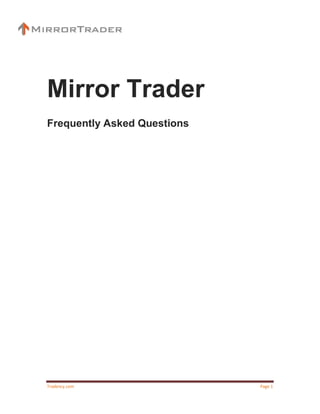


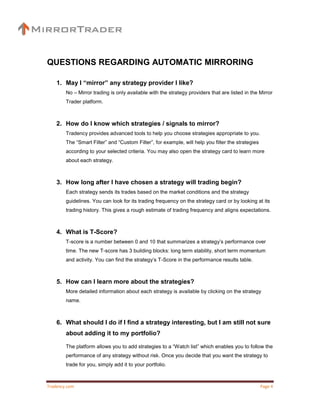
![7. When I use automatic mirroring, can I still close a position or change
the stop loss or limit manually?
Yes, you can close or modify an open position. However it may be readjusted again if a
new âmodifyâ order is placed by the strategy provider after the client adjustment.
8. Can I change a strategyâs maximum positions traded?
No, the maximum number of open positions is set when the signal provider registers and
is permanent. You can however control the trade size used for each position.
9. What does the âExposure Meterâ indicate?
The âExposure Meterâ represents the maximum account leverage assuming that all
strategies within the portfolio have opened their maximum number of positions
simultaneously.
Calculated as follows:
[SUM (TRADE SIZE * MAXIMUM POSITIONS)] / (ACCOUNT BALANCE)
The âExposure Meterâ is shown on a scale of 0-100 with anything over 80 (red zone)
considered excessive.
10. Must my computer be online in order to allow Automatic Mirroring?
No - all trade signals are executed on remote servers so you do not need to be online for
trades to be executed on your account. You are only required to connect to the internet to
select your strategies and set your initial money management settings.
Tradency.com Page 5](https://image.slidesharecdn.com/ug-mirror-trader-faq-en-120703044802-phpapp01/85/Mirror-trader-faq-5-320.jpg)




























































