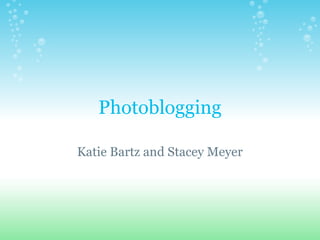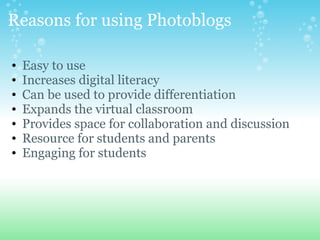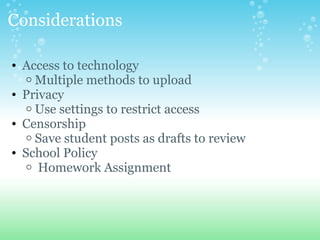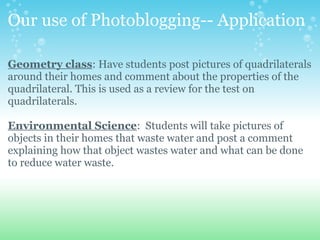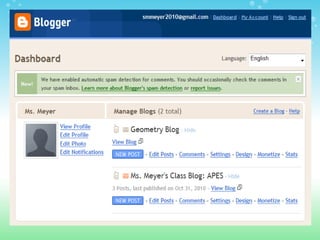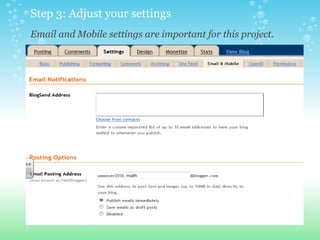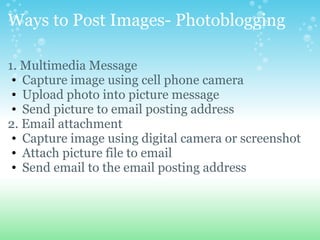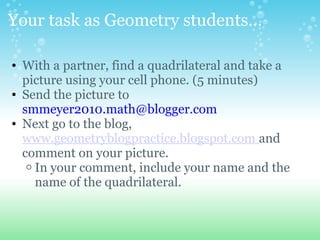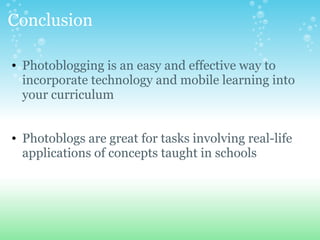Photoblogging
- 1. Photoblogging Katie Bartz and Stacey Meyer
- 2. Reasons for using Photoblogs ? Easy to use ? Increases digital literacy ? Can be used to provide differentiation ? Expands the virtual classroom ? Provides space for collaboration and discussion ? Resource for students and parents ? Engaging for students
- 3. Considerations ? Access to technology o Multiple methods to upload ? Privacy o Use settings to restrict access ? Censorship o Save student posts as drafts to review ? School Policy o Homework Assignment
- 4. Our use of Photoblogging-- Application Geometry class: Have students post pictures of quadrilaterals around their homes and comment about the properties of the quadrilateral. This is used as a review for the test on quadrilaterals. Environmental Science: Students will take pictures of objects in their homes that waste water and post a comment explaining how that object wastes water and what can be done to reduce water waste.
- 5. Step 1: Create a Blog. Go to www.blogger.com to create your blog. If you do not have a gmail account, create an account to use.
- 6. Step 2: Name Your Blog Create your blog title and blog address.
- 8. Step 3: Adjust your settings Email and Mobile settings are important for this project.
- 9. Step 4: Post Start with welcome page and blogging rules.
- 10. Ways to Post Images- Photoblogging 1. Multimedia Message ? Capture image using cell phone camera ? Upload photo into picture message ? Send picture to email posting address 2. Email attachment ? Capture image using digital camera or screenshot ? Attach picture file to email ? Send email to the email posting address
- 11. Example Post
- 12. Your task as Geometry students... ? With a partner, find a quadrilateral and take a picture using your cell phone. (5 minutes) ? Send the picture to smmeyer2010.math@blogger.com ? Next go to the blog, www.geometryblogpractice.blogspot.com and comment on your picture. o In your comment, include your name and the name of the quadrilateral.
- 13. Conclusion ? Photoblogging is an easy and effective way to incorporate technology and mobile learning into your curriculum ? Photoblogs are great for tasks involving real-life applications of concepts taught in schools