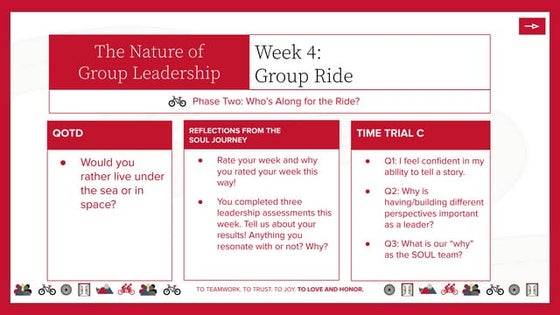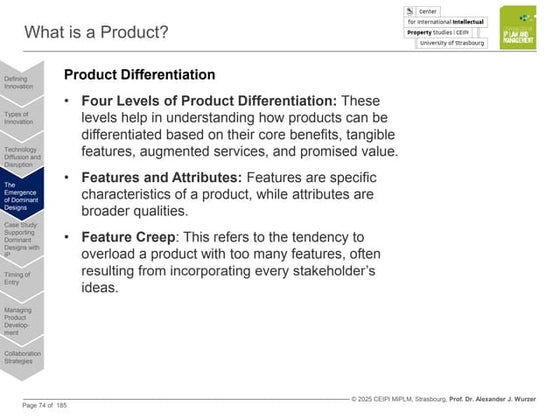Picademy - Python picamera workshop
3 likes8,125 views
This document provides instructions for getting started with the Raspberry Pi camera module using Python. It explains how to: 1) Test the camera module by taking a test photo with the raspistill command. 2) Take a photo with Python code using the picamera library. 3) Add a button to trigger photos when pressed using GPIO pins and wait_for_edge. 4) Modify the code to take multiple photos in a loop either continuously or when the button is pressed.
1 of 25
Downloaded 15 times

























Recommended
Picademy 5 Picamera Intro Workshop



Picademy 5 Picamera Intro Workshopbennuttall
Ěý
This document introduces the Raspberry Pi camera module and how to control it using Python. It provides steps to enable the camera, take a photo from the command line, and write a Python script to take photos with the camera on a button press using GPIO pins. The script is expanded to include a loop to take multiple photos each time the button is pressed.Suji May12



Suji May12ksujitha
Ěý
This document provides steps to install LAMP (Linux, Apache, MySQL, PHP) on a Linux system. It first checks if LAMP is already installed and uninstalls it if present. It then outlines downloading the Xampp installer, navigating to the downloads folder, copying the file to the opt directory, extracting it, and starting the LAMP server. Finally, it provides steps to test the installation at localhost and configure Xampp to automatically start on system boot.Project humix overview - For Raspberry pi community meetup



Project humix overview - For Raspberry pi community meetupJeffrey Liu
Ěý
Project Humix is a robot middleware based on IoT architecture and cognitive services. It provides a visual programming environment called NodeRed for creating robot logics and state machines. The Humix architecture connects physical robots to cloud services through modules for tasks like facial recognition, acoustic analysis, and motion detection. Module status and diagnostics are monitored on the cloud dashboard for troubleshooting. The project aims to develop more modules, skill packs, and enable self-learning capabilities for robots.Hands on Raspberry Pi - Creative Technologists



Hands on Raspberry Pi - Creative Technologistsbennuttall
Ěý
The document provides instructions for hands-on experiments with a Raspberry Pi, including connecting hardware components, navigating the command line interface, writing and running simple Python programs, and interacting with GPIO pins to control an LED and camera. Some key steps covered are logging into the Pi, exploring basic Python commands, blinking an LED using a Python script, taking photos with the Pi camera using Python, and triggering photos with a button press. The document aims to introduce basic Raspberry Pi and Python skills through a guided tutorial.20 easy Raspberry Pi projects



20 easy Raspberry Pi projectsIT Books
Ěý
This document describes a burglar detector project that uses a Raspberry Pi camera module and PIR motion sensor. When the motion sensor detects movement, it triggers the camera to take a photo. The photo is saved to the desktop folder with an incremental file name. Pressing a button stops the camera preview and exits the program. The project teaches how to interface these components with the Raspberry Pi to create a simple security system.Python Programming Introduction - II



Python Programming Introduction - IIArnab Chakraborty
Ěý
Python program execution process, Byte code, Python Virtual Machine, Create .pyc file, Display .pyc file, Flavours of Python - CPython, IronPython, Jython, PyPy.Getting started with Movie Maker



Getting started with Movie MakerFatima AlSaadi
Ěý
Objectives:
• Create new project, adding Videos, photos and music:
• Record videos from the webcam.
• Import items from device.
• Preview clips.
• Create a snapshot.Physical computing with Python and Raspberry Pi



Physical computing with Python and Raspberry Pibennuttall
Ěý
An introduction to interesting and engaging learning with Python programming controlling things in the real world using RPi.GPIO, Picamera and a whole host of add-ons and accessories from the Raspberry Pi community.Raspberry Pi Foundation - Intro for Creative Technologists



Raspberry Pi Foundation - Intro for Creative Technologistsbennuttall
Ěý
The Raspberry Pi Foundation is a UK-based educational charity that developed the Raspberry Pi, a series of small single-board computers aimed at teaching basic computer science in schools and developing countries. In 2012, the Raspberry Pi was launched with 10,000 units available and both distributor websites crashed due to high demand. By 2015, the Raspberry Pi 2 was being manufactured at 20,000 units per day in Wales and also saw extremely high sales on launch day. The non-profit foundation has since sold over 5 million units and focuses on education and community programs.Picamera, Flask and the Twitter API Raspberry Pi workshop



Picamera, Flask and the Twitter API Raspberry Pi workshopbennuttall
Ěý
This document provides instructions for a self-directed workshop using a Raspberry Pi to take photos with a connected camera, view the photos through a web browser, and tweet the photos using Twitter APIs. The workshop instructions guide participants through connecting a camera, taking test photos, browsing an example photo app project on GitHub, running the app locally and through a browser on other devices on the same network, generating Twitter API keys to enable tweeting from the app, modifying the app code to add their own API keys, and exploring ways to expand on the project by changing the app's features or design.Python for PHP developers



Python for PHP developersbennuttall
Ěý
A talk given at PHP Cambridge all about Python
The slides cover Python from any other programmer's prospective - but the talk as given involved comparisons to PHP.Build your product around the best supported mini computer in the world - Ras...



Build your product around the best supported mini computer in the world - Ras...bennuttall
Ěý
Build your product around the best supported mini computer in the world - Raspberry Pi
Talk given at Maker Faire Bay Area 2015 in San FranciscoRaspberry Pi - background of Raspberry Pi Foundation for Creative Technologists



Raspberry Pi - background of Raspberry Pi Foundation for Creative Technologistsbennuttall
Ěý
The Raspberry Pi Foundation is a UK-based educational charity that developed the Raspberry Pi, a series of small single-board computers aimed at teaching basic computer science in schools and developing countries. In 2012, the Raspberry Pi was launched with 10,000 units available and both distributor websites crashed due to high demand. By 2015, the Raspberry Pi 2 was being manufactured at 20,000 units per day in Wales and also saw extremely high sales on launch day. The non-profit foundation has since sold over 5 million units and focuses on education and community programs.Ben Nuttall - Creative Technologists Pecha Kucha



Ben Nuttall - Creative Technologists Pecha Kuchabennuttall
Ěý
Pecha Kucha presentation introducing myself at the Raspberry Pi Creative Technologists 2015-16 programmeRaspberry Pi for startups - Estonia



Raspberry Pi for startups - Estoniabennuttall
Ěý
The story of Raspberry Pi as a charity and business, how startups can use the Pi in prototyping and full products and why that's it's such a great platform for hardware and software developers - a visit to Tallinn in conjunction with the British Embassy in EstoniaRaspberry Pi - Estonia



Raspberry Pi - Estoniabennuttall
Ěý
The Raspberry Pi Foundation is a UK-based educational charity that developed the Raspberry Pi line of low-cost, credit card-sized computers to promote teaching of basic computer science in schools and developing countries. In 2012, the Raspberry Pi was launched commercially and sold over 10,000 units on its first day, crashing the websites of its two online distributors due to high demand. In 2015, the Raspberry Pi 2 was launched and sold over 150,000 units on its first day while being manufactured at a rate of 20,000 per day in Wales. The Raspberry Pi runs operating systems like Raspberry Pi OS and supports programming languages including Python, Scratch, and Sonic Pi to help teach coding and computingHow Raspberry Pi (an educational charity) funds itself without ratlling a tin...



How Raspberry Pi (an educational charity) funds itself without ratlling a tin...bennuttall
Ěý
The Raspberry Pi Foundation is a UK educational charity that created the Raspberry Pi, a $35 computer used to teach coding and computing concepts in schools. While the Foundation spends money on educational programs and resources, its trading company earns money through sales of the Raspberry Pi to fund further development. The Raspberry Pi has been very successful, selling over 5 million units and inspiring many educational projects. It has helped bring coding and computer science concepts into UK classrooms in line with new national curriculum requirements.Creative technologists



Creative technologistsbennuttall
Ěý
This document describes a 12-month extra-curricular program for ages 16-21 offered by Raspberry Pi that provides creative technologists with a Raspberry Pi starter kit, ÂŁ300 materials grant per person, ÂŁ1000 group exhibitions grant, monthly online mentoring sessions, field trips around the UK, and travel/accommodation covered for trips. The program awards 35 UCAS points and Trinity College London's Arts Award Gold accreditation.Raspberry Pi in education - Barcamp Manchester



Raspberry Pi in education - Barcamp Manchesterbennuttall
Ěý
Ben Nuttall works for the Raspberry Pi Foundation education team. He discusses the Raspberry Pi launch in 2012 which saw 10,000 units sold on the first day. The Raspberry Pi is a credit card sized computer developed in the UK to promote teaching computer science in schools. It runs Linux and many free software resources are available to use it for education including programming languages like Scratch and Python.Raspberry Pi in science education - IMA NW



Raspberry Pi in science education - IMA NWbennuttall
Ěý
Ben Nuttall presents on using Raspberry Pi for science education. He discusses his background working with Raspberry Pi and the Raspberry Pi Foundation. The Raspberry Pi is a $35 single board computer used for programming, computational thinking, robotics, and science projects like microscopy, telescopy, and weather balloons. It aims to make programming and computing concepts easier to learn through abstractions, libraries, tutorials, and example projects.Pioneering the future of computing education - PyCon Ireland



Pioneering the future of computing education - PyCon Irelandbennuttall
Ěý
How the Raspberry Pi Foundation are leading the way in the computing in schools revolution - featuring some amazing projects and stories from the Raspberry Pi communityPython on Pi - Keynote at PySS14



Python on Pi - Keynote at PySS14bennuttall
Ěý
Keynote at PySS 2014 (Python San Sebastian, Spain)
Raspberry Pi in education and Python projects on Raspberry PiPyPi (not that one) [Python on Pi] - PyConUK 2014![PyPi (not that one) [Python on Pi] - PyConUK 2014](https://cdn.slidesharecdn.com/ss_thumbnails/pyconuk-140921073231-phpapp02-thumbnail.jpg?width=560&fit=bounds)
![PyPi (not that one) [Python on Pi] - PyConUK 2014](https://cdn.slidesharecdn.com/ss_thumbnails/pyconuk-140921073231-phpapp02-thumbnail.jpg?width=560&fit=bounds)
![PyPi (not that one) [Python on Pi] - PyConUK 2014](https://cdn.slidesharecdn.com/ss_thumbnails/pyconuk-140921073231-phpapp02-thumbnail.jpg?width=560&fit=bounds)
![PyPi (not that one) [Python on Pi] - PyConUK 2014](https://cdn.slidesharecdn.com/ss_thumbnails/pyconuk-140921073231-phpapp02-thumbnail.jpg?width=560&fit=bounds)
PyPi (not that one) [Python on Pi] - PyConUK 2014bennuttall
Ěý
This document discusses Python projects that can be built using the Raspberry Pi. It introduces Ben Nuttall from the Raspberry Pi Education Team and includes a joke between Ben and Alex Bradbury. It then lists several Python and Raspberry Pi projects involving GPIO pins, cameras, robotics, Morse code, Minecraft Pi, home automation, and cooking.Raspberry Pi - Denver Hackspaces



Raspberry Pi - Denver Hackspacesbennuttall
Ěý
This document discusses the Raspberry Pi, a credit card-sized single-board computer developed in the UK to promote teaching computer science in schools. It provides an overview of the Raspberry Pi Foundation which develops and supports the device, popular programming languages and add-ons for the Pi like Scratch and the camera module. Examples are given for how the Pi has been used in space, cooking, fashion and other projects.St Louis St. John Vianney High School - Raspberry Pi



St Louis St. John Vianney High School - Raspberry Pibennuttall
Ěý
Raspberry Pi presentation for St Louis St. John Vianney High SchoolArch Reactor - Raspberry Pi



Arch Reactor - Raspberry Pibennuttall
Ěý
Raspberry Pi presentation for Arch Reactor hackerspace in St. Louis, MissouriLVL1 - Raspberry Pi



LVL1 - Raspberry Pibennuttall
Ěý
The document discusses the Raspberry Pi, a credit card-sized single-board computer developed in the UK to promote teaching computer science in schools. It provides information on the Raspberry Pi Foundation charity that created it, the open-source community around it, and some of its applications such as in space, cooking, games, and object detection. It also lists some resources for learning and provides contact information for an educator on the Raspberry Pi team.U.S. Department of Education certification



U.S. Department of Education certificationMebane Rash
Ěý
Request to certify compliance with civil rights lawsSulfonamides by Mrs. Manjushri P. Dabhade



Sulfonamides by Mrs. Manjushri P. DabhadeDabhade madam Dabhade
Ěý
Describe the information about classification, mechanism of action and chemical structures of sulfonamidesMore Related Content
More from bennuttall (20)
Physical computing with Python and Raspberry Pi



Physical computing with Python and Raspberry Pibennuttall
Ěý
An introduction to interesting and engaging learning with Python programming controlling things in the real world using RPi.GPIO, Picamera and a whole host of add-ons and accessories from the Raspberry Pi community.Raspberry Pi Foundation - Intro for Creative Technologists



Raspberry Pi Foundation - Intro for Creative Technologistsbennuttall
Ěý
The Raspberry Pi Foundation is a UK-based educational charity that developed the Raspberry Pi, a series of small single-board computers aimed at teaching basic computer science in schools and developing countries. In 2012, the Raspberry Pi was launched with 10,000 units available and both distributor websites crashed due to high demand. By 2015, the Raspberry Pi 2 was being manufactured at 20,000 units per day in Wales and also saw extremely high sales on launch day. The non-profit foundation has since sold over 5 million units and focuses on education and community programs.Picamera, Flask and the Twitter API Raspberry Pi workshop



Picamera, Flask and the Twitter API Raspberry Pi workshopbennuttall
Ěý
This document provides instructions for a self-directed workshop using a Raspberry Pi to take photos with a connected camera, view the photos through a web browser, and tweet the photos using Twitter APIs. The workshop instructions guide participants through connecting a camera, taking test photos, browsing an example photo app project on GitHub, running the app locally and through a browser on other devices on the same network, generating Twitter API keys to enable tweeting from the app, modifying the app code to add their own API keys, and exploring ways to expand on the project by changing the app's features or design.Python for PHP developers



Python for PHP developersbennuttall
Ěý
A talk given at PHP Cambridge all about Python
The slides cover Python from any other programmer's prospective - but the talk as given involved comparisons to PHP.Build your product around the best supported mini computer in the world - Ras...



Build your product around the best supported mini computer in the world - Ras...bennuttall
Ěý
Build your product around the best supported mini computer in the world - Raspberry Pi
Talk given at Maker Faire Bay Area 2015 in San FranciscoRaspberry Pi - background of Raspberry Pi Foundation for Creative Technologists



Raspberry Pi - background of Raspberry Pi Foundation for Creative Technologistsbennuttall
Ěý
The Raspberry Pi Foundation is a UK-based educational charity that developed the Raspberry Pi, a series of small single-board computers aimed at teaching basic computer science in schools and developing countries. In 2012, the Raspberry Pi was launched with 10,000 units available and both distributor websites crashed due to high demand. By 2015, the Raspberry Pi 2 was being manufactured at 20,000 units per day in Wales and also saw extremely high sales on launch day. The non-profit foundation has since sold over 5 million units and focuses on education and community programs.Ben Nuttall - Creative Technologists Pecha Kucha



Ben Nuttall - Creative Technologists Pecha Kuchabennuttall
Ěý
Pecha Kucha presentation introducing myself at the Raspberry Pi Creative Technologists 2015-16 programmeRaspberry Pi for startups - Estonia



Raspberry Pi for startups - Estoniabennuttall
Ěý
The story of Raspberry Pi as a charity and business, how startups can use the Pi in prototyping and full products and why that's it's such a great platform for hardware and software developers - a visit to Tallinn in conjunction with the British Embassy in EstoniaRaspberry Pi - Estonia



Raspberry Pi - Estoniabennuttall
Ěý
The Raspberry Pi Foundation is a UK-based educational charity that developed the Raspberry Pi line of low-cost, credit card-sized computers to promote teaching of basic computer science in schools and developing countries. In 2012, the Raspberry Pi was launched commercially and sold over 10,000 units on its first day, crashing the websites of its two online distributors due to high demand. In 2015, the Raspberry Pi 2 was launched and sold over 150,000 units on its first day while being manufactured at a rate of 20,000 per day in Wales. The Raspberry Pi runs operating systems like Raspberry Pi OS and supports programming languages including Python, Scratch, and Sonic Pi to help teach coding and computingHow Raspberry Pi (an educational charity) funds itself without ratlling a tin...



How Raspberry Pi (an educational charity) funds itself without ratlling a tin...bennuttall
Ěý
The Raspberry Pi Foundation is a UK educational charity that created the Raspberry Pi, a $35 computer used to teach coding and computing concepts in schools. While the Foundation spends money on educational programs and resources, its trading company earns money through sales of the Raspberry Pi to fund further development. The Raspberry Pi has been very successful, selling over 5 million units and inspiring many educational projects. It has helped bring coding and computer science concepts into UK classrooms in line with new national curriculum requirements.Creative technologists



Creative technologistsbennuttall
Ěý
This document describes a 12-month extra-curricular program for ages 16-21 offered by Raspberry Pi that provides creative technologists with a Raspberry Pi starter kit, ÂŁ300 materials grant per person, ÂŁ1000 group exhibitions grant, monthly online mentoring sessions, field trips around the UK, and travel/accommodation covered for trips. The program awards 35 UCAS points and Trinity College London's Arts Award Gold accreditation.Raspberry Pi in education - Barcamp Manchester



Raspberry Pi in education - Barcamp Manchesterbennuttall
Ěý
Ben Nuttall works for the Raspberry Pi Foundation education team. He discusses the Raspberry Pi launch in 2012 which saw 10,000 units sold on the first day. The Raspberry Pi is a credit card sized computer developed in the UK to promote teaching computer science in schools. It runs Linux and many free software resources are available to use it for education including programming languages like Scratch and Python.Raspberry Pi in science education - IMA NW



Raspberry Pi in science education - IMA NWbennuttall
Ěý
Ben Nuttall presents on using Raspberry Pi for science education. He discusses his background working with Raspberry Pi and the Raspberry Pi Foundation. The Raspberry Pi is a $35 single board computer used for programming, computational thinking, robotics, and science projects like microscopy, telescopy, and weather balloons. It aims to make programming and computing concepts easier to learn through abstractions, libraries, tutorials, and example projects.Pioneering the future of computing education - PyCon Ireland



Pioneering the future of computing education - PyCon Irelandbennuttall
Ěý
How the Raspberry Pi Foundation are leading the way in the computing in schools revolution - featuring some amazing projects and stories from the Raspberry Pi communityPython on Pi - Keynote at PySS14



Python on Pi - Keynote at PySS14bennuttall
Ěý
Keynote at PySS 2014 (Python San Sebastian, Spain)
Raspberry Pi in education and Python projects on Raspberry PiPyPi (not that one) [Python on Pi] - PyConUK 2014![PyPi (not that one) [Python on Pi] - PyConUK 2014](https://cdn.slidesharecdn.com/ss_thumbnails/pyconuk-140921073231-phpapp02-thumbnail.jpg?width=560&fit=bounds)
![PyPi (not that one) [Python on Pi] - PyConUK 2014](https://cdn.slidesharecdn.com/ss_thumbnails/pyconuk-140921073231-phpapp02-thumbnail.jpg?width=560&fit=bounds)
![PyPi (not that one) [Python on Pi] - PyConUK 2014](https://cdn.slidesharecdn.com/ss_thumbnails/pyconuk-140921073231-phpapp02-thumbnail.jpg?width=560&fit=bounds)
![PyPi (not that one) [Python on Pi] - PyConUK 2014](https://cdn.slidesharecdn.com/ss_thumbnails/pyconuk-140921073231-phpapp02-thumbnail.jpg?width=560&fit=bounds)
PyPi (not that one) [Python on Pi] - PyConUK 2014bennuttall
Ěý
This document discusses Python projects that can be built using the Raspberry Pi. It introduces Ben Nuttall from the Raspberry Pi Education Team and includes a joke between Ben and Alex Bradbury. It then lists several Python and Raspberry Pi projects involving GPIO pins, cameras, robotics, Morse code, Minecraft Pi, home automation, and cooking.Raspberry Pi - Denver Hackspaces



Raspberry Pi - Denver Hackspacesbennuttall
Ěý
This document discusses the Raspberry Pi, a credit card-sized single-board computer developed in the UK to promote teaching computer science in schools. It provides an overview of the Raspberry Pi Foundation which develops and supports the device, popular programming languages and add-ons for the Pi like Scratch and the camera module. Examples are given for how the Pi has been used in space, cooking, fashion and other projects.St Louis St. John Vianney High School - Raspberry Pi



St Louis St. John Vianney High School - Raspberry Pibennuttall
Ěý
Raspberry Pi presentation for St Louis St. John Vianney High SchoolArch Reactor - Raspberry Pi



Arch Reactor - Raspberry Pibennuttall
Ěý
Raspberry Pi presentation for Arch Reactor hackerspace in St. Louis, MissouriLVL1 - Raspberry Pi



LVL1 - Raspberry Pibennuttall
Ěý
The document discusses the Raspberry Pi, a credit card-sized single-board computer developed in the UK to promote teaching computer science in schools. It provides information on the Raspberry Pi Foundation charity that created it, the open-source community around it, and some of its applications such as in space, cooking, games, and object detection. It also lists some resources for learning and provides contact information for an educator on the Raspberry Pi team.Recently uploaded (20)
U.S. Department of Education certification



U.S. Department of Education certificationMebane Rash
Ěý
Request to certify compliance with civil rights lawsSulfonamides by Mrs. Manjushri P. Dabhade



Sulfonamides by Mrs. Manjushri P. DabhadeDabhade madam Dabhade
Ěý
Describe the information about classification, mechanism of action and chemical structures of sulfonamidesUTI Quinolones by Mrs. Manjushri Dabhade



UTI Quinolones by Mrs. Manjushri DabhadeDabhade madam Dabhade
Ěý
UTI quinolones by Mrs. Manjushri DabhadeEDL 290F Week 5 - Facing Headwinds and Hairpin Turns (2025).pdf



EDL 290F Week 5 - Facing Headwinds and Hairpin Turns (2025).pdfLiz Walsh-Trevino
Ěý
EDL 290F Week 5 - Facing Headwinds and Hairpin Turns (2025).pdfMICROECONOMICS: RENT AND THEORIES OF RENT



MICROECONOMICS: RENT AND THEORIES OF RENTDrSundariD
Ěý
CONCEPTS COVERED: RENT, THEORIES OF RENT, QUASI RENTHow to Setup Company Data in Odoo 17 Accounting App



How to Setup Company Data in Odoo 17 Accounting AppCeline George
Ěý
The Accounting module in Odoo 17 is a comprehensive tool designed to manage all financial aspects of a business. It provides a range of features that help with everything from day-to-day bookkeeping to advanced financial analysis. Different perspectives on dugout canoe heritage of Soomaa.pdf



Different perspectives on dugout canoe heritage of Soomaa.pdfAivar Ruukel
Ěý
Sharing the story of haabjas to 1st-year students of the University of Tartu MA programme "Folkloristics and Applied Heritage Studies" and 1st-year students of the Erasmus Mundus Joint Master programme "Education in Museums & Heritage". Unit1 Inroduction to Internal Combustion Engines



Unit1 Inroduction to Internal Combustion EnginesNileshKumbhar21
Ěý
Introduction of I. C. Engines, Types of engine, working of engine, Nomenclature of engine, Otto cycle, Diesel cycle Fuel air cycles Characteristics of fuel - air mixtures Actual cycles, Valve timing diagram for high and low speed engine, Port timing diagram20250402 ACCA TeamScienceAIEra 20250402 v10.pptx



20250402 ACCA TeamScienceAIEra 20250402 v10.pptxhome
Ěý
Team Science in the AI Era: Talk for the Association of Cancer Center Administrators (ACCA) Team Science Network (April 2, 2025, 3pm ET)
Host: Jill Slack-Davis (https://www.linkedin.com/in/jill-slack-davis-56024514/)
20250402 Team Science in the AI Era
These slides: TBD
Jim Twin V1 (English video - Heygen) - https://youtu.be/T4S0uZp1SHw
Jim Twin V1 (French video - Heygen) - https://youtu.be/02hCGRJnCoc
Jim Twin (Chat) Tmpt.me Platform – https://tmpt.app/@jimtwin
Jim Twin (English video – OpenSource) – https://youtu.be/mwnZjTNegXE
Jim Blog Post - https://service-science.info/archives/6612
Jim EIT Article (Real Jim) - https://www.eitdigital.eu/newsroom/grow-digital-insights/personal-ai-digital-twins-the-future-of-human-interaction/
Jim EIT Talk (Real Jim) - https://youtu.be/_1X6bRfOqc4
Reid Hoffman (English video) - https://youtu.be/rgD2gmwCS10Knownsense 2025 prelims- U-25 General Quiz.pdf



Knownsense 2025 prelims- U-25 General Quiz.pdfPragya - UEM Kolkata Quiz Club
Ěý
General College Quiz conducted by Pragya the Official Quiz Club of the University of Engineering and Management Kolkata in collaboration with Ecstasia the official cultural fest of the University of Engineering and Management Kolkata.Pass SAP C_C4H47_2503 in 2025 | Latest Exam Questions & Study Material



Pass SAP C_C4H47_2503 in 2025 | Latest Exam Questions & Study MaterialJenny408767
Ěý
Pass SAP C_C4H47_2503 with expert-designed practice tests & real questions. Start preparing today with ERPPrep.com and boost your SAP Sales Cloud career! Anti-Viral Agents.pptx Medicinal Chemistry III, B Pharm SEM VI



Anti-Viral Agents.pptx Medicinal Chemistry III, B Pharm SEM VISamruddhi Khonde
Ěý
Antiviral agents are crucial in combating viral infections, causing a variety of diseases from mild to life-threatening. Developed through medicinal chemistry, these drugs target viral structures and processes while minimizing harm to host cells. Viruses are classified into DNA and RNA viruses, with each replicating through distinct mechanisms. Treatments for herpesviruses involve nucleoside analogs like acyclovir and valacyclovir, which inhibit the viral DNA polymerase. Influenza is managed with neuraminidase inhibitors like oseltamivir and zanamivir, which prevent the release of new viral particles. HIV is treated with a combination of antiretroviral drugs targeting various stages of the viral life cycle. Hepatitis B and C are treated with different strategies, with nucleoside analogs like lamivudine inhibiting viral replication and direct-acting antivirals targeting the viral RNA polymerase and other key proteins.
Antiviral agents are designed based on their mechanisms of action, with several categories including nucleoside and nucleotide analogs, protease inhibitors, neuraminidase inhibitors, reverse transcriptase inhibitors, and integrase inhibitors. The design of these agents often relies on understanding the structure-activity relationship (SAR), which involves modifying the chemical structure of compounds to enhance efficacy, selectivity, and bioavailability while reducing side effects. Despite their success, challenges such as drug resistance, viral mutation, and the need for long-term therapy remain.Introduction to Systematic Reviews - Prof Ejaz Khan



Introduction to Systematic Reviews - Prof Ejaz KhanSystematic Reviews Network (SRN)
Ěý
A Systematic Review:
Provides a clear and transparent process
• Facilitates efficient integration of information for rational decision
making
• Demonstrates where the effects of health care are consistent and
where they do vary
• Minimizes bias (systematic errors) and reduce chance effects
• Can be readily updated, as needed.
• Meta-analysis can provide more precise estimates than individual
studies
• Allows decisions based on evidence , whole of it and not partialEarly 20th Century Modern Art: Movements and Artists



Early 20th Century Modern Art: Movements and ArtistsDamian T. Gordon
Ěý
Early 20th Century Modern Art: Movements and Artists, as a reaction to Einstein, Darwin and FreudHow to Manage Purchase Order Approval in Odoo 18



How to Manage Purchase Order Approval in Odoo 18Celine George
Ěý
In Odoo 18, you can set a minimum amount as a limit, and whenever an order comes above the limit, it requires the approval of the manager. In this slide, we are diving into the crucial aspect of procurement, which is managing purchase order approval. Picademy - Python picamera workshop
- 1. Getting started with Python picamera @ben_nuttall
- 3. Boot the Pi and log in
- 4. Test the camera Type raspistill -k and hit Enter This starts the camera preview Hit Ctrl + C to stop
- 5. Take a selfie! Type raspistill -o image.jpg and hit Enter raspistill is the command for using the camera -o means “output” image.jpg is the chosen filename
- 6. Check the photo is there Run ls to see the photo is there Run startx to boot to Desktop
- 8. Open image Double click image.jpg to view it
- 10. Open IDLE as root Type sudo idle3 & and hit Enter sudo means super user do IDLE is a Python application & means open in a new process
- 11. New file Go to File > New window Save as camera.py
- 12. Take a selfie with Python from picamera import PiCamera from time import sleep with PiCamera() as camera: camera.start_preview() sleep(5) camera.capture('/home/pi/image2.jpg') camera.stop_preview() Press F5 to run
- 13. View the photo from File Manager Notice the difference in resolution between the file taken from the command line and from Python This is due to default settings in raspistill and in Python picamera Resolution and other aspects are configurable
- 14. GPIO pins
- 15. GPIO pins
- 16. Breadboard
- 17. Connect a GPIO push button
- 18. Add the button to the code from picamera import PiCamera from time import sleep from RPi import GPIO button = 17 GPIO.setmode(GPIO.BCM) GPIO.setup(button, GPIO.IN, GPIO.PUD_UP) with PiCamera() as camera: camera.start_preview() GPIO.wait_for_edge(button, GPIO.FALLING) camera.capture('/home/pi/image3.jpg') camera.stop_preview()
- 19. Press the button to take a picture Run the script with F5 Wait for the preview Press the push button to take a picture
- 20. View the photo from File Manager
- 21. Add a loop with PiCamera() as camera: camera.start_preview() GPIO.wait_for_edge(button, GPIO.FALLING) for i in range(5): sleep(3) camera.capture('/home/pi/picture%s.jpg' % i) camera.stop_preview()
- 22. What’s the difference? GPIO.wait_for_edge(button, GPIO.FALLING) for i in range(5): sleep(3) camera.capture('/home/pi/picture%s.jpg' % i) camera.stop_preview() for i in range(5): GPIO.wait_for_edge(button, GPIO.FALLING) sleep(3) camera.capture('/home/pi/picture%s.jpg' % i) camera.stop_preview()
- 23. What can you do?
- 24. Raspberry Pi Camera Resources