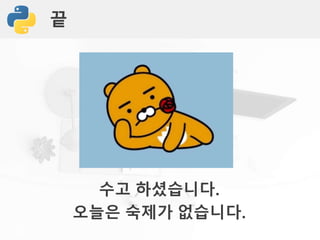Python datatype
- 1. Study Of Landvibe Python - DataType
- 2. Outline 1. Overview 2. Built-in Type 3. Data Type 4. Input / Output 5. Mutable vs Immutable 6. Data Structure
- 3. Calling a function Object instantiation Overview - Example import math def showArea(shape): print("Area = ", shape.area() ) def widthOfSquare(area): return math.sqrt(area) class Rectangle(object): def __init__(self, width, height): self.width = width self.height = height def area(self): return self.width * self.height ###### Main Program ###### r = Rectangle(10, 20) showArea(r) Import a library module Function No Semicolon ; No brackets {} Class Comment Indent (ліҙнҶө 4м№ё)
- 4. Overview вҖ“ Similarities to Java вҖў Everything inherits from вҖңobjectвҖқ вҖў Large standard library вҖў Garbage collection
- 5. Overview вҖ“ Differences to Java вҖў Dynamic Typing вҖў Everything is вҖңobjectвҖқ вҖў No name declartions вҖў Sparse syntax вҖў No {} for blocks, just indentation вҖў No () for if/while conditions вҖў Interative interpreter вҖў # for comments
- 6. Overview вҖ“ Python Interpreter Complierк°Җ python code лҘј м»ҙнҢҢмқјн•ҙ м„ң .pyc file(byte code, intermediate code)лЎң ліҖнҷҳмӢңнӮЁлӢӨ .py file (python code) Compiler .pyc file Interpreter Output Interpreter к°Җ .pyc fileмқ„ н”„лЎңм„ёмҠӨм—җ loadн•ҳм—¬ мӢӨн–ү мӢңнӮЁлӢӨ
- 7. Overview вҖ“ Python Interpreter м—Ҙ? мқҙкұ° мһҗл°” м•„лӢҲм—җмҡ”???? мһҗл°”лҠ” м»ҙнҢҢмқјлҹ¬ м–ём–ҙ лқјл©ҙм„ңмҡ”!?!?!?!?!!?
- 8. Overview вҖ“ Python Interpreter Complierк°Җ python code лҘј м»ҙнҢҢмқјн•ҙ м„ң .pyc file(byte code, intermediate code)лЎң ліҖнҷҳмӢңнӮЁлӢӨ .py file (python code) Compiler .pyc file Interpreter Output Python Interpreter м“°л©ҙ CPython JVM м“°л©ҙ Jython CLR м“°л©ҙ Ironpython Interpreter = VM (кұ°мқҳ к°ҷмҠөлӢҲлӢӨ) Compile кіјм •мқҖ High Level Languageмқҳ кіөнҶөм Ғ мқё нҠ№м§•мһ…лӢҲлӢӨ.
- 10. Data Type вҖ“ Preview вҖў нҢҢмқҙмҚ¬м—җм„ңлҠ” лӘЁл“ кІғмқҙ к°қмІҙмһ…лӢҲлӢӨ. 123 a>>> a=123 >>> print(a) 123
- 11. Data Type вҖ“ Preview вҖў ліҖмҲҳ мқҙлҰ„м—җ мӮ¬мҡ©н• мҲҳ мһҲлҠ” л¬ёмһҗ вҖў мҶҢл¬ёмһҗ(a~z) вҖў лҢҖл¬ёмһҗ(A~Z) вҖў мҲ«мһҗ(0~9) вҖў м–ёлҚ”мҠӨмҪ”м–ҙ(_) к°ҖлҠҘ вҖў bominkyo13 вҖў __landvibe вҖў KoenHee_91 л¶Ҳк°ҖлҠҘ вҖў 13je_jang вҖў landvibe!@# вҖў if
- 12. Data Type вҖ“ Preview вҖў мҳҲм•Ҫм–ҙлҠ” ліҖмҲҳмқҙлҰ„мңјлЎң мӮ¬мҡ©л¶Ҳк°Җ
- 13. Data Type вҖў лҚ°мқҙн„°мқҳ кіөнҶөлҗң нҠ№м§•кіј мҡ©лҸ„м—җ л”°лқј 분лҘҳн•ҳм—¬ м •мқҳн•ң кІғ вҖў мҲ«мһҗнҳ• (Numeric Type) - Integer, float, complex вҖў л…јлҰ¬нҳ• (Boolean Type) - True, False вҖў л¬ёмһҗм—ҙнҳ• (String Type) - вҖңThis is StringвҖқ
- 14. Numeric Types вҖў Integers вҖў Generally signed, 32-bit вҖў Long Integer вҖў Unlimited size (лҸҷм ҒмңјлЎң кІ°м •, 64비нҠё мқҙмғҒ к°ҖлҠҘ) вҖў In python3, long = int вҖў Float вҖў л¶ҖлҸҷмҶҢмҲҳм җ вҖў Pythonм—җлҠ” doubleнҳ• м—ҶмқҢ вҖў Complex вҖў Format : <real> + <imag>j вҖў Example : 6+3j
- 15. Numeric Types >>> 456 456 >>> 0 0 мҲ«мһҗ м•һм—җ кё°нҳёк°Җ м—Ҷмңјл©ҙ м–‘мҲҳ, +л¶ҷнһҲл©ҙ м–‘мҲҳ, -л¶ҷнһҲл©ҙ мқҢмҲҳ >>> 123 123 >>> +123 123 >>> -123 -123 м—°мҶҚлҗң мҲ«мһҗлҠ” лҰ¬н„°лҹҙ м •мҲҳлЎң к°„мЈј
- 16. Numeric Types >>> 5+10 15 >>> 5-10 -5 / м—°мӮ°мқҖ л¶ҖлҸҷмҶҢмҲ«м җ, // м—°мӮ°мқҖ лӘ«, % м—°мӮ°мқҖ лӮҳлЁём§Җ к°’ >>> 5/10 0.5 >>> 5//10 0 >>> 5%10 5 лҚ§м…Ҳ, лә„м…Ҳ, кіұм…Ҳ, лӮҳлҲ—м…Ҳ к°ҖлҠҘ, **лҠ” nм ңкіұ >>> 5*10 50 >>> 5/10 0.5 >>> 5/0 Taceback (most recent call lask): File вҖң<stdin>вҖқ, line 1, in <module> ZeroDivisionError: division by zero 0мңјлЎң лӮҳлҲ„м§Җ л§ҷмӢңлӢӨ >>> 2**10 1024
- 17. Numeric Types вҖў м—°мӮ° мҡ°м„ мҲңмң„ вҖў 2400 // 500 * 500 + 2400 % 500 ? вҖў 진мҲҳ (base) вҖў Default : 10진мҲҳ (Decimal) вҖў 2진мҲҳ (Binary) : 0b, 0B вҖў 8진мҲҳ (Octal) : 0o, 0O вҖў 16진мҲҳ (Hex) : 0x, 0X вҖў 10진мҲҳ > n진мҲҳ ліҖнҷҳ : bin(), oct(), hex()н•ЁмҲҳ мӮ¬мҡ© вҖў нҳ• ліҖнҷҳ вҖў int(), float() н•ЁмҲҳ мӮ¬мҡ©
- 18. Numeric Types >>> 2400 // 500 * 500 + 2400 % 500 2400 >>> ((2400 // 500) * 500) + (2400 % 500) 2400 진мҲҳ ліҖнҷҳ >>> 0b10 2 >>> 0o10 8 >>> 0x10 16 м—°мӮ°мһҗ мҡ°м„ мҲңмң„ >>> bin(10) вҖҳ0b1010вҖҷ >>> oct(10) вҖҳ0o12вҖҷ >>> hex(10) вҖҳ0xaвҖҷ // strнҳ•мңјлЎң л°ҳнҷҳ
- 19. Numeric Types >>> int(True) 1 >>> int(False) 0 нҳ• ліҖнҷҳ (int) >>> int(99.5) 99 >>> int(1.0e4) 10000 >>> int(вҖҷ88вҖҷ) 88 >>> int(вҖҳ-23вҖҷ) -23 >>> int(вҖҷ99.5вҖҷ) ERROR >>> int(вҖҳ1.0E4вҖҷ) ERROR мҶҢмҲҳм җ, м§ҖмҲҳлҘј нҸ¬н•Ён•ң л¬ёмһҗм—ҙмқҖ мІҳлҰ¬ x >>> 4+0.9 4.9 мҲ«мһҗмқҳ нғҖмһ…мқ„ м„һм–ҙм„ң мӮ¬мҡ©н•ҳл©ҙ, мһҗлҸҷмңјлЎң нҳ•ліҖнҷҳ
- 20. Numeric Types >>> float(True) 1.0 >>> float(False) 0.0 нҳ• ліҖнҷҳ (float) >>> float(99) 99.0 >>> float(1.0e4) 10000.0 >>> float(вҖҷ88вҖҷ) 88.0 >>> float(вҖҳ-23вҖҷ) -23.0
- 21. Numeric Types вҖў м •лҰ¬ м—°мӮ° кё°нҳё кІ°кіј мҡ°м„ мҲңмң„ x + y x лҚ”н•ҳкё° y x - y x л№јкё° y x * y x кіұн•ҳкё° y x / y x лӮҳлҲ„кё° y (floatк°’) x // y xлҘј yлЎң лӮҳлҲҲ к°’мқҳ лӘ« x % y xлҘј yлЎң лӮҳлҲҲ к°’мқҳ лӮҳлЁём§Җ -x л¶Җнҳё ліҖкІҪ +x ліҖлҸҷ м—ҶмқҢ x ** y xмқҳ yм ңкіұ лӮ®мқҢ лҶ’мқҢ
- 22. Boolean Types 비көҗ м—°мӮ°мһҗ лң» < мһ‘мқҖ <= мһ‘кұ°лӮҳ к°ҷмқҖ > нҒ° >= нҒ¬кұ°лӮҳ к°ҷмқҖ == к°ҷмқҖ != к°ҷм§Җ м•ҠмқҖ is к°ҷмқҖ к°қмІҙмқё is not к°ҷмқҖ к°қмІҙк°Җ м•„ лӢҢ л…јлҰ¬ м—°мӮ°мһҗ кІ° кіј x or y x, y мӨ‘ н•ҳлӮҳл§Ң м°ёмқҙл©ҙ м°ё, лӮҳлЁё м§ҖлҠ” кұ°м§“ x and y x, y лӘЁл‘җ м°ёмқҙл©ҙ м°ё, лӮҳлЁём§ҖлҠ” кұ° 짓 not x xк°Җ м°ёмқҙл©ҙ кұ°м§“, xк°Җ кұ°м§“мқҙл©ҙ м°ё вҖў True & False
- 23. Boolean Types >>> a=123123 >>> b=123123 >>> id(a) 25428720 >>> id(b) 25428704 >>> a is b # isлҠ” idк°’мқ„ 비көҗ False >>> a == b # ==лҠ” лӮҙмҡ©мқ„ 비көҗ True == vs is
- 24. Boolean Types >>> 4 > 9 or 3 > 2 True >>> 4 > 9 and 3 > 2 False >>> not 4 > 9 True к°„лӢЁн•ң мҳҲм ң!
- 25. String Types вҖў нҢҢмқҙмҚ¬мқҳ к°ҖмһҘ нҒ° мһҘм җ мӨ‘ н•ҳлӮҳ вҖ“ л¬ёмһҗм—ҙ мІҳлҰ¬к°Җ мүҪлӢӨ вҖў л¬ёмһҗм—ҙ мІҳлҰ¬лҠ” нҷңмҡ©лҸ„к°Җ м•„мЈј лҶ’мқҢ! вҖў Sequence(л°°м—ҙмқҳ м„ұм§Ҳ)мқҳ Immutableн•ң Type вҖў л¬ёмһҗм—ҙмқҖ мқёмҡ© л¶ҖнҳёлҘј мӮ¬мҡ©н•ҳм—¬ л§Ңл“Ө мҲҳ мһҲлӢӨ вҖў вҖҳSingle QuotesвҖҷ вҖў вҖңDouble QuotesвҖқ вҖў вҖңвҖқвҖқ Triple QuotesвҖқвҖқвҖқ or вҖҳвҖҷвҖҷ Triple QuotesвҖҷвҖҷвҖҷ вҖў мҳҲмӢң >>> print(вҖҳThis string may contain a вҖң вҖҷ) This string may contain a вҖң >>> print(вҖңA вҖҳ is allowedвҖқ) A вҖҳ is allowed
- 26. String Types >>> str(98.6) вҖҳ98.6вҖҷ >>> str(1.0e4) вҖҳ10000.0вҖҷ >>> str(True) вҖҳTrueвҖҷ лҚ°мқҙн„° нғҖмһ… ліҖнҷҳ str() >>> вҖҳInhaвҖҷ + вҖҳUnivвҖҷ вҖҳInhaUnivвҖҷ кІ°н•© : str1 + str2 >>> вҖҳInhaвҖҷ * 5 вҖҳInhaInhaInhaInhaInhaвҖҷ л°ҳліө : str * number
- 27. String Types >>> pirnt(вҖңн—Ҳxx мӨ‘к°„кі мӮ¬ м җмҲҳ:вҖң + 30) str()мқ„ м“°лҠ” мқҙмң ? >>> pirnt(вҖңн—Ҳxx мӨ‘к°„кі мӮ¬ м җмҲҳ:вҖң + str(30)) лӘ…мӢңм ҒмңјлЎң нҳ•ліҖнҷҳмқҙ н•„мҡ”н• л•Ң!
- 28. String Types >>> letter = вҖҳlandvibeвҖҷ >>> letter[0] вҖҳlвҖҷ >>> letter[1] вҖҳaвҖҷ >>> letter[7] вҖҳeвҖҷ >>> letter[0:3] вҖҳlanвҖҷ >>> letter[1:4] вҖҳandвҖҷ >>> letter[3:] вҖҳdvibeвҖҷ >>> letter[:] вҖҳlandvibeвҖҷ л¬ёмһҗм—ҙ 추м¶ң : str[] > Seqeunceмқҙкё° л•Ңл¬ём—җ л°°м—ҙмІҳлҹј мӮ¬мҡ© к°ҖлҠҘ!
- 29. String Types >>> print( вҖңвҖқвҖқліҙлҜјм•„ кіөл¶ҖмўҖ н•ҳмһҗвҖңвҖқвҖқ) ліҙлҜјм•„ кіөл¶ҖмўҖ н•ҳмһҗ вҖңвҖқвҖқ вҖңвҖқвҖқмқҖ м–ҙл”° м“°м§Җ? >>> s=вҖңліҙлҜјм•„ кіөл¶ҖмўҖ н•ҳмһҗвҖқ >>> len(s) 10 л¬ёмһҗм—ҙмқҳ кёёмқҙ : len() >>> print(вҖҳліҙлҜјм•„nкіөл¶ҖмўҖnн•ҳмһҗвҖҷ) ліҙлҜјм•„ кіөл¶ҖмўҖ н•ҳмһҗ мқҙмҠӨмјҖмқҙн”„ л¬ёмһҗм—ҙ : n
- 30. String Types >>> a=вҖҳнҢҢмқҙмҚ¬ н”„лЎңк·ёлһҳл°Қ мүҪл„Өмҡ”!вҖҷ >>> a.startswith(вҖҳнҢҢмқҙмҚ¬вҖҷ) #л¬ёмһҗм—ҙмқҙ вҖҳнҢҢмқҙмҚ¬вҖҳмңјлЎң мӢңмһ‘н•ҳлҠ”м§Җ нҷ•мқё True >>> a.endswith(вҖҳ!вҖҷ) #л¬ёмһҗм—ҙмқҙ вҖҳ!вҖҷлЎң лҒқлӮҳлҠ”м§Җ нҷ•мқё True >>> a.endswith(вҖҳкө¬л Өмҡ”вҖҷ) #л¬ёмһҗм—ҙмқҙ вҖҳкө¬л Өмҡ”вҖҷлЎң лҒқлӮҳлҠ”м§Җ нҷ•мқё False >>> a.replace(вҖҳнҢҢмқҙмҚ¬вҖҷ, вҖҳpythonвҖҷ) # вҖҳнҢҢмқҙмҚ¬вҖҷмқ„ вҖҳpythonвҖҷмңјлЎң ліҖкІҪ вҖҳpython н”„лЎңк·ёлһҳл°Қ мүҪл„Өмҡ”! >>> вҖҳPythonвҖҷ.upper() # вҖҳPythonвҖҷмқ„ лҢҖл¬ёмһҗлЎң ліҖкІҪ вҖҳPYTHONвҖҷ >>> вҖҳPythonвҖҷ.lower() # вҖҳPythonвҖҷмқ„ мҶҢл¬ёмһҗлЎң ліҖкІҪ вҖҳpythonвҖҷ >>> вҖҳzвҖҷ.join(вҖҳPythonвҖҷ) # вҖҳPythonвҖҷ мӮ¬мқҙм—җ вҖҳzвҖҷл¬ёмһҗ лҒјмӣҢ л„Јкё° вҖҳPzyztzhzoznвҖҷ к·ё л°–мқҳ л¬ёмһҗм—ҙ н•ЁмҲҳл“Ө
- 31. String Types лӢӨ мҷёмҡё н•„мҡ” м—ҶмҠөлӢҲлӢӨ. н•„мҡ”н• л•Ңл§ҲлӢӨ м°ҫм•„м“°м„ёмҡ”. м ҖлҸ„ лӢӨ лӘ°лқјмҡ”
- 32. Input & Output н‘ңмӨҖ мһ…л Ҙ : input(вҖҳм§Ҳл¬ё лӮҙмҡ©вҖҷ) >>> deadline = input(вҖҳм–‘мҡұм”Ё нҶөкёҲмқҙ лӘҮмӢңм—җмҡ”?вҖҷ) вҖҳм–‘мҡұм”Ё нҶөкёҲмқҙ лӘҮмӢңм—җмҡ”?вҖҷ 11мӢң 30분мһ…лӢҲлӢӨ >>> deadline вҖҳ11мӢң 30분мһ…лӢҲлӢӨвҖҷ input н•ЁмҲҳмқҳ л°ҳнҷҳк°’мқҖ л¬ҙмЎ°кұҙ strмһ…лӢҲлӢӨ! >>> num = input(вҖҳмҲ«мһҗлҘј мһ…л Ҙн•ҳм„ёмҡ”вҖҷ) мҲ«мһҗлҘј мһ…л Ҙн•ҳм„ёмҡ” 3 >>> num вҖҳ3вҖҷ >>> type(num) <class вҖҳstrвҖҷ>
- 33. Input & Output н‘ңмӨҖ м¶ңл Ҙ : print(м¶ңл ҘлӮҙмҡ©, end=вҖҳnвҖҷ) >>> print(вҖҳвҖҷLife is goodвҖқ) Life is good нҒ°л”°мҳҙн‘ң(вҖң)лЎң л‘ҳлҹ¬ мӢёмқё л¬ёмһҗм—ҙмқҖ + мҷҖ лҸҷмқј, лқ„м–ҙ м“°кё°лҠ” мҪӨл§Ҳ(,)лЎң н•ңлӢӨ >>> print(вҖңLifeвҖқ вҖқisвҖқ вҖқgoodвҖқ) Lifeisgood >>> print(вҖңLifeвҖқ+вҖқisвҖқ +вҖқgoodвҖқ) Lifeisgood >>> print(вҖңLifeвҖқ, вҖқisвҖқ, вҖқgoodвҖқ) Life is good лқ„м–ҙ м“°кё°лҠ” мҪӨл§Ҳ(,)лЎң н•ңлӢӨ >>> for i in range(10): вҖҰ print(i, end=вҖң вҖң) 0 1 2 3 4 5 6 7 8 9
- 34. Mutable vs Immutable Mutable : ліҖн• мҲҳ мһҲлҠ” лҚ°мқҙн„°нҳ• Immutable : ліҖн• мҲҳ м—ҶлҠ” лҚ°мқҙн„°нҳ•, ліҖн• мҲҳ м—ҶмңјлӢҲ мғҲлЎң мғқм„ұ! >>> hello = вҖңм•Ҳл…•н•ҳм„ёмҡ”вҖқ >>> a = id(hello) >>> hello = вҖңл°ҳк°’мҠөлӢҲлӢӨвҖқ >>> a == id(hello) # мӢқлі„мһҗк°Җ лӢӨлҘҙлӢӨ!! False Immutable мҳҲм ң hello ліҖмҲҳмқҳ к°’мқ„ ліҖкІҪн•ңкІҢ м•„лӢҲлқј л©”лӘЁлҰ¬м—җ мғҲлЎңмҡҙ кіөк°„мқ„ мғқм„ұн•ңлӢӨмқҢм—җ к·ёкіім—җ к°’мқ„ ліөмӮ¬н•ң кІғ!
- 35. Mutable vs Immutable >>> hello_list = [вҖҳhiвҖҷ] >>> a = id(hello_list) >>> hello_list[0] = [вҖҳhelloвҖҷ] >>> a == id(hello_list) # мӢқлі„мһҗк°Җ к°ҷмқҢ! True Mutable мҳҲм ң hello_list[0]мқҳ к°’мқ„ ліҖкІҪ Mutable Immutable лҰ¬мҠӨнҠёнҳ•(list) мӮ¬м „нҳ•(dict) 집합нҳ•(set) л°”мқҙнҠё л°°м—ҙнҳ•(byte array) мҲ«мһҗнҳ•(numbers) : int, float, complex л¬ёмһҗм—ҙнҳ•(string) нҠңн”Ңнҳ•(tuple) л¶ҲнҺём§‘н•©нҳ•(frozenset) л°”мқҙнҠёнҳ•(bytes) кё°м–өн•ҙл‘җм„ёмҡ”!!!!!!!!
- 36. Data Structure вҖў лҚ°мқҙн„°лҘј нҷңмҡ© л°©мӢқм—җ л”°лқј мЎ°кёҲ лҚ” нҡЁмңЁм ҒмңјлЎң мқҙмҡ©н• мҲҳ мһҲлҸ„лЎқ м»ҙн“Ён„°м—җ м ҖмһҘн•ҳлҠ” м—¬лҹ¬л°©лІ• вҖў лҰ¬мҠӨнҠёнҳ• (List Type) вҖў нҠңн”Ңнҳ• (Tuple Type) вҖў м„ёнҠёнҳ• (Set Type) вҖў мӮ¬м „нҳ• (Dictionary Type)
- 37. List Type вҖў н•ҳлӮҳмқҳ 집합 лӢЁмң„лЎң лҸҷмқјн•ң ліҖмҲҳм—җ мҲңм°Ём ҒмңјлЎң м ҖмһҘ вҖў л°°м—ҙ(Array)мқҙлқјкі л¶ҲлҰ¬кё°лҸ„ н•Ё вҖў [] лЎң м„ м–ё >>> pockets = [4, 6, 1, 9] 4 6 1 9лҰ¬мҠӨнҠё pockets : м–‘мҲҳ index [0] [1] [2] [3] мқҢмҲҳ index [-4] [-3] [-2] [-1]
- 38. List Type вҖў нҖҙмҰҲ! >>> pockets = [4, 6, 1, 9] 1. pockets[0] 2. pockets[3] 3. pockets[4] 4. pockets[-1] 5. len(pockets) 6. type(pockets)
- 39. List Type вҖў м •лӢө >>> pockets = [4, 6, 1, 9] 1. pockets[0] > 4 2. pockets[3] > 9 3. pockets[4] > IndexError : list index out of range 4. pockets[-1] > 9 5. len(pockets) > 4 6. type(pockets) > <class вҖҳlistвҖҷ>
- 40. List Type вҖў лҰ¬мҠӨнҠё лҚ°мқҙн„° ліҖкІҪ >>> pockets = [4, 6, 1, 9] >>> pockets[0] = 3 >>> pockets [3, 6, 1, 9] лҰ¬мҠӨнҠё н•ӯлӘ© 추к°Җ : append(value) >>> pockets.append(7) >>> pockets [3, 6, 1, 9, 7] лҰ¬мҠӨнҠё н•ӯлӘ© мӮӯм ң : remove(value) >>> pockets.remove(1) >>> pockets [3, 6, 9, 7] лҰ¬мҠӨнҠё н•ӯлӘ© мӮҪмһ… : insert(idx, val) >>> pockets.insert(1,2) >>> pockets [3, 2, 6, 1, 9, 7] лҰ¬мҠӨнҠё н•ӯлӘ© 추м¶ң: pop(idx) >>> pockets.pop(3) 1 >>> pockets [3, 2, 6, 9, 7]
- 41. List Type вҖў лҰ¬мҠӨнҠё лҚ°мқҙн„° мһҗлҘҙкё° ліҖмҲҳлӘ… [ start : end ] - лҰ¬мҠӨнҠёмқҳ start мқёлҚұмҠӨ ~ end-1 мқёлҚұмҠӨ к№Ңм§Җ - start, end мғқлһө к°ҖлҠҘ >>> pockets = [4, 6, 1, 9] >>> pockets[1:3] [6, 1] >>> pockets[:3] [4, 6, 1] >>> pockets[-2:] [1, 9] >>> pockets[:] [4, 6, 1 ,9]
- 42. List Type вҖў лҰ¬мҠӨнҠё лҚ°мқҙн„° ліөмӮ¬ = vs [:] >>> pockets = [4, 6, 1, 9] >>> pockets_copy = pockets >>> pockets_copy [4, 6, 1, 9] нҖҙмҰҲ!! >>> pockets_copy.append(3) >>> pockets_copy [4, 6, 1, 9 ,3] >>> pockets #кІ°кіјк°’?? >>> pockets = [4, 6, 1, 9] >>> pockets_copy = pockets[:] >>> pockets_copy [4, 6, 1, 9]
- 43. List Type вҖў лҰ¬мҠӨнҠё лҚ°мқҙн„° ліөмӮ¬ м •лӢө! м •лҰ¬ pockets_copy = pockets лҠ” к°ҷмқҖ л©”лӘЁлҰ¬лҘј м°ёмЎ° pockets_copy = pockets[:]лҠ” к°’мқ„ ліөмӮ¬ >>> pockets [4, 6, 1, 9 ,3] >>> id(pockets) == id(pockets_copy) True >>> pockets [4, 6, 1, 9] >>> id(pockets) == id(pockets_copy) False
- 44. List Type вҖў лҰ¬мҠӨнҠё лҚ°мқҙн„° н•©м№ҳкё° & нҷ•мһҘн•ҳкё° лҰ¬мҠӨнҠё нҷ•мһҘн•ҳкё° >>> a.extend(b) >>> a # aл’Өм—җ bк°Җ л¶ҷлҠ”лӢӨ [1, 2 ,3 ,4 ,5 ,6] >>> a = [1, 2, 3] >>> b = [4, 5, 6] >>> c = a + b #мғҲлЎң мғқм„ұлҗңлӢӨ! >>> c [1, 2, 3, 4, 5 , 6]
- 45. List Type вҖў лҰ¬мҠӨнҠё мӮӯм ң del() н•ЁмҲҳ мӮ¬мҡ© >>> a = [1, 2, 3, 4, 5, 6] >>> del a[0] >>> a [2, 3, 4, 5, 6] >>> del a[1:3] >>> a [2, 5 ,6] >>> del a[:] >>> a [] >>> del a >>> a NameError: name вҖҳaвҖҷ is not defined
- 46. List Type вҖў лҰ¬мҠӨнҠё лӢӨм–‘н•ҳкІҢ мӮ¬мҡ©н•ҳкё° лҰ¬мҠӨнҠём•Ҳм—җ м—¬лҹ¬к°ңмқҳ нғҖмһ… нҳјмҡ© к°ҖлҠҘ >>> many_type = [вҖҳкұҙнқ¬вҖҷ , вҖҳje_jangвҖҷ, 100, 3.14 ] мӨ‘мІ© лҰ¬мҠӨнҠё мӮ¬мҡ© к°ҖлҠҘ >>> many_type = [вҖҳкұҙнқ¬вҖҷ , вҖҳje_jangвҖҷ, 100, 3.14 ] >>> nested_list = [ [1, 2, 3, 4], many_type , [5, 6, 7, 8] >>> nested_list[1][1] вҖҳje_jangвҖҷ >>> nested_list[2][3] 8
- 47. Tuple Type вҖў Immutaleн•ң лҰ¬мҠӨнҠёнҳ• вҖў лӢӨлҘё мў…лҘҳмқҳ лҚ°мқҙн„°нҳ•мқ„ нҢЁнӮ№ м–ёнҢЁнӮ№ н• л•Ң мӮ¬мҡ© вҖў 추к°Җ, мӮӯм ң, мһҗлҘҙкё° л¶Ҳк°ҖлҠҘ! вҖў ()лЎң мғқм„ұ, but мғқлһө к°ҖлҠҘ >>> landvibe = вҖҳлҜјмҠ№вҖҷ, 1993, вҖҳмҡ°кіӨвҖҷ, 1993 # ()кҙ„нҳё мғқлһөк°ҖлҠҘ >>> landvibe (вҖҳлҜјмҠ№вҖҷ, 1993, вҖҳмҡ°кіӨвҖҷ, 1993) >>> landvibe[0] # лҰ¬мҠӨнҠёмІҳлҹј мқёлҚұмҠӨ кё°лҠҘ мӮ¬мҡ© к°ҖлҠҘ вҖҳлҜјмҠ№вҖҷ >>> landvibe[1:3] (1993, вҖҳмҡ°кіӨвҖҷ, 1993)
- 48. Tuple Type >>> landvibe = (вҖҳлҜјмҠ№вҖҷ, 1994, вҖҳмҡ°кіӨвҖҷ, 1994) >>> landvibe (вҖҳлҜјмҠ№вҖҷ, 1994, вҖҳмҡ°кіӨвҖҷ, 1994) >>> landvibe[0] = вҖҳкұҙнқ¬вҖҷ TypeError: вҖҳtupleвҖҷ object does not support item assginment TupleмқҖ Immutableн•©лӢҲлӢӨ! >>> landvibe = [вҖҳлҜјмҠ№вҖҷ, 1994], [вҖҳмҡ°кіӨвҖҷ, 1994] >>> landvibe ([вҖҳлҜјмҠ№вҖҷ, 1994], [вҖҳмҡ°кіӨвҖҷ, 1994]) >>> landvibe[1][0] = вҖҳкұҙнқ¬вҖҷ м—¬кё°м„ң нҖҙмҰҲ!!! кІ°кіјлҠ”!?!?!?
- 49. Tuple Type >>> landvibe = [вҖҳлҜјмҠ№вҖҷ, 1994], [вҖҳмҡ°кіӨвҖҷ, 1994] >>> landvibe ([вҖҳлҜјмҠ№вҖҷ, 1994], [вҖҳмҡ°кіӨвҖҷ, 1994]) >>> landvibe[1][0] = вҖҳкұҙнқ¬вҖҷ >>> landvibe ([вҖҳлҜјмҠ№вҖҷ, 1994], [вҖҳкұҙнқ¬вҖҷ, 1994]) м •лӢө! ListлҠ” Mutable н•ҳкё° л•Ңл¬ём—җ к°ҖлҠҘн•©лӢҲлӢӨ!
- 50. Tuple Type >>> empty = () >>> empty1 = tuple() >>> type(empty) <class вҖҳtupleвҖҷ> >>> len(empty) 0 >>> type(empty1) <class вҖҳtupleвҖҷ> >>> len(empty1) 0 >>> single = вҖңкұҙнқ¬вҖқ, # , м—җ мЈјлӘ©н•ҳмһҗ >>> type(single) <class вҖҳtupleвҖҷ> >>> len(single) 1 л№ҲнҠңн”Ң, н•ҳлӮҳмқҳ н•ӯлӘ©л§Ң мһҲлҠ” нҠңн”Ң мғқм„ұмӢң мЈјмқҳмӮ¬н•ӯ
- 51. Tuple Type >>> landvibe = вҖҳлҜјмҠ№вҖҷ, 1994, вҖҳмҡ°кіӨвҖҷ, 1994 #мқҙкІҢ нҢЁнӮ№ >>> a, b, c, d = landvibe #мқҙкІҢ м–ёнҢЁнӮ№ >>> a вҖҳлҜјмҠ№вҖҷ >>>b 1994 нҢЁнӮ№ vs м–ёнҢЁнӮ№ нҳ•ліҖнҷҳ - list(), tuple() н•ЁмҲҳ мӮ¬мҡ© >>> landvibe_list= list(landvibe) >>> type(landvibe_list) <class вҖҳlistвҖҷ> >>> landvibe_tuple = tuple(landvibe_list) <class вҖҳtupleвҖҷ>
- 52. Set Type вҖў Mutable н•ң лҚ°мқҙн„° кө¬мЎ° вҖў Index, мҲңм„ңк°Җ м—ҶмқҢ вҖў мӨ‘ліөмқҙ н—Ҳмҡ©лҗҳм§Җ м•ҠмқҢ вҖў {} лЎң мғқм„ұ >>> landvibe = {вҖҳм–‘мҡұвҖҷ, вҖҳм„ұнҳ„вҖҷ, вҖҳмһ¬нҳ•вҖҷ, вҖҳм–‘мҡұвҖҷ, вҖҷм„ұнҳ„вҖҷ} >>> landvibe {вҖҳм–‘мҡұвҖҷ, вҖҳм„ұнҳ„вҖҷ, вҖҳмһ¬нҳ•вҖҷ} н•ӯлӘ© мЎҙмһ¬ мң л¬ҙ нҷ•мқё >>> вҖҳм–‘мҡұвҖҷ in landvibe True >>> вҖҳл©”мӢңвҖҷ in landvibe False
- 53. Set Type >>> landvibe = {вҖҳм–‘мҡұвҖҷ, вҖҳм„ұнҳ„вҖҷ, вҖҳмһ¬нҳ•вҖҷ} >>> landvibe.add(вҖҳмЈјм•„вҖҷ) >>> landvibe {вҖҳм–‘мҡұвҖҷ, вҖҳм„ұнҳ„вҖҷ, вҖҳмһ¬нҳ•вҖҷ, вҖҳмЈјм•„вҖҷ} н•ӯлӘ©м¶”к°Җ : add() >>> landvibe.update(вҖңкұҙнқ¬вҖқ, вҖңк·ңм •вҖқ) >>> landvibe {вҖҳм–‘мҡұвҖҷ, вҖҳм„ұнҳ„вҖҷ, вҖҳмһ¬нҳ•вҖҷ, вҖҳмЈјм•„вҖҷ, вҖҳкұҙнқ¬вҖҷ, вҖҳк·ңм •вҖҷ} н•ӯлӘ© м—¬лҹ¬к°ң 추к°Җ : update() >>> landvibe.remove(вҖҳм–‘мҡұвҖҷ) >>> landvibe {вҖҳм„ұнҳ„вҖҷ, вҖҳмһ¬нҳ•вҖҷ, вҖҳмЈјм•„вҖҷ, вҖҳкұҙнқ¬вҖҷ, вҖҳк·ңм •вҖҷ} н•ӯлӘ© мӮӯм ң : remove()
- 54. Set Type >>> landvibe = set(вҖҳlaaaaandviiibeвҖҷ) >>> landvibe {вҖҳlвҖҷ, вҖҳaвҖҷ, вҖҳnвҖҷ, вҖҳdвҖҷ, вҖҳvвҖҷ, вҖҳiвҖҷ, вҖҳbвҖҷ, вҖҳeвҖҷ} 합집합, көҗ집합, 차집합, 여집합 >>> a = { 1, 2, 3, 4 } >>> b = { 3, 4, 5, 6 } >>> a-b #차집합 {1, 2} >>> a | b #합집합 { 1, 2, 3, 4, 5, 6} >>> a & b #көҗ집합 { 3, 4} >>> a ^ b #여집합 {1, 2, 5 ,6} мӨ‘ліөл¬ёмһҗ м ңкұ°
- 55. Dictionary Type вҖў Mutable н•ң лҚ°мқҙн„° кө¬мЎ° вҖў Mapмқҳ кө¬нҳ„мІҙ вҖў Key, Value мҢҚмңјлЎң н•ҳлӮҳмқҳ л…ёл“ңк°Җ кө¬м„ұлҗңлӢӨ вҖў KeyлҠ” мӨ‘ліө л¶Ҳк°Җ, Keyл“Өмқҳ 집합мқҖ Setмқҳ м„ұм§Ҳмқ„ к°Җм§җ вҖў {key:value}лЎң мғқм„ұ >>> landvibe = {вҖҳм–‘мҡұвҖҷ : 97, вҖҳк·ңм •вҖҷ :92} >>> landvibe {вҖҳм–‘мҡұвҖҷ : 97, вҖҳк·ңм •вҖҷ :92} >>> type(landvibe) <class вҖҳdictвҖҷ> >>> len(landvibe) 2
- 56. Dictionary Type >>> landvibe = {вҖҳм–‘мҡұвҖҷ : 97, вҖҳк·ңм •вҖҷ :92} >>> landvibe[вҖҳмӨҖмҳӨвҖҷ] = 94 >>> landvibe {вҖҳм–‘мҡұвҖҷ : 97, вҖҳк·ңм •вҖҷ :92, вҖҳмӨҖмҳӨвҖҷ:94} >>> del landvibe[вҖҳк·ңм •вҖҷ] >>> landvibe {вҖҳм–‘мҡұвҖҷ : 97, вҖҳмӨҖмҳӨвҖҷ:94} >>> landvibe[вҖҳмӨҖмҳӨвҖҷ] = 95 {вҖҳм–‘мҡұвҖҷ : 97, вҖҳмӨҖмҳӨвҖҷ:95} 추к°Җ, мӮӯм ң, ліҖкІҪ : dict_name[key]=value
- 57. Dictionary Type >>> landvibe = {вҖҳм–‘мҡұвҖҷ : 97, вҖҳк·ңм •вҖҷ :92, вҖҳмӨҖмҳӨвҖҷ : 95} >>> landvibe.keys() dict_keys([вҖҳм–‘мҡұвҖҷ, вҖҳк·ңм •вҖҷ, вҖҳмӨҖмҳӨвҖҷ]) # setмқҳ м„ұм§Ҳмқ„ к°Җ집лӢҲлӢӨ >>> list(landvibe.keys()) # [index]лЎң м ‘к·ј л¶Ҳк°ҖлҠҘ [вҖҳм–‘мҡұвҖҷ, вҖҳк·ңм •вҖҷ, вҖҳмӨҖмҳӨвҖҷ] >>> sorted(landvibe.keys()) [вҖҳк·ңм •вҖҷ, вҖҳм–‘мҡұвҖҷ, вҖҳмӨҖмҳӨвҖҷ] key 추м¶ң : keys() >>> list(landvibe.values()) [97, 92, 95] value 추м¶ң : values()
- 58. Dictionary Type >>> landvibe = {вҖҳм–‘мҡұвҖҷ : 97, вҖҳк·ңм •вҖҷ :92, вҖҳмӨҖмҳӨвҖҷ : 95} >>> вҖҳм–‘мҡұвҖҷ in landvibe True >>> вҖҳ진нҷҚвҖҷ not in landvibe True нӮӨ мЎҙмһ¬, лҲ„лқҪ мң л¬ҙ нҷ•мқё >>> landvibe = dict( [ (вҖҳм–‘мҡұвҖҷ, 97), (вҖҳк·ңм •вҖҷ, 92), (вҖҳмӨҖмҳӨвҖҷ, 95) ] ) >>> landvibe {вҖҳм–‘мҡұвҖҷ : 97, вҖҳк·ңм •вҖҷ :92, вҖҳмӨҖмҳӨвҖҷ : 95} >>> landvibe = dict(м–‘мҡұ=97, мӨҖмҳӨ=95) >>> landvibe {вҖҳм–‘мҡұвҖҷ : 97, вҖҳмӨҖмҳӨвҖҷ : 95} нҳ• ліҖнҷҳ : dict( list( tuple(key,value) ) )
- 59. лҒқ мҲҳкі н•ҳм…ЁмҠөлӢҲлӢӨ. мҳӨлҠҳмқҖ мҲҷм ңк°Җ м—ҶмҠөлӢҲлӢӨ.

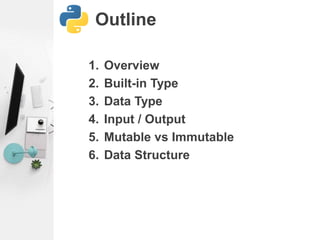
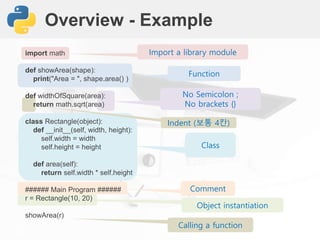

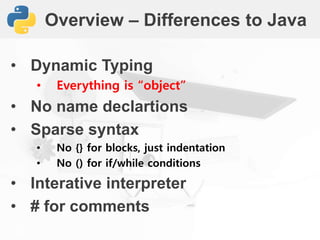
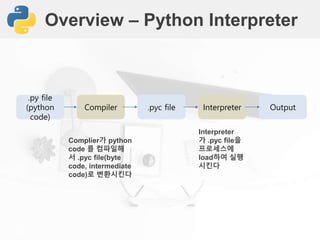
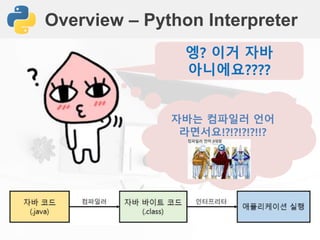
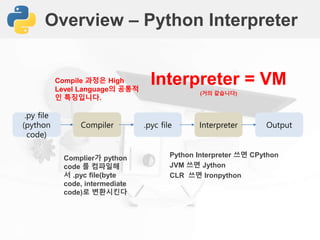
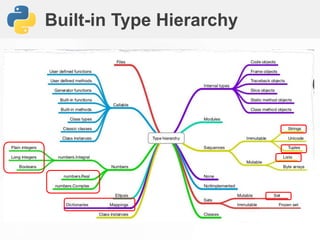
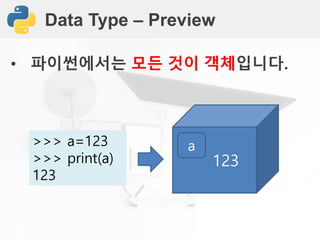
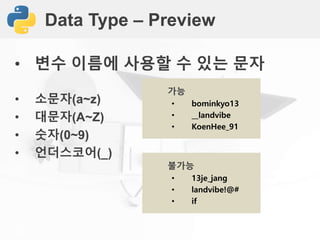
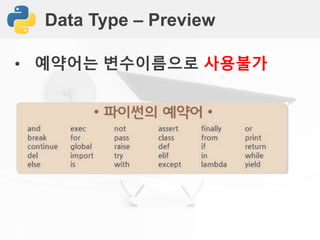
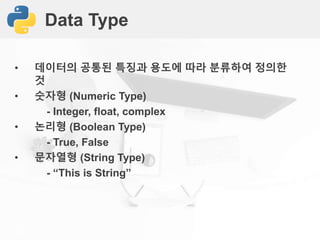
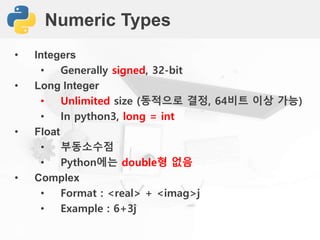
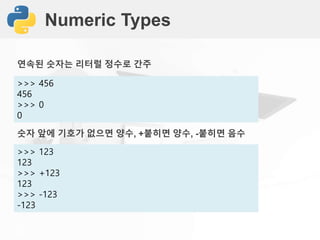
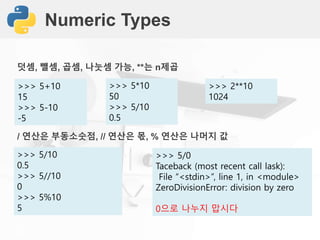
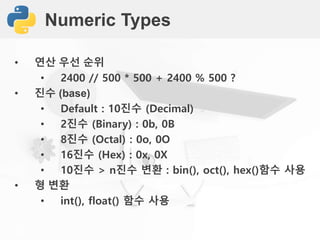
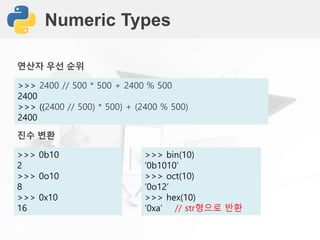
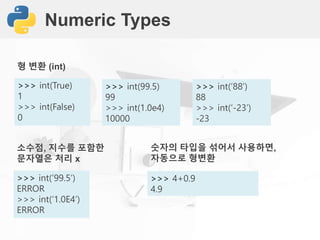
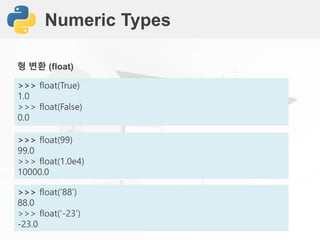
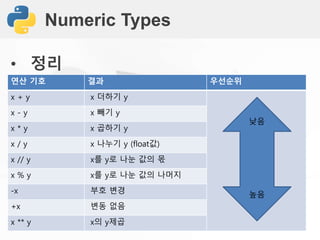
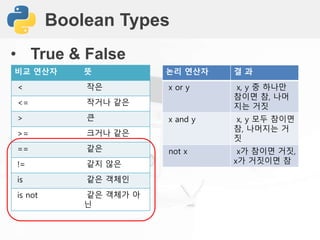
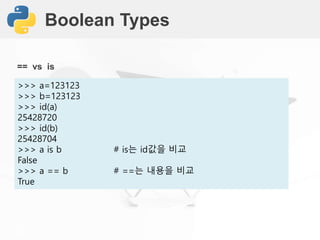
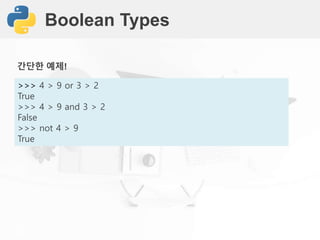
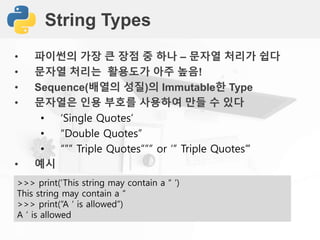
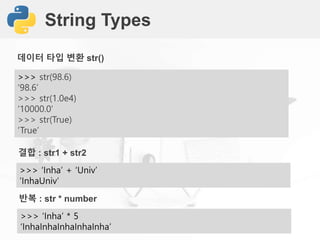
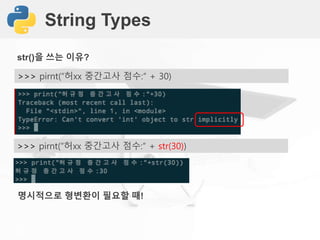
![String Types
>>> letter = вҖҳlandvibeвҖҷ
>>> letter[0]
вҖҳlвҖҷ
>>> letter[1]
вҖҳaвҖҷ
>>> letter[7]
вҖҳeвҖҷ
>>> letter[0:3]
вҖҳlanвҖҷ
>>> letter[1:4]
вҖҳandвҖҷ
>>> letter[3:]
вҖҳdvibeвҖҷ
>>> letter[:]
вҖҳlandvibeвҖҷ
л¬ёмһҗм—ҙ 추м¶ң : str[] > Seqeunceмқҙкё° л•Ңл¬ём—җ л°°м—ҙмІҳлҹј мӮ¬мҡ© к°ҖлҠҘ!](https://image.slidesharecdn.com/python-datatype-160913021820/85/Python-datatype-28-320.jpg)
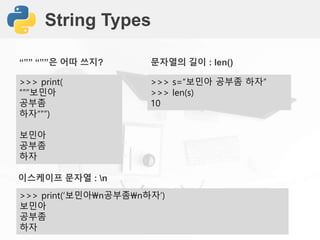
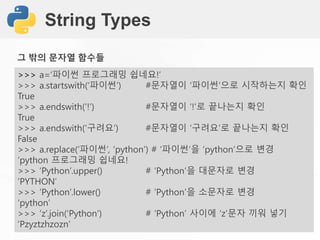
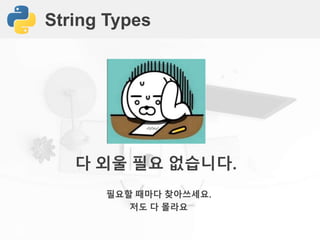
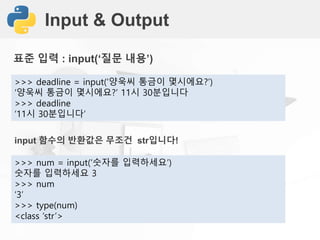
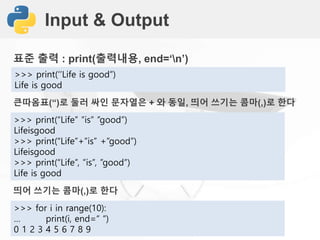
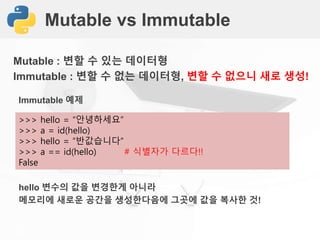
![Mutable vs Immutable
>>> hello_list = [вҖҳhiвҖҷ]
>>> a = id(hello_list)
>>> hello_list[0] = [вҖҳhelloвҖҷ]
>>> a == id(hello_list) # мӢқлі„мһҗк°Җ к°ҷмқҢ!
True
Mutable мҳҲм ң
hello_list[0]мқҳ к°’мқ„ ліҖкІҪ
Mutable Immutable
лҰ¬мҠӨнҠёнҳ•(list)
мӮ¬м „нҳ•(dict)
집합нҳ•(set)
л°”мқҙнҠё л°°м—ҙнҳ•(byte array)
мҲ«мһҗнҳ•(numbers) : int, float, complex
л¬ёмһҗм—ҙнҳ•(string)
нҠңн”Ңнҳ•(tuple)
л¶ҲнҺём§‘н•©нҳ•(frozenset)
л°”мқҙнҠёнҳ•(bytes)
кё°м–өн•ҙл‘җм„ёмҡ”!!!!!!!!](https://image.slidesharecdn.com/python-datatype-160913021820/85/Python-datatype-35-320.jpg)
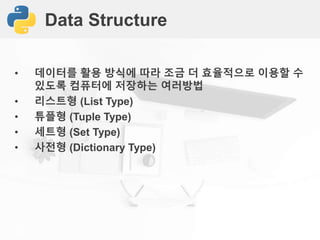
![List Type
вҖў н•ҳлӮҳмқҳ 집합 лӢЁмң„лЎң лҸҷмқјн•ң ліҖмҲҳм—җ мҲңм°Ём ҒмңјлЎң м ҖмһҘ
вҖў л°°м—ҙ(Array)мқҙлқјкі л¶ҲлҰ¬кё°лҸ„ н•Ё
вҖў [] лЎң м„ м–ё
>>> pockets = [4, 6, 1, 9]
4 6 1 9лҰ¬мҠӨнҠё pockets :
м–‘мҲҳ index [0] [1] [2] [3]
мқҢмҲҳ index [-4] [-3] [-2] [-1]](https://image.slidesharecdn.com/python-datatype-160913021820/85/Python-datatype-37-320.jpg)
![List Type
вҖў нҖҙмҰҲ!
>>> pockets = [4, 6, 1, 9]
1. pockets[0]
2. pockets[3]
3. pockets[4]
4. pockets[-1]
5. len(pockets)
6. type(pockets)](https://image.slidesharecdn.com/python-datatype-160913021820/85/Python-datatype-38-320.jpg)
![List Type
вҖў м •лӢө
>>> pockets = [4, 6, 1, 9]
1. pockets[0] > 4
2. pockets[3] > 9
3. pockets[4] > IndexError : list index out of range
4. pockets[-1] > 9
5. len(pockets) > 4
6. type(pockets) > <class вҖҳlistвҖҷ>](https://image.slidesharecdn.com/python-datatype-160913021820/85/Python-datatype-39-320.jpg)
![List Type
вҖў лҰ¬мҠӨнҠё лҚ°мқҙн„° ліҖкІҪ
>>> pockets = [4, 6, 1, 9]
>>> pockets[0] = 3
>>> pockets
[3, 6, 1, 9]
лҰ¬мҠӨнҠё н•ӯлӘ© 추к°Җ : append(value)
>>> pockets.append(7)
>>> pockets
[3, 6, 1, 9, 7]
лҰ¬мҠӨнҠё н•ӯлӘ© мӮӯм ң : remove(value)
>>> pockets.remove(1)
>>> pockets
[3, 6, 9, 7]
лҰ¬мҠӨнҠё н•ӯлӘ© мӮҪмһ… : insert(idx, val)
>>> pockets.insert(1,2)
>>> pockets
[3, 2, 6, 1, 9, 7]
лҰ¬мҠӨнҠё н•ӯлӘ© 추м¶ң: pop(idx)
>>> pockets.pop(3)
1
>>> pockets
[3, 2, 6, 9, 7]](https://image.slidesharecdn.com/python-datatype-160913021820/85/Python-datatype-40-320.jpg)
![List Type
вҖў лҰ¬мҠӨнҠё лҚ°мқҙн„° мһҗлҘҙкё°
ліҖмҲҳлӘ… [ start : end ]
- лҰ¬мҠӨнҠёмқҳ start мқёлҚұмҠӨ ~ end-1 мқёлҚұмҠӨ к№Ңм§Җ
- start, end мғқлһө к°ҖлҠҘ
>>> pockets = [4, 6, 1, 9]
>>> pockets[1:3]
[6, 1]
>>> pockets[:3]
[4, 6, 1]
>>> pockets[-2:]
[1, 9]
>>> pockets[:]
[4, 6, 1 ,9]](https://image.slidesharecdn.com/python-datatype-160913021820/85/Python-datatype-41-320.jpg)
![List Type
вҖў лҰ¬мҠӨнҠё лҚ°мқҙн„° ліөмӮ¬
= vs [:]
>>> pockets = [4, 6, 1, 9]
>>> pockets_copy = pockets
>>> pockets_copy
[4, 6, 1, 9]
нҖҙмҰҲ!!
>>> pockets_copy.append(3)
>>> pockets_copy
[4, 6, 1, 9 ,3]
>>> pockets #кІ°кіјк°’??
>>> pockets = [4, 6, 1, 9]
>>> pockets_copy = pockets[:]
>>> pockets_copy
[4, 6, 1, 9]](https://image.slidesharecdn.com/python-datatype-160913021820/85/Python-datatype-42-320.jpg)
![List Type
вҖў лҰ¬мҠӨнҠё лҚ°мқҙн„° ліөмӮ¬
м •лӢө!
м •лҰ¬
pockets_copy = pockets лҠ” к°ҷмқҖ л©”лӘЁлҰ¬лҘј м°ёмЎ°
pockets_copy = pockets[:]лҠ” к°’мқ„ ліөмӮ¬
>>> pockets
[4, 6, 1, 9 ,3]
>>> id(pockets) == id(pockets_copy)
True
>>> pockets
[4, 6, 1, 9]
>>> id(pockets) == id(pockets_copy)
False](https://image.slidesharecdn.com/python-datatype-160913021820/85/Python-datatype-43-320.jpg)
![List Type
вҖў лҰ¬мҠӨнҠё лҚ°мқҙн„° н•©м№ҳкё° & нҷ•мһҘн•ҳкё°
лҰ¬мҠӨнҠё нҷ•мһҘн•ҳкё°
>>> a.extend(b)
>>> a # aл’Өм—җ bк°Җ л¶ҷлҠ”лӢӨ
[1, 2 ,3 ,4 ,5 ,6]
>>> a = [1, 2, 3]
>>> b = [4, 5, 6]
>>> c = a + b #мғҲлЎң мғқм„ұлҗңлӢӨ!
>>> c
[1, 2, 3, 4, 5 , 6]](https://image.slidesharecdn.com/python-datatype-160913021820/85/Python-datatype-44-320.jpg)
![List Type
вҖў лҰ¬мҠӨнҠё мӮӯм ң
del() н•ЁмҲҳ мӮ¬мҡ©
>>> a = [1, 2, 3, 4, 5, 6]
>>> del a[0]
>>> a
[2, 3, 4, 5, 6]
>>> del a[1:3]
>>> a
[2, 5 ,6]
>>> del a[:]
>>> a
[]
>>> del a
>>> a
NameError: name вҖҳaвҖҷ is not defined](https://image.slidesharecdn.com/python-datatype-160913021820/85/Python-datatype-45-320.jpg)
![List Type
вҖў лҰ¬мҠӨнҠё лӢӨм–‘н•ҳкІҢ мӮ¬мҡ©н•ҳкё°
лҰ¬мҠӨнҠём•Ҳм—җ м—¬лҹ¬к°ңмқҳ нғҖмһ… нҳјмҡ© к°ҖлҠҘ
>>> many_type = [вҖҳкұҙнқ¬вҖҷ , вҖҳje_jangвҖҷ, 100, 3.14 ]
мӨ‘мІ© лҰ¬мҠӨнҠё мӮ¬мҡ© к°ҖлҠҘ
>>> many_type = [вҖҳкұҙнқ¬вҖҷ , вҖҳje_jangвҖҷ, 100, 3.14 ]
>>> nested_list = [ [1, 2, 3, 4], many_type , [5, 6, 7, 8]
>>> nested_list[1][1]
вҖҳje_jangвҖҷ
>>> nested_list[2][3]
8](https://image.slidesharecdn.com/python-datatype-160913021820/85/Python-datatype-46-320.jpg)
![Tuple Type
вҖў Immutaleн•ң лҰ¬мҠӨнҠёнҳ•
вҖў лӢӨлҘё мў…лҘҳмқҳ лҚ°мқҙн„°нҳ•мқ„ нҢЁнӮ№ м–ёнҢЁнӮ№ н• л•Ң мӮ¬мҡ©
вҖў 추к°Җ, мӮӯм ң, мһҗлҘҙкё° л¶Ҳк°ҖлҠҘ!
вҖў ()лЎң мғқм„ұ, but мғқлһө к°ҖлҠҘ
>>> landvibe = вҖҳлҜјмҠ№вҖҷ, 1993, вҖҳмҡ°кіӨвҖҷ, 1993 # ()кҙ„нҳё мғқлһөк°ҖлҠҘ
>>> landvibe
(вҖҳлҜјмҠ№вҖҷ, 1993, вҖҳмҡ°кіӨвҖҷ, 1993)
>>> landvibe[0] # лҰ¬мҠӨнҠёмІҳлҹј мқёлҚұмҠӨ кё°лҠҘ мӮ¬мҡ© к°ҖлҠҘ
вҖҳлҜјмҠ№вҖҷ
>>> landvibe[1:3]
(1993, вҖҳмҡ°кіӨвҖҷ, 1993)](https://image.slidesharecdn.com/python-datatype-160913021820/85/Python-datatype-47-320.jpg)
![Tuple Type
>>> landvibe = (вҖҳлҜјмҠ№вҖҷ, 1994, вҖҳмҡ°кіӨвҖҷ, 1994)
>>> landvibe
(вҖҳлҜјмҠ№вҖҷ, 1994, вҖҳмҡ°кіӨвҖҷ, 1994)
>>> landvibe[0] = вҖҳкұҙнқ¬вҖҷ
TypeError: вҖҳtupleвҖҷ object does not support item assginment
TupleмқҖ Immutableн•©лӢҲлӢӨ!
>>> landvibe = [вҖҳлҜјмҠ№вҖҷ, 1994], [вҖҳмҡ°кіӨвҖҷ, 1994]
>>> landvibe
([вҖҳлҜјмҠ№вҖҷ, 1994], [вҖҳмҡ°кіӨвҖҷ, 1994])
>>> landvibe[1][0] = вҖҳкұҙнқ¬вҖҷ
м—¬кё°м„ң нҖҙмҰҲ!!!
кІ°кіјлҠ”!?!?!?](https://image.slidesharecdn.com/python-datatype-160913021820/85/Python-datatype-48-320.jpg)
![Tuple Type
>>> landvibe = [вҖҳлҜјмҠ№вҖҷ, 1994], [вҖҳмҡ°кіӨвҖҷ, 1994]
>>> landvibe
([вҖҳлҜјмҠ№вҖҷ, 1994], [вҖҳмҡ°кіӨвҖҷ, 1994])
>>> landvibe[1][0] = вҖҳкұҙнқ¬вҖҷ
>>> landvibe
([вҖҳлҜјмҠ№вҖҷ, 1994], [вҖҳкұҙнқ¬вҖҷ, 1994])
м •лӢө!
ListлҠ” Mutable н•ҳкё° л•Ңл¬ём—җ к°ҖлҠҘн•©лӢҲлӢӨ!](https://image.slidesharecdn.com/python-datatype-160913021820/85/Python-datatype-49-320.jpg)
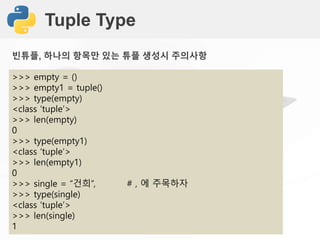
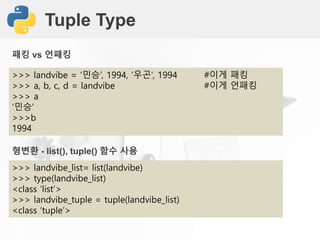
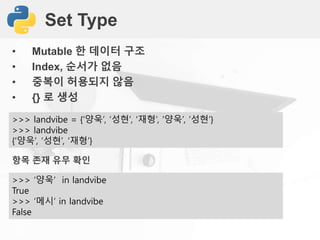
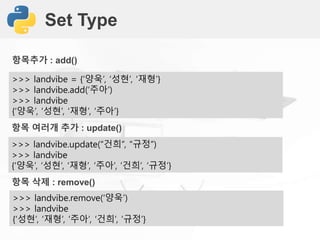
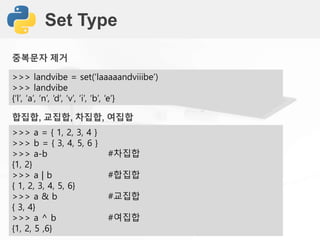
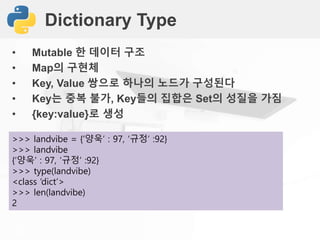
![Dictionary Type
>>> landvibe = {вҖҳм–‘мҡұвҖҷ : 97, вҖҳк·ңм •вҖҷ :92}
>>> landvibe[вҖҳмӨҖмҳӨвҖҷ] = 94
>>> landvibe
{вҖҳм–‘мҡұвҖҷ : 97, вҖҳк·ңм •вҖҷ :92, вҖҳмӨҖмҳӨвҖҷ:94}
>>> del landvibe[вҖҳк·ңм •вҖҷ]
>>> landvibe
{вҖҳм–‘мҡұвҖҷ : 97, вҖҳмӨҖмҳӨвҖҷ:94}
>>> landvibe[вҖҳмӨҖмҳӨвҖҷ] = 95
{вҖҳм–‘мҡұвҖҷ : 97, вҖҳмӨҖмҳӨвҖҷ:95}
추к°Җ, мӮӯм ң, ліҖкІҪ : dict_name[key]=value](https://image.slidesharecdn.com/python-datatype-160913021820/85/Python-datatype-56-320.jpg)
![Dictionary Type
>>> landvibe = {вҖҳм–‘мҡұвҖҷ : 97, вҖҳк·ңм •вҖҷ :92, вҖҳмӨҖмҳӨвҖҷ : 95}
>>> landvibe.keys()
dict_keys([вҖҳм–‘мҡұвҖҷ, вҖҳк·ңм •вҖҷ, вҖҳмӨҖмҳӨвҖҷ]) # setмқҳ м„ұм§Ҳмқ„ к°Җ집лӢҲлӢӨ
>>> list(landvibe.keys()) # [index]лЎң м ‘к·ј л¶Ҳк°ҖлҠҘ
[вҖҳм–‘мҡұвҖҷ, вҖҳк·ңм •вҖҷ, вҖҳмӨҖмҳӨвҖҷ]
>>> sorted(landvibe.keys())
[вҖҳк·ңм •вҖҷ, вҖҳм–‘мҡұвҖҷ, вҖҳмӨҖмҳӨвҖҷ]
key 추м¶ң : keys()
>>> list(landvibe.values())
[97, 92, 95]
value 추м¶ң : values()](https://image.slidesharecdn.com/python-datatype-160913021820/85/Python-datatype-57-320.jpg)
![Dictionary Type
>>> landvibe = {вҖҳм–‘мҡұвҖҷ : 97, вҖҳк·ңм •вҖҷ :92, вҖҳмӨҖмҳӨвҖҷ : 95}
>>> вҖҳм–‘мҡұвҖҷ in landvibe
True
>>> вҖҳ진нҷҚвҖҷ not in landvibe
True
нӮӨ мЎҙмһ¬, лҲ„лқҪ мң л¬ҙ нҷ•мқё
>>> landvibe = dict( [ (вҖҳм–‘мҡұвҖҷ, 97), (вҖҳк·ңм •вҖҷ, 92), (вҖҳмӨҖмҳӨвҖҷ, 95) ] )
>>> landvibe
{вҖҳм–‘мҡұвҖҷ : 97, вҖҳк·ңм •вҖҷ :92, вҖҳмӨҖмҳӨвҖҷ : 95}
>>> landvibe = dict(м–‘мҡұ=97, мӨҖмҳӨ=95)
>>> landvibe
{вҖҳм–‘мҡұвҖҷ : 97, вҖҳмӨҖмҳӨвҖҷ : 95}
нҳ• ліҖнҷҳ : dict( list( tuple(key,value) ) )](https://image.slidesharecdn.com/python-datatype-160913021820/85/Python-datatype-58-320.jpg)