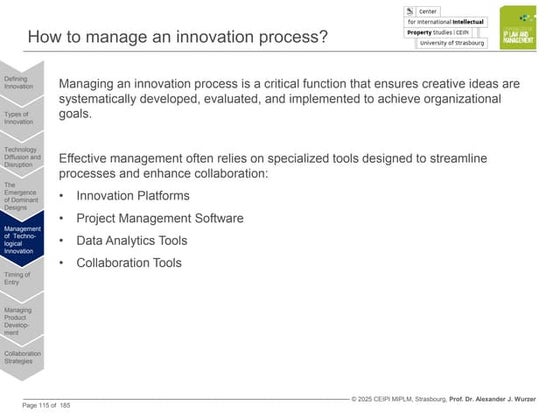Questions and Answers git and github.pdf
0 likes7 views
SE day 2 git and github.pdf questions and answers .Its usefull to newbies in git and github.
1 of 3
Download to read offline
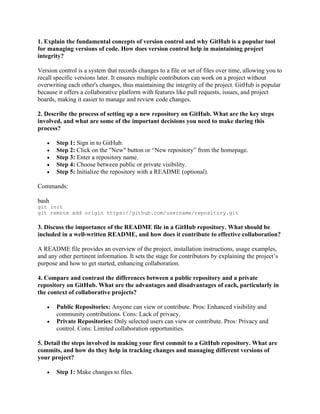


Recommended
Advance workshop on git



Advance workshop on gitHimanshu Agrawal
╠²
Git is a version control system that allows tracking changes to files, while GitHub is a hosting service for Git repositories that provides additional collaboration features. The document outlines the basic Git and GitHub workflow including initializing a local repository, linking it to a remote GitHub repository, committing and pushing changes, contributing to open source projects by forking repositories and submitting pull requests, and using branches to safely experiment with changes. It also introduces GitHub Pages for hosting static websites directly from a GitHub repository.GITHUB



GITHUBrajeshwari5317
╠²
Git and GitHub are open source version control systems. Git is a decentralized version control system, while GitHub is a web-based hosting service for Git repositories that offers additional collaboration features. GitHub allows users to fork repositories to propose and contribute changes. Key features include wikis, task management, bug tracking, and pull requests to merge changes. GitHub is a powerful collaboration tool for software developers and other users due to its features for forking, pulling, and merging code changes.Get Git with It! A Developer's Workshop.pptx



Get Git with It! A Developer's Workshop.pptxGoogle Developer Students Clubs - CTU
╠²
This document provides an overview of GitHub and its key terminologies for developers. It defines common GitHub terms like repository, branch, commit, fork, pull request, merge, cloning, staging, push and pull. It explains that GitHub is an online platform for developers to store and collaborate on code in repositories. Developers can work on features and fixes independently using branches, track changes through commits, make copies of others' projects via forking, and integrate code changes with pull requests and merging. The document also outlines how to create a repository, clone one locally, make a pull request, and collaborate on GitHub.Introduction to github slideshare



Introduction to github slideshareRakesh Sukumar
╠²
This document provides an introduction to GitHub. It defines Git as a version control system that records changes to files and allows users to revert files to earlier versions. GitHub is described as a hosting service for Git repositories that provides a graphical interface and collaboration features. The document outlines key GitHub concepts like repositories, branches, commits, forking, pull requests and issues. It also summarizes the typical GitHub workflow and includes a link to download GitHub Desktop for a demo.GitHub Vs GitLab | What Are The Major Difference?



GitHub Vs GitLab | What Are The Major Difference?GrapesTech Solutions
╠²
GitHub vs GitLab ŌĆō two powerful platforms that have revolutionized the way developers collaborate and manage their code. Whether youŌĆÖre a seasoned programmer or just starting out, chances are youŌĆÖve come across these names in your coding journey. But what exactly are GitHub and GitLab? And more importantly, what sets them apart?
Here, weŌĆÖll delve into the major differences between GitHub and GitLab to help you make an informed decision for your development projects.Version control git day02



Version control git day02Gourav Varma
╠²
The document provides information about Git and GitHub workflows including cloning repositories, making commits, branching, and opening pull requests. It also briefly describes BitBucket and some of its key features like pull requests, code review, pipelines, and documentation hosting.Understanding Github and Version Control System.pptx



Understanding Github and Version Control System.pptxAdebisiJoe
╠²
This presentation is basically to help beginner to understand the concept of GitHub. It can help you gain grasp of GitHub really quick. Part two coming laterGitHub Workflows for Technical Communication



GitHub Workflows for Technical CommunicationSTC-Philadelphia Metro Chapter
╠²
GitHub is a web-based repository for software projects that allows users to collaborate on projects using version control and track issues. It provides options for project documentation like readmes, wikis, and GitHub pages. Users can work together using features like branches, commits, pull requests, and merges. Integrations with tools like GitBook and Slack extend its functionality. GitHub's social features allow users to follow projects and people.Version control git day01



Version control git day01Gourav Varma
╠²
Version control systems allow users to track changes to files over time, enabling retrieval of specific file versions. Centralized systems store version history on a central server, while distributed systems give each user a local copy of the full version history. Key aspects of version control include keeping track of changes, reverting files to previous versions, and easily incorporating others' work. Popular systems include Git, a distributed version control system, and SVN, a centralized system. GitHub is a code hosting platform that utilizes Git for collaboration and version control through features like repositories, branches, commits, and pull requests.Version control git day01



Version control git day01Gourav Varma
╠²
Version control systems allow users to track changes to files over time, enabling recall of previous versions. Centralized systems store version history on a central server, while distributed systems allow local version storage. Git is a distributed version control system that tracks changes to files and coordinates collaboration through branching and commits. GitHub builds on Git and enables hosting of repositories with features like pull requests to propose and review changes.Git tech



Git techTaj Nehme
╠²
Version control systems like Git are essential tools in software development that allow tracking of code changes and collaboration between programmers. Git repositories provided by GitHub and GitLab are two of the most popular options. While GitHub is mainly used for code sharing and includes social features, GitLab provides additional DevOps capabilities like integrated continuous integration and deployment. Both tools have similar features for code review, issue tracking, and documentation, but GitLab offers more robust project management and security features for enterprises. Version control systems streamline development and allow easy reverting of mistakes or changes, improving productivity and reducing errors in software projects.AOC hacktoberfest meetup 2024. An open-source event



AOC hacktoberfest meetup 2024. An open-source eventautumnofcodeindia
╠²
Hacktoberfest Meetup 2024 ¤æŠ
Join us for an exciting Hacktoberfest event, part of the MLH series of Hacktoberfest! We'll cover the basics of Git and GitHub, how to contribute to open source, and everything you need to get started with Hacktoberfest. ¤ī¤
¤Śō’ĖÅ Date: 8th October
ŌÅ░ Time: 10 PM
¤ōŹ Venue: Google Meet
Kickstart your open-source journey and learn how to make impactful contributions!
join the Autumn of Code Discord : https://discord.gg/Aa6qnZRhXP ¤æŠ
https://www.instagram.com/p/DA0wLdKMf-4/Top 1 Sites To Buy Github Accounts In 2025



Top 1 Sites To Buy Github Accounts In 2025ladyjexe
╠²
Buy GitHub Account. GitHub is a web-based platform used for version control and collaborative software development. It allows developers to store their code in repositories, track changes to the code, and collaborate with others. GitHub is built on top of Git, a version control system created by Linus Torvalds (the founder of Linux), which allows multiple people to work on the same project without overriding each otherŌĆÖs work.
24 Hours Reply/Contact
Telegram: @usaitsell
WhatsApp: +60138519726
Skype: usaitsell
Email: usaitsell@gmail.comBuy GitHub Account- 100% Secure Guarantee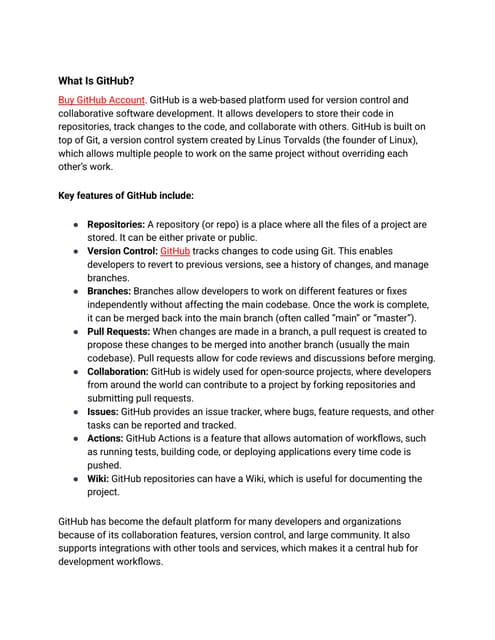
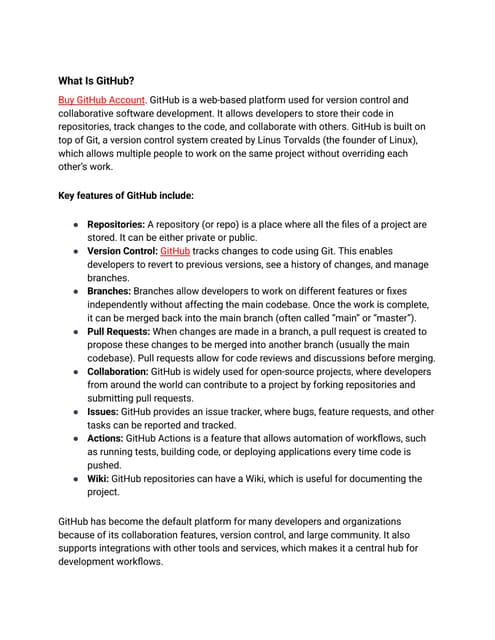
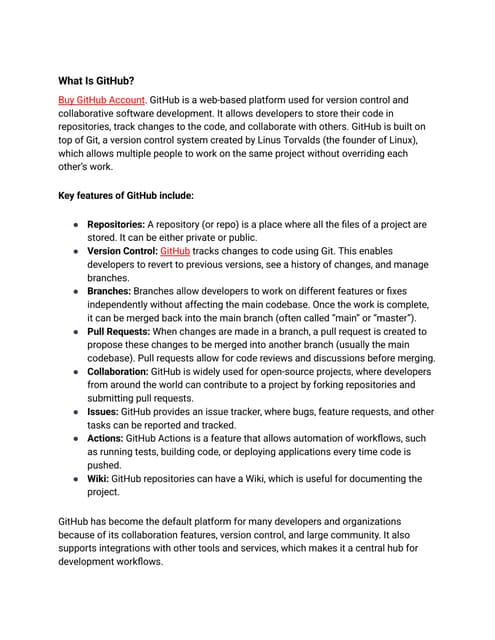
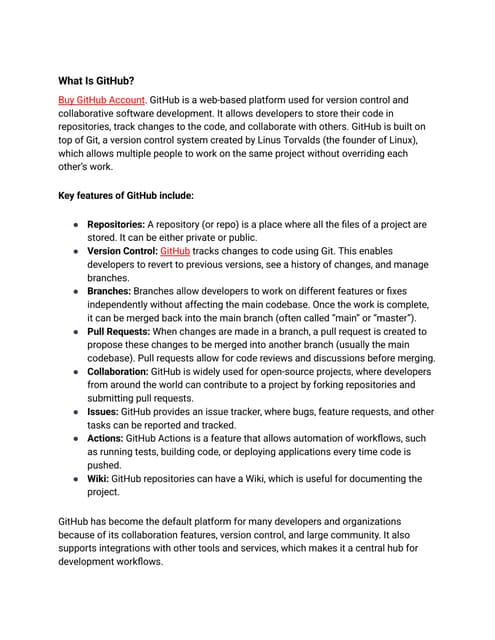
Buy GitHub Account- 100% Secure GuaranteeBuy Twitch Account
╠²
Buy GitHub Account. GitHub is a web-based platform used for version control and collaborative software development. It allows developers to store their code in repositories, track changes to the code, and collaborate with others. GitHub is built on top of Git, a version control system created by Linus Torvalds (the founder of Linux), which allows multiple people to work on the same project without overriding each otherŌĆÖs work.
24 Hours Reply/Contact
Telegram: @usaitsell
WhatsApp: +60138519726
Skype: usaitsell
Email: usaitsell@gmail.com
https://usaitsell.com/product/buy-github-account/Buy GitHub Account with 5% discount now In 2025



Buy GitHub Account with 5% discount now In 2025bsmmpva
╠²
Buy GitHub Account. GitHub is a web-based platform used for version control and collaborative software development. It allows developers to store their code in repositories, track changes to the code, and collaborate with others. GitHub is built on top of Git, a version control system created by Linus Torvalds (the founder of Linux), which allows multiple people to work on the same project without overriding each otherŌĆÖs work.
24 Hours Reply/Contact
Telegram: @usaitsell
WhatsApp: +60138519726
Skype: usaitsell
Email: usaitsell@gmail.com
https://usaitsell.com/product/buy-facebook-reviews/Github



GithubMeetPatel710
╠²
Github is a code hosting platform that allows developers to collaborate on projects. It uses Git for version control and storing a project's codebase and file history. Developers can work together using features like forking repositories, creating branches, submitting pull requests, and discussing code changes through issues. This allows teams to efficiently build and maintain projects together.Workshop on Git and GitHub



Workshop on Git and GitHubDSCVSSUT
╠²
This document provides an overview of Git and GitHub for contributing to open source projects during Hacktoberfest. It defines version control systems and how Git is a distributed VCS that allows developers to work asynchronously. Key Git commands and GitHub workflows are described, including creating branches, committing changes, and submitting pull requests. The steps for contributing to projects during Hacktoberfest via forking repositories and making pull requests are also outlined.Introductio to Git and GitHub Session 2 by gdg on campus kab



Introductio to Git and GitHub Session 2 by gdg on campus kabmakobisimon
╠²
This is session on introduction to Git and GitHuBDifference between Github vs Gitlab vs Bitbucket



Difference between Github vs Gitlab vs Bitbucketjeetendra mandal
╠²
Git is a source control management tool that tracks files by recording who made modifications, which files changed and what the changes were, and which files were added or deleted. It provides a commit history that allows users to check modifications by commit ID and see what changes were made in each commit. GitHub, GitLab, and Bitbucket are popular hosted Git services that allow users to create remote repositories, initialize local repositories connected to the remote, give access to multiple contributors, and push and pull changes between local and remote repositories.Version Control System-git status,git add,git commit,git log.pptx



Version Control System-git status,git add,git commit,git log.pptxChayapathiAR
╠²
About Version Control system,
git and git-hub and git repositoriesGit Session 2K23.pptx



Git Session 2K23.pptxEshaan35
╠²
This document provides an overview of version control and the Git version control system. It explains that Git can help collaborators work in parallel and merge changes automatically. It also describes how to install Git and some common Git commands like git init, git add, git commit, git push, git remote, git log, git stash, and git merge. It discusses features of Git like repositories, branches, commits, and resolving merge conflicts. It encourages exploring GitHub as a platform for code collaboration using Git for version control.Git hub



Git hubUmang Gupta
╠²
This document provides an overview of version control systems and Git/GitHub. It begins by defining version control as a system to track changes to files over time. It then discusses Git as a version control system and GitHub as a hosting service for Git repositories. Key concepts for GitHub users like repositories, forking, and upstream are defined. The document demonstrates the GitHub workflow and shows how to create repositories using the GitHub Desktop GUI.Git Pull Requests



Git Pull RequestsCallon Campbell
╠²
Git pull requests allow for better collaboration and code reviews. Pull requests initiate discussions about proposed code changes by showing exactly what would be merged. Team members can provide feedback and additional commits can be added to address feedback before merging. It is recommended to work on topic branches for new features or bugs rather than directly on the main branch. Pull requests can be automatically built using services like TeamCity to validate tests pass before merging.Introduction to Github Actions



Introduction to Github ActionsKnoldus Inc.
╠²
Github is a continuous Integration and Continous delivery platform that provides an excellent option for automating workflows to run specific tasks when some event like code push or a release is triggered on the repository. In this Session we will be exploring Github Actions and learning how to use them in our projects. Introduction to Github Actions



Introduction to Github ActionsKnoldus Inc.
╠²
Github is a continuous Integration and Continous delivery platform that provides an excellent option for automating workflows to run specific tasks when some event like code push or a release is triggered on the repository. In this Session we will be exploring Github Actions and learning how to use them in our projects. Git Lab Introduction



Git Lab IntroductionKrunal Doshi
╠²
If you are a beginner in GitLab then you can look at this presentation and get a batter idea ..How it works ?Key Frameworks in Systematic Reviews - Dr Reginald Quansah



Key Frameworks in Systematic Reviews - Dr Reginald QuansahSystematic Reviews Network (SRN)
╠²
Recognize features of systematic reviews and meta-analyses as a research design
Identify the elements of a well-defined review question
Understand and develop search strategies and able to turn research questions into search strategy
Perform a comprehensive search for relevant studies
Manage the results of systematic searches
Extract data and assess risk of bias of included studies
Understand and carry out quantitative analysis of extracted data
Apply the methodology and conduct reviews independentlyMore Related Content
Similar to Questions and Answers git and github.pdf (20)
Version control git day01



Version control git day01Gourav Varma
╠²
Version control systems allow users to track changes to files over time, enabling retrieval of specific file versions. Centralized systems store version history on a central server, while distributed systems give each user a local copy of the full version history. Key aspects of version control include keeping track of changes, reverting files to previous versions, and easily incorporating others' work. Popular systems include Git, a distributed version control system, and SVN, a centralized system. GitHub is a code hosting platform that utilizes Git for collaboration and version control through features like repositories, branches, commits, and pull requests.Version control git day01



Version control git day01Gourav Varma
╠²
Version control systems allow users to track changes to files over time, enabling recall of previous versions. Centralized systems store version history on a central server, while distributed systems allow local version storage. Git is a distributed version control system that tracks changes to files and coordinates collaboration through branching and commits. GitHub builds on Git and enables hosting of repositories with features like pull requests to propose and review changes.Git tech



Git techTaj Nehme
╠²
Version control systems like Git are essential tools in software development that allow tracking of code changes and collaboration between programmers. Git repositories provided by GitHub and GitLab are two of the most popular options. While GitHub is mainly used for code sharing and includes social features, GitLab provides additional DevOps capabilities like integrated continuous integration and deployment. Both tools have similar features for code review, issue tracking, and documentation, but GitLab offers more robust project management and security features for enterprises. Version control systems streamline development and allow easy reverting of mistakes or changes, improving productivity and reducing errors in software projects.AOC hacktoberfest meetup 2024. An open-source event



AOC hacktoberfest meetup 2024. An open-source eventautumnofcodeindia
╠²
Hacktoberfest Meetup 2024 ¤æŠ
Join us for an exciting Hacktoberfest event, part of the MLH series of Hacktoberfest! We'll cover the basics of Git and GitHub, how to contribute to open source, and everything you need to get started with Hacktoberfest. ¤ī¤
¤Śō’ĖÅ Date: 8th October
ŌÅ░ Time: 10 PM
¤ōŹ Venue: Google Meet
Kickstart your open-source journey and learn how to make impactful contributions!
join the Autumn of Code Discord : https://discord.gg/Aa6qnZRhXP ¤æŠ
https://www.instagram.com/p/DA0wLdKMf-4/Top 1 Sites To Buy Github Accounts In 2025



Top 1 Sites To Buy Github Accounts In 2025ladyjexe
╠²
Buy GitHub Account. GitHub is a web-based platform used for version control and collaborative software development. It allows developers to store their code in repositories, track changes to the code, and collaborate with others. GitHub is built on top of Git, a version control system created by Linus Torvalds (the founder of Linux), which allows multiple people to work on the same project without overriding each otherŌĆÖs work.
24 Hours Reply/Contact
Telegram: @usaitsell
WhatsApp: +60138519726
Skype: usaitsell
Email: usaitsell@gmail.comBuy GitHub Account- 100% Secure Guarantee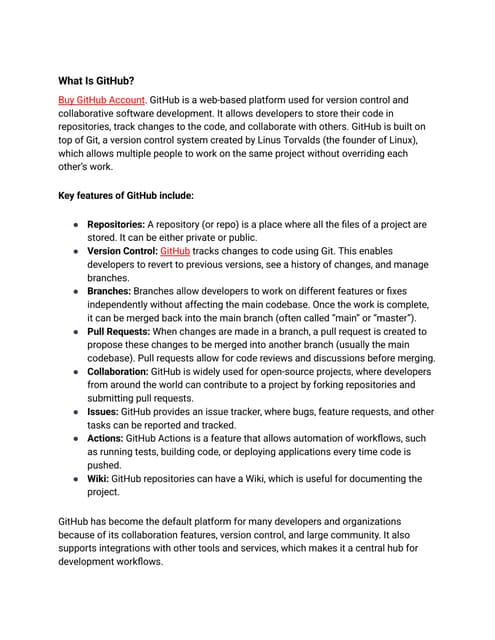
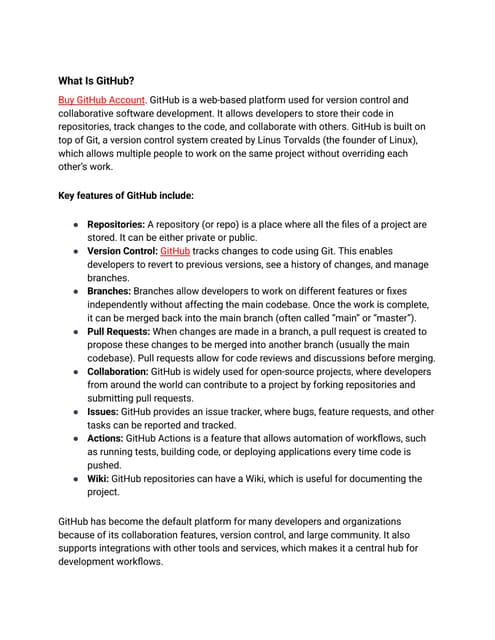
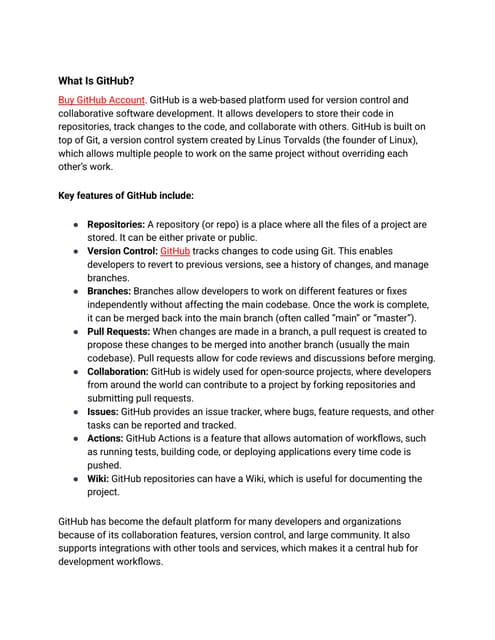
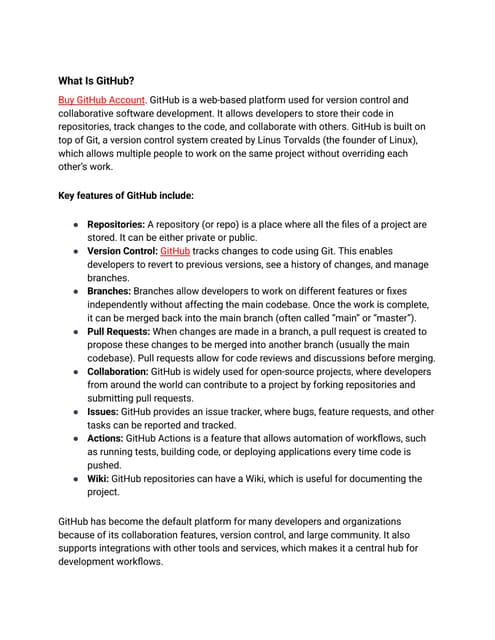
Buy GitHub Account- 100% Secure GuaranteeBuy Twitch Account
╠²
Buy GitHub Account. GitHub is a web-based platform used for version control and collaborative software development. It allows developers to store their code in repositories, track changes to the code, and collaborate with others. GitHub is built on top of Git, a version control system created by Linus Torvalds (the founder of Linux), which allows multiple people to work on the same project without overriding each otherŌĆÖs work.
24 Hours Reply/Contact
Telegram: @usaitsell
WhatsApp: +60138519726
Skype: usaitsell
Email: usaitsell@gmail.com
https://usaitsell.com/product/buy-github-account/Buy GitHub Account with 5% discount now In 2025



Buy GitHub Account with 5% discount now In 2025bsmmpva
╠²
Buy GitHub Account. GitHub is a web-based platform used for version control and collaborative software development. It allows developers to store their code in repositories, track changes to the code, and collaborate with others. GitHub is built on top of Git, a version control system created by Linus Torvalds (the founder of Linux), which allows multiple people to work on the same project without overriding each otherŌĆÖs work.
24 Hours Reply/Contact
Telegram: @usaitsell
WhatsApp: +60138519726
Skype: usaitsell
Email: usaitsell@gmail.com
https://usaitsell.com/product/buy-facebook-reviews/Github



GithubMeetPatel710
╠²
Github is a code hosting platform that allows developers to collaborate on projects. It uses Git for version control and storing a project's codebase and file history. Developers can work together using features like forking repositories, creating branches, submitting pull requests, and discussing code changes through issues. This allows teams to efficiently build and maintain projects together.Workshop on Git and GitHub



Workshop on Git and GitHubDSCVSSUT
╠²
This document provides an overview of Git and GitHub for contributing to open source projects during Hacktoberfest. It defines version control systems and how Git is a distributed VCS that allows developers to work asynchronously. Key Git commands and GitHub workflows are described, including creating branches, committing changes, and submitting pull requests. The steps for contributing to projects during Hacktoberfest via forking repositories and making pull requests are also outlined.Introductio to Git and GitHub Session 2 by gdg on campus kab



Introductio to Git and GitHub Session 2 by gdg on campus kabmakobisimon
╠²
This is session on introduction to Git and GitHuBDifference between Github vs Gitlab vs Bitbucket



Difference between Github vs Gitlab vs Bitbucketjeetendra mandal
╠²
Git is a source control management tool that tracks files by recording who made modifications, which files changed and what the changes were, and which files were added or deleted. It provides a commit history that allows users to check modifications by commit ID and see what changes were made in each commit. GitHub, GitLab, and Bitbucket are popular hosted Git services that allow users to create remote repositories, initialize local repositories connected to the remote, give access to multiple contributors, and push and pull changes between local and remote repositories.Version Control System-git status,git add,git commit,git log.pptx



Version Control System-git status,git add,git commit,git log.pptxChayapathiAR
╠²
About Version Control system,
git and git-hub and git repositoriesGit Session 2K23.pptx



Git Session 2K23.pptxEshaan35
╠²
This document provides an overview of version control and the Git version control system. It explains that Git can help collaborators work in parallel and merge changes automatically. It also describes how to install Git and some common Git commands like git init, git add, git commit, git push, git remote, git log, git stash, and git merge. It discusses features of Git like repositories, branches, commits, and resolving merge conflicts. It encourages exploring GitHub as a platform for code collaboration using Git for version control.Git hub



Git hubUmang Gupta
╠²
This document provides an overview of version control systems and Git/GitHub. It begins by defining version control as a system to track changes to files over time. It then discusses Git as a version control system and GitHub as a hosting service for Git repositories. Key concepts for GitHub users like repositories, forking, and upstream are defined. The document demonstrates the GitHub workflow and shows how to create repositories using the GitHub Desktop GUI.Git Pull Requests



Git Pull RequestsCallon Campbell
╠²
Git pull requests allow for better collaboration and code reviews. Pull requests initiate discussions about proposed code changes by showing exactly what would be merged. Team members can provide feedback and additional commits can be added to address feedback before merging. It is recommended to work on topic branches for new features or bugs rather than directly on the main branch. Pull requests can be automatically built using services like TeamCity to validate tests pass before merging.Introduction to Github Actions



Introduction to Github ActionsKnoldus Inc.
╠²
Github is a continuous Integration and Continous delivery platform that provides an excellent option for automating workflows to run specific tasks when some event like code push or a release is triggered on the repository. In this Session we will be exploring Github Actions and learning how to use them in our projects. Introduction to Github Actions



Introduction to Github ActionsKnoldus Inc.
╠²
Github is a continuous Integration and Continous delivery platform that provides an excellent option for automating workflows to run specific tasks when some event like code push or a release is triggered on the repository. In this Session we will be exploring Github Actions and learning how to use them in our projects. Git Lab Introduction



Git Lab IntroductionKrunal Doshi
╠²
If you are a beginner in GitLab then you can look at this presentation and get a batter idea ..How it works ?Recently uploaded (20)
Key Frameworks in Systematic Reviews - Dr Reginald Quansah



Key Frameworks in Systematic Reviews - Dr Reginald QuansahSystematic Reviews Network (SRN)
╠²
Recognize features of systematic reviews and meta-analyses as a research design
Identify the elements of a well-defined review question
Understand and develop search strategies and able to turn research questions into search strategy
Perform a comprehensive search for relevant studies
Manage the results of systematic searches
Extract data and assess risk of bias of included studies
Understand and carry out quantitative analysis of extracted data
Apply the methodology and conduct reviews independentlyCRP401 Planning Studio VII Catalogue for Territorial Plans



CRP401 Planning Studio VII Catalogue for Territorial PlansCity and Regional Planning, METU
╠²
CRP401 Planning Studio VII Catalogue for AnalysisSulfonamides by Mrs. Manjushri P. Dabhade



Sulfonamides by Mrs. Manjushri P. DabhadeDabhade madam Dabhade
╠²
Describe the information about classification, mechanism of action and chemical structures of sulfonamidesPersonal Brand exploration powerpoint pp1



Personal Brand exploration powerpoint pp1rayvoisine3
╠²
This is a powerpoint about what I want to do in my future. if you would like to know more about me please check it out. Unit1 Inroduction to Internal Combustion Engines



Unit1 Inroduction to Internal Combustion EnginesNileshKumbhar21
╠²
Introduction of I. C. Engines, Types of engine, working of engine, Nomenclature of engine, Otto cycle, Diesel cycle Fuel air cycles Characteristics of fuel - air mixtures Actual cycles, Valve timing diagram for high and low speed engine, Port timing diagramIntroduction to Systematic Reviews - Prof Ejaz Khan



Introduction to Systematic Reviews - Prof Ejaz KhanSystematic Reviews Network (SRN)
╠²
A Systematic Review:
Provides a clear and transparent process
ŌĆó Facilitates efficient integration of information for rational decision
making
ŌĆó Demonstrates where the effects of health care are consistent and
where they do vary
ŌĆó Minimizes bias (systematic errors) and reduce chance effects
ŌĆó Can be readily updated, as needed.
ŌĆó Meta-analysis can provide more precise estimates than individual
studies
ŌĆó Allows decisions based on evidence , whole of it and not partialHow to Manage Purchase Order Approval in Odoo 18



How to Manage Purchase Order Approval in Odoo 18Celine George
╠²
In Odoo 18, you can set a minimum amount as a limit, and whenever an order comes above the limit, it requires the approval of the manager. In this slide, we are diving into the crucial aspect of procurement, which is managing purchase order approval. Karin Clavel - Collection Wall: Inspiring connection and collaboration



Karin Clavel - Collection Wall: Inspiring connection and collaborationvoginip
╠²
Lezing bij VOGIN-IP-lezing 2025, OBA AmsterdamHow to Configure Outgoing and Incoming mail servers in Odoo 18



How to Configure Outgoing and Incoming mail servers in Odoo 18Celine George
╠²
Odoo 18 features a powerful email management system designed to streamline business communications directly within the platform. By setting up Outgoing Mail Servers, users can effortlessly send emails. Similarly, configuring Incoming Mail Servers enables Odoo to process incoming emails and generate records such as leads or helpdesk tickets. How to Grant Discounts in Sale Order Lines in Odoo 18 Sales



How to Grant Discounts in Sale Order Lines in Odoo 18 SalesCeline George
╠²
Odoo offers several ways to apply the discounts on sales orders, providing flexibility for various scenarios. The discounts applied on the sales order lines are global discounts, fixed discounts, and discounts on all order lines. In this slide, we will learn how to grant discounts on the sale order line in Odoo 18. Studying and Notetaking: Some Suggestions



Studying and Notetaking: Some SuggestionsDamian T. Gordon
╠²
Studying and Notetaking: Some SuggestionsEDL 290F Week 5 - Facing Headwinds and Hairpin Turns (2025).pdf



EDL 290F Week 5 - Facing Headwinds and Hairpin Turns (2025).pdfLiz Walsh-Trevino
╠²
EDL 290F Week 5 - Facing Headwinds and Hairpin Turns (2025).pdf2025 Women Leaders Program - Award Winning



2025 Women Leaders Program - Award WinningSonia McDonald
╠²
Empower & Lead: Women in Leadership
Dive into our award-winning and dynamic programs designed to boost your confidence and equip you with bold tools and strategies. Unleash your unique leadership potential and lead with flair!
Elevate Your Game with the Women Leaders Program
Step up to the challenge with Sonia McDonaldŌĆÖs dynamic leadership program, perfectly blending neuroscience, personal, and professional development. With over three decades of expertise in leadership and HR, Sonia has designed a program that adapts to your busy lifestyle, offering both virtual and in-house options. Explore ten robust modules equipped with an all-encompassing toolkit, infused with cutting-edge neuroscience to enhance your understanding of leadership dynamics. Choose from engaging monthly group coaching or personalized 1:1 sessions with Sonia.
If youŌĆÖre ready for a transformative journey focused on growth, neuroscience-backed courage, leadership, and freedom, this is your call to action. Join us and start leading like never before!
Transform Your Leadership.
Transform Your Life.
Women are underrepresented in key decision-making roles across almost all industries in the Australian workforce, women comprise only:
19.4% of CEOs
32.5% of key management positions
33% of board members
18% of board chairs.
ITŌĆÖS TIME FOR CHANGE. JOIN THE PROGRAM TODAY.
Maximise Your Leadership Skills
Achieve the best results for yourself, your team, and for the business.
Develop & Grow Your Courage
Build courageous habits to live the life you choose.
Enhance Your Career Progression
Step in, stand up, lead and get your seat at the Table.
https://soniamcdonald.com.au/women-leaders-program/Unit 3: Combustion in Spark Ignition Engines



Unit 3: Combustion in Spark Ignition EnginesNileshKumbhar21
╠²
Stages of combustion, Ignition lag, Flame propagation, Factors affecting flame
speed, Abnormal combustion, Influence of engine design and operating
variables on detonation, Fuel rating, Octane number, Fuel additives, HUCR,
Requirements of combustion chambers of S.I. Engines and its types.Questions and Answers git and github.pdf
- 1. 1. Explain the fundamental concepts of version control and why GitHub is a popular tool for managing versions of code. How does version control help in maintaining project integrity? Version control is a system that records changes to a file or set of files over time, allowing you to recall specific versions later. It ensures multiple contributors can work on a project without overwriting each other's changes, thus maintaining the integrity of the project. GitHub is popular because it offers a collaborative platform with features like pull requests, issues, and project boards, making it easier to manage and review code changes. 2. Describe the process of setting up a new repository on GitHub. What are the key steps involved, and what are some of the important decisions you need to make during this process? ŌĆó Step 1: Sign in to GitHub. ŌĆó Step 2: Click on the "New" button or ŌĆ£New repositoryŌĆØ from the homepage. ŌĆó Step 3: Enter a repository name. ŌĆó Step 4: Choose between public or private visibility. ŌĆó Step 5: Initialize the repository with a README (optional). Commands: bash git init git remote add origin https://github.com/username/repository.git 3. Discuss the importance of the README file in a GitHub repository. What should be included in a well-written README, and how does it contribute to effective collaboration? A README file provides an overview of the project, installation instructions, usage examples, and any other pertinent information. It sets the stage for contributors by explaining the projectŌĆÖs purpose and how to get started, enhancing collaboration. 4. Compare and contrast the differences between a public repository and a private repository on GitHub. What are the advantages and disadvantages of each, particularly in the context of collaborative projects? ŌĆó Public Repositories: Anyone can view or contribute. Pros: Enhanced visibility and community contributions. Cons: Lack of privacy. ŌĆó Private Repositories: Only selected users can view or contribute. Pros: Privacy and control. Cons: Limited collaboration opportunities. 5. Detail the steps involved in making your first commit to a GitHub repository. What are commits, and how do they help in tracking changes and managing different versions of your project? ŌĆó Step 1: Make changes to files.
- 2. ŌĆó Step 2: Stage changes with git add. ŌĆó Step 3: Commit changes with git commit. Commands: bash git add . git commit -m "Initial commit" git push origin main 6. How does branching work in Git, and why is it an important feature for collaborative development on GitHub? Discuss the process of creating, using, and merging branches in a typical workflow. Branching allows you to work on different features or fixes independently without affecting the main codebase. Commands: bash git branch feature-branch git checkout feature-branch # After making changes: git checkout main git merge feature-branch 7. Explore the role of pull requests in the GitHub workflow. How do they facilitate code review and collaboration, and what are the typical steps involved in creating and merging a pull request? Pull requests allow team members to review and discuss changes before merging them into the main branch. Steps: ŌĆó Create a branch. ŌĆó Make changes and commit. ŌĆó Push the branch and create a pull request. ŌĆó Review and merge. 8. Discuss the concept of "forking" a repository on GitHub. How does forking differ from cloning, and what are some scenarios where forking would be particularly useful? Forking creates a personal copy of someone elseŌĆÖs repository, allowing you to make changes without affecting the original. Forking is useful for contributing to open-source projects, while cloning is typically used for working within your repositories.
- 3. 9. Examine the importance of issues and project boards on GitHub. How can they be used to track bugs, manage tasks, and improve project organization? Provide examples of how these tools can enhance collaborative efforts. Issues allow tracking of tasks, bugs, and feature requests. Project boards offer a visual way to manage and organize work. Together, they improve project management and collaboration by keeping everything organized and transparent. 10. Reflect on common challenges and best practices associated with using GitHub for version control. What are some common pitfalls new users might encounter, and what strategies can be employed to overcome them and ensure smooth collaboration? Common challenges include merge conflicts and forgotten commits. Best practices include: ŌĆó Regular commits. ŌĆó Clear commit messages. ŌĆó Code reviews. Strategies to overcome challenges: ŌĆó Regular communication. ŌĆó Using pull requests for reviews.