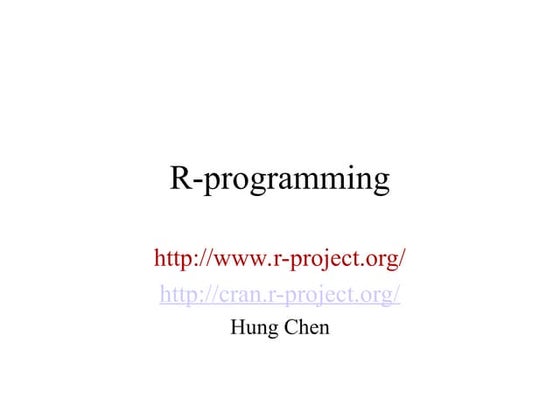R Data Structures (Part 1)
Download as PPTX, PDF1 like270 views
Training for Web Monitoring Group, National Environmental Standards and Regulations Enforcement Agency (NESREA), Abuja, Nigeria
1 of 27
Download to read offline
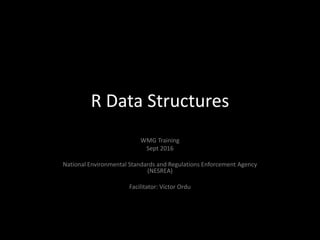





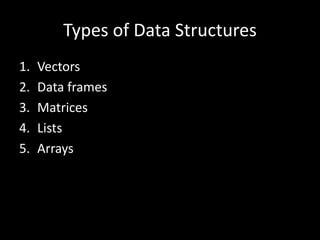




















Recommended
R data structures-2



R data structures-2Victor Ordu
╠²
This document discusses various R data structures including vectors, data frames, matrices, lists and arrays. It provides details on creating and exploring data frames, importing data from files like CSV and Excel, and performing basic operations on data frames like subsetting and summary statistics. An example is presented using Twitter data to demonstrate downloading tweets, converting to a data frame, and subsetting columns.R data-structures-3



R data-structures-3Victor Ordu
╠²
This document discusses R data structures such as matrices. Matrices are two-dimensional like data frames with rows and columns, and contain elements of the same type (integer, character, etc.). Matrices can be created using the matrix() function or rbind() and cbind(). Indexing using bracket notation [row,column] allows accessing or changing matrix elements. Common operations on matrices include dim(), typeof(), and class() functions as well as matrix arithmetic. The document also covers indexing vectors and lists using bracket notation.Data types in r



Data types in rPramod Rathore
╠²
R has several main data types including vectors, lists, matrices, data frames, and factors. Vectors store elements of the same type and can contain integers, numbers, characters, or logicals. Lists are similar to vectors but can contain elements of different types. Matrices arrange data into a two-dimensional rectangular layout. Data frames store data tables with each column as a vector and rows containing the data. Factors represent categorical variables that can only take on a predefined set of values.Pointers in real life



Pointers in real lifePeter Thedens
╠²
Explains an example of using pointers to sort a file containing grades.
For more on pointers: http://cpointers.weebly.comIntroduction to data structure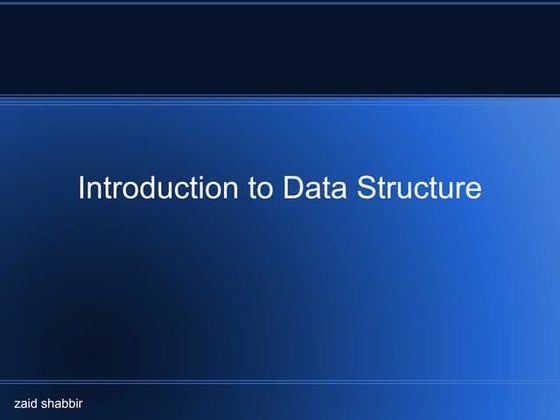
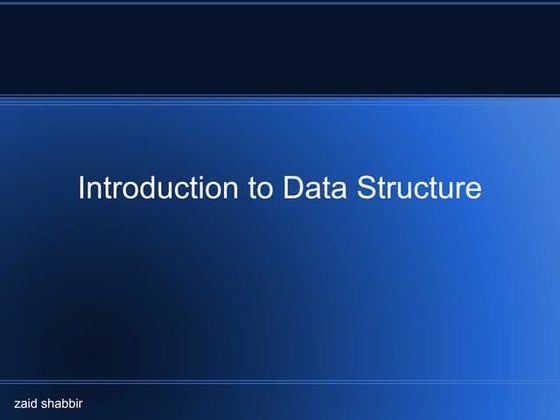
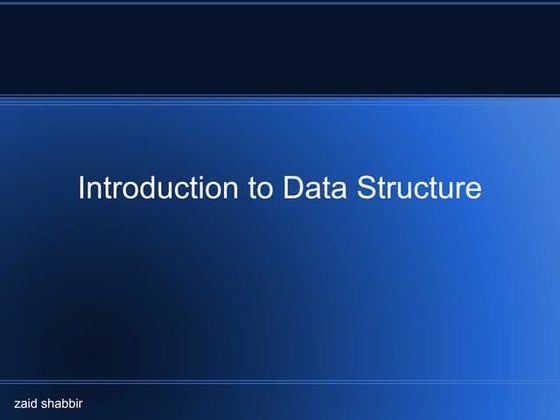
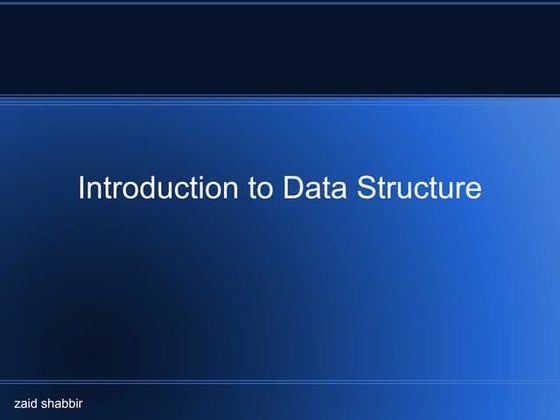
Introduction to data structureZaid Shabbir
╠²
This document provides an introduction to data structures. It defines data structures as a way of organizing data so that it can be used efficiently. The document then discusses basic terminology, why data structures are important, how they are studied, and how they are classified as simple or compound, and linear or non-linear. It proceeds to describe common data structures like arrays, stacks, queues, linked lists, trees, and graphs, and how they support basic operations. The document concludes by discussing how to select an appropriate data structure based on the problem constraints and required operations.Presentation of array



Presentation of arrayShamim Hossain
╠²
This document discusses arrays in three sentences:
Arrays are groups of consecutive memory locations that share a name and data type, allowing storage of multiple values under a single name. Arrays offer advantages like efficient storage and processing of large numbers of values. The document describes one-dimensional, two-dimensional, and multi-dimensional arrays and techniques for accessing, searching, sorting, and initializing array elements. Data structures (introduction)



Data structures (introduction)Arvind Devaraj
╠²
This document discusses different data structures and their uses. It describes arrays, linked lists, trees, stacks, queues, and hash tables. For each scenario presented, it asks which data structure would be best. Scenario 1 involves eliminating every third person in a row, scenario 2 displaying recent missed calls, scenario 3 maintaining a student database with various operations, and scenario 4 prioritizing people in an office. The document provides examples and explanations of different data structures and their pros and cons for accessing, inserting, and deleting data. It emphasizes choosing the right data structure based on the needed operations.Data structure day1



Data structure day1Mohammed Elsdody
╠²
This document discusses data structures and linked lists. It explains that linked lists are linear data structures where elements are linked using pointers rather than being stored contiguously in memory like arrays. Linked lists allow for dynamic sizes and easier insertion/deletion compared to arrays since elements don't need to be reindexed. However, random access is not possible in linked lists as elements must be accessed sequentially. Each linked list node contains a data element and pointer to the next node.Introduction To Data Structures.



Introduction To Data Structures.Education Front
╠²
The document defines data structures and different types of data structures including linear and non-linear data structures. It provides examples of primitive and non-primitive data as well as physical and logical data structures. It also describes arrays, including one-dimensional, two-dimensional, and multi-dimensional arrays. The storage and addressing of these different array types is explained.Data Structure # vpmp polytechnic



Data Structure # vpmp polytechniclavparmar007
╠²
Data Structure Using C...Basic Introduction of data structure and defination....ex.what is tree,queue,stack,pointer,
| vpmprocks ...Pandas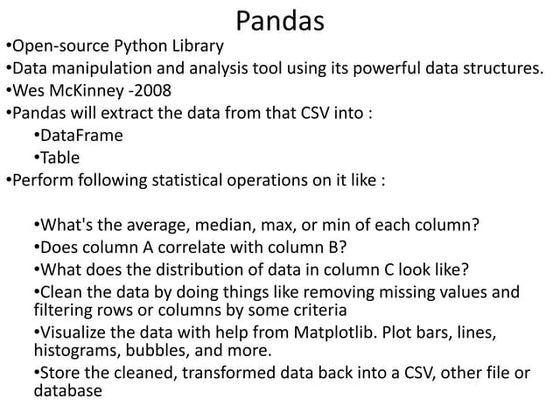
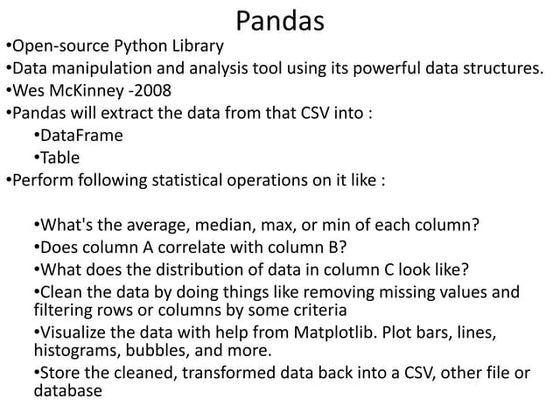
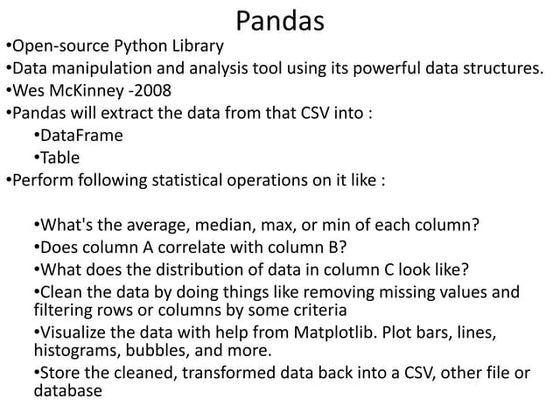
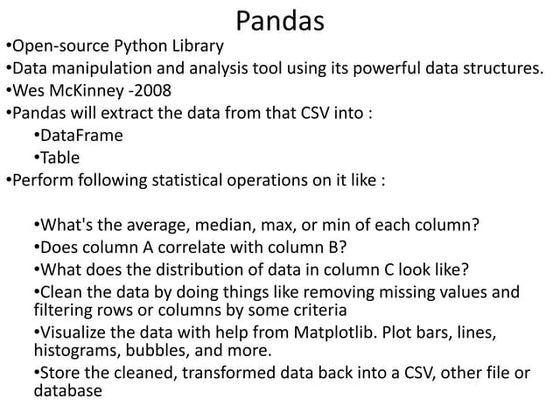
PandasDr. Chitra Dhawale
╠²
Pandas is an open-source Python library used for data manipulation and analysis. It allows users to extract data from files like CSVs into DataFrames and perform statistical analysis on the data. DataFrames are the primary data structure and allow storage of heterogeneous data in tabular form with labeled rows and columns. Pandas can clean data by removing missing values, filter rows/columns, and visualize data using Matplotlib. It supports Series, DataFrames, and Panels for 1D, 2D, and 3D labeled data structures.BCA DATA STRUCTURES INTRODUCTION AND OVERVIEW SOWMYA JYOTHI



BCA DATA STRUCTURES INTRODUCTION AND OVERVIEW SOWMYA JYOTHISowmya Jyothi
╠²
This document introduces basic data structure concepts and terminology. It defines data, data items, entities, records, and files. It classifies data structures as primitive and non-primitive, with arrays, linked lists, stacks, and queues as examples of linear data structures and trees and graphs as examples of non-linear data structures. It describes common operations on data structures like traversing, searching, inserting, deleting, sorting, and merging.Introduction to Data Structure part 1



Introduction to Data Structure part 1ProfSonaliGholveDoif
╠²
This document introduces key concepts related to data structures. It defines data as numbers, alphabets and symbols that represent information. Data can be atomic like integers or composite like dates with multiple parts. Data types refer to the kind of data variables can hold, like integers or characters. Abstract data types are collections of data and operations that can manipulate the data, like structures in C. Data objects store values in a program. Data structures organize data so items can be stored and retrieved using a fixed technique, like arrays. Data structures can be primitive types available in languages or non-primitive types derived from primitive ones. They can also be linear, non-linear, static with memory allocated at load time, or dynamic with memory allocated during executionArrays in C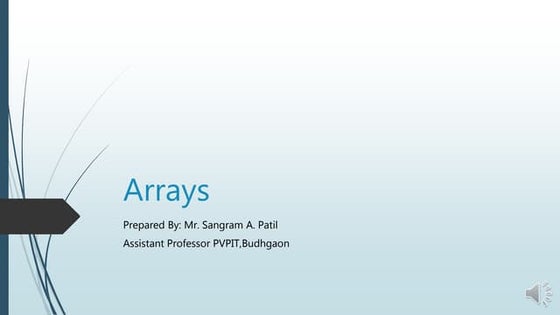
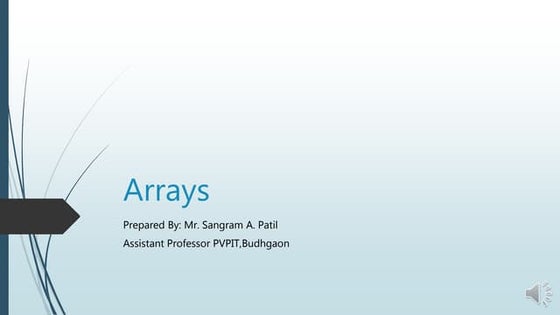
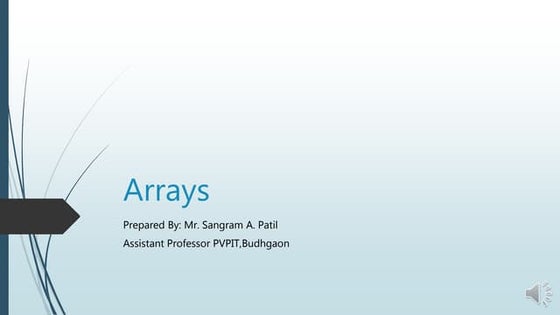
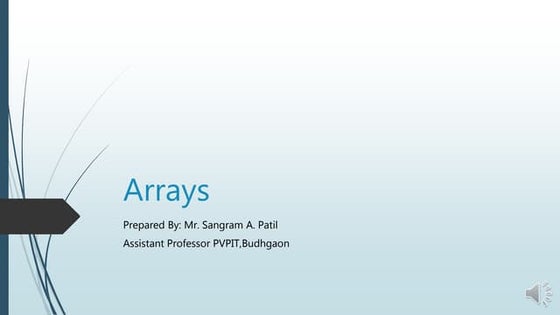
Arrays in Csangrampatil81
╠²
Arrays allow storing and accessing a collection of related data elements. An array contains elements of the same data type and stores them in consecutive memory locations. Each element has an index that identifies its position. Arrays provide advantages like code optimization and ease of traversal but have a fixed size set at declaration. Common array types include single-dimensional, two-dimensional, and multi-dimensional arrays. Elements are accessed using their index in square brackets after the array name.Arrays declartion and initialization



Arrays declartion and initializationsangrampatil81
╠²
Arrays allow storing and accessing a collection of related data elements. An array contains elements of the same data type and stores them in consecutive memory locations. Each element has an index that identifies its position. Arrays provide advantages like code optimization and ease of traversal but have a fixed size set at declaration. Common array types include single-dimensional, two-dimensional, and multi-dimensional arrays. Elements are accessed using their index in square brackets after the array name.Files and data storage



Files and data storageZaid Shabbir
╠²
The document discusses different methods of file and data storage in computers. It describes how data is organized and stored in both main memory and secondary storage. There are three main file organization structures - sequential, indexed, and hashed. Sequential files store records sequentially and can only be accessed in order. Indexed files use an index to map keys to record locations for faster retrieval. Hashed files apply a hash function to map keys directly to storage locations.BCA DATA STRUCTURES SEARCHING AND SORTING MRS.SOWMYA JYOTHI



BCA DATA STRUCTURES SEARCHING AND SORTING MRS.SOWMYA JYOTHISowmya Jyothi
╠²
1. The document discusses various searching and sorting algorithms. It describes linear search, which compares each element to find a match, and binary search, which eliminates half the elements after each comparison in a sorted array.
2. It also explains bubble sort, which bubbles larger values up and smaller values down through multiple passes. Radix sort sorts elements based on individual digits or characters.
3. Selection sort and merge sort are also summarized. Merge sort divides the array into single elements and then merges the sorted sublists, while selection sort finds the minimum element and swaps it into place in each pass.Introduction of data structures and algorithms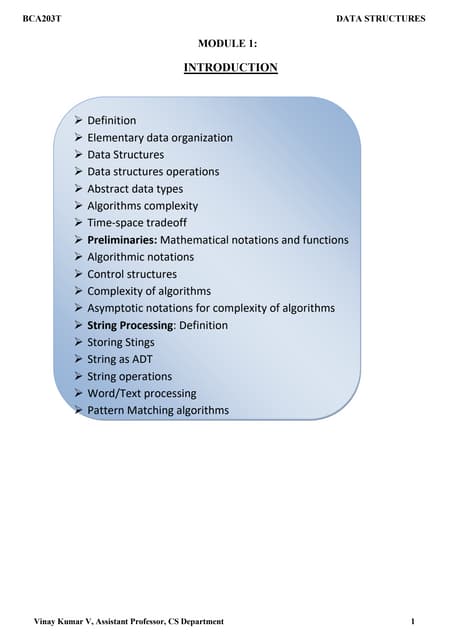
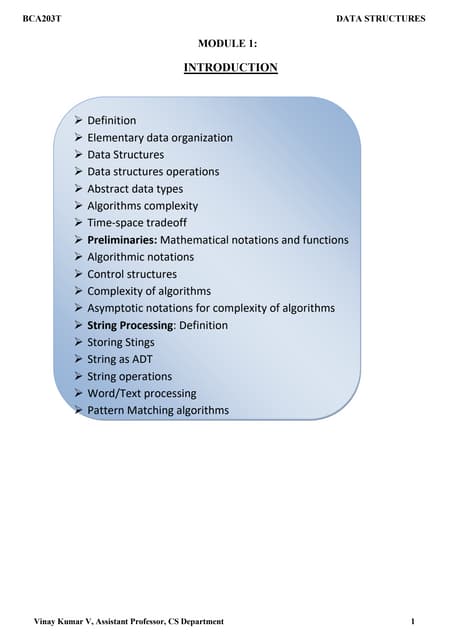
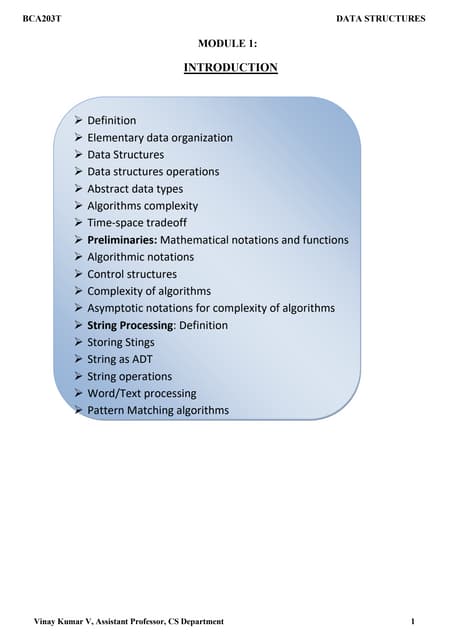
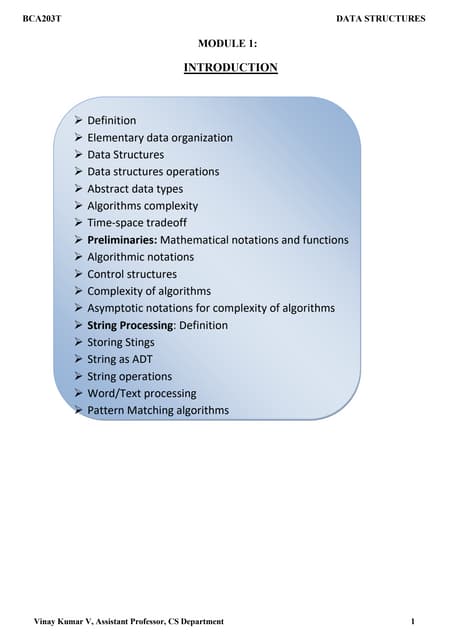
Introduction of data structures and algorithmsVinayKumarV16
╠²
This document provides an introduction to data structures. It defines key terms like data, structure, entities, attributes, records, and files. It discusses primitive and non-primitive data structures, with examples like arrays, stacks, queues, and linked lists. It also covers non-linear data structures like trees and graphs. The document outlines common data structure operations like traversing, searching, inserting, and deleting. It introduces abstract data types and explains how they define operations without specifying implementation. Finally, it discusses analyzing the time and space complexity of algorithms.DATA STRUCTURE



DATA STRUCTURERohit Rai
╠²
This document discusses different data structures and their classifications. It defines data structures as ways of organizing data that consider both the stored elements and their relationships. Data structures can be linear (processed sequentially like arrays and linked lists) or non-linear (where insertion and deletion cannot be done linearly, like trees and graphs). Data structures are also classified as primitive (basic types operated on by machines) and non-primitive (more complex structures derived from primitive ones, like arrays, lists and files). Common operations on data structures include traversing, searching, inserting and deleting.Introduction to data structure



Introduction to data structureVivek Kumar Sinha
╠²
This document provides an introduction to data structures. It discusses algorithms, data structures, and the classification of common data structures including linear structures like arrays, stacks, queues, and linked lists as well as non-linear structures like trees and graphs. Operations for each data structure are also outlined such as traversal, search, insertion, and deletion. Representations of how each structure stores data in memory are demonstrated.Types Of Data Structure



Types Of Data StructureVaishali Chinchkhede
╠²
This document discusses different types of data structures. It defines data structures as representations of logical relationships between data elements and as mathematical models for organizing data. It describes primitive data structures like integers and floats that are directly operated on by machine instructions. Non-primitive structures like arrays and lists are more sophisticated structures derived from primitive ones. Linear data structures connect elements sequentially in memory, while nonlinear structures do not. Common linear structures discussed are stacks, which use LIFO insertion and deletion, and queues, which use FIFO insertion and deletion. Nonlinear structures include trees and graphs.Ii pu cs practical viva voce questions



Ii pu cs practical viva voce questionsProf. Dr. K. Adisesha
╠²
Virtual base class is used to avoid ambiguity and multiple inheritance problems in C++. Some key points about virtual base class:
- A virtual base class is declared using the virtual keyword in a derived class.
- When a class is declared as a virtual base class, only one copy of that base class is shared among all the objects.
- It is used to resolve diamond problem in multiple inheritance.
- A virtual base class pointer can be used to access the single copy of the base class object.
2. What is multiple inheritance? Explain with an example.
Ans: Multiple inheritance is a feature of some object-oriented computer programming languages in which classes can inherit features from multiple base or parent classes.Data Structures - Lecture 2 [Introduction to Data Structures]![Data Structures - Lecture 2 [Introduction to Data Structures]](https://cdn.slidesharecdn.com/ss_thumbnails/2-introductiontodatastructures-141221031533-conversion-gate02-thumbnail.jpg?width=560&fit=bounds)
![Data Structures - Lecture 2 [Introduction to Data Structures]](https://cdn.slidesharecdn.com/ss_thumbnails/2-introductiontodatastructures-141221031533-conversion-gate02-thumbnail.jpg?width=560&fit=bounds)
![Data Structures - Lecture 2 [Introduction to Data Structures]](https://cdn.slidesharecdn.com/ss_thumbnails/2-introductiontodatastructures-141221031533-conversion-gate02-thumbnail.jpg?width=560&fit=bounds)
![Data Structures - Lecture 2 [Introduction to Data Structures]](https://cdn.slidesharecdn.com/ss_thumbnails/2-introductiontodatastructures-141221031533-conversion-gate02-thumbnail.jpg?width=560&fit=bounds)
Data Structures - Lecture 2 [Introduction to Data Structures]Muhammad Hammad Waseem
╠²
The document introduces data structures and provides examples of commonly used data structures like lists, arrays, stacks, queues, heaps, trees, and graphs. It discusses how data structures can be categorized based on their representation (linear vs non-linear) and memory allocation (static vs dynamic). The document explains that the choice of data structure depends on the nature of the data and the operations needed to be performed. It provides examples of queues and binary trees to illustrate how the structure of data impacts the efficiency of operations.Data Structure & Algorithms | Computer Science



Data Structure & Algorithms | Computer ScienceTransweb Global Inc
╠²
Data Structure is the specific method for sorting out the data in a system with the goal that it could be utilized efficiently. These can implement at least one specific abstract data types (ADT), which indicate the operations that can be performed on the data structure and the computational unpredictability of those operations. Copy the link given below and paste it in new browser window to get more information on Data Structure & Algorithms:- www.transtutors.com/homework-help/computer-science/data-structure-and-algorithms.aspxRdbms



Rdbmsrenukarenuka9
╠²
Relational database management systems process queries through translation, optimization, and evaluation. Query processing involves activities like translating queries into expressions executable by the physical file system, optimizing queries through transformations, and evaluating queries. Selection operations retrieve records matching conditions through techniques like linear scanning, indexing on key attributes for equality selections, and using indices and comparisons for range selections. Joins are implemented through algorithms like nested loops, merge and hash joins. Query optimization considers alternative evaluation plans by choosing different algorithms and operations ordering.How to handling strings in r



How to handling strings in rPramod Rathore
╠²
This document discusses strings operations in R. It explains that single quotes or double quotes can be used to create character strings. A dedicated function character() can also create character vectors. It demonstrates that when text is inserted into a vector, it will be converted to a character type. The document also shows how to create strings in matrices and data frames. Some string operations like union, intersect, setdiff and setequal are presented with examples.Lecture 1 data structures and algorithms



Lecture 1 data structures and algorithmsAakash deep Singhal
╠²
This document discusses data structures and their applications. It defines key terms like data, data item, entity, attribute, field, record, and file. It explains that a data structure is a logical organization of data that specifies the data elements and operations that can be performed on them. Common operations include traversing, searching, inserting, and deleting. The choice of data structure depends on how frequently certain operations will be performed. Real-life data manipulation requires storage, retrieval, and transformation of user data.Data Structures



Data StructuresProf. Dr. K. Adisesha
╠²
The document discusses data structures and arrays. It begins by defining data, data structures, and how data structures affect program design. It then categorizes data structures as primitive and non-primitive. Linear and non-linear data structures are described as examples of non-primitive structures. The document focuses on arrays as a linear data structure, covering array declaration, representation in memory, calculating size, types of arrays, and basic operations like traversing, searching, inserting, deleting and sorting. Two-dimensional arrays are also introduced.Introduction To Programming In R for data analyst



Introduction To Programming In R for data analystssuser26ff68
╠²
Introduction To Programming In R for data analystIntroduction to R for Learning Analytics Researchers



Introduction to R for Learning Analytics ResearchersVitomir Kovanovic
╠²
The slides from my 2hr tutorial organised at 2018 Learning Analytics Summer Institute (LASI) at Teachers College, Columbia University on June 11, 2018.More Related Content
What's hot (20)
Introduction To Data Structures.



Introduction To Data Structures.Education Front
╠²
The document defines data structures and different types of data structures including linear and non-linear data structures. It provides examples of primitive and non-primitive data as well as physical and logical data structures. It also describes arrays, including one-dimensional, two-dimensional, and multi-dimensional arrays. The storage and addressing of these different array types is explained.Data Structure # vpmp polytechnic



Data Structure # vpmp polytechniclavparmar007
╠²
Data Structure Using C...Basic Introduction of data structure and defination....ex.what is tree,queue,stack,pointer,
| vpmprocks ...Pandas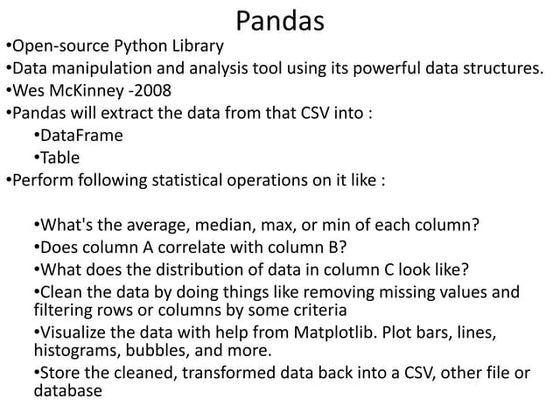
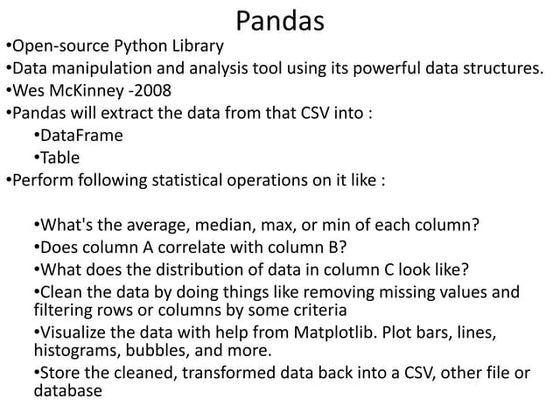
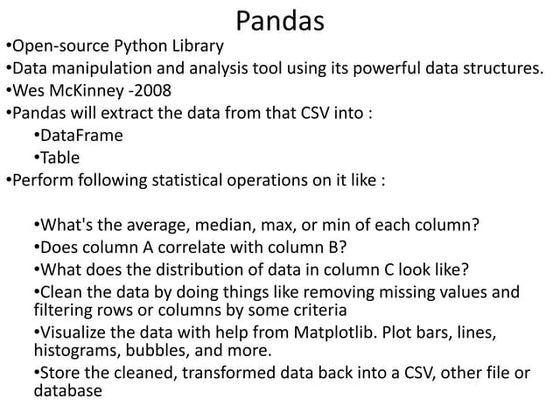
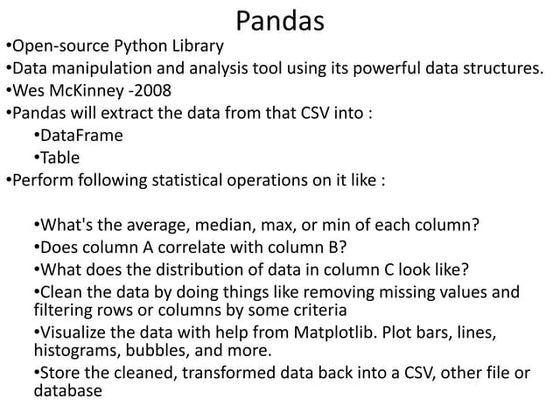
PandasDr. Chitra Dhawale
╠²
Pandas is an open-source Python library used for data manipulation and analysis. It allows users to extract data from files like CSVs into DataFrames and perform statistical analysis on the data. DataFrames are the primary data structure and allow storage of heterogeneous data in tabular form with labeled rows and columns. Pandas can clean data by removing missing values, filter rows/columns, and visualize data using Matplotlib. It supports Series, DataFrames, and Panels for 1D, 2D, and 3D labeled data structures.BCA DATA STRUCTURES INTRODUCTION AND OVERVIEW SOWMYA JYOTHI



BCA DATA STRUCTURES INTRODUCTION AND OVERVIEW SOWMYA JYOTHISowmya Jyothi
╠²
This document introduces basic data structure concepts and terminology. It defines data, data items, entities, records, and files. It classifies data structures as primitive and non-primitive, with arrays, linked lists, stacks, and queues as examples of linear data structures and trees and graphs as examples of non-linear data structures. It describes common operations on data structures like traversing, searching, inserting, deleting, sorting, and merging.Introduction to Data Structure part 1



Introduction to Data Structure part 1ProfSonaliGholveDoif
╠²
This document introduces key concepts related to data structures. It defines data as numbers, alphabets and symbols that represent information. Data can be atomic like integers or composite like dates with multiple parts. Data types refer to the kind of data variables can hold, like integers or characters. Abstract data types are collections of data and operations that can manipulate the data, like structures in C. Data objects store values in a program. Data structures organize data so items can be stored and retrieved using a fixed technique, like arrays. Data structures can be primitive types available in languages or non-primitive types derived from primitive ones. They can also be linear, non-linear, static with memory allocated at load time, or dynamic with memory allocated during executionArrays in C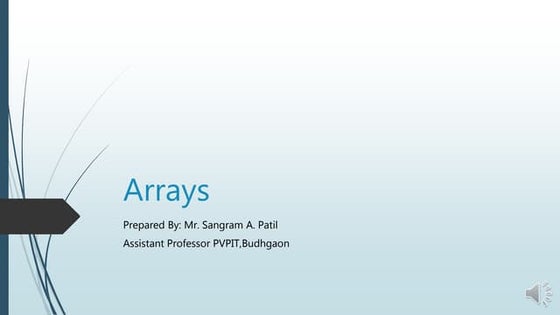
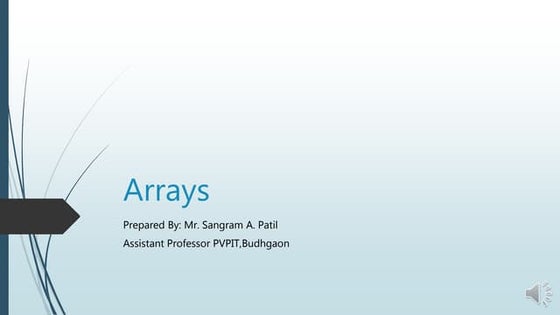
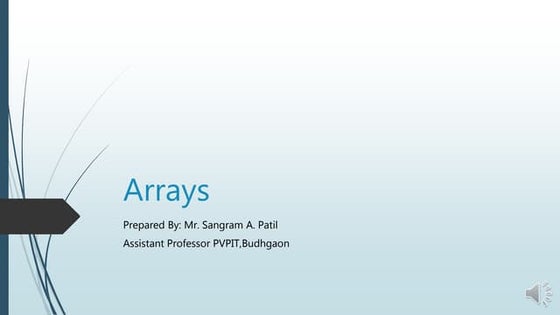
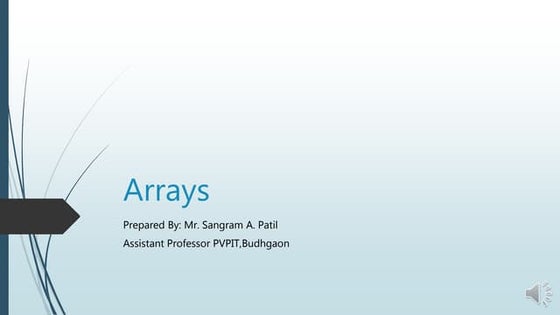
Arrays in Csangrampatil81
╠²
Arrays allow storing and accessing a collection of related data elements. An array contains elements of the same data type and stores them in consecutive memory locations. Each element has an index that identifies its position. Arrays provide advantages like code optimization and ease of traversal but have a fixed size set at declaration. Common array types include single-dimensional, two-dimensional, and multi-dimensional arrays. Elements are accessed using their index in square brackets after the array name.Arrays declartion and initialization



Arrays declartion and initializationsangrampatil81
╠²
Arrays allow storing and accessing a collection of related data elements. An array contains elements of the same data type and stores them in consecutive memory locations. Each element has an index that identifies its position. Arrays provide advantages like code optimization and ease of traversal but have a fixed size set at declaration. Common array types include single-dimensional, two-dimensional, and multi-dimensional arrays. Elements are accessed using their index in square brackets after the array name.Files and data storage



Files and data storageZaid Shabbir
╠²
The document discusses different methods of file and data storage in computers. It describes how data is organized and stored in both main memory and secondary storage. There are three main file organization structures - sequential, indexed, and hashed. Sequential files store records sequentially and can only be accessed in order. Indexed files use an index to map keys to record locations for faster retrieval. Hashed files apply a hash function to map keys directly to storage locations.BCA DATA STRUCTURES SEARCHING AND SORTING MRS.SOWMYA JYOTHI



BCA DATA STRUCTURES SEARCHING AND SORTING MRS.SOWMYA JYOTHISowmya Jyothi
╠²
1. The document discusses various searching and sorting algorithms. It describes linear search, which compares each element to find a match, and binary search, which eliminates half the elements after each comparison in a sorted array.
2. It also explains bubble sort, which bubbles larger values up and smaller values down through multiple passes. Radix sort sorts elements based on individual digits or characters.
3. Selection sort and merge sort are also summarized. Merge sort divides the array into single elements and then merges the sorted sublists, while selection sort finds the minimum element and swaps it into place in each pass.Introduction of data structures and algorithms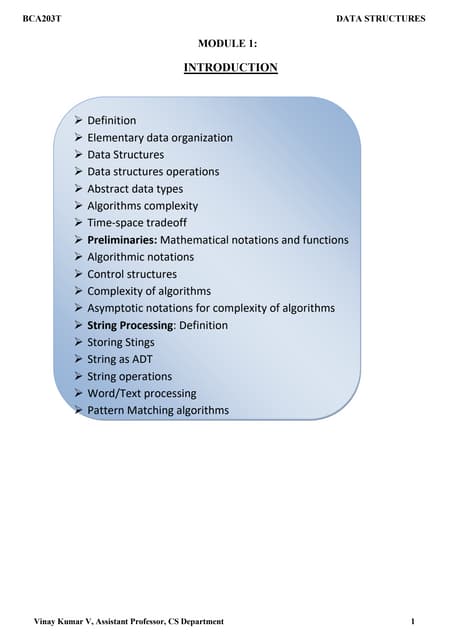
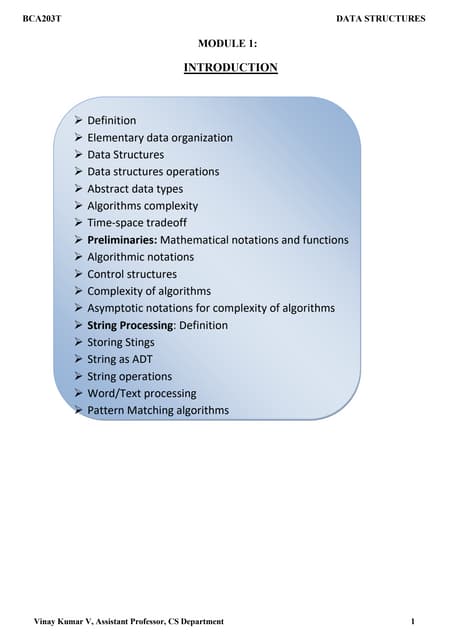
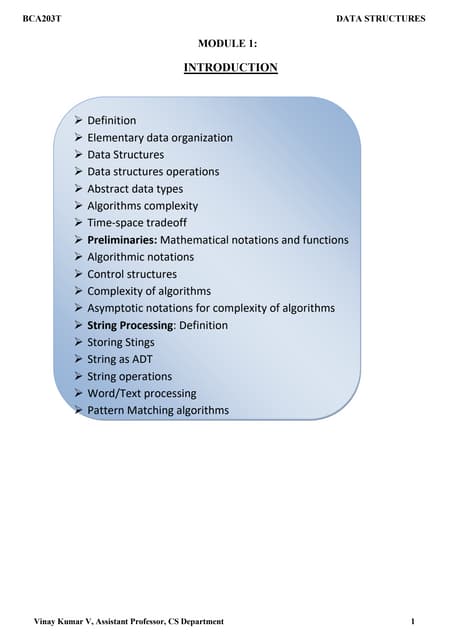
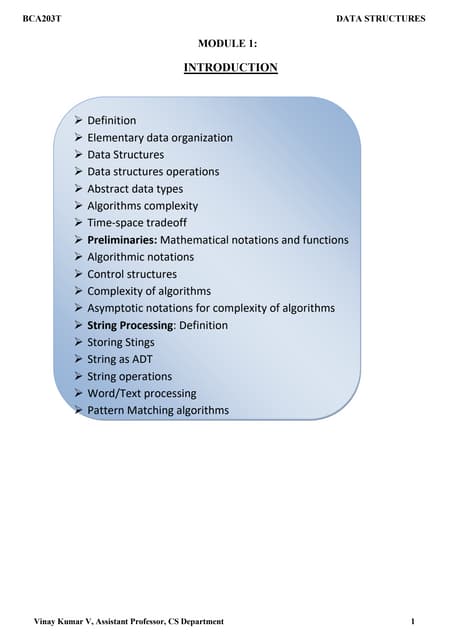
Introduction of data structures and algorithmsVinayKumarV16
╠²
This document provides an introduction to data structures. It defines key terms like data, structure, entities, attributes, records, and files. It discusses primitive and non-primitive data structures, with examples like arrays, stacks, queues, and linked lists. It also covers non-linear data structures like trees and graphs. The document outlines common data structure operations like traversing, searching, inserting, and deleting. It introduces abstract data types and explains how they define operations without specifying implementation. Finally, it discusses analyzing the time and space complexity of algorithms.DATA STRUCTURE



DATA STRUCTURERohit Rai
╠²
This document discusses different data structures and their classifications. It defines data structures as ways of organizing data that consider both the stored elements and their relationships. Data structures can be linear (processed sequentially like arrays and linked lists) or non-linear (where insertion and deletion cannot be done linearly, like trees and graphs). Data structures are also classified as primitive (basic types operated on by machines) and non-primitive (more complex structures derived from primitive ones, like arrays, lists and files). Common operations on data structures include traversing, searching, inserting and deleting.Introduction to data structure



Introduction to data structureVivek Kumar Sinha
╠²
This document provides an introduction to data structures. It discusses algorithms, data structures, and the classification of common data structures including linear structures like arrays, stacks, queues, and linked lists as well as non-linear structures like trees and graphs. Operations for each data structure are also outlined such as traversal, search, insertion, and deletion. Representations of how each structure stores data in memory are demonstrated.Types Of Data Structure



Types Of Data StructureVaishali Chinchkhede
╠²
This document discusses different types of data structures. It defines data structures as representations of logical relationships between data elements and as mathematical models for organizing data. It describes primitive data structures like integers and floats that are directly operated on by machine instructions. Non-primitive structures like arrays and lists are more sophisticated structures derived from primitive ones. Linear data structures connect elements sequentially in memory, while nonlinear structures do not. Common linear structures discussed are stacks, which use LIFO insertion and deletion, and queues, which use FIFO insertion and deletion. Nonlinear structures include trees and graphs.Ii pu cs practical viva voce questions



Ii pu cs practical viva voce questionsProf. Dr. K. Adisesha
╠²
Virtual base class is used to avoid ambiguity and multiple inheritance problems in C++. Some key points about virtual base class:
- A virtual base class is declared using the virtual keyword in a derived class.
- When a class is declared as a virtual base class, only one copy of that base class is shared among all the objects.
- It is used to resolve diamond problem in multiple inheritance.
- A virtual base class pointer can be used to access the single copy of the base class object.
2. What is multiple inheritance? Explain with an example.
Ans: Multiple inheritance is a feature of some object-oriented computer programming languages in which classes can inherit features from multiple base or parent classes.Data Structures - Lecture 2 [Introduction to Data Structures]![Data Structures - Lecture 2 [Introduction to Data Structures]](https://cdn.slidesharecdn.com/ss_thumbnails/2-introductiontodatastructures-141221031533-conversion-gate02-thumbnail.jpg?width=560&fit=bounds)
![Data Structures - Lecture 2 [Introduction to Data Structures]](https://cdn.slidesharecdn.com/ss_thumbnails/2-introductiontodatastructures-141221031533-conversion-gate02-thumbnail.jpg?width=560&fit=bounds)
![Data Structures - Lecture 2 [Introduction to Data Structures]](https://cdn.slidesharecdn.com/ss_thumbnails/2-introductiontodatastructures-141221031533-conversion-gate02-thumbnail.jpg?width=560&fit=bounds)
![Data Structures - Lecture 2 [Introduction to Data Structures]](https://cdn.slidesharecdn.com/ss_thumbnails/2-introductiontodatastructures-141221031533-conversion-gate02-thumbnail.jpg?width=560&fit=bounds)
Data Structures - Lecture 2 [Introduction to Data Structures]Muhammad Hammad Waseem
╠²
The document introduces data structures and provides examples of commonly used data structures like lists, arrays, stacks, queues, heaps, trees, and graphs. It discusses how data structures can be categorized based on their representation (linear vs non-linear) and memory allocation (static vs dynamic). The document explains that the choice of data structure depends on the nature of the data and the operations needed to be performed. It provides examples of queues and binary trees to illustrate how the structure of data impacts the efficiency of operations.Data Structure & Algorithms | Computer Science



Data Structure & Algorithms | Computer ScienceTransweb Global Inc
╠²
Data Structure is the specific method for sorting out the data in a system with the goal that it could be utilized efficiently. These can implement at least one specific abstract data types (ADT), which indicate the operations that can be performed on the data structure and the computational unpredictability of those operations. Copy the link given below and paste it in new browser window to get more information on Data Structure & Algorithms:- www.transtutors.com/homework-help/computer-science/data-structure-and-algorithms.aspxRdbms



Rdbmsrenukarenuka9
╠²
Relational database management systems process queries through translation, optimization, and evaluation. Query processing involves activities like translating queries into expressions executable by the physical file system, optimizing queries through transformations, and evaluating queries. Selection operations retrieve records matching conditions through techniques like linear scanning, indexing on key attributes for equality selections, and using indices and comparisons for range selections. Joins are implemented through algorithms like nested loops, merge and hash joins. Query optimization considers alternative evaluation plans by choosing different algorithms and operations ordering.How to handling strings in r



How to handling strings in rPramod Rathore
╠²
This document discusses strings operations in R. It explains that single quotes or double quotes can be used to create character strings. A dedicated function character() can also create character vectors. It demonstrates that when text is inserted into a vector, it will be converted to a character type. The document also shows how to create strings in matrices and data frames. Some string operations like union, intersect, setdiff and setequal are presented with examples.Lecture 1 data structures and algorithms



Lecture 1 data structures and algorithmsAakash deep Singhal
╠²
This document discusses data structures and their applications. It defines key terms like data, data item, entity, attribute, field, record, and file. It explains that a data structure is a logical organization of data that specifies the data elements and operations that can be performed on them. Common operations include traversing, searching, inserting, and deleting. The choice of data structure depends on how frequently certain operations will be performed. Real-life data manipulation requires storage, retrieval, and transformation of user data.Data Structures



Data StructuresProf. Dr. K. Adisesha
╠²
The document discusses data structures and arrays. It begins by defining data, data structures, and how data structures affect program design. It then categorizes data structures as primitive and non-primitive. Linear and non-linear data structures are described as examples of non-primitive structures. The document focuses on arrays as a linear data structure, covering array declaration, representation in memory, calculating size, types of arrays, and basic operations like traversing, searching, inserting, deleting and sorting. Two-dimensional arrays are also introduced.Similar to R Data Structures (Part 1) (20)
Introduction To Programming In R for data analyst



Introduction To Programming In R for data analystssuser26ff68
╠²
Introduction To Programming In R for data analystIntroduction to R for Learning Analytics Researchers



Introduction to R for Learning Analytics ResearchersVitomir Kovanovic
╠²
The slides from my 2hr tutorial organised at 2018 Learning Analytics Summer Institute (LASI) at Teachers College, Columbia University on June 11, 2018.R tutorial



R tutorialRichard Vidgen
╠²
An introduction to the R programming language with examples of how to access data in Twitter and FacebookR training2



R training2Hellen Gakuruh
╠²
This document provides an introduction to data analysis and graphics in R. It covers vectors and assignment, data types including logical, integer, numeric, character, factor, complex and raw. It also discusses data structures such as atomic vectors, matrices, arrays and lists. Finally, it discusses importing data into R from files such as .RData files, text files using read.table(), CSV files and Excel files.┘ģžŁž¦žČž▒ž® ž©ž▒┘垦┘ģž¼ ž¦┘䞬žŁ┘ä┘Ŗ┘ä ž¦┘ä┘ā┘ģ┘Ŗ R program ž».┘ćž»┘Ŗ┘ä ž¦┘ä┘é┘ü┘Ŗž»┘Ŗ



┘ģžŁž¦žČž▒ž® ž©ž▒┘垦┘ģž¼ ž¦┘䞬žŁ┘ä┘Ŗ┘ä ž¦┘ä┘ā┘ģ┘Ŗ R program ž».┘ćž»┘Ŗ┘ä ž¦┘ä┘é┘ü┘Ŗž»┘Ŗ┘ģž▒┘āž▓ ž¦┘äž©žŁ┘łž½ ž¦┘䞯┘éž│ž¦┘ģ ž¦┘äž╣┘ä┘ģ┘Ŗž®
╠²
This document provides an introduction to R programming. It discusses that R is an open source programming language for statistical analysis and graphics. It is used widely in data science due to being free, having a strong user community, and having the ability to implement advanced statistical methods. The document then covers downloading and installing R, the basic R environment including the command window and scripts, basic programming objects like vectors and data frames, and how to import and work with datasets in R. It emphasizes that R has powerful but can be difficult to learn due to being command-driven without commercial support.Big data analytics with R tool.pptx



Big data analytics with R tool.pptxsalutiontechnology
╠²
R is a programming language and software environment for statistical analysis and graphical display of data. It is widely used among data scientists and researchers for developing statistical software and data analysis. Some key features of R include its large number of statistical and graphical techniques, ability to produce publications-quality plots, and availability of a vast collection of add-on packages. R also has disadvantages such as being an interpreted language and thus relatively slow, and having a difficult learning curve.computer science CLASS 11 AND 12 SYLLABUS.pdf



computer science CLASS 11 AND 12 SYLLABUS.pdfSomnathSaha63
╠²
kvscr syllabus clASS 11 AND 12 COMPUTER SCIENCEIntro to data science module 1 r



Intro to data science module 1 ramuletc
╠²
This document provides an introduction to a course on data science and R programming. The course aims to provide an overview of data science and the data science process. It introduces R, including its history and how to install R and RStudio. The first module covers basic R programming concepts such as vectors, matrices, factors, and data frames.┘ģžŁž¦žČž▒ž® ž©ž▒┘垦┘ģž¼ ž¦┘䞬žŁ┘ä┘Ŗ┘ä ž¦┘ä┘ā┘ģ┘Ŗ R program ž».┘ćž»┘Ŗ┘ä ž¦┘ä┘é┘ü┘Ŗž»┘Ŗ



┘ģžŁž¦žČž▒ž® ž©ž▒┘垦┘ģž¼ ž¦┘䞬žŁ┘ä┘Ŗ┘ä ž¦┘ä┘ā┘ģ┘Ŗ R program ž».┘ćž»┘Ŗ┘ä ž¦┘ä┘é┘ü┘Ŗž»┘Ŗ┘ģž▒┘āž▓ ž¦┘äž©žŁ┘łž½ ž¦┘䞯┘éž│ž¦┘ģ ž¦┘äž╣┘ä┘ģ┘Ŗž®
╠²
R is an open source statistical programming language and software environment used widely for statistical analysis and graphics. This document provided an introduction to using R, including downloading and installing R, the basic R environment and interface, help resources, loading and using packages, reading data into R from files, and performing common descriptive statistics and linear regression modeling. Examples were provided using built-in and example datasets to demonstrate summarizing data, exploring variables, and fitting simple statistical models in R.Advanced Data Analytics with R Programming.ppt



Advanced Data Analytics with R Programming.pptAnshika865276
╠²
R is a software environment for statistical analysis and graphics. It allows users to import, clean, analyze, and visualize data. Key features include importing data from various sources, conducting descriptive statistics and statistical modeling, and creating publication-quality graphs. R has a steep learning curve but is highly extensible and supports a wide range of statistical techniques through its base functionality and contributed packages.R-Programming.ppt it is based on R programming language



R-Programming.ppt it is based on R programming languageZoha681526
╠²
It's based on R programming language and this ppt contains very easy learning of R programming language anyone can easily learn this R programming language through this ppt as it has very easy explanation Basic data analysis using R.



Basic data analysis using R.C. Tobin Magle
╠²
How to use R and R studio to load data and do basic summary statistics. Based on the Data Carpentry R ecology lesson.R programming by ganesh kavhar



R programming by ganesh kavharSavitribai Phule Pune University
╠²
R is a programming language and environment commonly used in statistical computing, data analytics and scientific research.
It is one of the most popular languages used by statisticians, data analysts, researchers and marketers to retrieve, clean, analyze, visualize and present data.
Due to its expressive syntax and easy-to-use interface, it has grown in popularity in recent years.Unit I - 1R introduction to R program.pptx



Unit I - 1R introduction to R program.pptxSreeLaya9
╠²
This document provides an introduction to R programming. It discusses basic interactions with R, using R as a calculator, vectors, factors, data frames, missing values, functions, packages, and data pipelines. R can be used for statistical analysis, data visualization, and machine learning. Key functions and objects discussed include reading and writing data, data frames, factors, vectors, user-defined and built-in functions, and the pipe operator.┘ģžŁž¦žČž▒ž® ž©ž▒┘垦┘ģž¼ ž¦┘䞬žŁ┘ä┘Ŗ┘ä ž¦┘ä┘ā┘ģ┘Ŗ R program ž».┘ćž»┘Ŗ┘ä ž¦┘ä┘é┘ü┘Ŗž»┘Ŗ



┘ģžŁž¦žČž▒ž® ž©ž▒┘垦┘ģž¼ ž¦┘䞬žŁ┘ä┘Ŗ┘ä ž¦┘ä┘ā┘ģ┘Ŗ R program ž».┘ćž»┘Ŗ┘ä ž¦┘ä┘é┘ü┘Ŗž»┘Ŗ┘ģž▒┘āž▓ ž¦┘äž©žŁ┘łž½ ž¦┘䞯┘éž│ž¦┘ģ ž¦┘äž╣┘ä┘ģ┘Ŗž®
╠²
┘ģžŁž¦žČž▒ž® ž©ž▒┘垦┘ģž¼ ž¦┘䞬žŁ┘ä┘Ŗ┘ä ž¦┘ä┘ā┘ģ┘Ŗ R program ž».┘ćž»┘Ŗ┘ä ž¦┘ä┘é┘ü┘Ŗž»┘Ŗ



┘ģžŁž¦žČž▒ž® ž©ž▒┘垦┘ģž¼ ž¦┘䞬žŁ┘ä┘Ŗ┘ä ž¦┘ä┘ā┘ģ┘Ŗ R program ž».┘ćž»┘Ŗ┘ä ž¦┘ä┘é┘ü┘Ŗž»┘Ŗ┘ģž▒┘āž▓ ž¦┘äž©žŁ┘łž½ ž¦┘䞯┘éž│ž¦┘ģ ž¦┘äž╣┘ä┘ģ┘Ŗž®
╠²
Recently uploaded (20)
Jotform AI Agents: Real User Success Stories



Jotform AI Agents: Real User Success StoriesJotform
╠²
Imagine a world where you can respond instantly to any customer, anytime, anywhere.
Improve user satisfaction on every channel. With Jotform AI Agents, you can streamline your customer service processes. Easily train your agent with your company data, identify the common questions you receive and your answers. Let your agent handle the rest.
Learn more about the real user success stories of Jotform AI Agents in this slideshow. For more information, visit https://www.jotform.com/ai/agents/ A Brief Introduction About Jeff Menashe



A Brief Introduction About Jeff MenasheJeff Menashe
╠²
Jeff Menashe is a Senior Software Engineer at Innovatech Solutions in Austin, Texas. He holds a Computer Science degree from the University of Texas and has over five years of experience in full-stack development. Jeff specializes in JavaScript, Python, React.js, and cloud platforms like AWS. He leads development teams, optimizes web applications, and contributes to open-source projects.Java and AI with LangChain4j: Jakarta EE and AI



Java and AI with LangChain4j: Jakarta EE and AIEdward Burns
╠²
Generative AI burst on to the public scene in November 2022, over ten years after Andrew NgŌĆÖs Machine Learning premiered on Coursera. Java developers have long felt like second class citizens, compared to the cool Python kids. LangChain4J changes the game. Java is cool with AI now! This lecture from 30-year industry veteran Ed Burns explores why it took so long for Java developers to have access to easy-to-use AI libraries, compared to Python developers. LangChain4J is the most popular of the Java libraries, but others exist. After a brief look at the landscape, weŌĆÖll take a deeper look at LangChain4J and how you use it to perform the most popular AI usage pattern: Retrieval Augmented Generation (RAG). RAG is basically a way to bring your own domain specific data to an existing AI model, and benefit from its power.
Wondershare Dr.Fone Crack Free Download 2025



Wondershare Dr.Fone Crack Free Download 2025bibi39322
╠²
¤īŹ¤ō▒¤æēCOPY LINK & PASTE ON GOOGLE¤æłhttps://up-community.wiki/ds/ ¤īŹ
Wondershare Dr.Fone Crack is a comprehensive mobile phone management and recovery software designed to help users recover lost data, repair system issues, and manage mobile devices. It supports both Android and iOS platforms, offering a wide range of features aimed at restoring files, repairing software problems, and backing up or transferring data. Threat Modeling & Risk Assessment Webinar: A Step-by-Step Example



Threat Modeling & Risk Assessment Webinar: A Step-by-Step ExampleICS
╠²
Threat modeling and performing a risk assessment are required by the FDA as part of a 510(k) pre-market submission and will tell you what cybersecurity is needed to make sure your medical device is secure. Webinar presenters will go step-by-step through a threat model and risk assessment for a number of attack paths to clearly show how it is done. By the end of the webinar you will have a very good idea of how to develop a cybersecurity threat model and to perform risk analysis. Wondershare Democreator 8.3.3 Crack Activated Free Download



Wondershare Democreator 8.3.3 Crack Activated Free Downloadadanataj41
╠²
Wondershare DemoCreator is a screen recording and video editing software designed for creating tutorials, gameplay videos, presentations, and online courses. It combines screen capture with basic video editing tools, making it useful for educators, gamers, and professionals.
https://up-community.wiki/ds/Wondershare Filmora 14.3.2 Crack + License Key Free Download



Wondershare Filmora 14.3.2 Crack + License Key Free Downloadanglekaan18
╠²
Ō×Ī’ĖÅ ¤īŹ¤ō▒¤æēCOPY & PASTE LINK¤æē¤æē¤æē https://forum-up.org/download-now/
Wondershare Filmora 14.3.2 Crack is an excellent software for video editing. It is beneficial in perfect video editing with industry standards. Parallels Desktop Crack [Latest] 2025 free![Parallels Desktop Crack [Latest] 2025 free](https://cdn.slidesharecdn.com/ss_thumbnails/worlddayofbullyingpreventionactivitiesinfographicsbyslidesgo-250228090445-a5019b4d-250403064534-1338-250406211207-5ba8239d-thumbnail.jpg?width=560&fit=bounds)
![Parallels Desktop Crack [Latest] 2025 free](https://cdn.slidesharecdn.com/ss_thumbnails/worlddayofbullyingpreventionactivitiesinfographicsbyslidesgo-250228090445-a5019b4d-250403064534-1338-250406211207-5ba8239d-thumbnail.jpg?width=560&fit=bounds)
![Parallels Desktop Crack [Latest] 2025 free](https://cdn.slidesharecdn.com/ss_thumbnails/worlddayofbullyingpreventionactivitiesinfographicsbyslidesgo-250228090445-a5019b4d-250403064534-1338-250406211207-5ba8239d-thumbnail.jpg?width=560&fit=bounds)
![Parallels Desktop Crack [Latest] 2025 free](https://cdn.slidesharecdn.com/ss_thumbnails/worlddayofbullyingpreventionactivitiesinfographicsbyslidesgo-250228090445-a5019b4d-250403064534-1338-250406211207-5ba8239d-thumbnail.jpg?width=560&fit=bounds)
Parallels Desktop Crack [Latest] 2025 freemohsinrazakpa96
╠²
Parallels Desktop full version o¤īŹ¤ō▒¤æēCOPY LINK & PASTE ON GOOGLE https://9to5mac.org/after-verification-click-go-to-download-page¤æł¤īŹfflininstaller for macOS. It runs Windows and Mac applications side by side.It allows you to run Windows and Mac applications side by side. Choose your view to make Windows invisible while still using its applications, or keep your Mac's familiar Windows background and controls.Wondershare Filmora 14.3.2.11147 crack



Wondershare Filmora 14.3.2.11147 crackblouch51kp
╠²
¤īŹ¤ō▒¤æēCOPY LINK & PASTE ON GOOGLE https://9to5mac.org/after-verification-click-go-to-download-page¤æł¤īŹ
Video Editing Simplified - Ignite Your Story. A powerful and intuitive video editing experience. Filmora 10hash two new ways to edit: Action Cam Tool (Correct lens distortion, Clean up your audio, New speed controls) and Instant Cutter (Trim or merge clips quickly, Instant export).
Filmora allows you to create projects in 4:3 or 16:9, so you can crop the videos or resize them to fit the size you want. This way, quickly converting a widescreen material to SD format is possible.Kaspersky Lab Products Remover 1.0.5497.0



Kaspersky Lab Products Remover 1.0.5497.0mohsinrazakpa93
╠²
¤īŹ¤ō▒¤æēCOPY LINK & PASTE ON GOOGLE https://9to5mac.org/after-verification-click-go-to-download-page¤æł¤īŹ
Kaspersky is one of the leading antivirus companies with a perfect background in antivirus solutions. Kaspersky offers its customers state-of-the-art antivirus solutions and security products to protect their systems from all digital threats.
Kaspersky is one of the leading antivirus companies with a perfect background in antivirus solutions. Kaspersky offers its customers state-of-the-art antivirus solutions and security products to protect their systems from all digital threats.
Unfortunately, various errors may occur when you try to uninstall these products via the built-in uninstaller in Windows. Might not uninstall the applications entirely; remnants of the programs may still be found on your system. It is a small utility that enables you to uninstall various Kaspersky products from your computer easily.Jotform AI Agents: Overview and Benefits



Jotform AI Agents: Overview and BenefitsJotform
╠²
Imagine a world where you can respond instantly to any customer, anytime, anywhere.
Improve user satisfaction on every channel. With Jotform AI Agents, you can streamline your customer service processes. Easily train your agent with your company data, identify the common questions you receive and your answers. Let your agent handle the rest.
Learn more about the benefits of Jotform AI Agents with this slide. For more information, visit https://www.jotform.com/ai/agents/Top Performance Testing Tools of 2025: Ensure Speed, Stability, and Scale



Top Performance Testing Tools of 2025: Ensure Speed, Stability, and ScaleShubham Joshi
╠²
In 2025, speed and scalability are critical for delivering exceptional user experiences. This guide highlights the best performance testing tools available this yearŌĆöeach offering powerful features like real-time monitoring, cloud-based load simulation, and integration with CI/CD pipelines. Whether you're testing web, mobile, or enterprise apps, these tools ensure your product performs under pressure.Java and AI with LangChain4j: Jakarta EE gets AI



Java and AI with LangChain4j: Jakarta EE gets AIEdward Burns
╠²
Generative AI burst on to the public scene in November 2022, over ten years after Andrew NgŌĆÖs Machine Learning premiered on Coursera. Java developers have long felt like second class citizens, compared to the cool Python kids. LangChain4J changes the game. Java is cool with AI now! This lecture from 30-year industry veteran Ed Burns explores why it took so long for Java developers to have access to easy-to-use AI libraries, compared to Python developers. LangChain4J is the most popular of the Java libraries, but others exist. After a brief look at the landscape, weŌĆÖll take a deeper look at LangChain4J and how you use it to perform the most popular AI usage pattern: Retrieval Augmented Generation (RAG). RAG is basically a way to bring your own domain specific data to an existing AI model, and benefit from its power.Building-Your-Professional-Website-No-Coding-Required



Building-Your-Professional-Website-No-Coding-RequiredOzias Rondon
╠²
Building a personal or business website doesn't have to be difficult or expensive. This detailed presentation will teach you how to create a stunning, professional-looking website without any coding skills using beginner-friendly platforms like WordPress, Wix, or Squarespace. Perfect for freelancers, entrepreneurs, students, or content creators, this guide covers everything from selecting a domain name to designing a visually appealing layout, creating key pages (About, Services, Contact), and optimizing for SEO. No tech skills requiredŌĆöjust follow the steps and launch your website today!Image-Line FL Studio 20.8.3.2304 crack free



Image-Line FL Studio 20.8.3.2304 crack freealihamzakpa084
╠²
¤īŹ¤ō▒¤æēCOPY LINK & PASTE ON GOOGLE https://9to5mac.org/after-verification-click-go-to-download-page¤æł¤īŹ
Free download FL Studio Mobile 3 Pro APK for Android, create and save complete multi-track music projects on your Android Phone or Tablet. Record, sequence, edit, mix, and render complete songs.
Making significant software architecture decisions



Making significant software architecture decisionsBert Jan Schrijver
╠²
Presented at the NLKUG meetup on 9/4/2025.IObit Driver Booster Pro 12.3.0.557 Free



IObit Driver Booster Pro 12.3.0.557 Freeblouch51kp
╠²
¤īŹ¤ō▒¤æēCOPY LINK & PASTE ON GOOGLE https://9to5mac.org/after-verification-click-go-to-download-page¤æł¤īŹ
For your Windows system to perform well, software and hardware need to work together. Therefore, it is necessary to update device drivers regularly so that they always function properly. Driver Booster 6 checks and updates over 2,500,000+ device drivers from Intel, Nvidia, AMD, etc., to help you reduce system freezing and crashing.
IObit Driver Booster Pro 12.3.0.557 Free



IObit Driver Booster Pro 12.3.0.557 Freemohsinrazakpa95
╠²
¤īŹ¤ō▒¤æēCOPY LINK & PASTE ON GOOGLE https://9to5mac.org/after-verification-click-go-to-download-page¤æł¤īŹ
Updating drivers is usually an initial step to avoid hardware failure, system instability, and hidden security vulnerabilities. Update drivers regularly is also an effective way to enhance your overall PC performance and maximize your gaming experience.
Based on the cloud library, IObit Driver Booster Pro can always be the first to identify outdated drivers and download and update drivers at an unrivaled speed. The backup feature is an easy, effective, and risk-free solution to keeping your drivers up to date.R Data Structures (Part 1)
- 1. R Data Structures WMG Training Sept 2016 National Environmental Standards and Regulations Enforcement Agency (NESREA) Facilitator: Victor Ordu
- 2. Source: H Wickham (2014). Advanced R. Chapman & Hall, Boca Raton. http://adv-r.had.co.nz/
- 3. Recap
- 4. Recap
- 5. ŌĆó Caveat ŌĆō Not everything I will tell you will be 100% correct ŌĆō Why? ŌĆó Stupid mistakes ŌĆó Updates ŌĆó New knowledge ŌĆó Multiple approaches, some better than others ŌĆó Continuous learning ŌĆō Moral: commit to personal growth
- 6. Notation ŌĆó Regular text with look like thisŌĆ” ŌĆó Highlighted items will look like thisŌĆ” ŌĆó this <- R_code(ŌĆ£will look likeŌĆØ)
- 7. Types of Data Structures 1. Vectors 2. Data frames 3. Matrices 4. Lists 5. Arrays
- 8. Types of Data Structures 1. Vectors 2. Data frames 3. Matrices 4. Lists 5. Arrays
- 10. Kinds of Vectors ŌĆó Six (6) kinds: 1. Character 2. Integer 3. Double (or numeric) 4. Logical
- 11. Vectors ŌĆó Common characteristics ŌĆō All elements are of a particular data type (in lay language, ŌĆ£typeŌĆØ would be numbers, words, etc.) ŌĆō One-dimensional ŌĆō The lowest vector is of length 1 ŌĆō The largest ŌĆ” well, depends on the .Machine
- 12. Making vectors ŌĆó By assignment ŌĆō The concatenate function ŌĆó Latin: con ŌĆō caten ŌĆō atus (chain) ŌĆó Some call it ŌĆ£combineŌĆØ function ŌĆó Indispensible in creating vectors ŌĆó You can ŌĆśgrowŌĆÖ a vector ŌĆō You may ask how, much, much, much, much later
- 13. ŌĆó Character vectors ŌĆō Strings are always placed in quotation marks when coding i.e. ŌĆ£boyŌĆØ, ŌĆ£NESREAŌĆØ, ŌĆ£R is easy to learnŌĆØ, ŌĆ£A string can be a whole sentence!ŌĆØ, ŌĆ£9ŌĆØ. ŌĆō Some character vectors are inbuilt into R e.g. letters, LETTERS, month.abb, month.name ŌĆō Remember use quotation marks: ŌĆ£ ŌĆØ or ŌĆś ŌĆÖ. ŌĆō We can create empty vectors with specific lengths e.g. character(length = 10) or character(10) ŌĆō Limit approx. 231 (about 2 billion) characters!
- 14. ŌĆō Exercise ŌĆó Start a clean slate with rm(list = ls()) ŌĆó Make a character vector Name containing full names (both Surname and Given Name) of 10 adults ŌĆó Make a second vector Facility of names of 10 facilities (imaginary, please!) ŌĆó Use typeof() to check what type of vector Name is ŌĆó Confirm the type of Facility using is.character() ŌĆó Note: We can use as.character() to convert another vector to a character vector.
- 15. ŌĆó Integer vectors ŌĆō 1L, 2L, 3L ŌĆó Why the ŌĆśLŌĆÖ? ŌĆō Not numerical per se ŌĆō Wide range ŌĆō max up to 2,147,483,647 ŌĆō Exercise ŌĆó Make an integer vector Age of 10 adult subjects ŌĆó Make an integer vector StaffStrength for 10 facilities
- 16. ŌĆó Numeric (double) vectors ŌĆō These are real numbers ŌĆō Story of the term double ŌĆō Some numeric vectors are inbuilt ŌĆō mathematical constants e.g. pi, exp(1),
- 17. ŌĆó Logical vectors ŌĆō TRUE/FALSE (not true/false); T/F ŌĆō Zero is FALSE; any non-zero is TRUE ŌĆō Exercise ŌĆó Make a logical vector PermitSighted for 10 facilities. ŌĆó Make another one usingPPE for 10 individuals. ŌĆó Use str(), typeof(), is.logical(), to explore them.
- 18. Stats brief ŌĆó Types of variables ŌĆō Quantitative ŌĆō Qualitative ŌĆó Levels of measurement ŌĆō Nominal ŌĆō Ordinal ŌĆō Interval ŌĆō Ratio
- 19. Factors ŌĆó Integer values that are mapped to ŌĆ£stringsŌĆØ ŌĆó Used to represent categorical data ŌĆó Each category is called a level ŌĆó One of the most powerful uses of R ŌĆō Exercise ŌĆó Make a vector industryType using 3 categories ŌĆō small, medium, large ŌĆō for 10 facilities only. ŌĆó Make a factor industryCategory by calling the function factor() on industryType. ŌĆó Now use typeof(), is.factor, is.character, is.integer() to review these 2 objects.
- 20. Things to noteŌĆ” ŌĆó Legal names ŌĆó Coercion ŌĆó Limits ŌĆó Common mistakes ŌĆō Confusing factors with characters
- 21. Homogenous Heterogeneous 1-dimension Atomic vectors Lists 2-dimensions Matrices Data frames N-dimensions Arrays
- 22. > R toolbox ŌĆ║ help() or ? ŌĆ║ getwd(); setwd() ŌĆ║ ls() ŌĆ║ rm() ŌĆ║ save(); load()
- 23. > R toolbox ŌĆó An example ŌĆō ls() ŌĆō ItŌĆÖs relatively easy to see all the objects at a glance ŌĆō Note that this function is called without any arguments
- 24. > R toolbox ŌĆó But how do you deal with this? Long list beyond screen
- 25. > R toolbox ŌĆō Extend use of functions by defining other parameters (optional) ŌĆō Use ? to learn about a functionŌĆÖs uses & arguments ŌĆō When more familiar, use others like args()
- 26. > R toolbox
- 27. Types of Data Structures 1. Vectors 2. Data frames 3. Matrices 4. Lists 5. Arrays
Editor's Notes
- #14: In the Bible (presumably KJV): 3,566,480 letters 31,102 verses 1,189 chapters