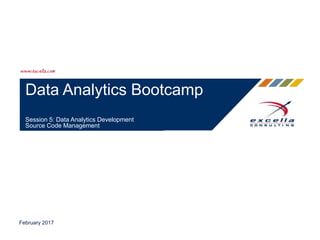Source Code Management for Beginners: Become a Contributor with Git and GitHub
- 1. Data Analytics Bootcamp Session 5: Data Analytics Development Source Code Management February 2017
- 2. Pre-requisites Session 1 Managing Self Session 3 Managing Others (Part 2) Session 4 Managing Teams Session 2 Managing Others (Part 1) ŌĆó Must have GitHub.com account created ŌĆó Must have GitHub Desktop downloaded and installed https://desktop.github.com/
- 3. Overview Session 1 Managing Self Session 3 Managing Others (Part 2) Session 4 Managing Teams Session 2 Managing Others (Part 1) ŌĆó Understand Source Code Management ŌĆó Learn How Git Works ŌĆó Learn How to Use Git on GitHub ŌĆó Become an Independent Contributor with GitHub for Desktop ŌĆó Become Aware of Limitations
- 4. Source Code Management Session 1 Managing Self Session 3 Managing Others (Part 2) Session 4 Managing Teams Session 2 Managing Others (Part 1)
- 5. Source Code Management Session 1 Managing Self Session 3 Managing Others (Part 2) Session 4 Managing Teams Session 2 Managing Others (Part 1) Have You Invented Your Own Source Control?
- 6. Source Code Management Session 1 Managing Self Session 3 Managing Others (Part 2) Session 4 Managing Teams Session 2 Managing Others (Part 1) Why do you need Source Control? ŌĆó Back-ups ŌĆó Version numbers or date ŌĆó Shared folders or drives
- 7. Source Code Management Session 1 Managing Self Session 3 Managing Others (Part 2) Session 4 Managing Teams Session 2 Managing Others (Part 1)
- 8. Understand Source Code Management Session 1 Managing Self Session 3 Managing Others (Part 2) Session 4 Managing Teams Session 2 Managing Others (Part 1) A source control system is a system that keeps track of files over time ŌĆó In a secure and reliable manner ŌĆó In a manner that allows you to get back to a previous or alternative version at any time ŌĆó In a manner that allows for undisruptive individual contribution and experimentation ŌĆó In a manner that allows for great team work and collaboration
- 9. Understand Source Code Management Session 1 Managing Self Session 3 Managing Others (Part 2) Session 4 Managing Teams Session 2 Managing Others (Part 1) Common Concepts ŌĆó Repository (repo): The database storing the files. ŌĆó Server: The computer storing the repo. ŌĆó Client: The computer connecting to the repo. ŌĆó Working Set/Working Copy: Your local directory of files, where you make changes. ŌĆó Trunk/Main/Master: The primary location for code in the repo. Think of code as a family tree ŌĆö the trunk is the main line.
- 10. Understand Source Code Management Session 1 Managing Self Session 3 Managing Others (Part 2) Session 4 Managing Teams Session 2 Managing Others (Part 1) Keeping Track of Changes Over Time
- 11. Understand Source Code Management Session 1 Managing Self Session 3 Managing Others (Part 2) Session 4 Managing Teams Session 2 Managing Others (Part 1) What are the benefits of Source Control? ŌĆó Backup and restore ŌĆó Synchronize ŌĆó Short and long term undo ŌĆó Track changes ŌĆó Track ownership ŌĆó Sandboxing ŌĆó Branching and merging
- 12. Understand Source Code Management Session 1 Managing Self Session 3 Managing Others (Part 2) Session 4 Managing Teams Session 2 Managing Others (Part 1) Branching
- 13. Understand Source Code Management Session 3 Managing Others (Part 2) Session 4 Managing Teams Session 2 Managing Others (Part 1) Merging
- 14. Understand Source Code Management Session 1 Managing Self Session 3 Managing Others (Part 2) Session 4 Managing Teams Session 2 Managing Others (Part 1) Conflicts
- 15. Understand Source Code Management Session 1 Managing Self Session 3 Managing Others (Part 2) Session 4 Managing Teams Session 2 Managing Others (Part 1) What are the drawbacks of Source Control? ŌĆó Conflicts ŌĆó Learning curve ŌĆó Team-wide consensus ŌĆó Very limited use for binary files
- 16. Understand Source Code Management What are commonly used source control tools? ŌĆó SVN ŌĆó Mercurial ŌĆó Team Foundation Server ŌĆó Rational Team Concert ŌĆó Git ŌĆō GitHub ŌĆō BitBucket ŌĆō GitLab
- 17. Understand Source Code Management Session 1 Managing Self Session 3 Managing Others (Part 2) Session 4 Managing Teams Session 2 Managing Others (Part 1) Activity 1 Which of these file formats suitable for source control? 1. txt 2. png 3. html 4. css 5. doc 6. docx 7. jpg 8. csv 9. xlsx 10.sql
- 18. Understand Source Code Management How does your work relate to this?
- 19. Learn How Git Works Session 1 Managing Self Session 3 Managing Others (Part 2) Session 4 Managing Teams Session 2 Managing Others (Part 1) ŌĆó Why is Git ExcellaŌĆÖs source control system of choice? ŌĆó How does Git work? ŌĆó What are common Git concepts and terms?
- 20. Learn How Git Works Session 1 Managing Self Session 3 Managing Others (Part 2) Session 4 Managing Teams Session 2 Managing Others (Part 1) Why is Git ExcellaŌĆÖs source control system of choice? ŌĆó Most popular ŌĆó Advanced ŌĆó Performant ŌĆó Durable ŌĆó Built for teams ŌĆó Suitable for fast paced Agile delivery
- 21. Learn How Git Works Session 1 Managing Self Session 3 Managing Others (Part 2) Session 4 Managing Teams Session 2 Managing Others (Part 1) How does Git work? ŌĆó Remote (master) repository ŌĆó Distributed local repositories ŌĆó Staging ŌĆó Working directory
- 22. Learn How Git Works Session 1 Managing Self Session 3 Managing Others (Part 2) Session 4 Managing Teams Session 2 Managing Others (Part 1)
- 23. Learn How Git Works Session 1 Managing Self Session 3 Managing Others (Part 2) Session 4 Managing Teams Session 2 Managing Others (Part 1) What are common Git concepts and terms? ŌĆó Git CLI tool ŌĆó git init or git clone ŌĆó git add ŌĆó git commit ŌĆó git push ŌĆó git rm ŌĆó git pull or git fetch ŌĆó Branch, merge and pull requests
- 24. Learn How Git Works Session 1 Managing Self Session 3 Managing Others (Part 2) Session 4 Managing Teams Session 2 Managing Others (Part 1) Activity 2 Map source code management functionality to Git terminology 1. Register changes 2. Get initial copy of repo 3. Save changes 4. Get otherŌĆÖs changes 5. Share changes a. commit b. pull c. push d. clone e. add
- 25. Learn How Git Works Session 1 Managing Self Session 3 Managing Others (Part 2) Session 4 Managing Teams Session 2 Managing Others (Part 1) Want to learn the CLI? ŌĆó Take the GitHub Challenge https://try.github.io/
- 26. Learn How Git Works Session 1 Managing Self Session 3 Managing Others (Part 2) Session 4 Managing Teams Session 2 Managing Others (Part 1) How does your work relate to this?
- 27. Learn How to Use Git on GitHub Session 1 Managing Self Session 3 Managing Others (Part 2) Session 4 Managing Teams Session 2 Managing Others (Part 1) ŌĆó What is GitHub? ŌĆó Why use GitHub? ŌĆó What are common GitHub features?
- 28. Learn How to Use Git on GitHub Session 1 Managing Self Session 3 Managing Others (Part 2) Session 4 Managing Teams Session 2 Managing Others (Part 1) What is GitHub? ŌĆó A website that wraps the ŌĆ£GitŌĆØ software and allows software developers to host their open source code online for free and private code for a fee. ŌĆó Github is a repository for you to store, exchange, trade, and talk about code. ŌĆó Github is at the absolute core of the software development universe.
- 29. Learn How to Use Git on GitHub Session 1 Managing Self Session 3 Managing Others (Part 2) Session 4 Managing Teams Session 2 Managing Others (Part 1) Why use GitHub? ŌĆó GitHub has become a utility ŌĆó Ubiquitous ŌĆó Reliable ŌĆó Secure ŌĆó Useful features ŌĆó Rich integrations ŌĆó One stop shop for most projects ŌĆó Makes Git easy to use
- 30. Learn How to Use Git on GitHub Session 1 Managing Self Session 3 Managing Others (Part 2) Session 4 Managing Teams Session 2 Managing Others (Part 1) What are common GitHub features? ŌĆó Visual repository explorer ŌĆó Search ŌĆó Code Viewer/Editor ŌĆó Issues ŌĆó Code Reviews & Pull Requests ŌĆó Wiki ŌĆó GitHub Pages ŌĆó Continuous Integration Hooks
- 31. Learn How to Use Git on GitHub Session 1 Managing Self Session 3 Managing Others (Part 2) Session 4 Managing Teams Session 2 Managing Others (Part 1) Activity 3 Hands on exercise to create your own GitHub repository and use the website to update Readme.md 1. Login to your GitHub.com account 2. Create a new public repository 3. Click on Readme.md 4. Make a change and commit changes 5. Verify change on repository home page
- 32. Become an Independent Contributor with GitHub Desktop Session 1 Managing Self Session 3 Managing Others (Part 2) Session 4 Managing Teams Session 2 Managing Others (Part 1) ŌĆó What is GitHub Desktop? ŌĆó Why use GitHub Desktop? ŌĆó What is GitHub Flow?
- 33. Become an Independent Contributor with GitHub Desktop Session 1 Managing Self Session 3 Managing Others (Part 2) Session 4 Managing Teams Session 2 Managing Others (Part 1) What is GitHub Desktop? ŌĆó A seamless way to contribute to projects on GitHub and GitHub Enterprise ŌĆó Natively install on Mac or Windows ŌĆó Officially made and supported by GitHub
- 34. Become an Independent Contributor with GitHub Desktop Session 1 Managing Self Session 3 Managing Others (Part 2) Session 4 Managing Teams Session 2 Managing Others (Part 1) Why use GitHub Desktop? ŌĆó Easy to use ŌĆó Visual interface ŌĆó Reasonable learning curve ŌĆó Implements common Git functions ŌĆó Implements GitHub Flow
- 35. Become an Independent Contributor with GitHub Desktop Session 1 Managing Self Session 3 Managing Others (Part 2) Session 4 Managing Teams Session 2 Managing Others (Part 1) What is GitHub Flow? ŌĆó Contributors never directly commit to master ŌĆó Prevents dangerous or harmful actions ŌĆó Every change is a new branch ŌĆó Branch -> Commit -> Pull Request -> Merge
- 36. Become an Independent Contributor with GitHub Desktop Session 1 Managing Self Session 3 Managing Others (Part 2) Session 4 Managing Teams Session 2 Managing Others (Part 1) What is GitHub Flow? Branch
- 37. Become an Independent Contributor with GitHub Desktop Session 1 Managing Self Session 3 Managing Others (Part 2) Session 4 Managing Teams Session 2 Managing Others (Part 1) What is GitHub Flow? Commit
- 38. Become an Independent Contributor with GitHub Desktop Session 1 Managing Self Session 3 Managing Others (Part 2) Session 4 Managing Teams Session 2 Managing Others (Part 1) What is GitHub Flow? Open a Pull Request
- 39. Become an Independent Contributor with GitHub Desktop Session 1 Managing Self Session 3 Managing Others (Part 2) Session 4 Managing Teams Session 2 Managing Others (Part 1) What is GitHub Flow? Discuss and Review
- 40. Become an Independent Contributor with GitHub Desktop Session 1 Managing Self Session 3 Managing Others (Part 2) Session 4 Managing Teams Session 2 Managing Others (Part 1) What is GitHub Flow? Deploy
- 41. Become an Independent Contributor with GitHub Desktop Session 1 Managing Self Session 3 Managing Others (Part 2) Session 4 Managing Teams Session 2 Managing Others (Part 1) What is GitHub Flow? Merge
- 42. Become an Independent Contributor with GitHub Desktop Session 1 Managing Self Session 3 Managing Others (Part 2) Session 4 Managing Teams Session 2 Managing Others (Part 1) Activity 4 Hands on exercise with GitHub Desktop to successfully complete a source control action independently 1. Login to the app with GitHub creds 2. Clone repository from Activity 3 3. Add a new file with content 4. Commit and push changes 5. Observe new file on GitHub.com
- 43. Become an Independent Contributor with GitHub Desktop Session 1 Managing Self Session 3 Managing Others (Part 2) Session 4 Managing Teams Session 2 Managing Others (Part 1) How does your work relate to this?
- 44. Become an Independent Contributor with GitHub Desktop Session 1 Managing Self Session 3 Managing Others (Part 2) Session 4 Managing Teams Session 2 Managing Others (Part 1) Activity 5 Partner exercise with GitHub Desktop to learn how to work as a team 1. Clone partnerŌĆÖs repository 2. Create a new branch 3. Create a new file 4. Commit changes 5. Create and submit a pull request 6. Partner: Observe and accept pull request
- 45. Become Aware of Limitations Session 1 Managing Self Session 3 Managing Others (Part 2) Session 4 Managing Teams Session 2 Managing Others (Part 1) ŌĆó Limitations of GitHub Desktop ŌĆó What is a merge conflict? ŌĆó How to resolve a merge conflict?
- 46. Become Aware of Limitations Session 1 Managing Self Session 3 Managing Others (Part 2) Session 4 Managing Teams Session 2 Managing Others (Part 1) Limitations of GitHub for Desktop ŌĆó DoesnŌĆÖt support advanced Git commands ŌĆó Can be slow with massive code bases ŌĆó Developers seem to CLI the best ŌĆó Advanced Users Download ŌĆō Tower/Git Extensions (Windows) ŌĆō Tower (Mac)
- 47. Become Aware of Limitations Session 1 Managing Self Session 3 Managing Others (Part 2) Session 4 Managing Teams Session 2 Managing Others (Part 1) What is a merge conflict?
- 48. Become Aware of Limitations Session 1 Managing Self Session 3 Managing Others (Part 2) Session 4 Managing Teams Session 2 Managing Others (Part 1) How to resolve a merge conflict? ŌĆó You need a merge tool ŌĆó You can automatically or manually resolve ŌĆó Ask someone who knows better ¤śÄ ŌĆó Advanced Users Download ŌĆō KDiff3 (Windows) ŌĆō Kaleidoscope (Mac)
- 49. Summary Session 1 Managing Self Session 3 Managing Others (Part 2) Session 4 Managing Teams Session 2 Managing Others (Part 1) ’ā╝Understood Source Code Management ’ā╝Learned How Git Works ’ā╝Learned How to Use Git on GitHub ’ā╝Became an Independent Contributor with GitHub for Desktop ’ā╝Became Aware of Limitations
- 50. Summary Session 1 Managing Self Session 3 Managing Others (Part 2) Session 4 Managing Teams Session 2 Managing Others (Part 1) ’ā╝Enable team work ’ā╝Share responsibility ’ā╝Create repeatable processes ’ā╝Automate process ’ā╝Be able to undo mistakes ’ā╝Be able to take a vacation ’ā╝DonŌĆÖt be a squirrel ŌĆ”
- 51. Session 1 Managing Self Session 3 Managing Others (Part 2) Session 4 Managing Teams Session 2 Managing Others (Part 1)
Editor's Notes
- #5: Ask the following questions: What is Source Control? What are the benefits? What are commonly used source control tools? Key points: ItŌĆÖs collection of systems and tools that help you track change of your files over time. Transition To understand what it does, letŌĆÖs dig in to why we source code management in the first place.
- #6: Ask: Got any files like this? What pattern do you observe with these files? Key point Ex #1: Resume with date Ex #2: Version image with arbitrary numbers Ex #3: .old Transition: Why do we do this?
- #7: Ask: Why do we do this? Key Points - What is the purpose of doing source control?
- #8: Key points: You donŌĆÖt want maintain your important work data like Squirrels maintain their acorns Hope and wish based system Properly engineered solution
- #9: Key points Aka Version Control Aka Revision Control Go over attributes
- #10: Key points: - Common concepts are very similar across different systems/tools
- #52: Key points: You donŌĆÖt want maintain your important work data like Squirrels maintain their acorns Hope and wish based system Properly engineered solution