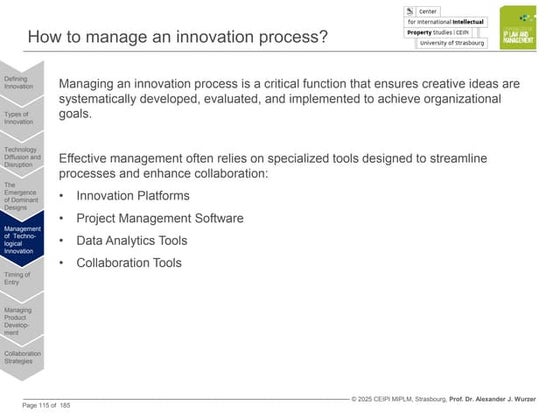#startathon2.0 - Arduino
1 like651 views
These slides were presented at the #startathon2.0 pre-workshop on 20 September covering technology topics. For more information, please contact veera@sl2square.org.
1 of 42
Downloaded 21 times










































Recommended
Get your hands dirty with Arduino



Get your hands dirty with ArduinoSavio Dimatteo
?
Arduino is an open-source hardware platform that allows you to realize your special-purpose interactive projects with ease. In this talk I introduce the Arduino platform by showing how to get started with it. In the second part of the talk, I present and discuss two early Arduino projects of mine.small electronics for your makerspace 2 (clc trendspotting - 26 march 2014)



small electronics for your makerspace 2 (clc trendspotting - 26 march 2014)ariannaschlegel
?
CLC Trendspotting - The Technologies of Makerspaces, presented by Edward Iglesias and Arianna SchlegelMaker Science with Arduino and SparkFun Electronics @NSTA14 Boston



Maker Science with Arduino and SparkFun Electronics @NSTA14 BostonBrian Huang
?
This document provides an introduction to using Arduino microcontrollers for educational purposes. It begins with introductions among attendees. It then discusses SparkFun's focus on open source hardware and physical computing. The document provides an overview of Arduino microcontrollers and their capabilities. It walks through setting up the Arduino IDE and demonstrates some basic code examples, including blinking an LED and reading sensor input. Questions are posed to encourage experimentation. Additional educational resources from SparkFun are mentioned at the end.Form Factors for Computing Class by Clark Allen, Alexander Dirst, and Michael...



Form Factors for Computing Class by Clark Allen, Alexander Dirst, and Michael...clarkallen444
?
This document discusses and compares different computing form factors. It begins by defining form factor as the configuration of a computer's system unit, such as the system board or case. It then provides examples of different form factors including desktop computers, laptops, tablets, smartphones, video game consoles, and embedded systems. For each form factor, it describes common input and output devices, typical processing power, and how and where the platform is commonly used. The document aims to compare the key characteristics of different computing devices.Unite2015 frima lab



Unite2015 frima labJean-Philippe Doiron
?
Who has not heard of Skylanders, LEGO Dimension, the new talking Barbie or Disney Playmation? In this talk we'll show you how Unity helped us make some cool connected toy experiences. From debugging the hardware to creating new smart toy interactions, we wanted something flexible enough. Unity was a great fit and we'll show you how.
https://www.youtube.com/watch?v=ywCE6jcy2rU#startathon2.0 - Theory of Change



#startathon2.0 - Theory of Changesl2square
?
This document outlines a Theory of Change (ToC) framework for developing a coherent theory of how a technology product or service can ultimately achieve long-term desired impacts for a target group. The ToC framework maps backwards from long-term Impact, to intermediate Outcomes and short-term Outputs, back to the initial Inputs. It provides examples of applying this framework to conceptualize how 3D printing and design files for prosthetic hands can help individuals with hand disabilities gain independence and productivity through increased functionality.Intro arduino English



Intro arduino EnglishSOAEnsAD
?
The Arduino platform was developed by a team of students and teachers to create an easy-to-use and affordable electronics prototyping platform. It was inspired by Processing and aims to be open source and support a community of users sharing projects and knowledge. The Arduino hardware acts as a microcontroller that can read input and control output to create interactive projects, while the software provides an easy programming environment to code these projects.An Hour of Arduino and Ardublock



An Hour of Arduino and ArdublockThings Lab
?
An introduction to Arduino and Ardublock, simple basic examples (blinking LED, traffic light and photoresistor) and useful links to dowload/install Arduino/Ardublock.Arduino Development For Beginners



Arduino Development For BeginnersFTS seminar
?
18/03/2010 - FTS seminar series @ Cardiff Univesity, Computer Science. Pete Woznowski and Rich Coombs one hour presentation on Arduino. Some info on Arduino and the talk: Arduino is a hardware and software platform for developing electronic devices and applications, aimed at being fun and accessible to everyone. Think Lego Mindstorms, but aimed intentionally at adults (rather than aimed at children and incidentally used by adults :)). The scope and potential for Arduino is huge. It has been used to develop simple applications like pedometers and networked environmental sensors, to art exhibits and remote controlled vehicles. The talk aims to give an overview of the Arduino platform and a brief introduction to designing and programming Arduino applications, along with some demonstrations.Arduino for developers by Steve Robinson

Arduino for developers by Steve RobinsonSPRITLE SOFTWARE PRIVATE LIMIT ED
?
The document introduces Arduino, an open-source electronics prototyping platform. It discusses that Arduino allows simple interfacing and programming of a microcontroller board. The agenda includes an introduction, history, sample demos, and a question period. It describes how Arduino can be used for physical computing by sensing the physical world and building mechanical systems. Key features that make Arduino stand out are its low cost, cross-platform capability, simple programming environment, and open-source software and hardware. Sample demos are provided to get hands-on experience using Arduino's IDE to write and upload code to make an LED blink or create music. Controlling Arduino with Node.js is also demonstrated.What is Arduino ?



What is Arduino ?Niket Chandrawanshi
?
The document discusses the Arduino open-source electronics prototyping platform. It describes what Arduino is, its programming environment, advantages, features, applications, and how it compares to other prototyping platforms. Arduino is an affordable and easy to use platform for creating interactive electronic projects through an open-source hardware board and software. It allows users to prototype sensors and control devices through code. arduino



arduinojhcid
?
The document provides an overview of Arduino, describing it as an open-source physical computing platform consisting of a programmable integrated circuit board and integrated development environment. It can be used for physical computing projects, interactive installations, and rapid prototyping. The document outlines what Arduino can do, including interacting with sensors to detect inputs and actuators to produce outputs. It explains how to get started with Arduino by obtaining a board, learning the programming language based on C/C++, and uploading simple programs to control outputs like LEDs. A pushbutton example circuit is demonstrated.2.2. Introduction to Arduino



2.2. Introduction to Arduinodefconmoscow
?
George Lagoda introduces Arduino microcontrollers and their capabilities. Arduino boards can be used to hack things by exploiting vulnerabilities in communication protocols between devices and computers. The Arduino Leonardo allows creating malicious USB devices by emulating a keyboard or mouse and executing programs without permission. With libraries like Firmata, one could build a keylogger. With its programming language and libraries, Arduino provides an easy way to prototype hardware projects and explore hacking concepts.Getting Started with Raspberry Pi and Arduino



Getting Started with Raspberry Pi and ArduinoChad Mairn
?
This document provides an overview of the Arduino and Raspberry Pi microcontroller boards and development environments. It discusses the differences between the two boards, including that Arduino is a microcontroller and Raspberry Pi is a mini computer. Various starter kits for both boards are presented, along with example projects and resources for learning more. Electronic components, IDEs, and sample code for getting started are also reviewed.Introduction to Arduino 



Introduction to Arduino Dennis Espiritu
?
1) Arduino is an open-source electronics platform used for building interactive objects that can sense and control the physical world. It contains a microcontroller and can be programmed to sense input from sensors and control outputs like motors or lights.
2) The Arduino programming environment allows users to write code and upload it to an Arduino board. It was initially developed in 2005 to make electronics projects more accessible to students.
3) Popular Arduino boards include the Arduino Uno, Leonardo, and Mega. Arduino is advantageous because it is inexpensive, has a simple programming language, and has a large community of users developing sensors, modules, and applications.Taller IoT en la Actualidad



Taller IoT en la ActualidadLaurence HR
?
This document discusses Arduino and its history and applications. It notes that Arduino was created in 2005 as an educational open-source hardware project. It was developed by Massimo Banzi and others to provide a low-cost, easy-to-use platform for prototyping that could be used in classrooms. Arduino was built upon Wiring, an earlier open-source electronics platform, to make hardware programming more approachable. It has since grown into a large community and product line used widely for hardware prototyping, especially in IoT and home automation applications.Introduction to Arduino



Introduction to Arduino?? ?
?
This document provides an introduction to Arduino, including what Arduino is, the different types of Arduino boards, common add-ons like shields and sensors, example projects, and references for further information. It describes Arduino as an open-source hardware and software platform that allows users to create interactive electronic devices by connecting sensors and actuators. The core components are a microcontroller board and IDE software. Many versions of Arduino boards exist with varying sizes, processors, and input/output capabilities. Common add-ons expand the boards' functionality through shields, modules, and sensors. The document outlines several example Arduino projects and provides references for additional learning resources.Arduino Easy way to create robots



Arduino Easy way to create robotsDesiree Santos
?
The document introduces Arduino as an open-source hardware and software platform for building prototypes and interactive objects more easily. It is an inexpensive and easy to use system that allows users to control hardware through software even without extensive programming knowledge. Arduino boards can sense the environment through inputs and control devices through outputs. The platform is supported by a global developer community and has been used to create a variety of projects including robots, home automation systems, and more.Eating Fruit - Combining Robots & Apps



Eating Fruit - Combining Robots & AppsRobotGrrl
?
Erin RobotGrrl discusses using apps to interact with Arduino projects. Apps for Arduino provides a simple framework that allows Arduino hardware to work with computers and iOS devices through software. The apps are open source and action-based rather than pin-based. RobotGrrl also describes her educational robotic pet project called RoboBrrd, which uses lasercut parts, an Arduino brain board, and interactive software to teach programming and electrical concepts to students ages 10-16.Talk at the Landelijk Architecure Congress (NL)



Talk at the Landelijk Architecure Congress (NL)Jonathan Carter
?
1) The open hardware movement has exploded since 2012 due to factors like affordable 3D printing, single board computers like Arduino and Raspberry Pi, and crowdfunding platforms like Kickstarter.
2) Makers can now easily design prototypes, produce circuit boards and casings, and fund production for their hardware projects using these open hardware tools and communities.
3) Communication standards like Bluetooth Low Energy have also helped by providing inexpensive, standardized connectivity for Internet of Things devices.Arduino presentation by_warishusain



Arduino presentation by_warishusainstudent
?
The document discusses Arduino, an open-source hardware platform used for building electronics projects. It notes that Arduino is a microcontroller board that can be programmed to read input and control output from various sensors and actuators. The document provides details on Arduino components, programming, common shields and expansions, applications in different domains, and its popularity as an accessible platform for physical computing.Arduino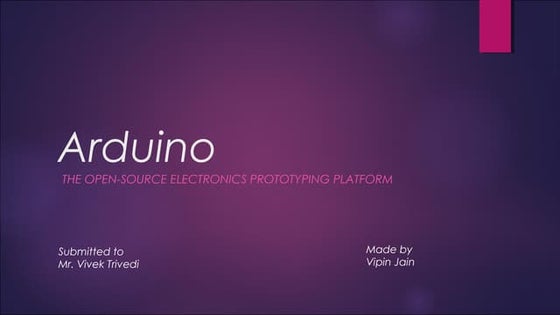
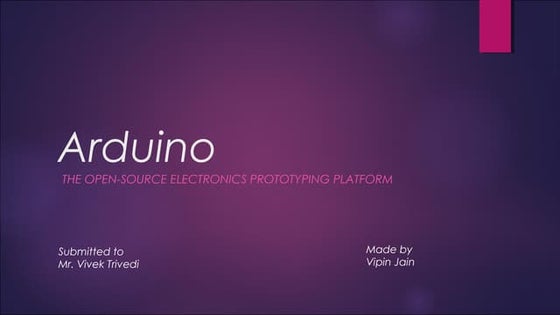
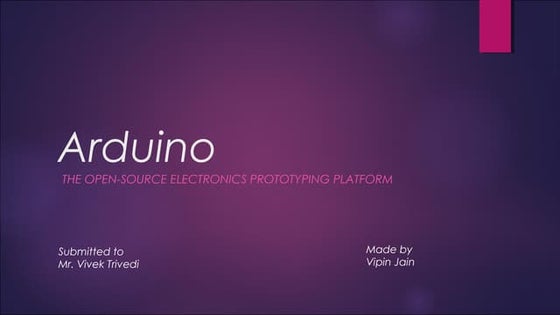
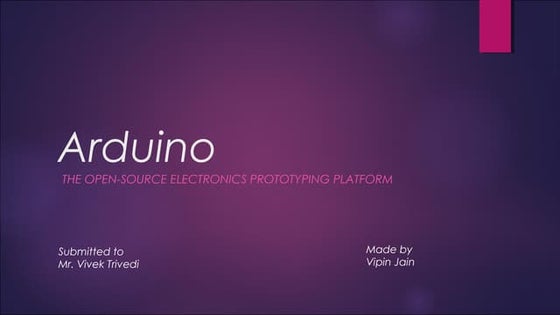
Arduinovipin7vj
?
The document discusses the Arduino, an open-source electronics prototyping platform. It provides a brief history of how Arduino was created in 2005 to provide an affordable platform for interactive design projects. It describes the key features of the Arduino Uno board and the Arduino programming environment. Finally, it outlines some common applications of Arduino in fields like home automation, robotics, and sensor prototyping.Arduino spooky projects_class1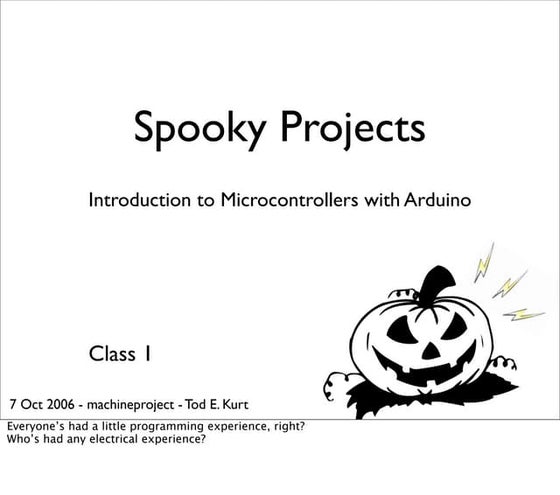
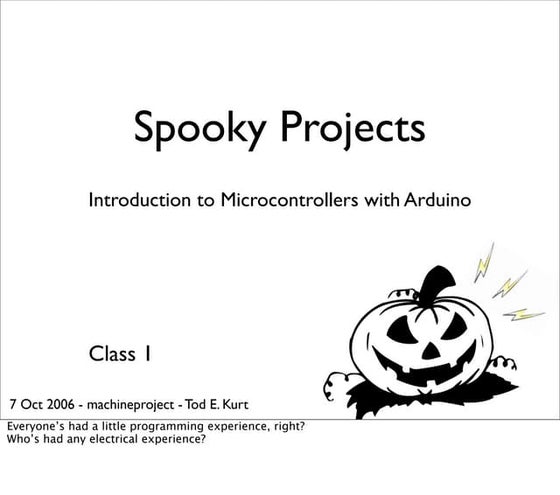
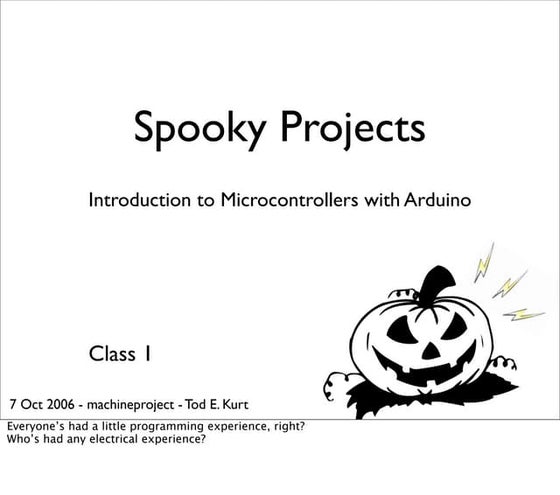
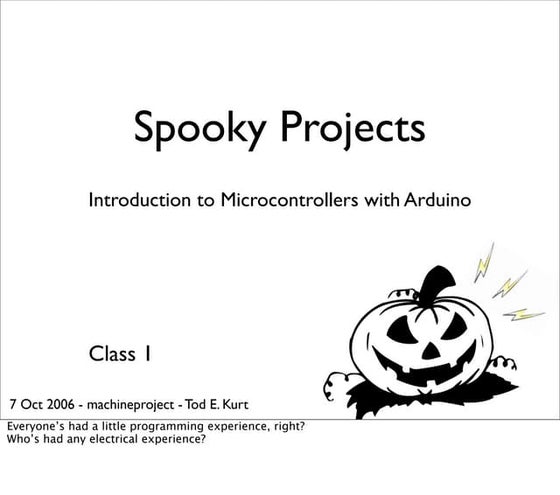
Arduino spooky projects_class1Felipe Belarmino
?
This document provides an introduction and overview of Arduino and microcontrollers for a class on spooky projects. It includes:
- An introduction to the Arduino microcontroller board, its components, and how it can be programmed from a computer.
- A breakdown of what is in the class kit that students received, including components like an Arduino board, breadboard, LEDs, resistors, and more.
- Instructions on how to build simple circuits like an LED flashlight and a blinking LED program using the Arduino board.
- An outline of what will be covered in future classes, like reading buttons, analog sensors, and more complex LED programs.Introduction to arduino



Introduction to arduinoPreet Sangha
?
The document introduces Arduino, an open-source hardware platform used for electronics projects. It discusses that Arduino bridges the divide between the analog real world and digital computers by allowing users to control physical devices with code. The document outlines what is needed to get started with Arduino, including buying a board and components, using a simulator, or a starter kit. It also provides examples of sensing real world inputs and controlling outputs through demonstrations. Resources for learning more about Arduino are also listed.Arduino Project Presentation şÝşÝߣs.pptx



Arduino Project Presentation şÝşÝߣs.pptxJosephAdeyemi6
?
Introductory presentation for Arduino starters or beginners who want to learn the rudiments of microcontroller programming.Arduino training day 1



Arduino training day 1Binod Thapa
?
This document provides information about resistors and color coding systems used to identify resistor values and tolerances. It explains that most resistors are too small to print their exact values, so a color coding system was developed using colored bands to represent numbers and tolerances. It also provides examples of calculating resistances from the color bands and discusses LEDs, including how they work, their components, and different types of LEDs.Overview of Arduino by Bamidele Samuel Office.pptx



Overview of Arduino by Bamidele Samuel Office.pptxSAMTECH ELECTRONICS CONCEPT
?
The document discusses Arduino, an open-source electronics platform. It provides a brief history of Arduino, noting it was started in 2003 in Italy. It discusses important components of Arduino boards, types of Arduino boards, programming used for Arduino, and applications of Arduino like robotics, home automation, and education. In conclusion, it states Arduino is a versatile and affordable platform for electronic projects that has become popular for DIY enthusiasts and makers.Systems thinking for social innovators



Systems thinking for social innovatorssl2square
?
Agenda:
1. Intro.
2.Why is systems thinking important?
3. Property of a system.
4.System Tool 1: Causal Loop.
5. Practise Causal Loop (make loops with at least 2, 5 components).
6. System Tool 2: System Map.
7. Practise System Mapping.
8. Sharing.
9. Conclusion.
References:
1. usaidlearninglab.org
2. wikipedia.comLaunch of Next-Gen Packaging Design Challenge



Launch of Next-Gen Packaging Design Challengesl2square
?
şÝşÝߣs presented at the Launch of the Next-Gen Packaging Design Challenge by Nippon Closures.
Design packaging for the elderly and persons with disabilities. Submit your entries by 30 September at www.ncc-challenge.com!
Powered by ICMG and Sustainable Living Lab (SL2)More Related Content
Similar to #startathon2.0 - Arduino (20)
An Hour of Arduino and Ardublock



An Hour of Arduino and ArdublockThings Lab
?
An introduction to Arduino and Ardublock, simple basic examples (blinking LED, traffic light and photoresistor) and useful links to dowload/install Arduino/Ardublock.Arduino Development For Beginners



Arduino Development For BeginnersFTS seminar
?
18/03/2010 - FTS seminar series @ Cardiff Univesity, Computer Science. Pete Woznowski and Rich Coombs one hour presentation on Arduino. Some info on Arduino and the talk: Arduino is a hardware and software platform for developing electronic devices and applications, aimed at being fun and accessible to everyone. Think Lego Mindstorms, but aimed intentionally at adults (rather than aimed at children and incidentally used by adults :)). The scope and potential for Arduino is huge. It has been used to develop simple applications like pedometers and networked environmental sensors, to art exhibits and remote controlled vehicles. The talk aims to give an overview of the Arduino platform and a brief introduction to designing and programming Arduino applications, along with some demonstrations.Arduino for developers by Steve Robinson

Arduino for developers by Steve RobinsonSPRITLE SOFTWARE PRIVATE LIMIT ED
?
The document introduces Arduino, an open-source electronics prototyping platform. It discusses that Arduino allows simple interfacing and programming of a microcontroller board. The agenda includes an introduction, history, sample demos, and a question period. It describes how Arduino can be used for physical computing by sensing the physical world and building mechanical systems. Key features that make Arduino stand out are its low cost, cross-platform capability, simple programming environment, and open-source software and hardware. Sample demos are provided to get hands-on experience using Arduino's IDE to write and upload code to make an LED blink or create music. Controlling Arduino with Node.js is also demonstrated.What is Arduino ?



What is Arduino ?Niket Chandrawanshi
?
The document discusses the Arduino open-source electronics prototyping platform. It describes what Arduino is, its programming environment, advantages, features, applications, and how it compares to other prototyping platforms. Arduino is an affordable and easy to use platform for creating interactive electronic projects through an open-source hardware board and software. It allows users to prototype sensors and control devices through code. arduino



arduinojhcid
?
The document provides an overview of Arduino, describing it as an open-source physical computing platform consisting of a programmable integrated circuit board and integrated development environment. It can be used for physical computing projects, interactive installations, and rapid prototyping. The document outlines what Arduino can do, including interacting with sensors to detect inputs and actuators to produce outputs. It explains how to get started with Arduino by obtaining a board, learning the programming language based on C/C++, and uploading simple programs to control outputs like LEDs. A pushbutton example circuit is demonstrated.2.2. Introduction to Arduino



2.2. Introduction to Arduinodefconmoscow
?
George Lagoda introduces Arduino microcontrollers and their capabilities. Arduino boards can be used to hack things by exploiting vulnerabilities in communication protocols between devices and computers. The Arduino Leonardo allows creating malicious USB devices by emulating a keyboard or mouse and executing programs without permission. With libraries like Firmata, one could build a keylogger. With its programming language and libraries, Arduino provides an easy way to prototype hardware projects and explore hacking concepts.Getting Started with Raspberry Pi and Arduino



Getting Started with Raspberry Pi and ArduinoChad Mairn
?
This document provides an overview of the Arduino and Raspberry Pi microcontroller boards and development environments. It discusses the differences between the two boards, including that Arduino is a microcontroller and Raspberry Pi is a mini computer. Various starter kits for both boards are presented, along with example projects and resources for learning more. Electronic components, IDEs, and sample code for getting started are also reviewed.Introduction to Arduino 



Introduction to Arduino Dennis Espiritu
?
1) Arduino is an open-source electronics platform used for building interactive objects that can sense and control the physical world. It contains a microcontroller and can be programmed to sense input from sensors and control outputs like motors or lights.
2) The Arduino programming environment allows users to write code and upload it to an Arduino board. It was initially developed in 2005 to make electronics projects more accessible to students.
3) Popular Arduino boards include the Arduino Uno, Leonardo, and Mega. Arduino is advantageous because it is inexpensive, has a simple programming language, and has a large community of users developing sensors, modules, and applications.Taller IoT en la Actualidad



Taller IoT en la ActualidadLaurence HR
?
This document discusses Arduino and its history and applications. It notes that Arduino was created in 2005 as an educational open-source hardware project. It was developed by Massimo Banzi and others to provide a low-cost, easy-to-use platform for prototyping that could be used in classrooms. Arduino was built upon Wiring, an earlier open-source electronics platform, to make hardware programming more approachable. It has since grown into a large community and product line used widely for hardware prototyping, especially in IoT and home automation applications.Introduction to Arduino



Introduction to Arduino?? ?
?
This document provides an introduction to Arduino, including what Arduino is, the different types of Arduino boards, common add-ons like shields and sensors, example projects, and references for further information. It describes Arduino as an open-source hardware and software platform that allows users to create interactive electronic devices by connecting sensors and actuators. The core components are a microcontroller board and IDE software. Many versions of Arduino boards exist with varying sizes, processors, and input/output capabilities. Common add-ons expand the boards' functionality through shields, modules, and sensors. The document outlines several example Arduino projects and provides references for additional learning resources.Arduino Easy way to create robots



Arduino Easy way to create robotsDesiree Santos
?
The document introduces Arduino as an open-source hardware and software platform for building prototypes and interactive objects more easily. It is an inexpensive and easy to use system that allows users to control hardware through software even without extensive programming knowledge. Arduino boards can sense the environment through inputs and control devices through outputs. The platform is supported by a global developer community and has been used to create a variety of projects including robots, home automation systems, and more.Eating Fruit - Combining Robots & Apps



Eating Fruit - Combining Robots & AppsRobotGrrl
?
Erin RobotGrrl discusses using apps to interact with Arduino projects. Apps for Arduino provides a simple framework that allows Arduino hardware to work with computers and iOS devices through software. The apps are open source and action-based rather than pin-based. RobotGrrl also describes her educational robotic pet project called RoboBrrd, which uses lasercut parts, an Arduino brain board, and interactive software to teach programming and electrical concepts to students ages 10-16.Talk at the Landelijk Architecure Congress (NL)



Talk at the Landelijk Architecure Congress (NL)Jonathan Carter
?
1) The open hardware movement has exploded since 2012 due to factors like affordable 3D printing, single board computers like Arduino and Raspberry Pi, and crowdfunding platforms like Kickstarter.
2) Makers can now easily design prototypes, produce circuit boards and casings, and fund production for their hardware projects using these open hardware tools and communities.
3) Communication standards like Bluetooth Low Energy have also helped by providing inexpensive, standardized connectivity for Internet of Things devices.Arduino presentation by_warishusain



Arduino presentation by_warishusainstudent
?
The document discusses Arduino, an open-source hardware platform used for building electronics projects. It notes that Arduino is a microcontroller board that can be programmed to read input and control output from various sensors and actuators. The document provides details on Arduino components, programming, common shields and expansions, applications in different domains, and its popularity as an accessible platform for physical computing.Arduino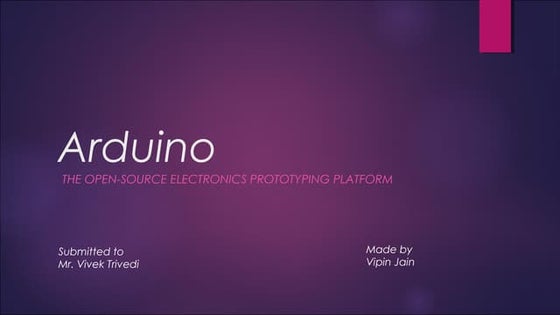
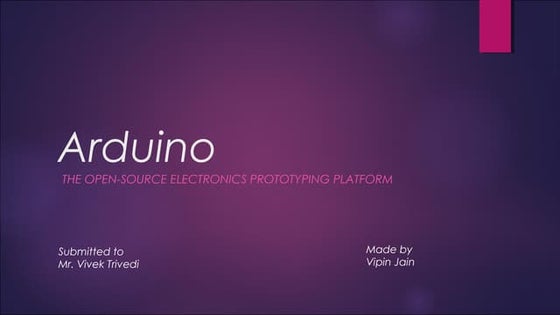
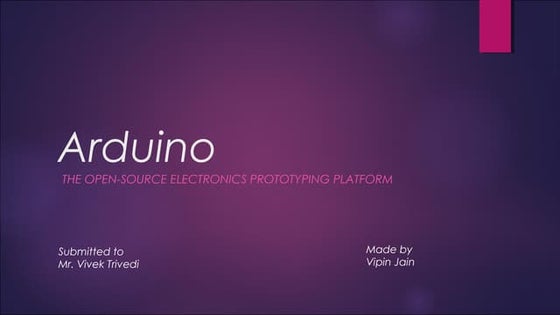
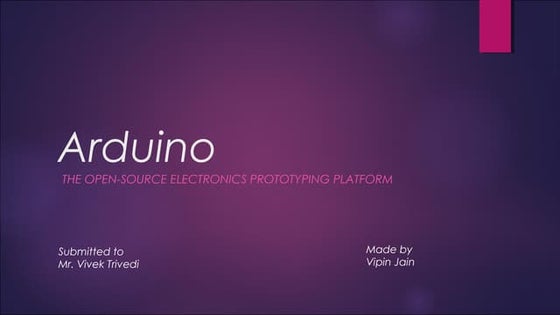
Arduinovipin7vj
?
The document discusses the Arduino, an open-source electronics prototyping platform. It provides a brief history of how Arduino was created in 2005 to provide an affordable platform for interactive design projects. It describes the key features of the Arduino Uno board and the Arduino programming environment. Finally, it outlines some common applications of Arduino in fields like home automation, robotics, and sensor prototyping.Arduino spooky projects_class1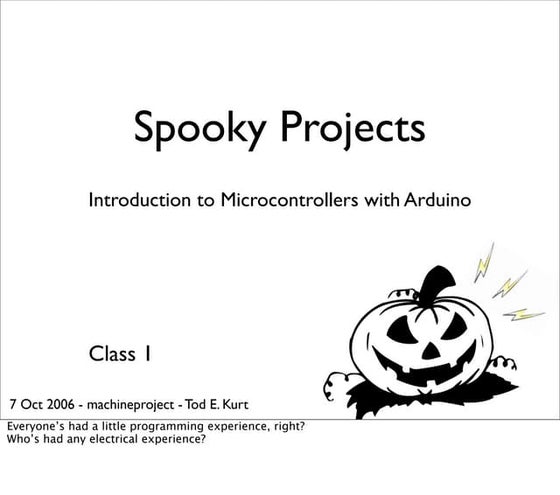
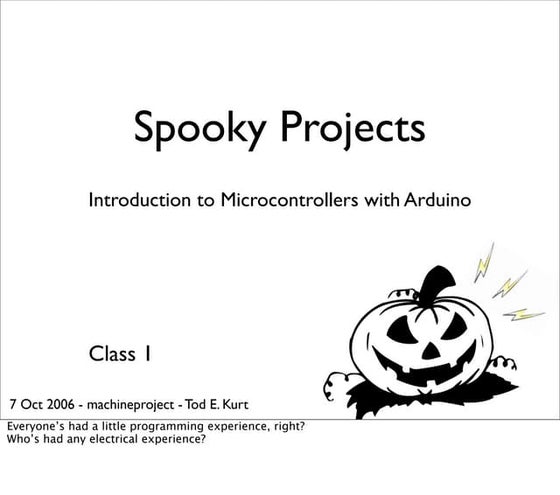
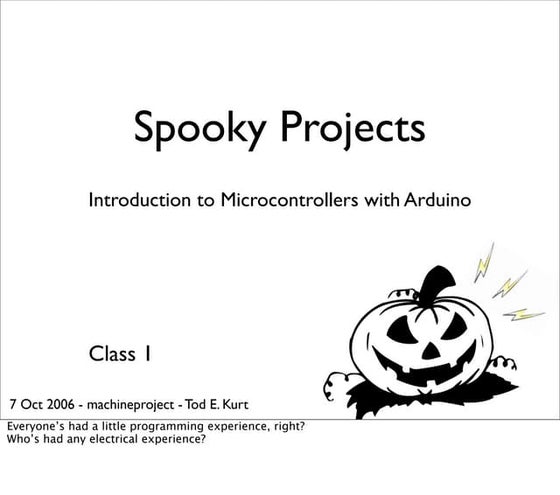
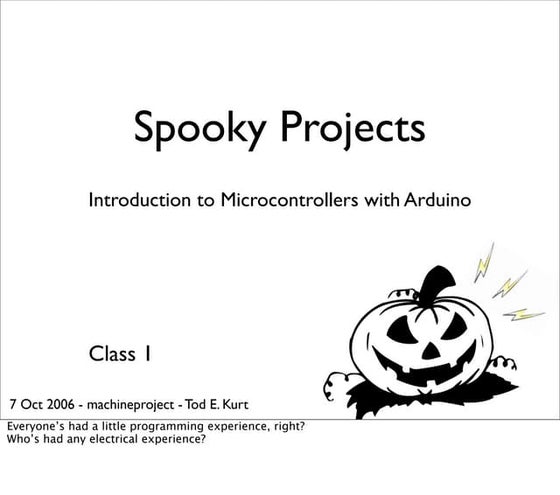
Arduino spooky projects_class1Felipe Belarmino
?
This document provides an introduction and overview of Arduino and microcontrollers for a class on spooky projects. It includes:
- An introduction to the Arduino microcontroller board, its components, and how it can be programmed from a computer.
- A breakdown of what is in the class kit that students received, including components like an Arduino board, breadboard, LEDs, resistors, and more.
- Instructions on how to build simple circuits like an LED flashlight and a blinking LED program using the Arduino board.
- An outline of what will be covered in future classes, like reading buttons, analog sensors, and more complex LED programs.Introduction to arduino



Introduction to arduinoPreet Sangha
?
The document introduces Arduino, an open-source hardware platform used for electronics projects. It discusses that Arduino bridges the divide between the analog real world and digital computers by allowing users to control physical devices with code. The document outlines what is needed to get started with Arduino, including buying a board and components, using a simulator, or a starter kit. It also provides examples of sensing real world inputs and controlling outputs through demonstrations. Resources for learning more about Arduino are also listed.Arduino Project Presentation şÝşÝߣs.pptx



Arduino Project Presentation şÝşÝߣs.pptxJosephAdeyemi6
?
Introductory presentation for Arduino starters or beginners who want to learn the rudiments of microcontroller programming.Arduino training day 1



Arduino training day 1Binod Thapa
?
This document provides information about resistors and color coding systems used to identify resistor values and tolerances. It explains that most resistors are too small to print their exact values, so a color coding system was developed using colored bands to represent numbers and tolerances. It also provides examples of calculating resistances from the color bands and discusses LEDs, including how they work, their components, and different types of LEDs.Overview of Arduino by Bamidele Samuel Office.pptx



Overview of Arduino by Bamidele Samuel Office.pptxSAMTECH ELECTRONICS CONCEPT
?
The document discusses Arduino, an open-source electronics platform. It provides a brief history of Arduino, noting it was started in 2003 in Italy. It discusses important components of Arduino boards, types of Arduino boards, programming used for Arduino, and applications of Arduino like robotics, home automation, and education. In conclusion, it states Arduino is a versatile and affordable platform for electronic projects that has become popular for DIY enthusiasts and makers.More from sl2square (7)
Systems thinking for social innovators



Systems thinking for social innovatorssl2square
?
Agenda:
1. Intro.
2.Why is systems thinking important?
3. Property of a system.
4.System Tool 1: Causal Loop.
5. Practise Causal Loop (make loops with at least 2, 5 components).
6. System Tool 2: System Map.
7. Practise System Mapping.
8. Sharing.
9. Conclusion.
References:
1. usaidlearninglab.org
2. wikipedia.comLaunch of Next-Gen Packaging Design Challenge



Launch of Next-Gen Packaging Design Challengesl2square
?
şÝşÝߣs presented at the Launch of the Next-Gen Packaging Design Challenge by Nippon Closures.
Design packaging for the elderly and persons with disabilities. Submit your entries by 30 September at www.ncc-challenge.com!
Powered by ICMG and Sustainable Living Lab (SL2)Understanding Systems for Changemakers



Understanding Systems for Changemakerssl2square
?
Understanding Systems for Changemakers: What Can Nature Teach Us?
We live in a complex and interconnected world. When we are able to recognise this, we are better able to identify the allies and supporters that will help us to create the sustainable change we want for our communities. However, being able to map the relationships between the various stakeholders in a community and identify their motivations, can be a challenging exercise. Join us for an introductory session on understanding systems so that we can be more effective changemakers!#startathon2.0 - Spark Core



#startathon2.0 - Spark Coresl2square
?
These slides were presented at the #startathon2.0 pre-workshop on 20 September covering technology topics. For more information, please contact veera@sl2square.org.#startathon2.0 - Humanitarian Aid Re-Imagined



#startathon2.0 - Humanitarian Aid Re-Imaginedsl2square
?
These slides were presented at the #startathon2.0 pre-workshop on 4 October covering the challenge theme of "Humanitarian Aid Re-Imagined".#startathon2.0 - Aging Fabulously



#startathon2.0 - Aging Fabulouslysl2square
?
These slides were presented at the #startathon2.0 pre-workshop on 4 October covering the challenge theme of "Aging Fabulously".#startathon2.0 - Sparking Human Connections



#startathon2.0 - Sparking Human Connectionssl2square
?
These slides were presented at the #startathon2.0 pre-workshop on 4 October covering the challenge theme of "Sparking Human Connections".Recently uploaded (20)
UTI Quinolones by Mrs. Manjushri Dabhade



UTI Quinolones by Mrs. Manjushri DabhadeDabhade madam Dabhade
?
UTI quinolones by Mrs. Manjushri DabhadeRecruitment in the Odoo 17 - Odoo 17 şÝşÝߣs



Recruitment in the Odoo 17 - Odoo 17 şÝşÝߣsCeline George
?
It is a sad fact that finding qualified candidates for open positions has grown to be a challenging endeavor for an organization's human resource management. In Odoo, we can manage this easily by using the recruitment moduleDifferent Facets of Knowledge on different View.pptx



Different Facets of Knowledge on different View.pptxNrapendraVirSingh
?
Knowledge is a fundamental aspect of human understanding, evolving through different dimensions and perspectives. The nature of knowledge varies depending on its scope, application, and contextual relevance. In this lecture, we explore four key distinctions in knowledge: Particular vs. Universal, Concrete vs. Abstract, Practical vs. Theoretical, and Textual vs. Contextual. Each of these dichotomies helps us comprehend how knowledge is categorized, interpreted, and applied across different fields of study.
Introduction to Systematic Reviews - Prof Ejaz Khan



Introduction to Systematic Reviews - Prof Ejaz KhanSystematic Reviews Network (SRN)
?
A Systematic Review:
Provides a clear and transparent process
? Facilitates efficient integration of information for rational decision
making
? Demonstrates where the effects of health care are consistent and
where they do vary
? Minimizes bias (systematic errors) and reduce chance effects
? Can be readily updated, as needed.
? Meta-analysis can provide more precise estimates than individual
studies
? Allows decisions based on evidence , whole of it and not partialGeneral Quiz at Maharaja Agrasen College | Amlan Sarkar | Prelims with Answer...



General Quiz at Maharaja Agrasen College | Amlan Sarkar | Prelims with Answer...Amlan Sarkar
?
Prelims (with answers) + Finals of a general quiz originally conducted on 13th November, 2024.
Part of The Maharaja Quiz - the Annual Quiz Fest of Maharaja Agrasen College, University of Delhi.
Feedback welcome at amlansarkr@gmail.comDesign approaches and ethical challenges in Artificial Intelligence tools for...



Design approaches and ethical challenges in Artificial Intelligence tools for...Yannis
?
The recent technology of Generative Artificial Intelligence (GenAI) has undeniable advantages, especially with regard to improving the efficiency of all stakeholders in the education process.
At the same time, almost all responsible international organisations and experts in the field of education and educational technology point out a multitude of general ethical problems that need to be addressed. Many of these problems have already arisen in previous models of artificial intelligence or even in systems based on learning data, and several are appearing for the first time.
In this short contribution, we will briefly review some dimensions of ethical problems, both (a) the general ones related to trust, transparency, privacy, personal data security, accountability, environmental responsibility, bias, power imbalance, etc., and (b) the more directly related to teaching, learning, and education, such as students' critical thinking, the social role of education, the development of teachers' professional competences, etc.
In addition, the categorizations of possible service allocation to humans and AI tools, the human-centered approach to designing AI tools and learning data, as well as the more general design of ethics-aware applications and activities will be briefly presented. Finally, some short illustrative examples will be presented to set the basis for the debate in relation to ethical and other dilemmas.McElaney "What is inclusive publishing and why do we care about accessibility...



McElaney "What is inclusive publishing and why do we care about accessibility...National Information Standards Organization (NISO)
?
This presentation was provided by Jack McElaney of Microassist during the initial session of the NISO training series "Accessibility Essentials." Session One: The Introductory Seminar was held April 3, 2025.ANORECTAL MALFORMATIONS: NURSING MANAGEMENT PPT.pptx



ANORECTAL MALFORMATIONS: NURSING MANAGEMENT PPT.pptxPRADEEP ABOTHU
?
Anorectal malformations refer to a range of congenital anomalies that involve the anus, rectum, and sometimes the urinary and genital organs. They result from abnormal development during the embryonic stage, leading to incomplete or absent formation of the rectum, anus, or both.
How to Install Odoo 18 with Pycharm - Odoo 18 şÝşÝߣs



How to Install Odoo 18 with Pycharm - Odoo 18 şÝşÝߣsCeline George
?
In this slide weˇŻll discuss the installation of odoo 18 with pycharm. Odoo 18 is a powerful business management software known for its enhanced features and ability to streamline operations. Built with Python 3.10+ for the backend and PostgreSQL as its database, it provides a reliable and efficient system. Analysis of Conf File Parameters in Odoo 17



Analysis of Conf File Parameters in Odoo 17Celine George
?
In this slide, we will analyse the configuration file parameters in Odoo 17. The odoo.conf file plays a pivotal role in configuring and managing the Odoo 17 server. It contains essential parameters that control database connections, server behaviour, logging, and performance settings.Managing Online Signature and Payment with Odoo 17



Managing Online Signature and Payment with Odoo 17Celine George
?
Odoo Digital Signature is a feature that allows users to sign documents electronically within the Odoo platform. This functionality streamlines workflows by enabling the creation, distribution, and signing of documents digitally, reducing the need for physical paperwork and speeding up processes.Unit 3: Combustion in Spark Ignition Engines



Unit 3: Combustion in Spark Ignition EnginesNileshKumbhar21
?
Stages of combustion, Ignition lag, Flame propagation, Factors affecting flame
speed, Abnormal combustion, Influence of engine design and operating
variables on detonation, Fuel rating, Octane number, Fuel additives, HUCR,
Requirements of combustion chambers of S.I. Engines and its types.How to Manage Check Out Process in Odoo 17 Website



How to Manage Check Out Process in Odoo 17 WebsiteCeline George
?
Checkout process is a final step before processing the purchase. At this step we review the product, add shipping details and confirm the purchase.How to Setup Company Data in Odoo 17 Accounting App



How to Setup Company Data in Odoo 17 Accounting AppCeline George
?
The Accounting module in Odoo 17 is a comprehensive tool designed to manage all financial aspects of a business. It provides a range of features that help with everything from day-to-day bookkeeping to advanced financial analysis. ? Marketing is Everything in the Beauty Business! ??? Talent gets you in the ...



? Marketing is Everything in the Beauty Business! ??? Talent gets you in the ...coreylewis960
?
? Marketing is Everything in the Beauty Business! ???
Talent gets you in the gameˇŞbut visibility keeps your chair full.
TodayˇŻs top stylists arenˇŻt just skilledˇŞtheyˇŻre seen.
ThatˇŻs where MyFi Beauty comes in.
? We Help You Get Noticed with Tools That Work:
? Social Media Scheduling & Strategy
We make it easy for you to stay consistent and on-brand across Instagram, Facebook, TikTok, and more.
YouˇŻll get content prompts, captions, and posting tools that do the work while you do the hair.
?? Your Own Personal Beauty App
Stand out from the crowd with a custom app made just for you. Clients can:
Book appointments
Browse your services
View your gallery
Join your email/text list
Leave reviews & refer friends
?? Offline Marketing Made Easy
We provide digital flyers, QR codes, and branded business cards that connect straight to your appˇŞturning strangers into loyal clients with just one tap.
? The Result?
You build a strong personal brand that reaches more people, books more clients, and grows with you. Whether youˇŻre just starting out or trying to level upˇŞMyFi Beauty is your silent partner in success.
General Quiz at ChakraView 2025 | Amlan Sarkar | Ashoka Univeristy | Prelims ...



General Quiz at ChakraView 2025 | Amlan Sarkar | Ashoka Univeristy | Prelims ...Amlan Sarkar
?
Prelims (with answers) + Finals of a general quiz originally conducted on 9th February, 2025.
This was the closing quiz of the 2025 edition of ChakraView - the annual quiz fest of Ashoka University.
Feedback welcome at amlansarkr@gmail.com Enhancing SoTL through Generative AI -- Opportunities and Ethical Considerati...



Enhancing SoTL through Generative AI -- Opportunities and Ethical Considerati...Sue Beckingham
?
This presentation explores the role of generative AI (GenAI) in enhancing the Scholarship of Teaching and Learning (SoTL), using FeltenˇŻs five principles of good practice as a guiding framework. As educators within higher education institutions increasingly integrate GenAI into teaching and research, it is vital to consider how these tools can support scholarly inquiry into student learning, while remaining contextually grounded, methodologically rigorous, collaborative, and appropriately public.
Through practical examples and case-based scenarios, the session demonstrates how generative GenAI can assist in analysing critical reflection of current practice, enhancing teaching approaches and learning materials, supporting SoTL research design, fostering student partnerships, and amplifying the reach of scholarly outputs. Attendees will gain insights into ethical considerations, opportunities, and limitations of GenAI in SoTL, as well as ideas for integrating GenAI tools into their own scholarly teaching practices. The session invites critical reflection and dialogue about the responsible use of GenAI to enhance teaching, learning, and scholarly impact.
McElaney "What is inclusive publishing and why do we care about accessibility...



McElaney "What is inclusive publishing and why do we care about accessibility...National Information Standards Organization (NISO)
?
#startathon2.0 - Arduino
- 1. Arduino By Yoga & Veera
- 3. (Topic) ?(Photos!) ?(Try to keep to 3 points!)
- 4. Thank you! HereˇŻs how you can get connected: 1 Facebookpage: www.facebook.com/sl2square ˇ°Maker Circleˇ± Facebookgroup Email Farah at farah@sl2square.org 2 3
- 5. Content ?Intro to arduino, sample projects ?Make your Arduino blink and buzz ?Serial Comm: Hello World on Arduino ?Light sensors and smart side table
- 6. The Development process1.On-board simulation/ Prototyping
- 7. The Development processPart 2: to the market
- 11. Places to buy ?SimLim Tower ?Hardware shops ?Sgbotic ?Element14 ?Robots r us ?Digikey ?RS online ?Mouser ?AliExpress ?qoo10 ?taobao ?Many more!!
- 13. Awesome projects ?Barcode Scanner, Bluetooth, camera, camera flash, cell phones, compass chip, humidity sensors, iPod, Keyboard, Mouse, SD cards, Gesture/Distance/Light/Pressure/proximity sensors, motors, Second Life, Bluetooth, Wifi, Computer monitor via VGA ?Arudino IDE available for Windows, Mac and Linux ?http://freeduino.org
- 14. Arduino + Camera
- 16. A product is a good prototype packaged well
- 17. Watchduino
- 19. Sense something
- 20. Do something
- 24. Startingpoint
- 25. Functions, to compact a messy program into short and sweet packages, similar to organizing your files into different folders The format is like this: void TheNameOfThe Function () { }
- 26. 220 ohm 220 ohm 220 ohm Red Amber Green PIN 13 PIN 12PIN 11
- 28. Connect buzzer between D13and GND Use the same code
- 34. D9 GND 5V
- 35. Files -> Examples -> Servo -> Sweep Files -> Examples -> Servo -> Knob
- 36. for( initialize; test; increment) { Body }
- 37. Thank you! For more information please contact me at yoga.nus@gmail.com
- 38. Reserve slides More practice sets and info