Step 2 of writing a review paper excavation from source
Download as PPTX, PDF4 likes134 views
This document provides a step-by-step guide to writing a review paper. It outlines 6 key steps: 1) preparation, 2) thorough search of materials from sources, 3) scheming how to view the information, 4) internalization of the information, 5) extraction of the relevant information, and 6) writing the review. The document focuses on the search step, providing guidance on identifying an area of interest, using keywords and filters to conduct targeted searches across online and offline libraries, and properly documenting the search process.
1 of 12
Downloaded 11 times












Recommended
Step 2 of writing a review paper excavation from source



Step 2 of writing a review paper excavation from sourceOluwatosin Babalola
Ěý
This document provides steps for writing a review paper, beginning with preparation and thorough searching of materials from relevant sources. It defines key concepts like research and data, and advises identifying an area of interest to focus the search. The writer recommends searching library databases using keywords and filters related to the topic, and documenting the search process by recording results, sources, and number of downloads. Thorough searching may be required throughout the writing process, so proper documentation is important to avoid confusion.Writing a review article step 1



Writing a review article step 1Oluwatosin Babalola
Ěý
This document provides a step-by-step guide for preparing to write a review paper. It outlines the key preparations needed which include: having a notebook and pens/markers to take notes; ensuring 24 hour access to internet and online libraries; and deciding on an area of interest to focus the review. Proper preparation is emphasized as setting the review process in motion by allowing organized note-taking, access to research materials, and a defined topic of study. The next steps will cover effective searching techniques.Step 3 5 of writing a review paper



Step 3 5 of writing a review paperOluwatosin Babalola
Ěý
The document outlines the step-by-step process for writing a review paper, including viewing, internalization, and extraction stages. In the viewing stage, the researcher skims sources to identify relevance. Internalization involves deep reading and noting key details about the source. Extraction uses the notes to form an outline for the review paper by identifying questions to answer about trends, methods, authors, findings, and comparisons within the field. Developing an outline from extracted notes is an important part of the review paper process.Simple skeleton of a review paper



Simple skeleton of a review paperKhirulnizam Abd Rahman
Ěý
This document provides guidance on writing a review paper in 3 sentences or less. It outlines the simple skeleton of a review paper including the title, affiliation, abstract, introduction, previous works, and conclusion sections. The document recommends reading sample papers and provides page by page guidance for completing each section of the paper within the 5 page limit. It emphasizes gaining experience by writing and encourages participants to draft their paper.Writing the research paper 



Writing the research paper Boutkhil Guemide
Ěý
Writing the Research Paper: An Introduction provides guidance on the research paper process. It explains that the research paper allows students to intensely learn about a self-chosen topic through seeking information from various sources to back up their own perspective. The document outlines the seven steps of the research paper process, which include selecting a topic, conducting exploratory research, gathering information, drafting a thesis statement, outlining the paper, writing a rough draft, and producing a final draft with bibliography. Students are advised to submit work at checkpoints throughout the five weeks allotted for the assignment.Writing a research paper



Writing a research paperClass Essays
Ěý
An objective of organizing a research paper is to allow people to read your work selectively. Writing a research paper is an essential aspect of academics and should not be avoided on account of one's anxiety. In fact, the process of writing a research paper can be one of the more rewarding experiences one may encounter in academics. To know more visit http://www.classessays.com/WriteTEL: Session2



WriteTEL: Session2nicwhitton
Ěý
This document provides an overview of a workshop on planning academic papers. It discusses developing an outline for a paper, including typical sections like introduction, background, methodology, results, discussion and conclusions. Last sessions covered types of publications and what makes a good paper. This session will focus on paper structure and developing an outline, with tips like choosing a paper type, finding an example paper, and starting with a generic structure to customize. The goal is for participants to understand common paper elements and be able to start developing their own outline by the end of the workshop.Research paper writing do's and don'ts



Research paper writing do's and don'tsBestEssayServices.com
Ěý
This document provides guidance on writing a research paper. It lists dos and don'ts, with the dos including selecting a relevant topic, specifying a focused thesis, collecting and organizing relevant data, substantiating claims with facts, and editing the paper. The don'ts include plagiarizing, losing focus, adding new points in the conclusion, and forgetting to cite sources. Following these tips can help students write a well-organized research paper and earn a high grade.Selection of topic 



Selection of topic valarpink
Ěý
Research is defined as the systematic process of planning, collecting, analyzing and interpreting data to increase understanding and answer questions. It requires carefully studying a topic, establishing a research problem and question, and investigating without bias to discover new facts or principles. The research question should be clear, specific, reflect the study objectives, have no obvious answer, and solving it should help address the problem being examined.How to plan and prepare your dissertation



How to plan and prepare your dissertationDissertation Deal
Ěý
7 steps to help you prepare your dissertation. This presentations guides you how to prepare and plan your research for the dissertation, how to format it and submit it.How to write a research proposal dr toh.docx



How to write a research proposal dr toh.docxtohsc
Ěý
This document outlines how to write an effective research proposal in six sections. It discusses determining the right research questions, developing a working hypothesis, finding and engaging relevant sources, planning an argument around answering reader's questions, and creating a proposal that meets reader needs. The goal is to move from topic to question to hypothesis, find useful sources, engage sources to build an argument, and plan a proposal that gains approval.How to Choose a PhD Dissertation Topic For Economic Research? List out the Cr...



How to Choose a PhD Dissertation Topic For Economic Research? List out the Cr...PhD Assistance
Ěý
This document provides guidance on choosing a dissertation topic for economic research. It outlines 7 criteria or steps to consider when selecting a topic: 1) Choose something you're interested in, 2) Get inspired by previous students' topics, 3) Seek recommendations from professors, 4) Choose something unique but not too complex, 5) Choose a small, specific topic, 6) Consider interdisciplinary topics, 7) Brainstorm ideas and focus the topic by creating a research question. The document emphasizes selecting a topic you're passionate about and one that is narrow enough to be manageable within the dissertation requirements. It also recommends exploring previous works for inspiration and getting feedback from advisors on topic ideas.Chapter 12 part 1 becoming rhetorical class notes.



Chapter 12 part 1 becoming rhetorical class notes.InCruzBay
Ěý
The document outlines a metaphor and steps for engaging in research and writing. It presents a metaphor that research involves identifying scholarly conversations, listening through materials, and adding one's own voice. It then lists steps for beginning research, including developing questions, searching keywords, vetting sources, taking notes, and creating thinking drafts to repeatedly refine the process.Literature Review



Literature ReviewAinul Yaqin
Ěý
This document outlines the process and importance of reviewing literature for research. It discusses reviewing literature as an essential preliminary task to acquaint oneself with existing knowledge in an area of interest. The literature review contributes to clarifying the research problem, improving methodology, broadening knowledge, and contextualizing findings. The procedure involves searching literature, reviewing selections critically, and developing theoretical and conceptual frameworks. Overall, reviewing literature prevents duplicating past work, increases knowledge to refine the research problem, and gives confidence that a particular study is needed by identifying gaps.Use the writing process steps to develop a well written cause and ef



Use the writing process steps to develop a well written cause and efraju957290
Ěý
The document outlines the steps to develop a well-written cause and effect paragraph, including prewriting, planning, drafting, and polishing. It emphasizes using the writing process, maintaining unity, support and coherence, and following guidelines for paragraph length and formatting. Key aspects are choosing a topic, gathering thoughts on causes or effects, creating an outline organized by importance, writing a first draft, and proofreading for errors.How to write about research methods



How to write about research methodsUniversity of Southampton
Ěý
1. When writing about research methods, consider your audience to be broader than just those in your specific field as methods unite the academic community. Explain concepts clearly for those unfamiliar with your topic.
2. Describe your methodological decisions and alternatives considered in order to demonstrate your reasoning. Show relevant data, findings and literature to contextualize your methodology.
3. Write openly about your process and situational details to allow others to replicate or build upon your work, but focus on the most important information for your readers. Relate everything back to addressing your research problem.Threat modeling a new medium sized health care facility just ope



Threat modeling a new medium sized health care facility just operaju957290
Ěý
The CEO of a new medium-sized healthcare facility has tasked the CIO with creating a threat model and recommending one of three options. The CIO is to research threat models in healthcare and summarize three in a paper, choosing one to recommend and justifying the choice. The paper must discuss three common security risks rated as low, medium, or high, user authentication with third parties, and include a UML diagram without copying from online. It should be 4-6 pages following APA guidelines, cite at least two scholarly sources to support positions, and have high-quality writing. The purpose is to logically argue a position on a problem or issue in healthcare security, not simply describe topics.Writing a Research Paper



Writing a Research PaperTimothy Makori
Ěý
Research writing processes can be daunting especially to new writers. This paper offers an overview of some of the considerations one should put in mind when going through this process.What you need to know before publishing your research (Aopl webinar)



What you need to know before publishing your research (Aopl webinar)Blaise Manga Enuh
Ěý
What you need to know before publishing a research article. In this preseantation we discuss what a journal is, what journal metrics are, how the publication process is and how to deal wih rejections. Research Writing -Getting Started



Research Writing -Getting StartedBerlianaPutriAriyati
Ěý
An overview and introduction to research writing intended for first-year college students based on several sources, but mostly from Schaum's Quick Guide to Writing Great Research Papers 2nd ed. by Laurie Rozakis, Ph.D. (McGraw-Hill, 2007) and Google Images.How to read scientific papers



How to read scientific papershhganz
Ěý
Introducing advanced undergraduate students to the structure of scientific publications and teaching them how to read criticallyWhat will be the Correct Approach to Select the Best Topic for Research? - Ph...



What will be the Correct Approach to Select the Best Topic for Research? - Ph...PhD Assistance
Ěý
Identifying a gap in the literature review will help you to proceed with the Research Topic.
Selecting a topic is the vital step in the research a good topic must be narrow and focused enough to be exciting. PhD Literature Review Gap Identification will help you to select the topic that is easily accessible for research.
A Good Topic will interest your audience and also give you the ability to provide a great outcome from the research. A good topic will make you feel better that the work done by you is convinced to say that the work is accurate, and it will fulfil the purpose to acquire the confidence in your research. Choose a topic from the subject that you are familiar with. It will create a trust to deliver excellent research work.
Gap Identification Literature Review help will give way to Choose a topic from a broad subject which will help you find information about the topic—choosing a narrow topic which will be hard to find a piece of information. A topic from a broad subject will help you in the background research that will help you in developing the research objective.
Learn More: https://bit.ly/2PKwxuo
Contact Us:
UK NO: +44-1143520021
India No: +91-8754446690
Email: info@phdassistance.com
How to Write a Research Paper



How to Write a Research PaperEssayAcademy
Ěý
This document provides guidance on how to write a research paper. It emphasizes that a research paper should explore an important topic that could influence future research or change the world. The research paper needs to be well-written to impress professors and earn high scores. The document outlines the key steps to writing a research paper, including selecting a topic, finding relevant and reliable data, making an outline, writing drafts, proofreading, and revising to complete the final paper. Original and creative thoughts are appreciated.The Extended Essay Research Process



The Extended Essay Research ProcessAndrew McCarthy
Ěý
The document outlines the research process for writing an extended essay, which includes choosing a subject and developing a research question, planning the investigation and structure, undertaking research through primary and secondary sources, meeting deadlines, and receiving feedback on drafts from supervisors. The process focuses on developing an analytical research question within an approved subject, conducting in-depth investigation through varied sources, and structuring the essay for submission and assessment.How to Write a PhD Thesis Step By Step



How to Write a PhD Thesis Step By StepAcademic Ghostwriter
Ěý
Today we will speak about PhD thesis and how to write it. Take a look at this presentation and discover how to write a PhD thesis using out step by step guide. http://academicghostwriter.org/Child Psychology Science



Child Psychology Scienceprofessorjcc
Ěý
The document outlines the requirements for a child psychology science fair project, including a display, oral presentation, and written report. The display should include a title, pictures, introduction and purpose, hypothesis, materials and methods, data and results, and conclusion. The oral presentation provides an overall summary of the project. The written report compiles the results in a 3-page paper following APA format and citing at least 3 sources, and explains how the observations concur or differ from theories. The project also requires a question, background research plan, bibliography, data analysis, graphs, and conclusions.How to publish your paper in an academic journal



How to publish your paper in an academic journalRoyPerera
Ěý
This document provides advice for writing academic papers and getting them published. It recommends establishing a clear and logical argument in the abstract and first paragraph. The argument should tie together the different sections of the paper. It also suggests having a friend proofread the work, writing reviews to gain publishing experience, following submission procedures carefully, and demonstrating how the research fits within the existing literature. The overall goal is to write papers that are well-organized, clearly presented, and relevant to the target journal.Crafting a research paper



Crafting a research paperEmily Hornsby
Ěý
The document provides 25 steps for keeping your sanity when writing a research paper for an English class. It outlines an extensive research and planning process, including deciding on a topic, conducting preliminary research, narrowing the topic, reading sources, determining a position, selecting and preparing citations for sources, taking notes on important quotes and paraphrasing information, creating a first draft outline, modifying sources that don't fit the focus, drawing up preliminary plans, creating a sentence outline, writing an introduction with a thesis statement, and finally celebrating before writing the paper using the research and planning done.Effective research strategies



Effective research strategiesDr-Heba Mustafa
Ěý
The document discusses effective research techniques for students conducting literature reviews, including using a focused search strategy, creating an annotated library to organize sources, and maintaining search and writing logs. It explains the steps for a focused search, such as identifying key variables and limits, and provides an example of a search on the topic of active learning and speaking skills. Various tools for organizing references are also mentioned.Research.pptx



Research.pptxNaim Tahir Baig
Ěý
The document provides guidance on choosing a research topic and developing a research problem. It discusses identifying areas of interest, choosing a topic, narrowing the topic into a researchable question, and defining the research problem. Key steps include considering the significance, gaps in existing research, and your personal interest; posing focused questions to refine the topic; and selecting a problem that can be studied feasibly and makes an original contribution. Overall, the document offers a framework to systematically move from broad interests to defining a clear research problem.More Related Content
What's hot (20)
Selection of topic 



Selection of topic valarpink
Ěý
Research is defined as the systematic process of planning, collecting, analyzing and interpreting data to increase understanding and answer questions. It requires carefully studying a topic, establishing a research problem and question, and investigating without bias to discover new facts or principles. The research question should be clear, specific, reflect the study objectives, have no obvious answer, and solving it should help address the problem being examined.How to plan and prepare your dissertation



How to plan and prepare your dissertationDissertation Deal
Ěý
7 steps to help you prepare your dissertation. This presentations guides you how to prepare and plan your research for the dissertation, how to format it and submit it.How to write a research proposal dr toh.docx



How to write a research proposal dr toh.docxtohsc
Ěý
This document outlines how to write an effective research proposal in six sections. It discusses determining the right research questions, developing a working hypothesis, finding and engaging relevant sources, planning an argument around answering reader's questions, and creating a proposal that meets reader needs. The goal is to move from topic to question to hypothesis, find useful sources, engage sources to build an argument, and plan a proposal that gains approval.How to Choose a PhD Dissertation Topic For Economic Research? List out the Cr...



How to Choose a PhD Dissertation Topic For Economic Research? List out the Cr...PhD Assistance
Ěý
This document provides guidance on choosing a dissertation topic for economic research. It outlines 7 criteria or steps to consider when selecting a topic: 1) Choose something you're interested in, 2) Get inspired by previous students' topics, 3) Seek recommendations from professors, 4) Choose something unique but not too complex, 5) Choose a small, specific topic, 6) Consider interdisciplinary topics, 7) Brainstorm ideas and focus the topic by creating a research question. The document emphasizes selecting a topic you're passionate about and one that is narrow enough to be manageable within the dissertation requirements. It also recommends exploring previous works for inspiration and getting feedback from advisors on topic ideas.Chapter 12 part 1 becoming rhetorical class notes.



Chapter 12 part 1 becoming rhetorical class notes.InCruzBay
Ěý
The document outlines a metaphor and steps for engaging in research and writing. It presents a metaphor that research involves identifying scholarly conversations, listening through materials, and adding one's own voice. It then lists steps for beginning research, including developing questions, searching keywords, vetting sources, taking notes, and creating thinking drafts to repeatedly refine the process.Literature Review



Literature ReviewAinul Yaqin
Ěý
This document outlines the process and importance of reviewing literature for research. It discusses reviewing literature as an essential preliminary task to acquaint oneself with existing knowledge in an area of interest. The literature review contributes to clarifying the research problem, improving methodology, broadening knowledge, and contextualizing findings. The procedure involves searching literature, reviewing selections critically, and developing theoretical and conceptual frameworks. Overall, reviewing literature prevents duplicating past work, increases knowledge to refine the research problem, and gives confidence that a particular study is needed by identifying gaps.Use the writing process steps to develop a well written cause and ef



Use the writing process steps to develop a well written cause and efraju957290
Ěý
The document outlines the steps to develop a well-written cause and effect paragraph, including prewriting, planning, drafting, and polishing. It emphasizes using the writing process, maintaining unity, support and coherence, and following guidelines for paragraph length and formatting. Key aspects are choosing a topic, gathering thoughts on causes or effects, creating an outline organized by importance, writing a first draft, and proofreading for errors.How to write about research methods



How to write about research methodsUniversity of Southampton
Ěý
1. When writing about research methods, consider your audience to be broader than just those in your specific field as methods unite the academic community. Explain concepts clearly for those unfamiliar with your topic.
2. Describe your methodological decisions and alternatives considered in order to demonstrate your reasoning. Show relevant data, findings and literature to contextualize your methodology.
3. Write openly about your process and situational details to allow others to replicate or build upon your work, but focus on the most important information for your readers. Relate everything back to addressing your research problem.Threat modeling a new medium sized health care facility just ope



Threat modeling a new medium sized health care facility just operaju957290
Ěý
The CEO of a new medium-sized healthcare facility has tasked the CIO with creating a threat model and recommending one of three options. The CIO is to research threat models in healthcare and summarize three in a paper, choosing one to recommend and justifying the choice. The paper must discuss three common security risks rated as low, medium, or high, user authentication with third parties, and include a UML diagram without copying from online. It should be 4-6 pages following APA guidelines, cite at least two scholarly sources to support positions, and have high-quality writing. The purpose is to logically argue a position on a problem or issue in healthcare security, not simply describe topics.Writing a Research Paper



Writing a Research PaperTimothy Makori
Ěý
Research writing processes can be daunting especially to new writers. This paper offers an overview of some of the considerations one should put in mind when going through this process.What you need to know before publishing your research (Aopl webinar)



What you need to know before publishing your research (Aopl webinar)Blaise Manga Enuh
Ěý
What you need to know before publishing a research article. In this preseantation we discuss what a journal is, what journal metrics are, how the publication process is and how to deal wih rejections. Research Writing -Getting Started



Research Writing -Getting StartedBerlianaPutriAriyati
Ěý
An overview and introduction to research writing intended for first-year college students based on several sources, but mostly from Schaum's Quick Guide to Writing Great Research Papers 2nd ed. by Laurie Rozakis, Ph.D. (McGraw-Hill, 2007) and Google Images.How to read scientific papers



How to read scientific papershhganz
Ěý
Introducing advanced undergraduate students to the structure of scientific publications and teaching them how to read criticallyWhat will be the Correct Approach to Select the Best Topic for Research? - Ph...



What will be the Correct Approach to Select the Best Topic for Research? - Ph...PhD Assistance
Ěý
Identifying a gap in the literature review will help you to proceed with the Research Topic.
Selecting a topic is the vital step in the research a good topic must be narrow and focused enough to be exciting. PhD Literature Review Gap Identification will help you to select the topic that is easily accessible for research.
A Good Topic will interest your audience and also give you the ability to provide a great outcome from the research. A good topic will make you feel better that the work done by you is convinced to say that the work is accurate, and it will fulfil the purpose to acquire the confidence in your research. Choose a topic from the subject that you are familiar with. It will create a trust to deliver excellent research work.
Gap Identification Literature Review help will give way to Choose a topic from a broad subject which will help you find information about the topic—choosing a narrow topic which will be hard to find a piece of information. A topic from a broad subject will help you in the background research that will help you in developing the research objective.
Learn More: https://bit.ly/2PKwxuo
Contact Us:
UK NO: +44-1143520021
India No: +91-8754446690
Email: info@phdassistance.com
How to Write a Research Paper



How to Write a Research PaperEssayAcademy
Ěý
This document provides guidance on how to write a research paper. It emphasizes that a research paper should explore an important topic that could influence future research or change the world. The research paper needs to be well-written to impress professors and earn high scores. The document outlines the key steps to writing a research paper, including selecting a topic, finding relevant and reliable data, making an outline, writing drafts, proofreading, and revising to complete the final paper. Original and creative thoughts are appreciated.The Extended Essay Research Process



The Extended Essay Research ProcessAndrew McCarthy
Ěý
The document outlines the research process for writing an extended essay, which includes choosing a subject and developing a research question, planning the investigation and structure, undertaking research through primary and secondary sources, meeting deadlines, and receiving feedback on drafts from supervisors. The process focuses on developing an analytical research question within an approved subject, conducting in-depth investigation through varied sources, and structuring the essay for submission and assessment.How to Write a PhD Thesis Step By Step



How to Write a PhD Thesis Step By StepAcademic Ghostwriter
Ěý
Today we will speak about PhD thesis and how to write it. Take a look at this presentation and discover how to write a PhD thesis using out step by step guide. http://academicghostwriter.org/Child Psychology Science



Child Psychology Scienceprofessorjcc
Ěý
The document outlines the requirements for a child psychology science fair project, including a display, oral presentation, and written report. The display should include a title, pictures, introduction and purpose, hypothesis, materials and methods, data and results, and conclusion. The oral presentation provides an overall summary of the project. The written report compiles the results in a 3-page paper following APA format and citing at least 3 sources, and explains how the observations concur or differ from theories. The project also requires a question, background research plan, bibliography, data analysis, graphs, and conclusions.How to publish your paper in an academic journal



How to publish your paper in an academic journalRoyPerera
Ěý
This document provides advice for writing academic papers and getting them published. It recommends establishing a clear and logical argument in the abstract and first paragraph. The argument should tie together the different sections of the paper. It also suggests having a friend proofread the work, writing reviews to gain publishing experience, following submission procedures carefully, and demonstrating how the research fits within the existing literature. The overall goal is to write papers that are well-organized, clearly presented, and relevant to the target journal.Crafting a research paper



Crafting a research paperEmily Hornsby
Ěý
The document provides 25 steps for keeping your sanity when writing a research paper for an English class. It outlines an extensive research and planning process, including deciding on a topic, conducting preliminary research, narrowing the topic, reading sources, determining a position, selecting and preparing citations for sources, taking notes on important quotes and paraphrasing information, creating a first draft outline, modifying sources that don't fit the focus, drawing up preliminary plans, creating a sentence outline, writing an introduction with a thesis statement, and finally celebrating before writing the paper using the research and planning done.Similar to Step 2 of writing a review paper excavation from source (20)
Effective research strategies



Effective research strategiesDr-Heba Mustafa
Ěý
The document discusses effective research techniques for students conducting literature reviews, including using a focused search strategy, creating an annotated library to organize sources, and maintaining search and writing logs. It explains the steps for a focused search, such as identifying key variables and limits, and provides an example of a search on the topic of active learning and speaking skills. Various tools for organizing references are also mentioned.Research.pptx



Research.pptxNaim Tahir Baig
Ěý
The document provides guidance on choosing a research topic and developing a research problem. It discusses identifying areas of interest, choosing a topic, narrowing the topic into a researchable question, and defining the research problem. Key steps include considering the significance, gaps in existing research, and your personal interest; posing focused questions to refine the topic; and selecting a problem that can be studied feasibly and makes an original contribution. Overall, the document offers a framework to systematically move from broad interests to defining a clear research problem.Research methods l1 3



Research methods l1 3Kegesa Danvas A.
Ěý
This document outlines the steps for conducting a literature review. It begins by defining research and the objectives of research such as gaining new insights or testing hypotheses. It then discusses what a literature review is and its purpose of analyzing existing research. The main steps covered are establishing a research focus, identifying relevant search tools and terms, searching databases using operators and wildcards, organizing findings, determining relevant literature, and analyzing and summarizing the evidence into a report. Examples and exercises are provided to illustrate each step in the literature review process.Getting Things Done Review and Summary



Getting Things Done Review and SummarySameer Mathur
Ěý
The document provides an overview of the productivity methodology known as Getting Things Done (GTD). It discusses key aspects of GTD including the five stages of mastering workflow, collection methods, clarification techniques, and maintaining organization through lists and regular reviews. Cognitive science research is also summarized that supports how GTD can help reduce mental clutter, facilitate flow states, and support goal achievement through an externalized system for tasks and projects.Ch. 2. The Research Process.pptx



Ch. 2. The Research Process.pptxVeeramKarnawat
Ěý
The document outlines the key steps in the research process:
1. Define the research problem by thoroughly understanding the problem and rephrasing it into meaningful terms.
2. Review relevant literature to provide context and gain approval for the research topic.
3. Formulate testable hypotheses to guide the research and delimit the scope.
4. Prepare the research design by determining the type and source of data needed, location of study, sample size, and techniques for collection, analysis, and answering research questions with minimal cost.
The document then provides more details on identifying a research problem, learning about a problem, designing a study, distinguishing between populations and samples, sampling frames, and sample design toHow to Select the Most Promising Research Problem for Your Thesis/Dissertation



How to Select the Most Promising Research Problem for Your Thesis/DissertationDoctoralNet Limited
Ěý
This document provides guidance on selecting a promising research problem for a dissertation. It discusses important concepts like topic, problem, and research question. It recommends generating a list of topics of interest, then identifying multiple problems within each topic and evaluating them. The most promising problems are ones the researcher genuinely likes and can complete within the dissertation timeframe. The process aims to help students choose appropriate topics and select a research problem with a strong basis to begin their dissertation.Selecting the research problem for your doctoral dissertation



Selecting the research problem for your doctoral dissertationMaria Sanchez
Ěý
This document provides guidance on selecting a promising research problem for a dissertation. It outlines a process involving: 1) listing topics of interest, 2) evaluating each topic for manageability and scope, 3) identifying multiple problems within each topic, 4) evaluating each problem, and 5) choosing a main problem and alternative. Key concepts are defined, including problem situation, research problem, and research question. The document emphasizes selecting a problem that can be completed on schedule while still engaging the student's interests.ENG 110: Discovering Sources



ENG 110: Discovering SourcesMcCain Library
Ěý
This document provides research tips and guidance for using the library databases to find sources. It outlines basic search skills like using the discovery search, filters, and saving results. It then discusses developing a focused research statement and keywords to guide an advanced search across multiple databases. Specific tips are offered for narrowing a search through choosing a discipline, location of search terms, and selecting relevant subject databases. Students are encouraged to get research help from librarians.Research Design Part I I Updated Summer 0



Research Design Part I I Updated Summer 0Glenn E. Malone, EdD
Ěý
The document discusses qualitative research design and methods for data analysis. It provides guidance on developing a purpose statement, designing data collection strategies, analyzing data through coding and categorization, ensuring validity, and developing findings and conclusions from the analysis. Key aspects covered include determining the central phenomenon of study, sampling participants, triangulating data sources, constructing categories through constant comparison, coding data, identifying themes, and determining conclusions based on the findings.L4 Basic steps of doing research.pdf



L4 Basic steps of doing research.pdfMuhammadZohaibSaeed1
Ěý
The seven step research process is outlined as follows:
1. Identify and define the research problem by formulating a question or issue to investigate.
2. Review existing literature related to the research problem to gain foundational knowledge.
3. Formulate a hypothesis about how the problem can be addressed by testing factual data.
4. Determine an appropriate research design using methods like experiments, surveys, or interviews depending on the objectives.
5. Carry out the planned research by collecting and recording data while addressing practical difficulties.
6. Prepare the research results by interpreting the data and clarifying findings.
7. Report the research findings by describing significance and relating to prior work, often in a journal articleChoosing research topic[1]![Choosing research topic[1]](https://cdn.slidesharecdn.com/ss_thumbnails/choosingresearchtopic1-171005154619-thumbnail.jpg?width=560&fit=bounds)
![Choosing research topic[1]](https://cdn.slidesharecdn.com/ss_thumbnails/choosingresearchtopic1-171005154619-thumbnail.jpg?width=560&fit=bounds)
![Choosing research topic[1]](https://cdn.slidesharecdn.com/ss_thumbnails/choosingresearchtopic1-171005154619-thumbnail.jpg?width=560&fit=bounds)
![Choosing research topic[1]](https://cdn.slidesharecdn.com/ss_thumbnails/choosingresearchtopic1-171005154619-thumbnail.jpg?width=560&fit=bounds)
Choosing research topic[1]Bahauddin Zakariya University lahore
Ěý
This document discusses various aspects of choosing a research topic, including:
- It is important to choose a topic you are interested in that is complex yet compelling. The topic should set the stage for your future research career.
- Generating ideas from course materials, news, the internet, advisors and literature. Attributes of a good topic include being feasible within the given resources and timeframe, and being worthwhile and providing new insights.
- Narrowing a topic by asking questions to refine the focus. Choosing a researchable question that is fact-based, relevant and action-oriented to provide direction for the research process.Being an independent & assertive learner 2



Being an independent & assertive learner 2SaKuchi Saku
Ěý
Here are three databases relevant to my subject area of history:
1. Library catalogue (WebCat) - to search for books on my topic
2. Historical Abstracts - to search for journal articles on historical topics
3. America: History and Life - to search specifically for sources on American historyCHI2011 - We've Done All This Research, Now What?



CHI2011 - We've Done All This Research, Now What?Steve Portigal
Ěý
One of the most persistent factors limiting the impact of user research in business is that projects often stop with a cataloging findings and implications rather than generating opportunities that directly enable the findings. We’ve long heard the lament “Well, we got this report and it just sat there. We didn’t know what to do with it.” But design research (or ethnography, or user research, or whatever the term du jour may be) has also become standard practice, as opposed to something exceptional or innovative. That means that designers are increasingly involved in using contextual research to inform their design work. Courses at CHI and elsewhere have increased the ranks of designers and others who feel comfortable conducting user research. But analysis and synthesis is a more slippery skill set, and we see how easy it is for teams to ignore (more out of frustration than anything malicious) data that doesn’t immediately seem actionable. This course gives people the tools to take control over synthesis and ideation themselves by breaking it down into a manageable framework and process.Researcher must collect two types of data namely Unit-2.pptx



Researcher must collect two types of data namely Unit-2.pptxmanjuManjunathvvce05
Ěý
Researcher must collect two types of data namely
Researchtopic lec3



Researchtopic lec3maliterature
Ěý
1. The document provides guidance on selecting and narrowing down a research topic. It emphasizes that the topic should be of interest to the researcher so their enthusiasm comes through.
2. Several criteria are listed for evaluating potential topics, such as whether it will appeal to readers, offer a new perspective, and be of lasting significance.
3. The process of narrowing a topic involves considering its aspects, components, relationships, and types to focus the scope in a manageable way. Outlining the topic in stages and justifying its importance helps define the direction of the research.Research writing.pptx



Research writing.pptxKalola Eben
Ěý
The document provides an overview of the research writing process in 7 steps: 1) Identifying the problem, 2) Literature review, 3) Problem statement, 4) Research design, 5) Data collection, 6) Data analysis and interpretation, 7) Reporting findings. It discusses what research is, the difference between empirical and desk-based research, how to select a topic and narrow it, formulate a title, and the sections of a research proposal such as the background, problem statement, objectives, and research questions.The research process



The research processShivaji Shinde
Ěý
The research process involves several key steps:
1) Formulating a research problem and questions to address;
2) Conducting an extensive literature review to understand previous work and focus the research;
3) Developing objectives, a research design, and data collection plan;
4) Collecting and analyzing data; and
5) Reporting results and conclusions.2-FE 657 - Research Methods II.ppt



2-FE 657 - Research Methods II.pptTadesseMelesse2
Ěý
This document discusses various aspects of the research process, including identifying a research topic, defining the research problem and objectives, and developing a research proposal.
It begins by outlining the typical steps in the research process, from selecting a topic to analyzing data and reporting results. It then focuses on identifying a research topic, noting that topics can come from the researcher's experience, literature, or clients. Attributes of a good topic include being interesting and feasible to study. The document also discusses turning topics into clear research questions and defining the research problem and objectives.How to Choose a PhD Dissertation Topic For Economic Research? List out the Cr...



How to Choose a PhD Dissertation Topic For Economic Research? List out the Cr...PhD Assistance
Ěý
This document provides guidance on choosing a dissertation topic for economic research. It outlines several criteria and steps to consider when selecting a topic, including ensuring you are interested in the topic, getting inspired by previous student projects, seeking recommendations from professors, choosing a topic that is unique but not too complex, focusing on a small and specific area, and considering interdisciplinary topics. It emphasizes selecting a topic you are passionate about and one that has enough available research and information to answer your research question. The document also provides tips for brainstorming topic ideas, narrowing a broad topic, developing keywords, and being flexible in case your interests change during the research process.Recently uploaded (20)
ASP.NET Interview Questions PDF By ScholarHat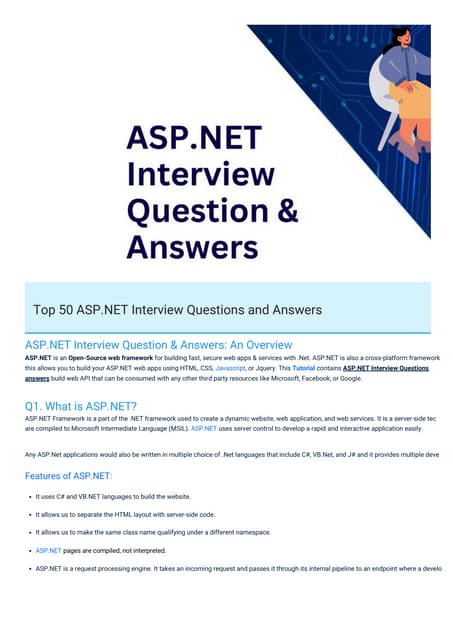
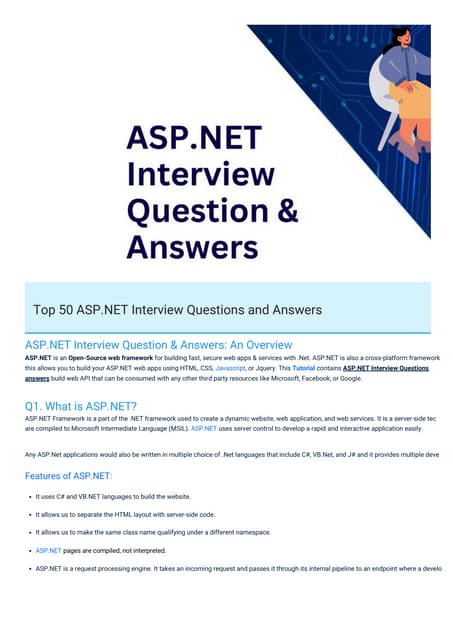
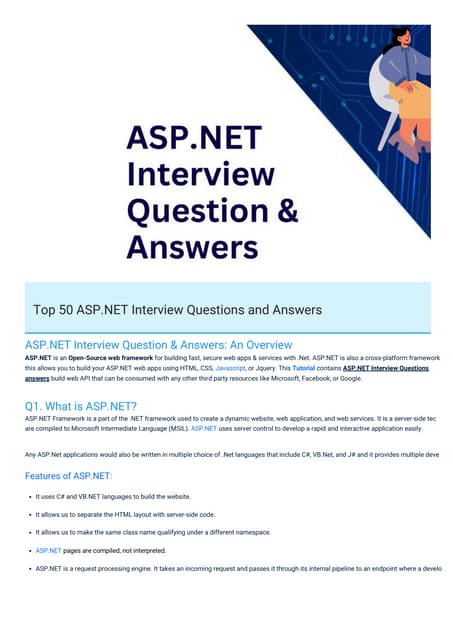
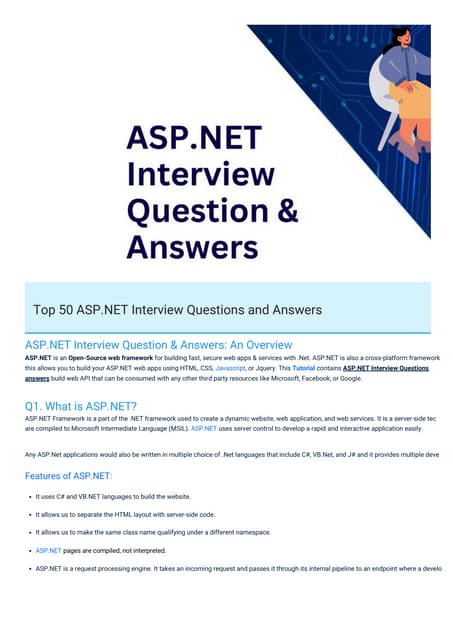
ASP.NET Interview Questions PDF By ScholarHatScholarhat
Ěý
ASP.NET Interview Questions PDF By ScholarHatIntellectual Honesty & Research Integrity.pptx



Intellectual Honesty & Research Integrity.pptxNidhiSharma495177
Ěý
Research Publication & Ethics contains a chapter on Intellectual Honesty and Research Integrity.
Different case studies of intellectual dishonesty and integrity were discussed.Blind spots in AI and Formulation Science, IFPAC 2025.pdf



Blind spots in AI and Formulation Science, IFPAC 2025.pdfAjaz Hussain
Ěý
The intersection of AI and pharmaceutical formulation science highlights significant blind spots—systemic gaps in pharmaceutical development, regulatory oversight, quality assurance, and the ethical use of AI—that could jeopardize patient safety and undermine public trust. To move forward effectively, we must address these normalized blind spots, which may arise from outdated assumptions, errors, gaps in previous knowledge, and biases in language or regulatory inertia. This is essential to ensure that AI and formulation science are developed as tools for patient-centered and ethical healthcare.How to Configure Proforma Invoice in Odoo 18 Sales



How to Configure Proforma Invoice in Odoo 18 SalesCeline George
Ěý
In this slide, we’ll discuss on how to configure proforma invoice in Odoo 18 Sales module. A proforma invoice is a preliminary invoice that serves as a commercial document issued by a seller to a buyer.Dot NET Core Interview Questions PDF By ScholarHat



Dot NET Core Interview Questions PDF By ScholarHatScholarhat
Ěý
Dot NET Core Interview Questions PDF By ScholarHatYear 10 The Senior Phase Session 3 Term 1.pptx



Year 10 The Senior Phase Session 3 Term 1.pptxmansk2
Ěý
Year 10 The Senior Phase Session 3 Term 1.pptxRRB ALP CBT 2 Mechanic Motor Vehicle Question Paper (MMV Exam MCQ)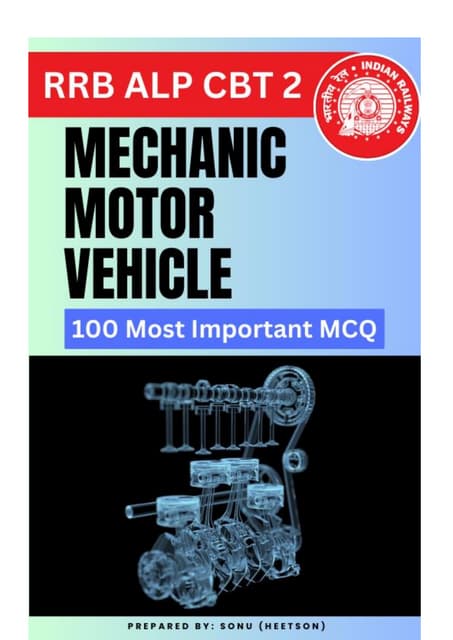
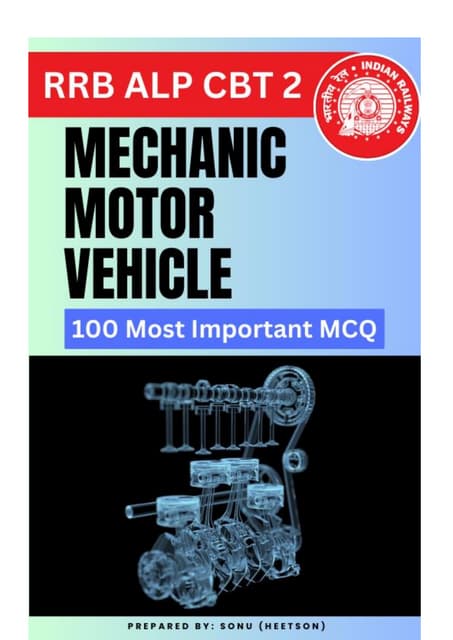
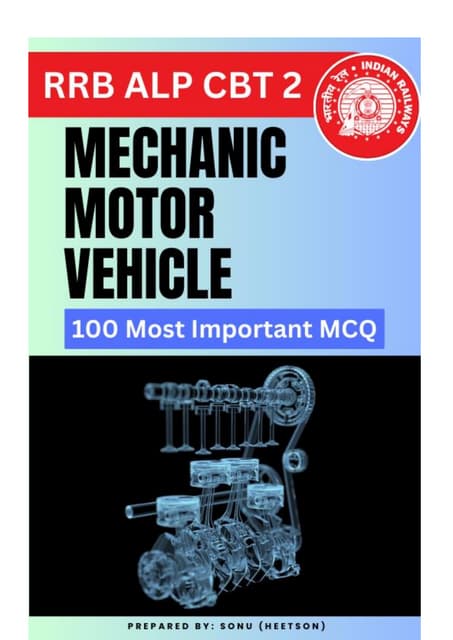
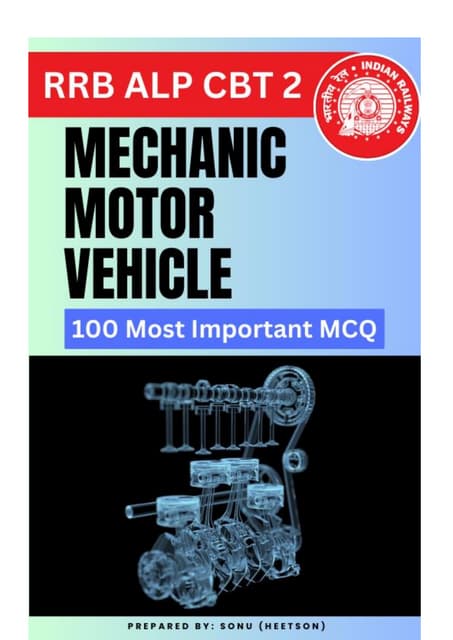
RRB ALP CBT 2 Mechanic Motor Vehicle Question Paper (MMV Exam MCQ)SONU HEETSON
Ěý
RRB ALP CBT 2 Mechanic Motor Vehicle Question Paper. MMV MCQ PDF Free Download for Railway Assistant Loco Pilot Exam.NUTRITIONAL ASSESSMENT AND EDUCATION - 5TH SEM.pdf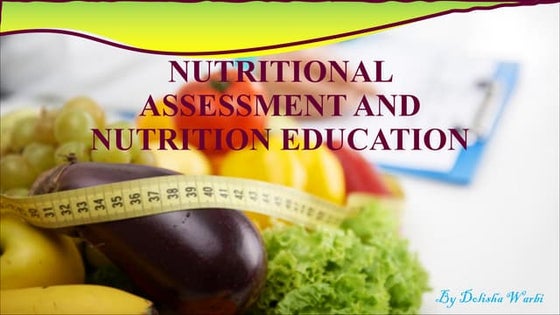
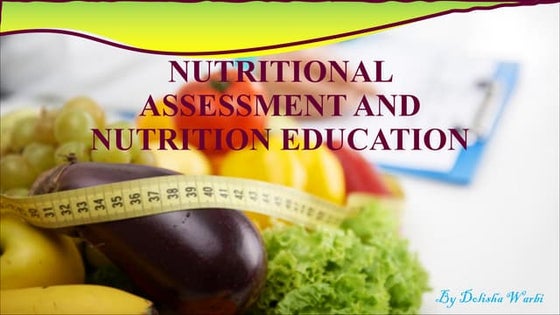
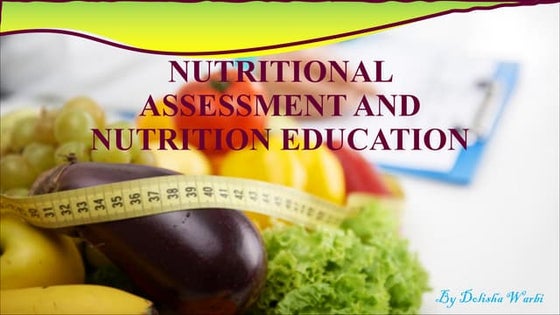
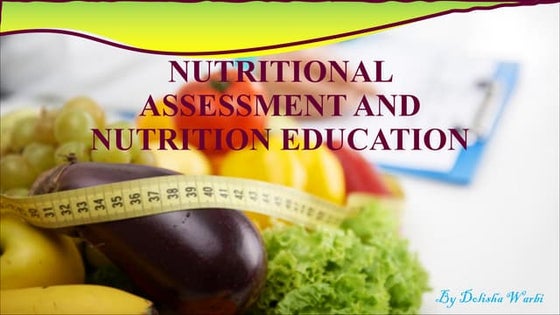
NUTRITIONAL ASSESSMENT AND EDUCATION - 5TH SEM.pdfDolisha Warbi
Ěý
NUTRITIONAL ASSESSMENT AND EDUCATION, Introduction, definition, types - macronutrient and micronutrient, food pyramid, meal planning, nutritional assessment of individual, family and community by using appropriate method, nutrition education, nutritional rehabilitation, nutritional deficiency disorder, law/policies regarding nutrition in India, food hygiene, food fortification, food handling and storage, food preservation, food preparation, food purchase, food consumption, food borne diseases, food poisoningASP.NET Web API Interview Questions By Scholarhat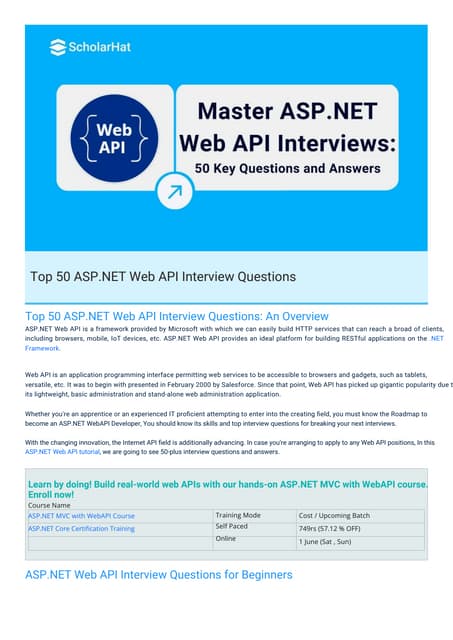
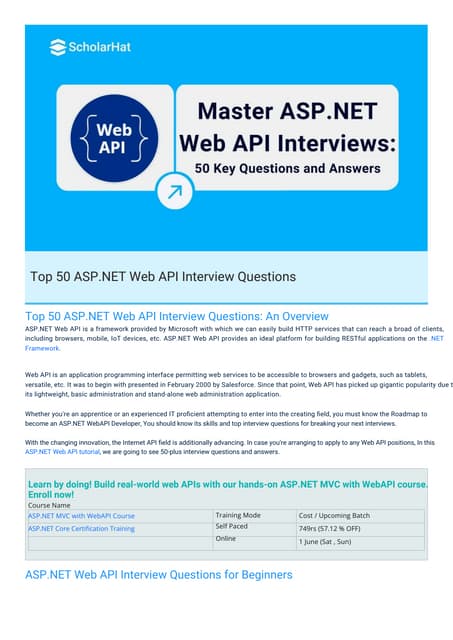
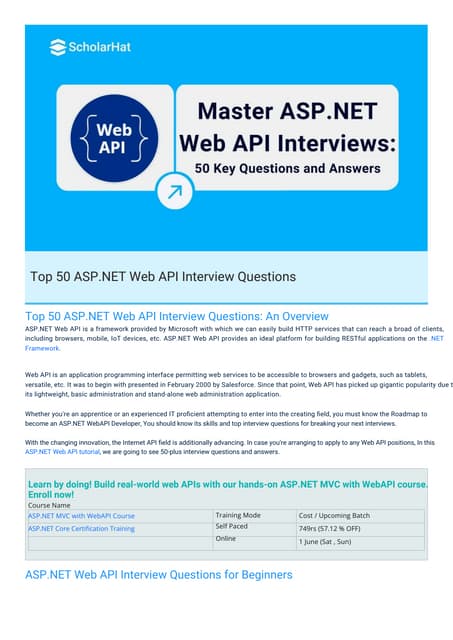
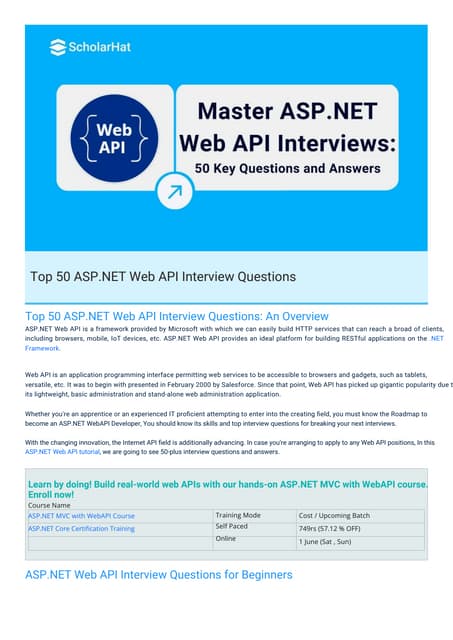
ASP.NET Web API Interview Questions By ScholarhatScholarhat
Ěý
ASP.NET Web API Interview Questions By ScholarhatChapter 2. Strategic Management: Corporate Governance.pdf



Chapter 2. Strategic Management: Corporate Governance.pdfRommel Regala
Ěý
This course provides students with a comprehensive understanding of strategic management principles, frameworks, and applications in business. It explores strategic planning, environmental analysis, corporate governance, business ethics, and sustainability. The course integrates Sustainable Development Goals (SDGs) to enhance global and ethical perspectives in decision-making.BISNIS BERKAH BERANGKAT KE MEKKAH ISTIKMAL SYARIAH



BISNIS BERKAH BERANGKAT KE MEKKAH ISTIKMAL SYARIAHcoacharyasetiyaki
Ěý
BISNIS BERKAH BERANGKAT KE MEKKAH ISTIKMAL SYARIAHOral exam Kenneth Bech - What is the meaning of strategic fit?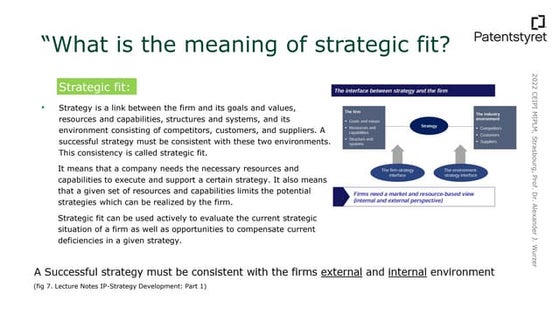
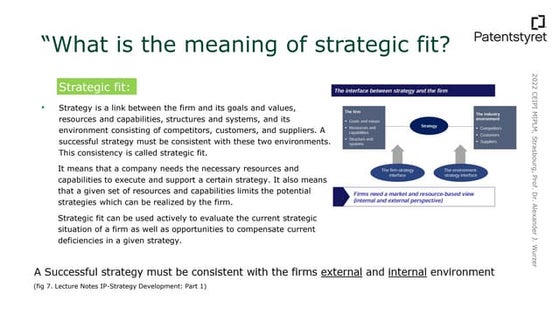
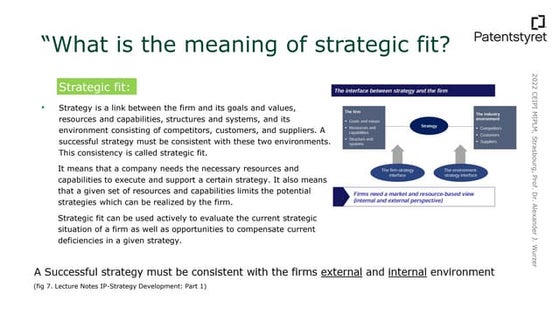
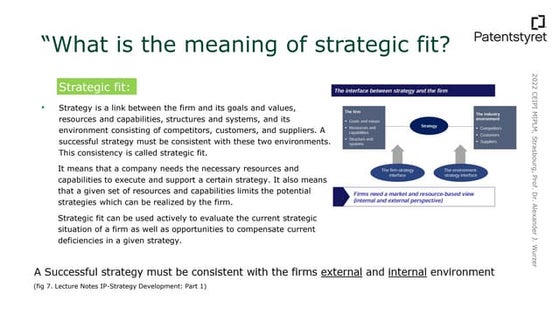
Oral exam Kenneth Bech - What is the meaning of strategic fit?MIPLM
Ěý
Presentation of the CEIPI DU IPBA oral exam of Kenneth Bech - What is the meaning of strategic fit? One Click RFQ Cancellation in Odoo 18 - Odoo şÝşÝߣs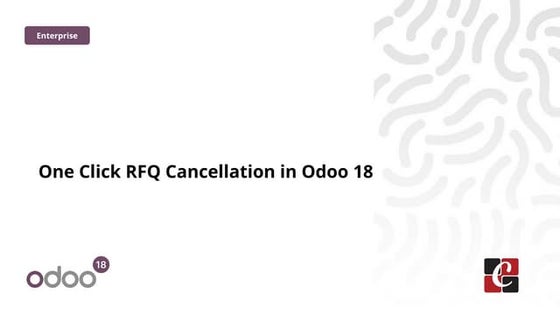
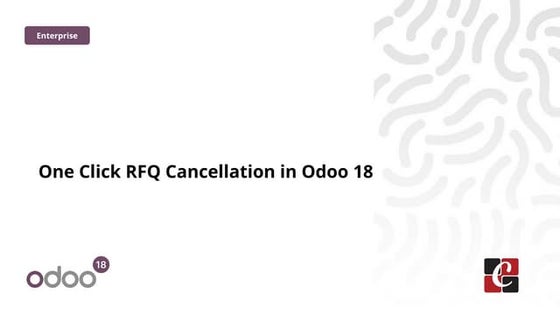
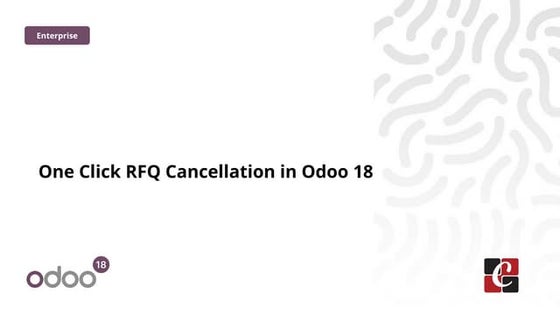
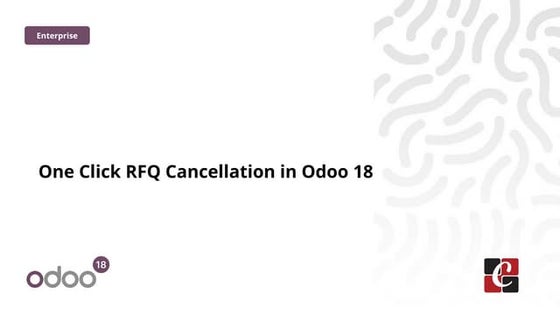
One Click RFQ Cancellation in Odoo 18 - Odoo şÝşÝߣsCeline George
Ěý
In this slide, we’ll discuss the one click RFQ Cancellation in odoo 18. One-Click RFQ Cancellation in Odoo 18 is a feature that allows users to quickly and easily cancel Request for Quotations (RFQs) with a single click.Comprehensive Guide to Antibiotics & Beta-Lactam Antibiotics.pptx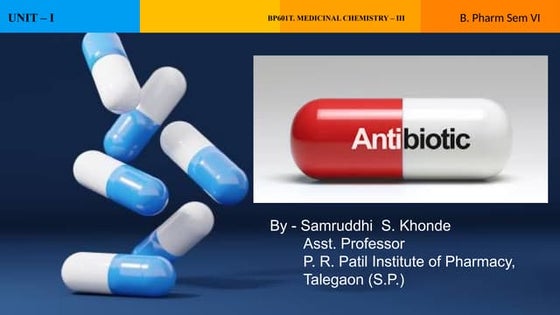
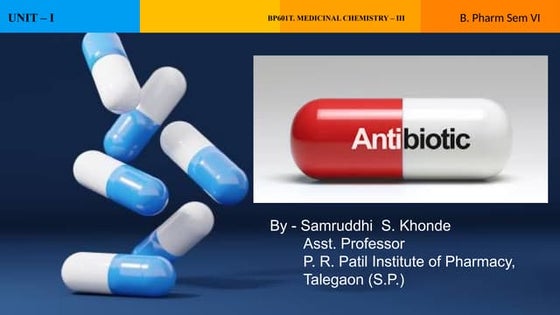
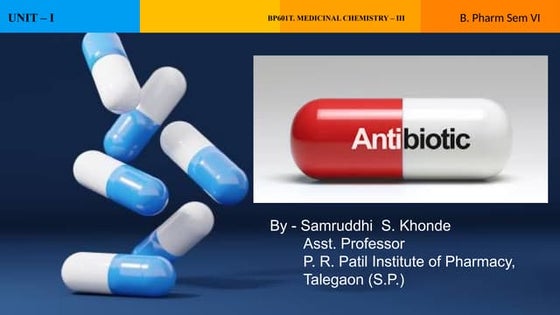
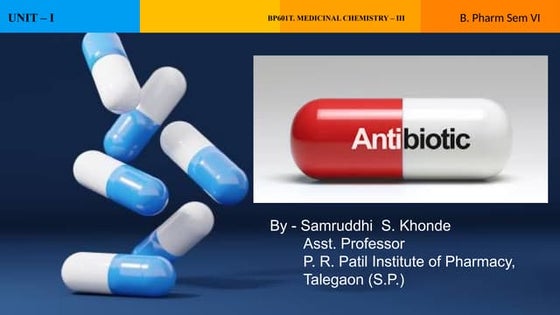
Comprehensive Guide to Antibiotics & Beta-Lactam Antibiotics.pptxSamruddhi Khonde
Ěý
📢 Comprehensive Guide to Antibiotics & Beta-Lactam Antibiotics
🔬 Antibiotics have revolutionized medicine, playing a crucial role in combating bacterial infections. Among them, Beta-Lactam antibiotics remain the most widely used class due to their effectiveness against Gram-positive and Gram-negative bacteria. This guide provides a detailed overview of their history, classification, chemical structures, mode of action, resistance mechanisms, SAR, and clinical applications.
📌 What You’ll Learn in This Presentation
âś… History & Evolution of Antibiotics
âś… Cell Wall Structure of Gram-Positive & Gram-Negative Bacteria
âś… Beta-Lactam Antibiotics: Classification & Subtypes
âś… Penicillins, Cephalosporins, Carbapenems & Monobactams
âś… Mode of Action (MOA) & Structure-Activity Relationship (SAR)
âś… Beta-Lactamase Inhibitors & Resistance Mechanisms
âś… Clinical Applications & Challenges.
🚀 Why You Should Check This Out?
Essential for pharmacy, medical & life sciences students.
Provides insights into antibiotic resistance & pharmaceutical trends.
Useful for healthcare professionals & researchers in drug discovery.
👉 Swipe through & explore the world of antibiotics today!
đź”” Like, Share & Follow for more in-depth pharma insights!Dr. Ansari Khurshid Ahmed- Factors affecting Validity of a Test.pptx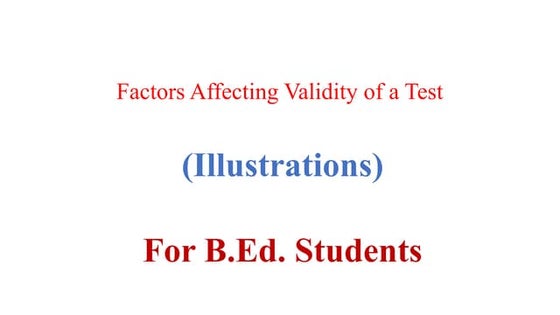
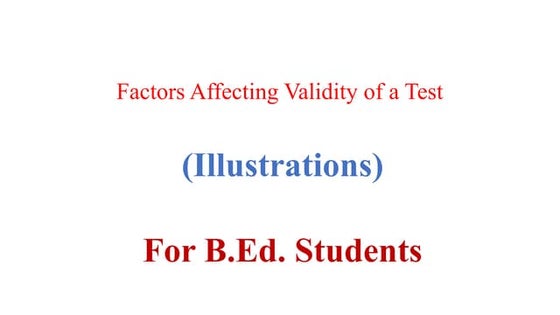
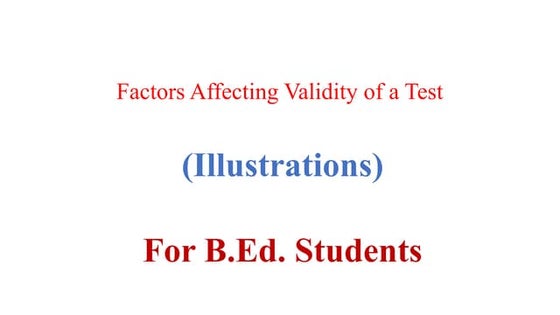
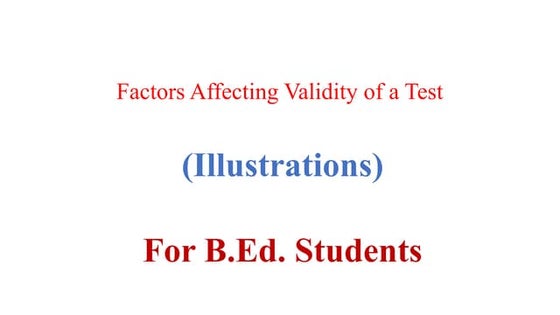
Dr. Ansari Khurshid Ahmed- Factors affecting Validity of a Test.pptxKhurshid Ahmed Ansari
Ěý
Validity is an important characteristic of a test. A test having low validity is of little use. Validity is the accuracy with which a test measures whatever it is supposed to measure. Validity can be low, moderate or high. There are many factors which affect the validity of a test. If these factors are controlled, then the validity of the test can be maintained to a high level. In the power point presentation, factors affecting validity are discussed with the help of concrete examples.Step 2 of writing a review paper excavation from source
- 1. Step by Step of Writing a Review Paper Oluwatosin Dorcas, Babalola
- 2. Readiness (Preparation) Excavation (Thorough Search) Viewing (Scheming) Internalization Extraction Writing = REVIEW
- 3. STEP 2: EXCAVATION OF MATERIALS FROM SOURCE (Searching)
- 4. Short definitions needed to help understand what you are excavating What is research? It is a Planned, Designed and Procedural means of solving an identified problem through Data Gathering or Acquisition No problem, no research Research is suppose to add to existing Knowledge Researchers look for problems to solve What is a Data? Data are available information as regard a certain event (Problem) It is an observed outcome of an event investigated It is has measure
- 5. Identifying your area of Interest Your area of interest is that particular problem that fascinates you That problem you see clearly and feel you need to solve For example: a tailor is likely to see a loose button on a shirt on time. A designer see a design in almost every mistake, because he his on a lookout for new, innovative and creative design always. Therefore you first have to know what interest you. Your mentors can also suggest an area of
- 6. What to do with your area of interest ➔Simply search your library for information available in that area of your interest and download. ➔There are two kind of library which are: 1. Online Libraries. Examples are: German National Library, Higher Education Academy, EBSCO, Emerald, Springer, Google Scholar, Sage, SCOPUS and others 2. Offline Libraries: Libraries in higher institutions, State and Federal Libraries and others, built and stock up with Hard copy publications
- 7. Keywords Search tool Let's say my research interest is on reduction of waste in building construction I will search using some keywords such as: 1. Waste reduction 2. Building waste reduction 3. Building construction waste reduction, and others In using keywords you can substitute words with their synonyms for more search result for instance “minimization” can be used instead of “reduction” Note: document every process
- 8. Specific Search (Filter Search) Specific search can help target a particular aim. Therefore, when running a specific search, the aim is added to the search. This help in streamlining the research from generic to specific It may be based on: 1. A definite period of time (let's say from 2007 to 2017) 2. A particular location or region (Africa, Nigeria, Osogbo, United Kingdom, Chile and such) 3. A needed author's publication 4. A particular field (example: environmental chemistry Adopting my area of interest from the last slide, search can be done using “building waste reduction Nigeria” as keyword search. Note: Most Online Libraries have filters at either the side bar or the upper bar which could help you narrow
- 9. Search documentation Documentation is very important What do i need to document? Write down the number of search result that comes with each keywords construct used Note down the library from which the articles was searched from Document the numbers of articles downloaded per search It is advisable as you begin your search, to open a folder on your Computer, Tab or Phone used, named according to your area of interest and download directly into this folder It is also advisable for you to have subfolders in the folder opened above which can be named based on days of downloads or better libraries you are downloading from
- 10. Note: searching may be required until you finish writing, but proper documentation will not make it confusing
- 11. Further Note: It may be important for you to download articles after going through the title and abstract of any publication, so you avoid downloading irrelevant materials
- 12. We can only learn if we do, start you search immediately…………………. Thanks





