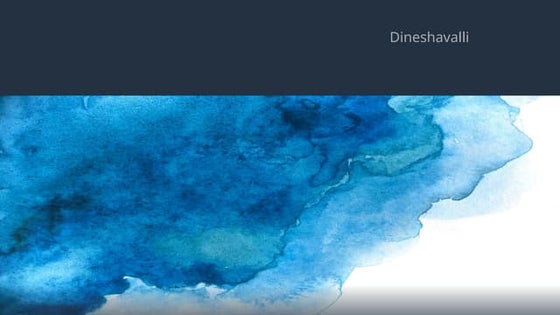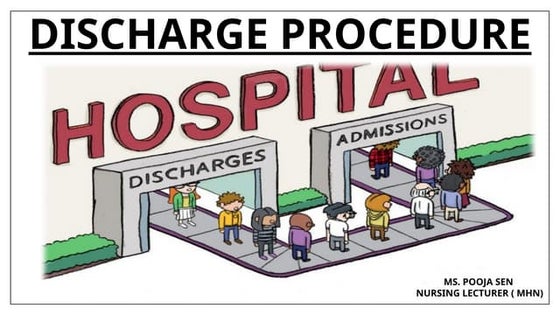Talk for-a-minute
Download as PPT, PDF0 likes86 views
The document provides 22 prompts asking a person to talk for a minute about various topics including their favorite sports, what they did last weekend, their plans for this weekend, favorite movie, job, family, music tastes, favorite food, best friend, favorite day of the week, last vacation, things they dislike doing, plans for next summer, yesterday, hobbies, hometown, elementary school attended, home, favorite and least favorite animals, and daily schedule.
1 of 22
Download to read offline

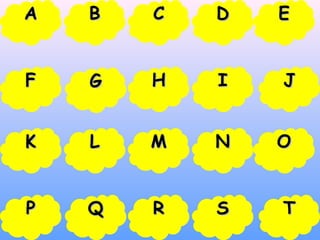

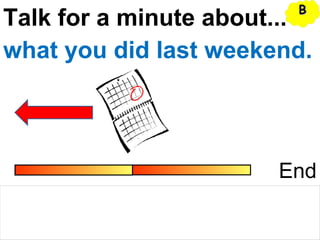
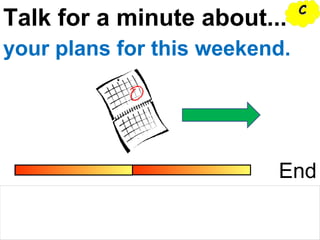

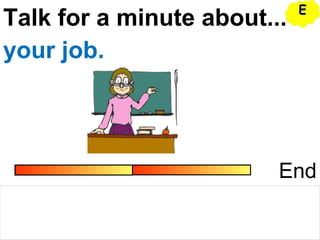
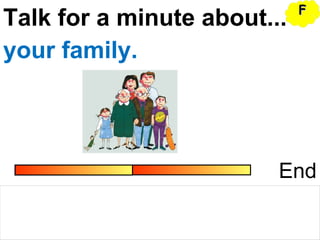


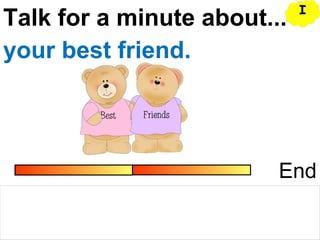



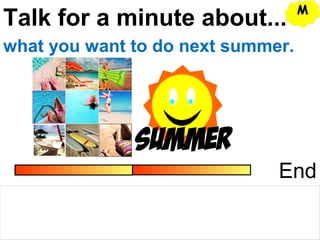
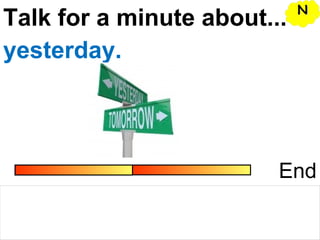

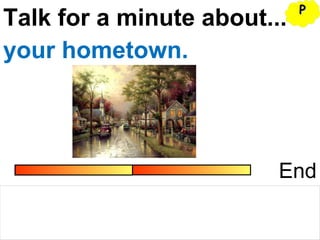
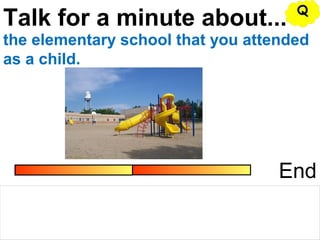


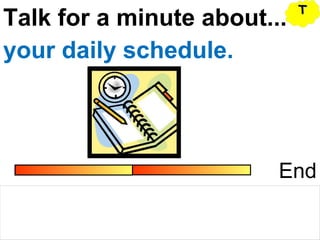
Recommended
Speaking (production stage)



Speaking (production stage)shadya shabella suhaimi
Ėý
The document provides 22 prompts asking a person to talk for a minute about various topics like their favorite sports, what they did last weekend, their plans for this weekend, favorite movie, ambition, family, music tastes, favorite food, best friend, favorite day of the week, last vacation, things they dislike doing, plans for next holiday, yesterday, hobbies, hometown, primary school attended, home, favorite and least favorite animals, and daily schedule.Contents BasicEnglish



Contents BasicEnglishgladysguerra_7
Ėý
This document contains an outline for a 4 unit basic English course covering topics like introductions, family, past activities, and recent experiences. Unit 1 focuses on greetings and daily routines. Unit 2 discusses family and hobbies. Unit 3 covers talking about past events using simple past tense. Unit 4 teaches the present perfect tense to talk about recent activities. Each unit contains topics that introduce related vocabulary and grammar points like verb tenses and adverbs.Talk for a minute speaking



Talk for a minute speakingira ua
Ėý
The document provides a series of prompts asking the reader to talk for a minute about various topics including favorite sports, activities from the past weekend, plans for the upcoming weekend, favorite movie, job, family, music preferences, favorite food, best friend, favorite day of the week, last vacation, disliked activities, plans for next summer, yesterday, hobbies, hometown, elementary school attended, home, favorite and least favorite animals, and daily schedule.Talk for a minute speaking



Talk for a minute speakingira ua
Ėý
The document provides a series of prompts asking the reader to talk for a minute about various topics including favorite sports, activities from the previous weekend, plans for the upcoming weekend, favorite movie, job, family, music preferences, favorite food, best friend, favorite day of the week, last vacation, disliked activities, plans for next summer, yesterday, hobbies, hometown, elementary school attended, home, favorite and least favorite animals, and daily schedule.talk-for-a-minute.pptx



talk-for-a-minute.pptxZAINURABINTIABDWAHAB
Ėý
The document provides 20 prompts asking a person to talk for a minute about various topics including their favorite sports, what they did last weekend, their plans for this weekend, their favorite movie, job, family, music tastes, favorite food, best friend, favorite day of the week, last vacation, things they dislike doing, plans for next summer, yesterday, hobbies, hometown, elementary school attended, home, favorite/least favorite animals, and daily schedule.talk-for-a-minute.ppt



talk-for-a-minute.pptTHILAGAWATHIAPKUBBUS
Ėý
The document provides 20 prompts asking a person to talk for a minute about various topics including their favorite sports, what they did last weekend, their plans for this weekend, their favorite movie, job, family, music tastes, favorite food, best friend, favorite day of the week, last vacation, things they dislike doing, plans for next summer, yesterday, hobbies, hometown, elementary school attended, home, favorite/least favorite animals, and daily schedule.talk-for-a-minute.ppt



talk-for-a-minute.pptJanet Pang
Ėý
The document provides 20 prompts asking a person to talk for a minute about various topics including their favorite sports, what they did last weekend, their plans for this weekend, their favorite movie, job, family, music tastes, favorite food, best friend, favorite day of the week, last vacation, things they dislike doing, plans for next summer, yesterday, hobbies, hometown, elementary school attended, home, favorite/least favorite animals, and daily schedule.talk-for-a-minute.ppt



talk-for-a-minute.pptAyaOsman7K
Ėý
The document provides 20 prompts asking a person to talk for a minute about various topics including their favorite sports, what they did last weekend, their plans for this weekend, their favorite movie, job, family, music tastes, favorite food, best friend, favorite day of the week, last vacation, things they dislike doing, plans for next summer, yesterday, hobbies, hometown, elementary school attended, home, favorite/least favorite animals, and daily schedule.Eutrophication



EutrophicationViktorija Gailisa
Ėý
Eutrophication is the excessive enrichment of a body of water with nutrients like nitrogen and phosphorus, which induces excessive plant and algae growth. It is commonly caused by human activities like agricultural runoff containing fertilizers, sewage, and urban and industrial waste. Consequences of eutrophication include decreased biodiversity, algal blooms, oxygen depletion, and formation of dead zones. The Baltic Sea is one of the most eutrophic seas in the world due to agricultural runoff from its large drainage basin. Responses to eutrophication focus on reducing nutrient inputs from fertilizers and creating buffer zones.Linkingwords (1)



Linkingwords (1)Viktorija Gailisa
Ėý
This document provides examples of linkers and connectors used in emails and letters to combine ideas, show relationships between ideas, and transition between ideas. It categorizes linkers based on their function, such as addition, sequencing, cause and effect, contrast, purpose, and useful expressions. Examples are provided for each category to illustrate their usage.Present perfect-vs-present-perfect-continuous



Present perfect-vs-present-perfect-continuousViktorija Gailisa
Ėý
The document contrasts the present perfect and present perfect continuous tenses. It explains that the present perfect is used to describe completed actions with ongoing results or relevance to the present. The present perfect continuous focuses on unfinished or ongoing actions and durations. Some verbs like 'live', 'work', and 'study' can be used with both tenses without a change in meaning. Both tenses are used with specific time expressions. Examples are provided to illustrate the differences.Jobs and-occupation-questions



Jobs and-occupation-questionsViktorija Gailisa
Ėý
This document contains a list of conversation questions about jobs and occupations. Some of the questions ask about typical retirement ages, working experiences, parents' jobs, views on gender equality in the workplace, preferences between high pay or job enjoyment, acceptability of women in the military, mandatory retirement ages, interest in owning a business, influences on job choice, least desirable jobs, prestigious jobs in the country, and interesting jobs among acquaintances. The questions are intended to generate discussion around various topics related to career and employment.2.memory12



2.memory12Viktorija Gailisa
Ėý
This document discusses key concepts about human memory from the perspective of Doug, the protagonist in the story "Unknown White Male", and Schneider and Sherman's book "The Seven Sins of Memory". It defines different types of memory like episodic, semantic, and automatic memory. It also outlines the seven sins or errors of memory: transience, absent-mindedness, blocking, misattribution, suggestibility, bias, and persistence. Examples are provided to illustrate each type of memory and error. The document notes that while memory errors can occur, they may have adaptive value in allowing us to focus on meaning over details and avoid being overwhelmed by information.Famous photos



Famous photosViktorija Gailisa
Ėý
This document lists and briefly describes 14 famous photographs from history including "Afghan Girl" from National Geographic in 1985, American athletes John Carlos and Tommie Smith making the Black Power salute at the 1968 Olympics, a Buddhist monk lighting himself on fire to protest the Vietnamese government in 1963, a child weeping at his father's funeral after he was killed in Vietnam, NASA astronaut William Anders' famous "Earthrise" photo from Apollo 8, a man falling from the World Trade Center on 9/11, John F. Kennedy Jr. saluting his father's casket at his funeral, a missionary holding hands with a starving boy in Africa, the 19th century graves of a Protestant husband and Catholic wife who were forbiddenFamous people from latvia



Famous people from latviaViktorija Gailisa
Ėý
Elina Garanca is a Latvian mezzo-soprano opera singer born in 1976 to a family of musicians, with her father being a choral director and mother a professor of music. She began singing in her hometown of Riga and won her first competition in Finland in 1999. Garanca studied singing at the Latvian Academy of Music and has had an illustrious international opera career, making her house debut at the Metropolitan Opera in 2008. She has won several awards for her work and remains in high demand for concerts around the world.Climate change



Climate changeViktorija Gailisa
Ėý
Climate change refers to changes in global or regional climate patterns over long periods of time. It is caused by both natural factors like variations in solar radiation and plate tectonics, as well as certain human activities that release greenhouse gases. Climate change is leading to rising global temperatures, rising sea levels, and more extreme weather events. It threatens plants and animals through changing habitats and environmental conditions exceeding physiological limits.Kristaps porziÅÄĢis



Kristaps porziÅÄĢisViktorija Gailisa
Ėý
Kristaps Porzingis is a Latvian professional basketball player currently playing for the New York Knicks who was drafted 4th overall by the Knicks in 2015; he stands at 7'3" and plays both power forward and center, having taken up basketball at age 6 following in his parents' footsteps playing for his youth team in Latvia, where he remains very popular.About latvia



About latviaViktorija Gailisa
Ėý
Latvia is an independent country located in Northern Europe between the Baltic Sea and Russia. It regained independence in 1990 after being occupied by the Soviet Union from 1940 to 1990. Latvian culture is based on traditions from ancient Latvian tribes and includes major celebrations like the summer solstice, as well as singing, dancing, and the Dainu skapis collection of Latvian folklore. An iconic hero of Latvian folklore is LÄÄplesis, who has superhuman strength from his bear ears. The Baltic Way in 1989 was a peaceful protest where 2 million people formed a 675.5 km long human chain across Latvia, Lithuania, and Estonia to demonstrate a popular desire for independence from the SovietSeminars ma strugu writing



Seminars ma strugu writingViktorija Gailisa
Ėý
The document provides instructions and assessment criteria for two writing tasks to be completed by Tatjana Kunda. Task 1 is worth 15 points and involves writing a letter to a friend describing how the writer learned English and suggesting ways for their friend to improve their language learning abilities. Task 2 is worth 25 points and requires writing an essay expressing an opinion on whether it is better to watch a film version of a book or read the book itself, while providing reasons to support the stated viewpoint. The document provides details on the expected length, register, grammatical competence, and lexical competence for each task.Digital media in intercultural education



Digital media in intercultural educationViktorija Gailisa
Ėý
Intercultural education in Latvia incorporates digital media through projects, research, and language learning that utilize multimedia equipment like computers, projectors, and cameras. Students collaborate and exchange information with peers in Romania via video conference and online tools such as Wikispaces, Skype, Google Drive, PowerPoint, Dropbox, and social networks to support their work in an eTwinning project.Presentation1



Presentation1Viktorija Gailisa
Ėý
Latvia is a country in Northern Europe located in the Baltic region. Ogre State Grammar School is one of three secondary schools located in the town of Ogre, Latvia. Ogre was first mentioned in 1206 and became a town in 1928, taking its name from the Ogre River. It has a population of around 26,573 people and over half of its territory is covered by forest.Presentation1



Presentation1Viktorija Gailisa
Ėý
Latvia is a country in Northern Europe located in the Baltic region. Ogre State Grammar School is one of three secondary schools located in the town of Ogre, Latvia. Ogre was first mentioned in 1206 and became a town in 1928, taking its name from the Ogre River. It has a population of around 26,573 people and over half of its territory is covered by forest.Questionnaire sun2003



Questionnaire sun2003Viktorija Gailisa
Ėý
The document appears to be a survey about a school in Latvia called Ogre State Grammar School. It asks former students questions about their experiences at the school in the past compared to today, including what subjects they liked, their favorite and least favorite teachers, how teachers disciplined students, and whether any teachers positively influenced them. The survey aims to understand how the school has changed over time from the perspectives of past students.Questionnaire poll results



Questionnaire poll resultsViktorija Gailisa
Ėý
This document appears to be a survey containing multiple choice questions about education experiences. It includes questions about what level of education was attained, subjects studied, reasons for attending school, positive and negative experiences, teacher characteristics, discipline approaches, and whether education helped with future decisions. The questions cover a wide range of topics related to K-12 and higher education systems.Prezentacja ankieta



Prezentacja ankietaViktorija Gailisa
Ėý
The document discusses the results of a questionnaire for the 'SUN' project. It was created by Piotr KamiÅski and appears to provide findings from a survey given as part of the 'SUN' project planning process.Dot NET Core Interview Questions PDF By ScholarHat



Dot NET Core Interview Questions PDF By ScholarHatScholarhat
Ėý
Dot NET Core Interview Questions PDF By ScholarHatMore Related Content
More from Viktorija Gailisa (20)
Eutrophication



EutrophicationViktorija Gailisa
Ėý
Eutrophication is the excessive enrichment of a body of water with nutrients like nitrogen and phosphorus, which induces excessive plant and algae growth. It is commonly caused by human activities like agricultural runoff containing fertilizers, sewage, and urban and industrial waste. Consequences of eutrophication include decreased biodiversity, algal blooms, oxygen depletion, and formation of dead zones. The Baltic Sea is one of the most eutrophic seas in the world due to agricultural runoff from its large drainage basin. Responses to eutrophication focus on reducing nutrient inputs from fertilizers and creating buffer zones.Linkingwords (1)



Linkingwords (1)Viktorija Gailisa
Ėý
This document provides examples of linkers and connectors used in emails and letters to combine ideas, show relationships between ideas, and transition between ideas. It categorizes linkers based on their function, such as addition, sequencing, cause and effect, contrast, purpose, and useful expressions. Examples are provided for each category to illustrate their usage.Present perfect-vs-present-perfect-continuous



Present perfect-vs-present-perfect-continuousViktorija Gailisa
Ėý
The document contrasts the present perfect and present perfect continuous tenses. It explains that the present perfect is used to describe completed actions with ongoing results or relevance to the present. The present perfect continuous focuses on unfinished or ongoing actions and durations. Some verbs like 'live', 'work', and 'study' can be used with both tenses without a change in meaning. Both tenses are used with specific time expressions. Examples are provided to illustrate the differences.Jobs and-occupation-questions



Jobs and-occupation-questionsViktorija Gailisa
Ėý
This document contains a list of conversation questions about jobs and occupations. Some of the questions ask about typical retirement ages, working experiences, parents' jobs, views on gender equality in the workplace, preferences between high pay or job enjoyment, acceptability of women in the military, mandatory retirement ages, interest in owning a business, influences on job choice, least desirable jobs, prestigious jobs in the country, and interesting jobs among acquaintances. The questions are intended to generate discussion around various topics related to career and employment.2.memory12



2.memory12Viktorija Gailisa
Ėý
This document discusses key concepts about human memory from the perspective of Doug, the protagonist in the story "Unknown White Male", and Schneider and Sherman's book "The Seven Sins of Memory". It defines different types of memory like episodic, semantic, and automatic memory. It also outlines the seven sins or errors of memory: transience, absent-mindedness, blocking, misattribution, suggestibility, bias, and persistence. Examples are provided to illustrate each type of memory and error. The document notes that while memory errors can occur, they may have adaptive value in allowing us to focus on meaning over details and avoid being overwhelmed by information.Famous photos



Famous photosViktorija Gailisa
Ėý
This document lists and briefly describes 14 famous photographs from history including "Afghan Girl" from National Geographic in 1985, American athletes John Carlos and Tommie Smith making the Black Power salute at the 1968 Olympics, a Buddhist monk lighting himself on fire to protest the Vietnamese government in 1963, a child weeping at his father's funeral after he was killed in Vietnam, NASA astronaut William Anders' famous "Earthrise" photo from Apollo 8, a man falling from the World Trade Center on 9/11, John F. Kennedy Jr. saluting his father's casket at his funeral, a missionary holding hands with a starving boy in Africa, the 19th century graves of a Protestant husband and Catholic wife who were forbiddenFamous people from latvia



Famous people from latviaViktorija Gailisa
Ėý
Elina Garanca is a Latvian mezzo-soprano opera singer born in 1976 to a family of musicians, with her father being a choral director and mother a professor of music. She began singing in her hometown of Riga and won her first competition in Finland in 1999. Garanca studied singing at the Latvian Academy of Music and has had an illustrious international opera career, making her house debut at the Metropolitan Opera in 2008. She has won several awards for her work and remains in high demand for concerts around the world.Climate change



Climate changeViktorija Gailisa
Ėý
Climate change refers to changes in global or regional climate patterns over long periods of time. It is caused by both natural factors like variations in solar radiation and plate tectonics, as well as certain human activities that release greenhouse gases. Climate change is leading to rising global temperatures, rising sea levels, and more extreme weather events. It threatens plants and animals through changing habitats and environmental conditions exceeding physiological limits.Kristaps porziÅÄĢis



Kristaps porziÅÄĢisViktorija Gailisa
Ėý
Kristaps Porzingis is a Latvian professional basketball player currently playing for the New York Knicks who was drafted 4th overall by the Knicks in 2015; he stands at 7'3" and plays both power forward and center, having taken up basketball at age 6 following in his parents' footsteps playing for his youth team in Latvia, where he remains very popular.About latvia



About latviaViktorija Gailisa
Ėý
Latvia is an independent country located in Northern Europe between the Baltic Sea and Russia. It regained independence in 1990 after being occupied by the Soviet Union from 1940 to 1990. Latvian culture is based on traditions from ancient Latvian tribes and includes major celebrations like the summer solstice, as well as singing, dancing, and the Dainu skapis collection of Latvian folklore. An iconic hero of Latvian folklore is LÄÄplesis, who has superhuman strength from his bear ears. The Baltic Way in 1989 was a peaceful protest where 2 million people formed a 675.5 km long human chain across Latvia, Lithuania, and Estonia to demonstrate a popular desire for independence from the SovietSeminars ma strugu writing



Seminars ma strugu writingViktorija Gailisa
Ėý
The document provides instructions and assessment criteria for two writing tasks to be completed by Tatjana Kunda. Task 1 is worth 15 points and involves writing a letter to a friend describing how the writer learned English and suggesting ways for their friend to improve their language learning abilities. Task 2 is worth 25 points and requires writing an essay expressing an opinion on whether it is better to watch a film version of a book or read the book itself, while providing reasons to support the stated viewpoint. The document provides details on the expected length, register, grammatical competence, and lexical competence for each task.Digital media in intercultural education



Digital media in intercultural educationViktorija Gailisa
Ėý
Intercultural education in Latvia incorporates digital media through projects, research, and language learning that utilize multimedia equipment like computers, projectors, and cameras. Students collaborate and exchange information with peers in Romania via video conference and online tools such as Wikispaces, Skype, Google Drive, PowerPoint, Dropbox, and social networks to support their work in an eTwinning project.Presentation1



Presentation1Viktorija Gailisa
Ėý
Latvia is a country in Northern Europe located in the Baltic region. Ogre State Grammar School is one of three secondary schools located in the town of Ogre, Latvia. Ogre was first mentioned in 1206 and became a town in 1928, taking its name from the Ogre River. It has a population of around 26,573 people and over half of its territory is covered by forest.Presentation1



Presentation1Viktorija Gailisa
Ėý
Latvia is a country in Northern Europe located in the Baltic region. Ogre State Grammar School is one of three secondary schools located in the town of Ogre, Latvia. Ogre was first mentioned in 1206 and became a town in 1928, taking its name from the Ogre River. It has a population of around 26,573 people and over half of its territory is covered by forest.Questionnaire sun2003



Questionnaire sun2003Viktorija Gailisa
Ėý
The document appears to be a survey about a school in Latvia called Ogre State Grammar School. It asks former students questions about their experiences at the school in the past compared to today, including what subjects they liked, their favorite and least favorite teachers, how teachers disciplined students, and whether any teachers positively influenced them. The survey aims to understand how the school has changed over time from the perspectives of past students.Questionnaire poll results



Questionnaire poll resultsViktorija Gailisa
Ėý
This document appears to be a survey containing multiple choice questions about education experiences. It includes questions about what level of education was attained, subjects studied, reasons for attending school, positive and negative experiences, teacher characteristics, discipline approaches, and whether education helped with future decisions. The questions cover a wide range of topics related to K-12 and higher education systems.Prezentacja ankieta



Prezentacja ankietaViktorija Gailisa
Ėý
The document discusses the results of a questionnaire for the 'SUN' project. It was created by Piotr KamiÅski and appears to provide findings from a survey given as part of the 'SUN' project planning process.Recently uploaded (20)
Dot NET Core Interview Questions PDF By ScholarHat



Dot NET Core Interview Questions PDF By ScholarHatScholarhat
Ėý
Dot NET Core Interview Questions PDF By ScholarHatHow to create security group category in Odoo 17



How to create security group category in Odoo 17Celine George
Ėý
This slide will represent the creation of security group category in odoo 17. Security groups are essential for managing user access and permissions across different modules. Creating a security group category helps to organize related user groups and streamline permission settings within a specific module or functionality.Year 10 The Senior Phase Session 3 Term 1.pptx



Year 10 The Senior Phase Session 3 Term 1.pptxmansk2
Ėý
Year 10 The Senior Phase Session 3 Term 1.pptxIntellectual Honesty & Research Integrity.pptx



Intellectual Honesty & Research Integrity.pptxNidhiSharma495177
Ėý
Research Publication & Ethics contains a chapter on Intellectual Honesty and Research Integrity.
Different case studies of intellectual dishonesty and integrity were discussed.NUTRITIONAL ASSESSMENT AND EDUCATION - 5TH SEM.pdf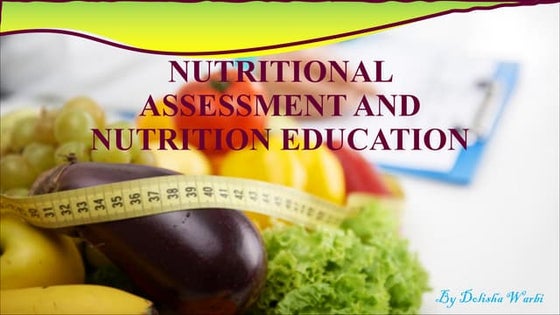
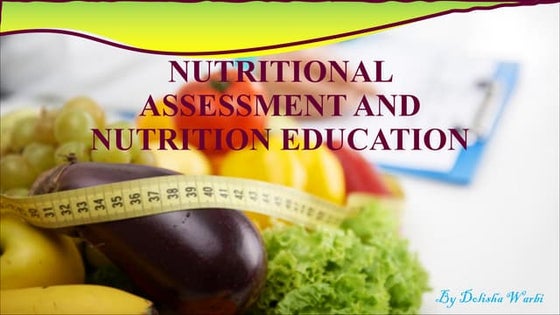
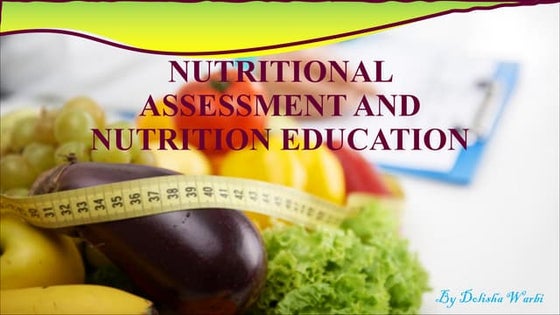
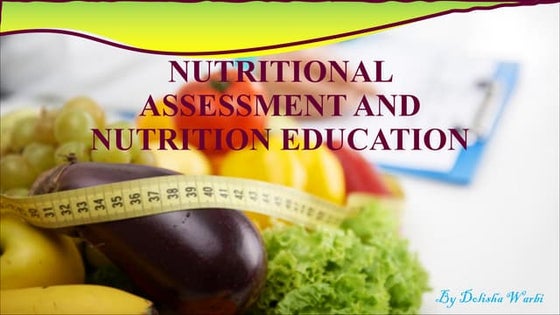
NUTRITIONAL ASSESSMENT AND EDUCATION - 5TH SEM.pdfDolisha Warbi
Ėý
NUTRITIONAL ASSESSMENT AND EDUCATION, Introduction, definition, types - macronutrient and micronutrient, food pyramid, meal planning, nutritional assessment of individual, family and community by using appropriate method, nutrition education, nutritional rehabilitation, nutritional deficiency disorder, law/policies regarding nutrition in India, food hygiene, food fortification, food handling and storage, food preservation, food preparation, food purchase, food consumption, food borne diseases, food poisoningFunctional Muscle Testing of Facial Muscles.pdf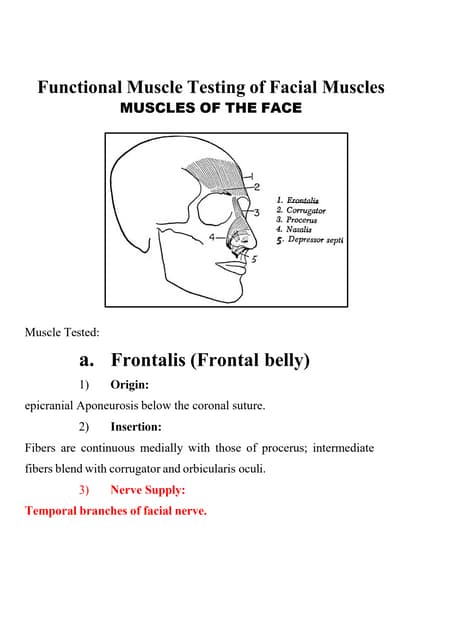
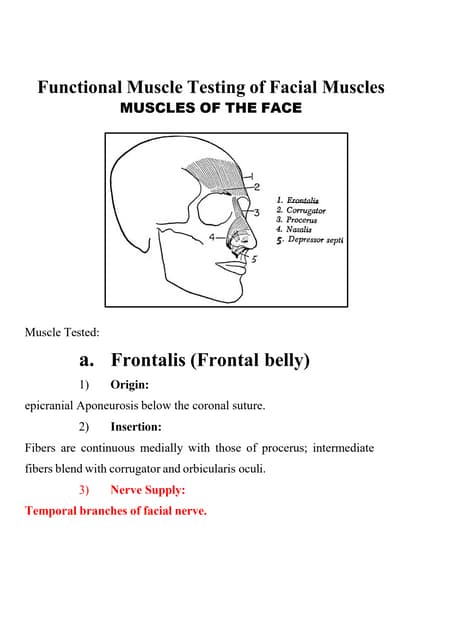
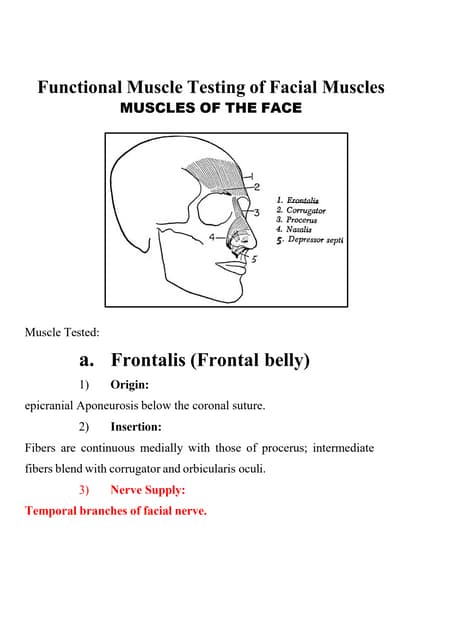
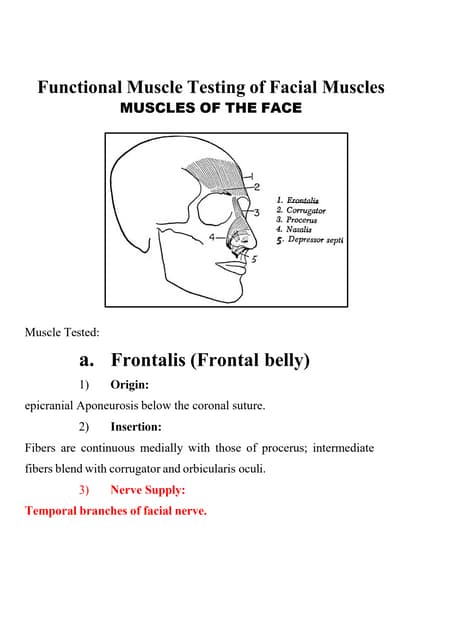
Functional Muscle Testing of Facial Muscles.pdfSamarHosni3
Ėý
Functional Muscle Testing of Facial Muscles.pdfUnit 1 Computer Hardware for Educational Computing.pptx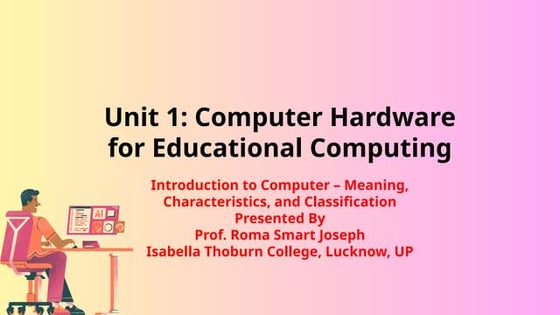
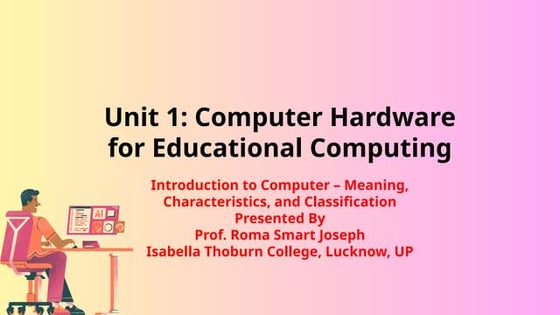
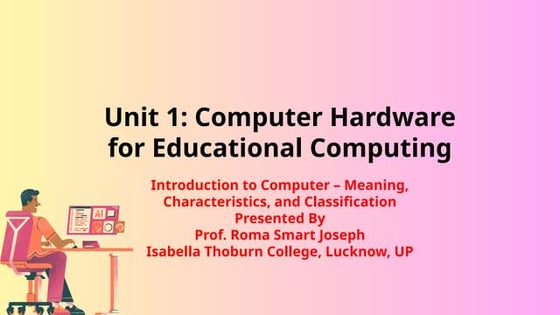
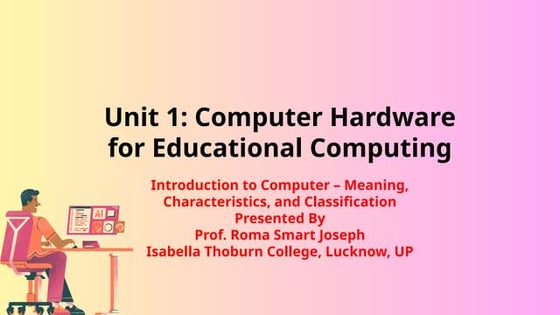
Unit 1 Computer Hardware for Educational Computing.pptxRomaSmart1
Ėý
Computers have revolutionized various sectors, including education, by enhancing learning experiences and making information more accessible. This presentation, "Computer Hardware for Educational Computing," introduces the fundamental aspects of computers, including their definition, characteristics, classification, and significance in the educational domain. Understanding these concepts helps educators and students leverage technology for more effective learning.One Click RFQ Cancellation in Odoo 18 - Odoo šÝšÝßĢs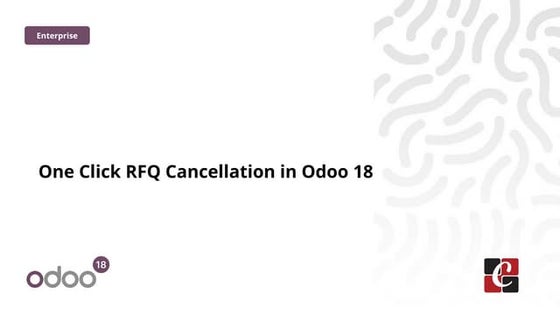
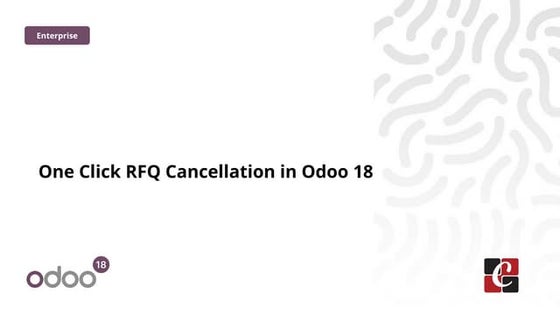
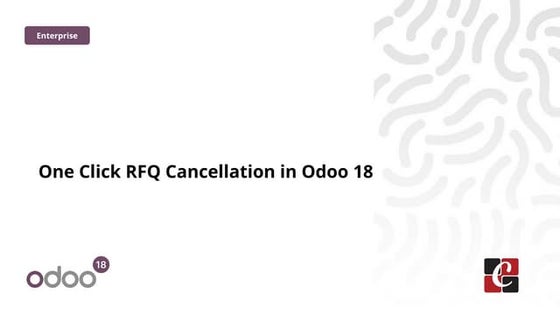
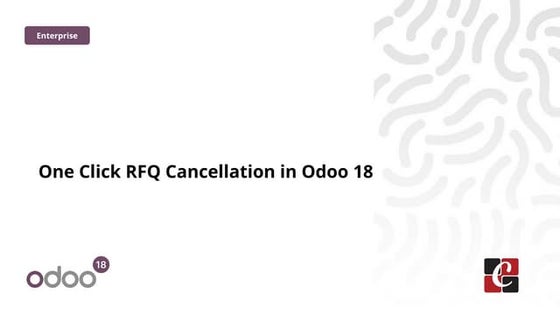
One Click RFQ Cancellation in Odoo 18 - Odoo šÝšÝßĢsCeline George
Ėý
In this slide, weâll discuss the one click RFQ Cancellation in odoo 18. One-Click RFQ Cancellation in Odoo 18 is a feature that allows users to quickly and easily cancel Request for Quotations (RFQs) with a single click.Meeting the needs of modern students?, Selina McCoy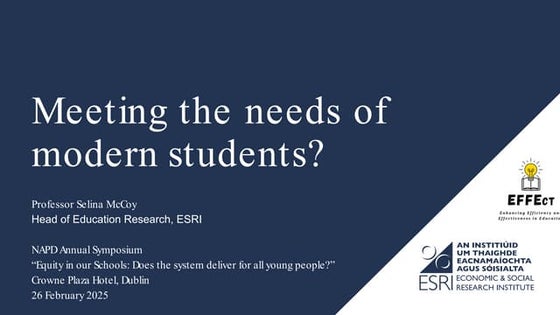
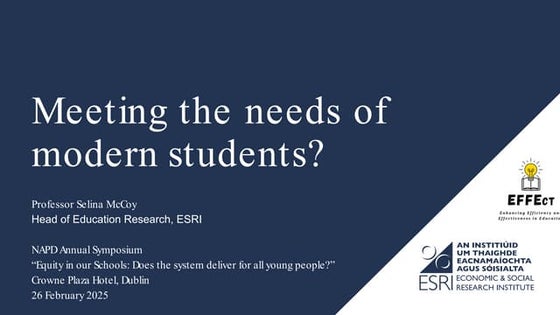
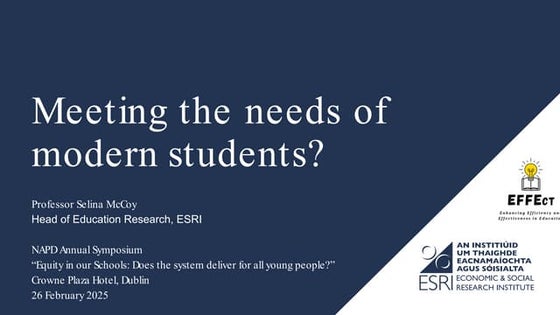
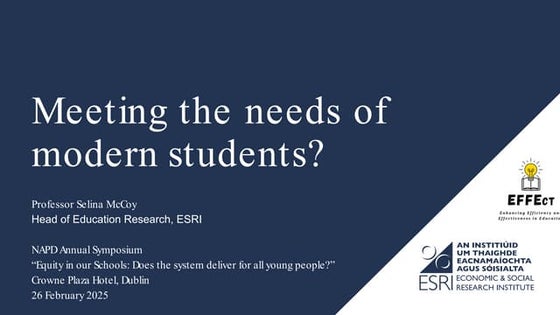
Meeting the needs of modern students?, Selina McCoyEconomic and Social Research Institute
Ėý
NAPD Annual Symposium
âEquity in our Schools: Does the system deliver for all young people?âHow to Configure Proforma Invoice in Odoo 18 Sales



How to Configure Proforma Invoice in Odoo 18 SalesCeline George
Ėý
In this slide, weâll discuss on how to configure proforma invoice in Odoo 18 Sales module. A proforma invoice is a preliminary invoice that serves as a commercial document issued by a seller to a buyer.Entity Framework Interview Questions PDF By ScholarHat



Entity Framework Interview Questions PDF By ScholarHatScholarhat
Ėý
Entity Framework Interview Questions PDF By ScholarHatInventory Reporting in Odoo 17 - Odoo 17 Inventory App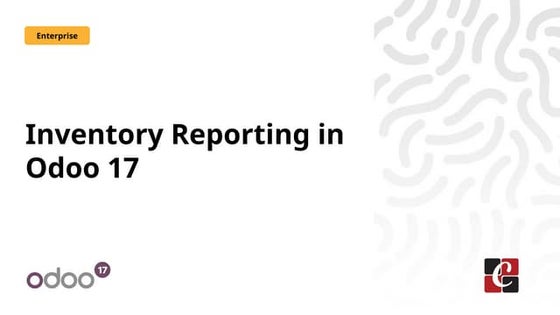
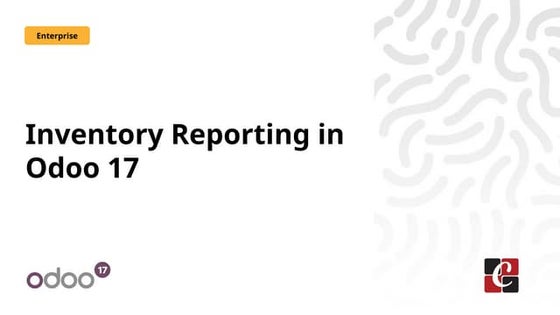
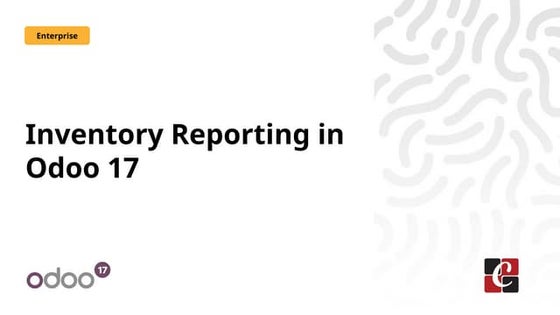
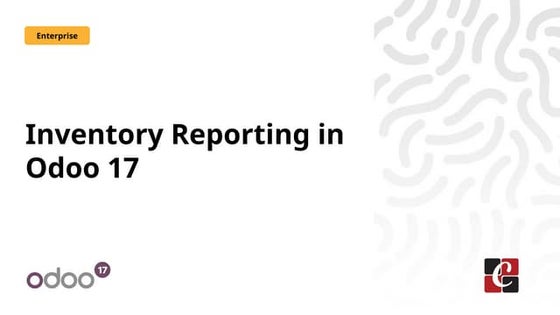
Inventory Reporting in Odoo 17 - Odoo 17 Inventory AppCeline George
Ėý
This slide will helps us to efficiently create detailed reports of different records defined in its modules, both analytical and quantitative, with Odoo 17 ERP.Effective Product Variant Management in Odoo 18



Effective Product Variant Management in Odoo 18Celine George
Ėý
In this slide weâll discuss on the effective product variant management in Odoo 18. Odoo concentrates on managing product variations and offers a distinct area for doing so. Product variants provide unique characteristics like size and color to single products, which can be managed at the product template level for all attributes and variants or at the variant level for individual variants.Talk for-a-minute
- 1. End
- 3. Talk for a minute about... End your favorite sports. AA
- 4. Talk for a minute about... End what you did last weekend. BB
- 5. Talk for a minute about... End your plans for this weekend. CC
- 6. Talk for a minute about... End your favorite movie. DD
- 7. Talk for a minute about... End your job. EE
- 8. Talk for a minute about... End your family. FF
- 9. Talk for a minute about... End music that you like or donât like. GG
- 10. Talk for a minute about... End your favorite food. HH
- 11. Talk for a minute about... End your best friend. II
- 12. Talk for a minute about... End your favorite day of the week. JJ
- 13. Talk for a minute about... End your last vacation. KK
- 14. Talk for a minute about... End something that you donât like doing. LL
- 15. Talk for a minute about... End what you want to do next summer. MM
- 16. Talk for a minute about... End yesterday. NN
- 17. Talk for a minute about... End your hobbies. OO
- 18. Talk for a minute about... End your hometown. PP
- 19. Talk for a minute about... End the elementary school that you attended as a child. QQ
- 20. Talk for a minute about... End your home. RR
- 21. Talk for a minute about... End your favorite or least favorite animals. SS
- 22. Talk for a minute about... End your daily schedule. TT
Editor's Notes
- #2: see next notes section
- #3: students take turns selecting a lettered cloud. Click it, it will hyperlink to a âtalk for a minuteâ slide. Read the question, check understanding, then click to start the minute timer. Student talks. There is an editable text box at the bottom for the teacher to type into while in slideshow mode (just click and type.) Teacher can type out the students answer as they talk, or use it afterwards to explain / correct / elaborate / improve etc. Click the yellow âHâ (home) cloud in the top left corner to hyperlink back to the home slide.