Task 5
Download as pptx, pdf0 likes130 views
Learn offers several communication tools for students and instructors including messages, email, discussions, wikis, blogs, and chat. Messages are an internal email system like regular email within the course, while email allows sending messages to all students' default addresses. Discussions allow creating forums for posts and have settings to determine functionality and grading options.
1 of 13
Download to read offline
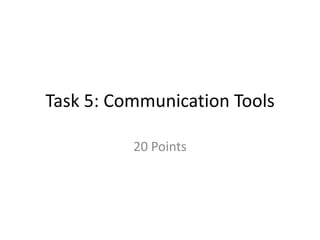
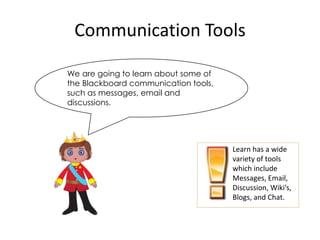
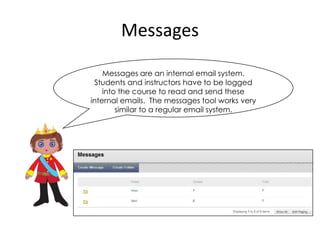
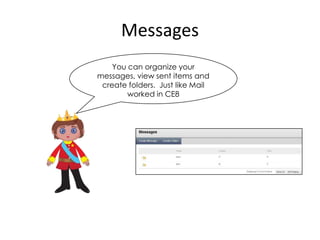
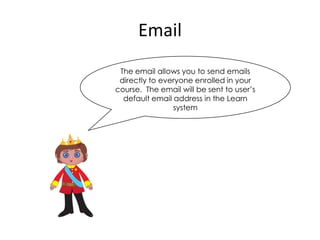
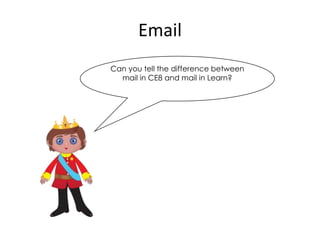
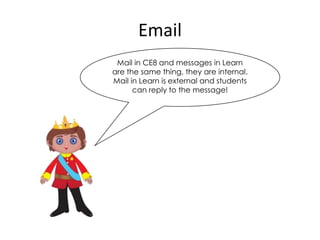
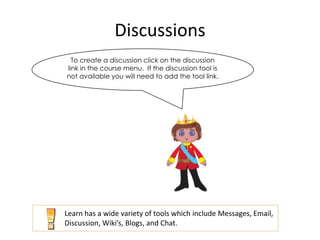
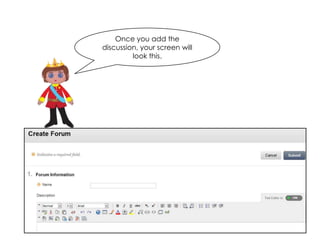
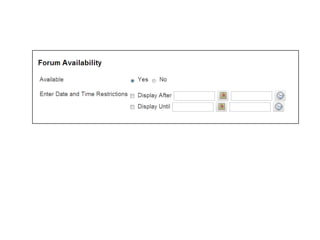
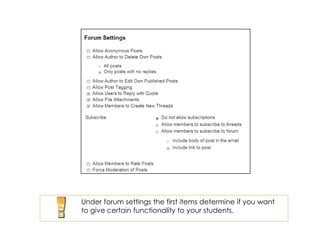
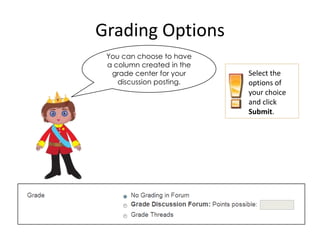

Ad
Recommended
Edmodo teacher training_presentation
Edmodo teacher training_presentationmsarlitto
Ã˝
Edmodo is a free social learning platform used by teachers and students to connect, share content, and access homework, grades and school notices in a safe online environment. Teachers can post assignments, polls and discussions, create groups for classes, and store and share unlimited content. Students receive notifications and can submit assignments but cannot directly message each other. The platform provides mobile access and tools for grading, organizing content and communicating with parents.Edmodo presentation school
Edmodo presentation schoolKandappan Balasubramanian
Ã˝
This document provides an overview of the key features of Edmodo, a social learning network for use in classrooms. It explains that students can join groups using a group code without needing an email. Key features highlighted include that it is free, has no ads, allows communication through notes, alerts, assignments, polls, and apps. Teachers can create subgroups, set up a class calendar, use a gradebook, and share files and content with students.EDMODO - A Student Quick-Start Guide
EDMODO - A Student Quick-Start Guidebvanderkley
Ã˝
Brendan Vanderkley has created an interactive slideshow to provide students with a hands-on introduction to using the social learning site Edmodo.com. The slideshow gives a quick tour of the student home screen and main features, such as the spotlight, filters, groups, profiles, library, calendar, settings and creating posts. It also provides interactive steps for students to familiarize themselves with these features. The document aims to help students get started using Edmodo in a basic way through a "quick start guide".Week 4 Making Connections
Week 4 Making Connectionsrebecccahhaines
Ã˝
This document discusses apps that can help students make both social and academic connections. It describes several apps including Edmodo, which allows teachers to set up groups and assign messages, polls or quizzes; Whiteboard Genie, which enables interactive whiteboarding within Edmodo groups; Venn, an app to create Venn diagrams; and screencasting tools like Screenchomp and Educreations that allow students to create and share videos of their work. It also mentions video conferencing apps like Skype, Facetime and Google Hangouts that allow classrooms to communicate with others. Students are then instructed to participate in a connection activity and post to the class discussion forum.Edmodo Presentation
Edmodo PresentationCyMedina
Ã˝
Edmodo is a private communication platform designed for teachers and students to share text, links, files, and assignments. It allows teachers to create groups, assignments, polls, and calendars. Students can access homework and submit assignments through Edmodo from anywhere. While it provides paperless communication and assessment, some teachers may lack training in using educational technology.Edmodopresentation 100324185925-phpapp01
Edmodopresentation 100324185925-phpapp01mo0cha
Ã˝
Edmodo is a private communication platform designed for teachers and students to share text, links, files, and assignments. It allows teachers to create groups, assignments, polls, and calendars. Students can access homework and submit assignments through Edmodo from anywhere. While it provides paperless communication and assessment, some teachers may lack training in using educational technology.Edmodo in Your Classroom
Edmodo in Your ClassroomErica Roberts
Ã˝
Edmodo is an education technology platform that can engage students and improve classroom communication and organization. It provides benefits such as looking familiar to popular social media, enabling improved teacher-student communication, and reducing paper use. Within Edmodo, teachers can post notes, assignments, files and links, track individual grades and polls, and facilitate communication. Students can receive grades and comments privately, submit assignments online, and ask classmates or teachers questions. Edmodo also encourages collaboration and keeps records of assignment submissions. Resources for support and additional information on Edmodo are provided.Edmodo teacher training_presentation
Edmodo teacher training_presentationbvanderkley
Ã˝
The document is a guide for teachers on how to use Edmodo, a free social learning network that connects teachers, students, and schools. It details features like creating groups, managing assignments, and facilitating communication while ensuring a secure, monitored environment. Additionally, it provides best practices for safe networking and resources for support and integration in the classroom.Advanced Edmodo
Advanced Edmodoeducatormann
Ã˝
The document provides an overview of advanced uses for the educational technology platform Edmodo. It outlines 14 ways teachers can utilize Edmodo, including creating professional learning communities, assigning projects and assessments, facilitating discussions, and sharing resources. The presentation encourages using Edmodo to engage students through activities like role playing, science probes, and book clubs. It also explores using Edmodo when absent and for mobile learning. Support resources are listed and the presenter welcomes questions from attendees.Edmodo What is it? How to use it?
Edmodo What is it? How to use it?sturner9
Ã˝
Edmodo is a free and safe digital platform for teachers and students that facilitates assessments, promotes discussions, and encourages peer interaction. It offers various tools such as quiz builders, group features, and online etiquette practices while connecting classrooms globally for cultural exchanges and project-based learning. The platform also supports mobile access, professional development, and alumni connections, making it versatile for educational use.Presentation1
Presentation1jordan_hinkson123
Ã˝
Learning management systems (LMS) are software applications that help plan, implement, and assess learning. Edmodo is a popular LMS that is designed similarly to Facebook to be easy for students to use. Teachers can create an Edmodo account by going to edmodo.com and filling out their information. The Edmodo interface allows teachers to set up their profile, connect with other teachers and students, share resources and files, give badges to students, and monitor student progress.Tools for Collaboration
Tools for CollaborationSarah Price
Ã˝
The document discusses the integration of Web 2.0 tools in secondary ELA classrooms to enhance collaboration among teachers and students. It emphasizes the value of using blogs, forums, and discussion boards to facilitate student engagement, promote active learning, and foster a sense of community. Additionally, it outlines practical examples and benefits of utilizing these digital platforms in educational settings.Tools & Methods for improving social learning in an open source perspective
Tools & Methods for improving social learning in an open source perspectiveFrancesco Leonetti
Ã˝
The document discusses tools and methods for improving social learning in an open source perspective. It identifies obstacles to social learning like loneliness and a lack of interaction online. It then presents three possible solutions: improving forum usability, adding instant messaging capabilities, and integrating audio chat features to foster more social interaction and collaboration among online learners. The solutions aim to address socialization and communication needs and are available as open source downloads.Edmodo powerpoint
Edmodo powerpointNicoleLynch
Ã˝
Edmodo is a platform that allows teachers to safely communicate with students outside of the classroom using the internet. It functions similarly to Facebook but gives teachers control over student interactions. Edmodo enables teachers to receive assignments digitally, provide feedback directly on student work, and allows students to draft and save assignments to work on from home. It is easy to set up accounts and free for teachers and schools to use.Edmodo Nov2009
Edmodo Nov2009AVEALMEC
Ã˝
Edmodo is an online classroom communication tool designed for teachers and students to share resources and collaborate in a secure environment. It offers features such as group messaging, assignment management, and multimedia sharing, facilitating both face-to-face and online learning. While it promotes a paperless classroom and immediate communication, challenges include the need for teachers to have ICT training and managing learner expectations.20 Ways to Use Edmodo
20 Ways to Use Edmodoseyfert6
Ã˝
The document provides 20 ways that teachers can use Edmodo in their classrooms to enhance learning experiences for students. Some key uses include having students participate in writing projects, role playing activities, book clubs, project based learning groups, connecting with other classrooms globally, and keeping parents and substitutes informed. Edmodo allows for mobile learning, communication when absent, online teacher collaboration, connecting with tutors, and staying in touch with students after graduation through alumni groups.Edmodo training powerpoint
Edmodo training powerpointbrlewis1971
Ã˝
Edmodo is a social learning platform that connects teachers, students, and parents. It allows teachers to create classes, share resources, assign work, give quizzes and polls, and track student progress. Students can access class materials, turn in assignments, and collaborate with peers. The platform aims to engage and motivate students while allowing teachers to personalize learning. It also offers mobile access, secure communication features, and integrates with other education apps and resources.Introduction To 123med.net
Introduction To 123med.netMohamed Alasmar
Ã˝
The document introduces an e-learning system that utilizes modern web technologies and user participation to enhance the learning experience. The system emphasizes social learning through collaborative tools like wikis, forums, blogs and a database for sharing content. It aims to move beyond traditional e-learning that focused on delivering instructional materials by encouraging learners to both consume and create knowledge through participation and interaction.EDUC 554 Visual learning tools (rev 2019) (1)
EDUC 554 Visual learning tools (rev 2019) (1)Efraín Suárez-Arce, M.Ed
Ã˝
Teachers should take advantage of visual tools and technology familiar to students to enhance learning. Using images, videos, and digital media projects allows students to develop critical thinking and communication skills. When students create digital stories, they become active participants in their education rather than passive learners, gaining skills in areas like writing, research, and public speaking. Teachers can assign projects using various online tools and apps to help students demonstrate their knowledge through visual means.Using Class Blogs To Enhance Writing
Using Class Blogs To Enhance WritingDr. Matilda Naputi Rivera
Ã˝
This document discusses using blogs to enhance student writing. It provides an overview of blogs and their advantages for education. Specific steps are outlined for creating a blog, inviting students, posting entries, and using commenting and editing features. Sample education blogs are listed and considerations for applying blogs in classes are presented, such as setting guidelines and assessing students. The conclusion encourages reaching out if you have additional questions.Creating a classroom blog
Creating a classroom blogrcdavis0930
Ã˝
This document discusses using blogs to enhance student writing. It provides an overview of blogs and their advantages for education. Specific steps are outlined for creating a blog, inviting students, posting entries, adding photos/links, using comments/edits. Sample education blogs are listed and questions are presented on how to implement a class blog to meet instructional objectives and assess student work while ensuring all have access.Multibundle Scoping in OSGi
Multibundle Scoping in OSGiglynnormington
Ã˝
The document discusses the use of Edmodo in classrooms, highlighting its three main benefits: engaging students, improving communication, and reducing paper usage. It outlines various features such as messaging, file sharing, quizzes, and grade tracking, which enhance classroom management and encourage student collaboration. Additional resources and contact information for further support are also provided.Edmodo Redesign
Edmodo RedesignKatelyn Brissey
Ã˝
This document provides an overview of the educational platform Edmodo and how it can be used. It discusses that Edmodo is a more user-friendly alternative to traditional paper-based methods that also allows sharing of documents and is not blocked like other sites. The document then outlines how to create an Edmodo account and navigate the various features, including posting notes, assignments, and polls; creating groups and communities; using the gradebook, library, and notification features; and customizing profile and account settings. Videos are available to demonstrate many of these functions.Digital Brain Advanced Inset 25.06.07
Digital Brain Advanced Inset 25.06.07RCha
Ã˝
This document provides an introduction and overview of using a virtual learning environment called Digital Brain. It discusses what a VLE is, possible functions of Digital Brain as a VLE including file sharing, communication tools, and creating online learning communities. It then gives examples of how online learning communities can be used for teaching and learning, and provides steps for accessing a community, creating content through learning modules or powerstation documents, and setting up an online course.Mbc student layout
Mbc student layoutMaryAnn Medved
Ã˝
The document introduces the layout and features of course homepages on the My Big Campus (MBC) learning management system. It defines the major sections like Home, Announcements, Discussions, Chat, Pages, Resources, Calendar, and Members. Examples of introductory watercolor and research paper courses are provided. Navigation of MBC is like Facebook with Activities as the newsfeed, Bundles for learning units, Conversations for messages, EduTalk like Twitter, Groups as classes, Pages to hold units, and Schoolwork as assignments.Blended learning
Blended learningNoelia Reichert
Ã˝
This document discusses methods for creating your own educational resources, including blogs, podcasts, and wikis. Blogs allow teachers to give pre-lesson vocabulary instruction, feedback on student work, and establish learner autonomy. Podcasts require sound recording equipment and software to convert recordings to mp3 format, and can be used to provide listening practice tailored for students or as a pre-teaching tool. Wikis are websites that allow users to edit pages and involve students in jointly writing and rewriting texts through activities like branching stories.Denver School District Edmodo
Denver School District EdmodoEmily Huff
Ã˝
1. The document is a presentation introducing teachers to the Edmodo education platform and how to set up and use accounts and classes.
2. It explains how to create an Edmodo account and set preferences like uploading a photo, notifications, and personal information.
3. Teachers are also shown how to set up classes, manage students by adding or removing them from classes, and share content by adding text, files, links, polls or assignments.Heim nerren107
Heim nerren107Rachel Raquel Nerren
Ã˝
Chat rooms and discussion boards are common ways for people to communicate online. A chat room allows participants to engage in real-time discussions, while discussion boards are asynchronous and allow users to post messages or questions for others to read and respond to later. Both have benefits for online learning, as educational institutions may use chat rooms as virtual classrooms or discussion boards for posting assignments. When communicating online, it is important to be professional, introduce yourself, and follow general etiquette guidelines.E Mail And Forums In An Esl Classroom Teed 3035
E Mail And Forums In An Esl Classroom Teed 3035Yaileen Filpo
Ã˝
This document discusses using email and forums in an ESL classroom. It defines email as a method for exchanging digital messages through a store-and-forward computer server system. Email advantages include being the best way for teachers and students to send assignments, allowing students to complete work even when absent, and reducing paper usage. However, network problems and viruses can delay or infect messages. Forums are online discussion sites that allow students to start conversations and reply to others on various topics. Forums advantages are they allow shy students to comfortably communicate and participate without needing to be online simultaneously. However, students may not write correctly or check forums regularly, risking messages being misunderstood.Moodle toolguideforteachers branimir
Moodle toolguideforteachers branimirBranimirVincek
Ã˝
This document provides an overview of different tools available in Moodle and guidance on how to use them effectively for different educational purposes. It compares tools based on their ease of use, ability to disseminate information, facilitate assessment of learning, enable communication and interaction, and allow co-creation of content. Key tools like forums, wikis, quizzes, lessons and assignments can be used for a variety of learning activities but require more effort to enable higher-order thinking and assessment of learning. The document aims to help teachers choose the right tool based on their pedagogical needs and what they want students to achieve.More Related Content
What's hot (19)
Advanced Edmodo
Advanced Edmodoeducatormann
Ã˝
The document provides an overview of advanced uses for the educational technology platform Edmodo. It outlines 14 ways teachers can utilize Edmodo, including creating professional learning communities, assigning projects and assessments, facilitating discussions, and sharing resources. The presentation encourages using Edmodo to engage students through activities like role playing, science probes, and book clubs. It also explores using Edmodo when absent and for mobile learning. Support resources are listed and the presenter welcomes questions from attendees.Edmodo What is it? How to use it?
Edmodo What is it? How to use it?sturner9
Ã˝
Edmodo is a free and safe digital platform for teachers and students that facilitates assessments, promotes discussions, and encourages peer interaction. It offers various tools such as quiz builders, group features, and online etiquette practices while connecting classrooms globally for cultural exchanges and project-based learning. The platform also supports mobile access, professional development, and alumni connections, making it versatile for educational use.Presentation1
Presentation1jordan_hinkson123
Ã˝
Learning management systems (LMS) are software applications that help plan, implement, and assess learning. Edmodo is a popular LMS that is designed similarly to Facebook to be easy for students to use. Teachers can create an Edmodo account by going to edmodo.com and filling out their information. The Edmodo interface allows teachers to set up their profile, connect with other teachers and students, share resources and files, give badges to students, and monitor student progress.Tools for Collaboration
Tools for CollaborationSarah Price
Ã˝
The document discusses the integration of Web 2.0 tools in secondary ELA classrooms to enhance collaboration among teachers and students. It emphasizes the value of using blogs, forums, and discussion boards to facilitate student engagement, promote active learning, and foster a sense of community. Additionally, it outlines practical examples and benefits of utilizing these digital platforms in educational settings.Tools & Methods for improving social learning in an open source perspective
Tools & Methods for improving social learning in an open source perspectiveFrancesco Leonetti
Ã˝
The document discusses tools and methods for improving social learning in an open source perspective. It identifies obstacles to social learning like loneliness and a lack of interaction online. It then presents three possible solutions: improving forum usability, adding instant messaging capabilities, and integrating audio chat features to foster more social interaction and collaboration among online learners. The solutions aim to address socialization and communication needs and are available as open source downloads.Edmodo powerpoint
Edmodo powerpointNicoleLynch
Ã˝
Edmodo is a platform that allows teachers to safely communicate with students outside of the classroom using the internet. It functions similarly to Facebook but gives teachers control over student interactions. Edmodo enables teachers to receive assignments digitally, provide feedback directly on student work, and allows students to draft and save assignments to work on from home. It is easy to set up accounts and free for teachers and schools to use.Edmodo Nov2009
Edmodo Nov2009AVEALMEC
Ã˝
Edmodo is an online classroom communication tool designed for teachers and students to share resources and collaborate in a secure environment. It offers features such as group messaging, assignment management, and multimedia sharing, facilitating both face-to-face and online learning. While it promotes a paperless classroom and immediate communication, challenges include the need for teachers to have ICT training and managing learner expectations.20 Ways to Use Edmodo
20 Ways to Use Edmodoseyfert6
Ã˝
The document provides 20 ways that teachers can use Edmodo in their classrooms to enhance learning experiences for students. Some key uses include having students participate in writing projects, role playing activities, book clubs, project based learning groups, connecting with other classrooms globally, and keeping parents and substitutes informed. Edmodo allows for mobile learning, communication when absent, online teacher collaboration, connecting with tutors, and staying in touch with students after graduation through alumni groups.Edmodo training powerpoint
Edmodo training powerpointbrlewis1971
Ã˝
Edmodo is a social learning platform that connects teachers, students, and parents. It allows teachers to create classes, share resources, assign work, give quizzes and polls, and track student progress. Students can access class materials, turn in assignments, and collaborate with peers. The platform aims to engage and motivate students while allowing teachers to personalize learning. It also offers mobile access, secure communication features, and integrates with other education apps and resources.Introduction To 123med.net
Introduction To 123med.netMohamed Alasmar
Ã˝
The document introduces an e-learning system that utilizes modern web technologies and user participation to enhance the learning experience. The system emphasizes social learning through collaborative tools like wikis, forums, blogs and a database for sharing content. It aims to move beyond traditional e-learning that focused on delivering instructional materials by encouraging learners to both consume and create knowledge through participation and interaction.EDUC 554 Visual learning tools (rev 2019) (1)
EDUC 554 Visual learning tools (rev 2019) (1)Efraín Suárez-Arce, M.Ed
Ã˝
Teachers should take advantage of visual tools and technology familiar to students to enhance learning. Using images, videos, and digital media projects allows students to develop critical thinking and communication skills. When students create digital stories, they become active participants in their education rather than passive learners, gaining skills in areas like writing, research, and public speaking. Teachers can assign projects using various online tools and apps to help students demonstrate their knowledge through visual means.Using Class Blogs To Enhance Writing
Using Class Blogs To Enhance WritingDr. Matilda Naputi Rivera
Ã˝
This document discusses using blogs to enhance student writing. It provides an overview of blogs and their advantages for education. Specific steps are outlined for creating a blog, inviting students, posting entries, and using commenting and editing features. Sample education blogs are listed and considerations for applying blogs in classes are presented, such as setting guidelines and assessing students. The conclusion encourages reaching out if you have additional questions.Creating a classroom blog
Creating a classroom blogrcdavis0930
Ã˝
This document discusses using blogs to enhance student writing. It provides an overview of blogs and their advantages for education. Specific steps are outlined for creating a blog, inviting students, posting entries, adding photos/links, using comments/edits. Sample education blogs are listed and questions are presented on how to implement a class blog to meet instructional objectives and assess student work while ensuring all have access.Multibundle Scoping in OSGi
Multibundle Scoping in OSGiglynnormington
Ã˝
The document discusses the use of Edmodo in classrooms, highlighting its three main benefits: engaging students, improving communication, and reducing paper usage. It outlines various features such as messaging, file sharing, quizzes, and grade tracking, which enhance classroom management and encourage student collaboration. Additional resources and contact information for further support are also provided.Edmodo Redesign
Edmodo RedesignKatelyn Brissey
Ã˝
This document provides an overview of the educational platform Edmodo and how it can be used. It discusses that Edmodo is a more user-friendly alternative to traditional paper-based methods that also allows sharing of documents and is not blocked like other sites. The document then outlines how to create an Edmodo account and navigate the various features, including posting notes, assignments, and polls; creating groups and communities; using the gradebook, library, and notification features; and customizing profile and account settings. Videos are available to demonstrate many of these functions.Digital Brain Advanced Inset 25.06.07
Digital Brain Advanced Inset 25.06.07RCha
Ã˝
This document provides an introduction and overview of using a virtual learning environment called Digital Brain. It discusses what a VLE is, possible functions of Digital Brain as a VLE including file sharing, communication tools, and creating online learning communities. It then gives examples of how online learning communities can be used for teaching and learning, and provides steps for accessing a community, creating content through learning modules or powerstation documents, and setting up an online course.Mbc student layout
Mbc student layoutMaryAnn Medved
Ã˝
The document introduces the layout and features of course homepages on the My Big Campus (MBC) learning management system. It defines the major sections like Home, Announcements, Discussions, Chat, Pages, Resources, Calendar, and Members. Examples of introductory watercolor and research paper courses are provided. Navigation of MBC is like Facebook with Activities as the newsfeed, Bundles for learning units, Conversations for messages, EduTalk like Twitter, Groups as classes, Pages to hold units, and Schoolwork as assignments.Blended learning
Blended learningNoelia Reichert
Ã˝
This document discusses methods for creating your own educational resources, including blogs, podcasts, and wikis. Blogs allow teachers to give pre-lesson vocabulary instruction, feedback on student work, and establish learner autonomy. Podcasts require sound recording equipment and software to convert recordings to mp3 format, and can be used to provide listening practice tailored for students or as a pre-teaching tool. Wikis are websites that allow users to edit pages and involve students in jointly writing and rewriting texts through activities like branching stories.Denver School District Edmodo
Denver School District EdmodoEmily Huff
Ã˝
1. The document is a presentation introducing teachers to the Edmodo education platform and how to set up and use accounts and classes.
2. It explains how to create an Edmodo account and set preferences like uploading a photo, notifications, and personal information.
3. Teachers are also shown how to set up classes, manage students by adding or removing them from classes, and share content by adding text, files, links, polls or assignments.Similar to Task 5 (20)
Heim nerren107
Heim nerren107Rachel Raquel Nerren
Ã˝
Chat rooms and discussion boards are common ways for people to communicate online. A chat room allows participants to engage in real-time discussions, while discussion boards are asynchronous and allow users to post messages or questions for others to read and respond to later. Both have benefits for online learning, as educational institutions may use chat rooms as virtual classrooms or discussion boards for posting assignments. When communicating online, it is important to be professional, introduce yourself, and follow general etiquette guidelines.E Mail And Forums In An Esl Classroom Teed 3035
E Mail And Forums In An Esl Classroom Teed 3035Yaileen Filpo
Ã˝
This document discusses using email and forums in an ESL classroom. It defines email as a method for exchanging digital messages through a store-and-forward computer server system. Email advantages include being the best way for teachers and students to send assignments, allowing students to complete work even when absent, and reducing paper usage. However, network problems and viruses can delay or infect messages. Forums are online discussion sites that allow students to start conversations and reply to others on various topics. Forums advantages are they allow shy students to comfortably communicate and participate without needing to be online simultaneously. However, students may not write correctly or check forums regularly, risking messages being misunderstood.Moodle toolguideforteachers branimir
Moodle toolguideforteachers branimirBranimirVincek
Ã˝
This document provides an overview of different tools available in Moodle and guidance on how to use them effectively for different educational purposes. It compares tools based on their ease of use, ability to disseminate information, facilitate assessment of learning, enable communication and interaction, and allow co-creation of content. Key tools like forums, wikis, quizzes, lessons and assignments can be used for a variety of learning activities but require more effort to enable higher-order thinking and assessment of learning. The document aims to help teachers choose the right tool based on their pedagogical needs and what they want students to achieve.Moodle tool guide for editors
Moodle tool guide for editorsMartin King
Ã˝
This document is a guide for teachers on using Moodle tools to enhance learning and communication. It outlines various tools available, their purposes, ease of use, and how they can facilitate collaborative learning and assessment. Additionally, it provides tips on choosing the right tool based on desired outcomes and includes resources for further support.Moodle Tool Guide for Teachers by @catspyjamasnz
Moodle Tool Guide for Teachers by @catspyjamasnzJoyce Seitzinger
Ã˝
The document is a comprehensive guide for teachers on using Moodle tools to enhance learning and assess student communication. It outlines various functionalities such as forums, wikis, quizzes, and assignments while emphasizing their applicability in different educational settings. Teachers are encouraged to creatively utilize these tools to achieve their pedagogical objectives by carefully choosing the appropriate tool for specific learning activities.Moodle toolguideforteachers may2010_js
Moodle toolguideforteachers may2010_jsrakeltxu78
Ã˝
The Moodle Tool Guide for Teachers provides insights on various Moodle tools and their applications in assessing learning and facilitating communication among students. It offers a framework to help educators select the right tools based on desired pedagogical outcomes while highlighting the strengths and limitations of each. Additionally, the guide encourages creativity in using Moodle for diverse educational activities and promotes community support for teachers new to the platform.Communications tools
Communications toolskgolus
Ã˝
This document provides an overview of a webinar on communication tools in Sakai, an online learning management system. It discusses tools like site information, announcements, chat, mailtool, email archive, and messages. It provides brief descriptions of each tool and considerations for how to use them effectively. The document emphasizes choosing the right tools based on the instructor's goals for using Sakai in a fully online, blended, or face-to-face course. It also lists Academic Technology staff who can provide support.Cambridge ICT Starters
Cambridge ICT StartersRene Torres Visso
Ã˝
This document provides a scheme of work for a module introducing students to email. It includes 5 session plans that teach students how to perform basic email functions like sending, receiving, replying and forwarding emails. Each session plan lists the learning objectives, suggested classroom activities and required resources. Assessment ideas are also provided to evaluate if students can demonstrate the skills taught in the module, such as collecting email from different folders and copying messages.Learning Communities Presentation
Learning Communities PresentationElizabeth Hartranft
Ã˝
This document discusses different types of online learning communities and tools that can be used to create them. It describes the history of communities and their purpose in sharing knowledge. Blended and eLearning communities are identified as two main types. Synchronous tools like chat, web conferencing, and video conferencing allow for real-time discussion, while asynchronous tools like email, blogs, and forums allow participation at different times. Factors to consider in design, development, and implementation of online communities are also outlined.webservices.pptx
webservices.pptxHelenToms3
Ã˝
The document discusses different web services used for communication in education, including email, chat, and online forums. It provides details on how email works, how to create an email address, and components of an email message. Chat is described as enabling real-time text transmission over the internet. Online forums allow people to hold conversations through posting messages on discussion boards structured in a tree-like format with categories, subforums, and threads. The advantages and disadvantages of each service are also outlined.Group 2 internet based work, email, chat
Group 2 internet based work, email, chatQurrot Ainy
Ã˝
This document discusses using internet-based projects, email, and chat in language learning. It provides guidance on setting up internet projects, the benefits of using email for communication, and how to structure chat lessons. Key points include choosing clear topics and outcomes for projects, using email to facilitate collaboration and communication outside of class, and ensuring chat lessons have a warmup, main task, and closing activity with a focus on language practice.Moodle for teachers
Moodle for teachersAlberto Minetti
Ã˝
Moodle is an open-source learning management system. During the workshop, the presenter demonstrated how to use various Moodle features such as adding content like files, forums, assignments, and quizzes. The presenter also showed how to create courses, groups, and use other tools like chat, surveys, glossaries and grades. Attendees were given time to practice using these Moodle features and were provided with useful links for additional help and information.Technology Applications in Education and Training
Technology Applications in Education and TrainingUniversity of West Florida
Ã˝
This document outlines the agenda for the first class of an online course on technology applications in education. The instructor introduces themselves and discusses course assignments, grading, structure, and communication methods. Students will complete individual and group assignments, as well as reading reflections. The asynchronous online format and use of social media and collaboration tools are explained. Students are asked to form discussion groups to present on emerging technology topics over the coming units.ROLES OF THE INTERNET AND WORLD WIDE WEB IN EDUCATION
ROLES OF THE INTERNET AND WORLD WIDE WEB IN EDUCATIONgimari Oh
Ã˝
The document outlines the essential aspects of proper online communication, emphasizing netiquette for educators, including guidelines for messaging, discussion participation, and the use of various digital communication tools like blogs, wikis, and social media. It discusses the significance of establishing a respectful and effective online environment for learning, encouraging thoughtful interaction, and maintaining proper etiquette in educational settings. Additionally, it highlights the applications of these tools in enhancing student engagement and collaborative learning.Web services
Web services AnilaCRPhysicalscien
Ã˝
This document provides information about various technology tools used for communication in education, including email, chat, and online forums. It describes how email works using SMTP and consists of headers and message bodies. It outlines how to create an email account and send messages. Chat is described as enabling real-time text transmission similar to conversation. Online forums allow discussions through message boards organized in categories and threads. The document discusses advantages like collaboration and disadvantages like off-topic discussions of these tools.web services
web services AnilaCRPhysicalscien
Ã˝
This document provides information about various technology tools used for communication in education, including email, chat, and online forums. It describes how email works using SMTP and consists of headers and message bodies. It outlines how to create an email account and send messages. Chat is described as enabling real-time text transmission similar to conversation. Online forums allow people to hold discussions through message boards organized in a tree structure under categories and threads. Advantages and disadvantages of each tool are also summarized.web services grp
web services grp AnilaCRPhysicalscien
Ã˝
This document provides information about various technology tools used for communication in education, including email, chat, and online forums. It describes how email works using SMTP and consists of headers and message bodies. It outlines how to create an email account and send messages. Chat is described as enabling real-time text transmission similar to conversation. Online forums allow discussion through message boards organized in a tree structure under categories and threads. Advantages include interaction and learning from others, while disadvantages include discussions going off-topic and need for moderation.web services
web services AnilaCRPhysicalscien
Ã˝
This document provides information about various technology tools used for communication in education, including email, chat, and online forums. It describes how email works using SMTP and consists of headers and message bodies. It outlines how to create an email account and send messages. Chat is described as enabling real-time text transmission similar to conversation. Online forums allow discussions through message boards organized in a tree structure under categories and threads. Advantages include interaction and flexibility, while disadvantages include potential off-topic discussions and technical issues.web services grp ppt.pptx
web services grp ppt.pptxArdraD1
Ã˝
This document provides information about various technology and communication tools used in education, including email, chat, and online forums. It describes how email works using SMTP and allows users to exchange messages and files. Chat provides real-time text messaging similar to a conversation. Online forums allow discussions through message boards on various topics. The document outlines the features, advantages and disadvantages of each tool and how they can enhance communication and learning.web services grp ppt.pptx
web services grp ppt.pptxHelenToms3
Ã˝
This document provides information about various technology tools used for communication in education, including email, chat, and online forums. It describes how email works using SMTP and consists of headers and message bodies. It outlines how to create an email account and send messages. Chat is described as enabling real-time text transmission similar to conversation. Online forums allow discussions through message boards organized in a tree structure under categories and threads. Advantages include interaction and learning from others, while disadvantages include discussions going off-topic and need for moderation.Ad
Task 5
- 1. Task 5: Communication Tools 20 Points
- 2. Communication Tools We are going to learn about some of the Blackboard communication tools, such as messages, email and discussions. Learn has a wide variety of tools which include Messages, Email, Discussion, Wiki’s, Blogs, and Chat.
- 3. Messages Messages are an internal email system. Students and instructors have to be logged into the course to read and send these internal emails. The messages tool works very similar to a regular email system.
- 4. Messages You can organize your messages, view sent items and create folders. Just like Mail worked in CE8
- 5. Email The email allows you to send emails directly to everyone enrolled in your course. The email will be sent to user’s default email address in the Learn system
- 6. Email Can you tell the difference between mail in CE8 and mail in Learn?
- 7. Email Mail in CE8 and messages in Learn are the same thing, they are internal. Mail in Learn is external and students can reply to the message!
- 8. Discussions To create a discussion click on the discussion link in the course menu. If the discussion tool is not available you will need to add the tool link. Learn has a wide variety of tools which include Messages, Email, Discussion, Wiki’s, Blogs, and Chat.
- 9. Once you add the discussion, your screen will look this.
- 11. Under forum settings the first items determine if you want to give certain functionality to your students.
- 12. Grading Options You can choose to have a column created in the grade center for your Select the discussion posting. options of your choice and click Submit.
- 13. Thanks for watching! Good Luck on the Quiz, remember you need to pass in order to unlock the next task!