Texas Literature introduction
Download as PPT, PDF1 like279 views
PowerNotes is a presentation tool that supports literature lessons in Holt McDougal Literature. It includes opportunities for discussion of lesson themes, video trailers to introduce readings, and previews of vocabulary words with audio pronunciations. The document provides instructions on navigating between presentations and slides, printing slides, and customizing the presentations.
1 of 17
Download to read offline
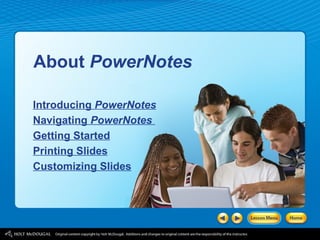
















Recommended
Presentation1



Presentation1Mary sol BALDEVARONA
Ěý
This document provides instructions for creating a basic PowerPoint presentation with one slide. It covers how to add text boxes, images, shapes, transitions, sounds and movies. It also provides guidelines for designing clear and visually appealing slides, including using no more than 6 bullet points per slide, consistent formatting, and high contrast between text and backgrounds. The document concludes by explaining how to add and test hyperlinks, combine existing presentations and deliver a presentation with annotations.VRA 2011 Engaging New Technologies Presentation Technology



VRA 2011 Engaging New Technologies Presentation TechnologyJohn Trendler
Ěý
Engaging New Technologies - Organizer: Meghan Musolff, University of Michigan
Moderator: Betha Whitlow, Washington University in St. Louis
Speakers: Tracy Bergstrom, University of Notre Dame; Sarah Carter, Ringling College of Art and Design; Heather Cleary, Otis College of Art and Design; Bryan Loar, SC Search Consultants; Meghan Musolff, University of Michigan, Ann Arbor; Greg Reser, University of California, San Diego; John Trendler, Scripps College; Suzanne Walsh, Independent Consultant
Abstract: This fast-paced 90 minute session will demonstrate a rich variety of new technologies and provide concrete examples on how to engage with this array of contemporary products, services, and tools. Utilizing the expertise of tech-savvy presenters from both ARLIS and VRA, the session will provide a basic knowledge of new tools, demystifying them to empower session attendees to further investigate on their own. Emphasis will be given to technologies related to teaching, learning, and research environments and their practical applications for use in the library and visual resources environments.
Host Organization(s): VRAEffective Use of Powerpoint as a presentation tool



Effective Use of Powerpoint as a presentation toolKenneth Daganta
Ěý
PowerPoint slides should enhance a speaker's presentation with spare, high-contrast information to keep the audience focused on the speaker rather than the screen, and slides should avoid animated transitions unless the presenter is an experienced designer, with rehearsal of the presentation important.Wimba voice presentation



Wimba voice presentationSaultws3
Ěý
The document provides instructions for creating a voice presentation in Vista. It describes adding the voice presentation tool to a course, setting audio and sharing options, and creating and editing slides. Key steps include choosing settings like audio quality and comment length, launching the voice presentation tool, creating new slides by providing a title and URL and recording narration, and allowing students to view and comment on slides.Delivering Effective Power Point Presentations



Delivering Effective Power Point PresentationsKhan Mohammad Mahmud Hasan
Ěý
The document provides tips for delivering effective PowerPoint presentations with clear information and visuals. It recommends including one main idea per slide with large, easy-to-read text. Presenters should check equipment in advance, interact with the audience instead of reading slides, and use slides as prompts rather than scripts.Text-to-Speech



Text-to-Speechcshanko
Ěý
This document provides instructions for setting up and using the Text-to-Speech feature on MacBook Pro to help students with disabilities or reading difficulties. It explains how to enable the feature in System Preferences, choose a voice and speaking rate, set a keyboard shortcut to trigger the reading of selected text, and customize settings for individual students. Additional text-to-speech programs for iPad, PC, and web-based options are also listed.Module 5



Module 5crault
Ěý
The document provides tips for creating an effective PowerPoint presentation, including:
1) Being familiar with common toolbars like the standard toolbar for saving and printing, and the picture toolbar for adjusting images.
2) Outlining materials first in the outline view before adding graphics and colors to each slide.
3) Choosing large, readable fonts between 28-32 size and ensuring good color contrast between background and text.
4) Remembering creativity can engage audiences but not being too excessive.Methods of presentation delivery



Methods of presentation deliveryTammy Carter
Ěý
This document discusses different methods of presenting and distributing PowerPoint presentations, including:
- Group delivery with speaker, where slides supplement information from a presenter.
- Group delivery without speaker, where a presentation plays without explanation.
- Continuous loop, where a presentation replays on a loop until stopped.
- Rolling script, where slides advance at a moderate pace for audience participation.
- Self-serve, where presentations are user-selected and interactive.
- As a hard copy, where printed slides can complement a presentation to aid comprehension and assist the speaker.About Grammar notes



About Grammar notesNahla Sherif
Ěý
GrammarNotes provides visually rich and interactive grammar lessons with three key features:
1) Visually rich presentations with images and animations to engage students and reinforce concepts.
2) Different types of interactive practice activities to reinforce learning including practice questions, individual exercises, and reviews.
3) Special features like printable student handouts, a grammar glossary, and test preparation materials to support various learning needs.PP for slide presentations



PP for slide presentationsUniversity of Greenwich
Ěý
The document provides instructions for creating slide presentations using Microsoft PowerPoint. It discusses PowerPoint concepts and design principles, how to create and format slides, add content like text, images and graphics, apply themes and backgrounds, and use features like notes and handouts. Tips are provided for practicing presentations and getting support if needed.Power pointtutorialfinal.pptx 1



Power pointtutorialfinal.pptx 1verenanz
Ěý
This document provides tips for creating a basic PowerPoint presentation in 3 sentences or less. It recommends starting with an outline slide listing the main points, using a simple structure of 1-2 slides per minute with 4-5 bullet points each, and considering fonts, colors, spelling and grammar. The document then gives step-by-step instructions for getting started in PowerPoint, adding slides, text, photos and other elements, and concludes with suggestions for an effective closing slide and allowing questions.Intro To Power Point



Intro To Power PointHeather Lambert
Ěý
This document provides an introduction and overview of the main features and functions of Microsoft PowerPoint, including how to:
1) Enter and format text, add and format slides, insert images and animation.
2) Change slide layouts, designs, and view slides in different modes like Normal, şÝşÝߣ Sorter, and şÝşÝߣ Show.
3) Print presentations in various formats and save PowerPoint files to discs or flash drives.Nature of powerpoint



Nature of powerpointNheng Nheng
Ěý
The document provides an overview of PowerPoint, including its history and key features. It was originally designed for Macintosh in the late 1980s under the name "Presenter" and was developed by Robert Gaskins and Forethought Inc. PowerPoint allows users to create and edit slides with text, images, video, and other multimedia. The document discusses how PowerPoint can be used effectively in the classroom by teachers and students, noting benefits like organization, engagement, and review of content. Tips are provided on constructing effective slides, delivering presentations, and using PowerPoint interactively in the classroom.Training in audio visual techniques and powerpoint class 2



Training in audio visual techniques and powerpoint class 2Claudia Nunes
Ěý
This document provides an overview and tips for creating effective PowerPoint presentations using audio visual techniques. It begins by discussing planning the presentation based on the audience and creating an outline. Various tips are then provided around using an appropriate number of slides, keeping text simple, adding graphics and images, checking for errors, and rehearsing. The document concludes by covering options for delivering the presentation such as printing handouts, using presenter view, and publishing online.Powepoint



Powepointloveroman
Ěý
This document provides instructions for learning basic skills in Microsoft PowerPoint. It outlines several lessons that teach how to open PowerPoint, identify its main tools and parts, insert text and media, apply themes and formatting, add animations and transitions between slides. The goals are to understand PowerPoint's basic functions and how to effectively present information to an audience. Quizzes are included to test comprehension.Adobe connect basics and student interactivity



Adobe connect basics and student interactivityCarla Piper
Ěý
This document provides an overview of the key features and functions for using Adobe Connect as an online meeting and classroom tool. It describes how to set up a meeting room, invite students, share screens, layouts, files, and use features like audio, video, polling, chat and breakout rooms. The summary emphasizes setting up the room, sharing content, and promoting student interactivity through features like icons, chat questions, and small group discussions.P1.pptx



P1.pptxPrasannaGaikwad4
Ěý
MS PowerPoint is a presentation program that is part of the Microsoft Office suite. It allows users to create slides and run slideshows. Users can add content to slides from the Home menu by changing layouts, fonts, and sizes. The Insert menu lets users add media like pictures, videos, and shapes. The Design menu provides templates and backgrounds. Users can view and run their slideshow from the şÝşÝߣshow menu and add animations through the Animations menu. The Review tab helps with spelling, research, and translation. The View tab allows switching between normal, sorter, notes, and slideshow views.Attachments 2010 10_11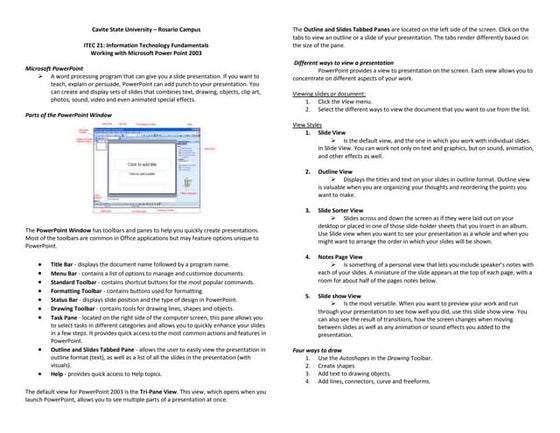
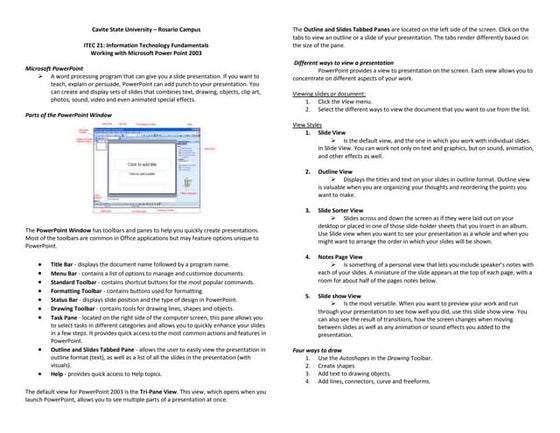
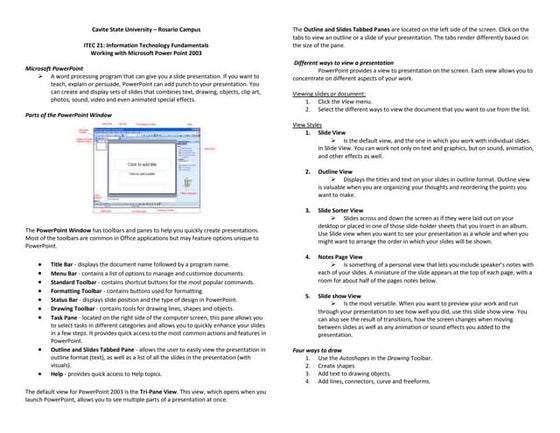
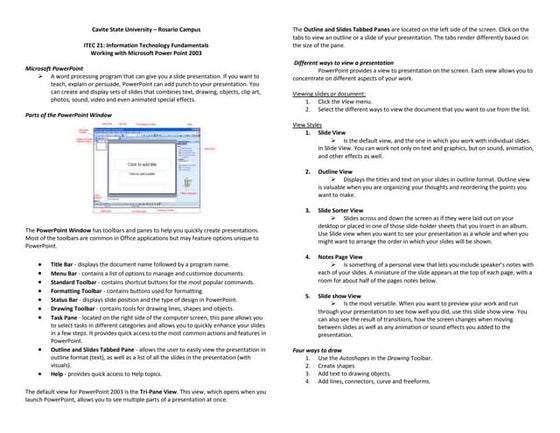
Attachments 2010 10_11khevs27
Ěý
The document discusses various features and functions of Microsoft PowerPoint including different views for designing and presenting slides, applying templates and transitions, and animating slides. It provides instructions on how to create and format slides, add designs and transitions, preview slide shows, and animate text and objects using various animation schemes in PowerPoint.Drafting Board self-guided training



Drafting Board self-guided trainingNext Generation Learning Challenges
Ěý
This document provides an overview and instructions for a DIY training on using Drafting Board, an online tool for teaching argumentative writing. It outlines the main sections of the training, including getting started, using the features of Drafting Board, classroom support materials, teacher reports, and a quiz. The training is designed to be interactive, with links to additional videos and tutorials throughout.Basic Computer Course Under MS-Powerpoint Course



Basic Computer Course Under MS-Powerpoint Coursekhushbhatti511
Ěý
This MS PowerPoint course covers the essentials of creating professional presentations, including slide design, animations, and multimedia integration. Learn to effectively communicate ideas through powerful visual storytelling.Ms power point structuring your presentation



Ms power point structuring your presentationDr. Anshu Raj Purohit
Ěý
1. A sound presentation structure is important for audience understanding and retention of information. Presentations should follow a logical structure of an introduction, body, and conclusion.
2. The introduction sets the tone and objectives, the body presents the main points in a logical order, and the conclusion summarizes key points and reinforces the purpose.
3. PowerPoint allows users to structure presentations by combining slides into sections, using the outline view to organize text, and creating an interactive table of contents for navigation. Formatting the presentation structure aids both presenters and audiences.educationtechnology11-200119125929.pdf



educationtechnology11-200119125929.pdfJohnPeterPaulGarces
Ěý
This power point presentation summarizes the basics of creating and designing an effective power point presentation. It discusses the ribbon layout and tabs for files, home, insert, design, transitions, animations, slide show, review and view. It provides tips for making the text big and simple, clear, and consistent across slides. It explains how to insert elements, use themes, transitions and animations, and how to present and review the slideshow. The overall purpose is to inform the audience how to structure and design a professional power point presentation.power point presentation 



power point presentation Dr. Hina Kaynat
Ěý
This power point presentation summarizes the basics of creating and designing an effective power point presentation. It discusses the ribbon layout and tabs for files, home, insert, design, transitions, animations, slide show, review and view. It provides guidance on making the text and presentation clear, consistent, and simple by following best practices for font size, style, colors, and limiting the number of lines and words per slide. The document also reviews how to insert elements, set up slide transitions and animations, and how to present and review the slideshow.1stQtr-1stMeeting-travel



1stQtr-1stMeeting-travelEsmeraldo Jr Guimbarda
Ěý
PowerPoint presentations allow users to create dynamic slide shows containing text, graphics, videos and other objects. They can be printed, displayed live or navigated through by the presenter. Microsoft PowerPoint is the most commonly used presentation software. It enables creation and sharing of presentations using diagrams, photos, animations and other visual elements to effectively communicate ideas. The interface includes tabs for formatting slides and viewing presentations in different modes like Normal, şÝşÝߣ Sorter and Reading View. Users can add text boxes, pictures and other content and then view the presentation to test it before an audience.Interactive power point Belen Paucar



Interactive power point Belen Paucarma_belen
Ěý
The document provides tips for effectively presenting with PowerPoint. It recommends minimizing the number of slides, not simply reading slides verbatim, and mixing up media types. It also suggests rehearsing the presentation, hiding the pointer, and knowing keyboard shortcuts for navigating slides smoothly during the presentation. The goal is to use PowerPoint to enhance a presentation, not replace engaging verbal comments.PowerPoint Tutorial



PowerPoint TutorialJayson Patalinghug
Ěý
This document provides instructions for using Microsoft PowerPoint. It covers getting started by selecting slide templates and layouts, creating slides in slide and outline view, inserting graphics, images, and movies, and tips for building presentations. It also includes information about getting help from the Media Lab on campus and using presentation facilities in the Biochemistry department. Special notes are provided about accessing PowerPoint if the user does not have their own copy and purchasing discounted Microsoft Office software.Effective Use of PowerPoint



Effective Use of PowerPointAiceleTalavera
Ěý
The document discusses effective use of PowerPoint for instruction. It notes that PowerPoint can engage students if used carefully, but may disengage them if overused. It identifies potential benefits like engaging multiple learning styles. Challenges include presentations being too teacher-centered or lacking feedback. Approaches like using images with limited text, interactive polls, and narrated slideshows with separate lecturer notes are recommended. Best practices include avoiding too much reading of slides, using readable fonts, contrasting text colors, and sparingly using transitions.Sutton cvs power point handouts



Sutton cvs power point handoutsSuperhighways
Ěý
This document provides an introduction to creating and formatting presentations in Microsoft PowerPoint. It outlines how to set up a new presentation with title and content slides, change slide designs and color schemes, add text, images, charts and other media, apply transitions and animations, and print or present the slides. The document includes exercises for learners to practice these skills and provides tips for effective PowerPoint presentations.Sums on Break even analysis and BEP.pptx



Sums on Break even analysis and BEP.pptxPriya Sequeira, Alva's Institute of Engineering & Technology, Moodbidri
Ěý
Worked out sums on Break Even analysis NDT test Application & use of Rebound Hammer, Ultra-sonic pulse velocity mete...



NDT test Application & use of Rebound Hammer, Ultra-sonic pulse velocity mete...Denish Jangid
Ěý
NDT: Introduction and their importance. Application & use of Rebound Hammer, Ultra-sonic pulse velocity meter, Rebar & Cover meter, half-cell potential meter, corrosion resistivity meter, core sampling. Interpretation of their results,More Related Content
Similar to Texas Literature introduction (20)
About Grammar notes



About Grammar notesNahla Sherif
Ěý
GrammarNotes provides visually rich and interactive grammar lessons with three key features:
1) Visually rich presentations with images and animations to engage students and reinforce concepts.
2) Different types of interactive practice activities to reinforce learning including practice questions, individual exercises, and reviews.
3) Special features like printable student handouts, a grammar glossary, and test preparation materials to support various learning needs.PP for slide presentations



PP for slide presentationsUniversity of Greenwich
Ěý
The document provides instructions for creating slide presentations using Microsoft PowerPoint. It discusses PowerPoint concepts and design principles, how to create and format slides, add content like text, images and graphics, apply themes and backgrounds, and use features like notes and handouts. Tips are provided for practicing presentations and getting support if needed.Power pointtutorialfinal.pptx 1



Power pointtutorialfinal.pptx 1verenanz
Ěý
This document provides tips for creating a basic PowerPoint presentation in 3 sentences or less. It recommends starting with an outline slide listing the main points, using a simple structure of 1-2 slides per minute with 4-5 bullet points each, and considering fonts, colors, spelling and grammar. The document then gives step-by-step instructions for getting started in PowerPoint, adding slides, text, photos and other elements, and concludes with suggestions for an effective closing slide and allowing questions.Intro To Power Point



Intro To Power PointHeather Lambert
Ěý
This document provides an introduction and overview of the main features and functions of Microsoft PowerPoint, including how to:
1) Enter and format text, add and format slides, insert images and animation.
2) Change slide layouts, designs, and view slides in different modes like Normal, şÝşÝߣ Sorter, and şÝşÝߣ Show.
3) Print presentations in various formats and save PowerPoint files to discs or flash drives.Nature of powerpoint



Nature of powerpointNheng Nheng
Ěý
The document provides an overview of PowerPoint, including its history and key features. It was originally designed for Macintosh in the late 1980s under the name "Presenter" and was developed by Robert Gaskins and Forethought Inc. PowerPoint allows users to create and edit slides with text, images, video, and other multimedia. The document discusses how PowerPoint can be used effectively in the classroom by teachers and students, noting benefits like organization, engagement, and review of content. Tips are provided on constructing effective slides, delivering presentations, and using PowerPoint interactively in the classroom.Training in audio visual techniques and powerpoint class 2



Training in audio visual techniques and powerpoint class 2Claudia Nunes
Ěý
This document provides an overview and tips for creating effective PowerPoint presentations using audio visual techniques. It begins by discussing planning the presentation based on the audience and creating an outline. Various tips are then provided around using an appropriate number of slides, keeping text simple, adding graphics and images, checking for errors, and rehearsing. The document concludes by covering options for delivering the presentation such as printing handouts, using presenter view, and publishing online.Powepoint



Powepointloveroman
Ěý
This document provides instructions for learning basic skills in Microsoft PowerPoint. It outlines several lessons that teach how to open PowerPoint, identify its main tools and parts, insert text and media, apply themes and formatting, add animations and transitions between slides. The goals are to understand PowerPoint's basic functions and how to effectively present information to an audience. Quizzes are included to test comprehension.Adobe connect basics and student interactivity



Adobe connect basics and student interactivityCarla Piper
Ěý
This document provides an overview of the key features and functions for using Adobe Connect as an online meeting and classroom tool. It describes how to set up a meeting room, invite students, share screens, layouts, files, and use features like audio, video, polling, chat and breakout rooms. The summary emphasizes setting up the room, sharing content, and promoting student interactivity through features like icons, chat questions, and small group discussions.P1.pptx



P1.pptxPrasannaGaikwad4
Ěý
MS PowerPoint is a presentation program that is part of the Microsoft Office suite. It allows users to create slides and run slideshows. Users can add content to slides from the Home menu by changing layouts, fonts, and sizes. The Insert menu lets users add media like pictures, videos, and shapes. The Design menu provides templates and backgrounds. Users can view and run their slideshow from the şÝşÝߣshow menu and add animations through the Animations menu. The Review tab helps with spelling, research, and translation. The View tab allows switching between normal, sorter, notes, and slideshow views.Attachments 2010 10_11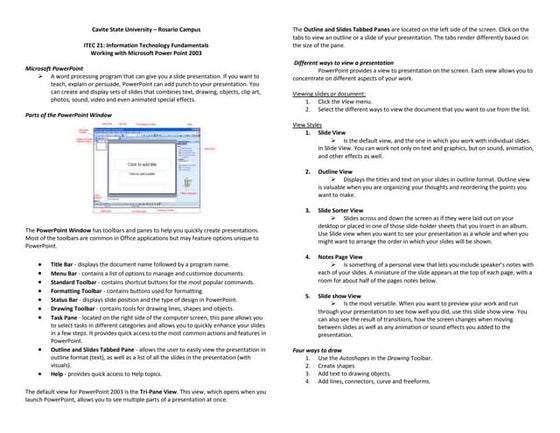
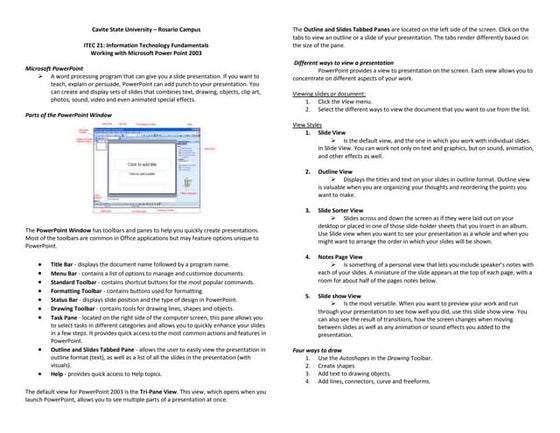
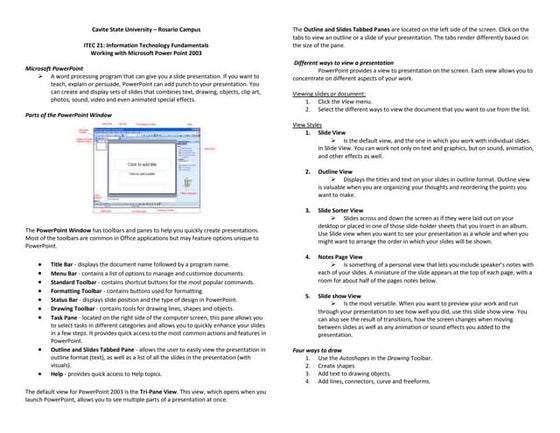
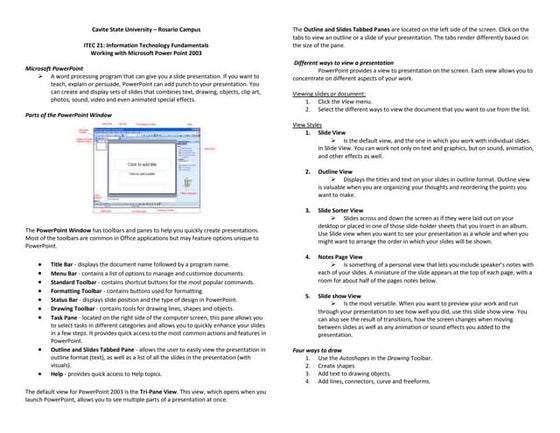
Attachments 2010 10_11khevs27
Ěý
The document discusses various features and functions of Microsoft PowerPoint including different views for designing and presenting slides, applying templates and transitions, and animating slides. It provides instructions on how to create and format slides, add designs and transitions, preview slide shows, and animate text and objects using various animation schemes in PowerPoint.Drafting Board self-guided training



Drafting Board self-guided trainingNext Generation Learning Challenges
Ěý
This document provides an overview and instructions for a DIY training on using Drafting Board, an online tool for teaching argumentative writing. It outlines the main sections of the training, including getting started, using the features of Drafting Board, classroom support materials, teacher reports, and a quiz. The training is designed to be interactive, with links to additional videos and tutorials throughout.Basic Computer Course Under MS-Powerpoint Course



Basic Computer Course Under MS-Powerpoint Coursekhushbhatti511
Ěý
This MS PowerPoint course covers the essentials of creating professional presentations, including slide design, animations, and multimedia integration. Learn to effectively communicate ideas through powerful visual storytelling.Ms power point structuring your presentation



Ms power point structuring your presentationDr. Anshu Raj Purohit
Ěý
1. A sound presentation structure is important for audience understanding and retention of information. Presentations should follow a logical structure of an introduction, body, and conclusion.
2. The introduction sets the tone and objectives, the body presents the main points in a logical order, and the conclusion summarizes key points and reinforces the purpose.
3. PowerPoint allows users to structure presentations by combining slides into sections, using the outline view to organize text, and creating an interactive table of contents for navigation. Formatting the presentation structure aids both presenters and audiences.educationtechnology11-200119125929.pdf



educationtechnology11-200119125929.pdfJohnPeterPaulGarces
Ěý
This power point presentation summarizes the basics of creating and designing an effective power point presentation. It discusses the ribbon layout and tabs for files, home, insert, design, transitions, animations, slide show, review and view. It provides tips for making the text big and simple, clear, and consistent across slides. It explains how to insert elements, use themes, transitions and animations, and how to present and review the slideshow. The overall purpose is to inform the audience how to structure and design a professional power point presentation.power point presentation 



power point presentation Dr. Hina Kaynat
Ěý
This power point presentation summarizes the basics of creating and designing an effective power point presentation. It discusses the ribbon layout and tabs for files, home, insert, design, transitions, animations, slide show, review and view. It provides guidance on making the text and presentation clear, consistent, and simple by following best practices for font size, style, colors, and limiting the number of lines and words per slide. The document also reviews how to insert elements, set up slide transitions and animations, and how to present and review the slideshow.1stQtr-1stMeeting-travel



1stQtr-1stMeeting-travelEsmeraldo Jr Guimbarda
Ěý
PowerPoint presentations allow users to create dynamic slide shows containing text, graphics, videos and other objects. They can be printed, displayed live or navigated through by the presenter. Microsoft PowerPoint is the most commonly used presentation software. It enables creation and sharing of presentations using diagrams, photos, animations and other visual elements to effectively communicate ideas. The interface includes tabs for formatting slides and viewing presentations in different modes like Normal, şÝşÝߣ Sorter and Reading View. Users can add text boxes, pictures and other content and then view the presentation to test it before an audience.Interactive power point Belen Paucar



Interactive power point Belen Paucarma_belen
Ěý
The document provides tips for effectively presenting with PowerPoint. It recommends minimizing the number of slides, not simply reading slides verbatim, and mixing up media types. It also suggests rehearsing the presentation, hiding the pointer, and knowing keyboard shortcuts for navigating slides smoothly during the presentation. The goal is to use PowerPoint to enhance a presentation, not replace engaging verbal comments.PowerPoint Tutorial



PowerPoint TutorialJayson Patalinghug
Ěý
This document provides instructions for using Microsoft PowerPoint. It covers getting started by selecting slide templates and layouts, creating slides in slide and outline view, inserting graphics, images, and movies, and tips for building presentations. It also includes information about getting help from the Media Lab on campus and using presentation facilities in the Biochemistry department. Special notes are provided about accessing PowerPoint if the user does not have their own copy and purchasing discounted Microsoft Office software.Effective Use of PowerPoint



Effective Use of PowerPointAiceleTalavera
Ěý
The document discusses effective use of PowerPoint for instruction. It notes that PowerPoint can engage students if used carefully, but may disengage them if overused. It identifies potential benefits like engaging multiple learning styles. Challenges include presentations being too teacher-centered or lacking feedback. Approaches like using images with limited text, interactive polls, and narrated slideshows with separate lecturer notes are recommended. Best practices include avoiding too much reading of slides, using readable fonts, contrasting text colors, and sparingly using transitions.Sutton cvs power point handouts



Sutton cvs power point handoutsSuperhighways
Ěý
This document provides an introduction to creating and formatting presentations in Microsoft PowerPoint. It outlines how to set up a new presentation with title and content slides, change slide designs and color schemes, add text, images, charts and other media, apply transitions and animations, and print or present the slides. The document includes exercises for learners to practice these skills and provides tips for effective PowerPoint presentations.Recently uploaded (20)
Sums on Break even analysis and BEP.pptx



Sums on Break even analysis and BEP.pptxPriya Sequeira, Alva's Institute of Engineering & Technology, Moodbidri
Ěý
Worked out sums on Break Even analysis NDT test Application & use of Rebound Hammer, Ultra-sonic pulse velocity mete...



NDT test Application & use of Rebound Hammer, Ultra-sonic pulse velocity mete...Denish Jangid
Ěý
NDT: Introduction and their importance. Application & use of Rebound Hammer, Ultra-sonic pulse velocity meter, Rebar & Cover meter, half-cell potential meter, corrosion resistivity meter, core sampling. Interpretation of their results,Combinatorial_Chemistry.pptx by Mrs. Manjushri P. Dabhade



Combinatorial_Chemistry.pptx by Mrs. Manjushri P. DabhadeDabhade madam Dabhade
Ěý
Introduction to combinatorial chemistry Developing Topic and Research Question for Systematic Reviews - Emmanuel Ekpor



Developing Topic and Research Question for Systematic Reviews - Emmanuel EkporSystematic Reviews Network (SRN)
Ěý
The topic and research question forms the foundation of the entire systematic review.
A poorly defined topic/question leads to:
Unfocused search strategy
Irrelevant studies
Weak synthesis and conclusionsYSPH VMOC Special Report - Measles Outbreak Southwest US 4-12-2025 2300 hrs ...



YSPH VMOC Special Report - Measles Outbreak Southwest US 4-12-2025 2300 hrs ...Yale School of Public Health - The Virtual Medical Operations Center (VMOC)
Ěý
A measles outbreak originating in West Texas has been linked to confirmed cases in New Mexico, with additional cases reported in Oklahoma and Kansas. 61 individuals have required hospitalization, and 3 deaths, 2 children in Texas and 1 adult in New Mexico. These fatalities mark the first measles-related deaths in the United States since 2015 and the first pediatric measles death since 2003.
The YSPH Virtual Medical Operations Center Briefs (VMOC) were created as a service-learning project by faculty and graduate students at the Yale School of Public Health in response to the 2010 Haiti Earthquake. Each year, the VMOC Briefs are produced by students enrolled in Environmental Health Science Course 581 - Public Health Emergencies: Disaster Planning and Response. These briefs compile diverse information sources – including status reports, maps, news articles, and web content– into a single, easily digestible document that can be widely shared and used interactively. Key features of this report include:
- Comprehensive Overview: Provides situation updates, maps, relevant news, and web resources.
- Accessibility: Designed for easy reading, wide distribution, and interactive use.
- Collaboration: The “unlocked" format enables other responders to share, copy, and adapt it seamlessly.
The students learn by doing, quickly discovering how and where to find critical information and presenting it in an easily understood manner.
Introduction to Karnaugh Maps (K-Maps) for Simplifying Boolean Expressions



Introduction to Karnaugh Maps (K-Maps) for Simplifying Boolean ExpressionsGS Virdi
Ěý
Presentation by Dr. G.S. Virdi: Explore the Karnaugh Map (K-Map) technique for simplifying and manipulating Boolean expressions. Dr. Virdi provides an in-depth look at why K-Maps are essential in digital design and how they can streamline logical operations for circuits of varying complexity.
Key Takeaways:
• Learn the tabular structure of K-Maps and how to systematically group terms
• Discover practical tips for reducing Boolean equations with a visual approach
• Gain insights into designing more efficient, cost-effective digital systems
Target Audience: This presentation is ideal for electronics enthusiasts, students of digital logic, and seasoned professionals looking for a straightforward approach to Boolean simplification and circuit optimization.How to configure the retail shop in Odoo 17 Point of Sale



How to configure the retail shop in Odoo 17 Point of SaleCeline George
Ěý
Odoo's Retail Shop is managed by the module Point of Sale(POS). It is a powerful tool designed to streamline and optimize the operations of retail businesses. It provides a comprehensive solution for managing various aspects of a retail store, from inventory and sales to customer management and reporting.Field Parameters in Odoo 18 - Odoo 18 şÝşÝߣs



Field Parameters in Odoo 18 - Odoo 18 şÝşÝߣsCeline George
Ěý
In this slide we’ll discuss on the field parameters in Odoo 18. These parameters are essential for customizing and controlling the behavior of fields in models. We will review some of the most commonly used parameters and their applications in development.How to Identify the Margin from the Sales Orders using Odoo 17



How to Identify the Margin from the Sales Orders using Odoo 17Celine George
Ěý
In Odoo Sales, the Sales Margin or the Profit Margin feature allows us to track and analyze the profitability of our sales. It helps you calculate the difference between the sale price and the cost price of a product, giving you insights into your profit margins.CXC® Responsible Generative Artificial Intelligence Policy Framework



CXC® Responsible Generative Artificial Intelligence Policy FrameworkCaribbean Examinations Council
Ěý
CXC® Responsible Generative Artificial Intelligence Policy Framework for the Regional Secondary Education SystemINDIA QUIZ 2025 By QURU RLAC Delhi University.pptx



INDIA QUIZ 2025 By QURU RLAC Delhi University.pptxQURU, RAM LAL ANAND COLLEGE.
Ěý
Under Quru-Kshetra 2025,
This is "DAKSHINA JALANIDHI"- The India Quiz.
This was Researched & Conducted by PRATEEK ! the President of QURU- The Quiz Society of RAM LAL ANAND COLLEGE, UNIVERSITY OF DELHI.
This quiz embodies the magnificence of INDIA THAT IS BHARAT. With a MEGA CONNECT in the prelims, this quiz saw a huge participation from people throughout the DELHI QUIZ CIRCUIT & Beyond. This file contains both the PRELIMS & FINALS of the quiz. Hope you like it!Legacy of Leadership: Inspiring Global Icons of 2025

Legacy of Leadership: Inspiring Global Icons of 2025educationviewmagazin
Ěý
Dr. Paul Infante Moñozca leads a financial revolution with The Bank of Humanity, merging Web3, blockchain, and education to drive global wealth equity. With 12M users and a UBI program in 30+ countries, his vision fuses tech, truth, and philanthropy for a better future.TECH QUIZ (TECHNOLOGY) | THE QUIZ CLUB OF PSGCAS | 13 MARCH 2025 .pptx



TECH QUIZ (TECHNOLOGY) | THE QUIZ CLUB OF PSGCAS | 13 MARCH 2025 .pptxQuiz Club of PSG College of Arts & Science
Ěý
It's a feast for your tech-savvy brains!
The Quiz Club of PSGCAS proudly brings to you a tech quiz.
Quizmaster: Sathya Narayana A, BSc Electronics ( 2024-27 batch), The Quiz club of PSGCASCinema Quiz By QURU RLAC DELHI UNIVERSITY.pdf



Cinema Quiz By QURU RLAC DELHI UNIVERSITY.pdfQURU, RAM LAL ANAND COLLEGE.
Ěý
This contains the answers & questions of the cinema quiz conducted by QURU RLAC under Quru-Kshetra 2025.Action of Muscles ppt by Priscilla Jasper Vedam Vemavarapu @ASRHMC



Action of Muscles ppt by Priscilla Jasper Vedam Vemavarapu @ASRHMCjaspervedamvemavarap
Ěý
Action of muscles-Anatomy
Contraction and relaxation
Muscle tone
Length and tension relationship
Types of muscle contraction
Active and passive insufficiency
Shunt and sprunt muscles
Agonists
Antagonists
Fixators
Synergists
Synthesis for VIth SEM 21-2-25.pptx by Mrs. Manjushri P. Dabhade



Synthesis for VIth SEM 21-2-25.pptx by Mrs. Manjushri P. DabhadeDabhade madam Dabhade
Ěý
Synthesis of drugsCode a Strategy on Pine Script With the Help of ChatGPT by Akshay Choudhary



Code a Strategy on Pine Script With the Help of ChatGPT by Akshay ChoudharyQuantInsti
Ěý
This presentation is from a power-packed webinar on AI-driven trading and automation, bringing together leading experts and a community of over 6000 traders, analysts, developers, and students.
Session 2 features a hands-on experience with Akshay Choudhary and Varun Pothula, who demonstrate how to build and deploy real-world trading bots using Python and Pine Script on MetaTrader5 and TradingView.
Participants got the chance to interact live with experts, ask questions, and gain practical, actionable skills in automated trading—making this webinar a useful resource for anyone serious about the future of trading technology.
About the Author:
Akshay, a Quantitative Analyst at QuantInsti, completed his undergraduate studies at IIT Kanpur. Before joining QuantInsti, he served as a Data Scientist at Jio, where he honed his analytical expertise. With a passion for options trading and a keen interest in market psychology, Akshay brings practical insights into designing effective automated strategies.
Sums on Break even analysis and BEP.pptx



Sums on Break even analysis and BEP.pptxPriya Sequeira, Alva's Institute of Engineering & Technology, Moodbidri
Ěý
Developing Topic and Research Question for Systematic Reviews - Emmanuel Ekpor



Developing Topic and Research Question for Systematic Reviews - Emmanuel EkporSystematic Reviews Network (SRN)
Ěý
YSPH VMOC Special Report - Measles Outbreak Southwest US 4-12-2025 2300 hrs ...



YSPH VMOC Special Report - Measles Outbreak Southwest US 4-12-2025 2300 hrs ...Yale School of Public Health - The Virtual Medical Operations Center (VMOC)
Ěý
CXC® Responsible Generative Artificial Intelligence Policy Framework



CXC® Responsible Generative Artificial Intelligence Policy FrameworkCaribbean Examinations Council
Ěý
TECH QUIZ (TECHNOLOGY) | THE QUIZ CLUB OF PSGCAS | 13 MARCH 2025 .pptx



TECH QUIZ (TECHNOLOGY) | THE QUIZ CLUB OF PSGCAS | 13 MARCH 2025 .pptxQuiz Club of PSG College of Arts & Science
Ěý
Texas Literature introduction
- 1. About PowerNotes Introducing PowerNotes Navigating PowerNotes Getting Started Printing şÝşÝߣs Customizing şÝşÝߣs
- 2. INTRODUCING POWERNOTES The Power of PowerNotes PowerNotes is a dynamic presentation tool that supports and enhances Texas Essential Course of Study lessons in Holt McDougal Literature. This DVD-ROM includes: opportunities for whole-class discussion of the “big questions” that introduce each lesson high-interest video trailers designed to introduce selections, build background, and motivate students to read literature
- 3. INTRODUCING POWERNOTES The Power of PowerNotes an interactive blend of images and text for preteaching skills featured on Before Reading pages previews of lesson vocabulary words, including audio pronunciations
- 4. The main menu clearly identifies lesson presentations and video trailers. Navigating PowerNotes
- 5. Lesson presentation menus feature links to different sections within the lesson. Navigating PowerNotes
- 6. Buttons in the bottom frame allow you to move easily within and among presentations. Navigating PowerNotes
- 7. Color-coded tabs clearly indicate the beginning and end of each section within a presentation. Navigating PowerNotes
- 8. Click arrows prompt you to click again (anywhere on the slide) to reveal additional content. Navigating PowerNotes
- 9. Motivational video trailers are embedded within the presentations. Click the title to play each trailer. Navigating PowerNotes
- 10. Click audio icons to hear the pronunciations of vocabulary words. Navigating PowerNotes
- 11. Getting Started: Prepare Your Materials Before you use PowerNotes with a class: Check your equipment. Make sure your computer and projector work properly together. Preview the presentations. Click through to get comfortable with navigation, as well as to review presentation content. Revise the presentations as you see fit.
- 12. Getting Started: Prepare Your Class Before you use PowerNotes with a class: discuss note taking with your students. encourage students to jot down important words and phrases. discourage students from copying down every word on a slide.
- 13. You may want to print some or all of the slides in a presentation. To print slides: Printing şÝşÝߣs Open a presentation and choose Print from the File menu. A Print pop-up menu will open.
- 14. Printing şÝşÝߣs To print all or some slides in a presentation: In the Print Range section, choose the range of slides. All—all slides Current slide—current slide şÝşÝߣs—enter the slide range you want to print, for example 4 – 8.
- 15. Printing şÝşÝߣs To print more than one slide per page: In the Print What section select Handouts. Choose the number of slides per page.
- 16. Printing şÝşÝߣs To ensure that slide text prints, choose the Pure Black and White print option.
- 17. Customizing şÝşÝߣs To tailor presentations to the abilities and interests of your students or to your teaching plan: add, delete, edit, or reorganize slides add images, audio, or video clips change animation on slides Click Customize on the main menu for detailed information on customizing PowerNotes. change slide backgrounds


