Two scoops of django 1.6 - Ch7, Ch8
4 likes1,108 views
The document discusses function-based views (FBVs) and class-based views (CBVs) in Django. It recommends using CBVs for new projects and FBVs for existing projects that only need to subclass some views. The document also provides best practices for FBVs, such as keeping business logic out of views and using decorators. It emphasizes loose coupling between URLs and views for better maintainability.
1 of 20
Downloaded 27 times
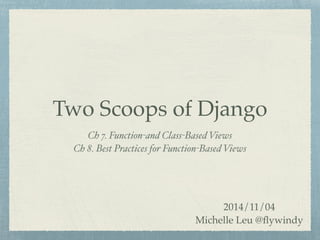

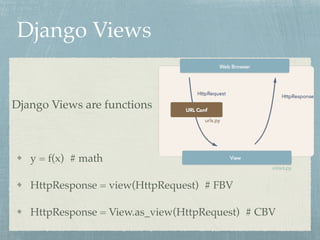

![FBVs (Function Based Views)
Django 1.7 Tutorial Part 3
# polls/views.py
ĪŁ
from django.shortcuts import render
from polls.models import Question
def index(request):
latest_question_list = Question.objects.all().order_by('-pub_date')[:5]
context = {'latest_question_list': latest_question_list}
return render(request, 'polls/index.html', context)
def detail(request, question_id):
question = get_object_or_404(Question, pk=question_id)
return render(request, 'polls/detail.html', {'question': question})
def results(request, question_id):
question = get_object_or_404(Question, pk=question_id)
return render(request, 'polls/results.html', {'question': question})](https://image.slidesharecdn.com/twoscoopsofdjango1-141104092323-conversion-gate01/85/Two-scoops-of-django-1-6-Ch7-Ch8-5-320.jpg)
![CBVs (Class Based Views)
Django 1.7 Tutorial Part 4
# polls/views.py
ĪŁ
from django.views import generic
from polls.models import Question
class IndexView(generic.ListView):
class DetailView(generic.DetailView):
model = Question
template_name = 'polls/detail.html'
class ResultsView(generic.DetailView):
model = Question
template_name = 'polls/results.html'
template_name = 'polls/index.html'
context_object_name = 'latest_question_list'
def get_queryset(self):
"""Return the last five published questions."""
return Question.objects.order_by('-pub_date')[:5]](https://image.slidesharecdn.com/twoscoopsofdjango1-141104092323-conversion-gate01/85/Two-scoops-of-django-1-6-Ch7-Ch8-6-320.jpg)
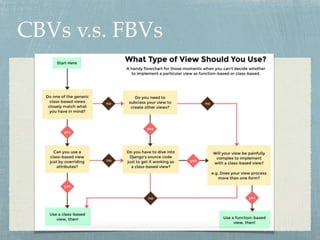

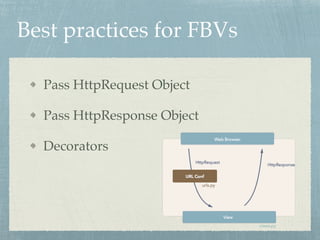
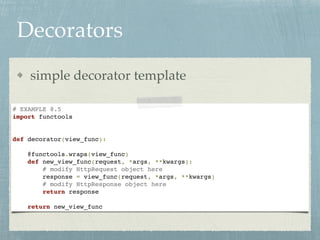
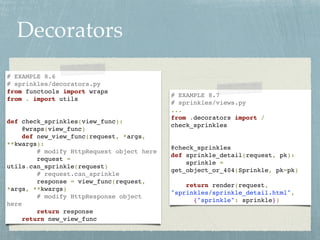

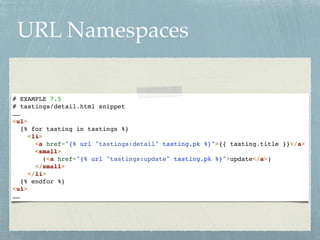
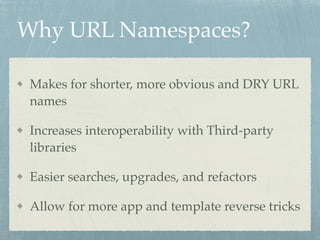
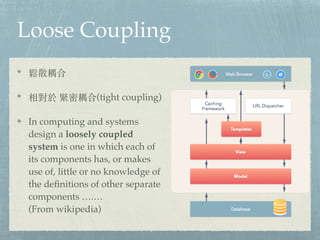
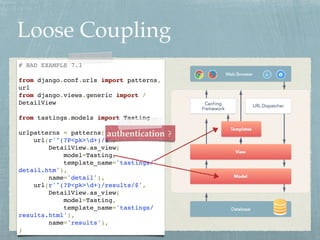
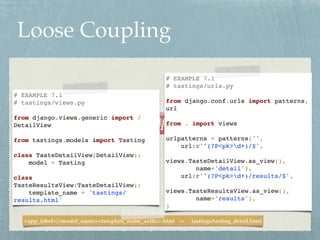
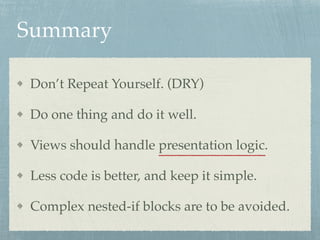
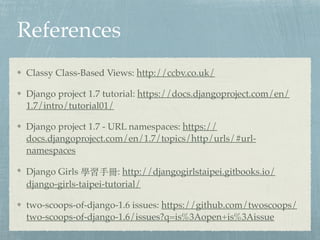
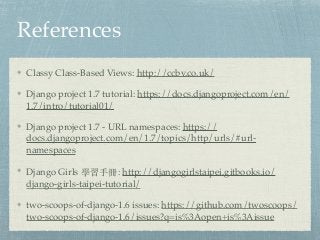
Recommended
Working with the django admin 



Working with the django admin flywindy
?
The document discusses the Django admin interface and alternatives. It describes when to use the Django admin, such as for initial data entry but not public end users. It also discusses customizing the admin display and functions. Finally, it reviews some alternative admin apps for Django like django-xadmin and django-grappelli as well as admin plugins for other frameworks like Flask.─Ūą®─ĻŻ¼╬ęė├ Django Admin ĮėĄ─░Ėūė



─Ūą®─ĻŻ¼╬ęė├ Django Admin ĮėĄ─░Ėūėflywindy
?
ÅŖ┤¾Ą─ßß╠©╣▄└ĒŽĄĮyŻ©Django AdminŻ®Ż¼╩Ū Django į┌▒ŖČÓŠWšŠ┐“╝▄ųą├ōĘfČ°│÷Ą─ų„ę“ų«ę╗ĪŻ
▓╗āHōĒėą┐ņ╦┘ķ_░lĄ─╠žąįŻ¼ę▓▒Ż┴¶┴╦╔ŅČ╚┐═čuĄ─ÅŚąįĪŻ
▒Š┤╬č▌ųvīó═Ė▀^Įė░ĖĄ─ŪķŠ│Ż¼ĘųŽĒ╚ń║╬ßśī”▓╗═¼ąĶŪ¾Ż¼ą▐Ė─’@╩ŠÖ┌╬╗Īó┼┼ą“ĪóFilterĪó╦čīżĪóÖÓŽ▐╣▄└ĒĪóĮķ├µā×╗»Ą╚ąĶę¬┐═ču╗»Ą─ĒŚ─┐ĪŻ
ų╗ę¬īWĢ■┴╦▀@ą®╝╝Ū╔Ż¼╚╦╚╦Č╝┐╔ęįė├ Django Admin Įė░ĖŻĪ
#pycontw2016¦░¦ę¦┘¦Ó¦Ō ¦č¦ė¦õ¦Ó¦▐¦č¦õ¦┌¦┘¦č¦Ķ¦┌¦┌ ¦õ¦ų¦Ń¦õ¦┌¦Ō¦Ó¦ė¦č¦▀¦┌¦± ¦▀¦č JavaScript



¦░¦ę¦┘¦Ó¦Ō ¦č¦ė¦õ¦Ó¦▐¦č¦õ¦┌¦┘¦č¦Ķ¦┌¦┌ ¦õ¦ų¦Ń¦õ¦┌¦Ō¦Ó¦ė¦č¦▀¦┌¦± ¦▀¦č JavaScriptCOMAQA.BY
?
JavaScript and NodeJS overview - Capabilities in testing, NodeJS platform overview. JavaScript testing tools and frameworks - WebdriverJS, Protractor, Jasmine, Cucumber. Test Framework solutions - Page Object, Page Element, REST Api testing, Database interaction. Learn about Eclipse e4 from Lars Vogel at SF-JUG



Learn about Eclipse e4 from Lars Vogel at SF-JUGMarakana Inc.
?
San Francisco Java User Group hosted an event on April 13th, 2010 with Lars Vogel, a committer on the Eclipse e4 project, who gave a talk on the next generation of the Eclipse Platform. We had two speakers that evening, this is the first of the two presentations. This event was hosted by SUPINFO. Sponsored by TEKsystems, Guidewire Software, Sun, O'Reilly, JetBrains, and Marakana. Organized by Marakana. Video by Max Walker. Photography by Aleksandar Gargenta. http://www.sfjava.org/calendar/12296574/Odoo Experience 2018 - The Odoo JS Framework



Odoo Experience 2018 - The Odoo JS FrameworkEl©¬nAnna J©«nasd©«ttir
?
The Odoo Framework is quite expressive, many add-ons can express a lot of business logic just by defining models (in Python) and template/views (in XML). This is fine for most cases, but there is a limit to what you can do. To overcome this limit, you need to extend the Odoo web client in Javascript. Version 12 will feature a new large refactoring of the web client, and this training is a good opportunity to learn where Odoo is going. The Django Book - Chapter 5: Models



The Django Book - Chapter 5: ModelsSharon Chen
?
The Django Book - Chapter 5: Models slides for http://django-book.readthedocs.org/en/latest/index.htmlBDD in Drupal 8 Using Behat, mink and Selenium



BDD in Drupal 8 Using Behat, mink and SeleniumEugene Vozniuk
?
Testing with Behat in Drupal 8 for the beginners. Install and configure Behat, Mink and Seletium. First steps in BDD testing.
composer.json
{
"require": {
"drupal/drupal-extension": "~3.0",
"guzzlehttp/guzzle": "^6.0@dev",
"symfony/dependency-injection": "2.8.2",
"symfony/event-dispatcher": "2.8.2",
"behat/mink-extension": "*",
"behat/mink-goutte-driver": "^1.2",
"behat/mink-selenium2-driver": "^1.3"
},
"config": {
"bin-dir": "bin/"
}
}
Behat.yml
default:
suites:
default:
contexts:
- FeatureContext
- Drupal\DrupalExtension\Context\DrupalContext
- Drupal\DrupalExtension\Context\MinkContext
- Drupal\DrupalExtension\Context\MessageContext
- Drupal\DrupalExtension\Context\DrushContext
extensions:
Behat\MinkExtension:
goutte: ~
selenium2: ~ #http://localhost:4444/mylink
browser_name: chrome
base_url: http://kharkivdrupal
Drupal\DrupalExtension:
blackbox: ~
api_driver: 'drupal'
drupal:
drupal_root: '/var/www/kharkivdrupal/drupal'
region_map:
content: '.region-content'Odoo - Create themes for website



Odoo - Create themes for websiteOdoo
?
This document provides a tutorial for creating themes and customizing websites built with Odoo CMS. It discusses starting with basic HTML pages, using snippets to build reusable components, adding JavaScript and CSS logic, organizing snippets, and adding customizable options. The goal is to demonstrate how to achieve infinite customizations through templates, inheritance, and overriding variables to create fully customized themes while leveraging the robust Odoo backend.Tango with django



Tango with djangoRajan Kumar Upadhyay
?
A Web Framework that shortens the Time it takes to develop software in at least an Order of Magnitude. while also tremendously minimizing Effort Pain, Time waste, Complexity, Cost of change & more
Sencha Roadshow 2017: Build Progressive Web Apps with Ext JS and Cmd 



Sencha Roadshow 2017: Build Progressive Web Apps with Ext JS and Cmd Sencha
?
Learn how to use Ext JS and Cmd to deliver Progressive Web Applications to deliver the best of both web and mobile app experiences. Web apps can be found easily on the internet and every user is guaranteed access to the same and latest version of the application. Plus, mobile app capabilities, such as offline support and optimizing access to the underlying network using service workers, take the user experience to a whole new level. Django Heresies



Django HeresiesSimon Willison
?
This document contains Simon Willison's heresies about Django. Some of the heresies discussed include that the {% if %} tags in Django templates suck, that silencing template errors is a bad idea, and that settings.py causes problems. Alternatives proposed include using a smarter {% if %} tag snippet, not silencing errors, and allowing per-application settings instead of one global settings file. The document also advocates for improving testing and documentation in the Django community.Odoo Experience 2018 - Develop an App with the Odoo Framework



Odoo Experience 2018 - Develop an App with the Odoo FrameworkEl©¬nAnna J©«nasd©«ttir
?
Discover why Odoo is the perfect choice to develop a simple application in a few minutes.The business case used is a plant nursery.Advancing JavaScript with Libraries (Yahoo Tech Talk)



Advancing JavaScript with Libraries (Yahoo Tech Talk)jeresig
?
1. JavaScript libraries abstract away browser differences and complex DOM APIs to provide simpler, more consistent interfaces.
2. New library patterns that emerged like DOM selectors and behaviors advanced development by managing cross-browser issues and establishing expectations around DOM manipulation.
3. Libraries build upon one another, with higher-level "meta-libraries" and domain-specific languages creating new programming paradigms on top of existing libraries and APIs.Efficient Rails Test-Driven Development - Week 6



Efficient Rails Test-Driven Development - Week 6Marakana Inc.
?
Learn how to apply the test-first approach to all of your Rails projects. In this six class series, experienced Rails engineer and consultant, Wolfram Arnold applies his real-world perspective to teaching you effective patterns for testing.
In this sixth of six classes, Wolf discusses:
- Integration frameworks (Cucumber, Webrat, Capybara, and Selenium)
- Integration testing with Selenium (advantages and problems)
- Page Objects
- Locators (Selenium, CSS and XPath locators
- RSpec Custom Matchers
- Testing for Access Control
** You can get the slides and source code from this presentation at: http://marakana.com/f/215 **
Find more videos, tutorials, and code examples at http://marakana.com/techtv
Flask intro - ROSEdu web workshops



Flask intro - ROSEdu web workshopsAlex Eftimie
?
The slides we used for a hands on workshop on Flask - micro web framework at http://events.rosedu.org/web-workshopsIntroducere in web



Introducere in webAlex Eftimie
?
This document provides an introduction and overview of key concepts in web development including HTTP, server-client architecture, URLs, views, templates, SQL/ORM, frontend technologies like HTML, CSS, JavaScript, and a Flask workshop example. It covers setting up a virtual environment, building a simple Flask web app, adding templates, handling forms, and using JavaScript/jQuery for asynchronous requests. Finally, it lists some TODO items like styling elements and adding new views/pages for login functionality.Sencha Roadshow 2017: Modernizing the Ext JS Class System and Tooling



Sencha Roadshow 2017: Modernizing the Ext JS Class System and ToolingSencha
?
JavaScript is advancing and ES2015 (formerly ES6) is the foundation of its future. Sencha is committed to delivering cutting-edge technology for your applications, and supporting the evolution of JavaScript is a central part of that commitment. The expansive feature set of ES2015 formally enables coding paradigms: modules to better organize your code, classes to cleanly declare reusable units of functionality, and so much more. In this session, you'll see how Ext JS is embracing these new language and toolset features, and how they will expand your development horizons.How to learn to build your own PHP framework



How to learn to build your own PHP frameworkDinh Pham
?
The document discusses how to build your own PHP framework and bridge the gap between PHP, object-oriented programming, and software architecture. It outlines some common wisdom around reinventing the wheel versus using existing frameworks. It also provides an overview of some shortcomings of popular frameworks like CakePHP and Zend Framework to consider when building your own framework.Staying Sane with Drupal (A Develper's Survival Guide)



Staying Sane with Drupal (A Develper's Survival Guide)Oscar Merida
?
Drupal is a powerful content management framework and among the most succesful PHP projects out there. Working with Drupal's modules and theme layer means that for any problem there's more than one way to that that. Picking a good solution, or dealing with the choices of previous developers will make you pull your hair out. I'll look at what you can do to make working with Drupal, shall we say, enjoyable? We'll look at how to evaluate contributed modules, what modules should be in all your installations, examine coding conventions in Drupal, and talk about development best practices for Drupal sites.React, Flux, ES6 and problems we met



React, Flux, ES6 and problems we metIhor Harahatyi
?
For SoftServe IT Weekend Kharkiv, 14.11.2015.
Talk about REACT, FLUX and Problems we met integrating this stackGae Meets Django



Gae Meets Djangofool2nd
?
Google App Engine allows developers to build scalable web applications and host them on Google's infrastructure. It includes support for Python via Django, an open-source web framework. The document discusses how to develop a blog application using Django on App Engine, including models, forms, views and templates to create, edit and display blog posts stored in the App Engine datastore. It also covers App Engine services, quotas and pricing for development and hosting on App Engine.Django Architecture Introduction



Django Architecture IntroductionHaiqi Chen
?
Simple Introduction to Python Web Framework-Django.
Start from web develop, to MVC, then MTVC.
Comprehension of my own.Introduction to Plugin Programming, WordCamp Miami 2011



Introduction to Plugin Programming, WordCamp Miami 2011David Carr
?
An intro lecture on how to customize WordPress by writing your own plugins in PHP, whether for publication or just for your own projects.Oracle Application Express & jQuery Mobile - OGh Apex Dag 2012



Oracle Application Express & jQuery Mobile - OGh Apex Dag 2012crokitta
?
APEX& jQuery Mobile
Binnenkort zal Oracle versie de lang aangekondigde upgrade naar release 4.2 van Oracle Application Express beschikbaar maken. Een van de meest besproken nieuwe features die voor dit nieuwe release zijn aangekondigd is de integratie van het jQuery Mobile framework. Met de integratie van dit framework zal het mogelijk worden om met APEX applicaties te ontwikkelen, die geschikt zijn voor mobiele toestellen.
Wat is en hoe werkt jQuery Mobile en wat betekend dit voor het ontwikkelen in APEX. Dat zijn de onderwerpen die de presentatie aan bod komen. En waarom wachten tot het release van 4.2. Het is namelijk nu al mogelijk om jQuery Mobile in APEX te integreren en gebruiken. Hoe, wordt in een demo getoond. Deze sessie is waarschijnlijk de enige waarin u gevraagd zal worden om uw mobile telefoon aan te laten staan.
KAAccessControl



KAAccessControlWO Community
?
This document describes KAAccessControl, a framework for managing user access control and permissions. It provides concise summaries in 3 sentences or less that provide the high level and essential information from the document.
The framework allows defining roles, profiles, lists and managing user permissions through annotations and configuration files. It handles authentication but does not provide the authentication mechanism. The framework manages the current user's profile and permissions and allows impersonating other users through its user service class. Components check permissions by annotating allowed roles and querying the framework's access control services.Dynamic Business Processes using Automated Actions



Dynamic Business Processes using Automated ActionsDaniel Reis
?
1. The document discusses using automated actions in Odoo to dynamically manage business processes.
2. It provides examples of how to use automated actions to send customized notifications, highlight priority requests, display warnings, require approvals, automatically assign tasks, and remind about overdue tasks.
3. The solutions address the customer's requirements by using techniques like message_post(), write(), raise Warning(), Kanban states, and timed condition actions.jQuery Tips Tricks Trivia



jQuery Tips Tricks TriviaCognizant
?
The samples & links referenced in the presentation are at this link - http://www26.brinkster.com/mvark/jquery/Filtering data with D2W 



Filtering data with D2W WO Community
?
This document discusses filtering data in Direct to Web (D2W) by limiting the visibility of data based on the current user or company. It presents two solutions:
1. Modifying fetch specifications at the editing context level to add relationship qualifiers restricting results to the current company. This works but is low-level.
2. Using query and relationship components in D2W that call business logic to generate the appropriate qualifiers and restricted data sources. This provides a cleaner, more reusable approach compared to the first solution.
The document also discusses enhancing relationship components to support restricting fetch specifications to simplify generating qualifiers across different entities and relationships. In summary, it focuses on programmatically filtering data in D2Web development with django - Basics Presentation



Web development with django - Basics PresentationShrinath Shenoy
?
Django is a Python web framework that follows an MVT architecture. It uses ORM to interact with databases and includes templates to separate presentation from logic. Popular sites like Instagram and Mozilla use Django. A Django project is created using the startproject command and contains apps, URLs, views, models, forms, and templates. Django encourages DRY principles and reusability through its built-in features, plugins, and customizable components.FSD MODULE 4 - Using Generic Views, Generic Views of Objects, Extending Gener...



FSD MODULE 4 - Using Generic Views, Generic Views of Objects, Extending Gener...PRADEEPNAYAK75
?
Using Generic Views, Generic Views of Objects, Extending Generic Views of objects, Extending Generic Views.
MIME Types, Generating Non-HTML contents like CSV and PDF, Syndication Feed Framework, Sitemap framework, Cookies, Sessions, Users and Authentication.More Related Content
What's hot (20)
Tango with django



Tango with djangoRajan Kumar Upadhyay
?
A Web Framework that shortens the Time it takes to develop software in at least an Order of Magnitude. while also tremendously minimizing Effort Pain, Time waste, Complexity, Cost of change & more
Sencha Roadshow 2017: Build Progressive Web Apps with Ext JS and Cmd 



Sencha Roadshow 2017: Build Progressive Web Apps with Ext JS and Cmd Sencha
?
Learn how to use Ext JS and Cmd to deliver Progressive Web Applications to deliver the best of both web and mobile app experiences. Web apps can be found easily on the internet and every user is guaranteed access to the same and latest version of the application. Plus, mobile app capabilities, such as offline support and optimizing access to the underlying network using service workers, take the user experience to a whole new level. Django Heresies



Django HeresiesSimon Willison
?
This document contains Simon Willison's heresies about Django. Some of the heresies discussed include that the {% if %} tags in Django templates suck, that silencing template errors is a bad idea, and that settings.py causes problems. Alternatives proposed include using a smarter {% if %} tag snippet, not silencing errors, and allowing per-application settings instead of one global settings file. The document also advocates for improving testing and documentation in the Django community.Odoo Experience 2018 - Develop an App with the Odoo Framework



Odoo Experience 2018 - Develop an App with the Odoo FrameworkEl©¬nAnna J©«nasd©«ttir
?
Discover why Odoo is the perfect choice to develop a simple application in a few minutes.The business case used is a plant nursery.Advancing JavaScript with Libraries (Yahoo Tech Talk)



Advancing JavaScript with Libraries (Yahoo Tech Talk)jeresig
?
1. JavaScript libraries abstract away browser differences and complex DOM APIs to provide simpler, more consistent interfaces.
2. New library patterns that emerged like DOM selectors and behaviors advanced development by managing cross-browser issues and establishing expectations around DOM manipulation.
3. Libraries build upon one another, with higher-level "meta-libraries" and domain-specific languages creating new programming paradigms on top of existing libraries and APIs.Efficient Rails Test-Driven Development - Week 6



Efficient Rails Test-Driven Development - Week 6Marakana Inc.
?
Learn how to apply the test-first approach to all of your Rails projects. In this six class series, experienced Rails engineer and consultant, Wolfram Arnold applies his real-world perspective to teaching you effective patterns for testing.
In this sixth of six classes, Wolf discusses:
- Integration frameworks (Cucumber, Webrat, Capybara, and Selenium)
- Integration testing with Selenium (advantages and problems)
- Page Objects
- Locators (Selenium, CSS and XPath locators
- RSpec Custom Matchers
- Testing for Access Control
** You can get the slides and source code from this presentation at: http://marakana.com/f/215 **
Find more videos, tutorials, and code examples at http://marakana.com/techtv
Flask intro - ROSEdu web workshops



Flask intro - ROSEdu web workshopsAlex Eftimie
?
The slides we used for a hands on workshop on Flask - micro web framework at http://events.rosedu.org/web-workshopsIntroducere in web



Introducere in webAlex Eftimie
?
This document provides an introduction and overview of key concepts in web development including HTTP, server-client architecture, URLs, views, templates, SQL/ORM, frontend technologies like HTML, CSS, JavaScript, and a Flask workshop example. It covers setting up a virtual environment, building a simple Flask web app, adding templates, handling forms, and using JavaScript/jQuery for asynchronous requests. Finally, it lists some TODO items like styling elements and adding new views/pages for login functionality.Sencha Roadshow 2017: Modernizing the Ext JS Class System and Tooling



Sencha Roadshow 2017: Modernizing the Ext JS Class System and ToolingSencha
?
JavaScript is advancing and ES2015 (formerly ES6) is the foundation of its future. Sencha is committed to delivering cutting-edge technology for your applications, and supporting the evolution of JavaScript is a central part of that commitment. The expansive feature set of ES2015 formally enables coding paradigms: modules to better organize your code, classes to cleanly declare reusable units of functionality, and so much more. In this session, you'll see how Ext JS is embracing these new language and toolset features, and how they will expand your development horizons.How to learn to build your own PHP framework



How to learn to build your own PHP frameworkDinh Pham
?
The document discusses how to build your own PHP framework and bridge the gap between PHP, object-oriented programming, and software architecture. It outlines some common wisdom around reinventing the wheel versus using existing frameworks. It also provides an overview of some shortcomings of popular frameworks like CakePHP and Zend Framework to consider when building your own framework.Staying Sane with Drupal (A Develper's Survival Guide)



Staying Sane with Drupal (A Develper's Survival Guide)Oscar Merida
?
Drupal is a powerful content management framework and among the most succesful PHP projects out there. Working with Drupal's modules and theme layer means that for any problem there's more than one way to that that. Picking a good solution, or dealing with the choices of previous developers will make you pull your hair out. I'll look at what you can do to make working with Drupal, shall we say, enjoyable? We'll look at how to evaluate contributed modules, what modules should be in all your installations, examine coding conventions in Drupal, and talk about development best practices for Drupal sites.React, Flux, ES6 and problems we met



React, Flux, ES6 and problems we metIhor Harahatyi
?
For SoftServe IT Weekend Kharkiv, 14.11.2015.
Talk about REACT, FLUX and Problems we met integrating this stackGae Meets Django



Gae Meets Djangofool2nd
?
Google App Engine allows developers to build scalable web applications and host them on Google's infrastructure. It includes support for Python via Django, an open-source web framework. The document discusses how to develop a blog application using Django on App Engine, including models, forms, views and templates to create, edit and display blog posts stored in the App Engine datastore. It also covers App Engine services, quotas and pricing for development and hosting on App Engine.Django Architecture Introduction



Django Architecture IntroductionHaiqi Chen
?
Simple Introduction to Python Web Framework-Django.
Start from web develop, to MVC, then MTVC.
Comprehension of my own.Introduction to Plugin Programming, WordCamp Miami 2011



Introduction to Plugin Programming, WordCamp Miami 2011David Carr
?
An intro lecture on how to customize WordPress by writing your own plugins in PHP, whether for publication or just for your own projects.Oracle Application Express & jQuery Mobile - OGh Apex Dag 2012



Oracle Application Express & jQuery Mobile - OGh Apex Dag 2012crokitta
?
APEX& jQuery Mobile
Binnenkort zal Oracle versie de lang aangekondigde upgrade naar release 4.2 van Oracle Application Express beschikbaar maken. Een van de meest besproken nieuwe features die voor dit nieuwe release zijn aangekondigd is de integratie van het jQuery Mobile framework. Met de integratie van dit framework zal het mogelijk worden om met APEX applicaties te ontwikkelen, die geschikt zijn voor mobiele toestellen.
Wat is en hoe werkt jQuery Mobile en wat betekend dit voor het ontwikkelen in APEX. Dat zijn de onderwerpen die de presentatie aan bod komen. En waarom wachten tot het release van 4.2. Het is namelijk nu al mogelijk om jQuery Mobile in APEX te integreren en gebruiken. Hoe, wordt in een demo getoond. Deze sessie is waarschijnlijk de enige waarin u gevraagd zal worden om uw mobile telefoon aan te laten staan.
KAAccessControl



KAAccessControlWO Community
?
This document describes KAAccessControl, a framework for managing user access control and permissions. It provides concise summaries in 3 sentences or less that provide the high level and essential information from the document.
The framework allows defining roles, profiles, lists and managing user permissions through annotations and configuration files. It handles authentication but does not provide the authentication mechanism. The framework manages the current user's profile and permissions and allows impersonating other users through its user service class. Components check permissions by annotating allowed roles and querying the framework's access control services.Dynamic Business Processes using Automated Actions



Dynamic Business Processes using Automated ActionsDaniel Reis
?
1. The document discusses using automated actions in Odoo to dynamically manage business processes.
2. It provides examples of how to use automated actions to send customized notifications, highlight priority requests, display warnings, require approvals, automatically assign tasks, and remind about overdue tasks.
3. The solutions address the customer's requirements by using techniques like message_post(), write(), raise Warning(), Kanban states, and timed condition actions.jQuery Tips Tricks Trivia



jQuery Tips Tricks TriviaCognizant
?
The samples & links referenced in the presentation are at this link - http://www26.brinkster.com/mvark/jquery/Filtering data with D2W 



Filtering data with D2W WO Community
?
This document discusses filtering data in Direct to Web (D2W) by limiting the visibility of data based on the current user or company. It presents two solutions:
1. Modifying fetch specifications at the editing context level to add relationship qualifiers restricting results to the current company. This works but is low-level.
2. Using query and relationship components in D2W that call business logic to generate the appropriate qualifiers and restricted data sources. This provides a cleaner, more reusable approach compared to the first solution.
The document also discusses enhancing relationship components to support restricting fetch specifications to simplify generating qualifiers across different entities and relationships. In summary, it focuses on programmatically filtering data in D2Similar to Two scoops of django 1.6 - Ch7, Ch8 (20)
Web development with django - Basics Presentation



Web development with django - Basics PresentationShrinath Shenoy
?
Django is a Python web framework that follows an MVT architecture. It uses ORM to interact with databases and includes templates to separate presentation from logic. Popular sites like Instagram and Mozilla use Django. A Django project is created using the startproject command and contains apps, URLs, views, models, forms, and templates. Django encourages DRY principles and reusability through its built-in features, plugins, and customizable components.FSD MODULE 4 - Using Generic Views, Generic Views of Objects, Extending Gener...



FSD MODULE 4 - Using Generic Views, Generic Views of Objects, Extending Gener...PRADEEPNAYAK75
?
Using Generic Views, Generic Views of Objects, Extending Generic Views of objects, Extending Generic Views.
MIME Types, Generating Non-HTML contents like CSV and PDF, Syndication Feed Framework, Sitemap framework, Cookies, Sessions, Users and Authentication.Jsf presentation



Jsf presentationAshish Gupta
?
Java Server Faces (JSF) is a component-based MVC framework for building user interfaces in Java web applications. JSF provides UI components that can be used in JSP or Facelets views. It follows a request response lifecycle where the controller handles gathering input, validating, updating models, and rendering responses. Popular JSF components include inputs, outputs, selects, forms, and commands. Facelets is the default view technology in JSF 2 and provides templating capabilities. Key differences between JSF and JSF 2 include replacing JSP with Facelets and adding Ajax and annotation support. Spring MVC has the highest demand and documentation quality while Struts 2 has the lowest learning curve and JSF is inA MinimalistĪ»s Attempt at Building a Distributed Application



A MinimalistĪ»s Attempt at Building a Distributed ApplicationDavid Hoerster
?
For a typical .NET developer, building a distributed application of web pages and services involves using IIS. But do you really need a full blown web server like IIS? Building a functional distributed application outside IIS is possible and quite easy. Inspired by lightweight frameworks like Java's Jetty and Python's Bottle, we'll look at creating lightweight sites and services in .NET using Nancy. We'll see how using lightweight frameworks allow you to focus on your business logic without letting heavyweight frameworks and processes get in the way.A Basic Django Introduction



A Basic Django IntroductionGanga Ram
?
This document provides an introduction to web development with the Django framework. It outlines Django's project structure, how it handles data with models, and its built-in admin interface. It also covers views, templates, forms, and generic views. Django allows defining models as Python classes to represent the database structure. It provides a production-ready admin interface to manage data. URLs are mapped to views, which can render templates to generate responses. Forms validate and display data. Generic views handle common tasks like displaying object lists.WRStmlDSQUmUrZpQ0tFJ4Q_a36bc57fe1a24dd8bc5ba549736e406f_C2-Week2.pptx



WRStmlDSQUmUrZpQ0tFJ4Q_a36bc57fe1a24dd8bc5ba549736e406f_C2-Week2.pptxsalemsg
?
This document provides a table of contents and overview for a slide deck containing lecture videos on URL routing, views, templates, and the Django template language in Week 2 of a course. It lists 7 sections that are hyperlinked shortcuts to specific pages within the slide deck covering topics like URL routing in Django, Django views, using templates in Django, the Django template language, and reversing URLs and views.Raybiztech Guide To Backbone Javascript Library



Raybiztech Guide To Backbone Javascript Libraryray biztech
?
This document provides an overview of the Backbone.js framework for building single-page web applications. It describes the core components of Backbone - Models, Collections, Views and Routers. Models represent individual data records, Collections hold groups of related Models, Views handle displaying data to the user, and Routers provide URL routing. Examples are given of defining each component and using them to build a basic TODO application, including fetching data from a backend server using a RESTful WCF service and handling user interactions.Django ?Class-based views (Slovenian)



Django ?Class-based views (Slovenian)Luka Zakraj?ek
?
This document discusses the use of class-based views in Django. It describes using Django's authentication framework with a custom backend to authenticate against a REST API instead of a database. It also covers using Django's session and message frameworks without a database. Various mixins are presented for building class-based views, including handling roles, REST APIs, templates, and building modular applications with common base classes and templates.DJ-06-Views-Templates.pptx



DJ-06-Views-Templates.pptxDamien Raczy
?
Views are the core of a Django application. Views handle requests and return responses by interacting with models and templates. Views are mapped to URLs via the urls.py file. When a request comes in, Django selects the matching view based on the URL. The view then handles any data from the request, interacts with models to retrieve or save data, and returns an HTML response by rendering a template. Templates help organize HTML and allow dynamic content to be inserted via template syntax.Introduction to Django



Introduction to DjangoJoaquim Rocha
?
An introduction to Django for the Master in Free Software by Igalia covering basic usage and updated to Django 1.4.Jsf



JsfAnis Bouhachem Djer
?
JavaServer Faces (JSF) is a web application framework that uses the model-view-controller (MVC) paradigm. It provides reusable UI components and manages the flow of web applications. MyFaces is an open source implementation of JSF that provides additional pre-built components. The document discusses the JSF architecture, how it works, example code components like input fields and validators, and advantages like reusable components and built-in validation.Approaches to mobile site development



Approaches to mobile site developmentErik Mitchell
?
In this presentation I cover my work on developing mobile web sites using jQuery, jQTouch, and DjangoWebNet Conference 2012 - Designing complex applications using html5 and knock...



WebNet Conference 2012 - Designing complex applications using html5 and knock...Fabio Franzini
?
This document provides an overview of designing complex applications using HTML5 and KnockoutJS. It discusses HTML5 and why it is useful, introduces JavaScript and frameworks like KnockoutJS and SammyJS that help manage complexity. It also summarizes several JavaScript libraries and patterns including the module pattern, revealing module pattern, and MV* patterns. Specific libraries and frameworks discussed include RequireJS, AmplifyJS, UnderscoreJS, and LINQ.js. The document concludes with a brief mention of server-side tools like ScriptSharp.J2EE pattern 5



J2EE pattern 5Naga Muruga
?
The document discusses several Java design patterns:
1. Model-View-Controller (MVC) which separates an application into three main components - the model, the view, and the controller.
2. Business Delegate which acts as an intermediary between clients and business services to simplify relationships and reduce coupling.
3. Composite Entity which manages interactions between coarse-grained and dependent objects internally using a coarse-grained interface.
It also provides examples and descriptions of other patterns like Data Access Object, Front Controller, Intercepting Filter, Service Locator, and Transfer Object.Django



DjangoHarmeet Lamba
?
Django is a Python-based web framework that follows the MTV (Model-Template-View) design pattern. It allows developers to create dynamic websites and web applications by handling common tasks like database access, session management, and rendering templates. The document outlines how to create a Django project and app, configure settings like the database, and link views to URLs to handle requests and return responses.Django for Beginners



Django for BeginnersJason Davies
?
This document provides an overview of the Django web framework. It discusses Django's mission of encouraging rapid development and clean design. It demonstrates how to create a blog application with Django, including generating models, activating the admin interface, defining URLs and views, and using templates to display data. It also briefly compares Django to other frameworks like Ruby on Rails.django_introduction20141030



django_introduction20141030Kevin Wu
?
This document provides an overview and introduction to the Django web framework. It discusses that Django is a free and open-source Python framework that encourages rapid development and clean design. It follows the MVC pattern and includes an ORM, automatic admin interface, templating system, and more. The document then discusses starting a Django project, creating apps, defining URLs and views, using templates, and includes an appendix on additional topics like models and sending mail.Angular training - Day 3 - custom directives, $http, $resource, setup with ye...



Angular training - Day 3 - custom directives, $http, $resource, setup with ye...murtazahaveliwala
?
Follow up on second day's training with third day, covering Custom Directives, $http, $resource, Setup with Yeoman, Unit Testing & Best practices
Code samples shared at https://github.com/murtazahaveliwala/technext-angularjs-demo/tree/master/demos/static/angular-appsAngularJs-training



AngularJs-trainingPratchaya Suputsopon
?
This document provides an overview of key AngularJS concepts including modules, controllers, directives, services, routing, and more. It covers:
- Defining modules, controllers, services, providers, and directives
- Data binding, expressions, and controller syntax
- Working with forms, validation, and animations
- Connecting to REST APIs and working with JSON
- Using directives, isolate scopes, and the link function
- Routing applications with UI Router
- Promises, events, and advanced Angular topics
The document is a tutorial that explains AngularJS fundamentals while providing code examples for common tasks like routing, working with forms, using services, and creating directives.CCCDjango2010.pdf



CCCDjango2010.pdfjayarao21
?
This document provides an overview and introduction to web programming using the Python Django web framework. It discusses what Django is and its key features like pluggable apps, an object-relational mapper for databases, an automatic admin interface, templates, and URL structure. The core components of models, views, templates, and URLs are explained. Models are used to store and retrieve data from databases. Views are functions that generate web pages by utilizing models and templates. Templates contain tags to dynamically output content. URLs are mapped to views using a configuration file. The document also covers forms, the admin interface, and provides examples throughout.More from flywindy (6)
Two scoops of Django - Deployment



Two scoops of Django - Deploymentflywindy
?
Two Scoops of Django Best Practices for Django 1.6
Ch.27 Deployment: Platforms as a Service
Ch.28 Deploying Django ProjectDjango best practices for logging and signals 



Django best practices for logging and signals flywindy
?
Two Scoops of Django - Best Practices for Django 1.6
Ch. 24: Logging: What's It For, Anyway?
Ch. 25: Signals: Use Cases and Avoidance TechniquesTwo scoops of django Introduction



Two scoops of django Introductionflywindy
?
This document provides an introduction to the book "Two Scoops of Django" by Michelle Leu. It discusses the authors' backgrounds working on Python and Django projects. It provides recommendations for coding style when working with Django, including following PEP8 standards, using explicit relative imports, and avoiding wildcard imports. It also recommends using underscores instead of dashes in URLs and template block names for compatibility. The document concludes by thanking the reader and providing contact details for the author.Two scoops of django 1.6 - Ch7, Ch8
- 1. Two Scoops of Django Ch 7. Function-and Class-Based Views Ch 8. Best Practices for Function-Based Views 2014/11/04 Michelle Leu @flywindy
- 2. Agenda Django Views FBVs v.s. CBVs Best practices for FBVs URL Namespaces Loose Coupling Summary
- 3. Django Views Django Views are functions y = f(x) # math HttpResponse = view(HttpRequest) # FBV HttpResponse = View.as_view(HttpRequest) # CBV
- 4. Django Views keep business logic out of Views model methods manger methods general utility helper function forms Business logic is the part of the program that encodes the real-world business rules that determine how data can be created, displayed, stored, and changedĪŁĪŁ. (From wikipedia)
- 5. FBVs (Function Based Views) Django 1.7 Tutorial Part 3 # polls/views.py ĪŁ from django.shortcuts import render from polls.models import Question def index(request): latest_question_list = Question.objects.all().order_by('-pub_date')[:5] context = {'latest_question_list': latest_question_list} return render(request, 'polls/index.html', context) def detail(request, question_id): question = get_object_or_404(Question, pk=question_id) return render(request, 'polls/detail.html', {'question': question}) def results(request, question_id): question = get_object_or_404(Question, pk=question_id) return render(request, 'polls/results.html', {'question': question})
- 6. CBVs (Class Based Views) Django 1.7 Tutorial Part 4 # polls/views.py ĪŁ from django.views import generic from polls.models import Question class IndexView(generic.ListView): class DetailView(generic.DetailView): model = Question template_name = 'polls/detail.html' class ResultsView(generic.DetailView): model = Question template_name = 'polls/results.html' template_name = 'polls/index.html' context_object_name = 'latest_question_list' def get_queryset(self): """Return the last five published questions.""" return Question.objects.order_by('-pub_date')[:5]
- 8. CBVs v.s. FBVs For new comer: FBVs For new project: CBVs For past project: FBVs for most views, CBVs only for views that need to be subclassed. Write custom 403, 404, and 500 error handlers: FBVs # root URLconf handler500 = 'mysite.views.my_custom_error_view'
- 9. Best practices for FBVs Pass HttpRequest Object Pass HttpResponse Object Decorators
- 10. Decorators simple decorator template # EXAMPLE 8.5 import functools def decorator(view_func): @functools.wraps(view_func) def new_view_func(request, *args, **kwargs): # modify HttpRequest object here response = view_func(request, *args, **kwargs) # modify HttpResponse object here return response return new_view_func
- 11. Decorators # EXAMPLE 8.6 # sprinkles/decorators.py from functools import wraps from . import utils def check_sprinkles(view_func): @wraps(view_func) def new_view_func(request, *args, **kwargs): # modify HttpRequest object here request = utils.can_sprinkle(request) # request.can_sprinkle response = view_func(request, *args, **kwargs) # modify HttpResponse object here return response return new_view_func # EXAMPLE 8.7 # sprinkles/views.py ... from .decorators import / check_sprinkles @check_sprinkles def sprinkle_detail(request, pk): sprinkle = get_object_or_404(Sprinkle, pk=pk) return render(request, "sprinkles/sprinkle_detail.html", {"sprinkle": sprinkle})
- 12. URL Namespaces allow you to uniquely reverse named URL patterns even if different applications use the same URL names. are specified using the ':' operator. For example, the main index page of the admin application is referenced using 'admin:index'. This indicates a namespace of 'admin', and a named URL of Ī«index'. can also be nested. # EXAMPLE 7.3 # urls.py at root of project from django.conf.urls import include, url urlpatterns += patterns('', url(/slideshow/two-scoops-of-django-16-ch7-ch8/41108153/r&)), ) 7.4 tastings/views.py snippet ĪŁĪŁ class TasteUpdateView(UpdateView): model = Tasting def get_success_url(self): return reverse("tastings:detail", kwargs={"pk": self.object.pk})
- 13. URL Namespaces # EXAMPLE 7.5 # tastings/detail.html snippet ĪŁĪŁ <ul> {% for tasting in tastings %} <li> <a href="{% url "tastings:detail" tasting.pk %}">{{ tasting.title }}</a> <small> (<a href="{% url "tastings:update" tasting.pk %}">update</a>) </small> </li> {% endfor %} <ul> ĪŁĪŁ
- 14. Why URL Namespaces? Makes for shorter, more obvious and DRY URL names Increases interoperability with Third-party libraries Easier searches, upgrades, and refactors Allow for more app and template reverse tricks
- 15. Loose Coupling ¾Ā╔ó±Ņ║Ž ŽÓī”ņČ Šo├▄±Ņ║Ž(tight coupling) In computing and systems design a loosely coupled system is one in which each of its components has, or makes use of, little or no knowledge of the definitions of other separate components ĪŁ.ĪŁ (From wikipedia)
- 16. Loose Coupling # BAD EXAMPLE 7.1 from django.conf.urls import patterns, url from django.views.generic import / DetailView from tastings.models import Tasting urlpatterns = patterns('', url(/slideshow/two-scoops-of-django-16-ch7-ch8/41108153/r&)/$', DetailView.as_view( model=Tasting, template_name='tastings/ detail.htm'), name='detail'), url(/slideshow/two-scoops-of-django-16-ch7-ch8/41108153/r&)/results/$', DetailView.as_view( model=Tasting, template_name='tastings/ results.html'), name='results'), ) authentication?Ż┐
- 17. Loose Coupling ķWķ_Ż¼ūīīŻśIĄ─üĒŻĪ # EXAMPLE 7.1 # tastings/views.py from django.views.generic import / DetailView from tastings.models import Tasting class TasteDetailView(DetailView): model = Tasting class TasteResultsView(TasteDetailView): template_name = 'tastings/ results.html' # EXAMPLE 7.1 # tastings/urls.py from django.conf.urls import patterns, url from . import views urlpatterns = patterns('', url(/slideshow/two-scoops-of-django-16-ch7-ch8/41108153/r&)/$', views.TasteDetailView.as_view(), name='detail'), url(/slideshow/two-scoops-of-django-16-ch7-ch8/41108153/r&)/results/$', views.TasteResultsView.as_view(), name='results'), ) <app_label>/<model_name><template_name_suffix>.html -> tastings/tasting_detail.html
- 18. Summary DonĪ»t Repeat Yourself. (DRY) Do one thing and do it well. Views should handle presentation logic. Less code is better, and keep it simple. Complex nested-if blocks are to be avoided.
- 19. References Classy Class-Based Views: http://ccbv.co.uk/ Django project 1.7 tutorial: https://docs.djangoproject.com/en/ 1.7/intro/tutorial01/ Django project 1.7 - URL namespaces: https:// docs.djangoproject.com/en/1.7/topics/http/urls/#url-namespaces Django Girls īW┴Ģ?╩ųāį: http://djangogirlstaipei.gitbooks.io/ django-girls-taipei-tutorial/ two-scoops-of-django-1.6 issues: https://github.com/twoscoops/ two-scoops-of-django-1.6/issues?q=is%3Aopen+is%3Aissue



