Unit 2-IoT.ppt Introduction to Elements of IOT
Download as ppt, pdf0 likes35 views
This document provides information about the Arduino platform and its common characteristics for IoT applications. It describes the Arduino board, including its pin layout and functions. It then summarizes several Arduino board variants, including the Uno, Lilypad, Red Board, Mega, and Leonardo. The Uno has 14 digital pins with 6 PWM outputs and 6 analog inputs. The Lilypad is designed for wearables and e-textiles. The Red Board is flat for embedding. The Mega has more pins for more complex projects. The Leonardo has a microcontroller with built-in USB functionality.
1 of 18
Download to read offline
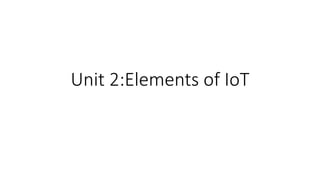
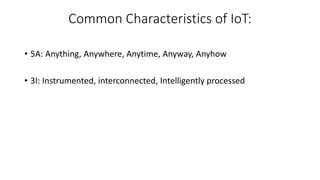
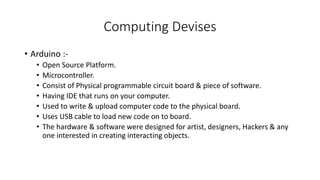
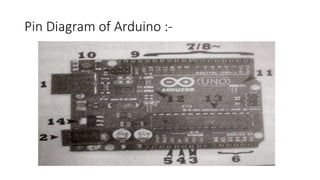
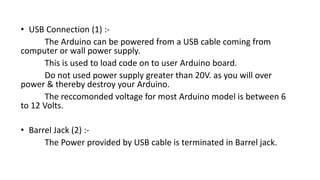
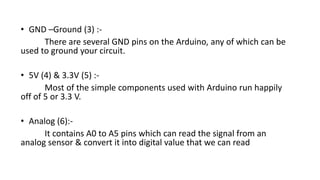
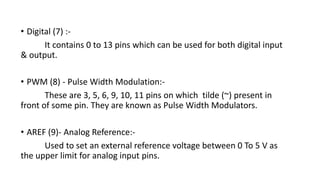
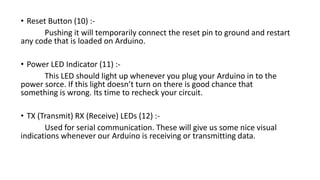
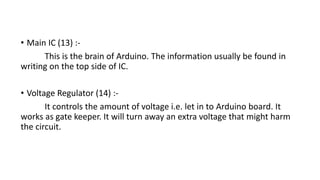
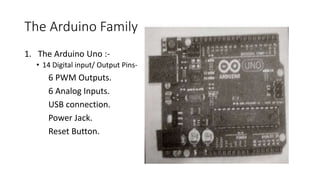
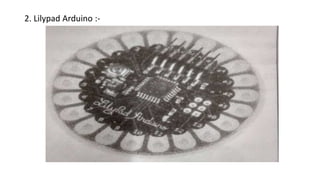
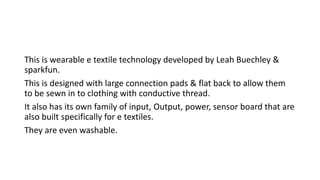

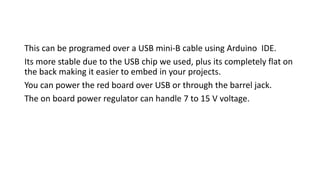

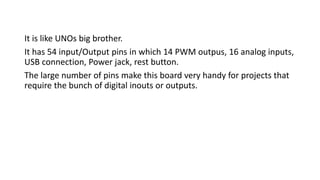

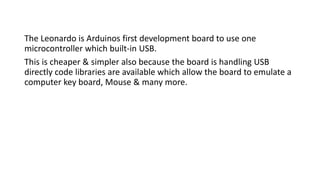
Ad
Recommended
Unit 2-IoT.ppt Elements of IOT And Its Feature
Unit 2-IoT.ppt Elements of IOT And Its Featurepoojashinde511268
╠²
Unit 2-Internet of Things .Elements of IOT And Its Feature. Various Devices and Its features.5A: Anything, Anywhere, Anytime, Anyway, Anyhow
3I: Instrumented, interconnected, Intelligently processed
Arduino :-
Open Source Platform.
Microcontroller.
Consist of Physical programmable circuit board & piece of software.
Having IDE that runs on your computer.
Used to write & upload computer code to the physical board.
Uses USB cable to load new code on to board.
The hardware & software were designed for artist, designers, Hackers & any one interested in creating interacting objects.
USB Connection (1) :-
The Arduino can be powered from a USB cable coming from computer or wall power supply.
This is used to load code on to user Arduino board.
Do not used power supply greater than 20V. as you will over power & thereby destroy your Arduino.
The reccomonded voltage for most Arduino model is between 6 to 12 Volts.
Barrel Jack (2) :-
The Power provided by USB cable is terminated in Barrel jack.
USB Connection (1) :-
The Arduino can be powered from a USB cable coming from computer or wall power supply.
This is used to load code on to user Arduino board.
Do not used power supply greater than 20V. as you will over power & thereby destroy your Arduino.
The reccomonded voltage for most Arduino model is between 6 to 12 Volts.
Barrel Jack (2) :-
The Power provided by USB cable is terminated in Barrel jack.
USB Connection (1) :-
The Arduino can be powered from a USB cable coming from computer or wall power supply.
This is used to load code on to user Arduino board.
Do not used power supply greater than 20V. as you will over power & thereby destroy your Arduino.
The reccomonded voltage for most Arduino model is between 6 to 12 Volts.
Barrel Jack (2) :-
The Power provided by USB cable is terminated in Barrel jack.
USB Connection (1) :-
The Arduino can be powered from a USB cable coming from computer or wall power supply.
This is used to load code on to user Arduino board.
Do not used power supply greater than 20V. as you will over power & thereby destroy your Arduino.
The reccomonded voltage for most Arduino model is between 6 to 12 Volts.
Barrel Jack (2) :-
The Power provided by USB cable is terminated in Barrel jack.
USB Connection (1) :-
The Arduino can be powered from a USB cable coming from computer or wall power supply.
This is used to load code on to user Arduino board.
Do not used power supply greater than 20V. as you will over power & thereby destroy your Arduino.
The reccomonded voltage for most Arduino model is between 6 to 12 Volts.
Barrel Jack (2) :-
The Power provided by USB cable is terminated in Barrel jack.
GND ÔÇôGround (3) :-
There are several GND pins on the Arduino, any of which can be used to ground your circuit.
5V (4) & 3.3V (5) :-
Most of the simple components used with Arduino run happily off of 5 or 3.3 V.
Analog (6):-
It contains A0 to A5 pins which can read the signal froIntroduction to arduino ppt main
Introduction to arduino ppt maineddy royappa
╠²
Arduino is an open-source hardware and software platform for building interactive electronic projects. It consists of a programmable microcontroller board and IDE software to write code. The board contains ports that can be configured as digital or analog inputs/outputs to interact with sensors, LEDs, motors and other components. Common Arduino boards include the Uno, Nano, Mega and Leonardo, which differ in processor, memory and I/O pins. The ATmega328P microcontroller on the Uno uses a Harvard architecture with separate memory and buses for instructions and data, allowing simultaneous access.Internet of Things Unit 3 notes-Design and Development and Arduino.pptx
Internet of Things Unit 3 notes-Design and Development and Arduino.pptxDinola2
╠²
Embedded computing logic refers to the design and implementation of circuits, algorithms, and software within embedded systems to perform specific functions. It involves hardware design, software development, real-time processing, low power design, communication protocols, and security. Designers use techniques like simulation and testing to validate embedded system designs.Introduction to arduino
Introduction to arduinoJawaher Abdulwahab Fadhil
╠²
The document provides an overview of Arduino, an open-source platform for building electronics projects, which includes a microcontroller and a simplified IDE for coding. It explains the functionalities of various Arduino boards, their components, and the coding structure in the Arduino programming language. Additionally, it highlights the ease of use and accessibility of Arduino hardware and software for beginners in electronics.Lecture 7
Lecture 7vishal choudhary
╠²
This document provides information about the Arduino hardware platform. It defines Arduino as an open-source hardware platform used for prototyping that consists of a programmable circuit board and IDE software. It then describes the key features of Arduino boards, including reading analog/digital sensor inputs and controlling outputs. The document proceeds to explain the components of a basic Arduino board and how to install and use the Arduino IDE software to write and upload programs.Report on arduino
Report on arduinoRavi Phadtare
╠²
Arduino is an open-source hardware and software platform for building electronic projects and interactive objects. It consists of a circuit board with a microcontroller, and an IDE software to write and upload code. The boards can read inputs from sensors and turn them into outputs that control actuators. Arduino provides a standard format that simplifies use of microcontrollers. It allows controlling the board by sending instructions to the microcontroller via the Arduino IDE. The platform works with both the physical board and its libraries and IDE software.Robotics and Embedded Systems
Robotics and Embedded SystemsAnkan Naskar
╠²
The document provides an introduction to Arduino, an open-source platform used for building electronics projects, emphasizing its user-friendly features such as simplified programming and a supportive community. It covers various components commonly used in Arduino systems, including resistors, capacitors, diodes, and sensors, explaining their functions and applications. Additionally, it highlights the technical specifications of the ATmega328P microcontroller, which is central to many Arduino boards.Basics of open source embedded development board (
Basics of open source embedded development board (Dhruwank Vankawala
╠²
A microcontroller is a computer on a single integrated chip that contains a processor, memory, and input/output ports. Common microcontroller families include Intel, Atmel, Microchip, and ARM. Microcontrollers are used in devices like cellphones, toys, appliances, cars, and cameras.
The Arduino is an open-source hardware and software platform for building electronics projects. It consists of a microcontroller board, which can be programmed using the Arduino programming language, which is based on C/C++. The Arduino Uno is a popular Arduino board that uses the ATmega328P microcontroller. Accessories called shields can be added to Arduino boards to expand their functionality.
TheBasics of open source embedded development board (
Basics of open source embedded development board (Dhruwank Vankawala
╠²
A microcontroller is a computer on a single integrated chip that contains a processor, memory, and input/output ports. Common microcontroller families include Intel, Atmel, Microchip, and ARM. Microcontrollers are used in devices like cellphones, toys, appliances, cars, and cameras. The Arduino is a popular open-source hardware and software platform for building prototypes and interactive objects. It uses a simple programming language based on C/C++ and is inexpensive and easy to use.Chapter 5 Arduino Microcontroller Systems .pptx
Chapter 5 Arduino Microcontroller Systems .pptxkhgh7
╠²
This document provides an overview of Arduino microcontroller systems. It defines Arduino as an open-source prototyping platform used to develop devices that can read inputs and provide outputs. Key components of the Arduino board are described, including the microcontroller, USB port, pins for digital and analog input/output. Basic concepts like circuits, sensors, actuators, serial communication protocols, memory and the embedded Arduino UNO board are explained at a high level. References for further reading are also provided.ARDUINO OVERVIEW HARDWARE SOFTWARE AND INSTALLATION.pptx
ARDUINO OVERVIEW HARDWARE SOFTWARE AND INSTALLATION.pptxmenchc1207
╠²
The document provides an overview of the Arduino hardware and software platform. It discusses that Arduino is an open-source electronics platform that can read inputs and turn them into outputs. Some common Arduino boards are then described, including the Arduino UNO, Nano, Leonardo, and Micro. The Arduino UNO is highlighted as one of the most popular boards due to its extensive documentation and tutorials available. The key components of the Arduino UNO board are then outlined. ARDUINO OVERVIEW HARDWARE SOFTWARE AND INSTALLATION.pdf
ARDUINO OVERVIEW HARDWARE SOFTWARE AND INSTALLATION.pdfRuby Hermano
╠²
This document provides an overview of the Arduino hardware and software platform. It discusses that Arduino is an open-source electronics platform that can read inputs and turn them into outputs. Common Arduino boards like the UNO, Nano, Leonardo and Micro are identified along with their key components and specifications. The document also explains the benefits of using Arduino including its low cost, cross-platform software, simple programming and extensible open-source hardware and software.arduino and its introduction deep dive ppt.pptx
arduino and its introduction deep dive ppt.pptxSruSru1
╠²
The document outlines a workshop on Arduino basics at JNN College of Engineering, covering topics such as the anatomy of Arduino boards, programming environments, and various applications of Arduino. It describes essential components, including microcontrollers, USB ports, and pins, as well as different Arduino board types and their coding basics. Additionally, the document explains how to use sensors, libraries, and relay modules, with practical applications in home automation, robotics, wearable technology, and education.Introduction to Arduino (Parts of Arduino Microcontroller) .pptx
Introduction to Arduino (Parts of Arduino Microcontroller) .pptxJhonatanGarciaMendez
╠²
Introduction to ArduinoArduino microcontroller ins and outs with pin diagram
Arduino microcontroller ins and outs with pin diagramArifatunNesa
╠²
The document introduces Arduino as an open-source platform for creating electronic projects, particularly focusing on the Arduino Uno R3 board, which allows users to build various prototypes from simple LEDs to complex robots. It discusses the board's components, including power supply, pins for digital and analog inputs, PWM outputs, and the use of Arduino shields for added functionality. It also covers programming basics, emphasizing the structure of sketches in the Arduino IDE based on a C-like language.Introduction to Arduino 16822775 (2).ppt
Introduction to Arduino 16822775 (2).pptansariparveen06
╠²
The document provides an introduction to Arduino boards. It describes that Arduinos contain a microcontroller and can be programmed to interact with electronic components. The specific board being discussed, the Arduino Uno R3, contains an ATmega328 chip, has ports for digital and analog input/output, and can be expanded with shields. The document also outlines how to install the Arduino IDE software and provides an example code to fade an LED on and off.iot1&2.pdf
iot1&2.pdfLikhithaReddyYeruva
╠²
The document provides information about Experiment No. 1 which aims to study IOT microcontrollers Arduino and Raspberry Pi. It describes the hardware components and specifications of the Arduino Uno board including the microcontroller, pins, and programming. It also discusses how to program and use the Arduino board for digital and analog input/output. The document then summarizes the generations and components of the Raspberry Pi 3 Model B microcontroller board including its processor, memory, and wireless capabilities.arduino uno
arduino uno20PA013BHOOMIKAP
╠²
This document provides an overview of the Arduino Uno microcontroller board. It describes that the Arduino Uno contains an ATmega328 microprocessor and can be used to control electronics projects through input and output pins. The Arduino IDE software is used to write programs that can be compiled and uploaded to the board via a USB connection. The document explains the different pin types on the Arduino Uno and provides examples of how sensors and actuators can be connected to collect analog and digital data and control outputs.4 IOT 18ISDE712 MODULE 4 IoT Physical Devices and End Point-Aurdino Uno.pdf
4 IOT 18ISDE712 MODULE 4 IoT Physical Devices and End Point-Aurdino Uno.pdfJayanthi Kannan MK
╠²
The document discusses the Arduino Uno microcontroller board. It provides details about the Arduino platform and describes the Arduino Uno board, which is based on the ATmega328P microcontroller. It lists the main components of the Arduino Uno board and explains the functions of pins and inputs/outputs. The document also provides an overview of the fundamentals of Arduino programming, including key functions, variables, conditions, and serial communication.Arduino A Technical Reference A Handbook For Technicians Engineers And Makers...
Arduino A Technical Reference A Handbook For Technicians Engineers And Makers...ozoezenesli
╠²
Arduino A Technical Reference A Handbook For Technicians Engineers And Makers 1st Edition J M Hughes
Arduino A Technical Reference A Handbook For Technicians Engineers And Makers 1st Edition J M Hughes
Arduino A Technical Reference A Handbook For Technicians Engineers And Makers 1st Edition J M HughesArduino PAPER ABOUT INTRODUCTION
Arduino PAPER ABOUT INTRODUCTION NAGASAI547
╠²
This document provides an overview of the Arduino microcontroller board. It begins with an abstract discussing the advantages of Arduino boards over other controller boards. It then introduces Arduino, describing it as an open-source physical computing platform using a simple I/O board and development environment. The remainder of the document details the hardware components of the Arduino board, the Arduino programming software, and concepts for programming Arduino including variables, data types, and control structures.Syed IoT - module 5
Syed IoT - module 5Syed Mustafa
╠²
This document outlines the syllabus for a course on Internet of Things (IoT) technology taught by Dr. Syed Mustafa at HKBK College of Engineering, Bengaluru. It covers key modules including IoT physical devices and endpoints such as Arduino and Raspberry Pi. The Arduino section describes the Arduino microcontroller board and its components. It also covers Arduino programming basics like setup and loop functions, input/output functions, variables, conditional statements, and serial communication. The Raspberry Pi section provides an overview of the single-board computer and its hardware layout. ARUDINO UNO and RasberryPi with Python
ARUDINO UNO and RasberryPi with PythonJayanthi Kannan MK
╠²
The document provides an overview of the Arduino platform and Raspberry Pi as essential components in the Internet of Things (IoT) course taught by Dr. M.K. Jayanthi Kannan. It explains Arduino's features, programming fundamentals, and hardware specifications while introducing key concepts like digital and analog input/output operations. Additionally, it covers programming techniques and control structures essential for developing IoT applications using Arduino.The document proceeds to explain the main components of an Arduino Uno board ...
The document proceeds to explain the main components of an Arduino Uno board ...QucngV
╠²
The document provides an overview of the Arduino development board, including necessary components like USB cables and software, as well as its functionalities like digital and analog input/output pins. It details various Arduino types, terminology, and optional hardware components, highlighting the open-source nature of its design. Key technical specifications and coding examples illustrate how to interact with the board's components and manage inputs and outputs.SKAD Electronics Training Manual.pdf
SKAD Electronics Training Manual.pdfKadiriIbrahim2
╠²
The document provides an overview of SKAD electronics training add-ons for universities and polytechnics in Nigeria. It describes various Arduino-based add-ons that are designed to improve existing science and engineering equipment. The add-ons cover topics like analog and digital electronics, digital logic, electricity and semiconductors simulation, greenhouse control, and modern technology systems. Each add-on includes components like the Arduino UNO board, sensors, displays, and jumper wires. The document then provides details of experiments that can be performed with each add-on to enhance student learning.introductiontoarduino-111120102058-phpapp02.pdf
introductiontoarduino-111120102058-phpapp02.pdfHebaEng
╠²
This document provides an introduction to Arduino microcontrollers and programming. It discusses physical computing using sensors and actuators, microcontroller architectures and components. It then introduces the Arduino development board as an open source and easy to use platform for physical computing. The document explains the Arduino IDE, programming structure, data types, functions, and basic programming concepts like digital and analog I/O.Ï»Ï▒ϺÏ│Ï® ϡϺ┘ä┘ç ┘ä┘éÏ▒┘èÏ® Ϭ┘éÏ╣ ┘ü┘è ϼ┘å┘êÏ¿ Ï║Ï▒Ï¿ Ϻ┘äÏ│┘êϻϺ┘å
Ï»Ï▒ϺÏ│Ï® ϡϺ┘ä┘ç ┘ä┘éÏ▒┘èÏ® Ϭ┘éÏ╣ ┘ü┘è ϼ┘å┘êÏ¿ Ï║Ï▒Ï¿ Ϻ┘äÏ│┘êϻϺ┘å┘àÏ¡┘àÏ» ┘éÏÁÏÁ ┘üϬ┘êϬϮ
╠²
Ï»Ï▒ϺÏ│Ï® ϡϺ┘ä┘ç ┘ä┘éÏ▒┘èÏ® Ϭ┘éÏ╣ ┘ü┘è ϼ┘å┘êÏ¿ Ï║Ï▒Ï¿ Ϻ┘äÏ│┘êϻϺ┘å ┘äϬ┘ê┘ü┘èÏ▒ ÏÑϡϬ┘èϺϼϺϬ┘çϺ ┘à┘å Ϻ┘äÏÀϺ┘é┘ç ┘à┘å ┘àÏÁϺϻÏ▒ Ϻ┘äÏÀϺ┘éϺϬ Ϻ┘ä┘àϬϼϻϻ┘ç Ϻ┘ä┘àϬ┘ê┘üÏ▒┘ç Ï¿┘çϺ More Related Content
Similar to Unit 2-IoT.ppt Introduction to Elements of IOT (20)
Basics of open source embedded development board (
Basics of open source embedded development board (Dhruwank Vankawala
╠²
A microcontroller is a computer on a single integrated chip that contains a processor, memory, and input/output ports. Common microcontroller families include Intel, Atmel, Microchip, and ARM. Microcontrollers are used in devices like cellphones, toys, appliances, cars, and cameras. The Arduino is a popular open-source hardware and software platform for building prototypes and interactive objects. It uses a simple programming language based on C/C++ and is inexpensive and easy to use.Chapter 5 Arduino Microcontroller Systems .pptx
Chapter 5 Arduino Microcontroller Systems .pptxkhgh7
╠²
This document provides an overview of Arduino microcontroller systems. It defines Arduino as an open-source prototyping platform used to develop devices that can read inputs and provide outputs. Key components of the Arduino board are described, including the microcontroller, USB port, pins for digital and analog input/output. Basic concepts like circuits, sensors, actuators, serial communication protocols, memory and the embedded Arduino UNO board are explained at a high level. References for further reading are also provided.ARDUINO OVERVIEW HARDWARE SOFTWARE AND INSTALLATION.pptx
ARDUINO OVERVIEW HARDWARE SOFTWARE AND INSTALLATION.pptxmenchc1207
╠²
The document provides an overview of the Arduino hardware and software platform. It discusses that Arduino is an open-source electronics platform that can read inputs and turn them into outputs. Some common Arduino boards are then described, including the Arduino UNO, Nano, Leonardo, and Micro. The Arduino UNO is highlighted as one of the most popular boards due to its extensive documentation and tutorials available. The key components of the Arduino UNO board are then outlined. ARDUINO OVERVIEW HARDWARE SOFTWARE AND INSTALLATION.pdf
ARDUINO OVERVIEW HARDWARE SOFTWARE AND INSTALLATION.pdfRuby Hermano
╠²
This document provides an overview of the Arduino hardware and software platform. It discusses that Arduino is an open-source electronics platform that can read inputs and turn them into outputs. Common Arduino boards like the UNO, Nano, Leonardo and Micro are identified along with their key components and specifications. The document also explains the benefits of using Arduino including its low cost, cross-platform software, simple programming and extensible open-source hardware and software.arduino and its introduction deep dive ppt.pptx
arduino and its introduction deep dive ppt.pptxSruSru1
╠²
The document outlines a workshop on Arduino basics at JNN College of Engineering, covering topics such as the anatomy of Arduino boards, programming environments, and various applications of Arduino. It describes essential components, including microcontrollers, USB ports, and pins, as well as different Arduino board types and their coding basics. Additionally, the document explains how to use sensors, libraries, and relay modules, with practical applications in home automation, robotics, wearable technology, and education.Introduction to Arduino (Parts of Arduino Microcontroller) .pptx
Introduction to Arduino (Parts of Arduino Microcontroller) .pptxJhonatanGarciaMendez
╠²
Introduction to ArduinoArduino microcontroller ins and outs with pin diagram
Arduino microcontroller ins and outs with pin diagramArifatunNesa
╠²
The document introduces Arduino as an open-source platform for creating electronic projects, particularly focusing on the Arduino Uno R3 board, which allows users to build various prototypes from simple LEDs to complex robots. It discusses the board's components, including power supply, pins for digital and analog inputs, PWM outputs, and the use of Arduino shields for added functionality. It also covers programming basics, emphasizing the structure of sketches in the Arduino IDE based on a C-like language.Introduction to Arduino 16822775 (2).ppt
Introduction to Arduino 16822775 (2).pptansariparveen06
╠²
The document provides an introduction to Arduino boards. It describes that Arduinos contain a microcontroller and can be programmed to interact with electronic components. The specific board being discussed, the Arduino Uno R3, contains an ATmega328 chip, has ports for digital and analog input/output, and can be expanded with shields. The document also outlines how to install the Arduino IDE software and provides an example code to fade an LED on and off.iot1&2.pdf
iot1&2.pdfLikhithaReddyYeruva
╠²
The document provides information about Experiment No. 1 which aims to study IOT microcontrollers Arduino and Raspberry Pi. It describes the hardware components and specifications of the Arduino Uno board including the microcontroller, pins, and programming. It also discusses how to program and use the Arduino board for digital and analog input/output. The document then summarizes the generations and components of the Raspberry Pi 3 Model B microcontroller board including its processor, memory, and wireless capabilities.arduino uno
arduino uno20PA013BHOOMIKAP
╠²
This document provides an overview of the Arduino Uno microcontroller board. It describes that the Arduino Uno contains an ATmega328 microprocessor and can be used to control electronics projects through input and output pins. The Arduino IDE software is used to write programs that can be compiled and uploaded to the board via a USB connection. The document explains the different pin types on the Arduino Uno and provides examples of how sensors and actuators can be connected to collect analog and digital data and control outputs.4 IOT 18ISDE712 MODULE 4 IoT Physical Devices and End Point-Aurdino Uno.pdf
4 IOT 18ISDE712 MODULE 4 IoT Physical Devices and End Point-Aurdino Uno.pdfJayanthi Kannan MK
╠²
The document discusses the Arduino Uno microcontroller board. It provides details about the Arduino platform and describes the Arduino Uno board, which is based on the ATmega328P microcontroller. It lists the main components of the Arduino Uno board and explains the functions of pins and inputs/outputs. The document also provides an overview of the fundamentals of Arduino programming, including key functions, variables, conditions, and serial communication.Arduino A Technical Reference A Handbook For Technicians Engineers And Makers...
Arduino A Technical Reference A Handbook For Technicians Engineers And Makers...ozoezenesli
╠²
Arduino A Technical Reference A Handbook For Technicians Engineers And Makers 1st Edition J M Hughes
Arduino A Technical Reference A Handbook For Technicians Engineers And Makers 1st Edition J M Hughes
Arduino A Technical Reference A Handbook For Technicians Engineers And Makers 1st Edition J M HughesArduino PAPER ABOUT INTRODUCTION
Arduino PAPER ABOUT INTRODUCTION NAGASAI547
╠²
This document provides an overview of the Arduino microcontroller board. It begins with an abstract discussing the advantages of Arduino boards over other controller boards. It then introduces Arduino, describing it as an open-source physical computing platform using a simple I/O board and development environment. The remainder of the document details the hardware components of the Arduino board, the Arduino programming software, and concepts for programming Arduino including variables, data types, and control structures.Syed IoT - module 5
Syed IoT - module 5Syed Mustafa
╠²
This document outlines the syllabus for a course on Internet of Things (IoT) technology taught by Dr. Syed Mustafa at HKBK College of Engineering, Bengaluru. It covers key modules including IoT physical devices and endpoints such as Arduino and Raspberry Pi. The Arduino section describes the Arduino microcontroller board and its components. It also covers Arduino programming basics like setup and loop functions, input/output functions, variables, conditional statements, and serial communication. The Raspberry Pi section provides an overview of the single-board computer and its hardware layout. ARUDINO UNO and RasberryPi with Python
ARUDINO UNO and RasberryPi with PythonJayanthi Kannan MK
╠²
The document provides an overview of the Arduino platform and Raspberry Pi as essential components in the Internet of Things (IoT) course taught by Dr. M.K. Jayanthi Kannan. It explains Arduino's features, programming fundamentals, and hardware specifications while introducing key concepts like digital and analog input/output operations. Additionally, it covers programming techniques and control structures essential for developing IoT applications using Arduino.The document proceeds to explain the main components of an Arduino Uno board ...
The document proceeds to explain the main components of an Arduino Uno board ...QucngV
╠²
The document provides an overview of the Arduino development board, including necessary components like USB cables and software, as well as its functionalities like digital and analog input/output pins. It details various Arduino types, terminology, and optional hardware components, highlighting the open-source nature of its design. Key technical specifications and coding examples illustrate how to interact with the board's components and manage inputs and outputs.SKAD Electronics Training Manual.pdf
SKAD Electronics Training Manual.pdfKadiriIbrahim2
╠²
The document provides an overview of SKAD electronics training add-ons for universities and polytechnics in Nigeria. It describes various Arduino-based add-ons that are designed to improve existing science and engineering equipment. The add-ons cover topics like analog and digital electronics, digital logic, electricity and semiconductors simulation, greenhouse control, and modern technology systems. Each add-on includes components like the Arduino UNO board, sensors, displays, and jumper wires. The document then provides details of experiments that can be performed with each add-on to enhance student learning.introductiontoarduino-111120102058-phpapp02.pdf
introductiontoarduino-111120102058-phpapp02.pdfHebaEng
╠²
This document provides an introduction to Arduino microcontrollers and programming. It discusses physical computing using sensors and actuators, microcontroller architectures and components. It then introduces the Arduino development board as an open source and easy to use platform for physical computing. The document explains the Arduino IDE, programming structure, data types, functions, and basic programming concepts like digital and analog I/O.Recently uploaded (20)
Ï»Ï▒ϺÏ│Ï® ϡϺ┘ä┘ç ┘ä┘éÏ▒┘èÏ® Ϭ┘éÏ╣ ┘ü┘è ϼ┘å┘êÏ¿ Ï║Ï▒Ï¿ Ϻ┘äÏ│┘êϻϺ┘å
Ï»Ï▒ϺÏ│Ï® ϡϺ┘ä┘ç ┘ä┘éÏ▒┘èÏ® Ϭ┘éÏ╣ ┘ü┘è ϼ┘å┘êÏ¿ Ï║Ï▒Ï¿ Ϻ┘äÏ│┘êϻϺ┘å┘àÏ¡┘àÏ» ┘éÏÁÏÁ ┘üϬ┘êϬϮ
╠²
Ï»Ï▒ϺÏ│Ï® ϡϺ┘ä┘ç ┘ä┘éÏ▒┘èÏ® Ϭ┘éÏ╣ ┘ü┘è ϼ┘å┘êÏ¿ Ï║Ï▒Ï¿ Ϻ┘äÏ│┘êϻϺ┘å ┘äϬ┘ê┘ü┘èÏ▒ ÏÑϡϬ┘èϺϼϺϬ┘çϺ ┘à┘å Ϻ┘äÏÀϺ┘é┘ç ┘à┘å ┘àÏÁϺϻÏ▒ Ϻ┘äÏÀϺ┘éϺϬ Ϻ┘ä┘àϬϼϻϻ┘ç Ϻ┘ä┘àϬ┘ê┘üÏ▒┘ç Ï¿┘çϺ Proposal for folders structure division in projects.pdf
Proposal for folders structure division in projects.pdfMohamed Ahmed
╠²
Proposal for folders structure division in projectsTesla-Stock-Analysis-and-Forecast.pptx (1).pptx
Tesla-Stock-Analysis-and-Forecast.pptx (1).pptxmoonsony54
╠²
this is data science ppt for tesla stock (linear regression)Fatality due to Falls at Working at Height
Fatality due to Falls at Working at Heightssuserb8994f
╠²
It is related to fatality due to falls at working at heightMachine Learning - Classification Algorithms
Machine Learning - Classification Algorithmsresming1
╠²
This covers traditional machine learning algorithms for classification. It includes Support vector machines, decision trees, Naive Bayes classifier , neural networks, etc.
It also discusses about model evaluation and selection. It discusses ID3 and C4.5 algorithms. It also describes k-nearest neighbor classifer.MATERIAL SCIENCE LECTURE NOTES FOR DIPLOMA STUDENTS
MATERIAL SCIENCE LECTURE NOTES FOR DIPLOMA STUDENTSSAMEER VISHWAKARMA
╠²
This PPT contains notes for taking lecture at diploma level.Introduction to Natural Language Processing - Stages in NLP Pipeline, Challen...
Introduction to Natural Language Processing - Stages in NLP Pipeline, Challen...resming1
╠²
Lecture delivered in 2021. This gives an introduction to Natural Language Processing. It describes the use cases of NLP in daily life. It discusses the stages in NLP Pipeline. It highlights the challenges involved covering the different levels of ambiguity that could arise. It also gives a brief note on the present scenario with the latest language models, tools and frameworks/libraries for NLP.May 2025: Top 10 Read Articles in Data Mining & Knowledge Management Process
May 2025: Top 10 Read Articles in Data Mining & Knowledge Management ProcessIJDKP
╠²
Data mining and knowledge discovery in databases have been attracting a significant amount of research, industry, and media attention of late. There is an urgent need for a new generation of computational theories and tools to assist researchers in extracting useful information from the rapidly growing volumes of digital data.
This Journal provides a forum for researchers who address this issue and to present their work in a peer-reviewed open access forum. Authors are solicited to contribute to the Journal by submitting articles that illustrate research results, projects, surveying works and industrial experiences that describe significant advances in the following areas, but are not limited to these topics only.Data Structures Module 3 Binary Trees Binary Search Trees Tree Traversals AVL...
Data Structures Module 3 Binary Trees Binary Search Trees Tree Traversals AVL...resming1
╠²
This covers binary trees, binary search trees, BST insertion, deletion, tree traversals - inorder, preorder, postorder, AVL trees, AVL tree insertion, deletion, BTrees - insertion, deletion, hash tables etc.Rapid Prototyping for XR: Lecture 5 - Cross Platform Development
Rapid Prototyping for XR: Lecture 5 - Cross Platform DevelopmentMark Billinghurst
╠²
This is lecture 5 in the course about Rapid Prototyping for XR, taught by Mark Billinghurst. This lecture is about Cross Platform Development.Modern multi-proposer consensus implementations
Modern multi-proposer consensus implementationsFrançois Garillot
╠²
Multi-proposer consensus protocols let multiple validators propose blocks in parallel, breaking the single-leader throughput bottleneck of classic designs. Yet the modern multi-proposer consensus implementation has grown a lot since HotStuff. THisworkshop will explore the implementation details of recent advances ÔÇô DAG-based approaches like Narwhal and SuiÔÇÖs Mysticeti ÔÇô and reveal how implementation details translate to real-world performance gains. We focus on the nitty-gritty: how network communication patterns and data handling affect throughput and latency. New techniques such as Turbine-like block propagation (inspired by SolanaÔÇÖs erasure-coded broadcast) and lazy push gossip broadcasting dramatically cut communication overhead. These optimizations arenÔÇÖt just theoretical ÔÇô they enable modern blockchains to process over 100,000 transactions per second with finality in mere millisecondsÔÇï redefining what is possible in decentralized systems.
Abraham Silberschatz-Operating System Concepts (9th,2012.12).pdf
Abraham Silberschatz-Operating System Concepts (9th,2012.12).pdfShabista Imam
╠²
Complete book of operating system edition 9International Journal of Advanced Information Technology (IJAIT)
International Journal of Advanced Information Technology (IJAIT)ijait
╠²
International journal of advanced Information technology (IJAIT) is a bi monthly open access peer-
reviewed journal, will act as a major forum for the presentation of innovative ideas, approaches,
developments, and research projects in the area advanced information technology applications and
services. It will also serve to facilitate the exchange of information between researchers and industry
professionals to discuss the latest issues and advancement in the area of advanced IT. Core areas of
advanced IT and multi-disciplinary and its applications will be covered during the conferences.Rapid Prototyping for XR: Lecture 6 - AI for Prototyping and Research Directi...
Rapid Prototyping for XR: Lecture 6 - AI for Prototyping and Research Directi...Mark Billinghurst
╠²
This is lecture 6 in the course on Rapid Prototyping for XR, taught on June 13th, 2025 by Mark Billinghurst. This lecture was about using AI for Prototyping and Research Directions. Ï»Ï▒ϺÏ│Ï® ϡϺ┘ä┘ç ┘ä┘éÏ▒┘èÏ® Ϭ┘éÏ╣ ┘ü┘è ϼ┘å┘êÏ¿ Ï║Ï▒Ï¿ Ϻ┘äÏ│┘êϻϺ┘å
Ï»Ï▒ϺÏ│Ï® ϡϺ┘ä┘ç ┘ä┘éÏ▒┘èÏ® Ϭ┘éÏ╣ ┘ü┘è ϼ┘å┘êÏ¿ Ï║Ï▒Ï¿ Ϻ┘äÏ│┘êϻϺ┘å┘àÏ¡┘àÏ» ┘éÏÁÏÁ ┘üϬ┘êϬϮ
╠²
Ad
Unit 2-IoT.ppt Introduction to Elements of IOT
- 1. Unit 2:Elements of IoT
- 2. Common Characteristics of IoT: ÔÇó 5A: Anything, Anywhere, Anytime, Anyway, Anyhow ÔÇó 3I: Instrumented, interconnected, Intelligently processed
- 3. Computing Devises ÔÇó Arduino :- ÔÇó Open Source Platform. ÔÇó Microcontroller. ÔÇó Consist of Physical programmable circuit board & piece of software. ÔÇó Having IDE that runs on your computer. ÔÇó Used to write & upload computer code to the physical board. ÔÇó Uses USB cable to load new code on to board. ÔÇó The hardware & software were designed for artist, designers, Hackers & any one interested in creating interacting objects.
- 4. Pin Diagram of Arduino :-
- 5. ÔÇó USB Connection (1) :- The Arduino can be powered from a USB cable coming from computer or wall power supply. This is used to load code on to user Arduino board. Do not used power supply greater than 20V. as you will over power & thereby destroy your Arduino. The reccomonded voltage for most Arduino model is between 6 to 12 Volts. ÔÇó Barrel Jack (2) :- The Power provided by USB cable is terminated in Barrel jack.
- 6. ÔÇó GND ÔÇôGround (3) :- There are several GND pins on the Arduino, any of which can be used to ground your circuit. ÔÇó 5V (4) & 3.3V (5) :- Most of the simple components used with Arduino run happily off of 5 or 3.3 V. ÔÇó Analog (6):- It contains A0 to A5 pins which can read the signal from an analog sensor & convert it into digital value that we can read
- 7. ÔÇó Digital (7) :- It contains 0 to 13 pins which can be used for both digital input & output. ÔÇó PWM (8) - Pulse Width Modulation:- These are 3, 5, 6, 9, 10, 11 pins on which tilde (~) present in front of some pin. They are known as Pulse Width Modulators. ÔÇó AREF (9)- Analog Reference:- Used to set an external reference voltage between 0 To 5 V as the upper limit for analog input pins.
- 8. ÔÇó Reset Button (10) :- Pushing it will temporarily connect the reset pin to ground and restart any code that is loaded on Arduino. ÔÇó Power LED Indicator (11) :- This LED should light up whenever you plug your Arduino in to the power sorce. If this light doesnÔÇÖt turn on there is good chance that something is wrong. Its time to recheck your circuit. ÔÇó TX (Transmit) RX (Receive) LEDs (12) :- Used for serial communication. These will give us some nice visual indications whenever our Arduino is receiving or transmitting data.
- 9. ÔÇó Main IC (13) :- This is the brain of Arduino. The information usually be found in writing on the top side of IC. ÔÇó Voltage Regulator (14) :- It controls the amount of voltage i.e. let in to Arduino board. It works as gate keeper. It will turn away an extra voltage that might harm the circuit.
- 10. The Arduino Family 1. The Arduino Uno :- ÔÇó 14 Digital input/ Output Pins- 6 PWM Outputs. 6 Analog Inputs. USB connection. Power Jack. Reset Button.
- 11. 2. Lilypad Arduino :-
- 12. This is wearable e textile technology developed by Leah Buechley & sparkfun. This is designed with large connection pads & flat back to allow them to be sewn in to clothing with conductive thread. It also has its own family of input, Output, power, sensor board that are also built specifically for e textiles. They are even washable.
- 13. 3. Red Board :-
- 14. This can be programed over a USB mini-B cable using Arduino IDE. Its more stable due to the USB chip we used, plus its completely flat on the back making it easier to embed in your projects. You can power the red board over USB or through the barrel jack. The on board power regulator can handle 7 to 15 V voltage.
- 15. 4. Arduino Mega :-
- 16. It is like UNOs big brother. It has 54 input/Output pins in which 14 PWM outpus, 16 analog inputs, USB connection, Power jack, rest button. The large number of pins make this board very handy for projects that require the bunch of digital inouts or outputs.
- 17. 5. Arduino Leonardo :-
- 18. The Leonardo is Arduinos first development board to use one microcontroller which built-in USB. This is cheaper & simpler also because the board is handling USB directly code libraries are available which allow the board to emulate a computer key board, Mouse & many more.