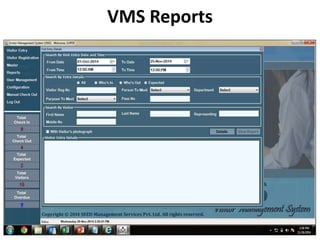Visitor Management System
- 1. Visitor Management System Made simpler and more secureŌĆ” 127 May 2015
- 2. Make a good First Impression Improve Security Improve visitor service Emergency evacuation report Pre-register Visitors Cost Effective Agenda 2
- 3. Photographic record of visitor Restricted access to visitor Customized Visitor Passes Appointment Scheduling and Management Track Entry and Exit of Visitor Access to any Visitor information anytime Access details reports for visitors Value Additions
- 4. Features of VMS system ŌĆó Unlimited Visitors ŌĆó Simple & easy to use interface ŌĆó Visitor Pre-Registration through a simple web page ŌĆó Access control system integration ŌĆó Visitor history & Dashboard Statistics (check in count, check out count, visitor count, etc.) ŌĆó Visitors check-in & check-out tracking ŌĆó Visitor Reports (daily / monthly / customize fields for filtering reports) ŌĆó Auto fill for visitor details on revisit ŌĆó Frequent visitor records maintained ŌĆó Photo capture & ID & badge printing ŌĆó Details of items carrying 4 ŌĆó Vehicle management by entering vehicle details ŌĆó Email notifications for the person to be visited on visitor arrival ŌĆó User Rights management ŌĆó Visitor Blacklist for recognizing & preventing entry for banned individuals ŌĆó TodayŌĆÖs appointments and expected visitors : Screens for employees an reception desk for better planning and management ŌĆó Customized Badges (Various designs / layouts / company logo, etc.) ŌĆó Enforced check-out through emails sent to visitors who have not checked out
- 5. VMS Workflow
- 7. VMS Dashboard Total no. of visitors inside the premises TodayŌĆÖs no. of visitors checked out of the premises Total no. of visitors expected for today Total no. of visitors for Today Total no. of visitorŌĆÖs exceeding entered visit time
- 8. Over Due Visitor details
- 9. Visitor Entry for recurring Visitors by search using Mobile no, Visitor name etc. fields
- 12. Before completing visitor entry and generating visitor Gate pass the Security person can click Check Authorization button. The below pop-up will be displayed on employee PC screen who can Allow / Do not allow with his response in text. This pop-up msg will be shown on Security PC screen from which check authorization request was sent. Post this security person can click Proceed to Check-in and generate Gate pass for visitor if required. Visitor Pop-up Request for employee client PC
- 13. Before completing visitor entry and generating visitor Gate pass the Security person can click Check Authorization button. The below pop-up will be displayed on employee PC screen who can Allow / Do not allow with his response in text. This pop-up msg will be shown on Security PC screen from which check authorization request was sent. Post this security person will not be able to make visitor entry for that visitor. Visitor Pop-up Request for employee client PC
- 14. VMS Reports
- 15. VMS employee web based portal
- 16. VMS Mail alert Visit Details 16 Automatic visit details email alert to visitors when employee pre-register visitors from their portal
- 17. VMS Mail alert Check-in & Check-out notification 17 Automatic Check-in Notification mail to employee on visitor arrival Automatic Check-out Notification reminder mail to employee if visitor has not check- out as per meeting duration
- 18. THANK YOU !!! Email: riteshh@seedmanagement.co.in Phone: 07798981536, 09764579021, 020-25430193 Website: www.seedmanagement.net/vms