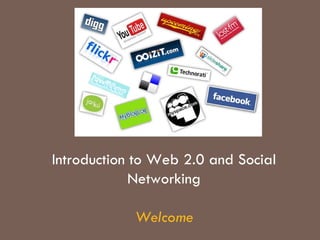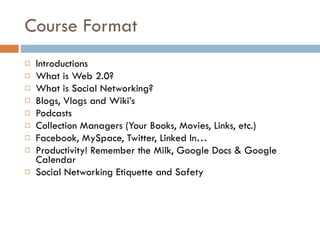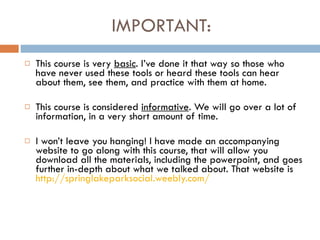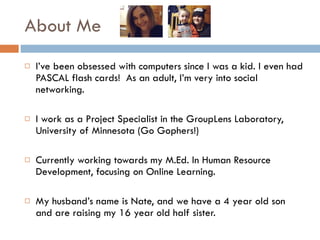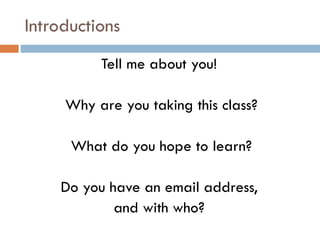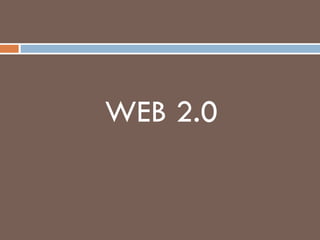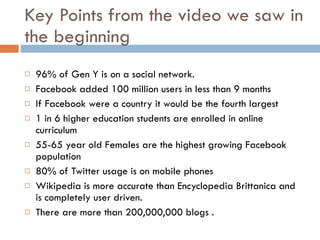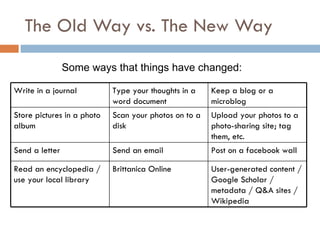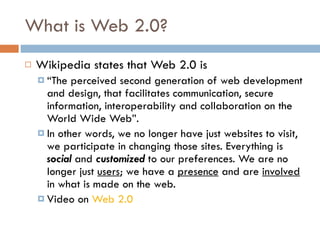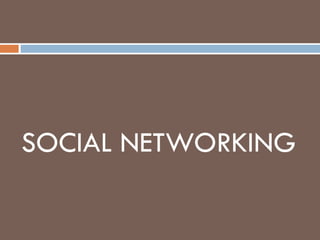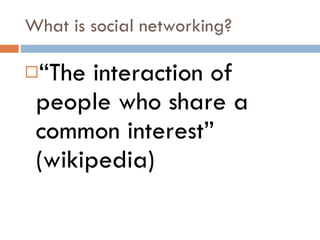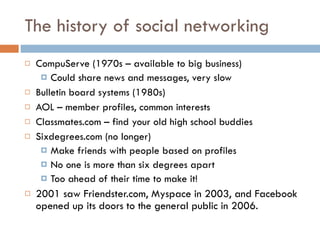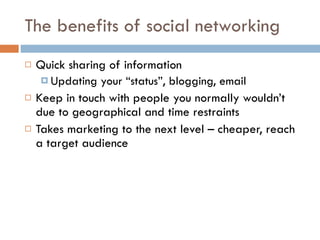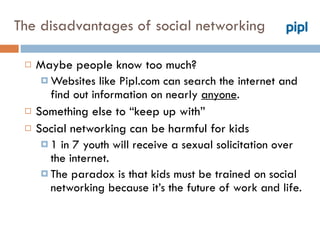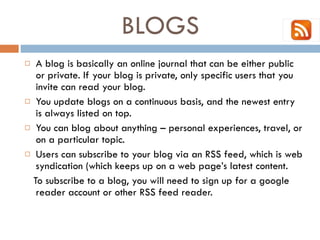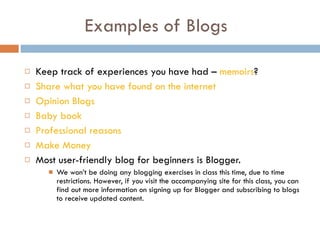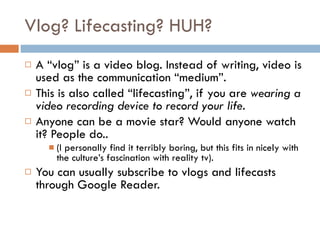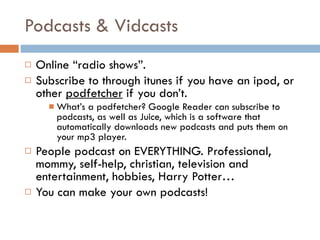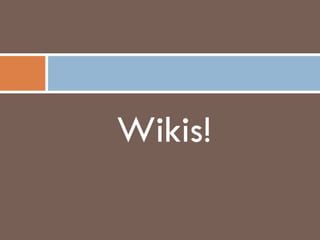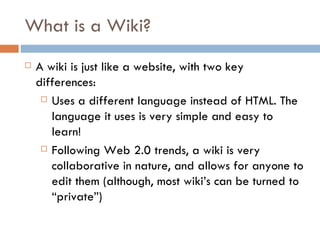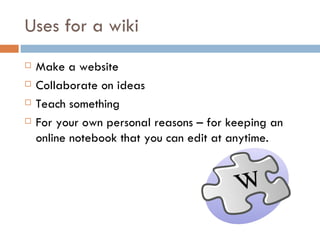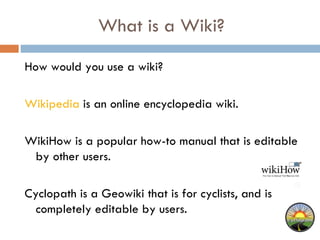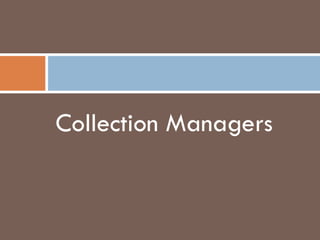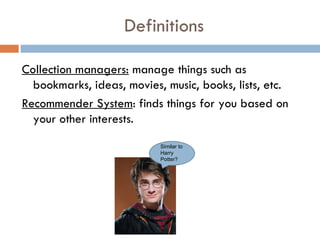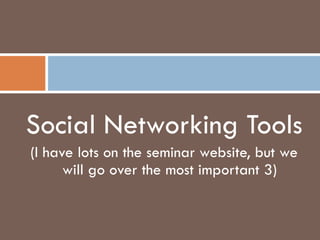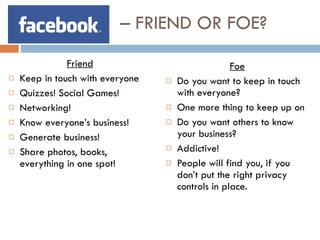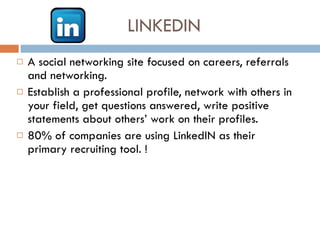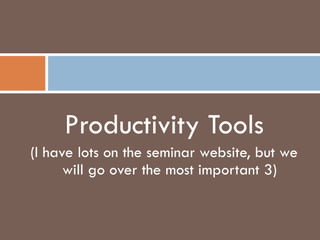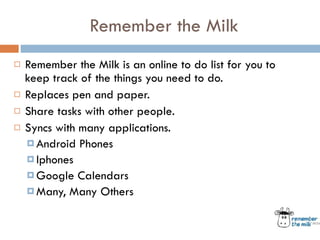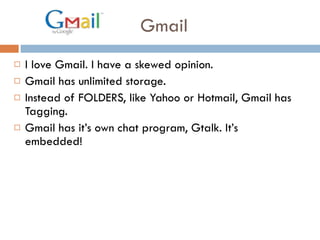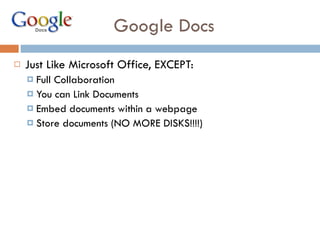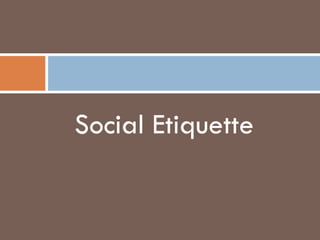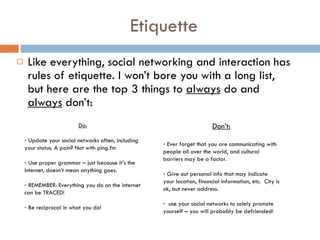Web 2.0 And Social Networking
- 1. Introduction to Web 2.0 and Social Networking Welcome
- 2. Course Format Introductions What is Web 2.0? What is Social Networking? Blogs, Vlogs and WikiŌĆÖs Podcasts Collection Managers (Your Books, Movies, Links, etc.) Facebook, MySpace, Twitter, Linked InŌĆ” Productivity! Remember the Milk, Google Docs & Google Calendar Social Networking Etiquette and Safety
- 3. IMPORTANT: This course is very basic . IŌĆÖve done it that way so those who have never used these tools or heard these tools can hear about them, see them, and practice with them at home. This course is considered informative . We will go over a lot of information, in a very short amount of time. I wonŌĆÖt leave you hanging! I have made an accompanying website to go along with this course, that will allow you download all the materials, including the powerpoint, and goes further in-depth about what we talked about. That website is http://springlakeparksocial.weebly.com/
- 4. About Me IŌĆÖve been obsessed with computers since I was a kid. I even had PASCAL flash cards! As an adult, IŌĆÖm very into social networking. I work as a Project Specialist in the GroupLens Laboratory, University of Minnesota (Go Gophers!) Currently working towards my M.Ed. In Human Resource Development, focusing on Online Learning. My husbandŌĆÖs name is Nate, and we have a 4 year old son and are raising my 16 year old half sister.
- 5. Introductions Tell me about you! Why are you taking this class? What do you hope to learn? Do you have an email address, and with who?
- 6. WEB 2.0
- 7. Key Points from the video we saw in the beginning 96% of Gen Y is on a social network. Facebook added 100 million users in less than 9 months If Facebook were a country it would be the fourth largest 1 in 6 higher education students are enrolled in online curriculum 55-65 year old Females are the highest growing Facebook population 80% of Twitter usage is on mobile phones Wikipedia is more accurate than Encyclopedia Brittanica and is completely user driven. There are more than 200,000,000 blogs .
- 8. The Old Way vs. The New Way Some ways that things have changed: Write in a journal Type your thoughts in a word document Keep a blog or a microblog Store pictures in a photo album Scan your photos on to a disk Upload your photos to a photo-sharing site; tag them, etc. Send a letter Send an email Post on a facebook wall Read an encyclopedia / use your local library Brittanica Online User-generated content / Google Scholar / metadata / Q&A sites / Wikipedia
- 9. What is Web 2.0? Wikipedia states that Web 2.0 is ŌĆ£ The perceived second generation of web development and design, that facilitates communication, secure information, interoperability and collaboration on the World Wide WebŌĆØ. In other words, we no longer have just websites to visit, we participate in changing those sites. Everything is social and customized to our preferences. We are no longer just users ; we have a presence and are involved in what is made on the web. Video on Web 2.0
- 11. What is social networking? ŌĆ£ The interaction of people who share a common interestŌĆØ (wikipedia)
- 12. The history of social networking CompuServe (1970s ŌĆō available to big business) Could share news and messages, very slow Bulletin board systems (1980s) AOL ŌĆō member profiles, common interests Classmates.com ŌĆō find your old high school buddies Sixdegrees.com (no longer) Make friends with people based on profiles No one is more than six degrees apart Too ahead of their time to make it! 2001 saw Friendster.com, Myspace in 2003, and Facebook opened up its doors to the general public in 2006.
- 13. Now: Just to name a few!!!
- 14. The benefits of social networking Quick sharing of information Updating your ŌĆ£statusŌĆØ, blogging, email Keep in touch with people you normally wouldnŌĆÖt due to geographical and time restraints Takes marketing to the next level ŌĆō cheaper, reach a target audience
- 15. The disadvantages of social networking Maybe people know too much? Websites like Pipl.com can search the internet and find out information on nearly anyone . Something else to ŌĆ£keep up withŌĆØ Social networking can be harmful for kids 1 in 7 youth will receive a sexual solicitation over the internet. The paradox is that kids must be trained on social networking because itŌĆÖs the future of work and life.
- 17. BLOGS A blog is basically an online journal that can be either public or private. If your blog is private, only specific users that you invite can read your blog. You update blogs on a continuous basis, and the newest entry is always listed on top. You can blog about anything ŌĆō personal experiences, travel, or on a particular topic. Users can subscribe to your blog via an RSS feed, which is web syndication (which keeps up on a web pageŌĆÖs latest content. To subscribe to a blog, you will need to sign up for a google reader account or other RSS feed reader.
- 18. Keep track of experiences you have had ŌĆō memoirs ? Share what you have found on the internet Opinion Blogs Baby book Professional reasons Make Money Most user-friendly blog for beginners is Blogger. We wonŌĆÖt be doing any blogging exercises in class this time, due to time restrictions. However, if you visit the accompanying site for this class, you can find out more information on signing up for Blogger and subscribing to blogs to receive updated content. Examples of Blogs
- 19. Vlog? Lifecasting? HUH? A ŌĆ£vlogŌĆØ is a video blog. Instead of writing, video is used as the communication ŌĆ£mediumŌĆØ. This is also called ŌĆ£lifecastingŌĆØ, if you are wearing a video recording device to record your life. Anyone can be a movie star? Would anyone watch it? People do.. (I personally find it terribly boring, but this fits in nicely with the cultureŌĆÖs fascination with reality tv). You can usually subscribe to vlogs and lifecasts through Google Reader.
- 21. Podcasts & Vidcasts Online ŌĆ£radio showsŌĆØ. Subscribe to through itunes if you have an ipod, or other podfetcher if you donŌĆÖt. WhatŌĆÖs a podfetcher? Google Reader can subscribe to podcasts, as well as Juice, which is a software that automatically downloads new podcasts and puts them on your mp3 player. People podcast on EVERYTHING. Professional, mommy, self-help, christian, television and entertainment, hobbies, Harry PotterŌĆ” You can make your own podcasts!
- 22. Where to find Podcasts: Download them directly to your ipod via itunes Search on podcast directories for them. Get podcasts recommended to you
- 23. Wikis!
- 24. What is a Wiki? A wiki is just like a website, with two key differences: Uses a different language instead of HTML. The language it uses is very simple and easy to learn! Following Web 2.0 trends, a wiki is very collaborative in nature, and allows for anyone to edit them (although, most wikiŌĆÖs can be turned to ŌĆ£privateŌĆØ)
- 25. Uses for a wiki Make a website Collaborate on ideas Teach something For your own personal reasons ŌĆō for keeping an online notebook that you can edit at anytime.
- 26. What is a Wiki? How would you use a wiki? Wikipedia is an online encyclopedia wiki. WikiHow is a popular how-to manual that is editable by other users. Cyclopath is a Geowiki that is for cyclists, and is completely editable by users.
- 28. Definitions Collection managers: manage things such as bookmarks, ideas, movies, music, books, lists, etc. Recommender System : finds things for you based on your other interests. Similar to Harry Potter?
- 29. FUN STUFF !
- 30. Social Networking Tools (I have lots on the seminar website, but we will go over the most important 3)
- 31. ŌĆō FRIEND OR FOE? Friend Keep in touch with everyone Quizzes! Social Games! Networking! Know everyoneŌĆÖs business! Generate business! Share photos, books, everything in one spot! Foe Do you want to keep in touch with everyone? One more thing to keep up on Do you want others to know your business? Addictive! People will find you, if you donŌĆÖt put the right privacy controls in place.
- 32. ╠²
- 33. FACEBOOK ŌĆō FRIEND OR FOE?
- 34. TWITTER. Tweeting? If a blog is all about your thoughtsŌĆ” Twitter is a ŌĆ£microblogŌĆØ. Why micro? Because you have to express your thoughts in only 120 characters!
- 37. What can I use Twitter for? Personal Branding Get Feedback Direct traffic to your blog Read news Make new friends Notify your customers Event Updates Find prospective clients Provide live coverage of events Ask questions of the twitter community
- 38. LINKEDIN A social networking site focused on careers, referrals and networking. Establish a professional profile, network with others in your field, get questions answered, write positive statements about othersŌĆÖ work on their profiles. 80% of companies are using LinkedIN as their primary recruiting tool. !
- 39. Productivity Tools (I have lots on the seminar website, but we will go over the most important 3)
- 40. Remember the Milk Remember the Milk is an online to do list for you to keep track of the things you need to do. Replaces pen and paper. Share tasks with other people. Syncs with many applications. Android Phones Iphones Google Calendars Many, Many Others
- 41. Gmail I love Gmail. I have a skewed opinion. Gmail has unlimited storage. Instead of FOLDERS, like Yahoo or Hotmail, Gmail has Tagging. Gmail has itŌĆÖs own chat program, Gtalk. ItŌĆÖs embedded!
- 42. Google Docs Just Like Microsoft Office, EXCEPT: Full Collaboration You can Link Documents Embed documents within a webpage Store documents (NO MORE DISKS!!!!)
- 43. Google Calendar Have an online calendar. Send someone a link to your calendar. See the multiple calendars on the left? Those can be your friends / colleagues calendars!
- 44. Social Etiquette
- 45. Etiquette Like everything, social networking and interaction has rules of etiquette. I wonŌĆÖt bore you with a long list, but here are the top 3 things to always do and always donŌĆÖt: Do: Update your social networks often, including your status. A pain? Not with ping.fm Use proper grammar ŌĆō just because itŌĆÖs the internet, doesnŌĆÖt mean anything goes. REMEMBER: Everything you do on the internet can be TRACED! Be reciprocal in what you do! DonŌĆÖt: Ever forget that you are communicating with people all over the world, and cultural barriers may be a factor. Give out personal info that may indicate your location, financial information, etc. City is ok, but never address. use your social networks to solely promote yourself ŌĆō you will probably be defriended!