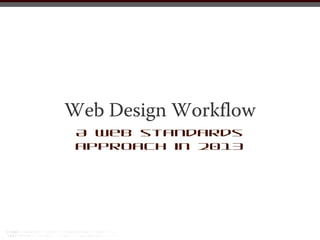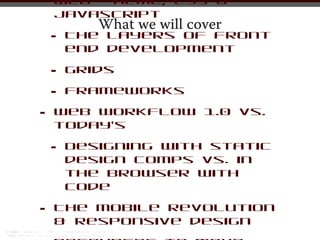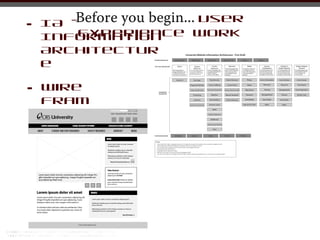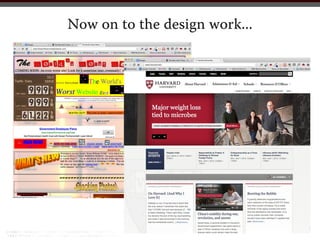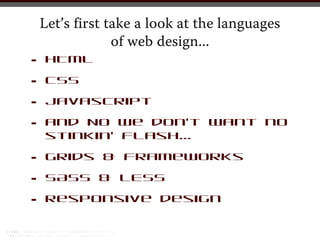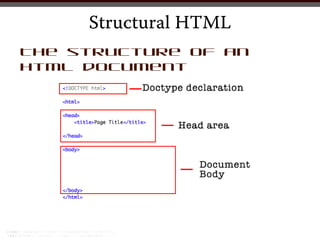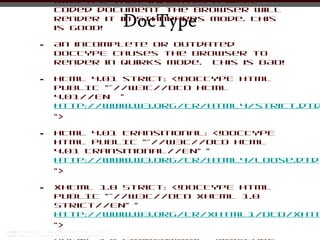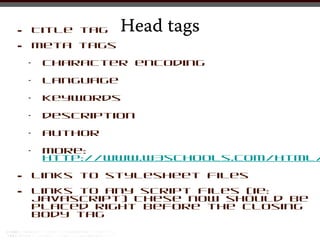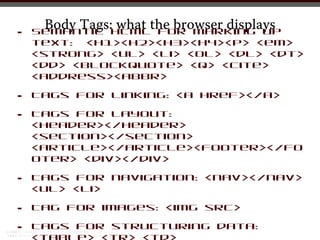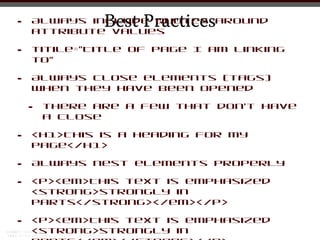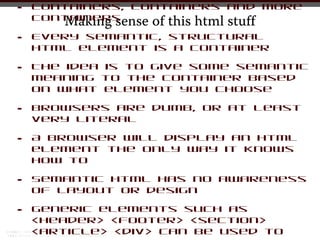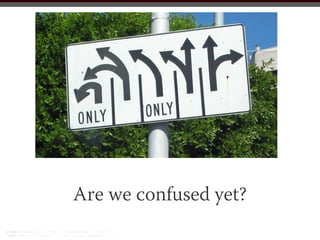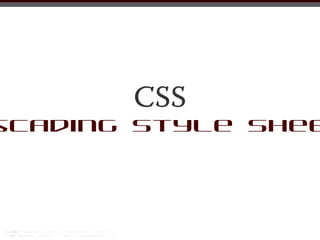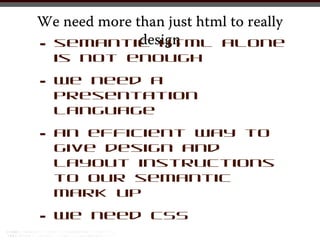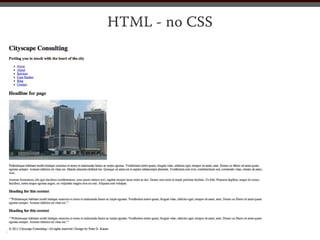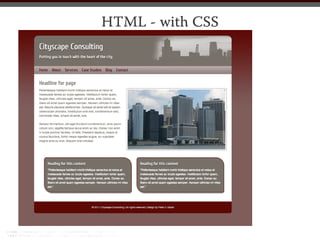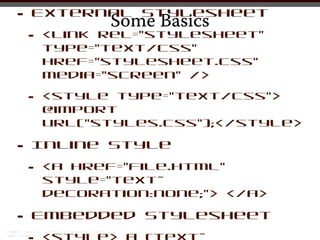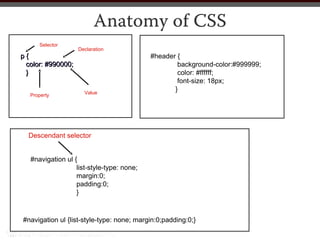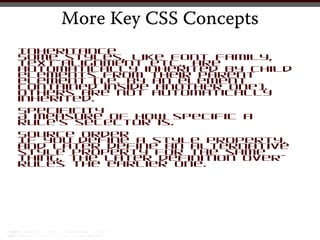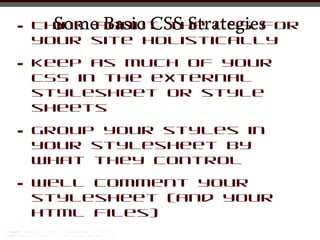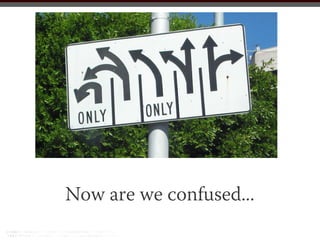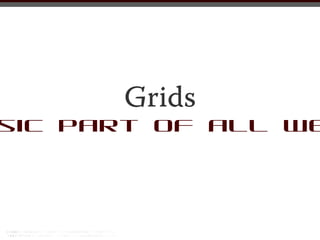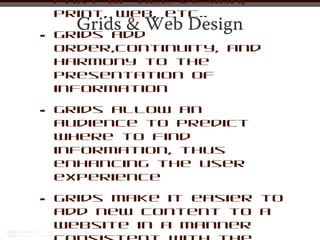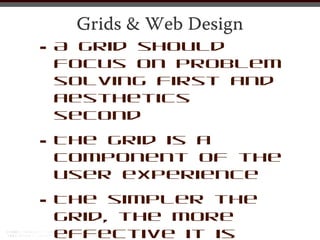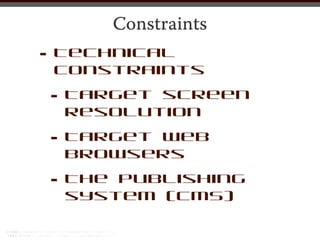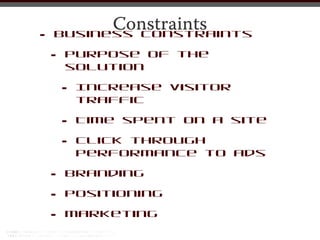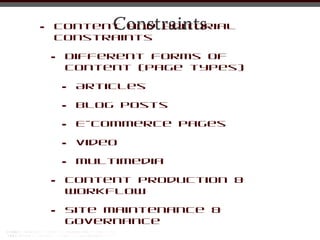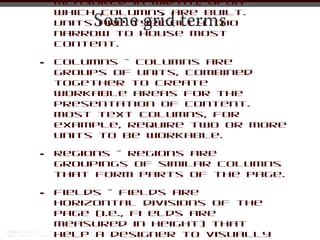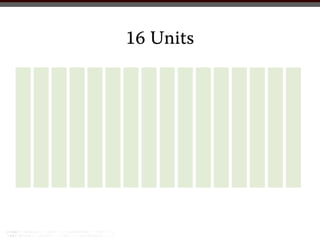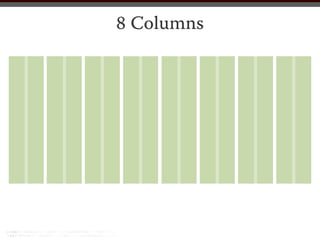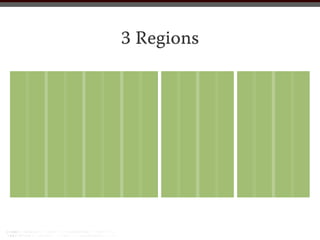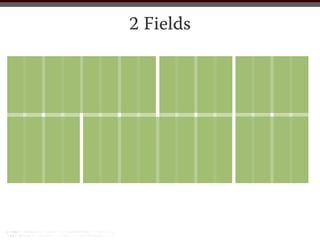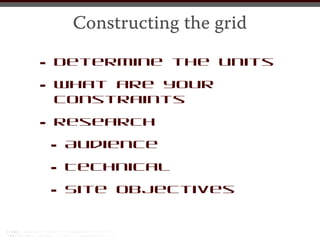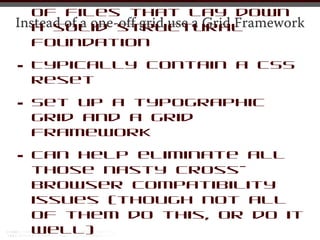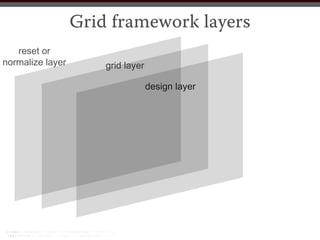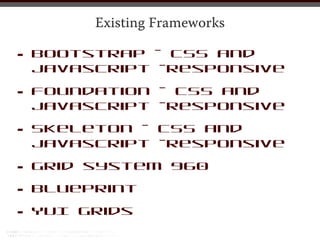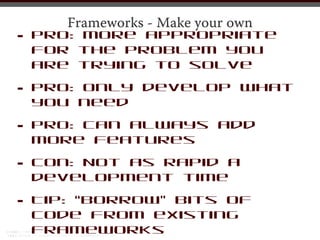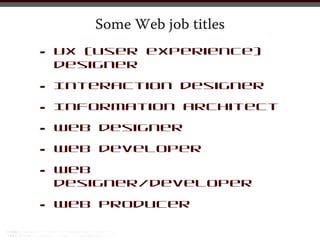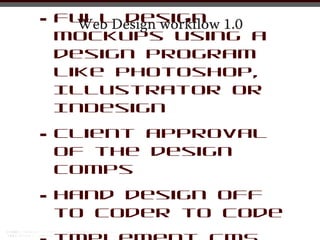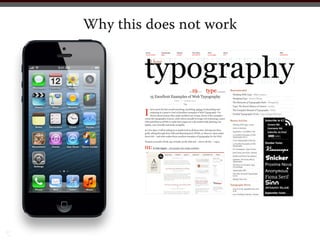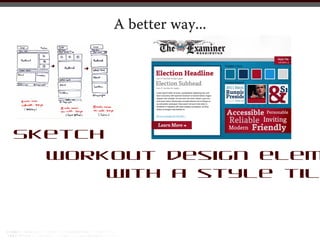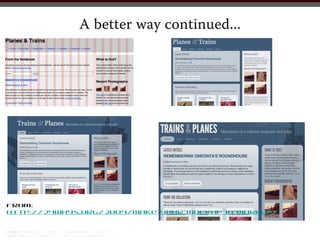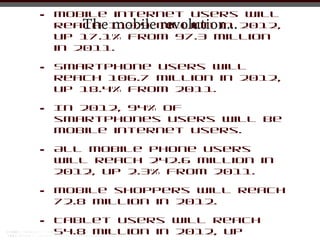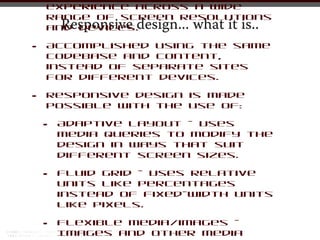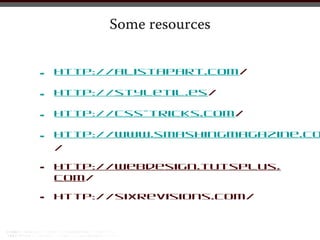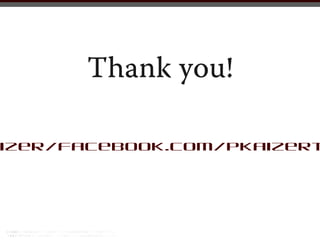Web design-workflow
- 1. Web Design Workflow A web standards approach in 2013
- 2. Web - HTML, CSS & Javascript What we will cover • The layers of front end development • Grids • Frameworks • Web workflow 1.0 vs. today’s • Designing with static design comps vs. in the browser with code • The mobile revolution & responsive design
- 3. Before you begin... User • IA- Experience work Information Architectur e • Wire fram es
- 4. Now on to the design work...
- 5. Let’s first take a look at the languages of web design... • HTML • CSS • Javascript • and NO we don’t want no stinkin’ Flash... • Grids & Frameworks • SASS & LESS • Responsive design
- 6. HTML r text markup lang
- 7. Structural HTML The structure of an html document
- 8. DOCTYPE that indicates a well coded document the browser will DocType render it in Standards Mode. This is GOOD! • An incomplete or outdated DOCTYPE causes the browser to render in Quirks mode. This is BAD! • HTML 4.01 strict: <!DOCTYPE html PUBLIC "-//W3C//DTD HTML 4.01//EN " http://www.w3.org/TR/html4/strict.dtd "> • HTML 4.01 Transitional: <!DOCTYPE html PUBLIC "-//W3C//DTD HTML 4.01 Transitional//EN" " http://www.w3.org/TR/html4/loose.dtd "> • XHTML 1.0 Strict: <!DOCTYPE html PUBLIC "-//W3C//DTD XHTML 1.0 Strict//EN" " http://www.w3.org/TR/xhtml1/DTD/xhtm ">
- 9. • Title tag Head tags • meta tags • character encoding • language • keywords • description • author • more: http://www.w3schools.com/html/ • links to stylesheet files • links to any script files (ie: javascript) These now should be placed right before the closing body tag
- 10. Body Tags:HTMLthe browser displays what for marking up • Semantic text: <h1><h2><h3><h4><p> <em> <strong> <ul> <li> <ol> <dl> <dt> <dd> <blockquote> <q> <cite> <address><abbr> • Tags for linking: <a href></a> • Tags for layout: <header></header> <section></section> <article></article><footer></fo oter> <div></div> • Tags for navigation: <nav></nav> <ul> <li> • Tag for images: <img src> • Tags for structuring data:
- 11. • Best Practices Always include quotes around attribute values • titile=”Title of Page I am linking to” • Always close elements (tags) when they have been opened • there are a few that don’t have a close • <h1>This is a Heading for my Page</h1> • Always nest elements properly • <p><em>This text is emphasized <strong>strongly in parts</strong></em></p> • <p><em>This text is emphasized <strong>strongly in
- 12. • Containers, containers and more containers Making sense of this html stuff • Every semantic, structural html element is a container • The idea is to give some semantic meaning to the container based on what element you choose • Browsers are dumb, or at least very literal • A browser will display an html element the only way it knows how to • Semantic html has no awareness of layout or design • Generic elements such as <header> <footer> <section> <article> <div> can be used to
- 13. Are we confused yet?
- 15. We need more than just html to really • is design semantic html alone not enough • we need a presentation language • an efficient way to give design and layout instructions to our semantic mark up • we need CSS
- 16. HTML - no CSS
- 17. HTML - with CSS
- 18. • Code lets talk about comments But first comments that is • Comments are text in your page that is invisible • Comments can help youthis is an html comment --> <!-- organize your code /* this a css comment */
- 19. • External Stylesheet Some Basics • <link rel=”stylesheet” type=”text/css” href=”stylesheet.css” media=”screen” /> • <style type="text/css"> @import url(/slideshow/web-designworkflow/18106574/"styles.css");</style> • Inline Style • <a href=”file.html” style=”text- decoration:none;”> </a> • Embedded Stylesheet
- 20. Anatomy of CSS Selector Declaration p{ #header { color: #990000; background-color:#999999; } color: #ffffff; font-size: 18px; Value } Property Descendant selector #navigation ul { list-style-type: none; margin:0; padding:0; } #navigation ul {list-style-type: none; margin:0;padding:0;}
- 21. Key CSS Concepts The Box Model The CSS box model is essentially a box that wraps around HTML elements, and it consists of: margins, borders, padding, and the actual content. Margin - Clears an area around the border. The margin does not have a background color, it is completely transparent Border - A border that goes around the padding and content. The border is affected by the background color of the box Padding - Clears an area around the content. The padding is affected by
- 22. More Key CSS Concepts Inheritance Some styles, like font family, text-alignment etc., are automatically inherited by child elements from their parent element (i.e. by an element contained inside another one). Others are not automatically inherited. Specificity A measure of how specific a rule’s selector is. Source Order If you define a style property, and later define an alternative style property for the same thing, the later definition over- rules the earlier one.
- 23. • Some Basic CSS Strategies Think about the CSS for your site holistically • Keep as much of your CSS in the external stylesheet or style sheets • Group your styles in your stylesheet by what they control • Well comment your stylesheet (and your html files)
- 24. Now are we confused...
- 25. Grids sic part of all we
- 26. part of all design; print, web, etc.. Grids & Web Design • Grids add order,continuity, and harmony to the presentation of information • Grids allow an audience to predict where to find information, thus enhancing the user experience • Grids make it easier to add new content to a website in a manner
- 27. Grids & Web Design • A grid should focus on problem solving first and aesthetics second • The grid is a component of the user experience • The simpler the grid, the more effective it is
- 28. Constraints • Technical constraints • Target screen resolution • Target Web browsers • The publishing system (CMS)
- 29. Constraints • Business constraints • Purpose of the solution • Increase visitor traffic • Time spent on a site • Click through performance to ads • Branding • Positioning • Marketing
- 30. • Constraints Content and editorial constraints • Different forms of content (page types) • Articles • Blog posts • E-commerce pages • Video • Multimedia • Content production & workflow • Site maintenance & governance
- 31. measured in width), upon which columns are built. Some grid terms Units are typically too narrow to house most content. • Columns - Columns are groups of units, combined together to create workable areas for the presentation of content. Most text columns, for example, require two or more units to be workable. • Regions - Regions are groupings of similar columns that form parts of the page. • Fields - Fields are horizontal divisions of the page (i.e., fi elds are measured in height) that help a designer to visually
- 32. 16 Units
- 33. 8 Columns
- 34. 3 Regions
- 35. 2 Fields
- 36. Constructing the grid • Determine the units • constraints What are your • Research •Audience • Technical • Site objectives
- 37. • A preset CSS file or set of files that lay down Instead of a one-off grid use a Grid Framework a solid structural foundation • Typically contain a CSS reset • Set up a typographic grid and a grid framework • Can help eliminate all those nasty cross- browser compatibility issues (though not all of them do this, or do it well)
- 38. Grid framework layers reset or normalize layer grid layer design layer
- 39. Existing Frameworks • Bootstrap - CSS and javascript -responsive • Foundation - CSS and javascript -responsive • Skeleton - CSS and javascript -responsive • Grid system 960 • Blueprint • YUI Grids
- 40. • Existing Frameworks: pros & cons Pro: Fast, rapid development • Pro: Usually comprehensive • Con: Overly granular • Con: Try to address everything
- 41. Frameworks - Make your own • Pro: More appropriate for the problem you are trying to solve • Pro: only develop what you need • Pro: can always add more features • Con: Not as rapid a development time • Tip: “Borrow” bits of code from existing frameworks
- 42. Some Web job titles • UX (user experience) designer • Interaction designer • Information architect • Web designer • Web developer • Web designer/developer • Web producer
- 43. • Full design 1.0 Web Design workflow mockups using a design program like Photoshop, Illustrator or InDesign • Client approval of the design comps • Hand design off to coder to code
- 44. Why this does not work
- 45. • Designs in Photoshop are The list of why this does not work fixed width. • User experience can’t be demonstrated. • Work gets repeated. • Can be time consuming. • Not an exact representation
- 46. A better way... Sketch Workout design elem with a style til
- 47. A better way continued... From: http://24ways.org/2009/make-your-mockup-in-markup/
- 48. • Mobile internet users will The mobile revolution... reach 113.9 million in 2012, up 17.1% from 97.3 million in 2011. • Smartphone users will reach 106.7 million in 2012, up 18.4% from 2011. • In 2012, 94% of smartphones users will be mobile internet users. • All mobile phone users will reach 242.6 million in 2012, up 2.3% from 2011. • Mobile shoppers will reach 72.8 million in 2012. • Tablet users will reach 54.8 million in 2012, up
- 50. experience across a wide range of screen resolutions Responsive design... what it is.. and devices. • Accomplished using the same codebase and content, instead of separate sites for different devices. • Responsive design is made possible with the use of: • Adaptive layout - Uses media queries to modify the design in ways that suit different screen sizes. • Fluid grid - Uses relative units like percentages instead of fixed-width units like pixels. • Flexible media/images - Images and other media
- 51. Some resources • http://alistapart.com/ • http://styletil.es/ • http://css-tricks.com/ • http://www.smashingmagazine.co / • http://webdesign.tutsplus. com/ • http://sixrevisions.com/