What is arduino? and its type
Download as PPTX, PDF0 likes104 views
This presentation gives overview of arduino, arduino board types and arduino software (IDE) https://www.arduino.cc/en/guide/introduction https://www.elprocus.com/different-types-of-arduino-boards/
1 of 12
Downloaded 10 times
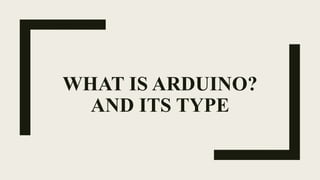











Recommended
Arduino + Android



Arduino + Androidbincangteknologi
╠²
Arduino takes role on electronics system development. On this talk we will share about our work on making digital car dashboard using Arduino and Android.Arduino board pptx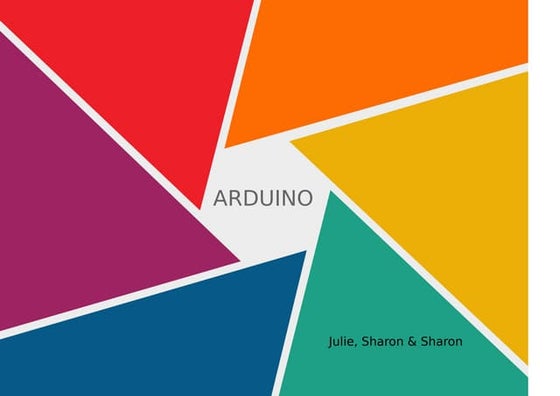
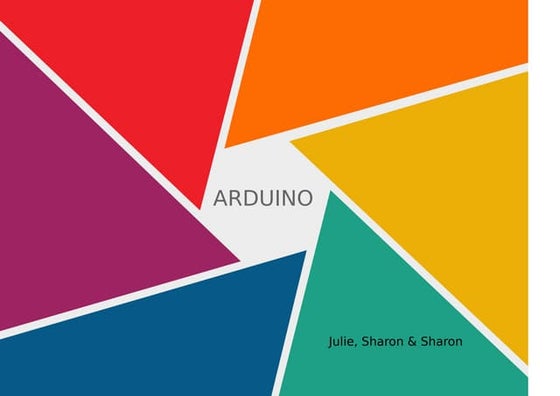
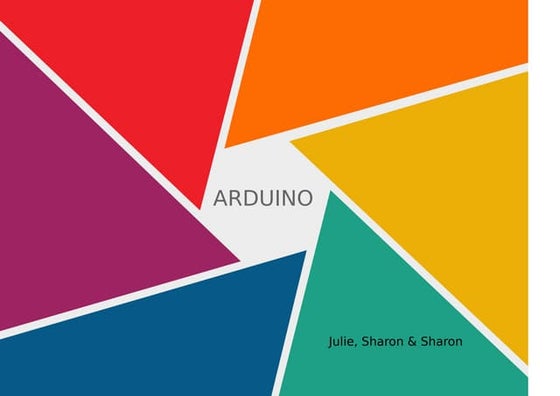
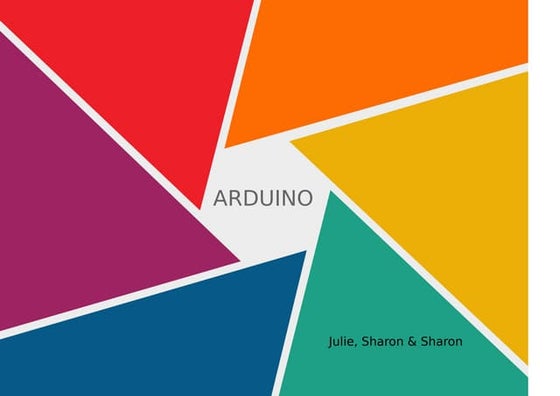
Arduino board pptxAlbertoSharon
╠²
This is our presentation about the Arduino board.
This is the video of the 4th slide: https://www.youtube.com/watch?v=LfRWyZqU5Y4
Electronics Arduino Processors



Electronics Arduino ProcessorsLeopoldo Armesto
╠²
In this presentation we introduce some of best-known Arduino electronics in the context of the IoT MOOC at EdXArduino presentation by_warishusain



Arduino presentation by_warishusainstudent
╠²
The document discusses Arduino, an open-source hardware platform used for building electronics projects. It notes that Arduino is a microcontroller board that can be programmed to read input and control output from various sensors and actuators. The document provides details on Arduino components, programming, common shields and expansions, applications in different domains, and its popularity as an accessible platform for physical computing.My arduino presentation



My arduino presentationSham Arsenal
╠²
Arduino is an open-source electronic prototyping platform that includes both hardware and software. It was founded by Massimo Banzi and David Cuartielles. There are different types of Arduinos including physical boards and shields that can add additional functionality like Wi-Fi, Bluetooth, relays, and more. The Arduino IDE is the integrated development environment software used to compile and upload code to Arduino boards via serial ports. The LilyPad Arduino is designed for wearables and e-textiles as it can be sewn onto fabric and used with conductive thread to power sensors, actuators, and more.Arduino



ArduinoAvilioSartenes
╠²
The Arduino UNO is an open-source microcontroller board based on the Microchip ATmega328P microcontroller. It has digital and analog input/output pins that can interface with expansion boards and other circuits. The Arduino platform started as Wiring but was renamed Arduino, with the goal of being easy to program using a Processing-based IDE. It was principally created by Massimo Banzi.Arduino



ArduinoAvilioSartenes
╠²
The Arduino UNO is an open-source microcontroller board based on the ATmega328P microchip. It has digital and analog input/output pins that can connect to expansion boards and circuits. The Arduino platform started as Wiring but was renamed Arduino, with the goal of being easy to program using a Processing-based IDE. It was principally created by Massimo Banzi.Android meets Arduino



Android meets ArduinoAndino Maseleno
╠²
The Android Open Accessory platform allows external USB hardware to interact with Android devices. This enables developers to connect sensors, displays, motors and other hardware to Android phones and tablets using an Arduino board. It will help bridge the digital divide by bringing processing power to underserved communities through mobile phone accessories.Introducing... Arduino



Introducing... Arduinozvikapika
╠²
Arduino is an open-source hardware platform for building electronics projects. It provides a programmable circuit board and software to program it. Key features include an inexpensive ($30) and easy to use board, support for both digital and analog input/output, and a large user community. Arduino boards can be used to build interactive objects, sense and control the physical world, and communicate using various protocols. Examples of Arduino projects include robots, 3D displays, sensors, and more.What are the different types of arduino boards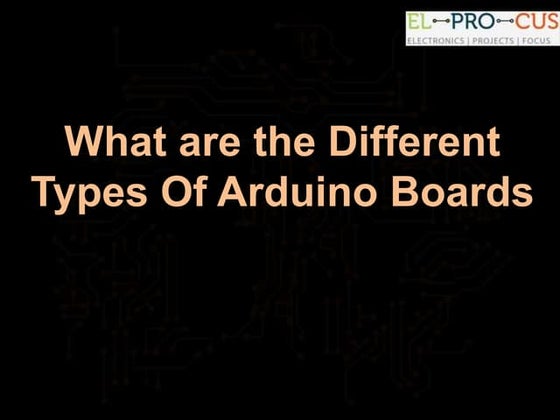
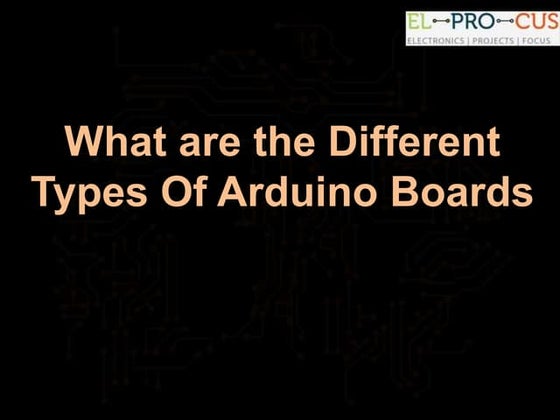
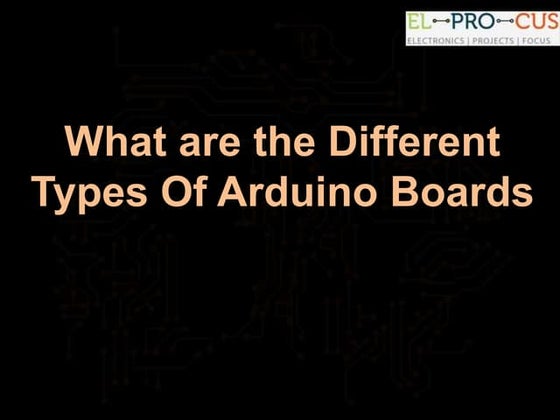
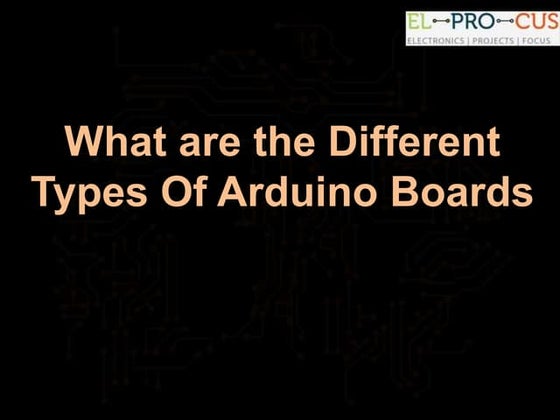
What are the different types of arduino boardselprocus
╠²
This article discusses about different types of Arduino boards includes the Arduino UNO (R3), LilyPad, Red Board, Arduino Mega (R3), Arduino Leonardo arduino-1



arduino-1jhcid
╠²
Arduino is an open-source hardware and software platform for building electronics projects. It provides a simple environment for writing code to control sensors, actuators and other inputs/outputs. The Arduino platform includes affordable microcontroller boards, and a development environment that uses a simplified version of C/C++ to write code. This allows projects to sense and control the physical world through inputs like light, motion and temperature, and outputs like motors, lights and displays.Arduino day



Arduino dayAdedigba Yinka
╠²
This document discusses Arduino and its uses. It begins by explaining that Arduino was created in 2003 as an open-source electronics platform to make prototyping easier. It describes the Arduino software, including its IDE based on Java that supports C/C++. It outlines different Arduino boards like the Uno, Mega, LilyPad, and those for internet of things and 3D printing. Finally, it provides examples of projects developed with Arduino like a bump detection system, health monitor, radar, and more.What is Arduino ?



What is Arduino ?Niket Chandrawanshi
╠²
The document discusses the Arduino open-source electronics prototyping platform. It describes what Arduino is, its programming environment, advantages, features, applications, and how it compares to other prototyping platforms. Arduino is an affordable and easy to use platform for creating interactive electronic projects through an open-source hardware board and software. It allows users to prototype sensors and control devices through code.Different Arduino Boards



Different Arduino BoardsMitwa Palkhiwala
╠²
The document discusses several Arduino boards - Arduino Uno, Mega, Nano, Mini, Micro and Lilypad. Arduino is an open-source prototyping platform that allows users to create interactive electronic objects by providing hardware and software. The boards can read inputs from sensors and turn them into outputs to control motors, LEDs or publish data online. Each board is based on a microcontroller and has digital and analog pins, memory and other specifications outlined in the document.Introduction to Arduino



Introduction to ArduinoOmer Kilic
╠²
This document introduces Arduino, an open-source electronics prototyping platform. It discusses that Arduino is intended for artists, designers, hobbyists to create interactive objects. It then describes the Arduino hardware, including the microcontroller, I/O pins, and official and third party boards. It also covers the Arduino programming environment and language, and provides examples of common tasks like reading buttons and displaying to serial. Finally, it discusses common sensors, motors, and modules used with Arduino and points to the active Arduino community for support.Controlling an Arduino with Android



Controlling an Arduino with AndroidA. Hernandez
╠²
A summary of my work on an Android controller for specially programmed Arduino boards. It walks through the resources, methods, and trade-offs of the process.Android + arduino = love @ Droidcon Bucharest 2012



Android + arduino = love @ Droidcon Bucharest 2012Droidcon Eastern Europe
╠²
This document discusses various projects that combine Arduino and Android capabilities. It provides examples of using Arduino for tasks like receiving SMS messages and displaying them on an LCD screen, building robots controlled by an Android phone via Bluetooth, and creating a Bluetooth-enabled alcohol meter for an Android phone. It also lists some other possibilities like an emergency call system triggered by a car crash or using an Android phone to control TV channels via infrared signals sent from an Arduino.Arduino presentation



Arduino presentationMahmoud BEN TAHAR
╠²
This presentation introduces the Arduino prototyping platform. It discusses Arduino products like the Uno, features like digital and analog input/output, and how to write sketches for common tasks like digital input/output, serial communication, analog-to-digital conversion, pulse-width modulation for motor control, and radio frequency communication. The presentation follows an agenda that includes introductions, various programming techniques, a break, and concludes with questions and feedback.Arduino Microcontroller



Arduino MicrocontrollerShyam Mohan
╠²
Arduino is the popular open-source electronics prototyping platform based on easy-to-use hardware and software. It's intended for artists, designers, hobbyists, and anyone interested in creating interactive objects or environments and is designed to be as flexible as possible to fit your project's needs.Robotics with arduino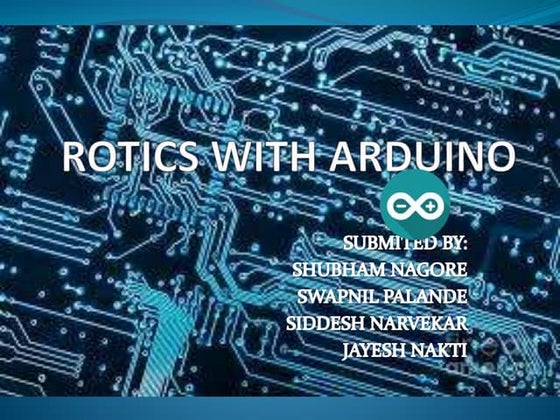
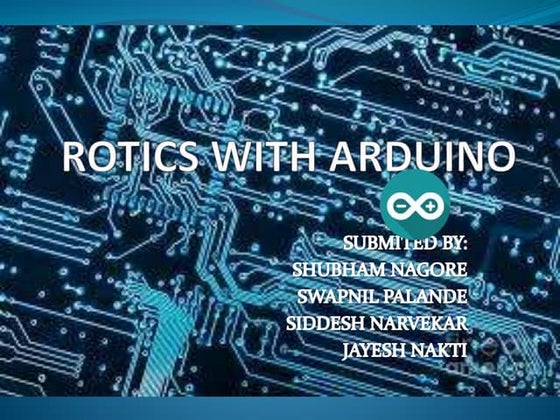
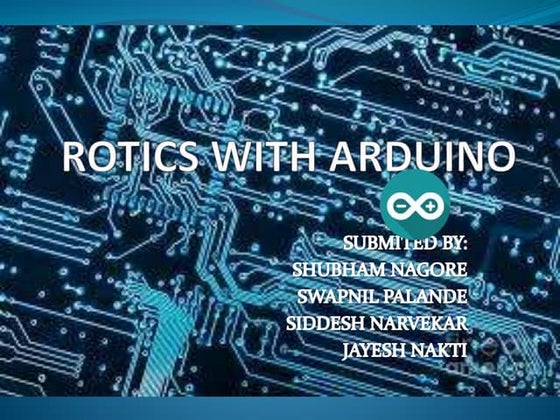
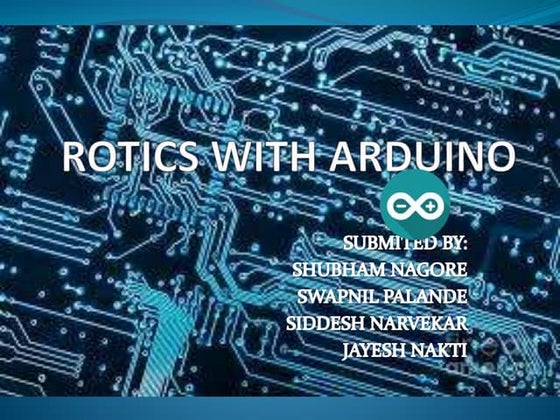
Robotics with arduinoSwapnil Palande
╠²
The document provides an overview of the Arduino open-source electronics platform, including what Arduino is, its components, types of Arduino boards, and examples of uses. Arduino is an inexpensive, multi-platform system for creating interactive electronic projects with an easy-to-use hardware and software design. It has a large library of code support and comes in different versions that vary in input/output channels, form factor, and processor depending on the intended use. Common types include Arduino Uno, Leonardo, Due, Micro, LilyPad, Esplora, and Nano.Introduction to arduino



Introduction to arduinoPreet Sangha
╠²
The document introduces Arduino, an open-source hardware platform used for electronics projects. It discusses that Arduino bridges the divide between the analog real world and digital computers by allowing users to control physical devices with code. The document outlines what is needed to get started with Arduino, including buying a board and components, using a simulator, or a starter kit. It also provides examples of sensing real world inputs and controlling outputs through demonstrations. Resources for learning more about Arduino are also listed.Arduino presentation



Arduino presentationMichael Senkow
╠²
Arduino is an open-source hardware platform for building interactive electronic projects. It consists of a simple open hardware design with an Atmel processor and input/output support. The hardware is less expensive than other prototyping devices. It is accompanied by a software side written in Java and based on Processing. Arduino began in Italy to control student-built interaction design projects and is descended from the open-source Wiring platform. It has a large community and potential for growth supporting its future success.Introduction to arduino



Introduction to arduinoMahmoud Salheen
╠²
Introduction to arduino :-
Introduction:
1- What is Micro-Controller ?
2- Microcontroller components.
3- What is Arduino ?
4- Types of Arduino.
5- Arduino uno board.
6- Sensors:
- Digital , Analog sensors.
- Light sensors (IR sensor , Photo resistor).
Coding Structure and examples:
1- Data types and operators.
2- What is ŌĆ£FunctionŌĆØ ?
3- Control statements (if , ifŌĆ”else , switch case).
4- Loop statements (while , for , doŌĆ”while).
5- Common functions.
References:
Basics of arduino uno



Basics of arduino unoRahat Sood
╠²
This document provides an overview of the Arduino Uno microcontroller board. It defines a microcontroller as a single-chip computer containing a CPU, memory, and input/output interfaces. The Arduino is an open-source electronics platform with easy-to-use hardware and software that allows anyone to develop interactive electronic projects. Key specifications of the Arduino Uno board are provided, including its microcontroller chip, memory, analog and digital pins. The process of analog to digital conversion is explained. Basic Arduino programming concepts like data types, statements, operators, and control structures are covered. The bare minimum code structure of setup() and loop() functions is described.Arduino Uno Pin Description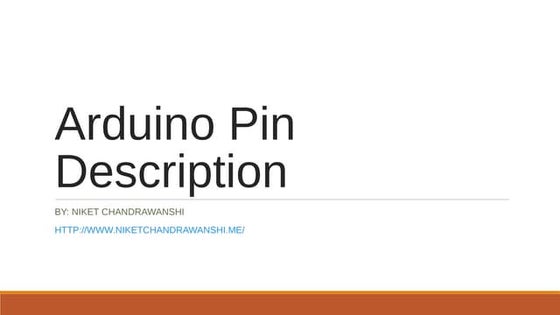
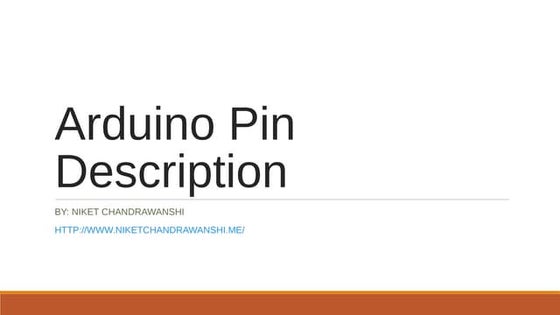
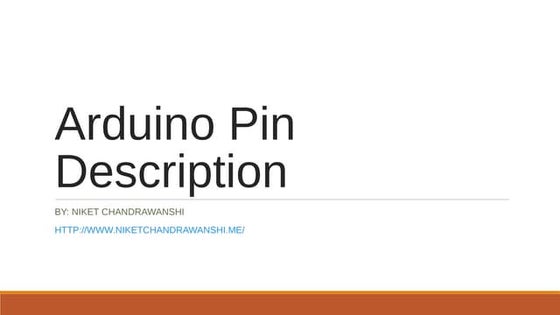
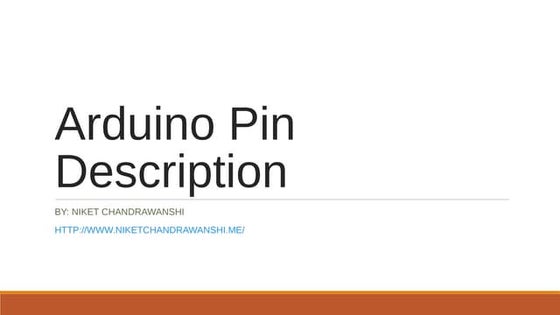
Arduino Uno Pin DescriptionNiket Chandrawanshi
╠²
Arduino Uno╠²is a microcontroller board based on 8-bit ATmega328P microcontroller. Along with ATmega328P, it consists other components such as crystal oscillator, serial communication, voltage regulator, etc. to support the microcontroller. Arduino Uno has 14 digital input/output pins (of which 6 can be used as PWM outputs), 6 analog inputs, a 16 MHz ceramic resonator, a USB connection, a power jack, an ICSP header, and a reset button.Show & Tell.- Introduction



Show & Tell.- Introductionzvikapika
╠²
This project describes a sign language translation glove that uses flex sensors and an accelerometer/gyroscope to detect finger movements and positions. An Arduino microcontroller collects sensor data and sends it over Bluetooth to an Android device running a neural network model to recognize signs and output text. The goal is to translate American Sign Language signs into text in real-time using open source hardware and software components like Arduino, Android ADK, and various sensors.Introduction to Arduino



Introduction to ArduinoYong Heui Cho
╠²
Arduino is an open-source hardware and software prototyping platform used for building electronics projects. It consists of a microcontroller board and an IDE used to write code. The board can be connected to sensors, actuators and other hardware components. There are many Arduino boards and derivatives that vary in size, capability, and function. The Arduino IDE uses a simplified version of C/C++ and provides an easy way to compile and upload code to the board.Arduino



ArduinoShusomm
╠²
The document provides an overview of Arduino, including what it is, its history, types of Arduino boards, and the Arduino UNO board. Arduino is an open-source hardware and software company that designs and manufactures microcontroller kits for building digital devices. It was founded in 2005 to provide a low-cost option for students and designers to control interactive objects. Popular Arduino boards include the UNO, MEGA, LilyPad, and Yun. The Arduino UNO has an ATmega328P microcontroller, 14 digital input/output pins, 6 analog pins, a 16MHz clock speed, and runs on a 5V power supply.An Introduction To Arduino.pptx



An Introduction To Arduino.pptxRoboDJ
╠²
Arduino is an open-source platform that allows users to create interactive electronics projects. It consists of a microcontroller board, which is essentially a small computer, and various input and output pins that can be programmed using the Arduino Integrated Development Environment (IDE). The platform is relatively inexpensive and easy to use, making it popular among hobbyists, students, and professionals alike.
The Arduino board is the heart of the platform, and it comes in different variations that cater to different projects. At the center of the board is a microcontroller, which is essentially a small computer that controls the inputs and outputs of the board.
In addition to the microcontroller, the board also has various input and output pins that can be used to connect different sensors and actuators to the board. These pins allow the board to interact with the outside world and perform different functions depending on the project.
Visit https://robomart.com/ for more info ARDUINO OVERVIEW HARDWARE SOFTWARE AND INSTALLATION.pdf



ARDUINO OVERVIEW HARDWARE SOFTWARE AND INSTALLATION.pdfRuby Hermano
╠²
This document provides an overview of the Arduino hardware and software platform. It discusses that Arduino is an open-source electronics platform that can read inputs and turn them into outputs. Common Arduino boards like the UNO, Nano, Leonardo and Micro are identified along with their key components and specifications. The document also explains the benefits of using Arduino including its low cost, cross-platform software, simple programming and extensible open-source hardware and software.More Related Content
What's hot (20)
Introducing... Arduino



Introducing... Arduinozvikapika
╠²
Arduino is an open-source hardware platform for building electronics projects. It provides a programmable circuit board and software to program it. Key features include an inexpensive ($30) and easy to use board, support for both digital and analog input/output, and a large user community. Arduino boards can be used to build interactive objects, sense and control the physical world, and communicate using various protocols. Examples of Arduino projects include robots, 3D displays, sensors, and more.What are the different types of arduino boards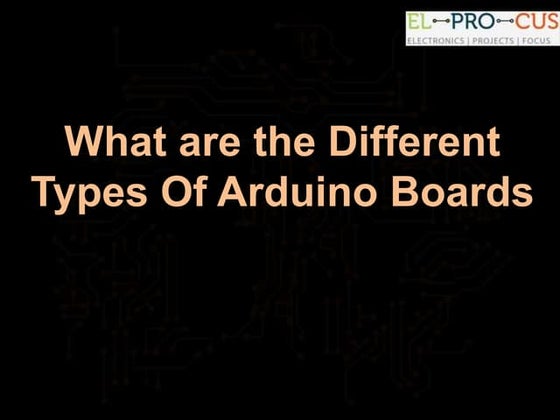
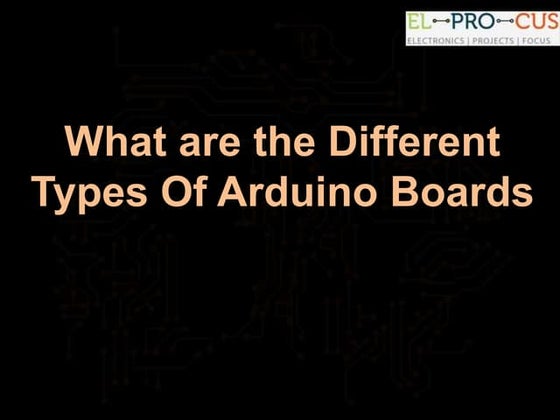
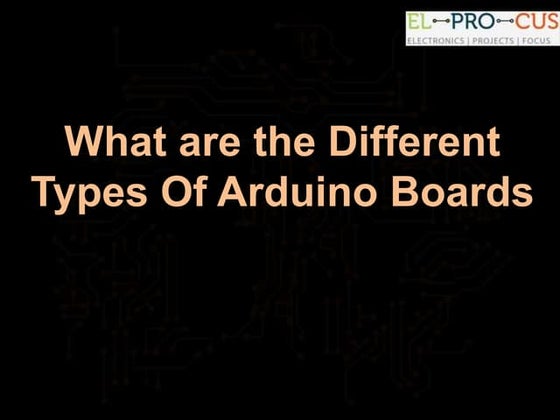
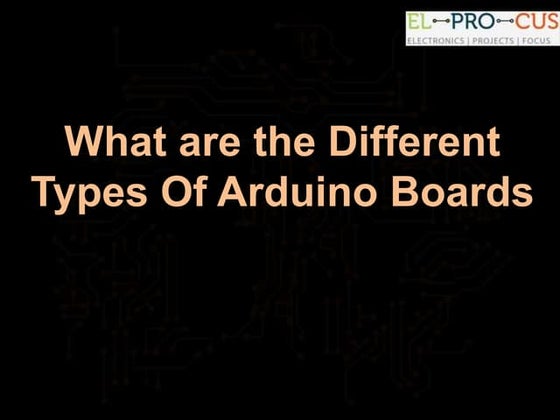
What are the different types of arduino boardselprocus
╠²
This article discusses about different types of Arduino boards includes the Arduino UNO (R3), LilyPad, Red Board, Arduino Mega (R3), Arduino Leonardo arduino-1



arduino-1jhcid
╠²
Arduino is an open-source hardware and software platform for building electronics projects. It provides a simple environment for writing code to control sensors, actuators and other inputs/outputs. The Arduino platform includes affordable microcontroller boards, and a development environment that uses a simplified version of C/C++ to write code. This allows projects to sense and control the physical world through inputs like light, motion and temperature, and outputs like motors, lights and displays.Arduino day



Arduino dayAdedigba Yinka
╠²
This document discusses Arduino and its uses. It begins by explaining that Arduino was created in 2003 as an open-source electronics platform to make prototyping easier. It describes the Arduino software, including its IDE based on Java that supports C/C++. It outlines different Arduino boards like the Uno, Mega, LilyPad, and those for internet of things and 3D printing. Finally, it provides examples of projects developed with Arduino like a bump detection system, health monitor, radar, and more.What is Arduino ?



What is Arduino ?Niket Chandrawanshi
╠²
The document discusses the Arduino open-source electronics prototyping platform. It describes what Arduino is, its programming environment, advantages, features, applications, and how it compares to other prototyping platforms. Arduino is an affordable and easy to use platform for creating interactive electronic projects through an open-source hardware board and software. It allows users to prototype sensors and control devices through code.Different Arduino Boards



Different Arduino BoardsMitwa Palkhiwala
╠²
The document discusses several Arduino boards - Arduino Uno, Mega, Nano, Mini, Micro and Lilypad. Arduino is an open-source prototyping platform that allows users to create interactive electronic objects by providing hardware and software. The boards can read inputs from sensors and turn them into outputs to control motors, LEDs or publish data online. Each board is based on a microcontroller and has digital and analog pins, memory and other specifications outlined in the document.Introduction to Arduino



Introduction to ArduinoOmer Kilic
╠²
This document introduces Arduino, an open-source electronics prototyping platform. It discusses that Arduino is intended for artists, designers, hobbyists to create interactive objects. It then describes the Arduino hardware, including the microcontroller, I/O pins, and official and third party boards. It also covers the Arduino programming environment and language, and provides examples of common tasks like reading buttons and displaying to serial. Finally, it discusses common sensors, motors, and modules used with Arduino and points to the active Arduino community for support.Controlling an Arduino with Android



Controlling an Arduino with AndroidA. Hernandez
╠²
A summary of my work on an Android controller for specially programmed Arduino boards. It walks through the resources, methods, and trade-offs of the process.Android + arduino = love @ Droidcon Bucharest 2012



Android + arduino = love @ Droidcon Bucharest 2012Droidcon Eastern Europe
╠²
This document discusses various projects that combine Arduino and Android capabilities. It provides examples of using Arduino for tasks like receiving SMS messages and displaying them on an LCD screen, building robots controlled by an Android phone via Bluetooth, and creating a Bluetooth-enabled alcohol meter for an Android phone. It also lists some other possibilities like an emergency call system triggered by a car crash or using an Android phone to control TV channels via infrared signals sent from an Arduino.Arduino presentation



Arduino presentationMahmoud BEN TAHAR
╠²
This presentation introduces the Arduino prototyping platform. It discusses Arduino products like the Uno, features like digital and analog input/output, and how to write sketches for common tasks like digital input/output, serial communication, analog-to-digital conversion, pulse-width modulation for motor control, and radio frequency communication. The presentation follows an agenda that includes introductions, various programming techniques, a break, and concludes with questions and feedback.Arduino Microcontroller



Arduino MicrocontrollerShyam Mohan
╠²
Arduino is the popular open-source electronics prototyping platform based on easy-to-use hardware and software. It's intended for artists, designers, hobbyists, and anyone interested in creating interactive objects or environments and is designed to be as flexible as possible to fit your project's needs.Robotics with arduino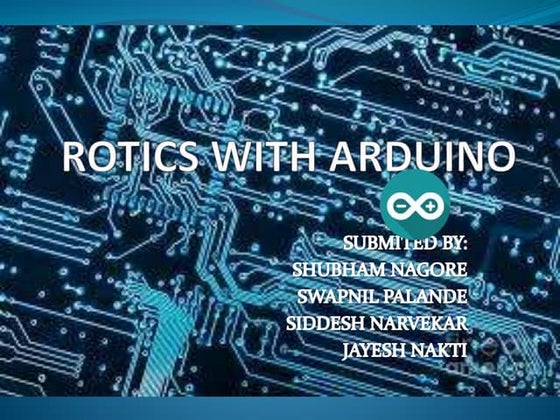
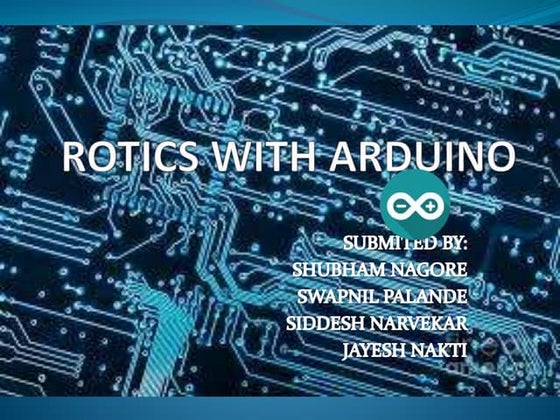
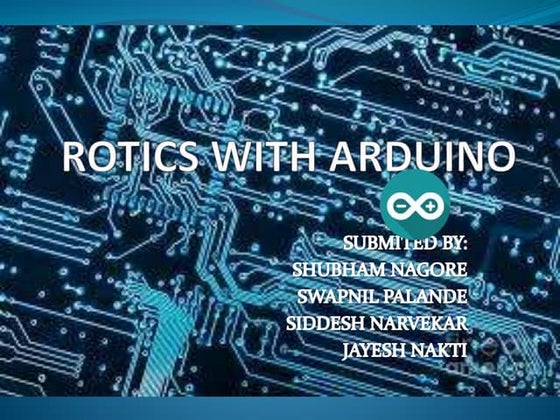
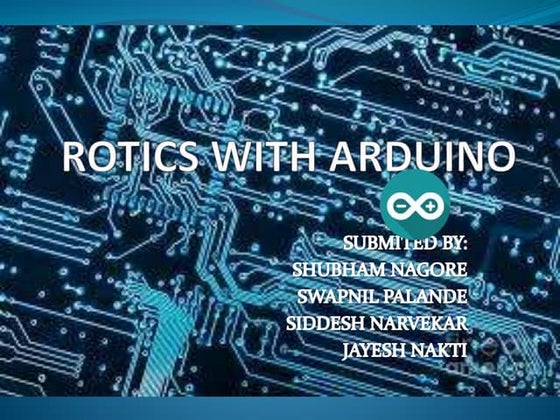
Robotics with arduinoSwapnil Palande
╠²
The document provides an overview of the Arduino open-source electronics platform, including what Arduino is, its components, types of Arduino boards, and examples of uses. Arduino is an inexpensive, multi-platform system for creating interactive electronic projects with an easy-to-use hardware and software design. It has a large library of code support and comes in different versions that vary in input/output channels, form factor, and processor depending on the intended use. Common types include Arduino Uno, Leonardo, Due, Micro, LilyPad, Esplora, and Nano.Introduction to arduino



Introduction to arduinoPreet Sangha
╠²
The document introduces Arduino, an open-source hardware platform used for electronics projects. It discusses that Arduino bridges the divide between the analog real world and digital computers by allowing users to control physical devices with code. The document outlines what is needed to get started with Arduino, including buying a board and components, using a simulator, or a starter kit. It also provides examples of sensing real world inputs and controlling outputs through demonstrations. Resources for learning more about Arduino are also listed.Arduino presentation



Arduino presentationMichael Senkow
╠²
Arduino is an open-source hardware platform for building interactive electronic projects. It consists of a simple open hardware design with an Atmel processor and input/output support. The hardware is less expensive than other prototyping devices. It is accompanied by a software side written in Java and based on Processing. Arduino began in Italy to control student-built interaction design projects and is descended from the open-source Wiring platform. It has a large community and potential for growth supporting its future success.Introduction to arduino



Introduction to arduinoMahmoud Salheen
╠²
Introduction to arduino :-
Introduction:
1- What is Micro-Controller ?
2- Microcontroller components.
3- What is Arduino ?
4- Types of Arduino.
5- Arduino uno board.
6- Sensors:
- Digital , Analog sensors.
- Light sensors (IR sensor , Photo resistor).
Coding Structure and examples:
1- Data types and operators.
2- What is ŌĆ£FunctionŌĆØ ?
3- Control statements (if , ifŌĆ”else , switch case).
4- Loop statements (while , for , doŌĆ”while).
5- Common functions.
References:
Basics of arduino uno



Basics of arduino unoRahat Sood
╠²
This document provides an overview of the Arduino Uno microcontroller board. It defines a microcontroller as a single-chip computer containing a CPU, memory, and input/output interfaces. The Arduino is an open-source electronics platform with easy-to-use hardware and software that allows anyone to develop interactive electronic projects. Key specifications of the Arduino Uno board are provided, including its microcontroller chip, memory, analog and digital pins. The process of analog to digital conversion is explained. Basic Arduino programming concepts like data types, statements, operators, and control structures are covered. The bare minimum code structure of setup() and loop() functions is described.Arduino Uno Pin Description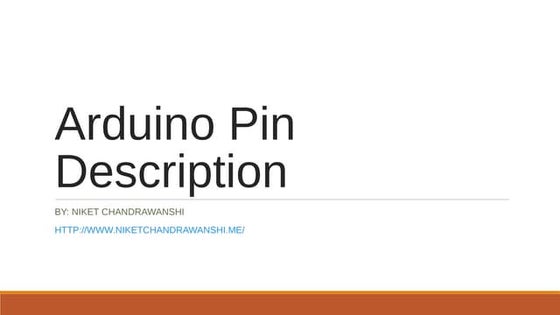
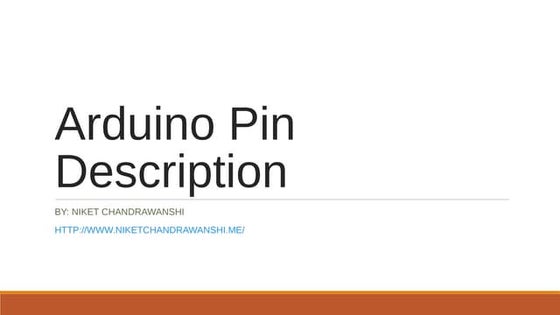
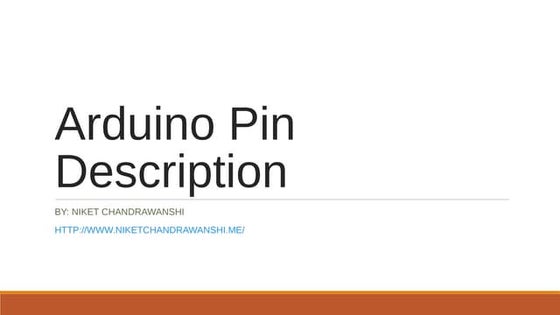
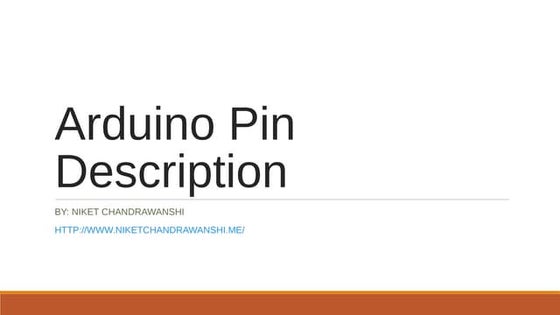
Arduino Uno Pin DescriptionNiket Chandrawanshi
╠²
Arduino Uno╠²is a microcontroller board based on 8-bit ATmega328P microcontroller. Along with ATmega328P, it consists other components such as crystal oscillator, serial communication, voltage regulator, etc. to support the microcontroller. Arduino Uno has 14 digital input/output pins (of which 6 can be used as PWM outputs), 6 analog inputs, a 16 MHz ceramic resonator, a USB connection, a power jack, an ICSP header, and a reset button.Show & Tell.- Introduction



Show & Tell.- Introductionzvikapika
╠²
This project describes a sign language translation glove that uses flex sensors and an accelerometer/gyroscope to detect finger movements and positions. An Arduino microcontroller collects sensor data and sends it over Bluetooth to an Android device running a neural network model to recognize signs and output text. The goal is to translate American Sign Language signs into text in real-time using open source hardware and software components like Arduino, Android ADK, and various sensors.Introduction to Arduino



Introduction to ArduinoYong Heui Cho
╠²
Arduino is an open-source hardware and software prototyping platform used for building electronics projects. It consists of a microcontroller board and an IDE used to write code. The board can be connected to sensors, actuators and other hardware components. There are many Arduino boards and derivatives that vary in size, capability, and function. The Arduino IDE uses a simplified version of C/C++ and provides an easy way to compile and upload code to the board.Arduino



ArduinoShusomm
╠²
The document provides an overview of Arduino, including what it is, its history, types of Arduino boards, and the Arduino UNO board. Arduino is an open-source hardware and software company that designs and manufactures microcontroller kits for building digital devices. It was founded in 2005 to provide a low-cost option for students and designers to control interactive objects. Popular Arduino boards include the UNO, MEGA, LilyPad, and Yun. The Arduino UNO has an ATmega328P microcontroller, 14 digital input/output pins, 6 analog pins, a 16MHz clock speed, and runs on a 5V power supply.Similar to What is arduino? and its type (20)
An Introduction To Arduino.pptx



An Introduction To Arduino.pptxRoboDJ
╠²
Arduino is an open-source platform that allows users to create interactive electronics projects. It consists of a microcontroller board, which is essentially a small computer, and various input and output pins that can be programmed using the Arduino Integrated Development Environment (IDE). The platform is relatively inexpensive and easy to use, making it popular among hobbyists, students, and professionals alike.
The Arduino board is the heart of the platform, and it comes in different variations that cater to different projects. At the center of the board is a microcontroller, which is essentially a small computer that controls the inputs and outputs of the board.
In addition to the microcontroller, the board also has various input and output pins that can be used to connect different sensors and actuators to the board. These pins allow the board to interact with the outside world and perform different functions depending on the project.
Visit https://robomart.com/ for more info ARDUINO OVERVIEW HARDWARE SOFTWARE AND INSTALLATION.pdf



ARDUINO OVERVIEW HARDWARE SOFTWARE AND INSTALLATION.pdfRuby Hermano
╠²
This document provides an overview of the Arduino hardware and software platform. It discusses that Arduino is an open-source electronics platform that can read inputs and turn them into outputs. Common Arduino boards like the UNO, Nano, Leonardo and Micro are identified along with their key components and specifications. The document also explains the benefits of using Arduino including its low cost, cross-platform software, simple programming and extensible open-source hardware and software.1.Arduino Ecosystem.pptx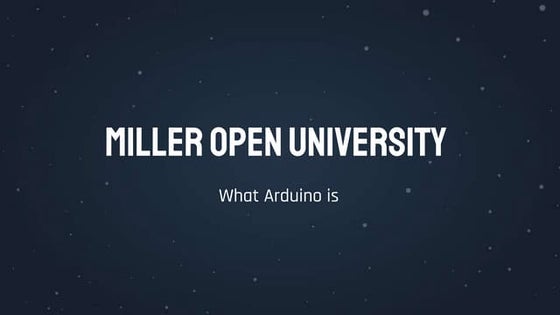
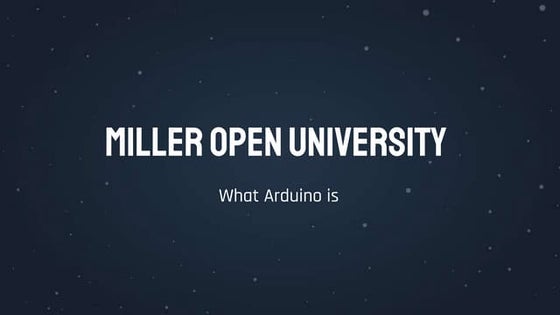
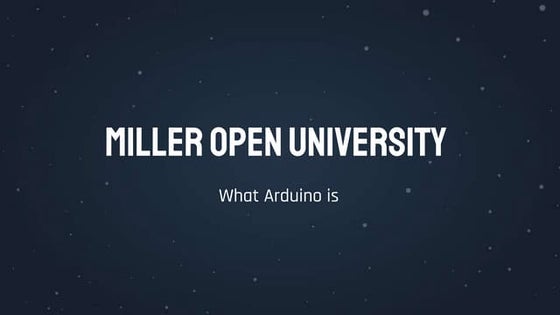
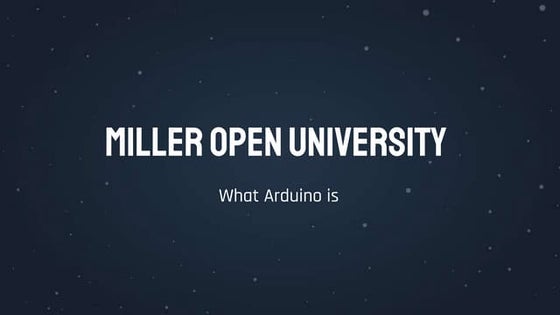
1.Arduino Ecosystem.pptxMohamed Essam
╠²
The document provides an overview of the Arduino prototyping platform. It discusses the main components of Arduino including the Arduino board itself, external hardware like sensors and actuators, and the Arduino IDE. It describes the key capabilities of Arduino boards like the ATmel microcontroller, I/O pins, and programming interfaces. The Arduino can be used to build all kinds of projects from automatic plant watering systems to quadcopter autopilots by connecting various external hardware and programming it using the Arduino IDE.ARDUINO OVERVIEW HARDWARE SOFTWARE AND INSTALLATION.pptx



ARDUINO OVERVIEW HARDWARE SOFTWARE AND INSTALLATION.pptxmenchc1207
╠²
The document provides an overview of the Arduino hardware and software platform. It discusses that Arduino is an open-source electronics platform that can read inputs and turn them into outputs. Some common Arduino boards are then described, including the Arduino UNO, Nano, Leonardo, and Micro. The Arduino UNO is highlighted as one of the most popular boards due to its extensive documentation and tutorials available. The key components of the Arduino UNO board are then outlined.Arduino01.pptx



Arduino01.pptxkaustubhshedbalkar1
╠²
This document introduces Arduino, an open-source electronics platform consisting of a programmable circuit board and software IDE. Arduino boards can be programmed using a USB cable without additional hardware. The document describes several types of Arduino boards including the Arduino Uno, Micro, and Mega. It provides details on the microcontrollers, memory, input/output pins of each board type.Q2 Arduino Draft Q2 Arduino Draft Q2 Arduino Draft



Q2 Arduino Draft Q2 Arduino Draft Q2 Arduino DraftKameshvra Dela Cruz
╠²
Stores data for a calculated value in your program.
The value it holds may vary or change depending on the conditions or instructions specified in the program.
Report on arduino



Report on arduinoRavi Phadtare
╠²
Arduino is an open-source hardware and software platform for building electronic projects and interactive objects. It consists of a circuit board with a microcontroller, and an IDE software to write and upload code. The boards can read inputs from sensors and turn them into outputs that control actuators. Arduino provides a standard format that simplifies use of microcontrollers. It allows controlling the board by sending instructions to the microcontroller via the Arduino IDE. The platform works with both the physical board and its libraries and IDE software.Introduction to arduino ppt main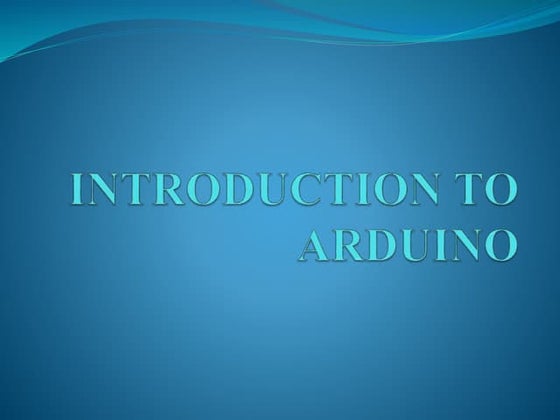
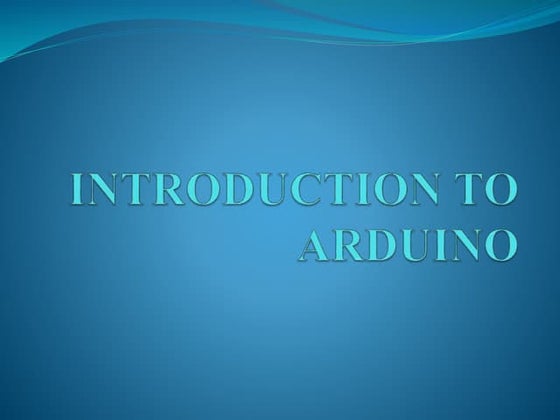
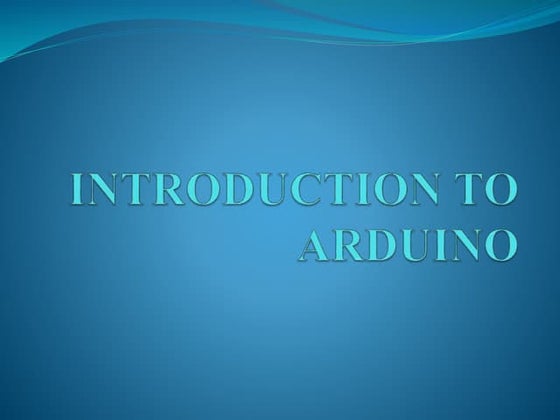
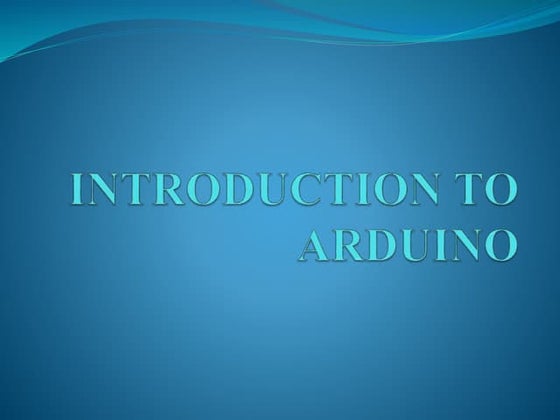
Introduction to arduino ppt maineddy royappa
╠²
Arduino is an open-source hardware and software platform for building interactive electronic projects. It consists of a programmable microcontroller board and IDE software to write code. The board contains ports that can be configured as digital or analog inputs/outputs to interact with sensors, LEDs, motors and other components. Common Arduino boards include the Uno, Nano, Mega and Leonardo, which differ in processor, memory and I/O pins. The ATmega328P microcontroller on the Uno uses a Harvard architecture with separate memory and buses for instructions and data, allowing simultaneous access.Introduction to arduino



Introduction to arduinoMohamed Essam
╠²
The document introduces Arduino, an open-source hardware platform for building electronics projects. Arduino consists of a programmable circuit board and IDE software. It is widely used due to its low cost, extensive documentation and community support. The document describes common Arduino boards like Uno and Mega, the Arduino programming language based on C/C++, and the Arduino IDE. It also discusses Arduino shields that extend the capabilities of the main board and provides examples of blinking LED projects.688375786-Introduction-to-Arduino-PowerPoint-Presentation-on-Arduino.pptx



688375786-Introduction-to-Arduino-PowerPoint-Presentation-on-Arduino.pptxergurleendhillon28
╠²
lhdfskjgnfdsArduino mario y jimena



Arduino mario y jimenamarienafuerez
╠²
Arduino is an open-source hardware and software company that provides an open-source platform for building electronics projects. The Arduino platform consists of a programmable circuit board called a microcontroller and software called an IDE that is used to write code and upload it to the board. Unlike previous boards, an Arduino does not require a separate hardware programmer to load new code, making it popular for beginners.Arduino intro.pptx



Arduino intro.pptxAlexRiv4
╠²
This document provides an introduction to Arduino, including:
- What Arduino is and its uses for artists, students, and hobbyists.
- That Arduino is a microcontroller board based on the ATmega328 chip, which has 32KB of flash memory, 2KB of SRAM, and 1KB of EEPROM.
- Different types of Arduino boards like Uno, Mega, LilyPad, and DIY boards.
- How to code for Arduino using the Arduino IDE software, by selecting the correct board and port and uploading programs.
- Key concepts like digital and analog I/O, if-statements, and serial communication.4 Introduction to Arduino.pdf



4 Introduction to Arduino.pdfRynefelElopre2
╠²
Arduino is an open-source hardware and software platform for building electronics projects more accessible. It consists of affordable microcontroller boards and physical computing devices that can sense and control objects in the physical world. The boards can be programmed using C/C++ code uploaded via a USB cable. Arduino finds applications in home automation, robotics, and prototyping. It is cheaper and simpler than alternatives like Raspberry Pi while providing analog input, PWM output, and an active user community.Interoperability in Internet of Things (IOT)



Interoperability in Internet of Things (IOT)manditalaskar123
╠²
Interoperability in the Internet of Things refers to the ability for different devices . Different topicsArduino mario y jimena



Arduino mario y jimenamarienafuerez
╠²
Arduino is an open-source hardware and software company that provides a programmable circuit board called a microcontroller and an IDE software. The Arduino platform allows users to build electronics projects by writing computer code that can be uploaded to the physical board without needing additional hardware. It has become popular for beginners because, unlike previous programmable boards, new code can be loaded directly onto the Arduino board.Overview of Arduino by Bamidele Samuel Office.pptx



Overview of Arduino by Bamidele Samuel Office.pptxSAMTECH ELECTRONICS CONCEPT
╠²
The document discusses Arduino, an open-source electronics platform. It provides a brief history of Arduino, noting it was started in 2003 in Italy. It discusses important components of Arduino boards, types of Arduino boards, programming used for Arduino, and applications of Arduino like robotics, home automation, and education. In conclusion, it states Arduino is a versatile and affordable platform for electronic projects that has become popular for DIY enthusiasts and makers.Ardiuno by Campus Component.pptx



Ardiuno by Campus Component.pptxCampus Component Pvt. Ltd.
╠²
Arduino UNO R3 - Buy Online Arduino UNO R3 Compatible Board-AR-134-D at Lowest Price in India at Campus Component.
This Article Discusses about Different Types of Arduino Boards like the Arduino UNO (R3), LilyPad, Red Board, Mega (R3) & Arduino Leonardo.
Visit- https://www.campuscomponent.com/categories/arduino_board/2208614000002321121Ardiuno by Campus Component.pptx



Ardiuno by Campus Component.pptxCampus Component Pvt. Ltd.
╠²
Arduino UNO R3 - Buy Online Arduino UNO R3 Compatible Board-AR-134-D at Lowest Price in India at Campus Component.
This Article Discusses about Different Types of Arduino Boards like the Arduino UNO (R3), LilyPad, Red Board, Mega (R3) & Arduino Leonardo.
Visit- https://www.campuscomponent.com/categories/arduino_board/2208614000002321121Ardu



ArduDheeraj Sagar
╠²
This document provides an overview of Arduino, an open-source electronics platform. It discusses that Arduino boards can read inputs like light or buttons and turn them into outputs like activating motors or LEDs. The Arduino programming language and IDE make it easy to write code and upload it to the board. A basic blink program is presented as an example. Key features of the Arduino UNO board are listed, including the microcontroller, memory, and input/output pins. Common applications of Arduino in robotics and IoT are mentioned, such as motion detectors and home automation.Recently uploaded (20)
T├ĆI LIß╗åU CHUY├ŖN S├éU Lß╗ÜP 12 THEO CHŲ»ŲĀNG TR├īNH Mß╗ÜI D├ÖNG CHO Cß║ó 3 Bß╗ś S├üCH ├öN THI...



T├ĆI LIß╗åU CHUY├ŖN S├éU Lß╗ÜP 12 THEO CHŲ»ŲĀNG TR├īNH Mß╗ÜI D├ÖNG CHO Cß║ó 3 Bß╗ś S├üCH ├öN THI...Nguyen Thanh Tu Collection
╠²
https://app.box.com/s/p7hp81fb1v6kpk0a46zxmojf3ehi7yg2Anthelmintic Agent.pptx by Mrs. Manjushri P. Dabhade



Anthelmintic Agent.pptx by Mrs. Manjushri P. DabhadeDabhade madam Dabhade
╠²
Describe information about classification, MOA and structures of anthelmintic agents BUSINESS QUIZ | THE QUIZ CLUB OF PSGCAS | 17TH MARCH 2025 .pptx



BUSINESS QUIZ | THE QUIZ CLUB OF PSGCAS | 17TH MARCH 2025 .pptxQuiz Club of PSG College of Arts & Science
╠²
The Quiz club of PSGCAS brings you another fun-filled trivia ride. Presenting you a Business quiz with 20 sharp questions to feed your intellectual stimulus. So, sharpen your business mind for this quiz set
Quizmaster: Thanvanth N A, BA Economics, The Quiz Club of PSG College of Arts & Science (2023-26 batch)Combinatorial_Chemistry.pptx by Mrs. Manjushri P. Dabhade



Combinatorial_Chemistry.pptx by Mrs. Manjushri P. DabhadeDabhade madam Dabhade
╠²
Introduction to combinatorial chemistry "The Write Path: Navigating Research Writing, Publication, and Professional G...



"The Write Path: Navigating Research Writing, Publication, and Professional G...neelottama
╠²
To understand the meaning of publication
MUSIC QUIZ | THE QUIZ CLUB OF PSGCAS | 12 MARCH 2025



MUSIC QUIZ | THE QUIZ CLUB OF PSGCAS | 12 MARCH 2025Quiz Club of PSG College of Arts & Science
╠²
GET READY TO GROOVE TO THE TUNES OF QUIZZING!
The Quiz Club of PSGCAS brings to you the foot-tapping, energetic "MUSIC QUIZ".
So energise yourself for a trivia filled evening.
QUIZMASTER : A POOJA JAIN, BA ECONOMICS (2023-26 BATCH), THE QUIZ CLUB OF PSGCASHow to manage Customer Tips with Odoo 17 Point Of Sale



How to manage Customer Tips with Odoo 17 Point Of SaleCeline George
╠²
In the context of point-of-sale (POS) systems, a tip refers to the optional amount of money a customer leaves for the service they received. It's a way to show appreciation to the cashier, server, or whoever provided the service.Action of Muscles ppt by Priscilla Jasper Vedam Vemavarapu @ASRHMC



Action of Muscles ppt by Priscilla Jasper Vedam Vemavarapu @ASRHMCjaspervedamvemavarap
╠²
Action of muscles-Anatomy
Contraction and relaxation
Muscle tone
Length and tension relationship
Types of muscle contraction
Active and passive insufficiency
Shunt and sprunt muscles
Agonists
Antagonists
Fixators
Synergists
APM London Network: Essentials of a Good PMO, 2 April 2025



APM London Network: Essentials of a Good PMO, 2 April 2025Association for Project Management
╠²
APM London Network: Essentials of a Good PMO, 2 April 2025
Presented by Aalok Sonawala and Magali Bruna
Whether supporting a project, programme or portfolio, a PMO brings many benefits to any project-based organisation.
During this event, we will discuss the need and importance of establishing a PMO within project-based organisations. Additionally, we will outline the different types of PMO, their key elements, and how these are best employed within an organisation.
Along with the best ways to implement PMOs, we will discuss the key benefits they can bring to your project, programme or portfolio. From ensuring your projects are effectively controlled to creating a Centre of Excellence and Best Practice guidelines.
We will delve into the key elements of PMO, such as providing guidance on topics such as Governance, Assurance and Risk, to creating design and workplace standards.
The event promises to provide valuable insights on PMOs, and also provides a great opportunity to knowledge-share ideas and network with like-minded colleagues.nature and importance of Indian Knowledge System



nature and importance of Indian Knowledge Systemhanishabatra0
╠²
it depicts the nature and importance of Indian Knowledge systemO SWEET SPONTANEOUS BY EDWARD ESTLIN CUMMINGSAN.pptx



O SWEET SPONTANEOUS BY EDWARD ESTLIN CUMMINGSAN.pptxAituzazKoree
╠²
O SWEET SPONTANEOUS
explain
ThemesURINE SPECIMEN COLLECTION AND HANDLING CLASS 1 FOR ALL PARAMEDICAL OR CLINICA...



URINE SPECIMEN COLLECTION AND HANDLING CLASS 1 FOR ALL PARAMEDICAL OR CLINICA...Prabhakar Singh Patel
╠²
1. Urine analysis provides important information about renal and metabolic function through physical, chemical, and microscopic examination of urine samples.
2. Proper collection, preservation and timely testing of urine samples is necessary to obtain accurate results and detect abnormalities that can indicate underlying diseases.
3. Anti-Protozoal Agents.pptx by Mrs. Manjushri P. Dabhade



Anti-Protozoal Agents.pptx by Mrs. Manjushri P. DabhadeDabhade madam Dabhade
╠²
Describe the information about classification, MOA and structures of antiprotozoal agents Enhancing SoTL through Generative AI -- Opportunities and Ethical Considerati...



Enhancing SoTL through Generative AI -- Opportunities and Ethical Considerati...Sue Beckingham
╠²
This presentation explores the role of generative AI (GenAI) in enhancing the Scholarship of Teaching and Learning (SoTL), using FeltenŌĆÖs five principles of good practice as a guiding framework. As educators within higher education institutions increasingly integrate GenAI into teaching and research, it is vital to consider how these tools can support scholarly inquiry into student learning, while remaining contextually grounded, methodologically rigorous, collaborative, and appropriately public.
Through practical examples and case-based scenarios, the session demonstrates how generative GenAI can assist in analysing critical reflection of current practice, enhancing teaching approaches and learning materials, supporting SoTL research design, fostering student partnerships, and amplifying the reach of scholarly outputs. Attendees will gain insights into ethical considerations, opportunities, and limitations of GenAI in SoTL, as well as ideas for integrating GenAI tools into their own scholarly teaching practices. The session invites critical reflection and dialogue about the responsible use of GenAI to enhance teaching, learning, and scholarly impact.
The Effectiveness of Manual Therapies on the Thoracic.pptx



The Effectiveness of Manual Therapies on the Thoracic.pptxSamarHosni3
╠²
The Effectiveness of Manual Therapies on the Thoracic.pptxT├ĆI LIß╗åU CHUY├ŖN S├éU Lß╗ÜP 12 THEO CHŲ»ŲĀNG TR├īNH Mß╗ÜI D├ÖNG CHO Cß║ó 3 Bß╗ś S├üCH ├öN THI...



T├ĆI LIß╗åU CHUY├ŖN S├éU Lß╗ÜP 12 THEO CHŲ»ŲĀNG TR├īNH Mß╗ÜI D├ÖNG CHO Cß║ó 3 Bß╗ś S├üCH ├öN THI...Nguyen Thanh Tu Collection
╠²
BUSINESS QUIZ | THE QUIZ CLUB OF PSGCAS | 17TH MARCH 2025 .pptx



BUSINESS QUIZ | THE QUIZ CLUB OF PSGCAS | 17TH MARCH 2025 .pptxQuiz Club of PSG College of Arts & Science
╠²
URINE SPECIMEN COLLECTION AND HANDLING CLASS 1 FOR ALL PARAMEDICAL OR CLINICA...



URINE SPECIMEN COLLECTION AND HANDLING CLASS 1 FOR ALL PARAMEDICAL OR CLINICA...Prabhakar Singh Patel
╠²
What is arduino? and its type
- 1. WHAT IS ARDUINO? AND ITS TYPE
- 2. Content Ō¢Ā What are Arduino boards? Ō¢Ā Types of Arduino boards Ō¢Ā Arduino Software (IDE) Ō¢Ā Advantages of Arduino
- 3. What are Arduino boards? Ō¢Ā Arduino is an open-source electronics platform, which is based on easy use of hardware and software. Ō¢Ā It consists of a microcontroller which is controlled by the software. Ō¢Ā You can tell your board what to do by sending a set of instructions to the microcontroller on the board. Ō¢Ā To do so you have to use the Arduino programming language (based onWiring), and the Arduino Software (IDE), based on Processing.
- 4. Types of Arduino boards 1. Arduino Uno (R3) 2. LilyPadArduino 3. Red Board 4. Arduino Mega (R3) 5. Arduino Leonardo
- 5. 1. Arduino Uno ’āś The Uno is a huge option for your initialArduino. ’āś It consists of 14-digital I/O pins, where 6-pins can be used as PWM(pulse width modulation outputs), 6-analog inputs, a reset button, a power jack, a USB connection and more. ’āś It includes everything required to hold up the microcontroller; simply attach it to a PC with the help of a USB cable and give the supply to get started with aAC-to-DC adapter or battery.
- 6. 2. Lily Pad Arduino Board ’āś The Lily Pad Arduino board is a wearable e- textile technology expanded by Leah ŌĆ£BuechleyŌĆØ and considerately designed by ŌĆ£Leah and Spark FunŌĆØ. ’āś Each board was imaginatively designed with huge connecting pads & a smooth back to let them to be sewn into clothing using conductive thread. ’āś This Arduino also comprises of I/O, power, and also sensor boards which are built especially for e-textiles. ’āś These are even washable!
- 7. 3. RedBoard Arduino Board Ō¢Ā The RedBoard Arduino board can be programmed using a Mini-BUSB cable using the Arduino IDE. Ō¢Ā It will work onWindows 8 without having to modify your security settings. Ō¢Ā It is more constant due to the USB or FTDI chip we used and also it is entirely flat on the back. Ō¢Ā Creating it is very simple to utilize in the project design. Ō¢Ā Just plug the board, select the menu option to choose an Arduino UNO and you are ready to upload the program. Ō¢Ā You can control the RedBoard over USB cable using the barrel jack.
- 8. 4. Arduino Mega Ō¢Ā The Arduino Mega is similar to the UNOŌĆÖs big brother. Ō¢Ā It includes lots of digital I/O pins (from that, 14-pins can be used as PWM o/ps), 6-analog inputs, a reset button, a power jack, a USB connection and a reset button. Ō¢Ā It includes everything required to hold up the microcontroller; simply attach it to a PC with the help of a USB cable and give the supply to get started with a AC-to- DC adapter or battery. Ō¢Ā The huge number of pins make this Arduino board very helpful for designing the projects that need a bunch of digital i/ps or o/ps like lots buttons.
- 9. 5. Arduino Leonardo Board Ō¢Ā The first development board of an Arduino is the Leonardo board. Ō¢Ā This board uses one microcontroller along with the USB. Ō¢Ā That means, it can be very simple and cheap also. Ō¢Ā Because this board handles USB directly, program libraries are obtainable which let the Arduino board to follow a keyboard of the computer, mouse, etc.
- 10. Arduino Software (IDE) Ō¢Ā The open-sourceArduino Software (IDE) makes it easy to write code and upload it to the board. Ō¢Ā It runs onWindows, MacOS X, and Linux. Ō¢Ā The Arduino IDE supports the languages C and C++ using special rules of code structuring. Ō¢Ā The Arduino IDE supplies a software library from theWiring project, which provides many common input and output procedures.
- 11. Advantages of Arduino Ō¢Ā Arduino has a simple and accessible user experience. thatŌĆÖs why, Arduino has been used in thousands of different projects and applications. Ō¢Ā Inexpensive - Arduino boards are relatively inexpensive compared to other microcontroller platforms. Ō¢Ā Cross-platform -The Arduino Software (IDE) runs onWindows, MacintoshOSX, and Linux operating systems. Ō¢Ā Simple, clear programming environment -The Arduino Software (IDE) is easy-to-use for beginners, yet flexible enough for advanced users
- 12. THANK YOU





