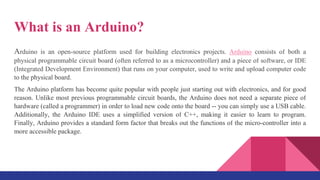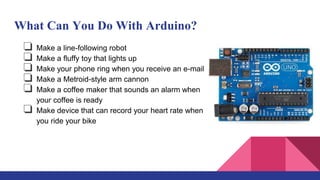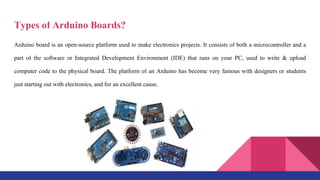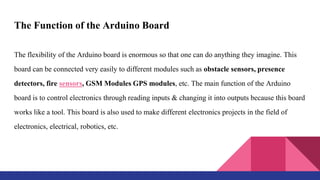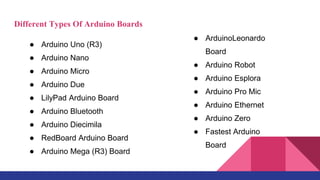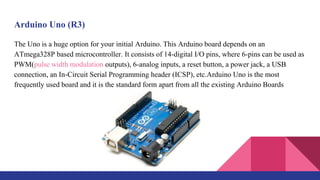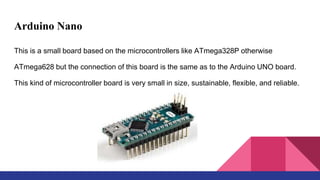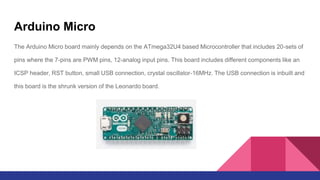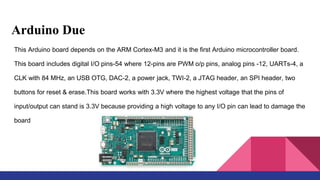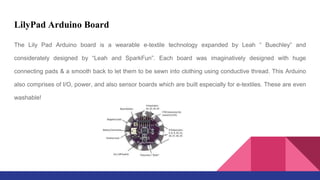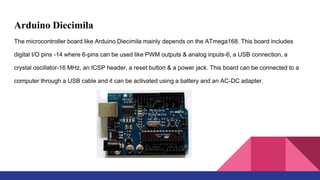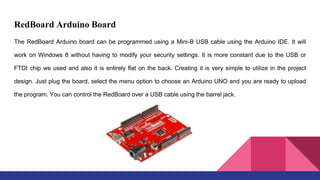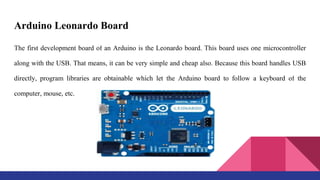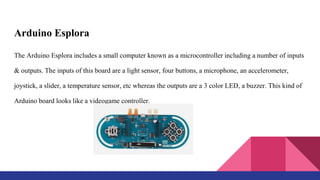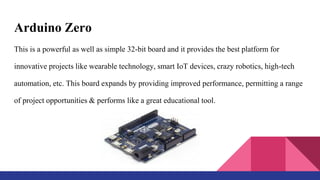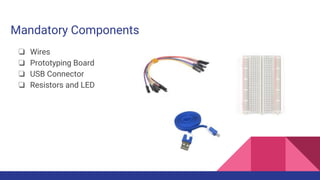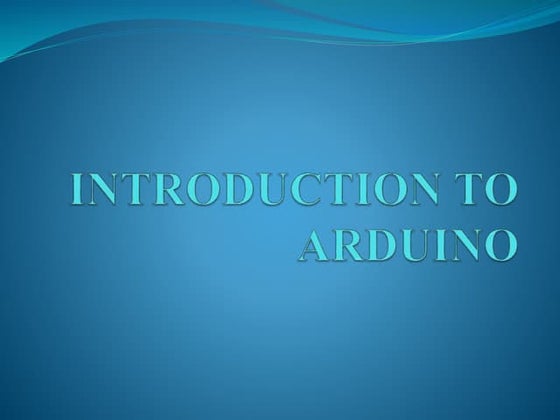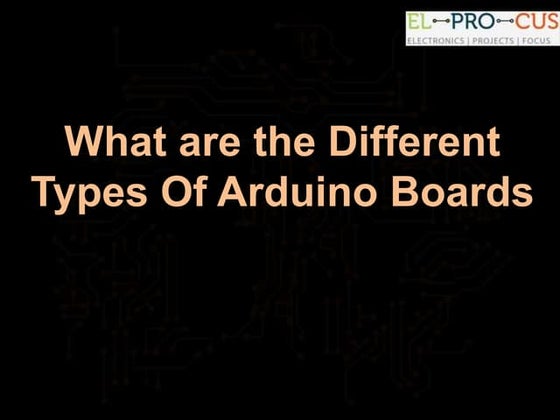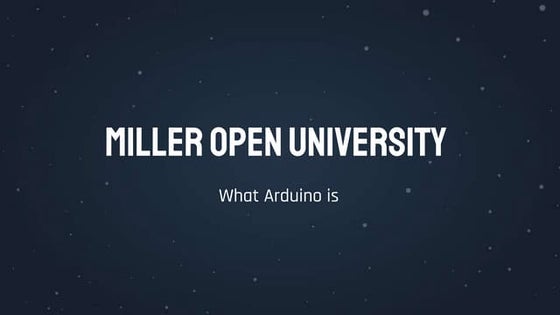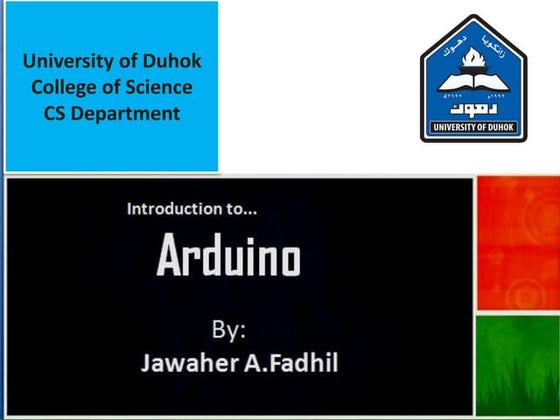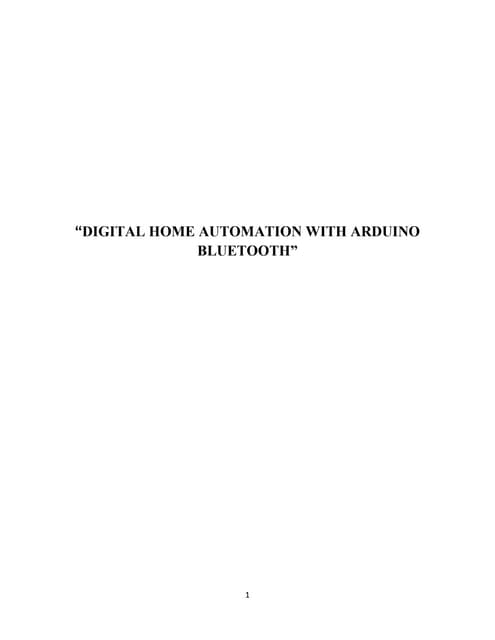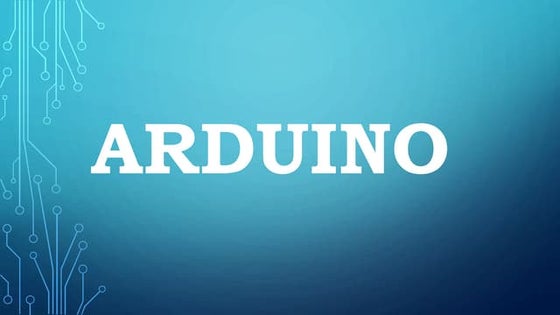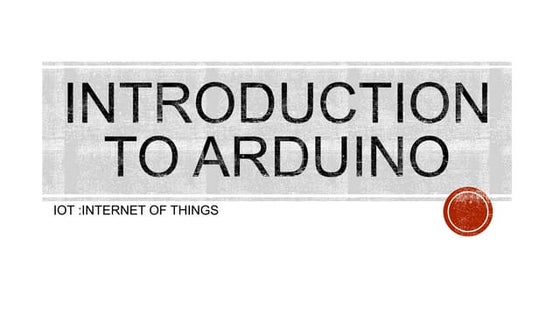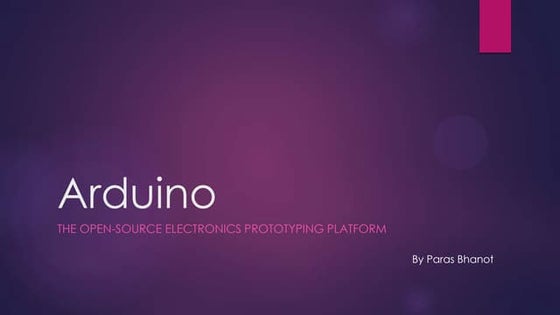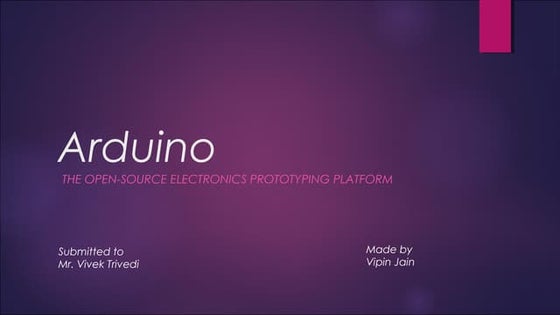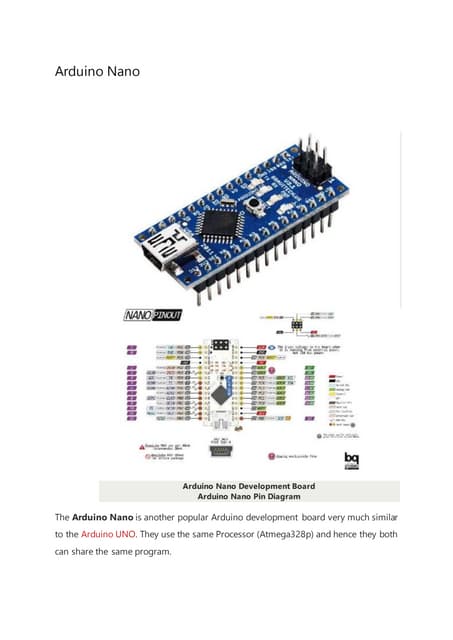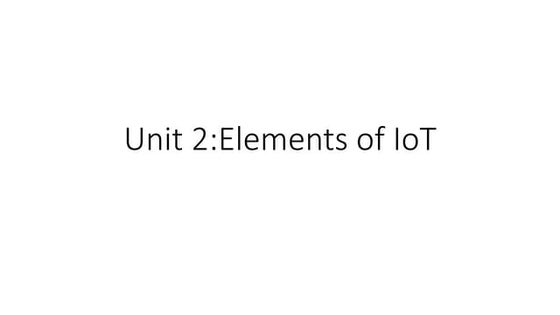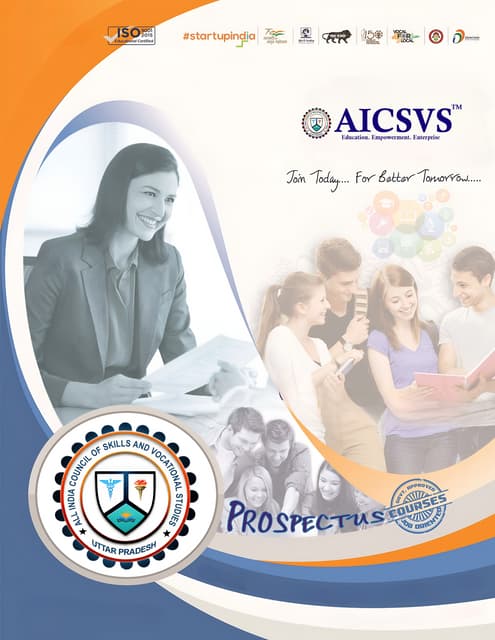An Introduction To Arduino.pptx
- 2. What is an Arduino? Arduino is an open-source platform used for building electronics projects. Arduino consists of both a physical programmable circuit board (often referred to as a microcontroller) and a piece of software, or IDE (Integrated Development Environment) that runs on your computer, used to write and upload computer code to the physical board. The Arduino platform has become quite popular with people just starting out with electronics, and for good reason. Unlike most previous programmable circuit boards, the Arduino does not need a separate piece of hardware (called a programmer) in order to load new code onto the board -- you can simply use a USB cable. Additionally, the Arduino IDE uses a simplified version of C++, making it easier to learn to program. Finally, Arduino provides a standard form factor that breaks out the functions of the micro-controller into a more accessible package.
- 3. What Can You Do With Arduino? ŌØÅ Make a line-following robot ŌØÅ Make a fluffy toy that lights up ŌØÅ Make your phone ring when you receive an e-mail ŌØÅ Make a Metroid-style arm cannon ŌØÅ Make a coffee maker that sounds an alarm when your coffee is ready ŌØÅ Make device that can record your heart rate when you ride your bike
- 5. Types of Arduino Boards? Arduino board is an open-source platform used to make electronics projects. It consists of both a microcontroller and a part of the software or Integrated Development Environment (IDE) that runs on your PC, used to write & upload computer code to the physical board. The platform of an Arduino has become very famous with designers or students just starting out with electronics, and for an excellent cause.
- 6. The Function of the Arduino Board The flexibility of the Arduino board is enormous so that one can do anything they imagine. This board can be connected very easily to different modules such as obstacle sensors, presence detectors, fire sensors, GSM Modules GPS modules, etc. The main function of the Arduino board is to control electronics through reading inputs & changing it into outputs because this board works like a tool. This board is also used to make different electronics projects in the field of electronics, electrical, robotics, etc.
- 7. Different Types Of Arduino Boards ŌŚÅ Arduino Uno (R3) ŌŚÅ Arduino Nano ŌŚÅ Arduino Micro ŌŚÅ Arduino Due ŌŚÅ LilyPad Arduino Board ŌŚÅ Arduino Bluetooth ŌŚÅ Arduino Diecimila ŌŚÅ RedBoard Arduino Board ŌŚÅ Arduino Mega (R3) Board ŌŚÅ ArduinoLeonardo Board ŌŚÅ Arduino Robot ŌŚÅ Arduino Esplora ŌŚÅ Arduino Pro Mic ŌŚÅ Arduino Ethernet ŌŚÅ Arduino Zero ŌŚÅ Fastest Arduino Board
- 8. Arduino Uno (R3) The Uno is a huge option for your initial Arduino. This Arduino board depends on an ATmega328P based microcontroller. It consists of 14-digital I/O pins, where 6-pins can be used as PWM(pulse width modulation outputs), 6-analog inputs, a reset button, a power jack, a USB connection, an In-Circuit Serial Programming header (ICSP), etc.Arduino Uno is the most frequently used board and it is the standard form apart from all the existing Arduino Boards
- 9. Arduino Nano This is a small board based on the microcontrollers like ATmega328P otherwise ATmega628 but the connection of this board is the same as to the Arduino UNO board. This kind of microcontroller board is very small in size, sustainable, flexible, and reliable.
- 10. Arduino Micro The Arduino Micro board mainly depends on the ATmega32U4 based Microcontroller that includes 20-sets of pins where the 7-pins are PWM pins, 12-analog input pins. This board includes different components like an ICSP header, RST button, small USB connection, crystal oscillator-16MHz. The USB connection is inbuilt and this board is the shrunk version of the Leonardo board.
- 11. Arduino Due This Arduino board depends on the ARM Cortex-M3 and it is the first Arduino microcontroller board. This board includes digital I/O pins-54 where 12-pins are PWM o/p pins, analog pins -12, UARTs-4, a CLK with 84 MHz, an USB OTG, DAC-2, a power jack, TWI-2, a JTAG header, an SPI header, two buttons for reset & erase.This board works with 3.3V where the highest voltage that the pins of input/output can stand is 3.3V because providing a high voltage to any I/O pin can lead to damage the board
- 12. LilyPad Arduino Board The Lily Pad Arduino board is a wearable e-textile technology expanded by Leah ŌĆ£ BuechleyŌĆØ and considerately designed by ŌĆ£Leah and SparkFunŌĆØ. Each board was imaginatively designed with huge connecting pads & a smooth back to let them to be sewn into clothing using conductive thread. This Arduino also comprises of I/O, power, and also sensor boards which are built especially for e-textiles. These are even washable!
- 13. Arduino Diecimila The microcontroller board like Arduino Diecimila mainly depends on the ATmega168. This board includes digital I/O pins -14 where 6-pins can be used like PWM outputs & analog inputs-6, a USB connection, a crystal oscillator-16 MHz, an ICSP header, a reset button & a power jack. This board can be connected to a computer through a USB cable and it can be activated using a battery and an AC-DC adapter.
- 14. RedBoard Arduino Board The RedBoard Arduino board can be programmed using a Mini-B USB cable using the Arduino IDE. It will work on Windows 8 without having to modify your security settings. It is more constant due to the USB or FTDI chip we used and also it is entirely flat on the back. Creating it is very simple to utilize in the project design. Just plug the board, select the menu option to choose an Arduino UNO and you are ready to upload the program. You can control the RedBoard over a USB cable using the barrel jack.
- 15. Arduino Mega (R3) Board The Arduino Mega is similar to the UNOŌĆÖs big brother. It includes lots of digital I/O pins (from that, 14-pins can be used as PWM o/ps), 6-analog inputs, a reset button, a power jack, a USB connection, and a reset button. It includes everything required to hold up the microcontroller; simply attach it to a PC with the help of a USB cable and give the supply to get started with an AC-to-DC adapter or battery. The huge number of pins make this Arduino board very helpful for designing projects that need a bunch of digital i/ps or o/ps like lots of buttons. Please refer to this link to know more about Arduino Mega (R3) Board
- 16. Arduino Leonardo Board The first development board of an Arduino is the Leonardo board. This board uses one microcontroller along with the USB. That means, it can be very simple and cheap also. Because this board handles USB directly, program libraries are obtainable which let the Arduino board to follow a keyboard of the computer, mouse, etc.
- 17. Arduino Esplora The Arduino Esplora includes a small computer known as a microcontroller including a number of inputs & outputs. The inputs of this board are a light sensor, four buttons, a microphone, an accelerometer, joystick, a slider, a temperature sensor, etc whereas the outputs are a 3 color LED, a buzzer. This kind of Arduino board looks like a videogame controller.
- 18. Arduino Zero This is a powerful as well as simple 32-bit board and it provides the best platform for innovative projects like wearable technology, smart IoT devices, crazy robotics, high-tech automation, etc. This board expands by providing improved performance, permitting a range of project opportunities & performs like a great educational tool.
- 19. Arduino Architecture And Components ŌØÅ General architecture ŌØÅ AVR Microcontroller ŌØÅ Analog and Digital I/O pins ŌØÅ Flash Memory ŌØÅ USB port for serial communication USB DC power jack
- 20. Mandatory Components ŌØÅ Wires ŌØÅ Prototyping Board ŌØÅ USB Connector ŌØÅ Resistors and LED