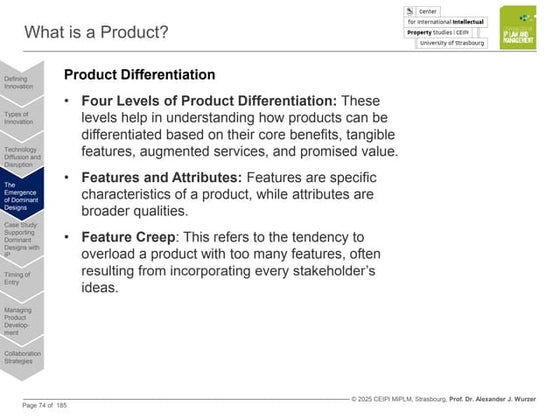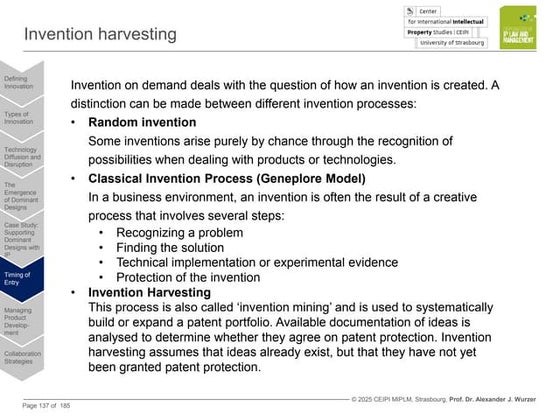1-ComputerBasics.ppt
- 2. 2 What is a computer? • A computer is a electromechanical device which can be programmed to change (process) information from one form to another. – Do exactly as they are told. – Digital devices: Understand only two different states (OFF and ON)
- 3. 3 Traditional Types of Computers • General purpose computers –Mainframe –Minicomputer –Microcomputer (Personal Computer)
- 4. 4 Traditional Types of Computers • First computers, introduced in 1950s • Used by large businesses • Typically supported 100 to 500 users • Very expensive • Used for very large processing tasks • Mainframe Computers
- 5. 5 Traditional Types of Computers • Typically supported 10 to 100 users • Smaller and less expensive than mainframes • The real difference is relative in terms of price, power, marketing. • Minicomputers
- 6. 6 Traditional Types of Computers • Small, self-contained computers with their own CPUs • Used by home and business users • Uses a microprocessor, a CPU (Central Processing Unit) on a single chip. • Microcomputers (Personal Computer or PC)
- 7. 7 Portable Computer • Desktop computers • Laptop computers • Personal Digital Assistants (PDAs) • What are these types of portable computers (a type of personal computer)?
- 8. 8 Networked computer • Networked computer = Computers connected to other computers or peripheral devices (printers, etc.) to share information. • What is the difference between these two networked devices? Intelligent terminal (computer) Dumb terminal • No CPU (uses server’s) • No Operating system (uses server’s) • Input and Output only
- 9. 9 Embedded Computers • Embedded computers – Computers found in consumer goods in order to enhance their function.
- 10. 10 Special Purpose Computers • Special purpose or dedicated computers – A device with a specific purpose such as game system or information kiosk.
- 11. 11 Hardware versus Software • Hardware = The physical components that make up a computer system. – More in a moment… • Much more on all of these items in later presentations!
- 12. 12 Hardware versus Software • Software = The programs (instructions) that tell the computer what to do. – System Software – Application Software – Stored on a storage media such as hard disk, CD-ROM, floppy disk, tape, etc. – More later…
- 13. 13 Hardware Components • This is just an overview, more later…
- 14. 14 Hardware Components SYSTEM UNIT INPUT OUTPUT PERMANENT STORAGE Know these!
- 15. 15 The Processor Let’s open the box!
- 16. 16 The Processor circuit board = a board with integrated circuits (microchips) • system board or motherboard • interface boards or expansion boards system board or motherboard = a single circuit board with the components which make up the computer’s processor for a microcomputer, including the: • CPU (Central Processing Unit) • Memory – RAM – ROM or ROM BIOS • expansion slots
- 17. 17 The Processor: The CPU CPU (Central Processing Unit) = A complex collection of electronic circuits on one or more integrated circuits (chips) which: 1. executes the instructions in a software program 2. communicates with other parts of the computer system, especially RAM and input devices The CPU is the computer!
- 18. 18 Input and Output Devices SYSTEM UNIT INPUT OUTPUT PERMANENT STORAGE
- 19. 19 Input Devices • Enter information into a computer • Examples: – Mouse – Keyboard – Trackball – Touchpad – Light pen – Joystick – Digital camera – Microphone – Bar code reader – Scanner
- 20. 20 Output Devices • Send information out from a PC • Examples: – Speakers – Monitors • Visual Display Unit (VDU), Cathode Ray Tube (CRT), Liquid Crystal Display (LCD), Light-Emitting Diode (LED) – Printers
- 21. 21 System Unit - Revisited SYSTEM UNIT INPUT OUTPUT PERMANENT STORAGE System Unit: • CPU (Central Processing Unit) • Memory – RAM – ROM or ROM BIOS • expansion slots
- 22. 22 RAM (Random Access Memory) RAM (Random Access Memory) = integrated circuits (chips) used to temporarily store software (programs, instructions) and data • “primary” storage for the CPU • electronic switches, storing ON’s and OFF’s Temporarily stores for the CPU: • Software – operating system software – application software • Data – data (documents, spreadsheets, etc.)
- 23. 23 Inserting RAM RAM is TEMPORARY memory RAM is volatile • stores ON and OFF bits (software and data) electrically • when power goes off, everything in RAM is lost
- 24. 24 RAM: Speed Why does the CPU use RAM? • The CPU is very FAST! • The CPU needs the instructions (software) and data as quickly as possible • If the CPU has to wait, so does the user Why doesn’t the CPU use permanent storage like disk drives? • Too slow
- 25. 25 RAM: Capacity The amount of RAM determines: • what software and data the user can work on • how much software and data the user can work with • Most computers have at least 256 MB (Megabytes, 256 million bytes) “out of memory” error message from the Operating System The more complex and sophisticated the software, the more instructions that software contains, which means larger software files.
- 26. 26 ROM (Read Only Memory) ROM (Read Only Memory) = integrated circuits (microchips) that are used to permanently store start-up (boot) instructions and other critical information Read Only = information which: • Cannot be changed • Cannot be removed • Cannot be appended (added to) • Fixed by manufacturer
- 27. 27 ROM (Read Only Memory) ROM is sometimes known as ROM BIOS (Basic Input Output System software) ROM permanently contains: • start-up (boot) instructions • instructions to do “low level” processing of input and output devices, such as the communications with the keyboard and the monitor Firmware = software program which is stored permanently on a microchip, such as the software on the ROM chip
- 28. 28 Looking at your computer
- 29. 29 Storage Devices SYSTEM UNIT INPUT OUTPUT PERMANENT STORAGE • Storage Devices: – Floppy disks – CD-ROMs – Hard disks – Zip disks – Tape drives
- 30. 30 Floppy disks • Store up to 1.44 MB of data • Usually 3.5" square disks • Removable Write-Protect tab (Open means “write enabled”)
- 31. 31 Hard disks • Fixed permanently in a hard disk drive inside a system unit • Used to store the operating system, applications, and data • Can not buy more expansion (easily)
- 32. 32 CD-ROMs • Read-only memory devices (but CD-R and CD-RW discs are recordable) • Store up to 650 MB of data • Portable and can be used on any computer that has a CD-ROM drive • CD-R (CD Recordable) • CD-RW (CD Rewritable)
- 33. 33 Flash sticks or memory • Storage • Digital Player • Voice Recorder
- 34. 34 Zip disks • Store up to 250 MB of data • Used for backing up files or transporting large files
- 35. 35 Tape drives • Work like a tape recorder • Vary in capacity and access speed • Relatively expensive • Generally used to back up data • Good for “archiving” information • Types – Cartridge (slowest) – DAT (Digital Audio Tape)
- 36. 36 Computer Performance • CPU speed (and type) • Amount of RAM (and speed) • Hard disk capacity
- 37. 37 Computer Performance • CPU Speed – Governed by a clock – Measured in millions of cycles per second, or megahertz (MHz) • 700 MHz means 700 million operations per second – Measured in billions of cycles per second, or megahertz (GHz) • 1.133 MHz means 1 billion, 133 million operations per second
- 38. 38 Software • System Software • Application Software
- 39. 39 Application Software • Performs specific tasks: – Word processing – Calculations – Information storage and retrieval – Accounting • Cannot function without the OS (Operating System) • Written for a specific operating system and computer hardware.
- 40. 40 Operating System Software • Loads automatically when you switch on a computer • Main roles: – Controls hardware and software – Permits you to manage files – Acts as intermediary between user and applications
- 41. 41 Operating System Software Software which manages the overall operation of the computer system including: • hardware (CPU, RAM, I/O) • security • system interface • application interface
- 42. 42 GUI – Graphical User Interface Windows 3.1 Windows 95/98/XP
- 43. 43 GUI – Graphical User Interface MAC OS UNIX/LINUX with X-Windows
- 44. 44 CLI – Command Line Interface • No GUI • MS DOS • ? Windows 97 ?
- 45. 45 RAM 0 256 MB Hard Disk Drive CPU ROM Operating System Software Application Software User data (information) “The kernel” MS Word