6 word memior
Download as pptx, pdf0 likes515 views
This document discusses a student sharing their six word memoir. It identifies the student as a 10th grade female. It also identifies an 11th grade student named Kayann Richards. However, no six word memoirs are included in the short document.
1 of 20
Download to read offline
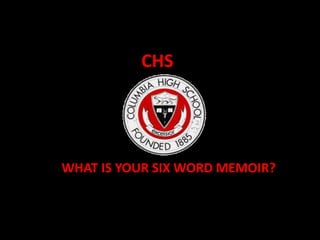
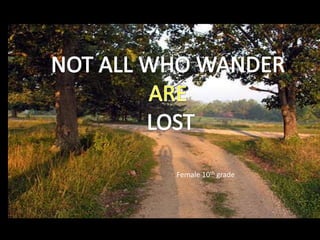
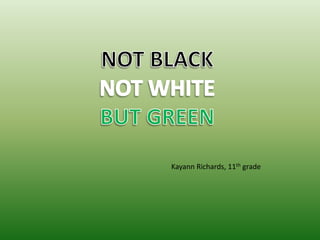

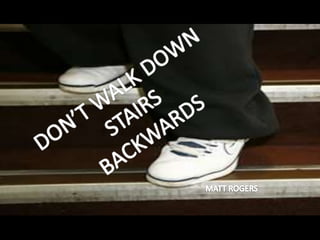

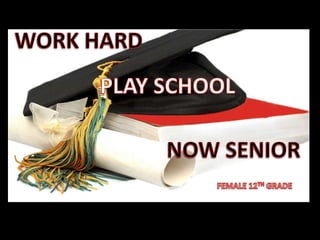
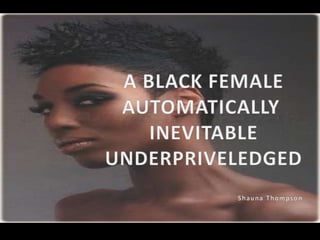
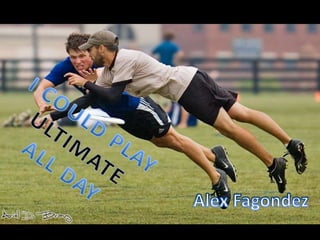
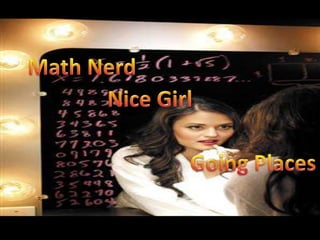
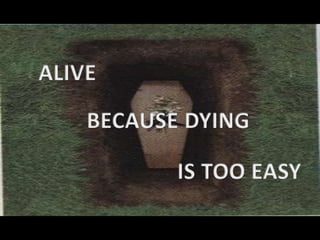
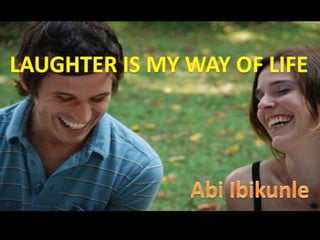
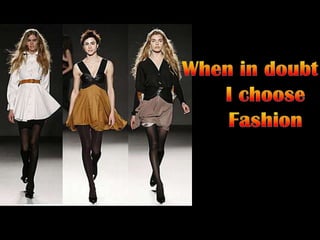
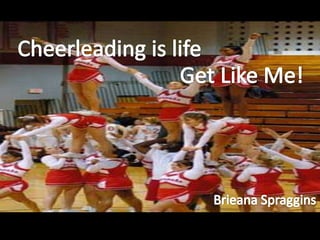

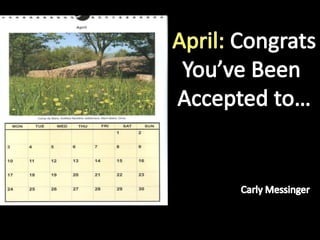
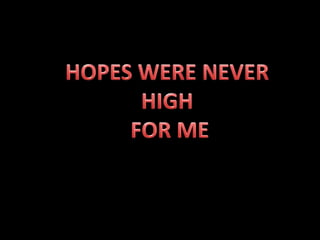
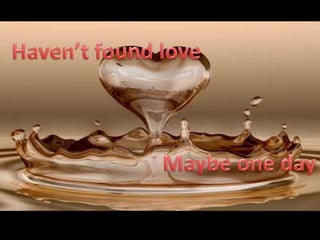

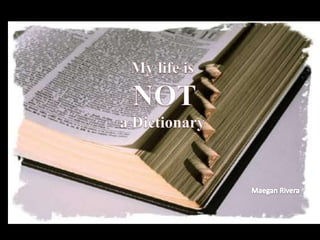
Ad
Recommended
12 six word memoir2
12 six word memoir2Nicole Long
╠²
This document provides instructions and examples for writing six-word memoirs. It explains that a memoir focuses on a vivid time in the writer's life, and gives examples of concise six-word memoirs. Students are then guided to write their own six-word memoirs, and create a single PowerPoint slide telling the story behind each memoir with images. The goal is for students to practice authentic personal writing in a concise format.The Year Ahead 2016: Home Decor and Design Trends
The Year Ahead 2016: Home Decor and Design TrendsBill Indursky
╠²
The document outlines trends to expect in 2016, divided into 4 quarters. In Q1, trends will include clean wood, black and white minimalism, and sculptural lighting. Q2 will see a return to luxury roots like fur, marble, rich fabrics, and mixed metals. Ornamentation will make a comeback in Q3 with bent lighting, crystal textures, and exploding fractals. Finally, Q4 trends involve folk, exotica, and secession-style influences reminiscent of 1910. Overall, 2016 will see a crossover of traditional and contemporary styles as individuals explore different aesthetic directions in search of the defining look of the century.6 word memior
6 word memiorkatlynlawrence
╠²
The document discusses a woman who went through deception but found hope. It refers to the novel "The Secret Life of Bees" by Sue Monk Kidd. In 3 sentences or less, it summarizes that a woman endured deception but ultimately found hope, and references the novel which tells the story.My six word memoir
My six word memoirColinsslides
╠²
Family is the most important thing in life according to the author. Spending time with family through holidays and everyday life is what makes life great. Having good relationships with family ensures people can enjoy their time together and family is the best part of life.How to Write a Memoir - Infographic
How to Write a Memoir - InfographicAmber Hicks
╠²
This document provides guidance on writing a memoir, emphasizing that it can begin at any point in your life, focusing on significant events and using descriptive language to engage the reader. It suggests creating a timeline of events and structuring the narrative in sections or chapters while maintaining a consistent writing style. The key takeaway is to convey personal experiences vividly and relatably, inviting readers to connect with the memories shared.Six Word Memoirs
Six Word Memoirsteacher55411
╠²
This collection of short memoirs from students at Northside ABE express sentiments of hope, perseverance, and finding value and purpose through education. The memoirs convey messages about overcoming challenges, making progress toward goals and dreams, and creating a better life through learning.Six words, six shots
Six words, six shotsCWTV
╠²
This document provides instructions for a creative challenge to tell a story using only six words and six unique shots. It discusses Ernest Hemingway's famous six-word short story and provides tips on shot types (establishing shot, wide shot, medium shot, close up), changing angles, and elements of effective storytelling like people, places, plot, and purpose. Participants are encouraged to be creative and tell a beginning, middle, and end with color, light, and a non-obvious first thought.6 word memoir
6 word memoirErica Manthe
╠²
A memoir is a short story about one's life in 6 words. Students create 3 six-word memoirs describing themselves, then share one with their group that best represents their current life. They write their chosen memoir on an index card and watch a video explaining the six-word memoir concept.Six-Word Memoir Assignment
Six-Word Memoir AssignmentMichele Alvarez
╠²
The document provides instructions for writing a six-word memoir. It explains that Larry Smith challenged readers of his publication to describe their lives in six words, inspired by Ernest Hemingway's famous short story. Over 500,000 mini-memoirs have been submitted. The instructions guide writers through listing words about themselves, circling inspiring words, freewriting about a word, synthesizing the freewrite into a six-word phrase, and creating a final draft with a paragraph elaborating on the six words.Six Word Story, Six Words, One Picture: Writing Strategy
Six Word Story, Six Words, One Picture: Writing StrategySchool District 60: Peace River North
╠²
This document provides strategies for a writing activity called "Six Word Story" where students write short stories using only six words. Some suggested strategies include searching online for examples, using a word processor or presentation software, having students create their own images to accompany each six-word story, using a smartboard for students to select words or write their stories, and having students share their stories online or by commenting on a class blog.School inactionnightaurasma
School inactionnightaurasmaelliotel
╠²
1. The document provides instructions for how to create and use augmented reality content using the Aurasma app and online platform.
2. It outlines pros and cons of Aurasma, such as how it can be helpful for creating interactive content but requires a smartphone, and how teachers and students can use it for educational purposes.
3. The bulk of the document consists of step-by-step tutorials for making Aurasma content, including adding trigger images, overlays, and auras both on the mobile app and online version.Connected parent presentation
Connected parent presentationelliotel
╠²
This document provides information for parents on how to become a "connected parent" through using social media platforms like Twitter, Pinterest, and Edmodo. It discusses what each platform is used for, how parents can create accounts, find relevant hashtags and groups to follow, and tips for getting started. Specific advice is given on creating a Twitter presence, including following 10 educators per week and joining discussion groups. Pinterest is presented as a way for parents to find activities for kids and school subject help. Edmodo is framed as a platform for communicating with teachers about assignments and grades.Twitter and pinterest as a PLN
Twitter and pinterest as a PLNelliotel
╠²
It provides an overview of how Twitter and Pinterest can be used professionally by educators, including for collaborating, finding resources and ideas, and participating in online discussions. Specific tips are provided on setting up accounts, following others, engaging in chats, and using hashtags on Twitter. Pinterest is described as a way for educators to organize and share visual resources like lesson plans, articles and student work. Livebinders with additional information on setting up a Twitter PLN and using Pinterest are also referenced.Edmododemo.pptx
Edmododemo.pptxelliotel
╠²
Edmodo is an online platform that allows teachers to create classes, distribute resources, and communicate with students. It can be used in the classroom to share files, run discussions, and track assignments. Edmodo also enables professional development by facilitating the sharing of best practices, resources, and collaboration between teachers.Njasl 2012 qr code presentation
Njasl 2012 qr code presentationelliotel
╠²
This document discusses how to create and use QR codes in classrooms and libraries. It provides examples of how QR codes are used outside of educational settings and then discusses various ways they can be implemented in schools, including in special education classrooms, libraries, and alongside books. Step-by-step instructions are given for making QR codes using different free online generators and tools. The presenter provides their contact information and a QR code linking to additional resources.Twitter
Twitterelliotel
╠²
This document discusses how Twitter can be used as a personal learning network (PLN) to expand one's professional development opportunities and knowledge beyond formal training. It provides examples from educators who have learned more from their Twitter PLNs than traditional professional development. Tips are offered on how to get started with Twitter, including following others with similar interests, participating in chats on various topics, introducing yourself, and engaging with your followers. Ways to promote your work and library on Twitter through regular tweets, photos, and tools like Buffer are also described.Heroin health power point-lauren
Heroin health power point-laurenelliotel
╠²
The document discusses heroin, including what it is, its effects, and treatments. It is an opiate drug that is highly addictive. Short term effects include euphoria but long term effects can include serious health issues and death. The document presents information on the rise of heroin use and overdoses through statistics and personal anecdotes. It explores treatments for heroin addiction such as methadone, rehabilitation centers, and counseling.Twitter 101
Twitter 101elliotel
╠²
This document provides an introduction to using Twitter, including how to create an account, tweet, retweet, follow others, tweet directly to someone, reply to tweets, direct message, use hashtags, and find educational Twitter chats and resources. It explains the basics of interacting on Twitter, such as the 140 character limit, and how to search for and connect with other Twitter users. Recommended hashtags, chat lists, and livebinders of information are provided for continuing to learn about Twitter features and their educational applications.NJAET presentation
NJAET presentationelliotel
╠²
This document discusses how to create and use QR codes in classrooms and libraries. It provides examples of how QR codes are used outside of educational settings and how they can be used within classrooms and libraries, such as for scavenger hunts, supplementing textbooks or study guides, and linking to additional educational resources and content. The document also explains how to create QR codes using various free online generators and tools, and how to print or share the generated codes.Teach Meet NJ QR code Presentation
Teach Meet NJ QR code Presentationelliotel
╠²
This document discusses how to create and use QR codes in classrooms and libraries. It begins with an introduction of the author and their experience using technologies like QR codes. It then provides information on what QR codes are, how to generate and read them, and various ways they can be implemented in educational settings like linking to supplemental materials, conducting scavenger hunts, and organizing information for students and parents. Specific examples are given of how the author uses QR codes at their school library, such as linking books to additional online resources. Instructions for creating QR codes using various free online tools are also included.QR Codes in Schools and Libraries
QR Codes in Schools and Librarieselliotel
╠²
This document discusses how to create and use QR codes in classrooms and libraries. It begins by introducing the presenter and providing an overview of QR codes, including what information they can store. It then provides many examples of how QR codes can be used in educational settings, such as for scavenger hunts, supplementing textbooks or field trips, and engaging students. Step-by-step instructions are given for making QR codes using various free online generators and tools. Specific ideas are outlined for applying QR codes in classrooms, special education settings, colleges, and libraries. Contact information is provided at the end for those wanting to learn more.Qr code presentation
Qr code presentationelliotel
╠²
This document discusses using QR codes in libraries. It defines QR codes and explains how they can be generated and scanned. Some ways QR codes can be used in libraries are to link books to additional online content, display information on exhibits, and link magazines to their electronic versions. QR codes can also be used in schools by placing them on posters to link to teacher websites or adding events to calendars. The document provides examples of how QR codes are used outside libraries and step-by-step instructions for making and printing QR codes.American indian 8th grade research project
American indian 8th grade research projectelliotel
╠²
The document provides guidance on resources to use for a research project on the Americas, recommending that students first use the American Indian History Online Database as their primary source, and also utilize Native American Jog and Noodletools. It reminds students repeatedly to use the database and Jog for research, and to have their Noodletools account open to continuously build their bibliography.Author study Presentation
Author study Presentationelliotel
╠²
The document provides information on library resources that assist in studying contemporary authors. It highlights the usefulness of databases like Gale Biography Resource Center. Additionally, it suggests utilizing websites such as 'Jog the Web' for further research.Ancient africa presentation
Ancient africa presentationelliotel
╠²
This document provides information on finding project information from various sources like databases, images, maps, and websites. It also discusses how to cite these sources in a bibliography and print the bibliography. Key resources mentioned include databases, noodletools, and information on citing websites, databases, and printing bibliographies.Historical fiction story assignment
Historical fiction story assignmentelliotel
╠²
This document provides information on where to find details about different eras of history as well as instructions for accessing a remote password and database. World Book and pop culture references can provide background and more specifics respectively on past time periods. Instructions are given for using a remote password and database.More Related Content
Viewers also liked (6)
How to Write a Memoir - Infographic
How to Write a Memoir - InfographicAmber Hicks
╠²
This document provides guidance on writing a memoir, emphasizing that it can begin at any point in your life, focusing on significant events and using descriptive language to engage the reader. It suggests creating a timeline of events and structuring the narrative in sections or chapters while maintaining a consistent writing style. The key takeaway is to convey personal experiences vividly and relatably, inviting readers to connect with the memories shared.Six Word Memoirs
Six Word Memoirsteacher55411
╠²
This collection of short memoirs from students at Northside ABE express sentiments of hope, perseverance, and finding value and purpose through education. The memoirs convey messages about overcoming challenges, making progress toward goals and dreams, and creating a better life through learning.Six words, six shots
Six words, six shotsCWTV
╠²
This document provides instructions for a creative challenge to tell a story using only six words and six unique shots. It discusses Ernest Hemingway's famous six-word short story and provides tips on shot types (establishing shot, wide shot, medium shot, close up), changing angles, and elements of effective storytelling like people, places, plot, and purpose. Participants are encouraged to be creative and tell a beginning, middle, and end with color, light, and a non-obvious first thought.6 word memoir
6 word memoirErica Manthe
╠²
A memoir is a short story about one's life in 6 words. Students create 3 six-word memoirs describing themselves, then share one with their group that best represents their current life. They write their chosen memoir on an index card and watch a video explaining the six-word memoir concept.Six-Word Memoir Assignment
Six-Word Memoir AssignmentMichele Alvarez
╠²
The document provides instructions for writing a six-word memoir. It explains that Larry Smith challenged readers of his publication to describe their lives in six words, inspired by Ernest Hemingway's famous short story. Over 500,000 mini-memoirs have been submitted. The instructions guide writers through listing words about themselves, circling inspiring words, freewriting about a word, synthesizing the freewrite into a six-word phrase, and creating a final draft with a paragraph elaborating on the six words.Six Word Story, Six Words, One Picture: Writing Strategy
Six Word Story, Six Words, One Picture: Writing StrategySchool District 60: Peace River North
╠²
This document provides strategies for a writing activity called "Six Word Story" where students write short stories using only six words. Some suggested strategies include searching online for examples, using a word processor or presentation software, having students create their own images to accompany each six-word story, using a smartboard for students to select words or write their stories, and having students share their stories online or by commenting on a class blog.More from elliotel (20)
School inactionnightaurasma
School inactionnightaurasmaelliotel
╠²
1. The document provides instructions for how to create and use augmented reality content using the Aurasma app and online platform.
2. It outlines pros and cons of Aurasma, such as how it can be helpful for creating interactive content but requires a smartphone, and how teachers and students can use it for educational purposes.
3. The bulk of the document consists of step-by-step tutorials for making Aurasma content, including adding trigger images, overlays, and auras both on the mobile app and online version.Connected parent presentation
Connected parent presentationelliotel
╠²
This document provides information for parents on how to become a "connected parent" through using social media platforms like Twitter, Pinterest, and Edmodo. It discusses what each platform is used for, how parents can create accounts, find relevant hashtags and groups to follow, and tips for getting started. Specific advice is given on creating a Twitter presence, including following 10 educators per week and joining discussion groups. Pinterest is presented as a way for parents to find activities for kids and school subject help. Edmodo is framed as a platform for communicating with teachers about assignments and grades.Twitter and pinterest as a PLN
Twitter and pinterest as a PLNelliotel
╠²
It provides an overview of how Twitter and Pinterest can be used professionally by educators, including for collaborating, finding resources and ideas, and participating in online discussions. Specific tips are provided on setting up accounts, following others, engaging in chats, and using hashtags on Twitter. Pinterest is described as a way for educators to organize and share visual resources like lesson plans, articles and student work. Livebinders with additional information on setting up a Twitter PLN and using Pinterest are also referenced.Edmododemo.pptx
Edmododemo.pptxelliotel
╠²
Edmodo is an online platform that allows teachers to create classes, distribute resources, and communicate with students. It can be used in the classroom to share files, run discussions, and track assignments. Edmodo also enables professional development by facilitating the sharing of best practices, resources, and collaboration between teachers.Njasl 2012 qr code presentation
Njasl 2012 qr code presentationelliotel
╠²
This document discusses how to create and use QR codes in classrooms and libraries. It provides examples of how QR codes are used outside of educational settings and then discusses various ways they can be implemented in schools, including in special education classrooms, libraries, and alongside books. Step-by-step instructions are given for making QR codes using different free online generators and tools. The presenter provides their contact information and a QR code linking to additional resources.Twitter
Twitterelliotel
╠²
This document discusses how Twitter can be used as a personal learning network (PLN) to expand one's professional development opportunities and knowledge beyond formal training. It provides examples from educators who have learned more from their Twitter PLNs than traditional professional development. Tips are offered on how to get started with Twitter, including following others with similar interests, participating in chats on various topics, introducing yourself, and engaging with your followers. Ways to promote your work and library on Twitter through regular tweets, photos, and tools like Buffer are also described.Heroin health power point-lauren
Heroin health power point-laurenelliotel
╠²
The document discusses heroin, including what it is, its effects, and treatments. It is an opiate drug that is highly addictive. Short term effects include euphoria but long term effects can include serious health issues and death. The document presents information on the rise of heroin use and overdoses through statistics and personal anecdotes. It explores treatments for heroin addiction such as methadone, rehabilitation centers, and counseling.Twitter 101
Twitter 101elliotel
╠²
This document provides an introduction to using Twitter, including how to create an account, tweet, retweet, follow others, tweet directly to someone, reply to tweets, direct message, use hashtags, and find educational Twitter chats and resources. It explains the basics of interacting on Twitter, such as the 140 character limit, and how to search for and connect with other Twitter users. Recommended hashtags, chat lists, and livebinders of information are provided for continuing to learn about Twitter features and their educational applications.NJAET presentation
NJAET presentationelliotel
╠²
This document discusses how to create and use QR codes in classrooms and libraries. It provides examples of how QR codes are used outside of educational settings and how they can be used within classrooms and libraries, such as for scavenger hunts, supplementing textbooks or study guides, and linking to additional educational resources and content. The document also explains how to create QR codes using various free online generators and tools, and how to print or share the generated codes.Teach Meet NJ QR code Presentation
Teach Meet NJ QR code Presentationelliotel
╠²
This document discusses how to create and use QR codes in classrooms and libraries. It begins with an introduction of the author and their experience using technologies like QR codes. It then provides information on what QR codes are, how to generate and read them, and various ways they can be implemented in educational settings like linking to supplemental materials, conducting scavenger hunts, and organizing information for students and parents. Specific examples are given of how the author uses QR codes at their school library, such as linking books to additional online resources. Instructions for creating QR codes using various free online tools are also included.QR Codes in Schools and Libraries
QR Codes in Schools and Librarieselliotel
╠²
This document discusses how to create and use QR codes in classrooms and libraries. It begins by introducing the presenter and providing an overview of QR codes, including what information they can store. It then provides many examples of how QR codes can be used in educational settings, such as for scavenger hunts, supplementing textbooks or field trips, and engaging students. Step-by-step instructions are given for making QR codes using various free online generators and tools. Specific ideas are outlined for applying QR codes in classrooms, special education settings, colleges, and libraries. Contact information is provided at the end for those wanting to learn more.Qr code presentation
Qr code presentationelliotel
╠²
This document discusses using QR codes in libraries. It defines QR codes and explains how they can be generated and scanned. Some ways QR codes can be used in libraries are to link books to additional online content, display information on exhibits, and link magazines to their electronic versions. QR codes can also be used in schools by placing them on posters to link to teacher websites or adding events to calendars. The document provides examples of how QR codes are used outside libraries and step-by-step instructions for making and printing QR codes.American indian 8th grade research project
American indian 8th grade research projectelliotel
╠²
The document provides guidance on resources to use for a research project on the Americas, recommending that students first use the American Indian History Online Database as their primary source, and also utilize Native American Jog and Noodletools. It reminds students repeatedly to use the database and Jog for research, and to have their Noodletools account open to continuously build their bibliography.Author study Presentation
Author study Presentationelliotel
╠²
The document provides information on library resources that assist in studying contemporary authors. It highlights the usefulness of databases like Gale Biography Resource Center. Additionally, it suggests utilizing websites such as 'Jog the Web' for further research.Ancient africa presentation
Ancient africa presentationelliotel
╠²
This document provides information on finding project information from various sources like databases, images, maps, and websites. It also discusses how to cite these sources in a bibliography and print the bibliography. Key resources mentioned include databases, noodletools, and information on citing websites, databases, and printing bibliographies.Historical fiction story assignment
Historical fiction story assignmentelliotel
╠²
This document provides information on where to find details about different eras of history as well as instructions for accessing a remote password and database. World Book and pop culture references can provide background and more specifics respectively on past time periods. Instructions are given for using a remote password and database.Noodletools
Noodletoolselliotel
╠²
This document provides instructions for creating an account, requiring the username to be the student's school ID number, the password to be their name, and to include a valid email address for password retrieval purposes.Science database noodletools
Science database noodletoolselliotel
╠²
This document provides information about resources for a science poster project, including library databases and citation guidelines. It recommends the Ebsco and Science Online databases for current science events and information. It also lists the components needed for MLA citations of books, websites, and databases, noting that the library databases can generate citations.Noodle tools starterbasics
Noodle tools starterbasicselliotel
╠²
NoodleBib is an online tool that allows users to create bibliographies, take notes, organize sources, and write papers. It guides students through the entire research and writing process. Key features include creating citations in different styles, taking notes and organizing them under headings, building outlines, annotating sources, and getting feedback from teachers on works in progress. The document provides instructions on setting up an account, citing sources as you write, and using NoodleBib to create specific assignments like essays or projects.Copyright Images Neufell
Copyright Images Neufellelliotel
╠²
Copyright refers to the legal right granted to creators of original works to control how their works are used and distributed. This document summarizes key aspects of copyright law, including that copyright protection typically lasts for the life of the creator plus 70 years, or 95-120 years for works made anonymously or for hire. It also outlines the exclusive rights granted to copyright holders, such as reproduction and distribution, and provides guidance on citing images and attributing their creators in references.Ad
6 word memior
- 1. CHS WHAT IS YOUR SIX WORD MEMOIR??
- 3. Kayann Richards, 11th grade