Assignment OS LAB 2022
Download as DOCX, PDF0 likes101 views
This document contains an assignment submission for a 4th semester networking course at the University of Engineering and Technology in Taxila, Pakistan. The assignment was submitted by M. Ubaid Ashraf with registration number 20-CP-09 to professor Sir Adnan Mustafa. The assignment contains 18 tasks related to Linux commands like cd, ls, touch, cat etc. and includes writing a simple shell script to calculate interest and explaining the purpose of commands like kill, grep, tail etc.
1 of 12
Download to read offline
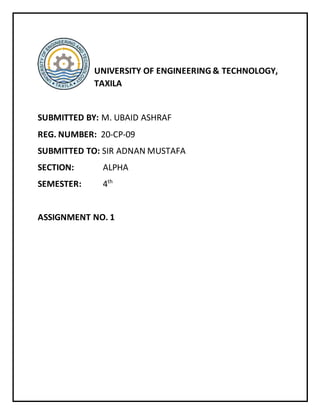



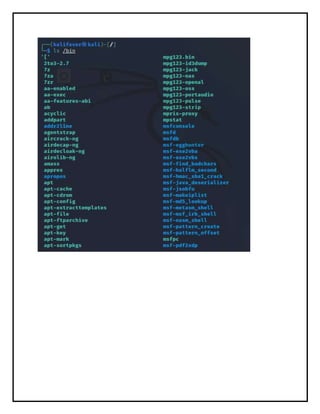
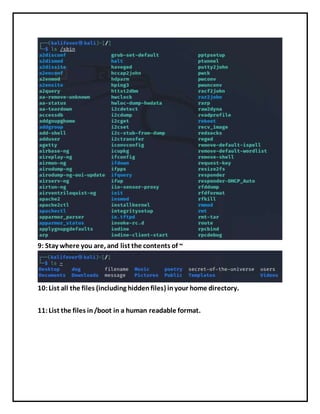






Recommended
Technical & Research Writing (English)



Technical & Research Writing (English)Jamil AlKhatib
Ěý
This document provides an overview of scientific paper writing and the publication process. It discusses the common IMRAD format for scientific papers, which includes an introduction, methods, results, and discussion section. It also outlines the steps for writing a paper, including developing an outline, drafting the manuscript, selecting a target journal, and addressing reviewer feedback. The goal of scientific writing is to effectively communicate new findings and exchange knowledge with other scientists.Project cost stimating



Project cost stimatinghatim ahmed
Ěý
Cost engineering is the application of scientific principles and techniques to problems related to project cost estimation, cost control, planning, and scheduling with the objective of achieving the lowest cost. The document discusses key aspects of cost engineering including: cost structuring into direct, indirect, fixed and variable costs; classifying estimates; ensuring estimate accuracy; and developing cost estimates using elements like materials, labor, equipment, overhead and profit. It provides examples of cost breakdown structures, summary sheets for pricing, and unit price schedules to develop total project bids.What is ph d thesis writing



What is ph d thesis writingChinmaya Mahapatra
Ěý
This document provides guidance on how to write a thesis. It begins by outlining the structure of the tutorial in two parts. It then discusses both the good and bad aspects of writing a thesis. Key points include that writing a thesis is difficult but teaches important skills, and having a thesis committee selected early is beneficial. The document provides tips on developing a thesis message, table of contents, and timetable. It emphasizes starting writing early and getting feedback. Common mistakes and problems are also addressed.AVEVA Pipe Stress Interface



AVEVA Pipe Stress InterfaceHadi Karimi
Ěý
This document describes AVEVA Pipe Stress Interface software that integrates pipe stress analysis with piping design software. It allows piping designers and stress analysts to seamlessly exchange design and stress analysis information. This reduces time spent on pipe stress work by over 50% and saves costs. The software provides an intuitive interface within piping design programs to specify stress networks and workflow from design to stress analysis using customizable connections to pipe stress analysis tools.PRODUCTION COST ESTIMATION



PRODUCTION COST ESTIMATIONDJAGADEESH1
Ěý
This document discusses process planning and cost estimation for forging, welding, and foundry processes. It provides details on estimating material, labor, and overhead costs for each process. For forging, it describes processes like hand forging, drop forging, and press forging. It explains how to calculate material, labor including heating and operation times, and overhead costs. Similarly, it provides details on electric arc welding and castings processes and estimating costs for each stage involving materials, labor, and overheads.Project management in construction.



Project management in construction.NAVNEET KUMAR JHA
Ěý
The document discusses several case studies of construction projects around the world. It describes challenges faced in each project such as unpredictable costs, coordination of contractors, and damage from natural disasters. It also outlines solutions and resources used to successfully complete the projects on schedule and budget, improve infrastructure, and meet stakeholder needs. Project managers played a key role in planning, risk management, and community engagement to deliver high-quality outcomes.Elements of technical document



Elements of technical documentMohammadFaisal170
Ěý
The document outlines the typical structure of a technical document, which includes front matter, body, and end matter. The front matter introduces the document and contains elements like the title page, abstract, table of contents, and lists of figures and tables. The body is the main content and may include sections on introduction, background, theory, procedures, results, discussion, and conclusion. The end matter provides supplementary materials like references, appendices, and an index. Maintaining this clear structure makes technical documents easy for readers to navigate and interpret.Introduction welding



Introduction weldingKrishna Gali
Ěý
Welding is a process that joins two metal pieces by heating them to melting point and allowing them to fuse together. The main welding processes are electric arc, gas, thermit, resistance, and friction welding. Proper surface preparation and use of fluxes is important to remove impurities and oxides. Different types of fluxes are used depending on the metal and process. Arc welding uses an electric arc to generate heat and melt the metals. It requires a welding power source, cables, electrode holder, ground clamp, and protective gear. Various arc welding techniques exist including manual, inert gas shielding, and submerged arc welding. Weld quality depends on current, speed, position and type of joint.Bt 1: Stakes and batterboards



Bt 1: Stakes and batterboardsTabitha Fuentebella
Ěý
Stakes are driven into the ground around the perimeter of the building site and batter boards are attached to help lay out the foundation. Batter boards are horizontal boards attached to stakes driven outside the building corners. Strings are stretched between the batter boards and used to mark the outline and grade of the foundation. This ensures all foundation walls are at right angles and the proper elevation.Welding symbol



Welding symbolTori Tom
Ěý
The document discusses welding symbols according to BS 499 part 2. It provides examples of common welding symbols including types of butt welds like single-V and single-U, supplementary symbols like those indicating non-destructive testing and peripheral welds, dimension symbols showing throat thickness and leg length, multiple staggered weld elements, and other symbols like plug welds and seam welds. The document serves as a reference for interpreting welding symbols specified in BS 499 part 2.Thesis proposal



Thesis proposalBidur Khadka
Ěý
This thesis proposal examines multi-criteria bid evaluation systems for construction projects in Nepal. It discusses how the Department of Urban Development and Building Construction currently awards contracts primarily to the lowest bidder, which can lead to delays, cost overruns and quality issues. The proposal aims to identify qualification criteria beyond price to evaluate contractors. It will recommend a suitable multi-criteria evaluation model for selecting contractors through a literature review and surveys of engineers, consultants and contractors regarding their perceptions. The findings could influence procurement policies and help improve the success of public construction projects in Nepal.Technical report writing and research methodology course



Technical report writing and research methodology courseNahom Balcha
Ěý
This report summarizes a group of students' two-day visit to a construction site of a G+3 building with basement in Debre Tabor, Ethiopia. The report discusses the project details, objectives of the site visit, analyses building components observed on site based on theory, discusses key results and findings, identifies limitations, and provides conclusions and recommendations. The building was 62% completed, with excavation, footing, columns, walls, stairs, slabs and roofing constructed. Remaining work was finishing. The report aimed to enhance students' practical skills and knowledge to complement classroom learning.A report about crippled research culture in pakistan



A report about crippled research culture in pakistanDanyal Ahmad
Ěý
The research culture in Pakistan has been a failure causing a great loss to the nation. Not even a single publication of HEI’s of Pakistan has gained international recognition. This report aims to analyze, discuss and recommend solutions to this national affair.
Nuts bolts-screws-washers



Nuts bolts-screws-washersObuekwec
Ěý
This document provides information and specifications for commonly used bolts, nuts, and washers according to various standards. It includes dimensions and construction guidelines for drawing hexagon bolts, nuts, and washers. Various types of screws are also described, such as socket head screws, shoulder screws, and set screws, with corresponding dimension tables provided. Proper construction methods and standard lengths are discussed to accurately depict these fasteners in technical drawings.Simple welded connection using Fillet weld



Simple welded connection using Fillet weldSHUBHAM SINGH
Ěý
welded conection using fillet weld , fillet weilding ,description of fillet weld,, types of fillet weld, size of fillet weld, effective length of fillet weld, design of fillet weilding, design of steel structure, steel weilding, Theoretical throat of fillet weld, root of weld, face of weld, cross section of fillet weld, Techinal reports writing



Techinal reports writingMAbdurRehmanArshad
Ěý
The document discusses technical report writing. It provides guidelines for what makes an effective report, including being clear, easy to understand, and appropriate for the audience. It recommends including standard sections like a cover page, title page, table of contents, summary, introduction, and conclusions. Different types of reports are listed such as lab reports, book reports, and annual reports. Key points emphasized are keeping reports short, knowing the purpose, checking for errors, and ensuring the report is well designed. Technical reports specifically document the process, progress, or results of technical research.The structure of Linux - Introduction to Linux for bioinformatics



The structure of Linux - Introduction to Linux for bioinformaticsBITS
Ěý
This 3th slide deck of the training 'Introduction to linux for bioinformatics' gives a broad overview of the file system structure of linux. We very gently introducte the command line in this presentation.Karkha unix shell scritping



Karkha unix shell scritpingchockit88
Ěý
The document provides information about an upcoming UNIX and Shell Scripting workshop, including contact information for the workshop instructor R. Chockalingam, and covers topics that will be discussed such as the architecture and components of the UNIX operating system, basic UNIX commands, text editors, the file system structure, flags and arguments, and more.Shell_Scripting.ppt



Shell_Scripting.pptKiranMantri
Ěý
This document provides an overview of shell scripting. It begins with an agenda that covers introducing UNIX/Linux and shell, basic shell scripting structure, shell programming with variables, operators, and logic structures. It then gives examples of shell scripting applications in research computing and concludes with hands-on exercises. The document discusses the history and architecture of UNIX/Linux, commonly used shells like bash and csh, and why shell scripting is useful for tasks like preparing input files, job monitoring, and output processing. It also covers basic UNIX commands, commenting in scripts, and debugging strategies.Linuxppt



Linuxpptpoornima sugumaran
Ěý
The document provides information about the LAMP stack and its components - Linux, Apache, MySQL, and PHP. It then discusses Linux commands, directories, editors, and scheduling tasks using cron jobs. Key points include:
- LAMP is an open source software solution stack using Linux, Apache, MySQL, and PHP. It allows for easy coding and deployment of PHP applications.
- Linux commands covered include cd, ls, pwd, touch, rm. Directories include /, /boot, /bin, /usr, /var. Editors discussed are vi and emacs.
- Cron jobs allow scheduling commands to run on a set schedule using crontab files. Syntax includes minutes, hours, day of month, monthlinux-lecture4.ppt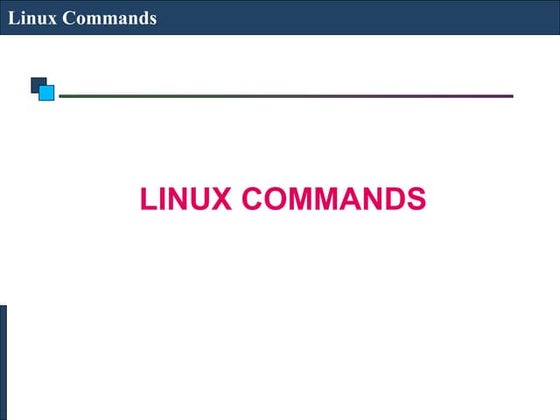
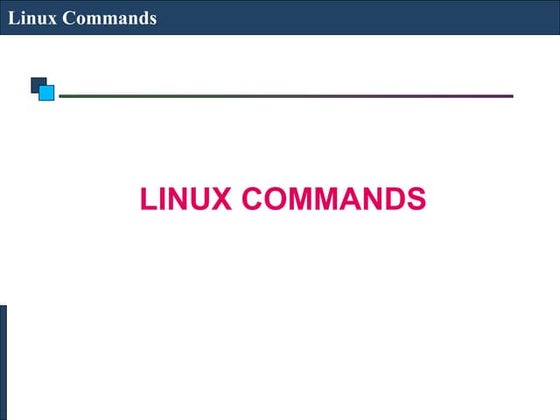
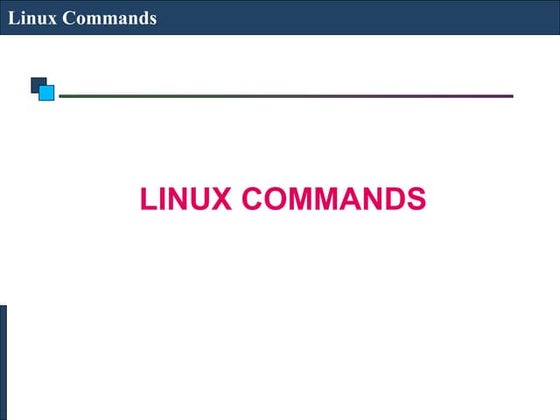
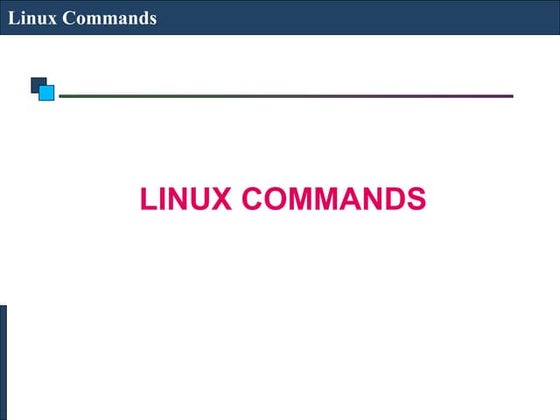
linux-lecture4.pptLuigysToro
Ěý
The document discusses Linux commands for file management and viewing. It describes commands for navigating directories (cd), changing file permissions (chmod), copying files (cp), finding files (find), listing directory contents (ls), creating and removing directories (mkdir, rmdir), moving and renaming files (mv), viewing file contents (cat, head, tail), comparing files (cmp, diff), searching files (grep), and more. It also covers commands for compressing, archiving, and backing up files like tar, gzip, zip, and commands for counting, sorting, and filtering file contents.Linuxppt



LinuxpptReka
Ěý
The document provides information about the LAMP stack and its components - Linux, Apache, MySQL, and PHP. It then discusses Linux commands, directories, editors, and scheduling tasks using cron jobs. Key details include that LAMP is an open source software stack using these components, Linux commands allow managing files and systems, directories structure the Linux filesystem, vi and cron are tools for text editing and automated tasks.Linux basic



Linux basicPragyagupta37
Ěý
The document provides information about Linux including its history, components, and usage. It can be summarized as follows:
Linux originated in 1991 when Linus Torvalds created the Linux kernel. Since then, thousands of programmers have enhanced Linux, which is now used on millions of computers worldwide. Linux is a fully-networked, multi-user, multi-tasking operating system that provides both command line and graphical interfaces. It includes core utilities like editors, compilers, and networking tools. Common distributions include Red Hat Enterprise Linux and Fedora, which provide commercial support and the latest open source technologies, respectively.Linuxppt



Linuxpptpoornima sugumaran
Ěý
The document provides information about the LAMP stack and its components - Linux, Apache, MySQL, and PHP. It then discusses Linux commands, directories, editors, and scheduling tasks using cron jobs. Key points are:
- LAMP is an open source software solution stack using Linux, Apache, MySQL, and PHP.
- Linux commands allow users to navigate files/folders, view processes, manage users, and more.
- Linux directories include /, /boot, /bin, /lib, /usr for storing system and user files and apps.
- Cron jobs allow scheduling commands to run periodically using a crontab file.Directories description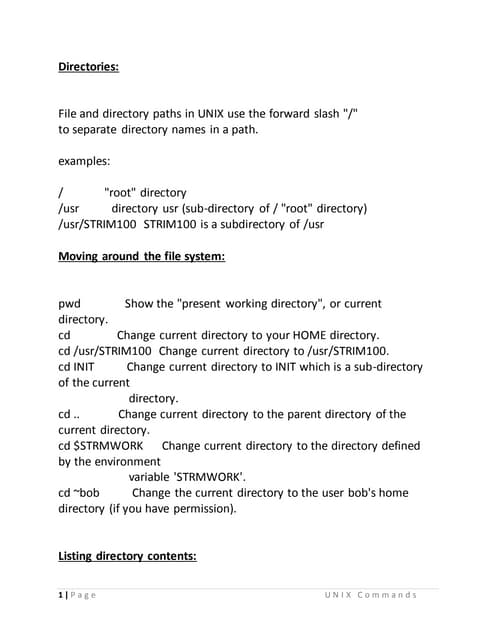
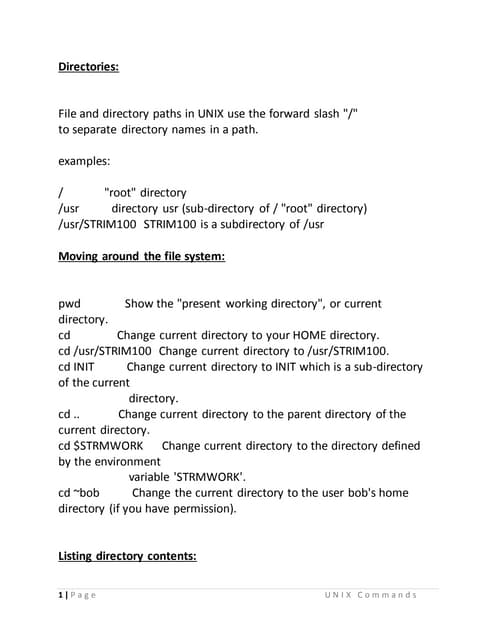
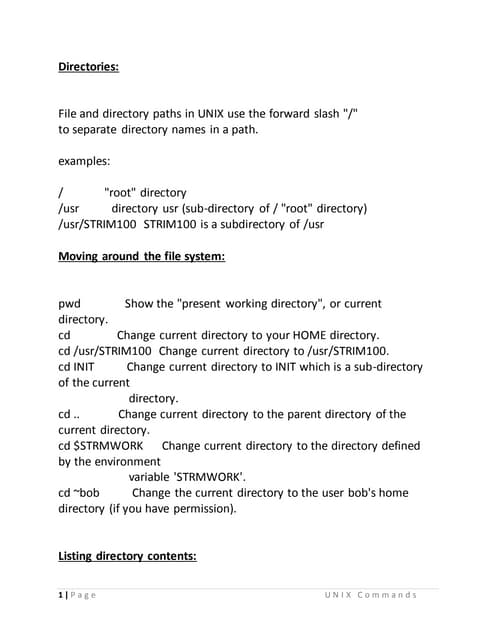
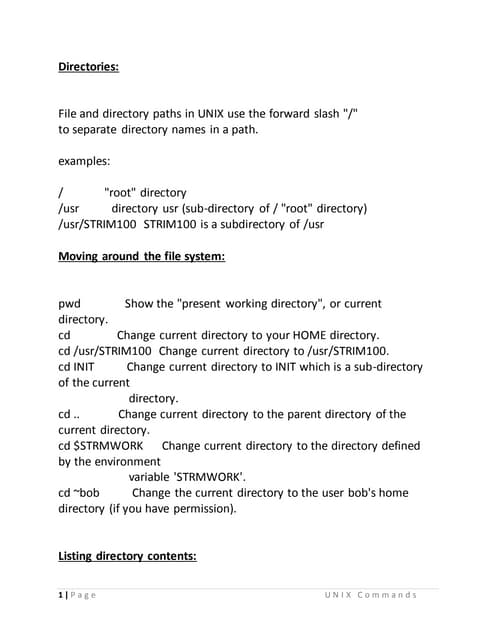
Directories descriptionDr.M.Karthika parthasarathy
Ěý
This document provides an overview of common UNIX commands for navigating directories, listing files, editing text, searching for files and strings, compressing files, and more. It describes commands like ls, cd, pwd, vi, grep, find, tar, gzip and man for viewing manual pages. It also explains concepts like pipes, redirection, environment variables and basics of the awk command for text manipulation.Linux commands and file structure



Linux commands and file structureSreenatha Reddy K R
Ěý
The document discusses Linux commands for file management, viewing and shell programming. It describes common commands like ls, cd, cp, mv, rm, mkdir which allow navigating and manipulating files and directories. It also covers commands for viewing file contents like cat, head, tail, grep. Commands for compression like tar, gzip, zip and decompression like gunzip, unzip are mentioned. The document also has a section on shell programming which explains how to write shell scripts using commands and variables. It provides examples of using pipes, redirections and command options.TERMINAL COMMANDS IN LINUX TERMINAL USED TO INTERACT WITH SYSTEM



TERMINAL COMMANDS IN LINUX TERMINAL USED TO INTERACT WITH SYSTEMpssafvan97
Ěý
All basic terminal commands included Linux



LinuxRathan Raj
Ěý
Linux is a prominent example of free and open source software. It can be installed on a wide variety of devices from embedded systems to supercomputers. Linux is commonly used for servers, with estimates that it powers around 60% of web servers. Linux distributions package the Linux kernel with other software like utilities, libraries and desktop environments. Programming languages and build tools like GCC are supported. Embedded Linux is often used in devices due to its low cost and ease of modification.More Related Content
What's hot (8)
Bt 1: Stakes and batterboards



Bt 1: Stakes and batterboardsTabitha Fuentebella
Ěý
Stakes are driven into the ground around the perimeter of the building site and batter boards are attached to help lay out the foundation. Batter boards are horizontal boards attached to stakes driven outside the building corners. Strings are stretched between the batter boards and used to mark the outline and grade of the foundation. This ensures all foundation walls are at right angles and the proper elevation.Welding symbol



Welding symbolTori Tom
Ěý
The document discusses welding symbols according to BS 499 part 2. It provides examples of common welding symbols including types of butt welds like single-V and single-U, supplementary symbols like those indicating non-destructive testing and peripheral welds, dimension symbols showing throat thickness and leg length, multiple staggered weld elements, and other symbols like plug welds and seam welds. The document serves as a reference for interpreting welding symbols specified in BS 499 part 2.Thesis proposal



Thesis proposalBidur Khadka
Ěý
This thesis proposal examines multi-criteria bid evaluation systems for construction projects in Nepal. It discusses how the Department of Urban Development and Building Construction currently awards contracts primarily to the lowest bidder, which can lead to delays, cost overruns and quality issues. The proposal aims to identify qualification criteria beyond price to evaluate contractors. It will recommend a suitable multi-criteria evaluation model for selecting contractors through a literature review and surveys of engineers, consultants and contractors regarding their perceptions. The findings could influence procurement policies and help improve the success of public construction projects in Nepal.Technical report writing and research methodology course



Technical report writing and research methodology courseNahom Balcha
Ěý
This report summarizes a group of students' two-day visit to a construction site of a G+3 building with basement in Debre Tabor, Ethiopia. The report discusses the project details, objectives of the site visit, analyses building components observed on site based on theory, discusses key results and findings, identifies limitations, and provides conclusions and recommendations. The building was 62% completed, with excavation, footing, columns, walls, stairs, slabs and roofing constructed. Remaining work was finishing. The report aimed to enhance students' practical skills and knowledge to complement classroom learning.A report about crippled research culture in pakistan



A report about crippled research culture in pakistanDanyal Ahmad
Ěý
The research culture in Pakistan has been a failure causing a great loss to the nation. Not even a single publication of HEI’s of Pakistan has gained international recognition. This report aims to analyze, discuss and recommend solutions to this national affair.
Nuts bolts-screws-washers



Nuts bolts-screws-washersObuekwec
Ěý
This document provides information and specifications for commonly used bolts, nuts, and washers according to various standards. It includes dimensions and construction guidelines for drawing hexagon bolts, nuts, and washers. Various types of screws are also described, such as socket head screws, shoulder screws, and set screws, with corresponding dimension tables provided. Proper construction methods and standard lengths are discussed to accurately depict these fasteners in technical drawings.Simple welded connection using Fillet weld



Simple welded connection using Fillet weldSHUBHAM SINGH
Ěý
welded conection using fillet weld , fillet weilding ,description of fillet weld,, types of fillet weld, size of fillet weld, effective length of fillet weld, design of fillet weilding, design of steel structure, steel weilding, Theoretical throat of fillet weld, root of weld, face of weld, cross section of fillet weld, Techinal reports writing



Techinal reports writingMAbdurRehmanArshad
Ěý
The document discusses technical report writing. It provides guidelines for what makes an effective report, including being clear, easy to understand, and appropriate for the audience. It recommends including standard sections like a cover page, title page, table of contents, summary, introduction, and conclusions. Different types of reports are listed such as lab reports, book reports, and annual reports. Key points emphasized are keeping reports short, knowing the purpose, checking for errors, and ensuring the report is well designed. Technical reports specifically document the process, progress, or results of technical research.Similar to Assignment OS LAB 2022 (20)
The structure of Linux - Introduction to Linux for bioinformatics



The structure of Linux - Introduction to Linux for bioinformaticsBITS
Ěý
This 3th slide deck of the training 'Introduction to linux for bioinformatics' gives a broad overview of the file system structure of linux. We very gently introducte the command line in this presentation.Karkha unix shell scritping



Karkha unix shell scritpingchockit88
Ěý
The document provides information about an upcoming UNIX and Shell Scripting workshop, including contact information for the workshop instructor R. Chockalingam, and covers topics that will be discussed such as the architecture and components of the UNIX operating system, basic UNIX commands, text editors, the file system structure, flags and arguments, and more.Shell_Scripting.ppt



Shell_Scripting.pptKiranMantri
Ěý
This document provides an overview of shell scripting. It begins with an agenda that covers introducing UNIX/Linux and shell, basic shell scripting structure, shell programming with variables, operators, and logic structures. It then gives examples of shell scripting applications in research computing and concludes with hands-on exercises. The document discusses the history and architecture of UNIX/Linux, commonly used shells like bash and csh, and why shell scripting is useful for tasks like preparing input files, job monitoring, and output processing. It also covers basic UNIX commands, commenting in scripts, and debugging strategies.Linuxppt



Linuxpptpoornima sugumaran
Ěý
The document provides information about the LAMP stack and its components - Linux, Apache, MySQL, and PHP. It then discusses Linux commands, directories, editors, and scheduling tasks using cron jobs. Key points include:
- LAMP is an open source software solution stack using Linux, Apache, MySQL, and PHP. It allows for easy coding and deployment of PHP applications.
- Linux commands covered include cd, ls, pwd, touch, rm. Directories include /, /boot, /bin, /usr, /var. Editors discussed are vi and emacs.
- Cron jobs allow scheduling commands to run on a set schedule using crontab files. Syntax includes minutes, hours, day of month, monthlinux-lecture4.ppt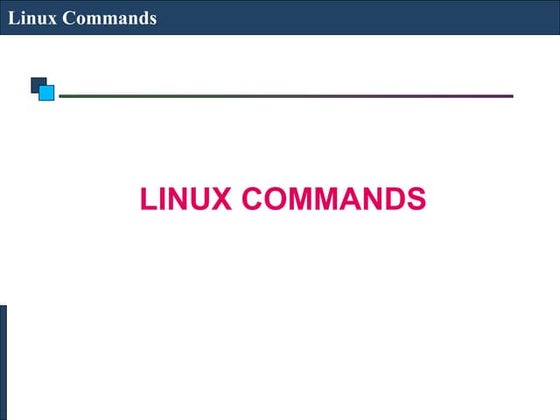
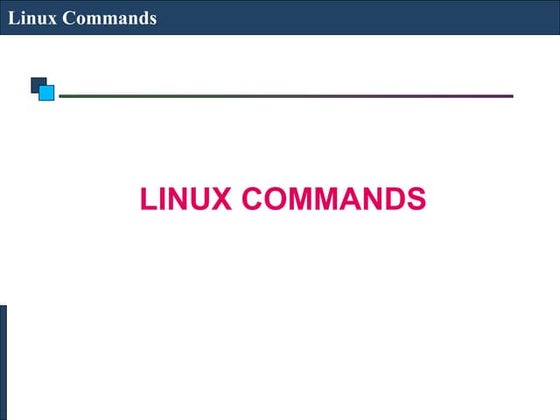
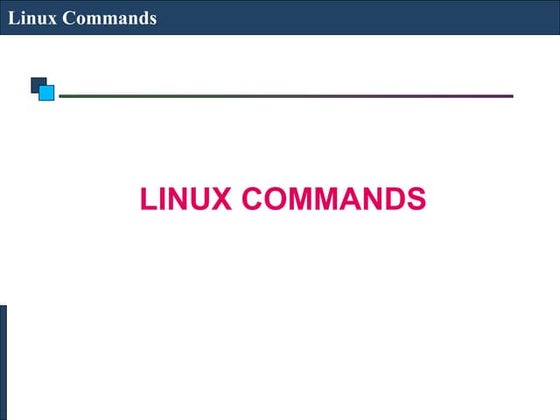
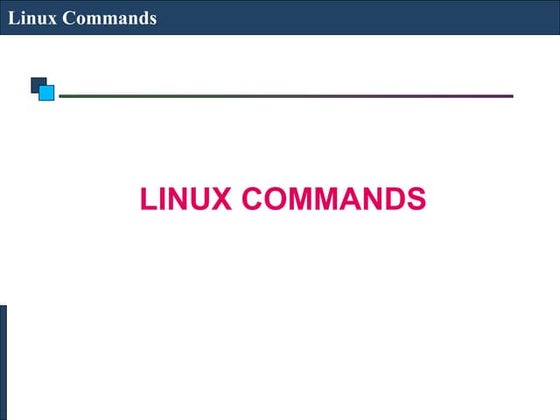
linux-lecture4.pptLuigysToro
Ěý
The document discusses Linux commands for file management and viewing. It describes commands for navigating directories (cd), changing file permissions (chmod), copying files (cp), finding files (find), listing directory contents (ls), creating and removing directories (mkdir, rmdir), moving and renaming files (mv), viewing file contents (cat, head, tail), comparing files (cmp, diff), searching files (grep), and more. It also covers commands for compressing, archiving, and backing up files like tar, gzip, zip, and commands for counting, sorting, and filtering file contents.Linuxppt



LinuxpptReka
Ěý
The document provides information about the LAMP stack and its components - Linux, Apache, MySQL, and PHP. It then discusses Linux commands, directories, editors, and scheduling tasks using cron jobs. Key details include that LAMP is an open source software stack using these components, Linux commands allow managing files and systems, directories structure the Linux filesystem, vi and cron are tools for text editing and automated tasks.Linux basic



Linux basicPragyagupta37
Ěý
The document provides information about Linux including its history, components, and usage. It can be summarized as follows:
Linux originated in 1991 when Linus Torvalds created the Linux kernel. Since then, thousands of programmers have enhanced Linux, which is now used on millions of computers worldwide. Linux is a fully-networked, multi-user, multi-tasking operating system that provides both command line and graphical interfaces. It includes core utilities like editors, compilers, and networking tools. Common distributions include Red Hat Enterprise Linux and Fedora, which provide commercial support and the latest open source technologies, respectively.Linuxppt



Linuxpptpoornima sugumaran
Ěý
The document provides information about the LAMP stack and its components - Linux, Apache, MySQL, and PHP. It then discusses Linux commands, directories, editors, and scheduling tasks using cron jobs. Key points are:
- LAMP is an open source software solution stack using Linux, Apache, MySQL, and PHP.
- Linux commands allow users to navigate files/folders, view processes, manage users, and more.
- Linux directories include /, /boot, /bin, /lib, /usr for storing system and user files and apps.
- Cron jobs allow scheduling commands to run periodically using a crontab file.Directories description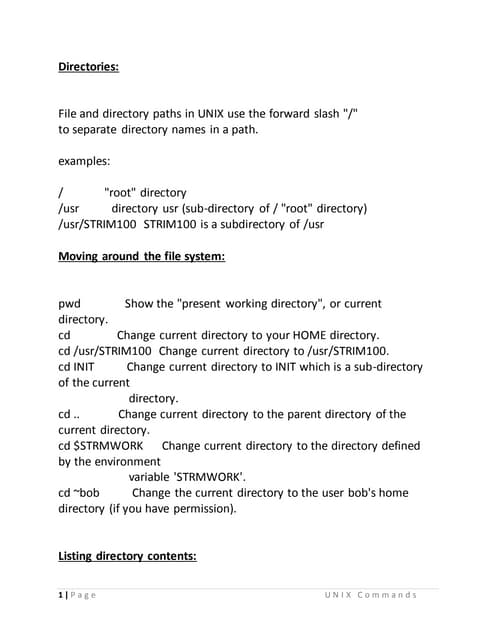
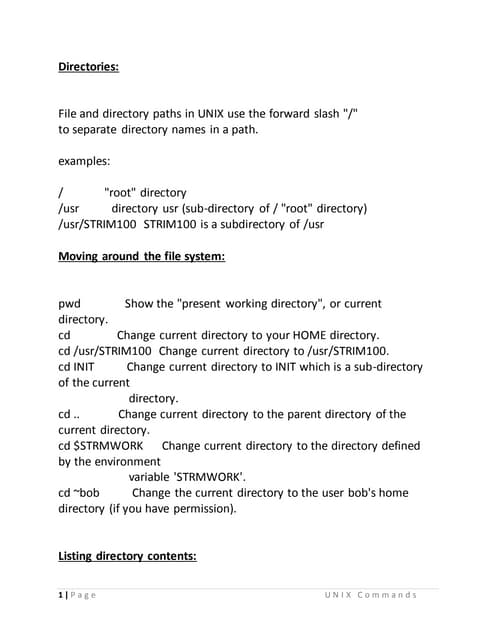
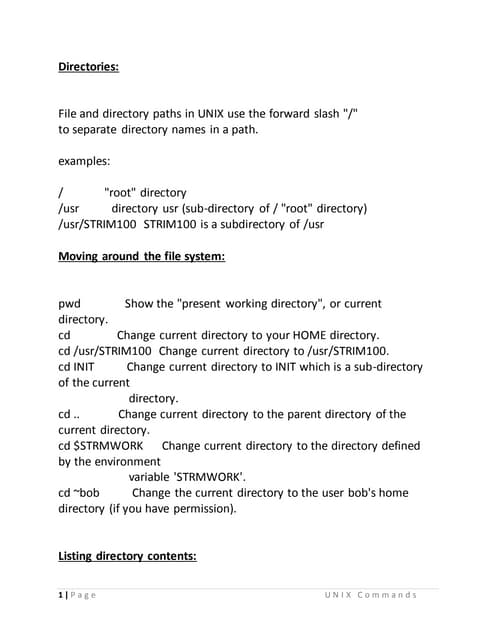
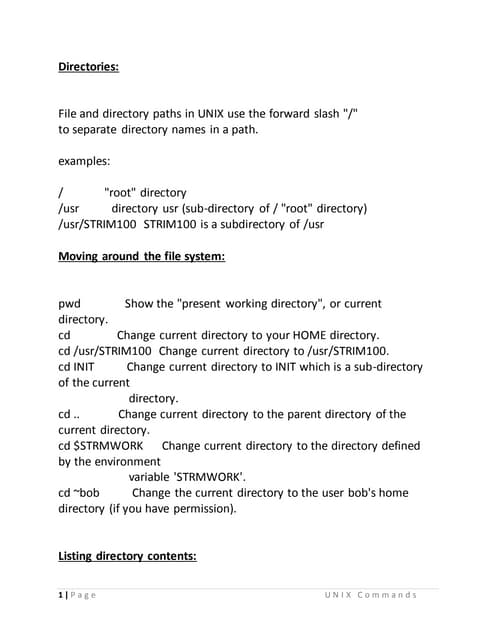
Directories descriptionDr.M.Karthika parthasarathy
Ěý
This document provides an overview of common UNIX commands for navigating directories, listing files, editing text, searching for files and strings, compressing files, and more. It describes commands like ls, cd, pwd, vi, grep, find, tar, gzip and man for viewing manual pages. It also explains concepts like pipes, redirection, environment variables and basics of the awk command for text manipulation.Linux commands and file structure



Linux commands and file structureSreenatha Reddy K R
Ěý
The document discusses Linux commands for file management, viewing and shell programming. It describes common commands like ls, cd, cp, mv, rm, mkdir which allow navigating and manipulating files and directories. It also covers commands for viewing file contents like cat, head, tail, grep. Commands for compression like tar, gzip, zip and decompression like gunzip, unzip are mentioned. The document also has a section on shell programming which explains how to write shell scripts using commands and variables. It provides examples of using pipes, redirections and command options.TERMINAL COMMANDS IN LINUX TERMINAL USED TO INTERACT WITH SYSTEM



TERMINAL COMMANDS IN LINUX TERMINAL USED TO INTERACT WITH SYSTEMpssafvan97
Ěý
All basic terminal commands included Linux



LinuxRathan Raj
Ěý
Linux is a prominent example of free and open source software. It can be installed on a wide variety of devices from embedded systems to supercomputers. Linux is commonly used for servers, with estimates that it powers around 60% of web servers. Linux distributions package the Linux kernel with other software like utilities, libraries and desktop environments. Programming languages and build tools like GCC are supported. Embedded Linux is often used in devices due to its low cost and ease of modification.Introduction to the linux command line.pdf



Introduction to the linux command line.pdfCesleySCruz
Ěý
This document provides an introduction and overview of the Linux command line. It begins with an introduction and roadmap, then covers topics like navigating the filesystem, basic commands, permissions, processes, and editing text files. Examples and exercises are provided throughout to demonstrate key commands. The goal is to help users learn the basic skills needed to interact with a Linux system using the command line interface.Linux week 2



Linux week 2Vinoth Sn
Ěý
CompTIA Linux+ Powered by LPI certifies foundational skills and knowledge of Linux. With Linux being the central operating system for much of the world’s IT infrastructure, Linux+ is an essential credential for individuals working in IT, especially those on the path of a Web and software development career. With CompTIA’s Linux+ Powered by LPI certification, you’ll acquire the fundamental skills and knowledge you need to successfully configure, manage and troubleshoot Linux systems. Recommended experience for this certification includes CompTIA A+, CompTIA Network+ and 12 months of Linux admin experience. No prerequisites required.Linux



Linuxnazeer pasha
Ěý
The document provides an overview of Linux operating system concepts including:
- Linux is an open source operating system that interacts with hardware and allocates resources.
- It supports multi-tasking and multi-user environments. Common types include Debian, Ubuntu, and Redhat.
- Key components include the kernel, shell programs, file management commands, text editors, browsers, and programming tools.Linux Cheat Sheet.pdf



Linux Cheat Sheet.pdfroschahacker
Ěý
This document provides a cheat sheet of common Linux commands and their usage. It covers basic file operations like copying, moving, deleting files and directories. It also includes commands for viewing files, compressing/decompressing files, finding files, remote access, and getting system information. The commands are explained over 3 pages with examples of proper syntax and usage for each one.Recently uploaded (20)
Hackathon-Problem-Statements-Technology-Track-with-Link.pptx



Hackathon-Problem-Statements-Technology-Track-with-Link.pptxdatahiverecruitment
Ěý
Hackathon-Problem-Statements-Technology-Track-with-Link.pptxNBA Criteria TIER I and TIER II Comparison



NBA Criteria TIER I and TIER II ComparisonDr INBAMALAR T M
Ěý
Document Preparation for NBA
Self Assessment Report (SAR) Tier I Formats
Production Planning & Control and Inventory Management.pptx



Production Planning & Control and Inventory Management.pptxVirajPasare
Ěý
Production Planning and Control : Importance, Objectives and Functions . Inventory Management - Meaning, Types , Objectives, Selective Inventory Control : ABC Analysisapplicationof differential equation.pptx



applicationof differential equation.pptxPPSTUDIES
Ěý
irst-order differential equations find applications in modeling various phenomena, including growth and decay processes, Newton's law of cooling, electrical circuits, falling body problems, and mixing problems. Project Manager | Integrated Design Expert



Project Manager | Integrated Design ExpertBARBARA BIANCO
Ěý
Barbara Bianco
Project Manager and Project Architect, with extensive experience in managing and developing complex projects from concept to completion. Since September 2023, she has been working as a Project Manager at MAB Arquitectura, overseeing all project phases, from concept design to construction, with a strong focus on artistic direction and interdisciplinary coordination.
Previously, she worked at Progetto CMR for eight years (2015-2023), taking on roles of increasing responsibility: initially as a Project Architect, and later as Head of Research & Development and Competition Area (2020-2023).
She graduated in Architecture from the University of Genoa and obtained a Level II Master’s in Digital Architecture and Integrated Design from the INArch Institute in Rome, earning the MAD Award. In 2009, she won First Prize at Urban Promo Giovani with the project "From Urbanity to Humanity", a redevelopment plan for the Maddalena district of Genoa focused on the visual and perceptive rediscovery of the city.
Experience & Projects
Barbara has developed projects for major clients across various sectors (banking, insurance, real estate, corporate), overseeing both the technical and aesthetic aspects while coordinating multidisciplinary teams. Notable projects include:
The Sign Business District for Covivio, Milan
New L'Oréal Headquarters in Milan, Romolo area
Redevelopment of Via C. Colombo in Rome for Prelios, now the PWC headquarters
Interior design for Spark One & Spark Two, two office buildings in the Santa Giulia district, Milan (Spark One: 53,000 m²) for In.Town-Lendlease
She has also worked on international projects such as:
International Specialized Hospital of Uganda (ISHU) – Kampala
Palazzo Milano, a residential building in Taiwan for Chonghong Construction
Chua Lang Street Building, a hotel in Hanoi
Manjiangwan Masterplan, a resort in China
Key Skills
✔️ Integrated design: managing and developing projects from concept to completion
✔️ Artistic direction: ensuring aesthetic quality and design consistency
✔️ Project management: coordinating clients, designers, and multidisciplinary consultants
✔️ Software proficiency: AutoCAD, Photoshop, InDesign, Office Suite
✔️ Languages: Advanced English, Basic French
✔️ Leadership & problem-solving: ability to lead teams and manage complex processes in dynamic environmentsVirtual Power plants-Cleantech-Revolution



Virtual Power plants-Cleantech-RevolutionAshoka Saket
Ěý
VPPs are virtual aggregations of distributed energy resources, such as energy storage, solar panels, and wind turbines, that can be controlled and optimized in real-time to provide grid services.Scalling Rails: The Journey to 200M Notifications



Scalling Rails: The Journey to 200M NotificationsGustavo Araujo
Ěý
Talk presented at Tropical On Rails.Lecture 16 - 17 - NonTraditional Machining Presentation.ppt



Lecture 16 - 17 - NonTraditional Machining Presentation.pptINSTITUTE OF ENGINEERING /BKC
Ěý
It describes evolution of new processesIntroduction to 3D Printing Technology.pptx



Introduction to 3D Printing Technology.pptxpprakash21252
Ěý
Welcome to our presentation on 3D printing technology, where we explore the transformative power of this innovative manufacturing process. Also known as additive manufacturing, 3D printing has been gaining momentum in recent years, and its potential to revolutionize industries is vast.
In this presentation, we delve into the world of 3D printing, discussing its history, principles, and applications. We examine the various types of 3D printing technologies, including Fused Deposition Modeling (FDM), Stereolithography (SLA), and Selective Laser Sintering (SLS). We also explore the advantages and limitations of 3D printing, including its ability to create complex geometries, reduce material waste, and increase product customization.
One of the most significant impacts of 3D printing is its potential to transform industries. We discuss the applications of 3D printing in various sectors, including aerospace, automotive, healthcare, and consumer products. We examine case studies of companies that have successfully implemented 3D printing, such as Boeing, BMW, and Procter & Gamble.
The presentation also explores the future of 3D printing, including emerging trends and technologies. We discuss the potential of 3D printing to disrupt traditional supply chains and create new business models. We also examine the challenges and limitations of 3D printing, including the need for standardization, regulation, and education.
This presentation is ideal for anyone interested in learning about 3D printing technology, including students, researchers, entrepreneurs, and industry professionals. Whether you are looking to gain a basic understanding of 3D printing or seeking to explore its applications in various industries, this presentation is a valuable resource.
UHV UNIT-3 HARMONY IN THE FAMILY AND SOCIETY.pptx



UHV UNIT-3 HARMONY IN THE FAMILY AND SOCIETY.pptxariomthermal2031
Ěý
HARMONY IN THE FAMILY AND SOCIETY UHV Unit - 4 HARMONY IN THE NATURE AND EXISTENCE.pptx



UHV Unit - 4 HARMONY IN THE NATURE AND EXISTENCE.pptxariomthermal2031
Ěý
HARMONY IN THE NATURE AND EXISTENCE Telehealth technology – A new horizon in health care



Telehealth technology – A new horizon in health careDr INBAMALAR T M
Ěý
Telehealth technology – A new horizon in health care, Telemedicine, E-healthIntroduction to Forensic Research Digital Forensics



Introduction to Forensic Research Digital ForensicsSaanviMisar
Ěý
Digital Forensics: Analyzing Cyber Crimes & Investigations
This comprehensive guide on Digital Forensics covers key concepts, tools, and methodologies used in investigating cyber crimes. It explores forensic techniques, evidence collection, data recovery, malware analysis, and incident response with real-world applications.
Topics Covered:
Introduction to Digital Forensics
Cybercrime Investigation Process
Digital Evidence & Chain of Custody
Popular Forensic Tools (Autopsy, EnCase, FTK)
Memory & Network Forensics
Challenges in Modern Cyber Investigations
Ideal for students, cybersecurity professionals, and forensic analysts, this resource provides valuable insights into digital investigations.271094912XOULFHKBXRCVHBJKFG KMXCG HJKLMRTVBHNJMXRCVBHUINJ



271094912XOULFHKBXRCVHBJKFG KMXCG HJKLMRTVBHNJMXRCVBHUINJQualityManager48
Ěý
GYBOIY GUHNPMFXCJVHBKMYUBJAssignment OS LAB 2022
- 1. SUBMITTED BY: M. UBAID ASHRAF REG. NUMBER: 20-CP-09 SUBMITTED TO: SIR ADNAN MUSTAFA SECTION: ALPHA SEMESTER: 4th ASSIGNMENT NO. 1 UNIVERSITY OF ENGINEERING & TECHNOLOGY, TAXILA
- 2. 1: Display your current directory. 2: Change to the /etc directory. 3: Go to the parent directory of the current directory. 4: Go to the root directory. 5: List the contents of root directory. 6: List a long listing of the root directory.
- 3. 7: Stay where you are, and list the contents of /etc
- 4. 8: Stay where you are and list the contents of /bin and /sbin.
- 6. 9: Stay where you are, and list the contents of ~ 10:List all the files (including hiddenfiles) inyour home directory. 11:List the files in/boot in a human readable format.
- 7. 12: Create a directory testdir in your home directory. 13: Change to the /etc directory, stay here and create a directory newdir inyour home directory. 14: Display the absolute path of your home directory. 15: Create a new subdirectory called COP3353-temp in your home directory.
- 8. 16: Create a new subdirectory called assign1 in COP3353-temp a. Create a new subdirectory called assign2 in COP3353-temp. b. Display the contents of the directory COP3353-temp c. Delete the directory assign2
- 9. d. Display the contents of COP3353-temp e. Change your current working directory to COP3353-temp. f. Create a newfile calledMyFile.txtusing the touchcommand and insert two lines into the file. a) Thefirstlineshould bea sentencethat tells meyourfavoritemovie. b) The second line should be a sentence that tells me your favorite food. After creating the file using touch command, I use gedit command to insert two lines into the file and display the content of file using cat command. 17:Write a shell script tocalculate asimple interest. Code for calculating simple interest: echo " Enter the principle value: " read p echo " Enter the rate of interest:" read r
- 10. echo " Enter the time period:" read t i=`expr $p * $t * $r / 100` echo " The simple interest is " echo $i 18: What is the purpose of following commands? Discuss in detail.  Kill: kill command in Linux (located in /bin/kill), is a built-in command which is used to terminate processes manually. kill command sends a signal to a process which terminates the process.  Grep: The grepcommand whichstandsfor “global regularexpressionprint,”processestextline by line andprintsanylineswhichmatchaspecifiedpattern.The grepcommandisusedto search text or searches the given file for lines containing a match to the given strings or words.  Tail: Linux tail command is used to display the last ten lines of one or more files. Its main purpose is to read the error message. By default, it displaysthe lastten lines of a file. Additionally, it is used to monitor the file changes in real-time.  Head: The head command is a command-line utility for outputting the first part of files given to it via standard input. It writes results to standard output. By default, head returns the first ten lines of each file that it is given.  Chmod: The Linuxcommand chmod allows you to controlexactly who is able to read, edit, or run yourfiles. Chmod is an abbreviation forchangemode; if you ever need to say it out loud, justpronounceit exactly as it looks: ch'-mod.  Touch: It is used to create a file without any content. The file created using touch command is empty. This command can be used when the user doesn’t have data to store at the time of file creation.  History:
- 11. The history command in Linux allows us to view the history of the commands that we run in the terminal. You can set the maximum number of entries BASH should storeas history in your . bashrc file. For most Linux users, using the command line is a daily activity. ď‚· Pr: In Linux pr command is used to prepare a file for printing by adding suitable footers,headers,and the formatted text. pr commandactually adds 5 lines of margin both at the top and bottom of the page. ď‚· Sudo: Sudo stands for SuperUser DO and is used to access restricted files and operations. By default, Linux restricts access to certain parts of the system preventing sensitive files from being compromised. ď‚· Lp: In Linux, we use lp command to print the files of any mode i.e. landscape or portrait, multiple copies or single copies and so on. ď‚· Apt-get: apt-get is a command-line tool which helps in handling packages in Linux. Its main task is to retrieve the information and packages from the authenticated sources for installation, upgrade and removal of packages along with their dependencies. ď‚· Tar: The Linux 'tar' stands for tape archive, is used to create Archive and extract the Archive files. tar command in Linux is one of the important command which provides archiving functionality in Linux. ď‚· Sed: SED command in linux is for substitution or for find and replace. By using SED you can edit files even withoutopening them, which is much quicker way to find and replace something in file, than first opening that file in VI Editor and then changing it. SED is a powerfultext stream editor. ď‚· Sort: The sortcommand is used in Linux to print the output of a file in given order. This command processes on your data (thecontent of the file or output of any command) and reorders it in the specified way, which helps us to read the data efficiently.
- 12. ď‚· Gzip: Gzip (GNUzip)is a freeand open sourcealgorithmforfile compression. The software is overseen by the GNU project. In this context, compression is the deliberate reduction in sizeof data to savestorage space or increase the data transfer rate.









