TERMINAL COMMANDS IN LINUX TERMINAL USED TO INTERACT WITH SYSTEM
Download as PPTX, PDF0 likes6 views
All basic terminal commands included
1 of 20
Download to read offline




















Recommended
Karkha unix shell scritping



Karkha unix shell scritpingchockit88
Ěý
The document provides information about an upcoming UNIX and Shell Scripting workshop, including contact information for the workshop instructor R. Chockalingam, and covers topics that will be discussed such as the architecture and components of the UNIX operating system, basic UNIX commands, text editors, the file system structure, flags and arguments, and more.linux-file-system01.ppt



linux-file-system01.pptMeesanRaza
Ěý
This document discusses managing the Linux file system. It describes the Linux file system structure, including the main directories like /bin, /home, /etc. It also covers common file system tasks like navigating directories, managing files and directories by creating, deleting, copying and moving files. Additional topics covered include managing disk partitions by creating partitions with fdisk and formatting partitions with file systems using mkfs, mounting partitions, and checking file systems with fsck.Linux commands and file structure



Linux commands and file structureSreenatha Reddy K R
Ěý
The document discusses Linux commands for file management, viewing and shell programming. It describes common commands like ls, cd, cp, mv, rm, mkdir which allow navigating and manipulating files and directories. It also covers commands for viewing file contents like cat, head, tail, grep. Commands for compression like tar, gzip, zip and decompression like gunzip, unzip are mentioned. The document also has a section on shell programming which explains how to write shell scripts using commands and variables. It provides examples of using pipes, redirections and command options.linux-lecture4.ppt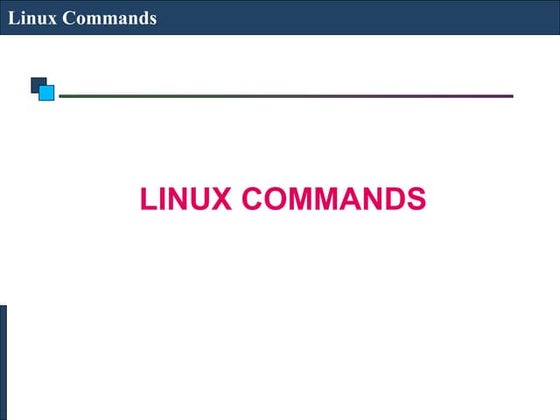
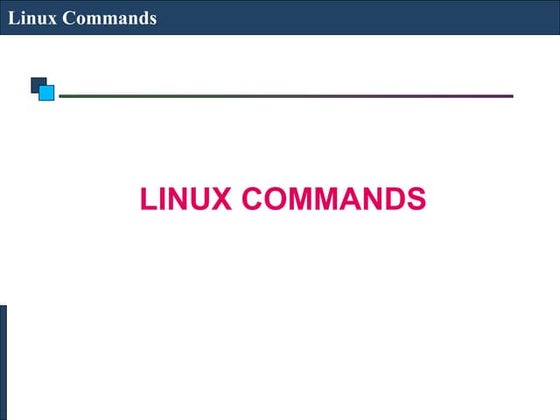
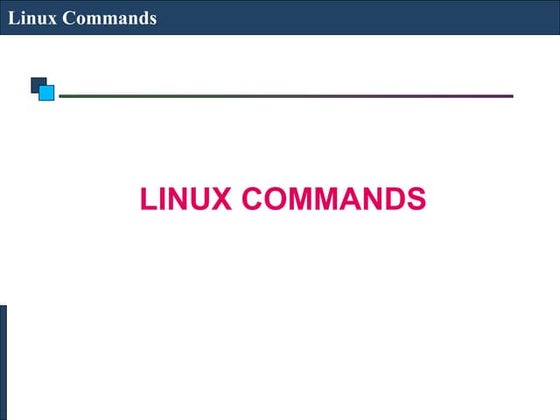
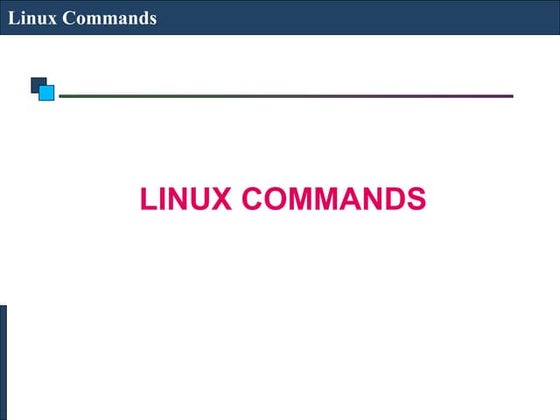
linux-lecture4.pptLuigysToro
Ěý
The document discusses Linux commands for file management and viewing. It describes commands for navigating directories (cd), changing file permissions (chmod), copying files (cp), finding files (find), listing directory contents (ls), creating and removing directories (mkdir, rmdir), moving and renaming files (mv), viewing file contents (cat, head, tail), comparing files (cmp, diff), searching files (grep), and more. It also covers commands for compressing, archiving, and backing up files like tar, gzip, zip, and commands for counting, sorting, and filtering file contents.linux commands.pdf



linux commands.pdfamitkamble79
Ěý
1. The document describes common Linux commands like ls, pwd, mkdir, cd, rmdir, cp, mv, rm, touch, cat, echo, clear.
2. It provides the syntax and examples of using each command, such as ls to list files, pwd to print the current working directory, and mkdir to create directories.
3. The practical sections demonstrate how to use ls with options to sort listings, navigate and list the home directory, move files between directories, sort files by size, and print the current working directory.Introduction to linux2



Introduction to linux2Gourav Varma
Ěý
The document provides an introduction to Linux file systems and navigation, basic Linux commands, and users and groups. It describes:
1) The Linux file system uses a tree structure with root ("/") at the bottom and directories like /bin, /boot, /etc, /home, /lib, /opt, /proc, /sbin, /tmp, /usr, and /var.
2) Basic Linux commands include ls, cd, mkdir, rmdir, mount, df, ps, kill, touch, cat, head, cp, mv, comm, ln, history, wget, curl, find, which, echo, sort, man, tar, printenv, sleep, vi/vimIntroduction to linux day1



Introduction to linux day1UtpalenduChakrobortt1
Ěý
The document provides an introduction to Linux commands and lists the top 50 commands. It includes brief descriptions of common commands like ls, cd, mkdir, rmdir, ps, kill, cat, head, cp, mv, comm, ln, history, wget, curl, find, grep, sed and more. It then provides a lab exercise with 17 steps to practice basic file navigation and directory creation/deletion using these commands.Assignment OS LAB 2022



Assignment OS LAB 2022INFOTAINMENTCHANNEL1
Ěý
This document contains an assignment submission for a 4th semester networking course at the University of Engineering and Technology in Taxila, Pakistan. The assignment was submitted by M. Ubaid Ashraf with registration number 20-CP-09 to professor Sir Adnan Mustafa. The assignment contains 18 tasks related to Linux commands like cd, ls, touch, cat etc. and includes writing a simple shell script to calculate interest and explaining the purpose of commands like kill, grep, tail etc.Module 02 Using Linux Command Shell



Module 02 Using Linux Command ShellTushar B Kute
Ěý
The presentation was given by Tushar B Kute in workshop "Open Source Software" at PCCOE, Pune.
http://tusharkute.comUNIX.pptx



UNIX.pptxP S Rani
Ěý
Unix is a multi-user computer operating system capable of handling activities from multiple users simultaneously. It was originally developed in 1969 at Bell Labs by Ken Thompson and Dennis Ritchie. The Unix operating system acts as an interface between the user and computer, allowing users to run multiple programs simultaneously. It became a leading operating system for commercial enterprises during the 1980s and 1990s.Programming Embedded linux



Programming Embedded linuxLiran Ben Haim
Ěý
This document discusses embedded Linux programming. It covers topics such as what Linux is, the layers in a Linux system including the kernel and user programs, how Linux differs from legacy real-time operating systems, and an agenda for a course on embedded Linux driver development that covers the Linux kernel, memory management, interrupts, and networking. It also provides information on basic Linux command line tools and file permissions.Unix_QT.ppsx



Unix_QT.ppsxvamsikrishna204239
Ěý
This document provides an overview of the UNIX operating system and basic UNIX commands. It discusses why knowledge of UNIX is useful for testers, the multi-user and multi-tasking capabilities of UNIX, and common commands for navigating files and directories, manipulating text, and viewing processes. The document also summarizes UNIX file system structure, permissions, and compression/filtering commands like grep, sort, cut, and diff.Unix_QT.ppsx



Unix_QT.ppsxvamsikrishna204239
Ěý
This document provides an overview of the UNIX operating system and basic UNIX commands. It discusses why knowledge of UNIX is useful for testers, outlines some key features of UNIX like multi-user capability and security, and describes common commands for navigating the file system, manipulating files and directories, filtering output, and running processes in the background. The document is intended as an introduction to UNIX for testers and newcomers to help increase their job opportunities.Linux day 2.ppt



Linux day 2.pptKalkey
Ěý
This document provides an introduction to Linux command basics and top 50 commands. It discusses important commands like pwd, ls, cd, mkdir, rmdir, lsblk, mount, df, ps, kill, touch, cat, head, cp, mv, comm, ln and more. It also covers users and groups, file ownership and permissions. Lab exercises are included to practice using commands like mkdir, chmod, chown and displaying directory contents. Finally, it discusses useful filter commands like grep, uniq and sort as well as the text manipulation command awk.Linux commands



Linux commandspenetration Tester
Ěý
The document provides descriptions of various Linux commands for basic usage and pentesting. It describes commands for making directories (mkdir), deleting empty directories (rmdir), viewing processes (ps), checking username (whoami), checking disk space (df), displaying date and time (date), checking connectivity (ping), downloading files (wget), looking up domain registration records (whois), navigating directories (cd), listing directory contents (ls), displaying command manuals (man), displaying text files (cat), copying files (cp), moving and renaming files (mv), removing files and directories (rm), creating empty files (touch), searching files (grep), using administrative privileges (sudo), viewing start of files (head), viewing end of files (Linux Introduction (Commands)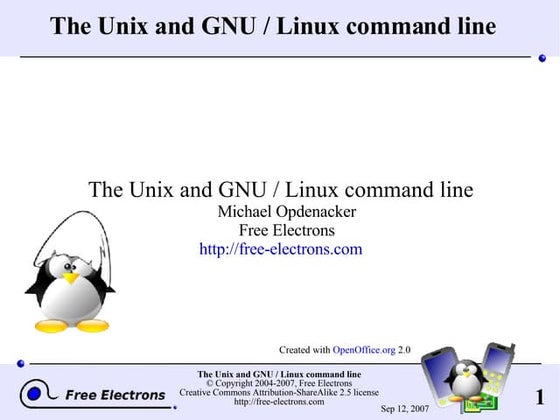
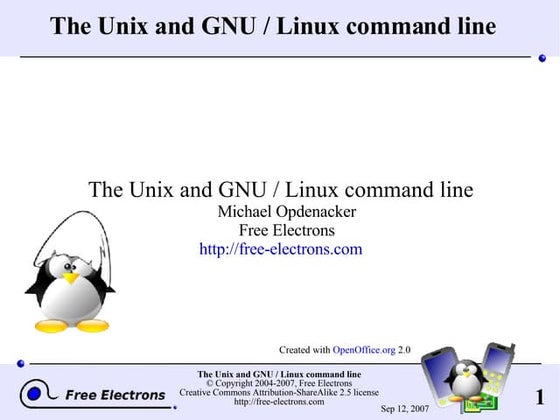
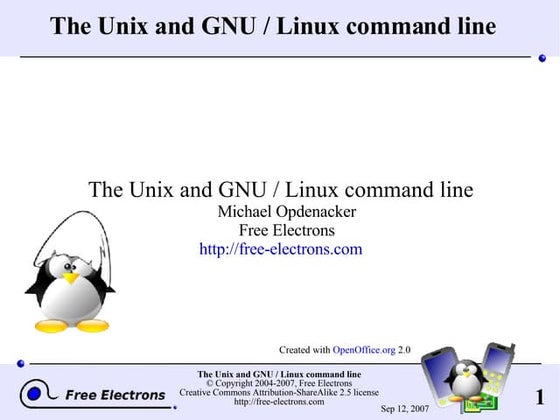
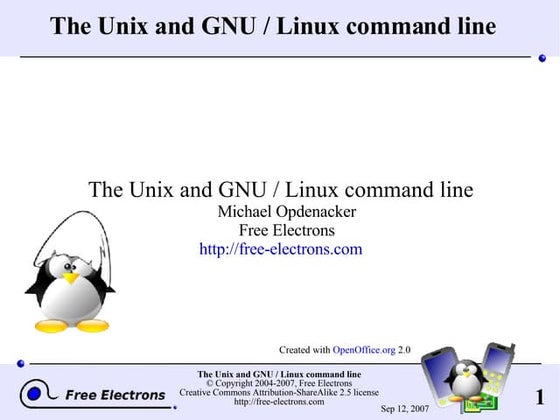
Linux Introduction (Commands)anandvaidya
Ěý
This document provides a summary of the Unix and GNU/Linux command line. It begins with an overview of files and file systems in Unix, including that everything is treated as a file. It then discusses command line interpreters (shells), and commands for handling files and directories like ls, cd, cp, and rm. It also covers redirecting standard input/output, pipes, and controlling processes. The document is intended as training material and provides a detailed outline of its contents.Linux introduction-commands2338



Linux introduction-commands2338Cam YP Co., Ltd
Ěý
The document summarizes the contents of a training on the Unix and GNU/Linux command line. It covers shells and command line interpreters, the filesystem structure, file handling commands like ls, cd, cp, and file permissions. It also discusses standard input/output redirection, pipes, process control and environment variables. The training contents are organized into 5 sections covering these topics at an introductory level.Linux introduction-commands2338



Linux introduction-commands2338Cam YP Co., Ltd
Ěý
The document summarizes the contents of a training presentation on the Unix and GNU/Linux command line. It covers shells and command line interpreters, the filesystem structure including common directories, file handling commands like ls, cd, cp, and an introduction to pipes and I/O redirection. Special files and directories like symlinks, devices, and ~ (home directory) are explained. File permissions and ownership are also mentioned.Nguyá»…n VĹ© HĆ°ng: Basic Linux Power Tools 



Nguyá»…n VĹ© HĆ°ng: Basic Linux Power Tools Vu Hung Nguyen
Ěý
The document provides an overview of the contents of a training on the Unix and GNU/Linux command line. It covers topics such as shells and filesystem structure, file handling commands, standard input/output redirection, task control, text editing and system administration basics. The training aims to teach users full control of tasks and how to get help and find resources on the command line.Linux cheat sheet



Linux cheat sheetDimitris Kyrgiafinis
Ěý
This document provides a cheat sheet of common Linux/Unix commands and their descriptions. It includes commands for navigating directories, manipulating files and directories, viewing file contents, searching files, running processes, and getting help. Wildcards and relative paths are also explained. The summary highlights commands for changing directories (cd), listing contents (ls), creating/removing files and directories (touch, mkdir, rm), viewing file contents (cat, more, head, tail), and getting help (man).Lab 3 -Linux Files, Directories and Basic Commands.pptx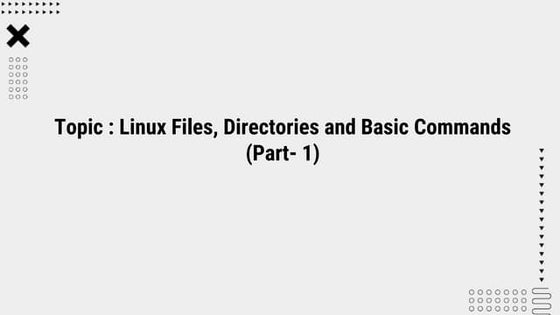
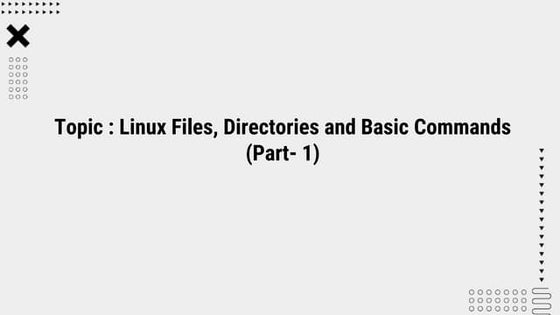
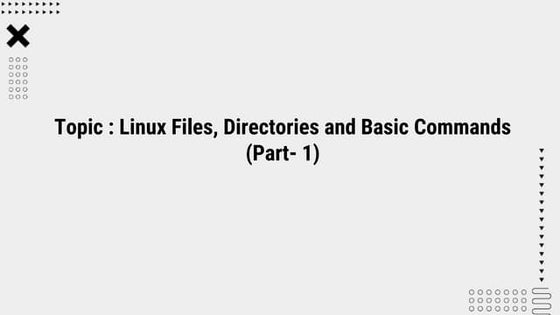
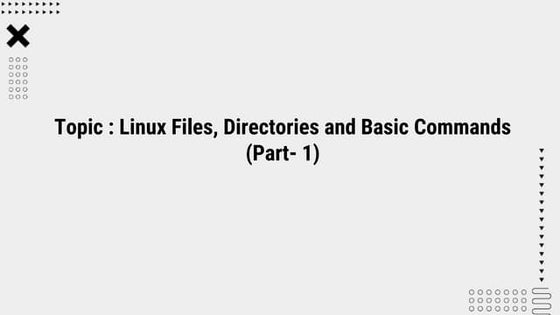
Lab 3 -Linux Files, Directories and Basic Commands.pptxCiceer Ghimirey
Ěý
This document provides an overview of basic Linux commands for files, directories, and permissions. It describes the following commands: cd, ls, cp, rm, mkdir, rmdir, pwd, file, cat, more, less, chmod, and chown. For each command, it provides the syntax and brief description of its usage for listing, copying, deleting, creating, and navigating files and directories, determining file types, viewing file contents, and changing permissions and ownership of files.Lab 3 -Linux Files, Directories and Basic Commands.pptx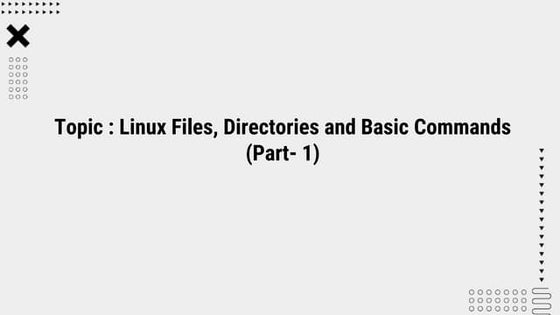
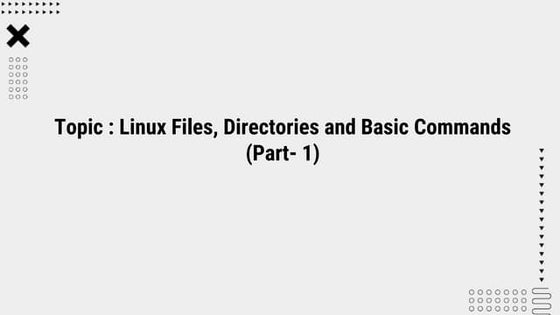
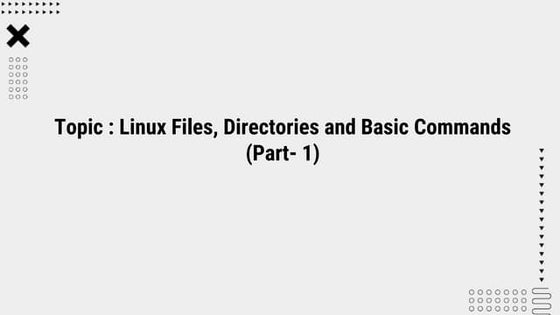
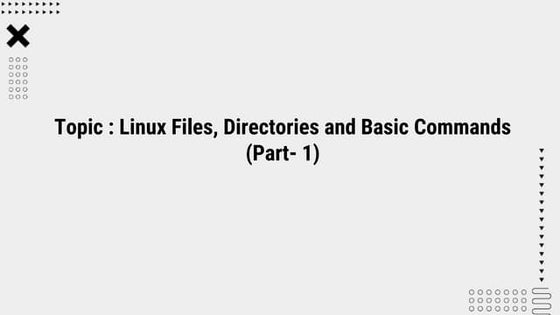
Lab 3 -Linux Files, Directories and Basic Commands.pptxCiceer Ghimirey
Ěý
This document provides an overview of basic Linux commands for files, directories, and permissions. It describes the following commands: cd, ls, cp, rm, mkdir, rmdir, pwd, file, cat, more, less, chmod, and chown. For each command, it provides the syntax and brief description of its usage for listing, copying, deleting, creating, and navigating files and directories, determining file types, viewing file contents, and changing permissions and ownership of files.Chapter 4 Linux Basic Commands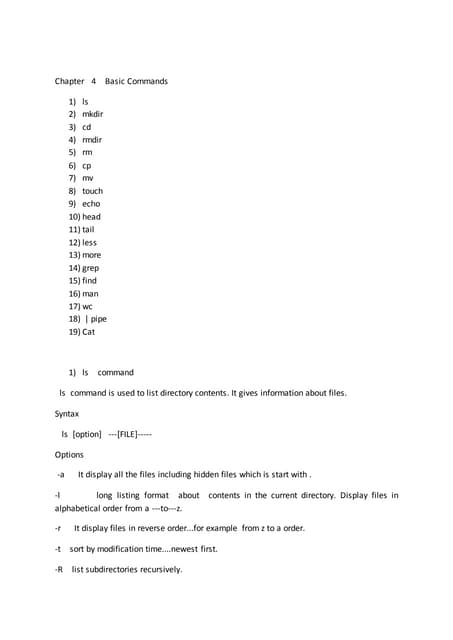
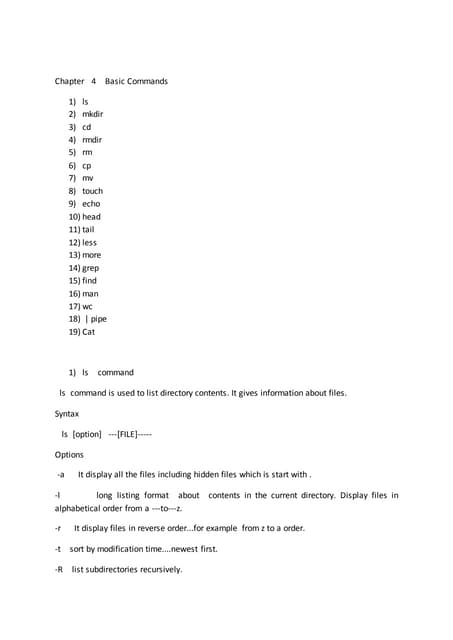
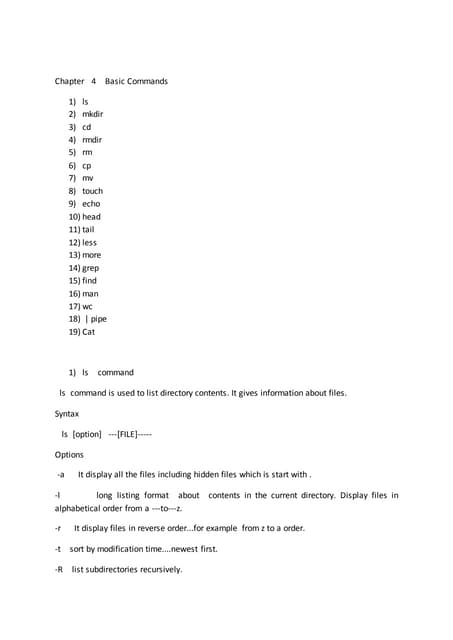
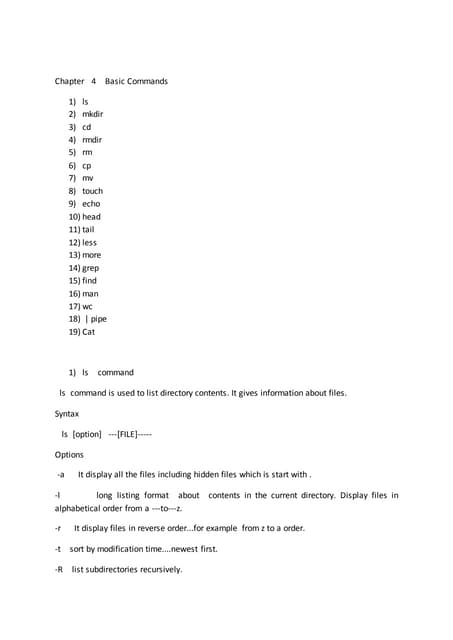
Chapter 4 Linux Basic CommandsShankar Mahure
Ěý
This document provides summaries of common Linux commands, including ls, mkdir, cd, rmdir, rm, cp, mv, touch, echo, head, tail, less, more, grep, find, man, wc, pipe (|), cat, and mv. It describes the basic syntax and common examples for using each command to list, create, delete, copy, move, view, and filter files and directories from the command line.Unix/Linux Basic Commands and Shell Script



Unix/Linux Basic Commands and Shell Scriptsbmguys
Ěý
- Linux originated as a clone of the UNIX operating system. Key developers included Linus Torvalds and developers from the GNU project.
- Linux is open source, multi-user, and can run on a variety of hardware. It includes components like the Linux kernel, shell, terminal emulator, and desktop environments.
- The document provides information on common Linux commands, files, users/groups, permissions, and startup scripts. It describes the Linux file system and compression/archiving utilities.Unit 3: Combustion in Spark Ignition Engines



Unit 3: Combustion in Spark Ignition EnginesNileshKumbhar21
Ěý
Stages of combustion, Ignition lag, Flame propagation, Factors affecting flame
speed, Abnormal combustion, Influence of engine design and operating
variables on detonation, Fuel rating, Octane number, Fuel additives, HUCR,
Requirements of combustion chambers of S.I. Engines and its types.Anti-Viral Agents.pptx Medicinal Chemistry III, B Pharm SEM VI



Anti-Viral Agents.pptx Medicinal Chemistry III, B Pharm SEM VISamruddhi Khonde
Ěý
Antiviral agents are crucial in combating viral infections, causing a variety of diseases from mild to life-threatening. Developed through medicinal chemistry, these drugs target viral structures and processes while minimizing harm to host cells. Viruses are classified into DNA and RNA viruses, with each replicating through distinct mechanisms. Treatments for herpesviruses involve nucleoside analogs like acyclovir and valacyclovir, which inhibit the viral DNA polymerase. Influenza is managed with neuraminidase inhibitors like oseltamivir and zanamivir, which prevent the release of new viral particles. HIV is treated with a combination of antiretroviral drugs targeting various stages of the viral life cycle. Hepatitis B and C are treated with different strategies, with nucleoside analogs like lamivudine inhibiting viral replication and direct-acting antivirals targeting the viral RNA polymerase and other key proteins.
Antiviral agents are designed based on their mechanisms of action, with several categories including nucleoside and nucleotide analogs, protease inhibitors, neuraminidase inhibitors, reverse transcriptase inhibitors, and integrase inhibitors. The design of these agents often relies on understanding the structure-activity relationship (SAR), which involves modifying the chemical structure of compounds to enhance efficacy, selectivity, and bioavailability while reducing side effects. Despite their success, challenges such as drug resistance, viral mutation, and the need for long-term therapy remain.More Related Content
Similar to TERMINAL COMMANDS IN LINUX TERMINAL USED TO INTERACT WITH SYSTEM (20)
Introduction to linux2



Introduction to linux2Gourav Varma
Ěý
The document provides an introduction to Linux file systems and navigation, basic Linux commands, and users and groups. It describes:
1) The Linux file system uses a tree structure with root ("/") at the bottom and directories like /bin, /boot, /etc, /home, /lib, /opt, /proc, /sbin, /tmp, /usr, and /var.
2) Basic Linux commands include ls, cd, mkdir, rmdir, mount, df, ps, kill, touch, cat, head, cp, mv, comm, ln, history, wget, curl, find, which, echo, sort, man, tar, printenv, sleep, vi/vimIntroduction to linux day1



Introduction to linux day1UtpalenduChakrobortt1
Ěý
The document provides an introduction to Linux commands and lists the top 50 commands. It includes brief descriptions of common commands like ls, cd, mkdir, rmdir, ps, kill, cat, head, cp, mv, comm, ln, history, wget, curl, find, grep, sed and more. It then provides a lab exercise with 17 steps to practice basic file navigation and directory creation/deletion using these commands.Assignment OS LAB 2022



Assignment OS LAB 2022INFOTAINMENTCHANNEL1
Ěý
This document contains an assignment submission for a 4th semester networking course at the University of Engineering and Technology in Taxila, Pakistan. The assignment was submitted by M. Ubaid Ashraf with registration number 20-CP-09 to professor Sir Adnan Mustafa. The assignment contains 18 tasks related to Linux commands like cd, ls, touch, cat etc. and includes writing a simple shell script to calculate interest and explaining the purpose of commands like kill, grep, tail etc.Module 02 Using Linux Command Shell



Module 02 Using Linux Command ShellTushar B Kute
Ěý
The presentation was given by Tushar B Kute in workshop "Open Source Software" at PCCOE, Pune.
http://tusharkute.comUNIX.pptx



UNIX.pptxP S Rani
Ěý
Unix is a multi-user computer operating system capable of handling activities from multiple users simultaneously. It was originally developed in 1969 at Bell Labs by Ken Thompson and Dennis Ritchie. The Unix operating system acts as an interface between the user and computer, allowing users to run multiple programs simultaneously. It became a leading operating system for commercial enterprises during the 1980s and 1990s.Programming Embedded linux



Programming Embedded linuxLiran Ben Haim
Ěý
This document discusses embedded Linux programming. It covers topics such as what Linux is, the layers in a Linux system including the kernel and user programs, how Linux differs from legacy real-time operating systems, and an agenda for a course on embedded Linux driver development that covers the Linux kernel, memory management, interrupts, and networking. It also provides information on basic Linux command line tools and file permissions.Unix_QT.ppsx



Unix_QT.ppsxvamsikrishna204239
Ěý
This document provides an overview of the UNIX operating system and basic UNIX commands. It discusses why knowledge of UNIX is useful for testers, the multi-user and multi-tasking capabilities of UNIX, and common commands for navigating files and directories, manipulating text, and viewing processes. The document also summarizes UNIX file system structure, permissions, and compression/filtering commands like grep, sort, cut, and diff.Unix_QT.ppsx



Unix_QT.ppsxvamsikrishna204239
Ěý
This document provides an overview of the UNIX operating system and basic UNIX commands. It discusses why knowledge of UNIX is useful for testers, outlines some key features of UNIX like multi-user capability and security, and describes common commands for navigating the file system, manipulating files and directories, filtering output, and running processes in the background. The document is intended as an introduction to UNIX for testers and newcomers to help increase their job opportunities.Linux day 2.ppt



Linux day 2.pptKalkey
Ěý
This document provides an introduction to Linux command basics and top 50 commands. It discusses important commands like pwd, ls, cd, mkdir, rmdir, lsblk, mount, df, ps, kill, touch, cat, head, cp, mv, comm, ln and more. It also covers users and groups, file ownership and permissions. Lab exercises are included to practice using commands like mkdir, chmod, chown and displaying directory contents. Finally, it discusses useful filter commands like grep, uniq and sort as well as the text manipulation command awk.Linux commands



Linux commandspenetration Tester
Ěý
The document provides descriptions of various Linux commands for basic usage and pentesting. It describes commands for making directories (mkdir), deleting empty directories (rmdir), viewing processes (ps), checking username (whoami), checking disk space (df), displaying date and time (date), checking connectivity (ping), downloading files (wget), looking up domain registration records (whois), navigating directories (cd), listing directory contents (ls), displaying command manuals (man), displaying text files (cat), copying files (cp), moving and renaming files (mv), removing files and directories (rm), creating empty files (touch), searching files (grep), using administrative privileges (sudo), viewing start of files (head), viewing end of files (Linux Introduction (Commands)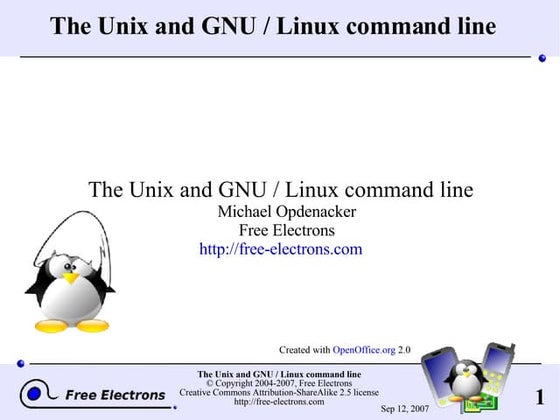
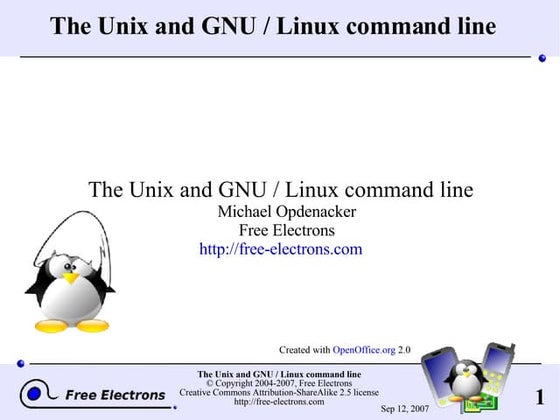
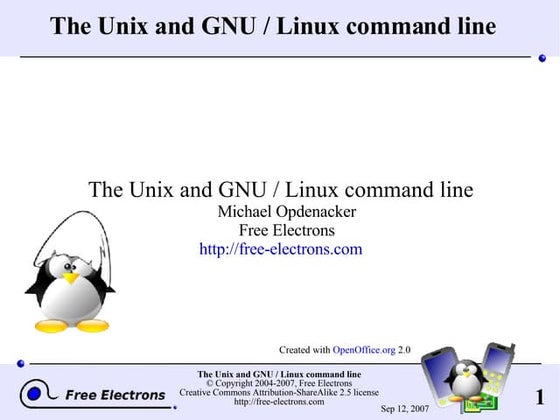
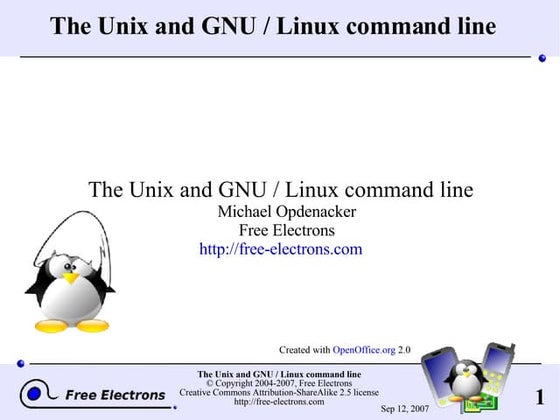
Linux Introduction (Commands)anandvaidya
Ěý
This document provides a summary of the Unix and GNU/Linux command line. It begins with an overview of files and file systems in Unix, including that everything is treated as a file. It then discusses command line interpreters (shells), and commands for handling files and directories like ls, cd, cp, and rm. It also covers redirecting standard input/output, pipes, and controlling processes. The document is intended as training material and provides a detailed outline of its contents.Linux introduction-commands2338



Linux introduction-commands2338Cam YP Co., Ltd
Ěý
The document summarizes the contents of a training on the Unix and GNU/Linux command line. It covers shells and command line interpreters, the filesystem structure, file handling commands like ls, cd, cp, and file permissions. It also discusses standard input/output redirection, pipes, process control and environment variables. The training contents are organized into 5 sections covering these topics at an introductory level.Linux introduction-commands2338



Linux introduction-commands2338Cam YP Co., Ltd
Ěý
The document summarizes the contents of a training presentation on the Unix and GNU/Linux command line. It covers shells and command line interpreters, the filesystem structure including common directories, file handling commands like ls, cd, cp, and an introduction to pipes and I/O redirection. Special files and directories like symlinks, devices, and ~ (home directory) are explained. File permissions and ownership are also mentioned.Nguyá»…n VĹ© HĆ°ng: Basic Linux Power Tools 



Nguyá»…n VĹ© HĆ°ng: Basic Linux Power Tools Vu Hung Nguyen
Ěý
The document provides an overview of the contents of a training on the Unix and GNU/Linux command line. It covers topics such as shells and filesystem structure, file handling commands, standard input/output redirection, task control, text editing and system administration basics. The training aims to teach users full control of tasks and how to get help and find resources on the command line.Linux cheat sheet



Linux cheat sheetDimitris Kyrgiafinis
Ěý
This document provides a cheat sheet of common Linux/Unix commands and their descriptions. It includes commands for navigating directories, manipulating files and directories, viewing file contents, searching files, running processes, and getting help. Wildcards and relative paths are also explained. The summary highlights commands for changing directories (cd), listing contents (ls), creating/removing files and directories (touch, mkdir, rm), viewing file contents (cat, more, head, tail), and getting help (man).Lab 3 -Linux Files, Directories and Basic Commands.pptx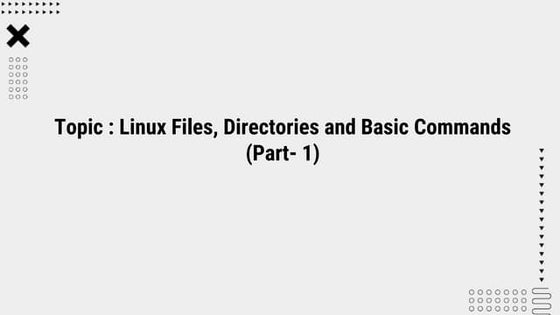
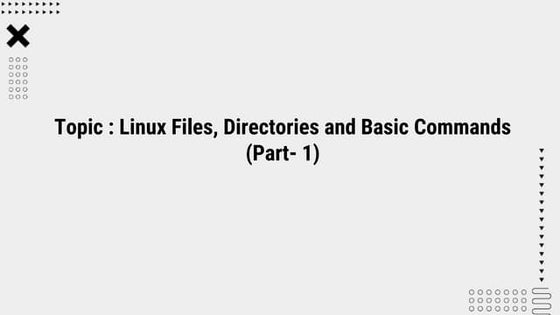
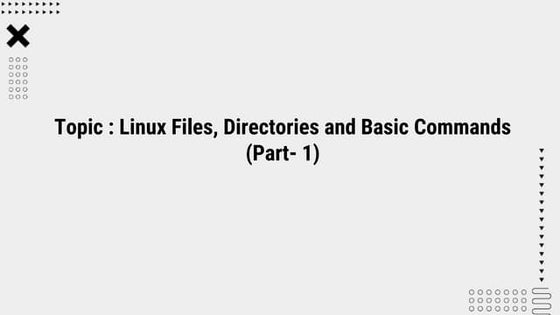
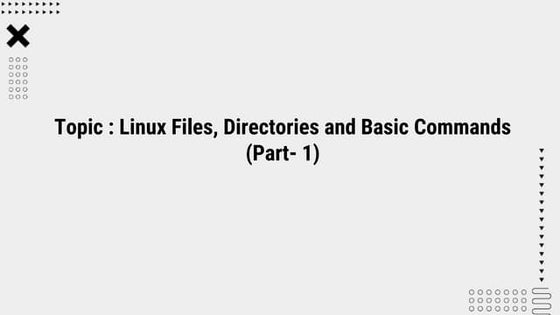
Lab 3 -Linux Files, Directories and Basic Commands.pptxCiceer Ghimirey
Ěý
This document provides an overview of basic Linux commands for files, directories, and permissions. It describes the following commands: cd, ls, cp, rm, mkdir, rmdir, pwd, file, cat, more, less, chmod, and chown. For each command, it provides the syntax and brief description of its usage for listing, copying, deleting, creating, and navigating files and directories, determining file types, viewing file contents, and changing permissions and ownership of files.Lab 3 -Linux Files, Directories and Basic Commands.pptx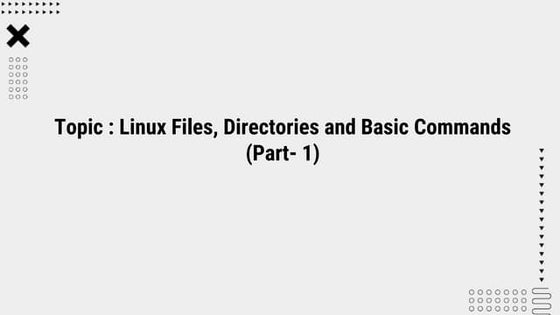
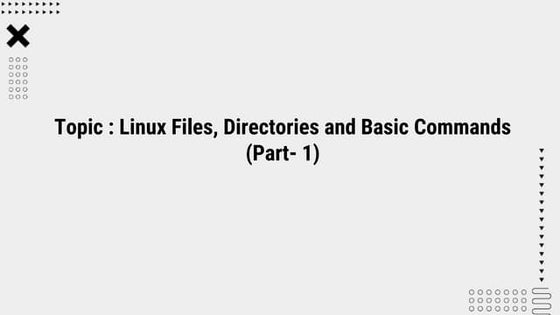
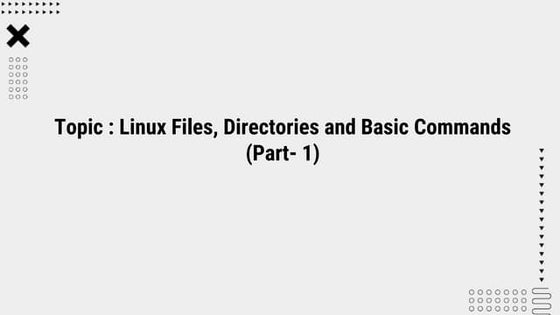
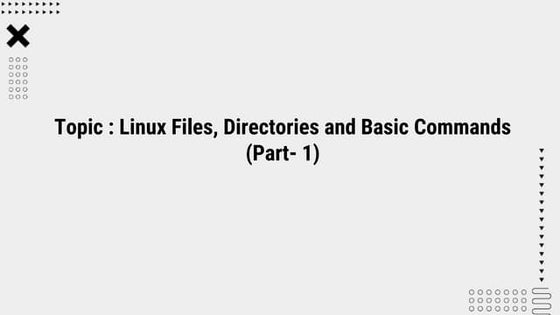
Lab 3 -Linux Files, Directories and Basic Commands.pptxCiceer Ghimirey
Ěý
This document provides an overview of basic Linux commands for files, directories, and permissions. It describes the following commands: cd, ls, cp, rm, mkdir, rmdir, pwd, file, cat, more, less, chmod, and chown. For each command, it provides the syntax and brief description of its usage for listing, copying, deleting, creating, and navigating files and directories, determining file types, viewing file contents, and changing permissions and ownership of files.Chapter 4 Linux Basic Commands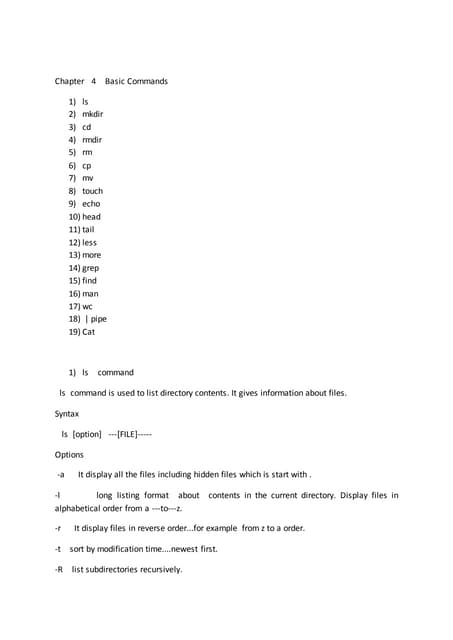
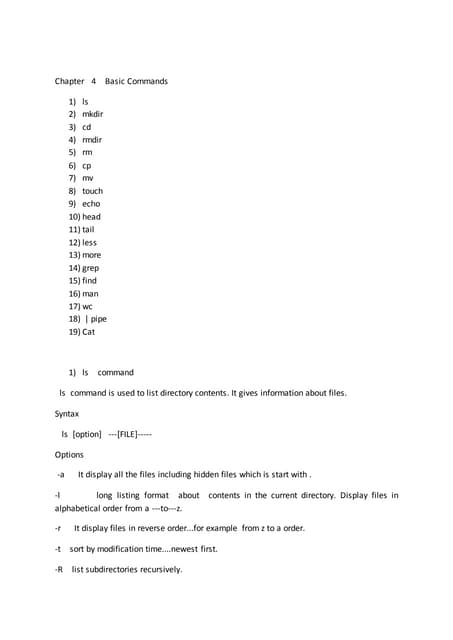
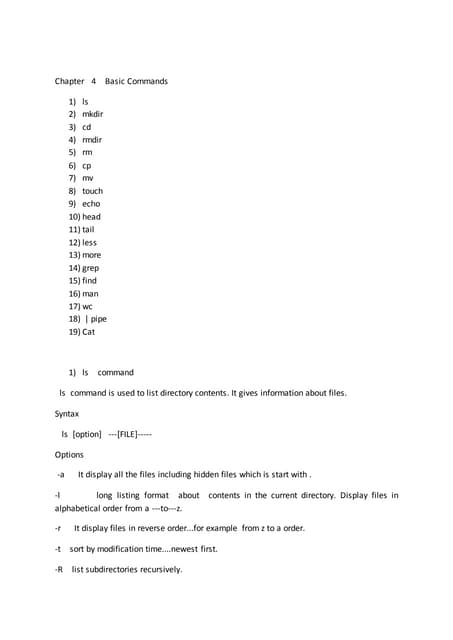
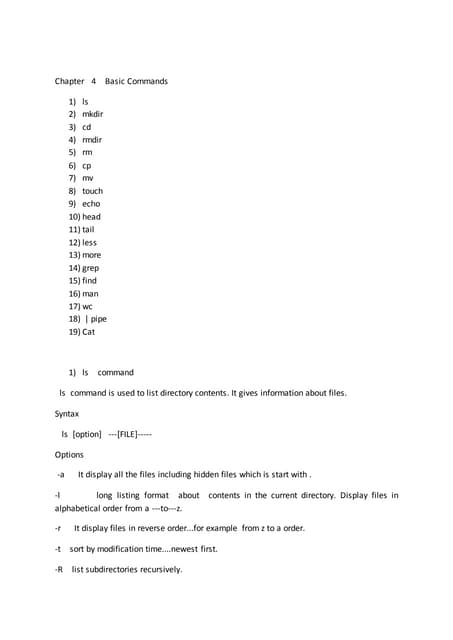
Chapter 4 Linux Basic CommandsShankar Mahure
Ěý
This document provides summaries of common Linux commands, including ls, mkdir, cd, rmdir, rm, cp, mv, touch, echo, head, tail, less, more, grep, find, man, wc, pipe (|), cat, and mv. It describes the basic syntax and common examples for using each command to list, create, delete, copy, move, view, and filter files and directories from the command line.Unix/Linux Basic Commands and Shell Script



Unix/Linux Basic Commands and Shell Scriptsbmguys
Ěý
- Linux originated as a clone of the UNIX operating system. Key developers included Linus Torvalds and developers from the GNU project.
- Linux is open source, multi-user, and can run on a variety of hardware. It includes components like the Linux kernel, shell, terminal emulator, and desktop environments.
- The document provides information on common Linux commands, files, users/groups, permissions, and startup scripts. It describes the Linux file system and compression/archiving utilities.Recently uploaded (20)
Unit 3: Combustion in Spark Ignition Engines



Unit 3: Combustion in Spark Ignition EnginesNileshKumbhar21
Ěý
Stages of combustion, Ignition lag, Flame propagation, Factors affecting flame
speed, Abnormal combustion, Influence of engine design and operating
variables on detonation, Fuel rating, Octane number, Fuel additives, HUCR,
Requirements of combustion chambers of S.I. Engines and its types.Anti-Viral Agents.pptx Medicinal Chemistry III, B Pharm SEM VI



Anti-Viral Agents.pptx Medicinal Chemistry III, B Pharm SEM VISamruddhi Khonde
Ěý
Antiviral agents are crucial in combating viral infections, causing a variety of diseases from mild to life-threatening. Developed through medicinal chemistry, these drugs target viral structures and processes while minimizing harm to host cells. Viruses are classified into DNA and RNA viruses, with each replicating through distinct mechanisms. Treatments for herpesviruses involve nucleoside analogs like acyclovir and valacyclovir, which inhibit the viral DNA polymerase. Influenza is managed with neuraminidase inhibitors like oseltamivir and zanamivir, which prevent the release of new viral particles. HIV is treated with a combination of antiretroviral drugs targeting various stages of the viral life cycle. Hepatitis B and C are treated with different strategies, with nucleoside analogs like lamivudine inhibiting viral replication and direct-acting antivirals targeting the viral RNA polymerase and other key proteins.
Antiviral agents are designed based on their mechanisms of action, with several categories including nucleoside and nucleotide analogs, protease inhibitors, neuraminidase inhibitors, reverse transcriptase inhibitors, and integrase inhibitors. The design of these agents often relies on understanding the structure-activity relationship (SAR), which involves modifying the chemical structure of compounds to enhance efficacy, selectivity, and bioavailability while reducing side effects. Despite their success, challenges such as drug resistance, viral mutation, and the need for long-term therapy remain.How to Install Odoo 18 with Pycharm - Odoo 18 şÝşÝߣs



How to Install Odoo 18 with Pycharm - Odoo 18 şÝşÝߣsCeline George
Ěý
In this slide we’ll discuss the installation of odoo 18 with pycharm. Odoo 18 is a powerful business management software known for its enhanced features and ability to streamline operations. Built with Python 3.10+ for the backend and PostgreSQL as its database, it provides a reliable and efficient system. Pass SAP C_C4H47_2503 in 2025 | Latest Exam Questions & Study Material



Pass SAP C_C4H47_2503 in 2025 | Latest Exam Questions & Study MaterialJenny408767
Ěý
Pass SAP C_C4H47_2503 with expert-designed practice tests & real questions. Start preparing today with ERPPrep.com and boost your SAP Sales Cloud career! Knownsense 2025 prelims- U-25 General Quiz.pdf



Knownsense 2025 prelims- U-25 General Quiz.pdfPragya - UEM Kolkata Quiz Club
Ěý
General College Quiz conducted by Pragya the Official Quiz Club of the University of Engineering and Management Kolkata in collaboration with Ecstasia the official cultural fest of the University of Engineering and Management Kolkata.Karin Clavel - Collection Wall: Inspiring connection and collaboration



Karin Clavel - Collection Wall: Inspiring connection and collaborationvoginip
Ěý
Lezing bij VOGIN-IP-lezing 2025, OBA AmsterdamEDL 290F Week 5 - Facing Headwinds and Hairpin Turns (2025).pdf



EDL 290F Week 5 - Facing Headwinds and Hairpin Turns (2025).pdfLiz Walsh-Trevino
Ěý
EDL 290F Week 5 - Facing Headwinds and Hairpin Turns (2025).pdfUTI Quinolones by Mrs. Manjushri Dabhade



UTI Quinolones by Mrs. Manjushri DabhadeDabhade madam Dabhade
Ěý
UTI quinolones by Mrs. Manjushri DabhadeSTOMACH Gross Anatomy & Clinical Anatomy.pptx



STOMACH Gross Anatomy & Clinical Anatomy.pptxSid Roy
Ěý
Gross Anatomy of Stomach with Clinical AnatomyEarly 20th Century Modern Art: Movements and Artists



Early 20th Century Modern Art: Movements and ArtistsDamian T. Gordon
Ěý
Early 20th Century Modern Art: Movements and Artists, as a reaction to Einstein, Darwin and FreudGeneral Quiz at Maharaja Agrasen College | Amlan Sarkar | Prelims with Answer...



General Quiz at Maharaja Agrasen College | Amlan Sarkar | Prelims with Answer...Amlan Sarkar
Ěý
Prelims (with answers) + Finals of a general quiz originally conducted on 13th November, 2024.
Part of The Maharaja Quiz - the Annual Quiz Fest of Maharaja Agrasen College, University of Delhi.
Feedback welcome at amlansarkr@gmail.com📣 Marketing is Everything in the Beauty Business! 💅🏾✨ Talent gets you in the ...



📣 Marketing is Everything in the Beauty Business! 💅🏾✨ Talent gets you in the ...coreylewis960
Ěý
📣 Marketing is Everything in the Beauty Business! 💅🏾✨
Talent gets you in the game—but visibility keeps your chair full.
Today’s top stylists aren’t just skilled—they’re seen.
That’s where MyFi Beauty comes in.
🌟 We Help You Get Noticed with Tools That Work:
📱 Social Media Scheduling & Strategy
We make it easy for you to stay consistent and on-brand across Instagram, Facebook, TikTok, and more.
You’ll get content prompts, captions, and posting tools that do the work while you do the hair.
🖥️ Your Own Personal Beauty App
Stand out from the crowd with a custom app made just for you. Clients can:
Book appointments
Browse your services
View your gallery
Join your email/text list
Leave reviews & refer friends
🖼️ Offline Marketing Made Easy
We provide digital flyers, QR codes, and branded business cards that connect straight to your app—turning strangers into loyal clients with just one tap.
🎯 The Result?
You build a strong personal brand that reaches more people, books more clients, and grows with you. Whether you’re just starting out or trying to level up—MyFi Beauty is your silent partner in success.
Antifungal agents by Mrs. Manjushri Dabhade



Antifungal agents by Mrs. Manjushri DabhadeDabhade madam Dabhade
Ěý
Information about chemical structure, MOA, ClassificationBerry_Kanisha_BAS_PB1_202503 (2) (2).pdf



Berry_Kanisha_BAS_PB1_202503 (2) (2).pdfKanishaBerry
Ěý
Kanisha Berry's Full Sail University Personal Branding Exploration Assignment 📣 Marketing is Everything in the Beauty Business! 💅🏾✨ Talent gets you in the ...



📣 Marketing is Everything in the Beauty Business! 💅🏾✨ Talent gets you in the ...coreylewis960
Ěý
TERMINAL COMMANDS IN LINUX TERMINAL USED TO INTERACT WITH SYSTEM
- 1. TERMINAL COMMAND EXPERIMENT 3 Terminal commands are instructions you type into a command-line interface (CLI) to interact with your computer’s operating system. These commands allow you to perform tasks like managing files, controlling processes, and configuring the system directly through the terminal.
- 2. pwd • pwd command in Linux displays the absolute path of the current working directory. history • Used to show the history of commands that are previously being used.
- 3. The man command is used to display the manual pages (documentation) for various commands. It stands for "manual," and it provides detailed information and usage instructions for the specified command. MAN
- 4. The cd command is used to change the current working directory (which is why it’s called cd) and navigate across the file directory of the host machine. cd 1. Go to the home directory: This takes you to your home directory (e.g., /home/username).
- 5. Cd .. This command is used to move to parent directory of current directory,or the directory one level up from the current directory. 2. Navigate to the parent directory (one level up):
- 6. The ls command is used to list files and directories under a specific path, or the current working directory whenever a path is not provided. 2. The ls Command The -l option can be used to show the size, last modified date-time as well as directory/file ownership and permissions.
- 7. 1. List files in a specific directory: Displays the contents of /home/user. 2.Show hidden files and directories: Lists all files, including hidden ones (those starting with a dot .).
- 8. 3. Detailed listing (long format): Shows permissions, ownership, size, and modification date of each file. 4. Combine long listing with hidden files: Displays a detailed list including hidden files.
- 9. 5. Sort by modification time (most recent first): Lists files with the newest files shown first. 6. Sort by file size (largest first): Lists files ordered by size, largest first.
- 10. 7. List directories only: Shows only directories, not regular files.
- 11. The pwd command stands for print working directory, and as the name suggests, it is used to print out the absolute path to the current directory. 3. The pwd Command
- 12. the mkdir command can be used to create new directories on the file system. 4. The mkdir Command 1. Create multiple directories at once: Creates three directories: folder1, folder2, and folder3.
- 13. 2. Create directories using a range of names: Creates folder1, folder2, folder3, folder4, and folder5.
- 14. In contrast to mkdir, the rmdir is used to remove empty directories from the file system: 5. The rmdir Command If the projects directory is non-empty, however, the above command will fail, with the following error:
- 15. 6. The rm Command To remove non-empty directories along with their sub-directories and files, you’ll have to run the rm command with -r and -f flags: 7. The mv Command The mv command is used to move directories or files from one place in the file system to another. The following command will move the file picture.png that currently resides in ~/Downloads directory into the ~/Documents/Photography/ directory:
- 16. Touch command is used to create a blank new file in the directory Touch The touch command can create multiple files as well
- 17. cat The cat command in Linux is used to concatenate (join) and display the content of files. It is one of the most frequently used commands for viewing, combining, and creating files. The cat command in Linux is called a versatile command because it can perform multiple tasks Common Uses of cat Command: 1. Display the content of a file: Shows the content of filename.txt on the terminal.
- 18. 2. View multiple files together: Displays the content of both file1.txt and file2.txt sequentially. 3.Create a new file: Allows you to type content directly into a new file (Press CTRL+D to save and exit).
- 19. 4.Append content to an existing file: Adds new content to the end of existingfile.txt (Press CTRL+D to save and exit). 5.Number lines in a file: Displays the file with line numbers.
- 20. 6.Combine multiple files into a new file:









