CMS 101 Drupal
Download as PPT, PDF1 like417 views
CMS 101: DUY Website in Minutes Using Drupal - by Jerry Ferguson. Session from Desert Code Camp 2007 in Phoenix, AZ
1 of 5
Downloaded 119 times
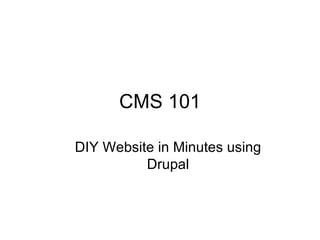
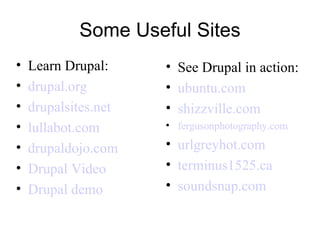


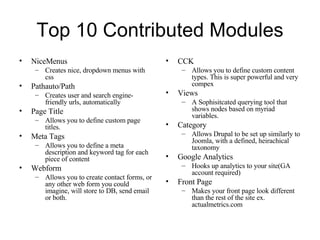
Recommended
CSS For Coders



CSS For Codersggfergu
Ėý
This document provides an introduction to CSS (Cascading Style Sheets) for web developers. It discusses CSS terminology like selectors using id and class attributes. It also covers how to select and style groups of elements and descendants. The document gives examples of using CSS for colors, backgrounds, typography, layout using the box model, and print styles. It emphasizes clean separation of code and content and providing hooks for designers to easily style pages.Word press dreamweaver



Word press dreamweaverkmawk
Ėý
This document provides instructions for designing websites locally using MAMP/WAMP on Mac/Windows systems. It discusses installing Apache, MySQL, PHP and WordPress locally, downloading themes and plugins, and using Dreamweaver CS5 to edit files and view live changes in the browser without an internet connection. Specific steps covered include creating databases, installing WordPress, editing themes and files in Dreamweaver, and customizing footers. Screenshots demonstrate properties, filters and discovering related files.DrupalCamp NYC Panels Presentation - April 2014



DrupalCamp NYC Panels Presentation - April 2014Suzanne Dergacheva
Ėý
Using Panels throughout your website can be a powerful site building tool. Here are some techniques for using Panels and some advice to using Panels wiWp



Wpindirajith
Ėý
WordPress themes allow users to customize the design, layout, and presentation of their blog. Themes can be customized using templates, images, style sheets, and code. WordPress supports common file formats like GIF, JPG, CSS, and PHP. Users can manage and preview themes from the admin dashboard before uploading them. Default themes are available on the WordPress site. WordPress draws information from a MySQL database to generate HTML code for personalized web pages. Themes consist of a header, content section, and footer to display site details, navigation, pages, and copyright information.Saigon Wordpress Meetup - Themes Wordpress Meetup



Saigon Wordpress Meetup - Themes Wordpress MeetupTriášŋt SÃ i GÃēn
Ėý
This document provides step-by-step instructions for creating a WordPress theme from scratch. It explains how to set up template files like index.php, header.php, and sidebar.php. It also covers key WordPress concepts like the loop, template hierarchy, and differences between posts and pages. Code examples and additional resources are referenced to help with developing the theme.âGood design is obvious. Great design is transparent.â â How we use Bootstrap...



âGood design is obvious. Great design is transparent.â â How we use Bootstrap...Roni Banerjee
Ėý
The document discusses the Bootstrap framework for responsive web design. It explains that Bootstrap allows developers to create responsive websites without relying on graphic designers. It provides instructions for including Bootstrap's CSS and JavaScript files. The document also includes an example of how to use Bootstrap features like navbars and dropdown menus in an MVC application.Developing Context-sensitive Help for Web-based Applications - Scott DeLoach,...



Developing Context-sensitive Help for Web-based Applications - Scott DeLoach,...Scott DeLoach
Ėý
How to create context-sensitive help for a web-based application, based on an approach I created in 1997.Using Core Themes in Drupal 8



Using Core Themes in Drupal 8Suzanne Dergacheva
Ėý
In Drupal 7, I used contrib base themes like Bootstrap, Omega, or Zen as a starting point for most of the themes I created. Primarily, themers use base themes to improve accessibility, get more semantic markup, make responsive websites, and save time.
The Drupal 8 theme system provides more accessible, semantic markup in core and is responsive out-of-the-box. It's the perfect time to try theming without a contrib base theme. If you're deciding how to structure your first Drupal 8 theme and which base theme to use, this is the talk for you. The talk will include:
Overview of Drupal 8 core themes
Tips for building a responsive theme from scratch
Adding a grid system
Responsive navigation
Structuring CSS or SASSHTML CSS and Web Development



HTML CSS and Web DevelopmentRahul Mishra
Ėý
The document provides information on various topics related to web development including HTML, CSS, JavaScript, PHP and other technologies. It discusses common HTML tags like <head>, <body>, <p>, <img>, <a> and how to structure an HTML document. It also covers CSS concepts like selectors, properties and values. Finally, it summarizes different form elements in HTML like <input>, <textarea>, <select>, <button> and how to collect user information and submit it using forms.Drupal Site Building Checklist from DrupalCamp New Jersey



Drupal Site Building Checklist from DrupalCamp New JerseySuzanne Dergacheva
Ėý
So you want to build a simple Drupal website? Maybe it's a corporate website for a small organization or a small university department. Once you get started, you might realize that your website is not so simple after all.
While Drupal provides lots of functionality out-of-the box, even the simplest website requires a lot of configuration, installing common contributed modules, and checking of checkboxes. How do you make sure that you haven't missed anything?
In this presentation, I'll walk you through my checklist of essential core configuration and contributed modules that pretty much every Drupal website will need. I'll use a McGill University research group website as an example.
Whether you're a project manager, site builder or administrator, this presentation should give you food for thought and help you build your own checklist for your next Drupal project.Let's Build a Custom Theme



Let's Build a Custom ThemeAndy Stratton
Ėý
My presentation from WordCamp Orange County 2012. Will post resources on my website eventually, need to re-code a design due to license issues I did not think about upon writing the presentation, d'oh!Tweaking your Template: Joomla Day Boston 2014 Barb Ackemann



Tweaking your Template: Joomla Day Boston 2014 Barb AckemannBarb Ackemann
Ėý
This document discusses how to customize Joomla templates by adding CSS classes or IDs to body elements based on the menu structure. It describes how to add a class with the alias of the top-level menu item using just 4 lines of PHP code. This allows applying different styles based on the section of the site. It also explains how to automatically add a banner div on inner pages and style it differently for each menu section.Html for beginners



Html for beginnersFlorian Letsch
Ėý
šÝšÝßĢs for a 90 minutes HTML workshop I gave. It was meant for absolute beginners in HTML. In addition to the slides I handed out cheat sheets for HTML and CSS (found online). The tasks were first done in http://codepen.io and later in a local HTML editor.YMC Season 4 - Day8



YMC Season 4 - Day8theymc
Ėý
The document discusses where content is stored after being entered in the WordPress admin panel and how it can be accessed. It explains that content is stored through various functions and templates, with particular focus on the WordPress loop, which allows developers to customize different page types. It also asks how WordPress knows what to do based just on the URL entered in the browser.css and wordpress



css and wordpressumesh patil
Ėý
The document provides information about WordPress meetups held on the first Saturday of each month. The upcoming meetup will focus on WordPress and CSS, covering new CSS technologies, plugins, frameworks, and tools. Future meetups will discuss page builders and themes. The meetups involve introductions from attendees, questions, demonstrations, and discussions. CSS is described as important for styling websites built with WordPress. Inline CSS, page-wide CSS, site-wide CSS, and plugins can be used to add styling. Free plugins like SiteOrigin CSS Editor and paid options like CSSHero allow editing CSS for WordPress sites.Wordpress website development workshop by Seham Abdlnaeem



Wordpress website development workshop by Seham AbdlnaeemGDGKuwaitGoogleDevel
Ėý
This workshop will deliver basics on how to set up your own website and will help you understand the features of WordPress. In addition to that, you will have access to Divi Theme Builder for free for 5 consecutive days. Don't miss the chance, and join us to live the Journey.Javascript



JavascriptManav Prasad
Ėý
This document introduces JavaScript, explaining that it allows for interactivity on web pages by manipulating the browser and reacting to user actions. It is embedded in HTML and executes on the client side for fast loading without a connection. JavaScript statements can include code combined with HTML tags. The document also discusses how JavaScript works with HTML forms to process and validate user input on web pages.Bootstrap [part 2]![Bootstrap [part 2]](https://cdn.slidesharecdn.com/ss_thumbnails/javanik-170208155331-thumbnail.jpg?width=560&fit=bounds)
![Bootstrap [part 2]](https://cdn.slidesharecdn.com/ss_thumbnails/javanik-170208155331-thumbnail.jpg?width=560&fit=bounds)
![Bootstrap [part 2]](https://cdn.slidesharecdn.com/ss_thumbnails/javanik-170208155331-thumbnail.jpg?width=560&fit=bounds)
![Bootstrap [part 2]](https://cdn.slidesharecdn.com/ss_thumbnails/javanik-170208155331-thumbnail.jpg?width=560&fit=bounds)
Bootstrap [part 2]Ghanshyam Patel
Ėý
complete information about bootstap plugin, bootstrap editor, bootstrap website with example,.....etcCustom Fields & Custom Metaboxes Overview



Custom Fields & Custom Metaboxes OverviewEast Bay WordPress Meetup
Ėý
Sallie Goetsch provides an overview of custom fields and custom metaboxes in WordPress at the November 2012 East Bay WordPress Meetup. (These are the slides that never reached Oakland.)Drupal Training #1



Drupal Training #1Kyle Mathews
Ėý
This document provides an overview of roles and permissions in Drupal, including how to create roles and users. It outlines key roles like content creator, site editor, and site admin. It also describes how to set up information architecture and create initial content like pages and stories. Instructions are given to create a new "content editor" role, assign permissions to it, and add two users with that role. The document concludes with potential future learning topics related to Drupal.How To Use WordPress For Your Business Site



How To Use WordPress For Your Business SiteBobWP.com
Ėý
In this workshop I explained the benefits of using WordPress for your business site. With its flexibility through themes and plugins, you can create a professional site that the search engines will find and sell your services and/or products.Css responsive



Css responsiveAbhishekMondal42
Ėý
Responsive web design provides an optimal experience across different devices like desktops, mobiles, and tablets. It uses a flexible grid and media queries to automatically adjust the layout depending on screen size. Bootstrap is a popular framework that helps design websites in a responsive way, using features like a responsive grid system and generic styling for common elements.Bootstrap - What the hell is it



Bootstrap - What the hell is itLaPlante Web Development
Ėý
Bootstrap CSS is a front-end framework for developing responsive, mobile-first web sites and applications. The document provides examples of how to use Bootstrap for page layout, buttons, images, icons and installing Bootstrap through a CDN or package manager. Resources are listed for learning more about Bootstrap CSS.Website Visibility- Here is SEO Tips To Enhance Search Engine Ranking



Website Visibility- Here is SEO Tips To Enhance Search Engine RankingBrandie Davis
Ėý
Want to enhance your website visibility and rank better your position in search engine result pages, here is the SEO guide for you to increase website visibility and ranking....New text document



New text documentAline Aguiar
Ėý
This document contains HTML code for a basic webpage structure, including <head>, <body>, and <iframe> tags. It specifies that JavaScript and cookies must be enabled for the site to function properly. It also includes some CSS for hiding an element with a specific ID from the page layout.Creating Responsive Drupal Sites with Zen Grids and the Zen 5 Theme



Creating Responsive Drupal Sites with Zen Grids and the Zen 5 ThemeAcquia
Ėý
Too many responsive websites fall into the "move the sidebars around" trap and end up looking the same as any other responsive site. By combining the CSS of Zen Grids and the smart markup of the Zen 5 theme, you can create a stellar, unique responsive design for your website with ease.
Zen has always been a popular starting point for building Drupal themes, but the new Zen 5 has been re-written from the ground-up with updated best practices including HTML5, Modernizr integration, Normalize, IE conditional classes, responsive layouts, and, best of all, Sass and Compass integration.
Zen Grids is an all new project, independent from the Zen theme. The Zen Grids system reinvents the flexible, but complicated CSS layout method in old versions of the Zen theme, transforming it into a radically simplified process using the power of Sass. Where traditional grid systems (like 960.gs) often don't scale to match a responsive design's requirements, Zen Grids makes it incredibly easy to create amazing responsive layouts in just a couple lines of code.Bootstrap how it can help you build better websites



Bootstrap how it can help you build better websitesAidan Technologies Sdn Bhd
Ėý
This document discusses Bootstrap, a free front-end framework for building responsive, mobile-first websites. Bootstrap includes HTML and CSS templates for common elements like typography, forms, buttons, navigation, and more. It also contains optional JavaScript plugins. Bootstrap allows developers to easily create responsive designs that automatically adjust for different screen sizes from phones to desktops. The document provides examples of how to implement various Bootstrap components like grids, typography, tables, forms, and images.Bootstrap for Beginners



Bootstrap for BeginnersD'arce Hess
Ėý
This document provides an overview and introduction to Bootstrap for beginners. It discusses what Bootstrap is, the benefits of using it, and its basic grid system including containers, rows, and columns. It also covers responsive design, integrating Bootstrap with SharePoint, common issues and bugs, and includes examples of live Bootstrap implementations. The presenter is D'arce Hess, a SharePoint interface developer, and the content is from a SharePoint Saturday event in October 2014.Beginner's guide to drupal



Beginner's guide to drupalmayank.grd
Ėý
A quick starter for a multimedia site in drupal, what modules to choose and where to find resources. Fast and easy wayIntroduction To Drupal



Introduction To DrupalLauren Roth
Ėý
Drupal is an open source content management system built with PHP and MySQL. It can be used to create complex websites or simple blogs. This document provides an overview of Drupal including what skills are needed before and after installation, the main Drupal topics, and an introduction to Drupal core concepts. Essential modules like Views, CCK, and Filefield are described which extend Drupal's functionality. Best practices are outlined such as not hacking core, backing up data, and using modules directories properly. Resources for learning Drupal like documentation, books, and IRC channels are provided.More Related Content
What's hot (20)
HTML CSS and Web Development



HTML CSS and Web DevelopmentRahul Mishra
Ėý
The document provides information on various topics related to web development including HTML, CSS, JavaScript, PHP and other technologies. It discusses common HTML tags like <head>, <body>, <p>, <img>, <a> and how to structure an HTML document. It also covers CSS concepts like selectors, properties and values. Finally, it summarizes different form elements in HTML like <input>, <textarea>, <select>, <button> and how to collect user information and submit it using forms.Drupal Site Building Checklist from DrupalCamp New Jersey



Drupal Site Building Checklist from DrupalCamp New JerseySuzanne Dergacheva
Ėý
So you want to build a simple Drupal website? Maybe it's a corporate website for a small organization or a small university department. Once you get started, you might realize that your website is not so simple after all.
While Drupal provides lots of functionality out-of-the box, even the simplest website requires a lot of configuration, installing common contributed modules, and checking of checkboxes. How do you make sure that you haven't missed anything?
In this presentation, I'll walk you through my checklist of essential core configuration and contributed modules that pretty much every Drupal website will need. I'll use a McGill University research group website as an example.
Whether you're a project manager, site builder or administrator, this presentation should give you food for thought and help you build your own checklist for your next Drupal project.Let's Build a Custom Theme



Let's Build a Custom ThemeAndy Stratton
Ėý
My presentation from WordCamp Orange County 2012. Will post resources on my website eventually, need to re-code a design due to license issues I did not think about upon writing the presentation, d'oh!Tweaking your Template: Joomla Day Boston 2014 Barb Ackemann



Tweaking your Template: Joomla Day Boston 2014 Barb AckemannBarb Ackemann
Ėý
This document discusses how to customize Joomla templates by adding CSS classes or IDs to body elements based on the menu structure. It describes how to add a class with the alias of the top-level menu item using just 4 lines of PHP code. This allows applying different styles based on the section of the site. It also explains how to automatically add a banner div on inner pages and style it differently for each menu section.Html for beginners



Html for beginnersFlorian Letsch
Ėý
šÝšÝßĢs for a 90 minutes HTML workshop I gave. It was meant for absolute beginners in HTML. In addition to the slides I handed out cheat sheets for HTML and CSS (found online). The tasks were first done in http://codepen.io and later in a local HTML editor.YMC Season 4 - Day8



YMC Season 4 - Day8theymc
Ėý
The document discusses where content is stored after being entered in the WordPress admin panel and how it can be accessed. It explains that content is stored through various functions and templates, with particular focus on the WordPress loop, which allows developers to customize different page types. It also asks how WordPress knows what to do based just on the URL entered in the browser.css and wordpress



css and wordpressumesh patil
Ėý
The document provides information about WordPress meetups held on the first Saturday of each month. The upcoming meetup will focus on WordPress and CSS, covering new CSS technologies, plugins, frameworks, and tools. Future meetups will discuss page builders and themes. The meetups involve introductions from attendees, questions, demonstrations, and discussions. CSS is described as important for styling websites built with WordPress. Inline CSS, page-wide CSS, site-wide CSS, and plugins can be used to add styling. Free plugins like SiteOrigin CSS Editor and paid options like CSSHero allow editing CSS for WordPress sites.Wordpress website development workshop by Seham Abdlnaeem



Wordpress website development workshop by Seham AbdlnaeemGDGKuwaitGoogleDevel
Ėý
This workshop will deliver basics on how to set up your own website and will help you understand the features of WordPress. In addition to that, you will have access to Divi Theme Builder for free for 5 consecutive days. Don't miss the chance, and join us to live the Journey.Javascript



JavascriptManav Prasad
Ėý
This document introduces JavaScript, explaining that it allows for interactivity on web pages by manipulating the browser and reacting to user actions. It is embedded in HTML and executes on the client side for fast loading without a connection. JavaScript statements can include code combined with HTML tags. The document also discusses how JavaScript works with HTML forms to process and validate user input on web pages.Bootstrap [part 2]![Bootstrap [part 2]](https://cdn.slidesharecdn.com/ss_thumbnails/javanik-170208155331-thumbnail.jpg?width=560&fit=bounds)
![Bootstrap [part 2]](https://cdn.slidesharecdn.com/ss_thumbnails/javanik-170208155331-thumbnail.jpg?width=560&fit=bounds)
![Bootstrap [part 2]](https://cdn.slidesharecdn.com/ss_thumbnails/javanik-170208155331-thumbnail.jpg?width=560&fit=bounds)
![Bootstrap [part 2]](https://cdn.slidesharecdn.com/ss_thumbnails/javanik-170208155331-thumbnail.jpg?width=560&fit=bounds)
Bootstrap [part 2]Ghanshyam Patel
Ėý
complete information about bootstap plugin, bootstrap editor, bootstrap website with example,.....etcCustom Fields & Custom Metaboxes Overview



Custom Fields & Custom Metaboxes OverviewEast Bay WordPress Meetup
Ėý
Sallie Goetsch provides an overview of custom fields and custom metaboxes in WordPress at the November 2012 East Bay WordPress Meetup. (These are the slides that never reached Oakland.)Drupal Training #1



Drupal Training #1Kyle Mathews
Ėý
This document provides an overview of roles and permissions in Drupal, including how to create roles and users. It outlines key roles like content creator, site editor, and site admin. It also describes how to set up information architecture and create initial content like pages and stories. Instructions are given to create a new "content editor" role, assign permissions to it, and add two users with that role. The document concludes with potential future learning topics related to Drupal.How To Use WordPress For Your Business Site



How To Use WordPress For Your Business SiteBobWP.com
Ėý
In this workshop I explained the benefits of using WordPress for your business site. With its flexibility through themes and plugins, you can create a professional site that the search engines will find and sell your services and/or products.Css responsive



Css responsiveAbhishekMondal42
Ėý
Responsive web design provides an optimal experience across different devices like desktops, mobiles, and tablets. It uses a flexible grid and media queries to automatically adjust the layout depending on screen size. Bootstrap is a popular framework that helps design websites in a responsive way, using features like a responsive grid system and generic styling for common elements.Bootstrap - What the hell is it



Bootstrap - What the hell is itLaPlante Web Development
Ėý
Bootstrap CSS is a front-end framework for developing responsive, mobile-first web sites and applications. The document provides examples of how to use Bootstrap for page layout, buttons, images, icons and installing Bootstrap through a CDN or package manager. Resources are listed for learning more about Bootstrap CSS.Website Visibility- Here is SEO Tips To Enhance Search Engine Ranking



Website Visibility- Here is SEO Tips To Enhance Search Engine RankingBrandie Davis
Ėý
Want to enhance your website visibility and rank better your position in search engine result pages, here is the SEO guide for you to increase website visibility and ranking....New text document



New text documentAline Aguiar
Ėý
This document contains HTML code for a basic webpage structure, including <head>, <body>, and <iframe> tags. It specifies that JavaScript and cookies must be enabled for the site to function properly. It also includes some CSS for hiding an element with a specific ID from the page layout.Creating Responsive Drupal Sites with Zen Grids and the Zen 5 Theme



Creating Responsive Drupal Sites with Zen Grids and the Zen 5 ThemeAcquia
Ėý
Too many responsive websites fall into the "move the sidebars around" trap and end up looking the same as any other responsive site. By combining the CSS of Zen Grids and the smart markup of the Zen 5 theme, you can create a stellar, unique responsive design for your website with ease.
Zen has always been a popular starting point for building Drupal themes, but the new Zen 5 has been re-written from the ground-up with updated best practices including HTML5, Modernizr integration, Normalize, IE conditional classes, responsive layouts, and, best of all, Sass and Compass integration.
Zen Grids is an all new project, independent from the Zen theme. The Zen Grids system reinvents the flexible, but complicated CSS layout method in old versions of the Zen theme, transforming it into a radically simplified process using the power of Sass. Where traditional grid systems (like 960.gs) often don't scale to match a responsive design's requirements, Zen Grids makes it incredibly easy to create amazing responsive layouts in just a couple lines of code.Bootstrap how it can help you build better websites



Bootstrap how it can help you build better websitesAidan Technologies Sdn Bhd
Ėý
This document discusses Bootstrap, a free front-end framework for building responsive, mobile-first websites. Bootstrap includes HTML and CSS templates for common elements like typography, forms, buttons, navigation, and more. It also contains optional JavaScript plugins. Bootstrap allows developers to easily create responsive designs that automatically adjust for different screen sizes from phones to desktops. The document provides examples of how to implement various Bootstrap components like grids, typography, tables, forms, and images.Bootstrap for Beginners



Bootstrap for BeginnersD'arce Hess
Ėý
This document provides an overview and introduction to Bootstrap for beginners. It discusses what Bootstrap is, the benefits of using it, and its basic grid system including containers, rows, and columns. It also covers responsive design, integrating Bootstrap with SharePoint, common issues and bugs, and includes examples of live Bootstrap implementations. The presenter is D'arce Hess, a SharePoint interface developer, and the content is from a SharePoint Saturday event in October 2014.Similar to CMS 101 Drupal (20)
Beginner's guide to drupal



Beginner's guide to drupalmayank.grd
Ėý
A quick starter for a multimedia site in drupal, what modules to choose and where to find resources. Fast and easy wayIntroduction To Drupal



Introduction To DrupalLauren Roth
Ėý
Drupal is an open source content management system built with PHP and MySQL. It can be used to create complex websites or simple blogs. This document provides an overview of Drupal including what skills are needed before and after installation, the main Drupal topics, and an introduction to Drupal core concepts. Essential modules like Views, CCK, and Filefield are described which extend Drupal's functionality. Best practices are outlined such as not hacking core, backing up data, and using modules directories properly. Resources for learning Drupal like documentation, books, and IRC channels are provided.Drupal 7x Installation - Introduction to Drupal Concepts



Drupal 7x Installation - Introduction to Drupal ConceptsMicky Metts
Ėý
This document provides an overview of a presentation on installing and configuring Drupal 7. It discusses downloading and installing Drupal, creating a database, enabling modules, and navigating the administrative screens. It also recommends modules helpful for administrators and provides resources for learning more about Drupal. The presentation includes labs for attendees to complete hands-on activities like installing modules and enables questions throughout.Drupal 6x Installation 



Drupal 6x Installation Micky Metts
Ėý
Install Drupal 6x with basic configurations and an overview of Drupal concepts -, node, taxonomy, blocks etc.Posscon 2011 Drupal Workshop



Posscon 2011 Drupal WorkshopOS Solutions
Ėý
This document provides an overview of a Drupal workshop presented by OS Solutions. The workshop covers Drupal fundamentals like installation, administration, modules, themes, content creation and management, Views, and additional resources. It is intended for beginner, intermediate and advanced Drupal users and aims to cover as much of the content management system as possible within a 2 hour time frame.Open Source Content Management Systems



Open Source Content Management SystemsMatthew Turland
Ėý
The document compares two popular open source content management systems, WordPress and Drupal. It discusses their communities, use of web standards, themes and customization options, and other features. Both systems have large, active communities that contribute to their ongoing development. WordPress uses web standards and has an easy-to-use interface for creating themes. Drupal provides more flexibility and power through its module system and theming architecture, which allows for deeper customization.How to Install and Configure Drupal CMS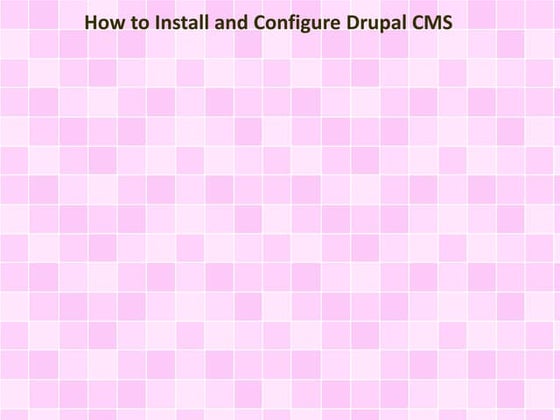
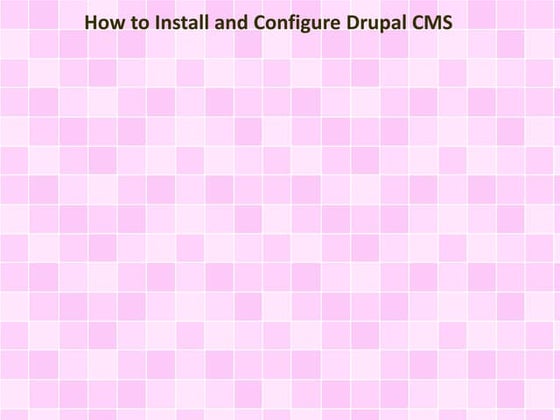
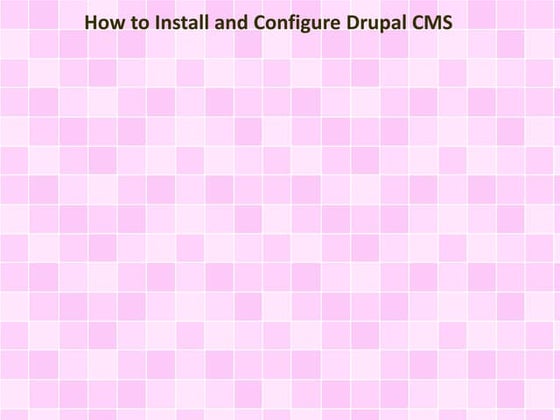
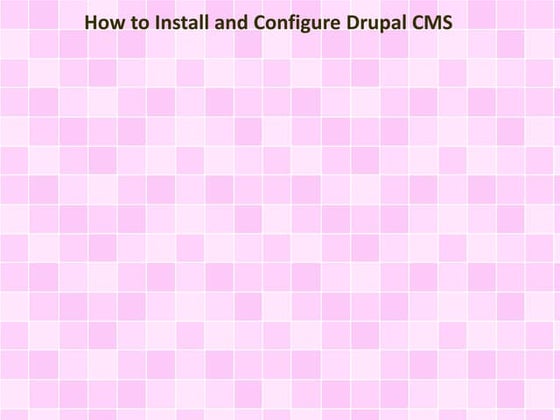
How to Install and Configure Drupal CMSdarandon
Ėý
Drupal is a free and open-source content management system (CMS) that allows users to build and manage dynamic websites without needing knowledge of PHP. It can be downloaded and installed on a web server that supports PHP, MySQL, and cron jobs. The document outlines how to install Drupal, including extracting and uploading files, creating a MySQL database, and configuring settings.php. Additional configuration steps after installation include setting up modules, themes, and other site options.Open Source CMS



Open Source CMSlibrarywebchic
Ėý
The document discusses three open source content management systems - Joomla, WordPress, and Drupal. It provides an overview of each system, including how to configure them, add content, customize templates and themes, and install plugins/modules. Key features of each CMS are highlighted such as Joomla's flexibility, WordPress' ease of use and large user base, and Drupal's ability to handle complex sites.How to Install and Configure Drupal CMS



How to Install and Configure Drupal CMSffats1
Ėý
Drupal is a free and open-source content management system (CMS) that allows users to build and manage dynamic websites without needing knowledge of PHP. It requires PHP, MySQL, and cron jobs to function properly. To install Drupal, download and extract the files, set up the configuration file and database, and upload the files to a web server. Additional configuration includes setting permissions, enabling modules, customizing themes and menus, and modifying settings.Drupal Bootcamp Mcn2008



Drupal Bootcamp Mcn2008Robert J. Stein
Ėý
The document discusses using Drupal to build an exhibition website, including how to install Drupal, create content like pages and menus, use modules, themes, content types and views to organize content, and leverage APIs and jQuery to add interactivity. It also provides recommendations for additional Drupal resources.Drupal_cubet seminar



Drupal_cubet seminarCubet Techno Labs
Ėý
Drupal Commerce is a powerful Commerce framework build on the Drupal 8 API, core and contrib. It puts the distributions on the map once again through the Commerce Kickstart package, a ready to go e-commerce store.Drupal Training | Online Drupal Training



Drupal Training | Online Drupal TrainingShaheel Khan
Ėý
W3webschool provide best drupal training center if you are looking drupal training w3webschool best option for you.Drupal - presentazione formazione sessione I



Drupal - presentazione formazione sessione IGian Luca Matteucci
Ėý
Drupal is an open source content management system created by Dries Buytaert in 2001. It allows users to create different types of content called nodes, including pages and blog posts. Users can organize content using taxonomy terms grouped into vocabularies. The Views module is used to display content in different ways like lists or tables. Modules add additional functionality, with core modules included and many others contributed by the community.Drupal



Drupalmayank.grd
Ėý
Drupal is an open source content management system (CMS) that allows users to easily create, edit, and organize website content without needing advanced technical skills. It has grown in popularity and is now used by many universities, news organizations, and government websites. The document provides an overview of Drupal, how to install it, and how to create basic content and configure site settings. It also discusses some popular Drupal modules and upcoming session topics.Drupal training-by-ruchiwebsolutions



Drupal training-by-ruchiwebsolutionsphp2ranjan
Ėý
This document provides information about a Drupal training course with live project work. It includes details about the trainer such as his qualifications and experience. The course will cover all aspects of Drupal development like installation, administration, building content, modules, themes and deployment. Students will work on converting an HTML website to Drupal theme. On completion, students will receive a certificate and placement assistance. Interested students can contact the trainer via phone or email to enroll or get demo details.Introduction to drupal



Introduction to drupalmayank.grd
Ėý
The document introduces Drupal, an open source content management system (CMS). It discusses Drupal's architecture including the Apache web server, PHP scripting language, and MySQL database. It provides instructions on downloading and installing Drupal, creating sample content, and getting started with content management, comments, and the user interface. The document also outlines additional Drupal features covered in future sessions such as Views, CCK, taxonomy, multimedia support, theming, social networking, and PHP module development.Drupal 6 Overview



Drupal 6 OverviewRyan Cross
Ėý
This document provides an overview of the key changes and new features in Drupal 6 compared to Drupal 5. It discusses improved performance through features like page compression and caching. It also covers changes to the theme system like new template files and inheritance structures. The document recommends planning information architecture and considering node hierarchy modules. It suggests tools like the Devel module and theme developer module to help understand themes.Drupal Theming 



Drupal Theming Aimee Maree Forsstrom
Ėý
This document provides an overview of the key changes and new features in Drupal 6 compared to Drupal 5. It discusses improved performance through features like page compression and caching. It also covers the enhanced theme system including new template files and inheritance structure. Information architecture and content modeling are important considerations. Modules like Node Hierarchy can help represent hierarchical content. The document recommends resources like online tutorials and the Devel module to aid theme development.SynapseIndia drupal presentation on drupal



SynapseIndia drupal presentation on drupalSynapseindiappsdevelopment
Ėý
SynapseIndia Drupal development,
SynapseIndia Ecommerce development,
SynapseIndia Sharepoint development,
SynapseIndia PHP development,
SynapseIndia Dotnet development,
SynapseIndia Magento development,
SynapseIndia MS Dynamic CRM,
SynapseIndia Complaints,
SynapseIndia ReviewsDrupal Workshop



Drupal WorkshopRick McKinnon
Ėý
This document provides an overview and agenda for a workshop on using the Drupal content management system to create online learning environments. It discusses what Drupal is, why it should be used, and provides examples of Drupal in action. The document also covers key Drupal concepts like nodes, users, modules, themes and taxonomy, and how to create and manage content, pages, and blocks.Recently uploaded (20)
Build Your Uber Clone App with Advanced Features



Build Your Uber Clone App with Advanced FeaturesV3cube
Ėý
Build your own ride-hailing business with our powerful Uber clone app, fully equipped with advanced features to give you a competitive edge. Start your own taxi business today!
More Information : https://www.v3cube.com/uber-clone/STRING FUNCTIONS IN JAVA BY N SARATH KUMAR



STRING FUNCTIONS IN JAVA BY N SARATH KUMARSarathkumar Narsupalli
Ėý
STRINGS IN JAVA POWER POINT PRESENTATIONSAP Business Data Cloud: Was die neue SAP-LÃķsung fÞr Unternehmen und ihre Dat...



SAP Business Data Cloud: Was die neue SAP-LÃķsung fÞr Unternehmen und ihre Dat...IBsolution GmbH
Ėý
Inhalt:
Daten spielen fÞr jede Business-Transformation eine entscheidende Rolle. Mithilfe der SAP Business Data Cloud (BDC) sind Unternehmen in der Lage, sÃĪmtliche Daten miteinander zu verbinden und zu harmonisieren. Die SAP BDC stellt eine Weiterentwicklung der bisherigen SAP-Datenstrategie dar - mit SAP Datasphere und der SAP Analytics Cloud (SAC) als elementaren SÃĪulen. Besonders hervorzuheben: Databricks ist als OEM-Produkt in die Architektur integriert. Die SAP BDC kombiniert neue und bestehende Technologien, um Anwendern angereicherte Datenprodukte, fortschrittliche Analyse-FunktionalitÃĪten und KI-gestÞtzte Insights-Anwendungen bereitzustellen. Kurz gesagt: Mit SAP BDC schaffen Unternehmen eine zentrale Drehscheibe fÞr ihre geschÃĪftskritischen Daten und legen die Basis fÞr SAP Business AI.
In unserem ExpertengesprÃĪch erlÃĪutern Stefan Hoffmann (Head of Cross Solution Management SAP HANA & Analytics bei SAP) und Martin Eissing (Projektmanager bei IBsolution), was es mit der SAP Business Data Cloud genau auf sich hat und welche konkreten Vorteile mit dem neuen Angebot einhergehen. AuÃerdem zeigen sie auf, wie das erste Feedback der Kunden zur SAP BDC ausfÃĪllt und welche Wege Unternehmen zur SAP BDC fÞhren.
Zielgruppe:
- IT-Leiter/IT-Entscheider
- Data Analysts
- Datenarchitekten
- BI-Spezialisten
- Anwender in den Fachbereichen
Agenda:
1. Was ist die SAP Business Data Cloud (BDC)?
2. Einordnung in die SAP-Datenstrategie
3. Voraussetzungen und Mehrwerte der SAP BDC
4. Architektur der SAP BDC
5. Handlungsempfehlungen fÞr SAP BW-Kunden und SAP Datasphere-Kunden
6. Q&ABuild with AI on Google Cloud Session #5



Build with AI on Google Cloud Session #5Margaret Maynard-Reid
Ėý
This is session #5 of the 5-session online study series with Google Cloud, where we take you onto the journey learning generative AI. Youâll explore the dynamic landscape of Generative AI, gaining both theoretical insights and practical know-how of Google Cloud GenAI tools such as Gemini, Vertex AI, AI agents and Imagen 3. Packaging your App for AppExchange â Managed Vs Unmanaged.pptx



Packaging your App for AppExchange â Managed Vs Unmanaged.pptxmohayyudin7826
Ėý
Learn how to package your app for Salesforce AppExchange with a deep dive into managed vs. unmanaged packages. Understand the best strategies for ISV success and choosing the right approach for your app development goals.Getting the Best of TrueDEM â April News & Updates



Getting the Best of TrueDEM â April News & Updatespanagenda
Ėý
Webinar Recording: https://www.panagenda.com/webinars/getting-the-best-of-truedem-april-news-updates/
Boost your Microsoft 365 experience with OfficeExpert TrueDEM! Join the April webinar for a deep dive into recent and upcoming features and functionalities of OfficeExpert TrueDEM. Weâll showcase whatâs new and use practical application examples and real-life scenarios, to demonstrate how to leverage TrueDEM to optimize your M365 environment, troubleshoot issues, improve user satisfaction and productivity, and ultimately make data-driven business decisions.
These sessions will be led by our team of product management and consultants, who interact with customers daily and possess in-depth product knowledge, providing valuable insights and expert guidance.
What youâll take away
- Updates & info about the latest and upcoming features of TrueDEM
- Practical and realistic applications & examples for troubelshooting or improving your Microsoft Teams & M365 environment
- Use cases and examples of how our customers use TrueDEMAPAC Solutions Challenge Info Session.pdf



APAC Solutions Challenge Info Session.pdfGDG on Campus Monash
Ėý
GDG on Campus Monash hosted Info Session to provide details of the Solution Challenge to promote participation and hosted networking activities to help participants find their dream teamUiPath NY AI Series: Session 4: UiPath AutoPilot for Developers using Studio Web



UiPath NY AI Series: Session 4: UiPath AutoPilot for Developers using Studio WebDianaGray10
Ėý
Welcome to session 4 of the UiPath AI series. In this session, you will learn about UiPath Autopilot for Developers using Studio Web.AI in Talent Acquisition: Boosting Hiring



AI in Talent Acquisition: Boosting HiringBeyond Chiefs
Ėý
AI is transforming talent acquisition by streamlining recruitment processes, enhancing decision-making, and delivering personalized candidate experiences. By automating repetitive tasks such as resume screening and interview scheduling, AI significantly reduces hiring costs and improves efficiency, allowing HR teams to focus on strategic initiatives. Additionally, AI-driven analytics help recruiters identify top talent more accurately, leading to better hiring decisions. However, despite these advantages, organizations must address challenges such as AI bias, integration complexities, and resistance to adoption to fully realize its potential. Embracing AI in recruitment can provide a competitive edge, but success depends on aligning technology with business goals and ensuring ethical, unbiased implementation.
Smarter RAG Pipelines: Scaling Search with Milvus and Feast



Smarter RAG Pipelines: Scaling Search with Milvus and FeastZilliz
Ėý
About this webinar
Learn how Milvus and Feast can be used together to scale vector search and easily declare views for retrieval using open source. Weâll demonstrate how to integrate Milvus with Feast to build a customized RAG pipeline.
Topics Covered
- Leverage Feast for dynamic metadata and document storage and retrieval, ensuring that the correct data is always available at inference time
- Learn how to integrate Feast with Milvus to support vector-based retrieval in RAG systems
- Use Milvus for fast, high-dimensional similarity search, enhancing the retrieval phase of your RAG modelAutomated Engineering of Domain-Specific Metamorphic Testing Environments



Automated Engineering of Domain-Specific Metamorphic Testing EnvironmentsPablo GÃģmez Abajo
Ėý
Context. Testing is essential to improve the correctness of software systems. Metamorphic testing (MT) is an approach especially suited when the system under test lacks oracles, or they are expensive to compute. However, building an MT environment for a particular domain (e.g., cloud simulation, model transformation, machine learning) requires substantial effort.
Objective. Our goal is to facilitate the construction of MT environments for specific domains.
Method. We propose a model-driven engineering approach to automate the construction of MT environments. Starting from a meta-model capturing the domain concepts, and a description of the domain execution environment, our approach produces an MT environment featuring comprehensive support for the MT process. This includes the definition of domain-specific metamorphic relations, their evaluation, detailed reporting of the testing results, and the automated search-based generation of follow-up test cases.
Results. Our method is supported by an extensible platform for Eclipse, called Gotten. We demonstrate its effectiveness by creating an MT environment for simulation-based testing of data centres and comparing with existing tools; its suitability to conduct MT processes by replicating previous experiments; and its generality by building another MT environment for video streaming APIs.
Conclusion. Gotten is the first platform targeted at reducing the development effort of domain-specific MT environments. The environments created with Gotten facilitate the specification of metamorphic relations, their evaluation, and the generation of new test cases.ScotSecure Cyber Security Summit 2025 Edinburgh



ScotSecure Cyber Security Summit 2025 EdinburghRay Bugg
Ėý
Scot-Secure is Scotlandâs largest annual cyber security conference. The event brings together senior InfoSec personnel, IT leaders, academics, security researchers and law enforcement, providing a unique forum for knowledge exchange, discussion and high-level networking.
The programme is focussed on improving awareness and best practice through shared learning: highlighting emerging threats, new research and changing adversarial tactics, and examining practical ways to improve resilience, detection and response.Fast Screen Recorder v2.1.0.11 Crack Updated [April-2025]![Fast Screen Recorder v2.1.0.11 Crack Updated [April-2025]](https://cdn.slidesharecdn.com/ss_thumbnails/dataanalysisforbusiness-250322061148-eeff8a831-250401123246-f36be9ca-250401141614-87b01766-thumbnail.jpg?width=560&fit=bounds)
![Fast Screen Recorder v2.1.0.11 Crack Updated [April-2025]](https://cdn.slidesharecdn.com/ss_thumbnails/dataanalysisforbusiness-250322061148-eeff8a831-250401123246-f36be9ca-250401141614-87b01766-thumbnail.jpg?width=560&fit=bounds)
![Fast Screen Recorder v2.1.0.11 Crack Updated [April-2025]](https://cdn.slidesharecdn.com/ss_thumbnails/dataanalysisforbusiness-250322061148-eeff8a831-250401123246-f36be9ca-250401141614-87b01766-thumbnail.jpg?width=560&fit=bounds)
![Fast Screen Recorder v2.1.0.11 Crack Updated [April-2025]](https://cdn.slidesharecdn.com/ss_thumbnails/dataanalysisforbusiness-250322061148-eeff8a831-250401123246-f36be9ca-250401141614-87b01766-thumbnail.jpg?width=560&fit=bounds)
Fast Screen Recorder v2.1.0.11 Crack Updated [April-2025]jackalen173
Ėý
Copy This Link and paste in new tab & get Crack File
â
https://hamzapc.com/ddl
Fast Screen Recorder is an incredibly useful app that will let you record your screen and save a video of everything that happens on it.
RBM - PIXIAGE - AskPixi Page - Inpixon-MWC 2025.pptx



RBM - PIXIAGE - AskPixi Page - Inpixon-MWC 2025.pptxquinlan4
Ėý
RBM - PIXIAGE - AskPixi Page - Inpixon-MWC 2025.pptxBuilding High-Impact Teams Beyond the Product Triad.pdf



Building High-Impact Teams Beyond the Product Triad.pdfRafael Burity
Ėý
The product triad is broken.
Not because of flawed frameworks, but because it rarely works as it should in practice.
When it becomes a battle of roles, it collapses.
It only works with clarity, maturity, and shared responsibility.CIOs Speak Out - A Research Series by Jasper Colin



CIOs Speak Out - A Research Series by Jasper ColinJasper Colin
Ėý
Discover key IT leadership insights from top CIOs on AI, cybersecurity, and cost optimization. Jasper Colinâs research reveals whatâs shaping the future of enterprise technology. Stay ahead of the curve.SAP Automation with UiPath: Solution Accelerators and Best Practices - Part 6...



SAP Automation with UiPath: Solution Accelerators and Best Practices - Part 6...DianaGray10
Ėý
Join us for a comprehensive webinar on SAP Solution Accelerators and best practices for implementing them using UiPath. This session is designed to help SAP professionals and automation enthusiasts understand how to effectively leverage UiPathâs SAP Solution Accelerators to automate standard SAP process quickly. Learn about the benefits, best ways to do it, and real-world success stories to speed up.
How Telemedicine App Development is Revolutionizing Virtual Care.pptx



How Telemedicine App Development is Revolutionizing Virtual Care.pptxDash Technologies Inc
Ėý
Telemedicine app development builds software for remote doctor consultations and patient check-ups. These apps bridge healthcare professionals with patients via video calls, secure messages, and interactive interfaces. That helps practitioners to provide care without immediate face-to-face interactions; hence, simplifying access to medical care. Telemedicine applications also manage appointment scheduling, e-prescribing, and sending reminders.
Telemedicine apps do not only conduct remote consultations. They also integrate with entire healthcare platforms, such as patient forums, insurance claims processing, and providing medical information libraries. Remote patient monitoring enables providers to keep track of patients' vital signs. This helps them intervene and provide care whenever necessary. Telehealth app development eliminates geographical boundaries and facilitates easier communication.
In this blog, we will explore its market growth, essential features, and benefits for both patients and providers. The Future of Materials: Transitioning from Silicon to Alternative Metals



The Future of Materials: Transitioning from Silicon to Alternative Metalsanupriti
Ėý
This presentation delves into the emerging technologies poised to revolutionize the world of computing. From carbon nanotubes and graphene to quantum computing and DNA-based systems, discover the next-generation materials and innovations that could replace or complement traditional silicon chips. Explore the future of computing and the breakthroughs that are shaping a more efficient, faster, and sustainable technological landscape.CMS 101 Drupal
- 1. CMS 101 DIY Website in Minutes using Drupal
- 2. Some Useful Sites Learn Drupal: drupal.org drupalsites.net lullabot.com drupaldojo.com Drupal Video Drupal demo See Drupal in action: ubuntu.com shizzville.com fergusonphotography.com urlgreyhot.com terminus1525.ca soundsnap.com
- 3. Installation Requirements Apache(1.3 or 2) or IIS PHP 4.3.3 or Higher MySQL 4.1 or 5.0 PostgreSQL 7.3 or newer Nice to have Mod-rewrite access
- 4. Setup Steps Upload package to server Create db Hit /install.php, and complete the wizard with db user/pass/host/name Create first user Install NiceMenu or DHTML Menus Create first âdummyâ piece of content Install Modules Add Items to âPrimary Linksâ Menu Create âadministratorâ role (so you can have more than one admin, if needed), and grant all privileges to this role. Install a cool theme. Create a Contact form using the Webform Module Start Creating Content
- 5. Top 10 Contributed Modules NiceMenus Creates nice, dropdown menus with css Pathauto/Path Creates user and search engine-friendly urls, automatically Page Title Allows you to define custom page titles. Meta Tags Allows you to define a meta description and keyword tag for each piece of content Webform Allows you to create contact forms, or any other web form you could imagine, will store to DB, send email or both. CCK Allows you to define custom content types. This is super powerful and very compex Views A Sophisitcated querying tool that shows nodes based on myriad variables. Category Allows Drupal to be set up similarly to Joomla, with a defined, heirachical taxonomy Google Analytics Hooks up analytics to your site(GA account required) Front Page Makes your front page look different than the rest of the site ex. actualmetrics.com
