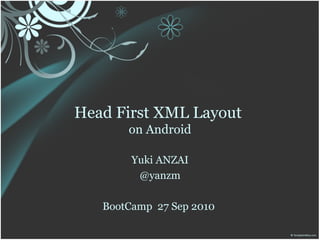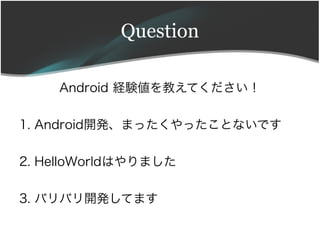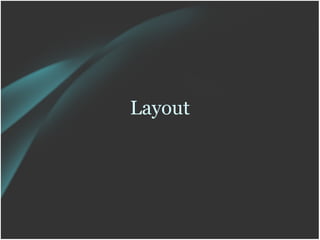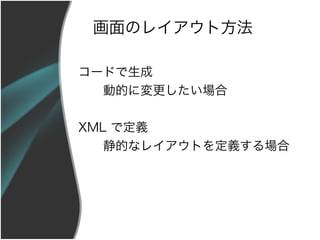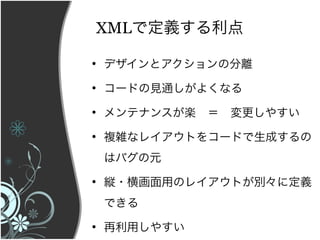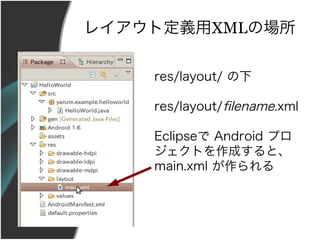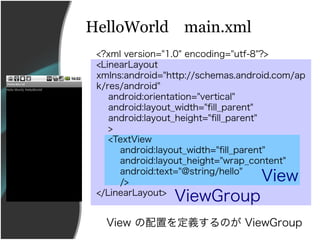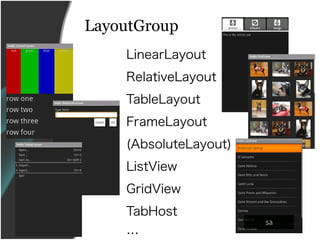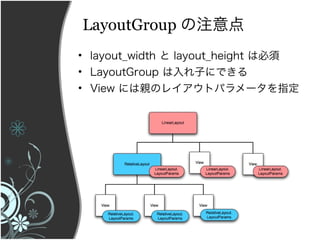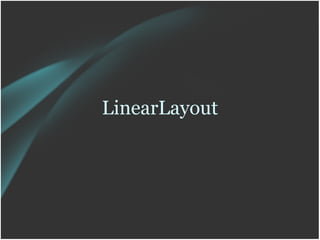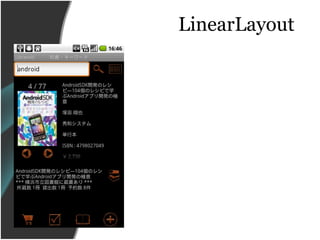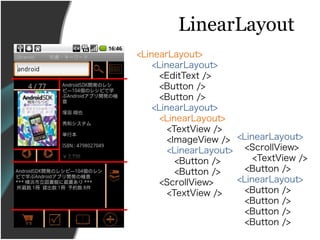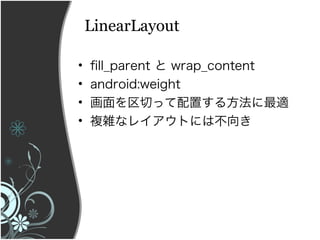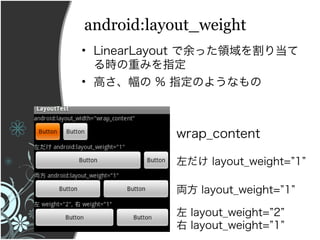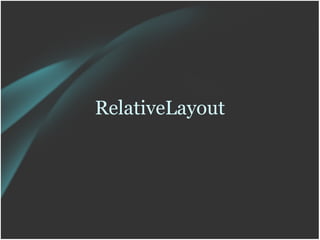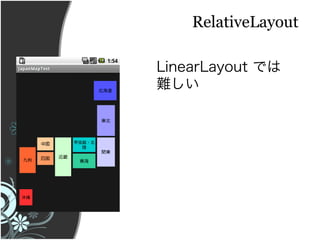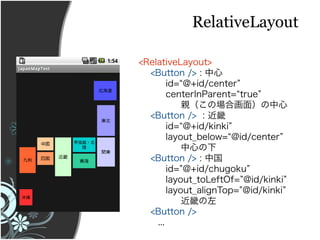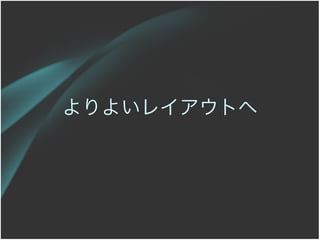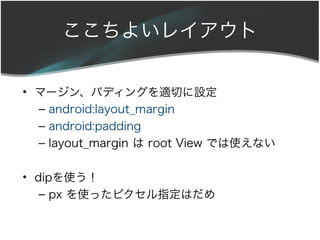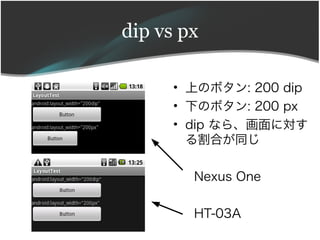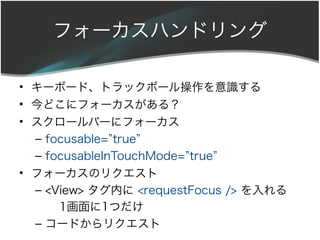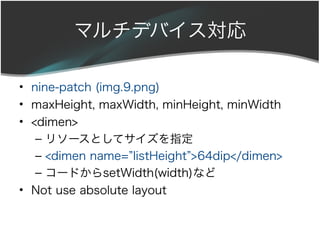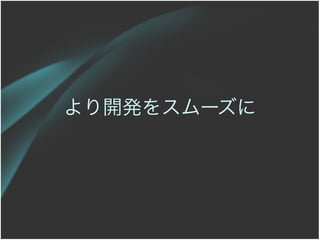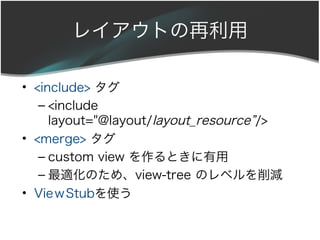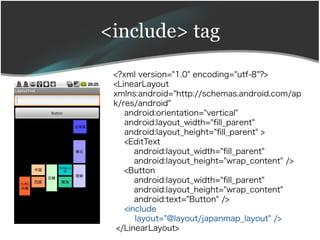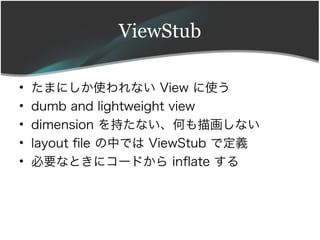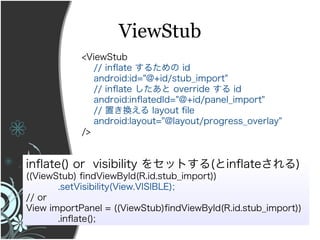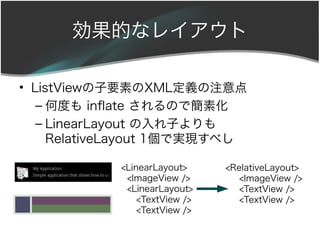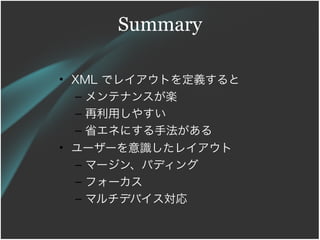Head First XML Layout on Android
- 1. Head First XML Layout on Android Yuki ANZAI @yanzm BootCamp 27 Sep 2010
- 2. ūį╝║╔▄Įķ żóż¾żČżżżµżŁ @yanzm ╚š▒ŠAndroidż╬╗ß ┼«ūė▓┐Ė▒▓┐ķL źŪ▓┐ż╚ż½źŪźČźżź¾▓┐ż╚ż½ĪŻĪŻĪŻ Android źóźūźĻķ_░kš▀ĪĖLibraroidĪ╣ ĪĖBooXpressĪ╣ĪĖWolfraroidĪ╣ż╩ż╔
- 3. Question Android ĮU“YéÄż“Į╠ż©żŲż»ż└żĄżżŻĪ 1. Androidķ_░kĪóż▐ż├ż┐ż»żõż├ż┐ż│ż╚ż╩żżżŪż╣ 2. HelloWorldżŽżõżĻż▐żĘż┐ 3. źąźĻźąźĻķ_░kżĘżŲż▐ż╣
- 4. Layout
- 5. View ż╬┼õų├
- 7. XMLżŪČ©┴xż╣żļ└¹ĄŃ Ī± źŪźČźżź¾ż╚źóź»źĘźńź¾ż╬Ęųļx Ī± ź│®`ź╔ż╬ęŖ═©żĘż¼żĶż»ż╩żļ Ī± źßź¾źŲź╩ź¾ź╣ż¼śSĪĪŻĮĪĪēõĖ³żĘżõż╣żż Ī± č}ļjż╩źņźżźóź”ź╚ż“ź│®`ź╔żŪ╔·│╔ż╣żļż╬ żŽźąź░ż╬į¬ Ī± ┐k?║ß╗Ł├µė├ż╬źņźżźóź”ź╚ż¼äeĪ®ż╦Č©┴x żŪżŁżļ Ī± į┘└¹ė├żĘżõż╣żż
- 8. źņźżźóź”ź╚Č©ęÕė├│▌▓č│óż╬│Ī╦∙ res/layout/ ż╬Ž┬ res/layout/flename.xml EclipseżŪ Android źūźĒ źĖź¦ź»ź╚ż“ū„│╔ż╣żļż╚Īó main.xml ż¼ū„żķżņżļ
- 10. HelloWorld main.xml <?xml version="1.0" encoding="utf-8"?> <LinearLayout xmlns:android="http://schemas.android.com/ap k/res/android" android:orientation="vertical" android:layout_width="fll_parent" android:layout_height="fll_parent" > <TextView android:layout_width="fll_parent" android:layout_height="wrap_content" android:text="@string/hello" /> View </LinearLayout> ViewGroup View ż╬┼õų├ż“Č©┴xż╣żļż╬ż¼ ViewGroup
- 11. LayoutGroup
- 12. LayoutGroup LinearLayout RelativeLayout TableLayout FrameLayout (AbsoluteLayout) ListView GridView TabHost ĪŁ
- 13. LayoutGroup ż╬ūóęŌĄŃ ? layout_width ż╚ layout_height żŽ▒žĒÜ ? LayoutGroup żŽ╚ļżņūėż╦żŪżŁżļ ? View ż╦żŽėHż╬źņźżźóź”ź╚źčźķźß®`ź┐ż“ųĖČ©
- 14. LinearLayout
- 15. LinearLayout
- 16. LinearLayout <LinearLayout> <LinearLayout> <EditText /> <Button /> <Button /> <LinearLayout> <LinearLayout> <TextView /> <ImageView /> <LinearLayout> <LinearLayout> <ScrollView> <Button /> <TextView /> <Button /> <Button /> <ScrollView> <LinearLayout> <TextView /> <Button /> <Button /> <Button /> <Button />
- 17. LinearLayout ? fll_parent ż╚ wrap_content ? android:weight ? ╗Ł├µż“Ū°Ūąż├żŲ┼õų├ż╣żļĘĮĘ©ż╦ūŅ▀m ? č}ļjż╩źņźżźóź”ź╚ż╦żŽ▓╗Ž“żŁ
- 18. fill_parent ?wrap_content ? android:height, android:width ż╦ųĖČ© ? fll_parent : ėHż╬Ę∙ę╗▒Łż“ųĖČ© ? wrap_content : View ż╬ųąż╬ź│ź¾źŲź¾ź─ ż¼ż┴żńż”ż╔╚ļżļ┤¾żŁżĄ fll_parent wrap_content
- 19. android:layout_weight ? LinearLayout żŪėÓż├ż┐ŅIė“ż“ĖŅżĻĄ▒żŲ żļĢrż╬ųžż▀ż“ųĖČ© ? Ė▀żĄĪóĘ∙ż╬ % ųĖČ©ż╬żĶż”ż╩żŌż╬ wrap_content ū¾ż└ż▒ layout_weight=Ī▒1Ī▒ üIĘĮ layout_weight=Ī▒1Ī▒ ū¾ layout_weight=Ī▒2Ī▒ ėę layout_weight=Ī▒1Ī▒
- 20. RelativeLayout
- 22. RelativeLayout <RelativeLayout> <Button /> : ųąą─ id=Ī░@+id/centerĪ▒ centerInParent=Ī░trueĪ▒ ėHŻ©ż│ż╬ł÷║Ž╗Ł├µŻ®ż╬ųąą─ <Button /> : Į³ń▄ id=Ī░@+id/kinkiĪ▒ layout_below=Ī░@id/centerĪ▒ ųąą─ż╬Ž┬ <Button /> : ųą╣· id=Ī▒@+id/chugokuĪ▒ layout_toLeftOf=Ī▒@id/kinkiĪ▒ layout_alignTop=Ī▒@id/kinkiĪ▒ Į³ń▄ż╬ū¾ <Button /> ...
- 24. ż│ż│ż┴żĶżżźņźżźóź”ź╚ ? ź▐®`źĖź¾ĪóźčźŪźŻź¾ź░ż“▀mŪąż╦įOČ© ©C android:layout_margin ©C android:padding ©C layout_margin żŽ root View żŪżŽ╩╣ż©ż╩żż ? dipż“╩╣ż”ŻĪ ©C px ż“╩╣ż├ż┐źįź»ź╗źļųĖČ©żŽż└żß
- 25. margin ż╚ padding layout_margin padding
- 26. dip vs px ? ╔Žż╬ź▄ź┐ź¾: 200 dip ? Ž┬ż╬ź▄ź┐ź¾: 200 px padding ? dip ż╩żķĪó╗Ł├µż╦īØż╣ żļĖŅ║Žż¼═¼żĖ Nexus One HT-03A
- 27. źšź®®`ź½ź╣źŽź¾ź╔źĻź¾ź░ ? źŁ®`ź▄®`ź╔Īóź╚źķź├ź»ź▄®`źļ▓┘ū„ż“ęŌūRż╣żļ ? Į±ż╔ż│ż╦źšź®®`ź½ź╣ż¼żóżļŻ┐ ? ź╣ź»źĒ®`źļźą®`ż╦źšź®®`ź½ź╣ ©C focusable=Ī▒trueĪ▒ ©C focusableInTouchMode=Ī▒trueĪ▒ ? źšź®®`ź½ź╣ż╬źĻź»ź©ź╣ź╚ ©C <View> ź┐ź░─┌ż╦ <requestFocus /> ż“╚ļżņżļ 1╗Ł├µż╦1ż─ż└ż▒ ©C ź│®`ź╔ż½żķźĻź»ź©ź╣ź╚
- 28. ź▐źļź┴źŪźąźżź╣īØÅĻ ? nine-patch (img.9.png) ? maxHeight, maxWidth, minHeight, minWidth ? <dimen> ©C źĻźĮ®`ź╣ż╚żĘżŲźĄźżź║ż“ųĖČ© ©C <dimen name=Ī▒listHeightĪ▒>64dip</dimen> ©C ź│®`ź╔ż½żķsetWidth(width)ż╩ż╔ ? Not use absolute layout
- 29. nine-patch ? Æł┤¾ż╣żļŅIė“ż“ 1px żŪųĖČ© ? sdk-dir/tools/draw9patch nine-patch not nine-patch
- 31. źņźżźóź”ź╚ż╬į┘└¹ė├ ? <include> ź┐ź░ ©C <include layout="@layout/layout_resourceĪ▒/> ? <merge> ź┐ź░ ©C custom view ż“ū„żļż╚żŁż╦ėąė├ ©C ūŅ▀m╗»ż╬ż┐żßĪóview-tree ż╬źņź┘źļż“Ž„£p ? VieŻ„Stubż“╩╣ż”
- 32. <include> tag <?xml version="1.0" encoding="utf-8"?> <LinearLayout xmlns:android="http://schemas.android.com/ap k/res/android" android:orientation="vertical" android:layout_width="fll_parent" android:layout_height="fll_parent" > <EditText android:layout_width="fll_parent" android:layout_height="wrap_content" /> <Button android:layout_width="fll_parent" android:layout_height="wrap_content" android:text="Button" /> <include layout="@layout/japanmap_layout" /> </LinearLayout>
- 33. ViewStub ? ż┐ż▐ż╦żĘż½╩╣ż’żņż╩żż View ż╦╩╣ż” ? dumb and lightweight view ? dimension ż“│ųż┐ż╩żżĪó║╬żŌ├Ķ╗ŁżĘż╩żż ? layout fle ż╬ųążŪżŽ ViewStub żŪČ©┴x ? ▒žę¬ż╩ż╚żŁż╦ź│®`ź╔ż½żķ infate ż╣żļ
- 34. ViewStub <ViewStub // infate ż╣żļż┐żßż╬ id android:id="@+id/stub_import" // infate żĘż┐żóż╚ override ż╣żļ id android:infatedId="@+id/panel_import" // ų├żŁōQż©żļ layout fle android:layout="@layout/progress_overlay" /> infate() or visibility ż“ź╗ź├ź╚ż╣żļ(ż╚infateżĄżņżļ) ((ViewStub) fndViewById(R.id.stub_import)) .setVisibility(View.VISIBLE); // or View importPanel = ((ViewStub)fndViewById(R.id.stub_import)) .infate();
- 35. ä┐╣¹Ą─ż╩źņźżźóź”ź╚ ? ListViewż╬ūėę¬╦žż╬XMLČ©┴xż╬ūóęŌĄŃ ©C ║╬Č╚żŌ infate żĄżņżļż╬żŪ║å╦ž╗» ©C LinearLayout ż╬╚ļżņūėżĶżĻżŌ RelativeLayout 1éĆżŪīg¼Fż╣ż┘żĘ <LinearLayout> <RelativeLayout> <ImageView /> <ImageView /> <LinearLayout> <TextView /> <TextView /> <TextView /> <TextView />
- 36. Summary ? XML żŪźņźżźóź”ź╚ż“Č©┴xż╣żļż╚ ©C źßź¾źŲź╩ź¾ź╣ż¼śS ©C į┘└¹ė├żĘżõż╣żż ©C ╩Īź©ź═ż╦ż╣żļ╩ųĘ©ż¼żóżļ ? źµ®`źČ®`ż“ęŌūRżĘż┐źņźżźóź”ź╚ ©C ź▐®`źĖź¾ĪóźčźŪźŻź¾ź░ ©C źšź®®`ź½ź╣ ©C ź▐źļź┴źŪźąźżź╣īØÅĻ