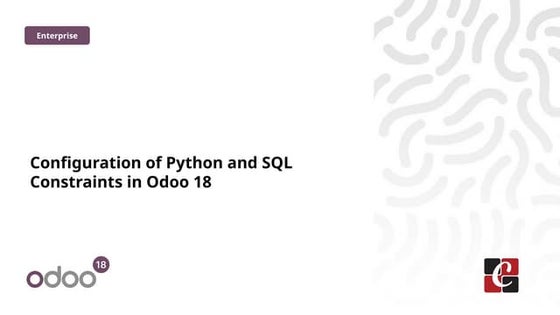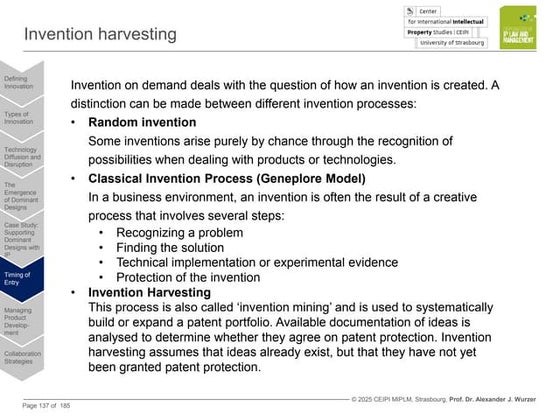How to Create & Manage a Dashboard Using OWL in Odoo 17
- 1. How to Create & Manage a Dashboard Using OWL in Odoo 17 Enterprise
- 2. Introduction Enterprise A dashboard in Odoo is a user interface feature that provides a visual overview of key performance indicators (KPIs), metrics, and important data points relevant to a business. Dashboards are designed to present this information in an easy-to-read format, often using charts, graphs, and tables, to help users quickly assess the state of their business and make informed decisions. For the comprehensive data from the modules of Odoo, the use of dashboard is really important to show only the brief and precise data as reports in a single click
- 3. Enterprise Dashboards are created and managed in Odoo 17 using Client actions which involves a combination of XML and JavaScript to define custom behavior and visualizations. HereŌĆÖs a step-by-step guide to creating a custom dashboard using client actions: ŌŚÅ Define the Client Action in xml ŌŚÅ Create a Menu Item to access your custom dashboard ŌŚÅ Implement the client action using JavaScript which defines how the dashboard is loaded and displayed ŌŚÅ Create the dashboard view in XML which will define the layout and elements of the dashboard.
- 4. Enterprise We can create a custom module named dashboard_custom to show the count of purchase orders in different states. The xml code to create the client action and the new menu is as <?xml version="1.0" encoding="UTF-8" ?> <odoo> <!--Client action for dashboard--> <record id="action_dashboard_purchase" model="ir.actions.client"> <field name="name">Purchase</field> <field name="tag">purchase_dashboard</field> </record> <menuitem id="menu_purchase_dashboard" name="Dashboard" action="action_dashboard_purchase" sequence="-1"/> </odoo> The client action is defined with the tag attribute as purchase_dashboard. It is with this tag we need to define the javascript and add it in the registry. The menu is created without any parent, so it will be shown with the OdooŌĆÖs default icon and will be named as ŌĆśDashboardŌĆÖ
- 5. Enterprise And the menu will be shown as :
- 6. Enterprise Now create a template in the path static/src/dashboard/purchase_dashboard.xml. <?xml version="1.0" encoding="UTF-8" ?> <templates xml:space="preserve"> <div t-name="purchase_dashboard.PurchaseDashboard" owl="1" class=""> <PurchaseCard purchase_order_count="purchase_order_count.all_purchase_order" rfq="purchase_order_count.rfq" rfq_sent="purchase_order_count.rfq_sent" to_approve="purchase_order_count.to_approve" purchase="purchase_order_count.purchase" done="purchase_order_count.done" cancel="purchase_order_count.cancel"/> </div> </templates>
- 7. Enterprise For the model ŌĆśpurchase. orderŌĆÖ define the function get_purchase_order_count() to fetch the data from the backend. The Python code will be from odoo import api, models class PurchaseOrder(models.Model): _inherit = 'purchase.order' @api.model def get_purchase_order_count(self): purchase_order_count = { 'all_purchase_order': len(self.env['purchase.order'].search([])), 'rfq': len(self.env['purchase.order'].search([("state", "=", "draft")])), 'rfq_sent': len(self.env['purchase.order'].search([("state", "=", "sent")])), 'to_approve': len(self.env['purchase.order'].search( [("state", "=", "to approve")])), 'purchase': len(self.env['purchase.order'].search( [("state", "=", "purchase")])), 'done': len(self.env['purchase.order'].search([("state", "=", "done")])), 'cancel': len(self.env['purchase.order'].search([("state", "=", "cancel")])), } return purchase_order_count
- 8. Enterprise Here, for the dictionary purchase_order_count the keys like all_purchase_order, rfq, rfq_sent, to_approve, etc is assigned with the count of the records in purchase order which are in the corresponding states. Then, once these method is called from the js file using orm.call(), the dictionary will be returned and passed to the template that is called from js. WeŌĆÖll see the codes for this in the coming slides
- 9. Enterprise LetŌĆÖs define the javascript file under the path static/src/dashboard/purchase_dashboard.js. /* @odoo-module */ import { PurchaseCard } from './purchase_card'; import { useBus, useService } from "@web/core/utils/hooks"; import {registry} from '@web/core/registry'; const { Component, useState, onWillStart } = owl; export class PurchaseDashboard extends Component { setup() {this.orm = useService("orm"); onWillStart(async () => { await this.loadDashboardData(); });} async loadDashboardData() { const context = {}; this.purchase_order_count = await this.orm.call( 'purchase.order', 'get_purchase_order_count',[], {context: context});} } registry.category("actions").add("purchase_dashboard", PurchaseDashboard); PurchaseDashboard.components = { PurchaseCard }; PurchaseDashboard.template = 'purchase_dashboard.PurchaseDashboard';
- 10. Enterprise Here, the first import of PurchaseCard is done from the file purchase_card in the same directory of the module. Then after importing other hooks and registry, we define the class PurchaseDashboard and define the method loadDashboardData(). Inside this method, we use the orm.call() to call the remote method of the model from the backend. Here, from the model purchase.order, we call the custom method get_purchase_order_count(). The value returned from that method is passed as context Then, this class is saved in the registry with the earlier xml defined tag name purchase_dashboard. And its components is set as PurchaseCard which we are going to discuss.
- 11. Enterprise Under the same directory dashboard of the module, letŌĆÖs create the file purchase_card.js /* @odoo-module */ import {registry} from '@web/core/registry'; const { Component } = owl; export class PurchaseCard extends Component {} PurchaseCard.template = 'purchase_dashboard.PurchaseCard'; PurchaseCard.props = ['purchase_order_count', 'rfq', 'rfq_sent','to_approve','purchase','done','cancel']; Here, we define the class PurchaseCard from Component of owl and set the dashboard tagŌĆÖs template as a new template named PurchaseCard that we are going to design. The classŌĆÖs props are assigned with the needed parameters passed from the PurchaseDashboard template.
- 12. Enterprise LetŌĆÖs design the PurchaseCard template by starting with a nice heading and description as we need. Here, weŌĆÖve started like <?xml version="1.0" encoding="UTF-8" ?> <templates xml:space="preserve"> <div t-name="purchase_dashboard.PurchaseCard" owl="1" style="background- color: #990000;" class="py-3 text-odoo text-center"> <h1>PURCHASE DASHBOARD</h1> <div style="background-color: #ffcccc ;"> <h5>No.of Purchase Orders in different states</h5> <table class="table table-hover"> Inside the last line of defining <table>, we need to set the headings <thead> and content <body> for it.
- 13. Enterprise <thead> <tr> <th>STATE</th> <th>COUNT</th> </tr> /thead> <tbody> <tr><td>RFQ</td> <td><t t-esc="props.rfq"/></td></tr> <tr><td>RFQ Sent</td> <td><t t-esc="props.rfq_sent"/></td> </tr> <tr><td>To Approve</td> <td><t t-esc="props.to_approve"/></td> </tr> <tr><td>Purchase</td> <td><t t-esc="props.purchase"/></td> </tr> <tr><td>Done</td> <td><t t-esc="props.done"/></td> </tr> <tr><td>Cancel</td> <td><t t-esc="props.cancel"/></td> </tr> <tr><td>Total</td> <td><t t-esc="props.purchase_order_count"/></td> </tr> </tbody> The headings STATE and COUNT will be set this and the corresponding contents are displayed using <t t-esc> tag from the props.
- 14. Enterprise Finally, the dashboard will look like
- 15. For More Info. Check our company website for related blogs and Odoo book. Check our YouTube channel for functional and technical videos in Odoo. Enterprise www.cybrosys.com






![Enterprise
For the model ŌĆśpurchase. orderŌĆÖ define the function get_purchase_order_count() to fetch
the data from the backend.
The Python code will be
from odoo import api, models
class PurchaseOrder(models.Model):
_inherit = 'purchase.order'
@api.model
def get_purchase_order_count(self):
purchase_order_count = {
'all_purchase_order': len(self.env['purchase.order'].search([])),
'rfq': len(self.env['purchase.order'].search([("state", "=", "draft")])),
'rfq_sent': len(self.env['purchase.order'].search([("state", "=", "sent")])),
'to_approve': len(self.env['purchase.order'].search(
[("state", "=", "to approve")])),
'purchase': len(self.env['purchase.order'].search(
[("state", "=", "purchase")])),
'done': len(self.env['purchase.order'].search([("state", "=", "done")])),
'cancel': len(self.env['purchase.order'].search([("state", "=", "cancel")])),
}
return purchase_order_count](https://image.slidesharecdn.com/howtocreatemanageadashboardusingowlinodoo17-241223065928-b783094f/85/How-to-Create-Manage-a-Dashboard-Using-OWL-in-Odoo-17-7-320.jpg)

![Enterprise
LetŌĆÖs define the javascript file under the path static/src/dashboard/purchase_dashboard.js.
/* @odoo-module */
import { PurchaseCard } from './purchase_card';
import { useBus, useService } from "@web/core/utils/hooks";
import {registry} from '@web/core/registry';
const { Component, useState, onWillStart } = owl;
export class PurchaseDashboard extends Component {
setup() {this.orm = useService("orm");
onWillStart(async () => {
await this.loadDashboardData();
});}
async loadDashboardData() {
const context = {};
this.purchase_order_count = await this.orm.call(
'purchase.order',
'get_purchase_order_count',[],
{context: context});}
}
registry.category("actions").add("purchase_dashboard", PurchaseDashboard);
PurchaseDashboard.components = { PurchaseCard };
PurchaseDashboard.template = 'purchase_dashboard.PurchaseDashboard';](https://image.slidesharecdn.com/howtocreatemanageadashboardusingowlinodoo17-241223065928-b783094f/85/How-to-Create-Manage-a-Dashboard-Using-OWL-in-Odoo-17-9-320.jpg)

![Enterprise
Under the same directory dashboard of the module, letŌĆÖs create the file
purchase_card.js
/* @odoo-module */
import {registry} from '@web/core/registry';
const { Component } = owl;
export class PurchaseCard extends Component {}
PurchaseCard.template = 'purchase_dashboard.PurchaseCard';
PurchaseCard.props = ['purchase_order_count', 'rfq',
'rfq_sent','to_approve','purchase','done','cancel'];
Here, we define the class PurchaseCard from Component of owl and set the
dashboard tagŌĆÖs template as a new template named PurchaseCard that we
are going to design.
The classŌĆÖs props are assigned with the needed parameters passed from the
PurchaseDashboard template.](https://image.slidesharecdn.com/howtocreatemanageadashboardusingowlinodoo17-241223065928-b783094f/85/How-to-Create-Manage-a-Dashboard-Using-OWL-in-Odoo-17-11-320.jpg)