Photosynthesis (ASSIGNMENT)
Download as PPTX, PDF1 like1,780 views
This document outlines an assignment on photosynthesis given by Prof. Ntsibande. The assignment has multiple learning outcomes, including understanding photosynthesis, its importance, and developing research, presentation, and collaboration skills. Students will research how the environment impacts photosynthesis and human activity impacts the environment. They will create a photo collage and poster presenting their findings and reflect on their work. Their presentation will count for 40% of their term grade and will be assessed based on a provided rubric focusing on participation, creativity, and lesson proficiency.
1 of 9
Download to read offline

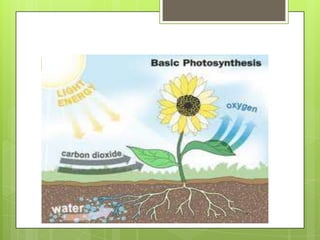







Recommended
Sunway University 12th Annual ESAP Symposium (E) Workshop J The Adoption of T...



Sunway University 12th Annual ESAP Symposium (E) Workshop J The Adoption of T...Stephen j Hall
Ėý
This document provides guidance on creating an online lesson plan that incorporates technology-enhanced learning for inclusive education. It consists of 7 steps: 1) select a subject and lesson, 2) identify learning outcomes, 3) focus on formative assessment, 4) select relevant activities, 5) choose appropriate technology tools, 6) list instructional steps, and 7) describe feedback methods. Examples of technology platforms that can be used include Padlet, Kahoot, Screencast-O-Matic, Microsoft 365, Microsoft Teams, and Google Classroom. The online lesson plan template includes spaces for topics, learning outcomes, assessment type, online delivery methods, and providing feedback.Sunway University 12th Annual ESAP Symposium (E) Workshop J Farhana Azhani ...



Sunway University 12th Annual ESAP Symposium (E) Workshop J Farhana Azhani ...Stephen j Hall
Ėý
The Adoption of Technology-Enhanced Learning for Inclusive Education
âIf we teach todayâs students as we taught yesterdayâs, we rob them of tomorrow.â
-John Dewey-
The use of technology-enhanced learning (TEL) tools can bring great potential to enhance both studentsâ and instructorsâ experiential learning, but only if they are appropriately adopted (Baneres et. al., 2015). With the challenges of online teaching, it is crucial for instructors to customise their lessons to holistically cover the learning outcomes while ensuring a deeper level of engagement among diverse learners. In this workshop, participants will be exploring some significant stages of selecting appropriate TEL tools in their lessons.
NIU Blackboard Portfolio Pilot Information



NIU Blackboard Portfolio Pilot InformationJason Rhode
Ėý
The document discusses plans to pilot the use of Blackboard Portfolios at Northern Illinois University. It provides background on the portfolio tool available through the university's existing Blackboard Content System. An initial summer 2010 pilot will have faculty review capabilities and provide suggestions. A fall 2010 open pilot will gather additional feedback to inform template development and full implementation. The portfolio tool allows users to create, manage, and share collections of work through a series of customizable pages.Classdroid extended - an application for improving feedback between teachers ...



Classdroid extended - an application for improving feedback between teachers ...jschuchter
Ėý
This document proposes an app called Classdroid Extended to provide more consistent constructive feedback from teachers to students. It outlines several problems with the current lack of feedback and lays out a three-phase plan to create a two-way feedback system using tools like dictation, tagging, and portfolios. The goals are to increase transparency, engagement, evaluation and critical thinking for students. Potential constraints discussed include concerns about student-teacher communication outside of school and whether feedback should only be provided during school hours. The document calls for critiquing whether this app could exacerbate lagging attendance or work in low-resource areas.final_year



final_yearAjao Abayomi
Ėý
1) The document summarizes Abayomi Abdurrosheed Ajao's final year project defense.
2) It discusses the introduction, problem statement, objectives, methodology, analysis and design, results, and future work of the project.
3) The project involves developing a web-based application for coordinating and reporting educational activities using technologies like PHP, JavaScript, MySQL, and Apache.Examining the effect of a real time student dashboard on student behavior and...



Examining the effect of a real time student dashboard on student behavior and...Bob Bodily
Ėý
In this presentation we present a randomized control trial research study conducted to determine the effect of a real-time student dashboard on student behavior and student achievement. We also present on some of our design changes to increase student use of our dashboards.
Visit BobBodily.com for more information about my research.LAK '17 Trends and issues in student-facing learning analytics reporting sys...



LAK '17 Trends and issues in student-facing learning analytics reporting sys...Bob Bodily
Ėý
This presentation was given at the 7th Learning Analytics and Knowledge conference (2017) in Vancouver, BC. It presents the trends and issues in student-facing learning analytics reporting research as identified by a literature review including over 90 articles.Designing, developing, and evaluating a real time student dashboard



Designing, developing, and evaluating a real time student dashboardBob Bodily
Ėý
We discuss the technical infrastructure needed to capture student data in an open learning environment (beyond the LMS), our iterative design process along with dashboard prototypes, and our dashboard evaluation results from focus groups and a survey.
Visit BobBodily.com for more information about my research.Using Brightspace for Skills Assessment



Using Brightspace for Skills AssessmentD2L Barry
Ėý
Using Brightspace for Skills Assessment by Gary Abbott of D2L London office.
Presentation at the Brightspace London Connection, May 18. 2017, at the Canada House in Trafalgar Square. The RISE Framework: Using learning analytics for the continuous improvement o...



The RISE Framework: Using learning analytics for the continuous improvement o...Bob Bodily
Ėý
We present the Resource Inspection, Selection, and Enhancement (RISE) framework, a learning analytics framework designed to enable teachers to engage in the continuous improvement process. This framework helps identify resources that should be evaluated by a teacher or an instructional designer.
Visit BobBodily.com for more information about my research.Using real-time dashboards to improve student engagement in virtual learning ...



Using real-time dashboards to improve student engagement in virtual learning ...Bob Bodily
Ėý
In this presentation, I discuss the technical requirements for collecting learning analytics data in an open environment, the analytics system we have created to facilitate real-time data collection, screenshots of our student and instructor dashboards, and some statistical analyses conducted to improve our dashboards.
Visit BobBodily.com for more information about my research.Designing Tools for Programme Evaluation in Open and Distance Learning



Designing Tools for Programme Evaluation in Open and Distance LearningSanjaya Mishra
Ėý
This document discusses tools for collecting data to evaluate distance education programs. It identifies questionnaires, interviews, observation sheets, and tests as common tools. Effective tools are valid, reliable, and use clear, unbiased questions to gather needed data without suggesting answers. Questions should address behaviors, attitudes, and demographics at an appropriate comprehension level. The types of data sought, such as nominal, ordinal, interval, influence question format and responses. Proper tool preparation includes defining objectives, creating and validating items, pre-testing, and modifying based on feedback.Predictive dashboard elements



Predictive dashboard elementsBob Bodily
Ėý
I attended the Pittsburgh Summer LearnLab at Carnegie Mellon over the summer (2016). The work that I did over the week of the LearnLab went into this presentation. I conducted two linear regression models, two support vector classification models, a hierarchical clustering analytics, and a Latent Class Analysis.
Visit BobBodily.com for more information about my research.Insurance Course Overview



Insurance Course OverviewMark Griffin
Ėý
This document provides information about an insurance course and its assignments. It outlines that Assignment 1 is due on December 13th and is worth 30% of the student's grade. It emphasizes organizing a dedicated study space and resources. It also maps out the course milestones and assessments, which include two assignments worth 30% each and a final theory-based exam worth 40%. The document provides guidance on completing the assignments, including drafting work, researching, attending classes, and submitting through an online system. It discusses how the module can lead to career and education progression in the insurance industry. Contact details are provided for the course coordinator if students require assistance.E-assessment tools



E-assessment toolsJisc RSC East Midlands
Ėý
This presentation was delivered as a webinar as part of Insight 2014; Do IT digital-e
Tools explored were Mentimeter, Polleverywhere, Socrative and Nearpod, TitanPadJoin the PLML Team in developing a Multiplication Teaching Tool



Join the PLML Team in developing a Multiplication Teaching Tooldaveplml
Ėý
The document outlines plans to develop a free online multiplication learning tool. The tool aims to teach multiple methods for solving multiplication problems, support building understanding of these methods, and help educators teach multiplication more efficiently. It will provide interactive practice problems and allow teachers to assign, view, and analyze student work. Developers are seeking educator volunteers to provide feedback during the creation and testing of the tool over 3-4 months.Rewriting History: Teaching for the GED Social Studies Extended Response



Rewriting History: Teaching for the GED Social Studies Extended ResponseMeagen Farrell
Ėý
Teach your students to be active participants in The Great Conversation! The key to cracking the code of social studies is focusing on enduring social issues. This session presented at COABE 2015 offers sample student responses to prepare students for critical thinking and the GED social studies test extended response.Capstone Project Final Report Sample



Capstone Project Final Report SampleCapstone Project
Ėý
Hi! Take a look at this article with the best capstone project final report sample. For more visit site https://www.capstoneproject.net/capstone-project-final-report/When Worlds Collide: Blended Learning for 2016



When Worlds Collide: Blended Learning for 2016Meagen Farrell
Ėý
Increase outcomes for adult learners by mixing in-person instruction with student use of technology. Originally developed with Adam Springwater for COABE 2016.Technology Integration in the Classroom - A case study in learning engagement...



Technology Integration in the Classroom - A case study in learning engagement...William Welder
Ėý
This presentation, presented at the Houston Association of Talent Development (ATD) 2014 conference highlights two case studies in which training practitioners take a creative approach to leverage existing technologies for business results.
Session Objective:
* Dispel common concerns around technical training assessment.
* Repurpose existing learning resources for extended use in the organization.
* Identify methods to drive engagement in the classroom.
* List reporting and analytics critical for compliance management and continuous improvement.
* Outline considerations for systems integration projects.
* Overcome obstacles to training delivery and management.LTMS 510: Learning Technologies & Solutions - class 6



LTMS 510: Learning Technologies & Solutions - class 6Andy Petroski
Ėý
The guest speaker at the LTMS 510 class discussed four main topics: 1) eLearning and a review of online courses and authoring tools, 2) Strategies and criteria for selecting tools, 3) Decision analysis methods like the Kepner-Tregoe model, and 4) Use cases for activities, projects, and adjusting future class dates. The class involved a review of eLearning strengths, weaknesses and considerations for the future, as well as assignments through Lynda.com and current grading practices.Fall2010 student



Fall2010 studentptf9
Ėý
This document appears to be a survey about student usage and experiences with the Tegrity lecture recording system during the Fall 2010 semester. The survey asks students questions about which courses used Tegrity, what percentage of classes were recorded, how many times students reviewed recordings, and how Tegrity impacted various aspects of their learning and course experience such as study time, class attendance, motivation, and grades. It also asks about students' satisfaction with Tegrity's ease of use and the training they received.Insurance Course Overview



Insurance Course OverviewMark Griffin
Ėý
This document provides information about the FETAC Level 5 Insurance module, including its structure, assessments, and deadlines. The module consists of two assignments worth 30% each (Assignment 1 due in December, Assignment 2 in March), and a final theory-based exam in April/May worth 40%. It outlines the key stages and resources for completing the assignments, including researching the topic, critical thinking, academic writing, and submission. Completing the module can lead to career progression in the insurance industry, further education, or professional exams. Contact information is provided for any assistance with the module.Viewpoints: Student Representation



Viewpoints: Student RepresentationViewpoints, University of Ulster
Ėý
The document outlines an agenda for a student representation workshop. The workshop aims to give participants an opportunity to use a reflective tool called "Viewpoints" to consider how to design and deliver their academic programs from the student perspective. The workshop involves groups working through tasks using worksheets, prompts, and examples to identify challenges and develop plans to address them. The goals are to promote effective curriculum design and learner engagement through a reflective process.Outcomes Targeting Introduction



Outcomes Targeting Introductionoutcomestargeting
Ėý
How to solve these systemic failures in education:
- High attrition rates from math-intensive STEM classes
- Students have poor conceptual understanding
- Students have poor ability to solve real-world problems.
- Poor levels of inclusivity in STEM classes
Exciting Technology for 2014 GED Test Prep: Mastering Math



Exciting Technology for 2014 GED Test Prep: Mastering MathMeagen Farrell
Ėý
Sample lesson and workshop for "Achieving Credentials for Success" Conference in Appleton, Wisconsin, October 16, 2013.Qwizdom answer key



Qwizdom answer keyroxiehill
Ėý
Qwizdom Answer Key allows instructors to create answer keys for paper-based exams and assessments. Students can then take the exam using Qwizdom remotes (clickers), selecting their answers in real time. The Answer Key program grades each student's responses automatically as they come in, displaying results to the instructor. It also saves the response data for later analysis. Key features include creating and saving answer keys, administering exams, and viewing student submissions and results in real time. The process involves launching Answer Key, setting up the exam file, administering the exam to students using their clickers, and saving the results data.Instructional software



Instructional softwaretbteacher77
Ėý
Instructional software refers to computer programs designed to deliver instruction or assist instruction. There are 5 main types: drill and practice, tutorials, simulations, instructional games, and problem-solving software. Each type has advantages for physical science classes. Drill and practice allows rehearsal for long-term memory. Tutorials provide self-paced instruction with feedback. Simulations allow students to experience real-world situations. Games enhance motivation and learning through competition. Problem-solving software teaches those skills through scenarios and practice.Share System (M3, U4, A2: Project Based Learning)



Share System (M3, U4, A2: Project Based Learning)Meka Walters
Ėý
This document describes a project-based learning activity for kindergarten students called ShareSystem. The goal of the activity is for students to collaboratively design and test systems for fairly sharing new toys amongst the entire class. The activity involves students brainstorming ideas, designing a sharing system, testing their system in real life, revising their system based on feedback, and presenting and reflecting on their work. Through this project, students practice collaboration, communication, and other 21st century skills while designing a system that addresses a real issue in their classroom.Curriculum Design, Assessment and Feedback



Curriculum Design, Assessment and FeedbackViewpoints, University of Ulster
Ėý
1. The document summarizes a workshop on curriculum design, assessment and feedback that used interactive activities and worksheets to prompt reflection and discussion.
2. Participants worked in groups to identify objectives and map principles from prompt cards onto a student timeline to develop plans for addressing assessment and feedback.
3. Groups then shared their outputs and plans with the whole workshop, providing examples of objectives and ideas around dissertation standards, feedback methods, and student engagement.More Related Content
What's hot (20)
Using Brightspace for Skills Assessment



Using Brightspace for Skills AssessmentD2L Barry
Ėý
Using Brightspace for Skills Assessment by Gary Abbott of D2L London office.
Presentation at the Brightspace London Connection, May 18. 2017, at the Canada House in Trafalgar Square. The RISE Framework: Using learning analytics for the continuous improvement o...



The RISE Framework: Using learning analytics for the continuous improvement o...Bob Bodily
Ėý
We present the Resource Inspection, Selection, and Enhancement (RISE) framework, a learning analytics framework designed to enable teachers to engage in the continuous improvement process. This framework helps identify resources that should be evaluated by a teacher or an instructional designer.
Visit BobBodily.com for more information about my research.Using real-time dashboards to improve student engagement in virtual learning ...



Using real-time dashboards to improve student engagement in virtual learning ...Bob Bodily
Ėý
In this presentation, I discuss the technical requirements for collecting learning analytics data in an open environment, the analytics system we have created to facilitate real-time data collection, screenshots of our student and instructor dashboards, and some statistical analyses conducted to improve our dashboards.
Visit BobBodily.com for more information about my research.Designing Tools for Programme Evaluation in Open and Distance Learning



Designing Tools for Programme Evaluation in Open and Distance LearningSanjaya Mishra
Ėý
This document discusses tools for collecting data to evaluate distance education programs. It identifies questionnaires, interviews, observation sheets, and tests as common tools. Effective tools are valid, reliable, and use clear, unbiased questions to gather needed data without suggesting answers. Questions should address behaviors, attitudes, and demographics at an appropriate comprehension level. The types of data sought, such as nominal, ordinal, interval, influence question format and responses. Proper tool preparation includes defining objectives, creating and validating items, pre-testing, and modifying based on feedback.Predictive dashboard elements



Predictive dashboard elementsBob Bodily
Ėý
I attended the Pittsburgh Summer LearnLab at Carnegie Mellon over the summer (2016). The work that I did over the week of the LearnLab went into this presentation. I conducted two linear regression models, two support vector classification models, a hierarchical clustering analytics, and a Latent Class Analysis.
Visit BobBodily.com for more information about my research.Insurance Course Overview



Insurance Course OverviewMark Griffin
Ėý
This document provides information about an insurance course and its assignments. It outlines that Assignment 1 is due on December 13th and is worth 30% of the student's grade. It emphasizes organizing a dedicated study space and resources. It also maps out the course milestones and assessments, which include two assignments worth 30% each and a final theory-based exam worth 40%. The document provides guidance on completing the assignments, including drafting work, researching, attending classes, and submitting through an online system. It discusses how the module can lead to career and education progression in the insurance industry. Contact details are provided for the course coordinator if students require assistance.E-assessment tools



E-assessment toolsJisc RSC East Midlands
Ėý
This presentation was delivered as a webinar as part of Insight 2014; Do IT digital-e
Tools explored were Mentimeter, Polleverywhere, Socrative and Nearpod, TitanPadJoin the PLML Team in developing a Multiplication Teaching Tool



Join the PLML Team in developing a Multiplication Teaching Tooldaveplml
Ėý
The document outlines plans to develop a free online multiplication learning tool. The tool aims to teach multiple methods for solving multiplication problems, support building understanding of these methods, and help educators teach multiplication more efficiently. It will provide interactive practice problems and allow teachers to assign, view, and analyze student work. Developers are seeking educator volunteers to provide feedback during the creation and testing of the tool over 3-4 months.Rewriting History: Teaching for the GED Social Studies Extended Response



Rewriting History: Teaching for the GED Social Studies Extended ResponseMeagen Farrell
Ėý
Teach your students to be active participants in The Great Conversation! The key to cracking the code of social studies is focusing on enduring social issues. This session presented at COABE 2015 offers sample student responses to prepare students for critical thinking and the GED social studies test extended response.Capstone Project Final Report Sample



Capstone Project Final Report SampleCapstone Project
Ėý
Hi! Take a look at this article with the best capstone project final report sample. For more visit site https://www.capstoneproject.net/capstone-project-final-report/When Worlds Collide: Blended Learning for 2016



When Worlds Collide: Blended Learning for 2016Meagen Farrell
Ėý
Increase outcomes for adult learners by mixing in-person instruction with student use of technology. Originally developed with Adam Springwater for COABE 2016.Technology Integration in the Classroom - A case study in learning engagement...



Technology Integration in the Classroom - A case study in learning engagement...William Welder
Ėý
This presentation, presented at the Houston Association of Talent Development (ATD) 2014 conference highlights two case studies in which training practitioners take a creative approach to leverage existing technologies for business results.
Session Objective:
* Dispel common concerns around technical training assessment.
* Repurpose existing learning resources for extended use in the organization.
* Identify methods to drive engagement in the classroom.
* List reporting and analytics critical for compliance management and continuous improvement.
* Outline considerations for systems integration projects.
* Overcome obstacles to training delivery and management.LTMS 510: Learning Technologies & Solutions - class 6



LTMS 510: Learning Technologies & Solutions - class 6Andy Petroski
Ėý
The guest speaker at the LTMS 510 class discussed four main topics: 1) eLearning and a review of online courses and authoring tools, 2) Strategies and criteria for selecting tools, 3) Decision analysis methods like the Kepner-Tregoe model, and 4) Use cases for activities, projects, and adjusting future class dates. The class involved a review of eLearning strengths, weaknesses and considerations for the future, as well as assignments through Lynda.com and current grading practices.Fall2010 student



Fall2010 studentptf9
Ėý
This document appears to be a survey about student usage and experiences with the Tegrity lecture recording system during the Fall 2010 semester. The survey asks students questions about which courses used Tegrity, what percentage of classes were recorded, how many times students reviewed recordings, and how Tegrity impacted various aspects of their learning and course experience such as study time, class attendance, motivation, and grades. It also asks about students' satisfaction with Tegrity's ease of use and the training they received.Insurance Course Overview



Insurance Course OverviewMark Griffin
Ėý
This document provides information about the FETAC Level 5 Insurance module, including its structure, assessments, and deadlines. The module consists of two assignments worth 30% each (Assignment 1 due in December, Assignment 2 in March), and a final theory-based exam in April/May worth 40%. It outlines the key stages and resources for completing the assignments, including researching the topic, critical thinking, academic writing, and submission. Completing the module can lead to career progression in the insurance industry, further education, or professional exams. Contact information is provided for any assistance with the module.Viewpoints: Student Representation



Viewpoints: Student RepresentationViewpoints, University of Ulster
Ėý
The document outlines an agenda for a student representation workshop. The workshop aims to give participants an opportunity to use a reflective tool called "Viewpoints" to consider how to design and deliver their academic programs from the student perspective. The workshop involves groups working through tasks using worksheets, prompts, and examples to identify challenges and develop plans to address them. The goals are to promote effective curriculum design and learner engagement through a reflective process.Outcomes Targeting Introduction



Outcomes Targeting Introductionoutcomestargeting
Ėý
How to solve these systemic failures in education:
- High attrition rates from math-intensive STEM classes
- Students have poor conceptual understanding
- Students have poor ability to solve real-world problems.
- Poor levels of inclusivity in STEM classes
Exciting Technology for 2014 GED Test Prep: Mastering Math



Exciting Technology for 2014 GED Test Prep: Mastering MathMeagen Farrell
Ėý
Sample lesson and workshop for "Achieving Credentials for Success" Conference in Appleton, Wisconsin, October 16, 2013.Qwizdom answer key



Qwizdom answer keyroxiehill
Ėý
Qwizdom Answer Key allows instructors to create answer keys for paper-based exams and assessments. Students can then take the exam using Qwizdom remotes (clickers), selecting their answers in real time. The Answer Key program grades each student's responses automatically as they come in, displaying results to the instructor. It also saves the response data for later analysis. Key features include creating and saving answer keys, administering exams, and viewing student submissions and results in real time. The process involves launching Answer Key, setting up the exam file, administering the exam to students using their clickers, and saving the results data.Instructional software



Instructional softwaretbteacher77
Ėý
Instructional software refers to computer programs designed to deliver instruction or assist instruction. There are 5 main types: drill and practice, tutorials, simulations, instructional games, and problem-solving software. Each type has advantages for physical science classes. Drill and practice allows rehearsal for long-term memory. Tutorials provide self-paced instruction with feedback. Simulations allow students to experience real-world situations. Games enhance motivation and learning through competition. Problem-solving software teaches those skills through scenarios and practice.Similar to Photosynthesis (ASSIGNMENT) (20)
Share System (M3, U4, A2: Project Based Learning)



Share System (M3, U4, A2: Project Based Learning)Meka Walters
Ėý
This document describes a project-based learning activity for kindergarten students called ShareSystem. The goal of the activity is for students to collaboratively design and test systems for fairly sharing new toys amongst the entire class. The activity involves students brainstorming ideas, designing a sharing system, testing their system in real life, revising their system based on feedback, and presenting and reflecting on their work. Through this project, students practice collaboration, communication, and other 21st century skills while designing a system that addresses a real issue in their classroom.Curriculum Design, Assessment and Feedback



Curriculum Design, Assessment and FeedbackViewpoints, University of Ulster
Ėý
1. The document summarizes a workshop on curriculum design, assessment and feedback that used interactive activities and worksheets to prompt reflection and discussion.
2. Participants worked in groups to identify objectives and map principles from prompt cards onto a student timeline to develop plans for addressing assessment and feedback.
3. Groups then shared their outputs and plans with the whole workshop, providing examples of objectives and ideas around dissertation standards, feedback methods, and student engagement.BUE2015FlippedClassroomDesign.pdf



BUE2015FlippedClassroomDesign.pdfloantnu1
Ėý
This document provides an overview of flipped classrooms, including definitions, benefits, teacher responsibilities, lesson planning steps, and examples of in-class activities. A flipped classroom model moves lectures outside of class, typically in the form of videos for students to watch at home. This frees up class time for active learning activities like discussions and projects. The teacher is responsible for ensuring students understand the material before class and monitoring participation during interactive activities. Effective lesson planning involves determining learning objectives and sorting content into material for home versus in-class work. Sample in-class activities described are discussions, applications, problem-solving, and using student responses to tailor instruction. Tips for implementing flipped teaching and addressing potential obstacles are also outlined.0 hybrid template whole unit



0 hybrid template whole unitsjshannon47
Ėý
This document outlines a hybrid learning model unit plan that uses both face-to-face and online activities. The unit focuses on developing classroom rules and involves students working in groups to discuss existing rules, research other examples, draft their own rules, and create a multimedia presentation to communicate the rules. Key activities include online discussions, viewing other groups' work, a web conference with another class, and using various apps and tools to design a final presentation. The plan spans 7-8 lessons and aims to engage students through choice of technologies, asynchronous contributions, and opportunities for feedback and reflection on their work and the unit goals.Moving Student Presentations Online - Online Learning Consortium Blended Lear...



Moving Student Presentations Online - Online Learning Consortium Blended Lear...Kim Kenward
Ėý
Participants will: Be aware of what technologies are available to assist students and faculty with the creation and support of student online presentations.
Review the role of project partners and how this can be used to facilitate student engagement and increase opportunities for peer review and feedback.Viewpoints CAMEL meeting - workshop presentation



Viewpoints CAMEL meeting - workshop presentationViewpoints, University of Ulster
Ėý
This presentation is part of an interactive workshop session delivered at the 3rd CAMEL meeting between University of Ulster, University of Strathclyde and Open University. It gives a taster of the Viewpoints Information Skills and Assessment and Feedback workshop sessions.Viewpoints workshop - CAMEL meeting 27/04/10



Viewpoints workshop - CAMEL meeting 27/04/10guest9742bd
Ėý
A short presentation delivered as part of an interactive workshop session, at the CAMEL meeting between University of Ulster, Strathclyde and Open University. It demonstrates how the workshop session would work, using the Assessment and Feedback and Information Skills strandsFaculty as Authors of Online Courses: Support and Mentoring



Faculty as Authors of Online Courses: Support and MentoringGail Matthews-DeNatale
Ėý
Presentation given by Gail Matthews-DeNatale and Deborah Cotler at the 2004 Educause annual conference.Viewpoints at the Ulster eLearning Conference 2010



Viewpoints at the Ulster eLearning Conference 2010Viewpoints, University of Ulster
Ėý
Viewpoints Assessment and Feedback workshops at the Ulster eLearning Conference 2010 - helping practitioners creatively reflect on their assessment and feedback practice, considering the student perspective.Viewpoints: School of Art & Design Revalidation Workshop



Viewpoints: School of Art & Design Revalidation WorkshopViewpoints, University of Ulster
Ėý
This document summarizes a workshop aimed at using "Viewpoints" tools to help course teams design their programs for revalidation. It outlines the session agenda which included an introduction to Viewpoints, examples of past outputs, group work using Viewpoints worksheets and cards to identify objectives and plan improvements, and sharing outputs. Course teams were asked to discuss their programs and modules using Viewpoints to consider areas like assessment, learner engagement, and innovation from the student perspective.May sbe presentation



May sbe presentationmatinga
Ėý
The document proposes a vision for integrating technology into learning to improve student performance, motivation, and skills. It suggests using a learning management system, blogs, wikis, and online resources to provide a flexible learning platform. Students would receive professional development on how to learn online and use course tools. Assessments would be available online and allow multiple attempts to promote learning over punishment. The plan aims to connect classroom learning to the real world through online discussions, collaborations, and presenting student work to a real audience.Assessment and Feedback PgCHEP workshop, Oct 27th 2010



Assessment and Feedback PgCHEP workshop, Oct 27th 2010Viewpoints, University of Ulster
Ėý
Dr Alan Masson (Magee Campus) and Catherine OâDonnell (Jordanstown Campus) delivered âWeek 6: Assessment and Feedbackâ on the Postgraduate Certificate in Higher Education Course (PgCHEP) course on 27th October 2010. 0 task design alignment



0 task design alignmentsjshannon47
Ėý
This document outlines a week's task design for students to collaboratively research and develop rules for an area of the school. It involves the following sequence of activities:
1) Students complete a pre-assessment and discuss the task in groups online. 2) They participate in an online discussion with another class to research existing rules. 3) Working in groups online, students analyze rules and provide feedback on draft rules. 4) Finally, students create a multimedia presentation to communicate the new rules and reflect on meeting the learning goals. A variety of technologies are integrated throughout the task.6731 wk 4



6731 wk 4dkawcak
Ėý
This rubric outlines criteria for assessing a performance task in a cause and effect unit. The performance task requires students to work collaboratively to design a slide prototype, conducting research, trials, and seeking community feedback. Students will explain their learning process in a final representation. The rubric assesses students' representation of learning, research strategies, collaboration, problem-solving, and the slide prototype. Achievement levels are designated as 1) No, 2) Yes but, 3) Yes, and 4) Yes and to score elements such as the representation of learning and problem-solving strategies demonstrated.Feedbackeffective error correction and feedback



Feedbackeffective error correction and feedbackanupamaharshallgp
Ėý
Giving effective error correction and feedback inclassUsing Moodle to Support Blended Learning (When the Instructor Is Also the Pro...



Using Moodle to Support Blended Learning (When the Instructor Is Also the Pro...Saul Carliner
Ėý
Presents the case of converting two graduate level courses in educational technology to a blended format. Describes the objectives and structures of the courses, the reasons for blending the courses, and the process and results of doing so. E moderation resource pack topic 4



E moderation resource pack topic 4RhonaSB
Ėý
This document discusses assessing synchronous and asynchronous online discussions. It addresses assessing deeper learning and participation in synchronous discussions. Key areas of assessing deeper learning include applying Bloom's Taxonomy and using reflective journals. For assessing participation, qualities like initiating discussion, responding to others, and offering support can be evaluated. Challenges of assessment include practicality of grading many students in real-time and preserving the community aspect. Solutions involve recording discussions and balancing assessed and non-assessed activities. Effective asynchronous discussion assessment provides clear criteria and applies them consistently while avoiding over-complexity. Peer and group work, holistic grading, and the tutor's facilitation role are also covered.Visuals -flipping--draft-one



Visuals -flipping--draft-oneSaul Carliner
Ėý
This document provides an overview of flipping a course and outlines an agenda for a workshop on designing a flipped classroom session. The workshop aims to guide participants through designing a 1-3 hour flipped class by first conducting a mini needs assessment of the material and objectives. It then walks through designing the key components of a flipped lesson, including preparing pre-class materials to introduce concepts and skills, as well as planning classroom activities to practice and reinforce the skills. The document discusses considerations for each component and prompts participants to make design decisions for their flipped session. The goal is for participants to leave the workshop having completed a formal lesson plan for their selected flipped class.New Options for Online Student Feedback



New Options for Online Student FeedbackDurham University Learning Technologies Team
Ėý
A presentation given to members of the School of Modern Languages at Durham University, exploring different ways of providing student feedback using an online learning environment such as Blackboard.Course outline august 2015 qsb 2813 software application for qs



Course outline august 2015 qsb 2813 software application for qsshensin1015
Ėý
This document provides information about a module on software applications for quantity surveying. It outlines the module synopsis, teaching objectives, learning outcomes, modes of delivery including lectures and tutorials, office hours, and assessment components. The module aims to develop students' technical skills in using software for tasks like preparing bills of quantities and estimating. It will assess students continuously and expects a minimum 80% attendance for exam eligibility. Plagiarism, late submissions, and missing assessments will impact grades.Recently uploaded (20)
Adventure Activities Final By H R Gohil Sir



Adventure Activities Final By H R Gohil SirGUJARATCOMMERCECOLLE
Ėý
Adventure Activities Final By H R Gohil SirEssentials of a Good PMO, presented by Aalok Sonawala



Essentials of a Good PMO, presented by Aalok SonawalaAssociation for Project Management
Ėý
APM event hosted by the South Wales and West of England Network (SWWE Network)
Speaker: Aalok Sonawala
The SWWE Regional Network were very pleased to welcome Aalok Sonawala, Head of PMO, National Programmes, Rider Levett Bucknall on 26 February, to BAWA for our first face to face event of 2025. Aalok is a member of APMâs Thames Valley Regional Network and also speaks to members of APMâs PMO Interest Network, which aims to facilitate collaboration and learning, offer unbiased advice and guidance.
Tonight, Aalok planned to discuss the importance of a PMO within project-based organisations, the different types of PMO and their key elements, PMO governance and centres of excellence.
PMOâs within an organisation can be centralised, hub and spoke with a central PMO with satellite PMOs globally, or embedded within projects. The appropriate structure will be determined by the specific business needs of the organisation. The PMO sits above PM delivery and the supply chain delivery teams.
For further information about the event please click here.Research & Research Methods: Basic Concepts and Types.pptx



Research & Research Methods: Basic Concepts and Types.pptxDr. Sarita Anand
Ėý
This ppt has been made for the students pursuing PG in social science and humanities like M.Ed., M.A. (Education), Ph.D. Scholars. It will be also beneficial for the teachers and other faculty members interested in research and teaching research concepts.Computer Application in Business (commerce)



Computer Application in Business (commerce)Sudar Sudar
Ėý
The main objectives
1. To introduce the concept of computer and its various parts. 2. To explain the concept of data base management system and Management information system.
3. To provide insight about networking and basics of internet
Recall various terms of computer and its part
Understand the meaning of software, operating system, programming language and its features
Comparing Data Vs Information and its management system Understanding about various concepts of management information system
Explain about networking and elements based on internet
1. Recall the various concepts relating to computer and its various parts
2 Understand the meaning of softwareâs, operating system etc
3 Understanding the meaning and utility of database management system
4 Evaluate the various aspects of management information system
5 Generating more ideas regarding the use of internet for business purpose A PPT Presentation on The Princess and the God: A tale of ancient India by A...



A PPT Presentation on The Princess and the God: A tale of ancient India by A...Beena E S
Ėý
A PPT Presentation on The Princess and the God: A tale of ancient India by Aaron ShepardLesson Plan M1 2024 Lesson Plan M1 2024 Lesson Plan M1 2024 Lesson Plan M1...



Lesson Plan M1 2024 Lesson Plan M1 2024 Lesson Plan M1 2024 Lesson Plan M1...pinkdvil200
Ėý
Lesson Plan M1 2024 Lesson Plan M1 2024 Lesson Plan M1 2024 How to attach file using upload button Odoo 18



How to attach file using upload button Odoo 18Celine George
Ėý
In this slide, weâll discuss on how to attach file using upload button Odoo 18. Odoo features a dedicated model, 'ir.attachments,' designed for storing attachments submitted by end users. We can see the process of utilizing the 'ir.attachments' model to enable file uploads through web forms in this slide.Principle and Practices of Animal Breeding || Boby Basnet



Principle and Practices of Animal Breeding || Boby BasnetBoby Basnet
Ėý
Principle and Practices of Animal Breeding Full Note
|| Assistant Professor Boby Basnet ||IAAS || AFU || PU || FUDigital Tools with AI for e-Content Development.pptx



Digital Tools with AI for e-Content Development.pptxDr. Sarita Anand
Ėý
This ppt is useful for not only for B.Ed., M.Ed., M.A. (Education) or any other PG level students or Ph.D. scholars but also for the school, college and university teachers who are interested to prepare an e-content with AI for their students and others.TLE 7 - 3rd Topic - Hand Tools, Power Tools, Instruments, and Equipment Used ...



TLE 7 - 3rd Topic - Hand Tools, Power Tools, Instruments, and Equipment Used ...RizaBedayo
Ėý
Hand Tools, Power Tools, and Equipment in Industrial ArtsN.C. DPI's 2023 Language Diversity Briefing



N.C. DPI's 2023 Language Diversity BriefingMebane Rash
Ėý
The number of languages spoken in NC public schools.The Battle of Belgrade Road: A WW1 Street Renaming Saga by Amir Dotan



The Battle of Belgrade Road: A WW1 Street Renaming Saga by Amir DotanHistory of Stoke Newington
Ėý
Presented at the 24th Stoke Newington History Talks event on 27th Feb 2025
https://stokenewingtonhistory.com/stoke-newington-history-talks/How to Configure Flexible Working Schedule in Odoo 18 Employee



How to Configure Flexible Working Schedule in Odoo 18 EmployeeCeline George
Ėý
In this slide, weâll discuss on how to configure flexible working schedule in Odoo 18 Employee module. In Odoo 18, the Employee module offers powerful tools to configure and manage flexible working schedules tailored to your organization's needs.CBSE Arabic Grammar - Class 10 ppt.pptx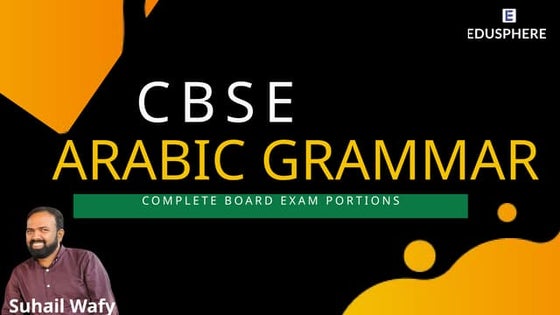
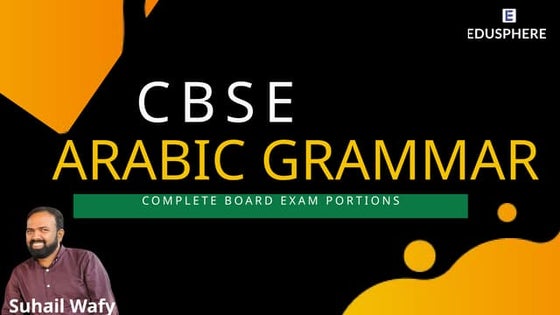
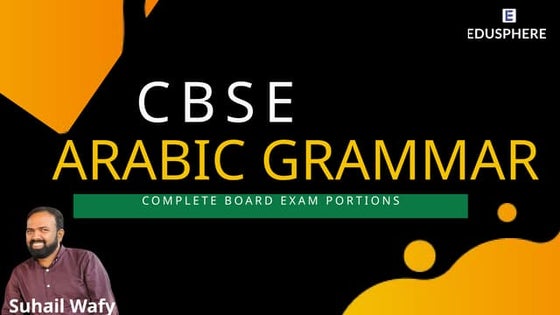
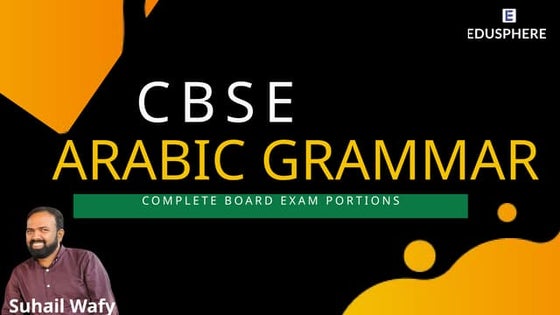
CBSE Arabic Grammar - Class 10 ppt.pptxsuhail849886
Ėý
cbse arabic grammar
grade 10 cbse arabic grammar
cbse class 10 arabic grammar
arabic marathon cbse arabic 10
nominal sentences
Rass MELAI : an Internet MELA Quiz Prelims - El Dorado 2025



Rass MELAI : an Internet MELA Quiz Prelims - El Dorado 2025Conquiztadors- the Quiz Society of Sri Venkateswara College
Ėý
Prelims of Rass MELAI : a Music, Entertainment, Literature, Arts and Internet Culture Quiz organized by Conquiztadors, the Quiz society of Sri Venkateswara College under their annual quizzing fest El Dorado 2025. Rass MELAI : an Internet MELA Quiz Prelims - El Dorado 2025



Rass MELAI : an Internet MELA Quiz Prelims - El Dorado 2025Conquiztadors- the Quiz Society of Sri Venkateswara College
Ėý
Photosynthesis (ASSIGNMENT)
- 3. Assignment Learning Outcomes ï To understand the meaning of âPhotosynthesisâ ï To understand the âimportance of this processâ ï To develop research, synthesis and evaluation skills ï To develop presentation skills ï To develop collaborative skills ï To understand interdisciplinary themes through the use of technology in the classroom
- 4. Summative project instructions ï Create a Photo Story or video summarizing research findings ï Upload your video to an online space for feedback ï Group presentation and feedback ï Self-reflection
- 5. Full Instructions ï Section A: What is Photosynthesis ï Is the environment significant to photosynthesis? ï Time:2 weeks ï Technical Requirements ï ï§Microsoft AutoCollage (download a free trial version at Microsoft.com/AutoCollage, or join PartnersinLearningNetwork.com to download the free full version (details in the Additional Resources section) ï ï§Microsoft Publisher, Word, PowerPoint, or Paint (to create a quick poster) ï ï§Internet access
- 6. Full Instructions continuesâĶ.. ï 1. Think about human impact on the environment. ï 2. Is it safe to the environment? ï 3. Research in your choice but present your findings in a technological. ï 4. Create a collage using the 10 images with Microsoft AutoCollage. See this example. ï 5. Express yourself by creating a poster of what you think. Import your collage into ï Microsoft Publisher, Word, PowerPoint, or Paint, and add your own words. ï 6. Present your poster to the class. ï 7. Complete a reflection sheet. ï Extension Activity: ï ï§ Search for other relevant images using Bing.com/images. ï ï§ Create a new collage and/or poster with the new search images.
- 7. Section B ï Upload the presentation of your research to the attachments of submission page (remember that this counts 40% of your term mark!)
- 8. Rubric Assessment Opportunities Each of these lessons provides opportunities for assessment. Rubrics provide students with a better understanding of what is being assessed, and how to improve through the help of ongoing monitoring and assessment for learningârather than an end-of-project summative assessment. Use your school or regionâs standard assessment scheme, or assign a scale and use visual approaches to feedback on progress. Rubric Excellent (3 points) Satisfactory (2 points) Needs Improvement (1 point) Participation Student displays enthusiasm in listening to others and provides constructive feedback Student displays confidence in leading work Student is able to turn ideas into actions Student contributes to class discussions or group work Student listens to other students and provides his or her own input Student does not listen to the input of others Student does not contribute to discussion or activities Student displays hostility towards others with different ideas Creativity/ Critical Thinking & Problem- Solving Skills Student is especially adept at using IT skills to create original and compelling work Student is able to solve problems using critical thinking skills Student approaches challenges with original and creative thought Student encourages others to be creative Student displays eagerness to use IT skills, imagination, or critical problem- solving skills throughout lesson and in discussions Student assists others in pursuing their critical or creative goals Student does not contribute creative input Student gives up on challenges and problems Student uses other peopleâs work or ideas as their own Lesson Proficiency Student displays greatly increased understanding of subject matter or IT skills Student shares previous understanding to enhance the lesson for others Student engages in all aspect of the lesson and looks for ways to take activities further Student completes activities Student displays increased understanding of subject matter and/or IT skills Student displays pride in their work and understanding Student does not complete work or completes it after the deadline Student does not display increased understanding of subject matter or IT skills Student is disruptive to activities (i.e. aims to prevent other students from learning) Our Environment Classroom Projects





