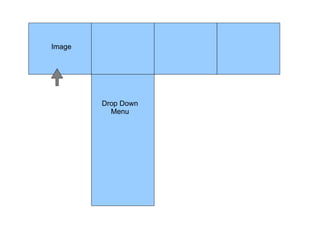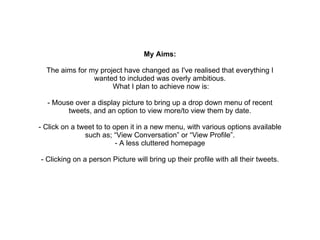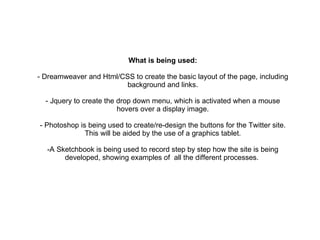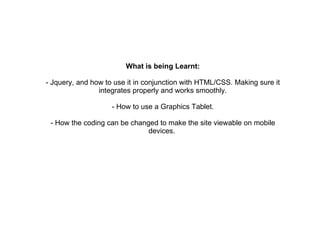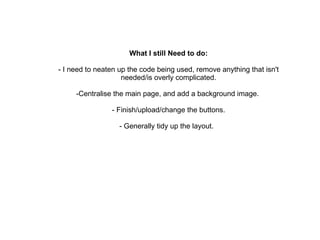Presentation 1
- 1. Redesign
- 2. Image Drop Down Menu
- 3. My Aims: The aims for my project have changed as I've realised that everything I wanted to included was overly ambitious. What I plan to achieve now is: - Mouse over a display picture to bring up a drop down menu of recent tweets, and an option to view more/to view them by date. - Click on a tweet to to open it in a new menu, with various options available such as; “View Conversation” or “View Profile”. - A less cluttered homepage - Clicking on a person Picture will bring up their profile with all their tweets.
- 4. What is being used: - Dreamweaver and Html/CSS to create the basic layout of the page, including background and links. - Jquery to create the drop down menu, which is activated when a mouse hovers over a display image. - Photoshop is being used to create/re-design the buttons for the Twitter site. This will be aided by the use of a graphics tablet. -A Sketchbook is being used to record step by step how the site is being developed, showing examples of all the different processes.
- 5. What is being Learnt: - Jquery, and how to use it in conjunction with HTML/CSS. Making sure it integrates properly and works smoothly. - How to use a Graphics Tablet. - How the coding can be changed to make the site viewable on mobile devices.
- 6. What I still Need to do: - I need to neaten up the code being used, remove anything that isn't needed/is overly complicated. -Centralise the main page, and add a background image. - Finish/upload/change the buttons. - Generally tidy up the layout.