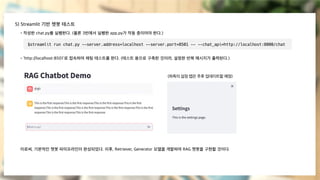[RAG Tutorial] 02. RAG б„‘б…іб„…б…©б„Ңб…ҰбҶЁб„җб…і нҢҢмқҙн”„лқјмқё.pdf
- 2. RAG н”„лЎңм қнҠё кө¬м„ұ RAG мӢңмҠӨн…ңмқ„ кө¬м¶•н•ҳкё° мң„н•ҙ н”„лЎңм қнҠёлҘј лӢӨмқҢкіј к°ҷмқҙ кө¬м„ұн•ңлӢӨ. мӢңмҠӨн…ң кө¬м¶•мқ„ мң„н•ҙ кё°ліёмқҙ лҗҳлҠ” н•ӯлӘ©л“Өмқ„ лӮҳнғҖлӮё кІғмңјлЎң, мқҙнӣ„ кө¬нҳ„мқҳ м •лҸ„м—җ л”°лқј лӢӨлҘё нҢҢмқј лҳҗлҠ” лӘЁл“Ҳмқҙ 추к°Җлҗ мҲҳ мһҲлӢӨ. RAG нҢҢмқҙн”„лқјмқё кө¬м¶• RAG мӢңмҠӨн…ңмқ„ кө¬нҳ„н•ҳкё° м „м—җ мҡ°м„ м „мІҙ нҢҢмқҙн”„лқјмқё(pipeline) мҪ”л“ңлҘј к°„лӢЁн•ҳкІҢ мһ‘м„ұн•ҳкі , мӢӨм ң мһ‘лҸҷ м—¬л¶ҖлҘј нҢҢм•…н•ҳм—¬ нҢҢмқҙн”„лқјмқё м „л°ҳм—җ лҢҖн•ҙ мқҙн•ҙн•ҳлҠ” кІғмқҙ л°”лһҢм§Ғн•ҳлӢӨ. л”°лқјм„ң кё°ліём Ғмқё нҢҢмқҙн”„лқјмқёмқ„ кө¬м„ұн•ҳкі Streamlitмқ„ нҶөн•ҙ мӢӨм ң мұ—лҙҮмқҙ мһ‘лҸҷн•ҳлҠ”м§ҖлҘј нҷ•мқён•ң мқҙнӣ„м—җ м„ёл¶Җ лӮҙмҡ©мқ„ кө¬нҳ„н• кІғмқҙлӢӨ. - retriever: мӮ¬мҡ©мһҗмқҳ м§ҲмқҳлҘј мһ…л Ҙл°ӣм•„ кҙҖл Ёлҗҳкұ°лӮҳ мң мӮ¬н•ң л¬ём„ңлҘј м¶ңл Ҙн•ҳлҠ” лӘЁл“ҲмқҙлӢӨ. - generator: мң мӮ¬ л¬ём„ңмҷҖ мӮ¬мҡ©мһҗ м§ҲмқҳлҘј кІ°н•©н•ҳм—¬, мӮ¬мҡ©мһҗ м§Ҳмқҳм—җ м Ғм Ҳн•ң лӢөліҖмқ„ мғқм„ұн•ҳлҠ” лӘЁл“ҲмқҙлӢӨ. - utils: мӢңмҠӨн…ң кө¬нҳ„м—җ н•„мҡ”н•ң мң нӢёлҰ¬нӢ°лҘј нҸ¬н•Ён•ҳлҠ” лӘЁл“ҲмқҙлӢӨ. Module - app.py: RAGлҘј мң„н•ң APIлҘј кө¬нҳ„н•ҳлҠ” мҠӨнҒ¬лҰҪнҠёлЎң, FastAPIлЎң кө¬нҳ„лҗ мҳҲм •мқҙлӢӨ. - chat.py: Streamlitмқ„ кё°л°ҳмңјлЎң мӮ¬мҡ©мһҗмҷҖ м§Ғм ‘ лҢҖнҷ”н•ҳлҠ” мқён„°нҺҳмқҙмҠӨлҘј кө¬нҳ„н• мҳҲм •мқҙлӢӨ. - docker-entrypoint.sh: лҸ„м»Ө мӢӨн–ү(run) мӢң лҢҖмғҒмқҙ лҗҳлҠ” мҠӨнҒ¬лҰҪнҠёлҘј н‘ңмӢңн•ңлӢӨ. - Dockerfile: мӢӨн–ү нҷҳкІҪ кө¬м¶•мқ„ мң„н•ң лҸ„м»Ө л№Ңл“ң нҢҢмқјмқҙлӢӨ. Script
- 3. [Pipeline] API кө¬м¶• RAG мӢңмҠӨн…ңмқҖ мқјл°ҳм ҒмңјлЎң вҖҳINDEXINGвҖҷ, вҖҳRETRIEVEвҖҷ, вҖҳCHATвҖҷ м„ё к°Җм§Җмқҳ кё°лҠҘм Ғмқё APIлҘј к°Җ진лӢӨ. к°Ғ APIмқҳ лӘ©н‘ңмҷҖ м—ӯн• мқҖ лӢӨмқҢкіј к°ҷлӢӨ. *pipeline-mockup лёҢлҹ°м№ҳлҘј м°ёкі . 1) Request/ Response нҳ•мӢқ м •мқҳ: FastAPIлҘј кё°л°ҳмңјлЎң APIлҘј кө¬нҳ„н•ҳкё°м—җ м•һм„ң APIлі„ мһ…м¶ңл Ҙмқ„ м •мқҳн•ңлӢӨ. INDEXING RETRIEVE CHAT мӮ¬мҡ©мһҗ м§ҲмқҳлҘј лӢөліҖн•ҳкё° мң„н•ң к·јкұ°к°Җ лҗҳлҠ” л¬ём„ңлҘј лІЎн„°лЎң ліҖнҷҳн•ҳкі , м ҖмһҘн•ҳлҠ” м—ӯн• мқ„ н•ҳлҠ” API. мӮ¬мҡ©мһҗ м§ҲмқҳмҷҖ мӮ¬м „м—җ мқёлҚұмӢұ(Indexing)н•ң л¬ём„ң к°„мқҳ мң мӮ¬лҸ„лҘј кё°л°ҳмңјлЎң м§ҲмқҳмҷҖ кҙҖл Ёлҗң л¬ём„ңлҘј л°ҳнҷҳн•ҳлҠ” API. RETRIEVE APIлҘј нҶөн•ҙ л°ӣмқҖ кҙҖл Ё л¬ём„ңлҘј м§ҲмқҳмҷҖ кІ°н•©н•ҳм—¬ к·ём—җ л§һлҠ” м Ғм Ҳн•ң лӢөліҖмқ„ л°ҳнҷҳн•ҳлҠ” API. - мң„ API м •мқҳм„ңм—җ л”°лқј utils/api_io.pyм—җ мһ…м¶ңл Ҙмқ„ м •мқҳ. Pydanticмқҳ BaseModelлЎң кө¬нҳ„лҗҳм—Ҳмңјл©° кё°ліём Ғмқё кё°лҠҘл§Ң м •мқҳн•ҳмҳҖмңјлҜҖлЎң, мқҙнӣ„м—җ мӮ¬мҡ©мһҗ кё°нҳём—җ л”°лқј ліҖкІҪ/нҷ•мһҘ к°ҖлҠҘ. API INDEXING RETRIEVE CHAT н•ӯлӘ© ліҖмҲҳ мқҙлҰ„ ліҖмҲҳ мң нҳ• м„ӨлӘ… ліҖмҲҳ мқҙлҰ„ ліҖмҲҳ мң нҳ• м„ӨлӘ… ліҖмҲҳ мқҙлҰ„ ліҖмҲҳ мң нҳ• м„ӨлӘ… мһ…л Ҙ id String API мһ…л Ҙ ID. id String API мһ…л Ҙ ID. id String API мһ…л Ҙ ID. name String мӮ¬мҡ©мһҗ мқҙлҰ„. name String мӮ¬мҡ©мһҗ мқҙлҰ„. name String мӮ¬мҡ©мһҗ мқҙлҰ„. group_name String мқёлҚұмҠӨ к·ёлЈ№ мқҙлҰ„. group_name String мқёлҚұмҠӨ к·ёлЈ№ мқҙлҰ„. group_name String мқёлҚұмҠӨ к·ёлЈ№ мқҙлҰ„. documents Sequence[Dictionary] мқёлҚұмӢұ л¬ём„ң лҰ¬мҠӨнҠё. query String кІҖмғү(Retreival) м§Ҳмқҳ. messages Sequence[Dictionary] мӮ¬мҡ©мһҗ л©”мӢңм§Җ лҰ¬мҠӨнҠё. max_chunk_size Integer л¶„н• л¬ём„ң мөңлҢҖ кёёмқҙ. max_query_size Integer мөңлҢҖ м§Ҳмқҳ кёёмқҙ. max_query_size Integer мөңлҢҖ м§Ҳмқҳ кёёмқҙ. max_chunk_overlap Integer л¶„н• л¬ём„ң мӨ‘ліө нҶ нҒ° мҲҳ. max_chunk_overlap Integer л¶„н• л¬ём„ң мӨ‘ліө нҶ нҒ° мҲҳ. max_response_size Integer мөңлҢҖ мқ‘лӢө кёёмқҙ. - - - top_k Integer л°ҳнҷҳ л¬ём„ңмқҳ мҲҳ top_k Integer (кІҖмғү мӢң) л°ҳнҷҳ л¬ём„ңмқҳ мҲҳ - - - - - - stream Boolean мҠӨнҠёлҰј мқ‘лӢө мғқм„ұ м—¬л¶Җ. м¶ңл Ҙ id String API мһ…л Ҙ ID. id String API мһ…л Ҙ ID. - String | Stream мқ‘лӢө. name String мӮ¬мҡ©мһҗ мқҙлҰ„. name String мӮ¬мҡ©мһҗ мқҙлҰ„. - - - group_name String мқёлҚұмҠӨ к·ёлЈ№ мқҙлҰ„. group_name String мқёлҚұмҠӨ к·ёлЈ№ мқҙлҰ„. - - - is_success Boolean мқёлҚұмӢұ м„ұкіө м—¬л¶Җ related_documents Sequence[Dictionary] кҙҖл Ё л¬ём„ң лҰ¬мҠӨнҠё. - - -
- 4. 2) API кө¬нҳ„: 1м—җм„ң м •мқҳн•ң API лӘ…м„ём„ңм—җ л”°лқј FastAPIлҘј кё°л°ҳмңјлЎң API мҪ”л“ңлҘј мһ‘м„ұн•ңлӢӨ(мһҗм„ён•ң мҪ”л“ңлҠ” app.py лҘј м°ёкі ). @app.post("/indexing") async def indexing(item: IndexingItem) -> IndexingOutput: # TODO: мғүмқё мһ‘м—…мқ„ мҲҳн–үн•ҳлҠ” мҪ”л“ңлҘј мһ‘м„ұн•©лӢҲлӢӨ. # нҳ„мһ¬лҠ” м„ұкіөмңјлЎң к°Җм •н•©лӢҲлӢӨ. return IndexingOutput( id=item.id, name=item.name, group_id=item.group_id, is_success=True ) @app.post("/retrieve") async def retrieval(item: RetrievalItem) -> RetrievalOutput: # TODO: кІҖмғү мһ‘м—…мқ„ мҲҳн–үн•ҳлҠ” мҪ”л“ңлҘј мһ‘м„ұн•©лӢҲлӢӨ. # нҳ„мһ¬лҠ” кі м •лҗң кІ°кіјлЎң к°Җм •н•©лӢҲлӢӨ. related_documents = [ { "id": "doc1", "text": "This is the first document.", "metadata": {}, "score": 0.9 }, { "id": "doc2", "text": "This is the second document.", "metadata": {}, "score": 0.8 } ] return RetrievalOutput( id=item.id, name=item.name, group_id=item.group_id, related_documents=related_documents ) @app.post("/chat") async def chat(item: ChatItem): # кІҖмғү мһ‘м—…мқ„ мҲҳн–үн•©лӢҲлӢӨ. query = item.messages[-1].content related_documents = await retrieval( RetrievalItem( id=item.id, name=item.name, group_id=item.group_id, query=query, max_query_size=item.max_query_size, top_k=item.top_k ) ) # кІҖмғү кІ°кіјмҷҖ лҢҖнҷ” л©”мӢңм§ҖлҘј кІ°н•©н•©лӢҲлӢӨ. if related_documents.related_documents: retrieval_str = "nn".join(doc.text for doc in related_documents.related_documents) query = "{context}nn{query}".format(context=retrieval_str, query=query) messages = item.messages[:-1] + [{"role": "user", "content": query}] # лҢҖнҷ” мһ‘м—…мқ„ мҲҳн–үн•©лӢҲлӢӨ. # TODO: лҢҖнҷ” мһ‘м—…мқ„ мҲҳн–үн•ҳлҠ” мҪ”л“ңлҘј мһ‘м„ұн•©лӢҲлӢӨ. нҳ„мһ¬лҠ” кі м •лҗң лҰ¬мҠӨнҠё к°’мңјлЎң к°Җм •н•©лӢҲлӢӨ. contents = "This is the first response." * 10 contents = re.split("( )", contents) # item.stream мқҙ False мқј кІҪмҡ°, н•ң лІҲм—җ л°ҳнҷҳ. if not item.stream: return "".join(contents) # item.stream мқҙ True мқј кІҪмҡ°, StreamingResponseлЎң л°ҳнҷҳ. # нҳ„мһ¬ мҪ”л“ңм—җм„ңлҠ” genertorлҘј мӮ¬мҡ©н•ҳм—¬ bytes нҳ•нғңлЎң л°ҳнҷҳ(мқҙнӣ„ мғқм„ұ лӘЁлҚёмқҳ мҠӨнҠёлҰј м¶ңл ҘмңјлЎң лҢҖмІҙ). async def generate_response() -> Generator: for content in contents: yield content await asyncio.sleep(0.02) return StreamingResponse( generate_response(), model_type="Others", db_manager=None, metadata=None )
- 5. 3) API мӢӨн–ү л°Ҹ н…ҢмҠӨнҠё: мһ‘м„ұлҗң нҢҢмқҙн”„лқјмқёмқ„ мӢӨн–ү нӣ„, н…ҢмҠӨнҠё мҪ”л“ңлҘј мһ‘м„ұн•ҳм—¬ нҸүк°Җн•ңлӢӨ. 4) Streamlit кё°л°ҳ мұ—лҙҮ кө¬м¶• - API мӢӨн–ү: APIлҘј мӢӨн–үн•ҳкё° мң„н•ҙ лӢӨмқҢкіј к°ҷмқҙ лӘ…л №м–ҙлҘј мһ…л Ҙн•ңлӢӨ. (app.py) - Streamlit кіөмӢқ мӮ¬мқҙнҠём—җм„ңлҠ” Streamlit кё°л°ҳмңјлЎң мұ—лҙҮмқ„ кө¬нҳ„н• мҲҳ мһҲлҸ„лЎқ мҠӨнҒ¬лҰҪнҠёлҘј кө¬нҳ„н•ңлӢӨ. мқҙлҘј мӢӨн–үмӨ‘мқё APIмҷҖ м—°кІ°н•ҳм—¬ н…ҢмҠӨнҠён•ңлӢӨ(chat.py). * Streamlit Chat Script - https://docs.streamlit.io/develop/tutorials/llms/build-conversational-apps $python3 app.py --sever_address=0.0.0.0 --server_port=8000 - API н…ҢмҠӨнҠё: мһ‘м„ұн•ң к°Ғ APIм—җ лҢҖн•ң к°„лӢЁн•ң н…ҢмҠӨнҠёлҘј 진н–үн•ңлӢӨ. (test/pipeline.py) (л§Ҳм§Җл§ү Stream н…ҢмҠӨнҠём—җ лҢҖн•ҳм—¬ лӘ…л №м–ҙлЎң мӢӨн–үн• кІҪмҡ°, н•ңлІҲм—җ м¶ңл Ҙлҗ мҲҳк°Җ мһҲмқҢ. IDEлЎң мӢӨн–үн•ҳкұ°лӮҳ curlлЎң мӢӨн–үн• кІҪмҡ° нҷ•мқё к°ҖлҠҘ.) $python3 test/pipline.py def request_api(messages: List[Dict[str, Any]], url: str): data = { "id": "test", "name": "test", "group_id": "test", "messages": messages, "max_query_size": 1024, "max_response_size": 4096, "top_k": 3, "stream": True } response = requests.post(url, json=data, stream=True) return response # Get chatbot response response = request_api(st.session_state.messages, args.chat_api) def _genertor(): for chunk in response: yield chunk.decode("utf-8") with st.chat_message("assistant"): response = st.write_stream(_genertor()) # Add chatbot response to chat history st.session_state.messages.append({"role": "assistant", "content": response}) ...(мӨ‘лһө)... ...(мӨ‘лһө)...
- 6. 5) Streamlit кё°л°ҳ мұ—лҙҮ н…ҢмҠӨнҠё - мһ‘м„ұн•ң chat.pyлҘј мӢӨн–үн•ңлӢӨ. (л¬јлЎ 3лІҲм—җм„ң мӢӨн–үн•ң app.pyк°Җ мһ‘лҸҷ мӨ‘мқҙм–ҙм•ј н•ңлӢӨ.) - вҖҳhttp://localhost:8501вҖҷлЎң м ‘мҶҚн•ҳм—¬ мұ„нҢ… н…ҢмҠӨнҠёлҘј н•ңлӢӨ. (н…ҢмҠӨнҠё мҡ©мңјлЎң кө¬м¶•н•ң кІғмқҙлқј, м„Өм •н•ң л°ҳліө л©”мӢңм§Җк°Җ м¶ңл ҘлҗңлӢӨ.) мқҙлЎңмҚЁ, кё°ліём Ғмқё мұ—лҙҮ нҢҢмқҙн”„лқјмқёмқҙ мҷ„м„ұлҗҳм—ҲлӢӨ. мқҙнӣ„, Retriever, Generator лӘЁлҚёмқ„ к°ңл°ңн•ҳм—¬ RAG мұ—лҙҮмқ„ кө¬нҳ„н• кІғмқҙлӢӨ. $streamlit run chat.py --server.address=localhost --server.port=8501 -- --chat_api=http://localhost:8000/chat (мўҢмёЎмқҳ м„Өм • нғӯмқҖ 추нӣ„ м—…лҚ°мқҙнҠён• мҳҲм •)

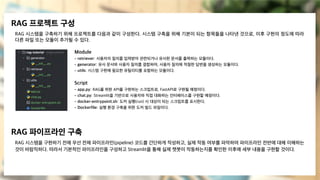
![[Pipeline] API кө¬м¶•
RAG мӢңмҠӨн…ңмқҖ мқјл°ҳм ҒмңјлЎң вҖҳINDEXINGвҖҷ, вҖҳRETRIEVEвҖҷ, вҖҳCHATвҖҷ м„ё к°Җм§Җмқҳ кё°лҠҘм Ғмқё APIлҘј к°Җ진лӢӨ. к°Ғ APIмқҳ лӘ©н‘ңмҷҖ м—ӯн• мқҖ лӢӨмқҢкіј к°ҷлӢӨ.
*pipeline-mockup лёҢлҹ°м№ҳлҘј м°ёкі .
1) Request/ Response нҳ•мӢқ м •мқҳ: FastAPIлҘј кё°л°ҳмңјлЎң APIлҘј кө¬нҳ„н•ҳкё°м—җ м•һм„ң APIлі„ мһ…м¶ңл Ҙмқ„ м •мқҳн•ңлӢӨ.
INDEXING
RETRIEVE
CHAT
мӮ¬мҡ©мһҗ м§ҲмқҳлҘј лӢөліҖн•ҳкё° мң„н•ң к·јкұ°к°Җ лҗҳлҠ” л¬ём„ңлҘј лІЎн„°лЎң ліҖнҷҳн•ҳкі , м ҖмһҘн•ҳлҠ” м—ӯн• мқ„ н•ҳлҠ” API.
мӮ¬мҡ©мһҗ м§ҲмқҳмҷҖ мӮ¬м „м—җ мқёлҚұмӢұ(Indexing)н•ң л¬ём„ң к°„мқҳ мң мӮ¬лҸ„лҘј кё°л°ҳмңјлЎң м§ҲмқҳмҷҖ кҙҖл Ёлҗң л¬ём„ңлҘј л°ҳнҷҳн•ҳлҠ” API.
RETRIEVE APIлҘј нҶөн•ҙ л°ӣмқҖ кҙҖл Ё л¬ём„ңлҘј м§ҲмқҳмҷҖ кІ°н•©н•ҳм—¬ к·ём—җ л§һлҠ” м Ғм Ҳн•ң лӢөліҖмқ„ л°ҳнҷҳн•ҳлҠ” API.
- мң„ API м •мқҳм„ңм—җ л”°лқј utils/api_io.pyм—җ мһ…м¶ңл Ҙмқ„ м •мқҳ. Pydanticмқҳ BaseModelлЎң кө¬нҳ„лҗҳм—Ҳмңјл©° кё°ліём Ғмқё кё°лҠҘл§Ң м •мқҳн•ҳмҳҖмңјлҜҖлЎң, мқҙнӣ„м—җ мӮ¬мҡ©мһҗ кё°нҳём—җ л”°лқј ліҖкІҪ/нҷ•мһҘ к°ҖлҠҘ.
API INDEXING RETRIEVE CHAT
н•ӯлӘ© ліҖмҲҳ мқҙлҰ„ ліҖмҲҳ мң нҳ• м„ӨлӘ… ліҖмҲҳ мқҙлҰ„ ліҖмҲҳ мң нҳ• м„ӨлӘ… ліҖмҲҳ мқҙлҰ„ ліҖмҲҳ мң нҳ• м„ӨлӘ…
мһ…л Ҙ
id String API мһ…л Ҙ ID. id String API мһ…л Ҙ ID. id String API мһ…л Ҙ ID.
name String мӮ¬мҡ©мһҗ мқҙлҰ„. name String мӮ¬мҡ©мһҗ мқҙлҰ„. name String мӮ¬мҡ©мһҗ мқҙлҰ„.
group_name String мқёлҚұмҠӨ к·ёлЈ№ мқҙлҰ„. group_name String мқёлҚұмҠӨ к·ёлЈ№ мқҙлҰ„. group_name String мқёлҚұмҠӨ к·ёлЈ№ мқҙлҰ„.
documents Sequence[Dictionary] мқёлҚұмӢұ л¬ём„ң лҰ¬мҠӨнҠё. query String кІҖмғү(Retreival) м§Ҳмқҳ. messages Sequence[Dictionary] мӮ¬мҡ©мһҗ л©”мӢңм§Җ лҰ¬мҠӨнҠё.
max_chunk_size Integer л¶„н• л¬ём„ң мөңлҢҖ кёёмқҙ. max_query_size Integer мөңлҢҖ м§Ҳмқҳ кёёмқҙ. max_query_size Integer мөңлҢҖ м§Ҳмқҳ кёёмқҙ.
max_chunk_overlap Integer л¶„н• л¬ём„ң мӨ‘ліө нҶ нҒ° мҲҳ. max_chunk_overlap Integer л¶„н• л¬ём„ң мӨ‘ліө нҶ нҒ° мҲҳ. max_response_size Integer мөңлҢҖ мқ‘лӢө кёёмқҙ.
- - - top_k Integer л°ҳнҷҳ л¬ём„ңмқҳ мҲҳ top_k Integer (кІҖмғү мӢң) л°ҳнҷҳ л¬ём„ңмқҳ мҲҳ
- - - - - - stream Boolean мҠӨнҠёлҰј мқ‘лӢө мғқм„ұ м—¬л¶Җ.
м¶ңл Ҙ
id String API мһ…л Ҙ ID. id String API мһ…л Ҙ ID. - String | Stream мқ‘лӢө.
name String мӮ¬мҡ©мһҗ мқҙлҰ„. name String мӮ¬мҡ©мһҗ мқҙлҰ„. - - -
group_name String мқёлҚұмҠӨ к·ёлЈ№ мқҙлҰ„. group_name String мқёлҚұмҠӨ к·ёлЈ№ мқҙлҰ„. - - -
is_success Boolean мқёлҚұмӢұ м„ұкіө м—¬л¶Җ related_documents Sequence[Dictionary] кҙҖл Ё л¬ём„ң лҰ¬мҠӨнҠё. - - -](https://image.slidesharecdn.com/02ragpublish-240714074953-8d0ec793/85/RAG-Tutorial-02-RAG-pdf-3-320.jpg)
![2) API кө¬нҳ„: 1м—җм„ң м •мқҳн•ң API лӘ…м„ём„ңм—җ л”°лқј FastAPIлҘј кё°л°ҳмңјлЎң API мҪ”л“ңлҘј мһ‘м„ұн•ңлӢӨ(мһҗм„ён•ң мҪ”л“ңлҠ” app.py лҘј м°ёкі ).
@app.post("/indexing")
async def indexing(item: IndexingItem) -> IndexingOutput:
# TODO: мғүмқё мһ‘м—…мқ„ мҲҳн–үн•ҳлҠ” мҪ”л“ңлҘј мһ‘м„ұн•©лӢҲлӢӨ.
# нҳ„мһ¬лҠ” м„ұкіөмңјлЎң к°Җм •н•©лӢҲлӢӨ.
return IndexingOutput(
id=item.id,
name=item.name,
group_id=item.group_id,
is_success=True
)
@app.post("/retrieve")
async def retrieval(item: RetrievalItem) -> RetrievalOutput:
# TODO: кІҖмғү мһ‘м—…мқ„ мҲҳн–үн•ҳлҠ” мҪ”л“ңлҘј мһ‘м„ұн•©лӢҲлӢӨ.
# нҳ„мһ¬лҠ” кі м •лҗң кІ°кіјлЎң к°Җм •н•©лӢҲлӢӨ.
related_documents = [
{
"id": "doc1",
"text": "This is the first document.",
"metadata": {},
"score": 0.9
},
{
"id": "doc2",
"text": "This is the second document.",
"metadata": {},
"score": 0.8
}
]
return RetrievalOutput(
id=item.id,
name=item.name,
group_id=item.group_id,
related_documents=related_documents
)
@app.post("/chat")
async def chat(item: ChatItem):
# кІҖмғү мһ‘м—…мқ„ мҲҳн–үн•©лӢҲлӢӨ.
query = item.messages[-1].content
related_documents = await retrieval(
RetrievalItem(
id=item.id,
name=item.name,
group_id=item.group_id,
query=query,
max_query_size=item.max_query_size,
top_k=item.top_k
)
)
# кІҖмғү кІ°кіјмҷҖ лҢҖнҷ” л©”мӢңм§ҖлҘј кІ°н•©н•©лӢҲлӢӨ.
if related_documents.related_documents:
retrieval_str = "nn".join(doc.text for doc in related_documents.related_documents)
query = "{context}nn{query}".format(context=retrieval_str, query=query)
messages = item.messages[:-1] + [{"role": "user", "content": query}]
# лҢҖнҷ” мһ‘м—…мқ„ мҲҳн–үн•©лӢҲлӢӨ.
# TODO: лҢҖнҷ” мһ‘м—…мқ„ мҲҳн–үн•ҳлҠ” мҪ”л“ңлҘј мһ‘м„ұн•©лӢҲлӢӨ. нҳ„мһ¬лҠ” кі м •лҗң лҰ¬мҠӨнҠё к°’мңјлЎң к°Җм •н•©лӢҲлӢӨ.
contents = "This is the first response." * 10
contents = re.split("( )", contents)
# item.stream мқҙ False мқј кІҪмҡ°, н•ң лІҲм—җ л°ҳнҷҳ.
if not item.stream:
return "".join(contents)
# item.stream мқҙ True мқј кІҪмҡ°, StreamingResponseлЎң л°ҳнҷҳ.
# нҳ„мһ¬ мҪ”л“ңм—җм„ңлҠ” genertorлҘј мӮ¬мҡ©н•ҳм—¬ bytes нҳ•нғңлЎң л°ҳнҷҳ(мқҙнӣ„ мғқм„ұ лӘЁлҚёмқҳ мҠӨнҠёлҰј м¶ңл ҘмңјлЎң лҢҖмІҙ).
async def generate_response() -> Generator:
for content in contents:
yield content
await asyncio.sleep(0.02)
return StreamingResponse(
generate_response(),
model_type="Others",
db_manager=None,
metadata=None
)](https://image.slidesharecdn.com/02ragpublish-240714074953-8d0ec793/85/RAG-Tutorial-02-RAG-pdf-4-320.jpg)
![3) API мӢӨн–ү л°Ҹ н…ҢмҠӨнҠё: мһ‘м„ұлҗң нҢҢмқҙн”„лқјмқёмқ„ мӢӨн–ү нӣ„, н…ҢмҠӨнҠё мҪ”л“ңлҘј мһ‘м„ұн•ҳм—¬ нҸүк°Җн•ңлӢӨ.
4) Streamlit кё°л°ҳ мұ—лҙҮ кө¬м¶•
- API мӢӨн–ү: APIлҘј мӢӨн–үн•ҳкё° мң„н•ҙ лӢӨмқҢкіј к°ҷмқҙ лӘ…л №м–ҙлҘј мһ…л Ҙн•ңлӢӨ. (app.py)
- Streamlit кіөмӢқ мӮ¬мқҙнҠём—җм„ңлҠ” Streamlit кё°л°ҳмңјлЎң мұ—лҙҮмқ„ кө¬нҳ„н• мҲҳ мһҲлҸ„лЎқ мҠӨнҒ¬лҰҪнҠёлҘј кө¬нҳ„н•ңлӢӨ. мқҙлҘј мӢӨн–үмӨ‘мқё APIмҷҖ м—°кІ°н•ҳм—¬ н…ҢмҠӨнҠён•ңлӢӨ(chat.py).
* Streamlit Chat Script - https://docs.streamlit.io/develop/tutorials/llms/build-conversational-apps
$python3 app.py --sever_address=0.0.0.0 --server_port=8000
- API н…ҢмҠӨнҠё: мһ‘м„ұн•ң к°Ғ APIм—җ лҢҖн•ң к°„лӢЁн•ң н…ҢмҠӨнҠёлҘј 진н–үн•ңлӢӨ. (test/pipeline.py)
(л§Ҳм§Җл§ү Stream н…ҢмҠӨнҠём—җ лҢҖн•ҳм—¬ лӘ…л №м–ҙлЎң мӢӨн–үн• кІҪмҡ°, н•ңлІҲм—җ м¶ңл Ҙлҗ мҲҳк°Җ мһҲмқҢ. IDEлЎң мӢӨн–үн•ҳкұ°лӮҳ curlлЎң мӢӨн–үн• кІҪмҡ° нҷ•мқё к°ҖлҠҘ.)
$python3 test/pipline.py
def request_api(messages: List[Dict[str, Any]], url: str):
data = {
"id": "test",
"name": "test",
"group_id": "test",
"messages": messages,
"max_query_size": 1024,
"max_response_size": 4096,
"top_k": 3,
"stream": True
}
response = requests.post(url, json=data, stream=True)
return response
# Get chatbot response
response = request_api(st.session_state.messages, args.chat_api)
def _genertor():
for chunk in response:
yield chunk.decode("utf-8")
with st.chat_message("assistant"):
response = st.write_stream(_genertor())
# Add chatbot response to chat history
st.session_state.messages.append({"role": "assistant", "content": response})
...(мӨ‘лһө)...
...(мӨ‘лһө)...](https://image.slidesharecdn.com/02ragpublish-240714074953-8d0ec793/85/RAG-Tutorial-02-RAG-pdf-5-320.jpg)