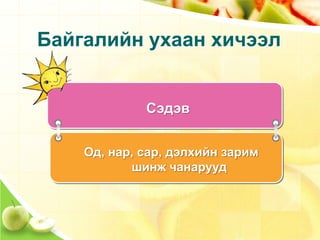–ĺ–ī, –Ĺ–į—Ä–Ĺ—č –∑–į—Ä–ł–ľ —ą–ł–Ĺ–∂ —á–į–Ĺ–į—Ä
- 1. –Ď–į–Ļ–≥–į–Ľ–ł–Ļ–Ĺ —É—Ö–į–į–Ĺ —Ö–ł—á—ć—ć–Ľ–°—ć–ī—ć–≤–ě–ī, –Ĺ–į—Ä, —Ā–į—Ä, –ī—ć–Ľ—Ö–ł–Ļ–Ĺ –∑–į—Ä–ł–ľ —ą–ł–Ĺ–∂ —á–į–Ĺ–į—Ä—É—É–ī
- 2. –ó–ĺ—Ä–ł–Ľ–≥–ĺ–ě–ī, –Ĺ–į—Ä, —Ā–į—Ä, –ī—ć–Ľ—Ö–ł–Ļ–Ĺ –∑–į—Ä–ł–ľ —ą–ł–Ĺ–∂ —á–į–Ĺ–į—Ä—č–≥ –ľ—ć–ī—ć—Ö –ź–∂–ł–≥–Ľ–į–Ľ—ā —Ö–ł–Ļ—Ö, —ā–į–į–ľ–į–≥–Ľ–į–Ľ –ī—ć–≤—ą“Į“Į–Ľ—ć—Ö, —ā—É—Ä—ą–ł–Ľ—ā –≥“Į–Ļ—Ü—ć—ā–≥—ć—Ö –∑—ć—Ä—ć–≥ —ā–į–Ĺ–ł–Ĺ –ľ—ć–ī—ć—Ö“Į–Ļ–Ĺ –į—Ä–≥—č–Ĺ —ā–į–Ľ–į–į—Ä –ľ—ć–ī–Ľ—ć–≥, —á–į–ī–≤–į—Ä—ā–į–Ļ –Ī–ĺ–Ľ–ĺ—Ö
- 3. –ě–ī–•–ĺ–Ľ—Ö–ł –≥–į–∑—Ä–į–į—Ā –≥—Ź–Ľ–į–Ľ–∑–į–Ĺ —Ö–į—Ä–į–≥–ī–į—Ö ”©–Ĺ–≥”©—ā –ĺ–ī –ĺ–ĺ!–•—Ź–∑–≥–į–į—Ä–≥“Į–Ļ –ĺ–≥—ā–ĺ—Ä–≥—É–Ļ–Ĺ –ī—É–Ĺ–ī –į—Ź–Ľ—Ā–į–Ĺ –ĺ–Ľ–ĺ–Ĺ —É–Ľ–į–į–Ĺ –ĺ—á –ĺ–ĺ!–Ě–į—Ä—ā –Ķ—Ä—ā”©–Ĺ—Ü–ł–Ļ–Ĺ –ī–ĺ—ā–ĺ—Ä —Ā—É—É–≥–į–į –ľ–į—Ä—Ā –ĺ–ī –ĺ–ĺ!–ú–į–Ĺ–į–Ļ —Ö“Į–Ĺ —ā”©—Ä”©–Ľ—Ö—ā”©–Ĺ —á–į–ľ—ā–į–Ļ —ā–į–Ĺ–ł–Ľ—Ü–į—Ö—č–≥ —Ö—ć–ī–ł–Ļ–Ĺ—ć—ć—Ā —Ö“Į—Ā—ć–≤. –ź–Ľ–ī —Ā–į–Ļ—Ö–į–Ĺ –Ī–ł–Ķ –ī—ć—ć—Ä —á–ł–Ĺ—Ć —Ź–ľ–į—Ä —Ö“Į–Ĺ —ć—Ä–ī—ć–Ĺ—ć –ĺ—Ä—ą–Ĺ–ĺ–ľ? –£—É–Ľ —É—Ā, —Ü—ć—Ü—ć–≥, –ľ–ĺ–ī —á–ł–Ĺ—Ć —é—É–Ĺ–į–į—Ā –Ī“Į—ā—Ā—ć–Ĺ –Ī—ć? –ú–į–Ĺ–į–Ļ –Ķ—Ä—ā”©–Ĺ—Ü —ą–ł–≥ —Ź–Ĺ–∑ —Ź–Ĺ–∑—č–Ĺ —é–ľ —Ö–ĺ–Ľ–ł–Ľ–ī–ĺ–Ĺ –Ī–į–Ļ–Ĺ–į —É—É? “ģ–≥“Į–Ļ —é—É? –Ě–ł–Ļ–≥—ć–ľ –∂—É—Ä–ľ—č–Ĺ –Ī–į–Ļ–ī–į–Ľ —á–į–ľ –ī—ć—ć—Ä —ā–ĺ–≥—ā—Ā–ĺ–Ĺ —É—É? “ģ–≥“Į–Ļ —é—É?
- 4. –Ę—É—Ä—ą–ł–Ľ—ā-1–Į–≥ –į–ī–ł–Ľ—Ö–į–Ĺ 2 –Ľ–į–į –į—Ā–į–į–≥–į–į–ī –Ĺ—ć–≥–ł–Ļ–≥ –Ĺ—Ć —ą–ł—Ä—ć—ć–Ĺ –ī—ć—ć—Ä —ā–į–≤—Ć–∂, –Ĺ—ć–≥–ł–Ļ–≥ –Ĺ—Ć –į–Ĺ–≥–ł–Ļ–Ĺ –Ī—É–Ľ–į–Ĺ–ī —Ö–ĺ–Ľ —ā–į–≤–ł–Ĺ–į. –ź–Ľ—Ć –Ĺ—Ć —ā–ĺ–ľ, –į–Ľ—Ć –Ĺ—Ć –∂–ł–∂–ł–≥ —Ö–į—Ä–į–≥–ī–į–∂ –Ī–į–Ļ–Ĺ–į –≤—ć?
- 6. –Ę—É—Ä—ą–ł–Ľ—ā-2–®–ł—Ä—ć—ć–Ĺ –ī—ć—ć—Ä –Ī–į–Ļ–≥–į–į –Ľ–į–į–Ĺ–ī –≥–į—Ä–į–į –ĺ–Ļ—Ä—ā—É—É–Ľ–į–Ĺ –Ī–į—Ä–ł–į–ī “Į–∑—ć—ć—Ä—ć–Ļ. –ď–į—Ä—ā —á–ł–Ĺ—Ć –ī—É–Ľ–į–į–Ĺ –ľ—ć–ī—Ä—ć–≥–ī—ć–∂ –Ī–į–Ļ–Ĺ–į —É—É? –•–ĺ–Ľ –Ī–į–Ļ–≥–į–į –Ľ–į–į–Ĺ—č –ī—É–Ľ–į–į–Ĺ —Ö—ć—Ä –ľ—ć–ī—Ä—ć–≥–ī—ć–∂ –Ī–į–Ļ–Ĺ–į –≤—ć?
- 9. –ě–ī –ě–ī –Ī–ĺ–Ľ –Ī–ł–ī–Ĺ—ć—ć—Ā –į—Ā–į—Ä —Ö–ĺ–Ľ –ĺ—Ä—ą–ł—Ö —ā—ć–Ĺ–≥—ć—Ä–ł–Ļ–Ĺ —ć—Ä—Ö—ć—Ā —é–ľ. –≠–Ĺ—ć –Ĺ—Ć ”©”©—Ä”©”©—Ā”©”© –≥—ć—Ä—ć–Ľ, –ī—É–Ľ–į–į–Ĺ –≥–į—Ä–≥–į–ī–į–≥ –Ī–ĺ–Ľ–ĺ–≤—á —Ö–ĺ–Ľ –ĺ—Ä—ą–ł—Ö —É—á–ł—Ä –Ī–ł–ī—ć–Ĺ–ī –ľ—ć–ī—ć–≥–ī–ī—ć–≥–≥“Į–Ļ. –°–į–Ĺ—Ā—Ä—č–Ĺ —É—É–ī–į–ľ–ī –ĺ–ī–ĺ–ī –∂–ł–≥–ī –Ī–į–Ļ—Ä–Ľ–į–ī–į–≥–≥“Į–Ļ. –ó–į—Ä–ł–ľ –Ĺ—Ć –ĺ–ī–ī—č–Ĺ –į–≤–į—Ä–≥–į —ā–ĺ–ľ –Ī“Į–Ľ—ć–≥–Ľ—ć–Ľ “Į“Į—Ā–≥—ć–Ĺ, –∑–į—Ä–ł–ľ –Ĺ—Ć —ā–į—Ä—Ö–į–Ĺ –Ī–į–Ļ—Ä–Ľ–į—Ā–į–Ĺ –Ī–į–Ļ–ī–į–≥. –Ď–ł–ī–Ĺ–ł–Ļ —Ā–į–Ļ–Ĺ –ľ—ć–ī—ć—Ö –ź–Ľ—ā–į–Ĺ –≥–į–ī–į—Ā –ĺ–ī —Ź–ľ–į–≥—ā —Ö–ĺ–Ļ–ī –∑“Į–≥–ł–Ļ–≥ –∑–į–į–ī–į–≥. –ú–ĺ–Ĺ–≥–ĺ–Ľ—á—É—É–ī —ć—Ä—ā –ī—ć—ć—Ä “Į–Ķ—ć—Ā –ź–Ľ—ā–į–Ĺ –≥–į–ī–į—Ā –ĺ–ī–ĺ–ĺ—Ä –∑“Į–≥ —á–ł–≥—ć—ć –ĺ–Ľ–ī–ĺ–≥ –Ī–į–Ļ–∂—ć—ć.
- 12. –Ď–ł–Ķ –ī–į–į–Ľ—ā–ě–ī–ĺ–ī —ą”©–Ĺ”© —Ö–į—Ä–į–≥–ī–į–į–ī ”©–ī”©—Ä ‚Äú–į–Ľ–≥–į –Ī–ĺ–Ľ–ī–ĺ–≥‚ÄĚ –Ĺ—Ć —Ź–ľ–į—Ä —É—á–ł—Ä—ā–į–Ļ –≤—ć?–ě–ī—č–≥ —ā–ĺ–ĺ–Ľ–∂ –Ī–ĺ–Ľ–ĺ—Ö —É—É? –Ď“Į—Ö –ĺ–ī –Ī–ł–ī—ć–Ĺ–ī —Ö–į—Ä–į–≥–ī–į–∂ –Ī–į–Ļ–≥–į–į —é—É?–Ě–į—Ä –ĺ–ī–Ĺ–ĺ–ĺ—Ā —é—É–≥–į–į—Ä–į–į —Ź–Ľ–≥–į–į—ā–į–Ļ –≤—ć?–Ě–į—Ä —Ö—ć–ľ–∂—ć—ć–≥—ć—ć—Ä—ć—ć —ā–ĺ–ľ –ĺ–ī —É—É?, –∂–ł–∂–ł–≥ –ĺ–ī —É—É?
- 15. 3 –Ĺ–į—Ä –ľ–į–Ĺ–ī—Ā–į–Ĺ —É—É? –ú–į–Ĺ–į–Ļ —É–Ľ—Ā—č–Ĺ –Ē–į—Ä—Ö–į–Ĺ –į–Ļ–ľ–į–≥—ā —ć–Ĺ—ć—Ö“Į“Į "–Ě–į—Ä–Ĺ—č —ā–ł—ā—ć–ľ" –Ĺ—Ć —Ö–į–ľ–≥–ł–Ļ–Ĺ —ā–ĺ–ī —Ö–į—Ä–į–≥–ī–į–∂ –Ī–į–Ļ–Ĺ–į.–≠–Ĺ—ć—Ö“Į“Į —Ā–ĺ–Ĺ–ł—Ä—Ö–ĺ–Ľ—ā–ĺ–Ļ –Ī–į–Ļ–≥–į–Ľ–ł–Ļ–Ĺ “Į–∑—ć–≥–ī—ć–Ľ –Ĺ—Ć —Ü–į–≥ —É—É—Ä—č–Ĺ —Ö—ć—ā —Ö“Į–Ļ—ā—Ä—ć–Ľ—ć—ć—Ā —ą–į–Ľ—ā–≥–į–į–Ľ–ī–į–≥ –Ī–į–Ļ–Ĺ–į. –≠–Ľ “Į–∑—ć–≥–ī–Ľ–ł–Ļ–≥ –Ĺ—Ć "–Ě–į—Ä–Ĺ—č —ā–ł—ā—ć–ľ" –≥—ć—Ö –Ī”©–≥”©”©–ī —ć–Ĺ—ć “Į–∑—ć–≥–ī—ć–Ľ –Ĺ—Ć —Ö“Į–Ļ—ā—ć–Ĺ –į–≥–į–į—Ä—ā –Ī–į–Ļ–≥–į–į —É—Ā–Ĺ—č –ľ–ĺ–Ľ–Ķ–ļ—É–Ľ—É—É–ī –Ĺ—Ć —Ö”©–Ľ–ī”©–∂ —ā–į–Ľ—Ā–∂–į–į–ī —ā“Į“Į–Ĺ–ī –Ĺ–į—Ä–Ĺ—č –≥—ć—Ä—ć–Ľ –ĺ–Ļ—Ö–ī–ĺ–ĺ —Ā–ĺ–Ľ–ĺ–Ĺ–≥–ĺ—Ä–ĺ–Ĺ –ł–Ļ–Ĺ—Ö“Į“Į –≥–į–Ļ—Ö–į–ľ—ą–ł–≥—ā–į–Ļ —Ö–į—Ä–į–≥–ī–ī–į–≥ –Ī–į–Ļ–Ĺ–į.
- 16. –Ď—É–ī –°—É–≥–į—Ä–ź–Ĺ–≥–į—Ä–į–≥–°–į–Ĺ—á–ł—Ä–Ē–į–Ľ–į–Ļ –≤–į–Ĺ–Ē—ć–Ľ—Ö–ł–Ļ–Ď–į—Ä—Ö–į—Ā–Ī–į–ī—Ć–Ę—ć–Ĺ–≥—ć—Ä–ł–Ļ–Ĺ –≤–į–Ĺ–Ē—ć–Ľ—Ö–ł–Ļ –≤–į–Ĺ
- 18. –Ē“Į–≥–Ĺ—ć–Ľ—ā–Ě–į—Ä –Ī–ĺ–Ľ . . . —é–ľ.–Ě–į—Ä –Ī–ł–ī—ć–Ĺ–ī . . . –ĺ—Ä—ą–ī–ĺ–≥ —É—á—Ä–į–į—Ā –ł–Ľ—á –ī—É–Ľ–į–į–Ĺ ”©–≥—á –Ī–į–Ļ–ī–į–≥. –ě–ī–ĺ–ī . . , . . . , . . . –≥—ć—Ö –ľ—ć—ā —Ź–Ĺ–∑ –Ī“Į—Ä–ł–Ļ–Ĺ ”©–Ĺ–≥”©—ā—ć–Ļ.–Ě–į—Ä –Ī–ĺ–Ľ–ĺ–Ĺ —ā“Į“Į–Ĺ–ł–Ļ–≥ —ā–ĺ–Ļ—Ä–ĺ–Ĺ —ć—Ä–≥—ć–∂ –Ī–į–Ļ–≥–į–į 9 —ā–ĺ–ľ –≥–į—Ä–ł–≥, —ā—ć–ī–≥—ć—ć—Ä–ł–Ļ–Ĺ –ī–į–≥—É—É–Ľ—č–≥ —Ö–į–ľ—ā–į–ī –Ĺ—Ć . . . —Ö—ć–ľ—ć—ć–Ĺ –Ĺ—ć—Ä–Ľ—ć–ī—ć–≥.–ź–Ľ—ā–į–Ĺ –≥–į–ī–į—Ā –ĺ–ī —Ź–ľ–į–≥—ā . . . –∑“Į–≥–ł–Ļ–≥ –∑–į–į–Ĺ–į.