Timeshift Operation.pptx
Download as PPTX, PDF0 likes11 views
The document provides instructions for using a video editor app to create clips and generate URLs. It describes selecting a timeshift window by hour, minute, and AM/PM then defining a start and end point. It explains how to get HLS format URLs for catchup playback and make permanent VOD clips by generating them, then finding the completed job in the asset library.
1 of 16
Download to read offline
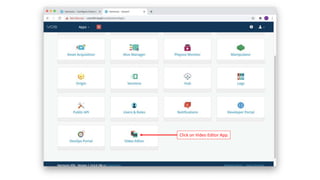














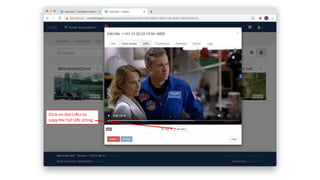
Recommended
How to Use Loom



How to Use LoomFairy Sarrondo
Ã˝
This document provides instructions on how to use Loom, a free screencasting software. It explains that Loom allows you to record your screen, camera, and audio simultaneously. It then outlines how to download and install Loom on different devices like Mac, Windows, Chromebooks, and iOS. It demonstrates how to set up a Loom account and navigate the recording options. Finally, it shows how to record, edit, and share videos created with Loom by embedding them, downloading, or sending a sharing link via email. Loom can be used across different industries and teams to improve communication through video.Blogset



Blogsetanithabannaravuri
Ã˝
The document discusses converting scripts developed using TrueClient protocol to Web HTTP/HTML scripts so that more virtual users can be run. It provides instructions on creating a TrueClient script, saving and closing it, using the Convert button in VuGen to generate a Web HTTP/HTML script, then reviewing the new script to address any correlation or parameter issues due to the different recording levels between the two protocols. Comments are added during conversion to help understand the process. When added to a scenario, VuGen offers to create a new vuser group for the converted script.Nathaniel reyes howtousemoviemaker



Nathaniel reyes howtousemoviemakerkingfunchum
Ã˝
This document provides instructions for editing videos using Windows Movie Maker. It explains that Windows Movie Maker is a basic video editing software that allows users to enhance video presentations. It then outlines the three simple steps to make a video with Movie Maker: 1) capture video by importing clips, photos or audio, 2) edit the movie by adding effects, transitions and titles, and 3) finish the movie by saving and sharing the final video online or to other devices.Producer



Producer@rte Digital
Ã˝
This document provides an overview and instructions for using Microsoft Producer 2003. It discusses:
- What Producer 2003 is and how it can be used to integrate audio, video, and text into PowerPoint presentations.
- How to import, capture, and synchronize different media files using the application interface and various wizards.
- Methods for editing video files, including splitting clips automatically or manually setting in and out points.
- Additional features like adding video effects, transitions, customizing with templates, and publishing the final presentation.Unit 3 Lesson 09



Unit 3 Lesson 09Alexa Wheeler, University of New Mexico Valencia
Ã˝
This document provides an overview of the basic steps for editing digital video, including how to connect a camera or playback device to a computer, set up an editing project, import and trim video clips, add clips to a timeline, insert transitions between clips, render the video, and add graphics and titles. It compares the processes in Final Cut Express and Adobe Premiere Elements, noting they are similar but Final Cut Express is only for Mac while Premiere Elements works on both Mac and Windows.How to Use Toggl -Jennefer Mercado- Empress of Helping Hand



How to Use Toggl -Jennefer Mercado- Empress of Helping HandJennefer Mercado
Ã˝
Toggl is a simple time tracking application that allows you track time based on tasks and projects. You can used It either task timer or through manual entry.
Here is the easy step-by-step tutorial on how to use toggl.Trenamento Mc4



Trenamento Mc4Netwire.Translation
Ã˝
The document provides steps to load and publish a PowerPoint presentation (PPT) and embed it or convert it to a ∫›∫›fl£Share for embedding:
1) Load the PPT into the entry where it will be published by clicking "Insert/Edit file" and selecting the PPT file.
2) To convert the PPT to ∫›∫›fl£Share, create a ∫›∫›fl£Share account, upload the PPT file, select privacy and language settings, add a title and tags, and publish.
3) Embed the ∫›∫›fl£Share by copying its embed code, opening the HTML special tag window, and pasting the code.Adobe Premiere Pro How do you add transitions.pptx



Adobe Premiere Pro How do you add transitions.pptxBen Kemp | Adobe Tutorials and Courses
Ã˝
Adobe Premiere Pro is a popular video editing software used by professionals and enthusiasts alike. It offers a wide range of features and tools for creating high-quality video content, including the ability to add transitions between clips. Transitions can help to smooth out the visual flow of your video, making it more polished and professional. In this article, we will discuss how to add transitions on Premiere Pro.
Step 1: Open the Effects Panel
The first step in adding transitions on Premiere Pro is to open the Effects panel. This can be done by selecting the "Effects" tab from the bottom of the screen. Once you have opened the Effects panel, you will see a list of available transition effects that you can use in your video.
Step 2: Drag and Drop Transitions
Once you have selected the transition you want to use, simply drag and drop it onto the timeline between two clips. The transition will appear as a small icon between the two clips, and you can click on it to adjust its settings. You can also use the Effects Controls panel to adjust the duration and other settings of the transition.
Step 3: Customize Transition Settings
Each transition has its own settings that you can customize to fit your video. To access these settings, click on the transition icon in the timeline and then go to the Effects Controls panel. Here, you can adjust the duration of the transition, its position, and its alignment with the clips. You can also adjust the intensity and timing of the transition to fit the style of your video.
Step 4: Preview and Adjust
Once you have added your transitions, it is important to preview your video to make sure that everything is working as intended. To do this, simply press the space bar to play the video and watch for any issues. If you notice any problems, you can adjust the settings of your transitions or make other changes to your video until you are satisfied with the final result.
In conclusion, adding transitions on Premiere Pro is a simple process that can greatly enhance the visual flow of your video. By following these steps and experimenting with different transition effects, you can create a polished and professional video that will captivate your audience. So, get started today and add some transitions to your next video project!User manuel-for-wondershare-video-editor-windows-v-4-8



User manuel-for-wondershare-video-editor-windows-v-4-8Fajar Baskoro
Ã˝
Wondershare Video Editor is easy-to-use video editing software that allows users to produce videos regardless of skill level. It has two editing modes - Easy Mode which provides templates and Full Feature Mode which has advanced timeline editing. The software allows importing media, organizing clips, basic editing like splitting and cropping clips, advanced editing with effects, and working with audio by adding music or voiceovers.User Manuel for Wondershare Video Editor Windows V. 4.8+



User Manuel for Wondershare Video Editor Windows V. 4.8+Liza Brown
Ã˝
This user manual includes the following topics:
01. Introduction
02. Get Started - Download/Install/Register/Update/Uninstall
03. Create Projects
04. Import and Organize Media File
05. Basic Editing - Split/Rotate/Crop/Merge
06. Advanced Editing - Power Tools
07. Work with Audio -Add/Edit Audio File
08. Insert Transitions
09. Use Texts and Intro/Credit
10. Apply Special Effects
11. Add Overlay Clips (PIP)
12. Save and Share
a. Want this video editing tool? http://www.wondershare.com/video-editor/ to download at free.
b. Want to watch this user manual online? http://www.wondershare.com/video-editor/guide.html
c. Want to watch video tutorial? Go https://www.youtube.com/channel/UC8567DmojT8Ca3oZQlKip9w
OS: This is the complete user manual of Wondershare Video Editor (Windows Version 4.8+), which spent almost one week for me to finish all details. But there is still some new features didn't include like Split Screen, Green Screen and so on. But you can find all missing video tutorials in my YouTube Channel:
https://www.youtube.com/channel/UC8567DmojT8Ca3oZQlKip9w
and
https://www.youtube.com/user/WondershareFlip video to adobe



Flip video to adobeshirleywxf
Ã˝
Convert flip video to Adobe Premiere Pro and edit video from a Flip camera in Adobe CS4 for Flip Mino/Ultra HD work in Adobe
Premiere Elements software.
Flip to imovie



Flip to imovieshirleywxf
Ã˝
This document discusses how to edit Flip videos in iMovie on a Mac. It is a two-part process: 1) Convert Flip videos to formats supported by iMovie using Doremisoft Flip Converter. 2) Import the converted videos into iMovie and edit them by arranging clips, adding transitions, trimming segments, and exporting the finished video. The editing tools in iMovie allow cropping clips, adjusting video effects, and adding text or audio effects.Shareist



ShareistEleanor Trinidad
Ã˝
This document discusses Shareist, a tool that allows users to create and schedule social media content for multiple accounts. Shareist consolidates resources and allows collaborators to work on common projects. It lets users add different types of content like text, images, and videos to an inbox, and then share or schedule that content to social media accounts like Twitter. Shareist also tracks responses to social media posts.How to integrate toggl with asana?



How to integrate toggl with asana?Evelyn Jara
Ã˝
The document provides step-by-step instructions for integrating Toggl time tracking software with Asana project management software. It explains how to sign up for Toggl, create projects and tasks, download the Toggl browser extension, and connect Toggl to an Asana account so that tasks and timers are synced between the two platforms. It also reviews how to generate and export reports in Toggl to view time spent on projects, clients, and tasks linked to Asana.Collaborate With Your Team Using Asana



Collaborate With Your Team Using AsanaKristine Grace Gerongco
Ã˝
Asana is a project management tool that allows teams to collaborate on tasks, projects, files and conversations. It provides features like tasks, projects, sections, conversations and an inbox to help teams organize work and track progress. The document provides step-by-step instructions on how to set up an Asana organization and team, create tasks and projects, assign work, and communicate within the platform to effectively manage projects.Creatingaslidecastusingslideshare 091020155255-phpapp02



Creatingaslidecastusingslideshare 091020155255-phpapp02kr215
Ã˝
This document provides instructions for creating a ∫›∫›fl£Cast using ∫›∫›fl£Share. It involves uploading a presentation to ∫›∫›fl£Share, adding details and publishing it. Then a voice recording is created in Blackboard using the presentation transcript. The audio file is saved and added to the ∫›∫›fl£Share presentation to synchronize the slides and audio. Finally, the completed ∫›∫›fl£Cast can be previewed, published and shared by copying the URL or embedding code.Video1



Video1cs_fth
Ã˝
Ulead VideoStudio is a movie editing software that allows users to capture video, edit clips, add effects, titles and audio. It guides the user through a step-by-step process from capturing footage to sharing the finished movie. Key features include trimming and extracting clips, adjusting playback speed, adding color clips and video filters, and customizing transitions between clips. The software provides an easy-to-use interface for creating complete movies on a computer.Firecoresoft video converter user guide



Firecoresoft video converter user guideamalejackie
Ã˝
Firecoresoft video converter convert most of video like VCHD (MTS, M2TS) (H.264), HD FLV, HD MKV (H.264, MPEG-2), HD MOV (MPEG-4, H.264), HD MPG, HD TRP, HD TS, HD WMV (VC-1), MOD, TOD, XAVC, MXF, H.265 to avi, mp4, mov, flv, mkv, 3gp, etc.Title (1)



Title (1)Mar Cheri Galvez
Ã˝
This document provides an introduction and outline for an e-learning course on video editing with Adobe Premiere. The course was created for mass communication students to teach basic video editing skills. It covers lessons on the Premiere workspace and tools, importing footage, adding titles, using keyframes and transitions, adjusting speed and opacity, applying effects and trimming clips, and exporting edited videos. The goal is to help students learn video editing and potentially pursue video editing careers.Savanna365 iPlus User's Guide



Savanna365 iPlus User's GuideElizabeth Woodward
Ã˝
Step-by-step guide to upload, edit and build a Savanna365 iPlus presentation. Savanna makes it easy to share knowledge and skills by augmenting PowerPoint with audio and video and exporting as an mp4 or SCORM-compliant LMS package.Powerpoint slideshare presentation[1]![Powerpoint slideshare presentation[1]](https://cdn.slidesharecdn.com/ss_thumbnails/powerpointslidesharepresentation1-101015151744-phpapp01-thumbnail.jpg?width=560&fit=bounds)
![Powerpoint slideshare presentation[1]](https://cdn.slidesharecdn.com/ss_thumbnails/powerpointslidesharepresentation1-101015151744-phpapp01-thumbnail.jpg?width=560&fit=bounds)
![Powerpoint slideshare presentation[1]](https://cdn.slidesharecdn.com/ss_thumbnails/powerpointslidesharepresentation1-101015151744-phpapp01-thumbnail.jpg?width=560&fit=bounds)
![Powerpoint slideshare presentation[1]](https://cdn.slidesharecdn.com/ss_thumbnails/powerpointslidesharepresentation1-101015151744-phpapp01-thumbnail.jpg?width=560&fit=bounds)
Powerpoint slideshare presentation[1]Denille76
Ã˝
This document provides instructions for using a ∫›∫›fl£share Presentation Template with Relay to record a presentation along with webcam video. Key steps include creating a ∫›∫›fl£share account, uploading the presentation file to ∫›∫›fl£share to embed it on a webpage, copying the embed code, pasting it into a webpage with the webcam video, setting up a Relay account if needed, launching the Relay Recorder to record the presentation while displaying the webcam and slides, then submitting the recording.Powerpoint slideshare presentation



Powerpoint slideshare presentationBradyc17
Ã˝
This document provides instructions for using a ∫›∫›fl£share Presentation Template with Relay to record a presentation along with webcam video. Key steps include creating a ∫›∫›fl£share account, uploading the presentation file to ∫›∫›fl£share to embed it on a webpage, copying the embed code, pasting it into a webpage with the webcam video, setting up a Relay account if needed, launching the Relay Recorder to record while displaying the presentation and webcam, then submitting the recording.Powerpoint slideshare presentation



Powerpoint slideshare presentationBradyc17
Ã˝
This document provides instructions for using a ∫›∫›fl£share Presentation Template with Relay to record a presentation along with webcam video. Key steps include creating a ∫›∫›fl£share account, uploading the presentation file to ∫›∫›fl£share to embed it on a webpage, copying the embed code, pasting it into a webpage with the webcam video, setting up a Relay account if needed, launching the Relay Recorder to record while displaying the presentation and webcam, then submitting the recording.Creating A ∫›∫›fl£cast Using ∫›∫›fl£ Share



Creating A ∫›∫›fl£cast Using ∫›∫›fl£ Sharekr215
Ã˝
This tutorial will walk you through the steps of how to upload a presentation to ∫›∫›fl£Share, record an audio clip using Wimba, synchronize your audio with your presentation, and steps to publish your ∫›∫›fl£cast to Blackboard.Hangout pluginuserguide manuel



Hangout pluginuserguide manuelOmar Bilal
Ã˝
The document provides instructions for installing and configuring the Hangout Plugin to enable live video events on a WordPress site. It explains how to install the plugin via the WordPress dashboard or manually through cPanel/FTP. It then covers activating the plugin, setting up Google and YouTube credentials, configuring email templates for registration notifications and reminders, and using tags to personalize email content. The document is a user manual that aims to guide users through fully setting up the Hangout Plugin to host and manage live video hangouts and events.Getting started with youtube



Getting started with youtubeJiT2U
Ã˝
The document provides steps for getting started with YouTube:
1. Create a YouTube account by selecting "Create Account" and filling out personal information.
2. Record and upload video content in common file formats under 2GB and 10 minutes in length. Accepted formats include WMV, 3GP, AVI, MOV, MP4, and MKV.
3. Name the video with a descriptive title and tags, select a category, and choose whether to share publicly or privately. Menerapkan efek khusus pada objek produksi eng



Menerapkan efek khusus pada objek produksi engEko Supriyadi
Ã˝
Adobe Premiere and After Effects allow users to apply special effects and edit video objects. Adobe Premiere is a popular video editing software that has a common interface with other Adobe programs like Photoshop and After Effects, making it convenient to prepare images in Photoshop and special effects in After Effects. The document then discusses various tools and functions in Adobe Premiere for applying effects, editing video, creating titles, and exporting finished video files.Video Editing and Encoding



Video Editing and EncodingMichigan State University
Ã˝
The document provides an overview of nonlinear video editing compared to linear editing and discusses various video editing software options. It then covers basic concepts in editing video in Final Cut Pro including importing footage, assembling clips on the timeline, audio editing tools, adding titles, troubleshooting issues, exporting video for the web, and alternatives to YouTube like Vimeo.VTVcab VOS CNS_19Jul21.pptx



VTVcab VOS CNS_19Jul21.pptxson2483
Ã˝
This document proposes a system diagram for a live and video-on-demand OTT service with the following key requirements:
- Support up to 1000 concurrent subscribers streaming at 3 Mbps on average and 1 Gbps peak egress bandwidth
- Provide 7 days of catch-up TV and 30,000 hours of VOD content stored on 70 TB of dedicated storage
- Transcode linear channels and re-ingest VOD assets using Harmonic and Cambria transcoders
- Perform HLS packaging and origin services using the Harmonic Video OS (VOS) system with URL rewriting by load balancers
- Utilize an existing Mediagrid 4000 storage array connected to dual 10GbE NICs on the VVOS_Cloud-Native_Software_Customer Presentation_Short - Nov. 2020.pptx



VOS_Cloud-Native_Software_Customer Presentation_Short - Nov. 2020.pptxson2483
Ã˝
The document discusses Harmonic's VOS cloud-native media processing and delivery software. It provides an overview of VOS's key capabilities including its use of advanced cloud technology, infrastructure neutrality allowing deployment on bare metal or cloud data centers, advanced orchestration of media workflows, portability between private and public clouds, and support for playout, broadcast, OTT and delivery functions. The document also outlines VOS's flexible pricing models.More Related Content
Similar to Timeshift Operation.pptx (20)
User manuel-for-wondershare-video-editor-windows-v-4-8



User manuel-for-wondershare-video-editor-windows-v-4-8Fajar Baskoro
Ã˝
Wondershare Video Editor is easy-to-use video editing software that allows users to produce videos regardless of skill level. It has two editing modes - Easy Mode which provides templates and Full Feature Mode which has advanced timeline editing. The software allows importing media, organizing clips, basic editing like splitting and cropping clips, advanced editing with effects, and working with audio by adding music or voiceovers.User Manuel for Wondershare Video Editor Windows V. 4.8+



User Manuel for Wondershare Video Editor Windows V. 4.8+Liza Brown
Ã˝
This user manual includes the following topics:
01. Introduction
02. Get Started - Download/Install/Register/Update/Uninstall
03. Create Projects
04. Import and Organize Media File
05. Basic Editing - Split/Rotate/Crop/Merge
06. Advanced Editing - Power Tools
07. Work with Audio -Add/Edit Audio File
08. Insert Transitions
09. Use Texts and Intro/Credit
10. Apply Special Effects
11. Add Overlay Clips (PIP)
12. Save and Share
a. Want this video editing tool? http://www.wondershare.com/video-editor/ to download at free.
b. Want to watch this user manual online? http://www.wondershare.com/video-editor/guide.html
c. Want to watch video tutorial? Go https://www.youtube.com/channel/UC8567DmojT8Ca3oZQlKip9w
OS: This is the complete user manual of Wondershare Video Editor (Windows Version 4.8+), which spent almost one week for me to finish all details. But there is still some new features didn't include like Split Screen, Green Screen and so on. But you can find all missing video tutorials in my YouTube Channel:
https://www.youtube.com/channel/UC8567DmojT8Ca3oZQlKip9w
and
https://www.youtube.com/user/WondershareFlip video to adobe



Flip video to adobeshirleywxf
Ã˝
Convert flip video to Adobe Premiere Pro and edit video from a Flip camera in Adobe CS4 for Flip Mino/Ultra HD work in Adobe
Premiere Elements software.
Flip to imovie



Flip to imovieshirleywxf
Ã˝
This document discusses how to edit Flip videos in iMovie on a Mac. It is a two-part process: 1) Convert Flip videos to formats supported by iMovie using Doremisoft Flip Converter. 2) Import the converted videos into iMovie and edit them by arranging clips, adding transitions, trimming segments, and exporting the finished video. The editing tools in iMovie allow cropping clips, adjusting video effects, and adding text or audio effects.Shareist



ShareistEleanor Trinidad
Ã˝
This document discusses Shareist, a tool that allows users to create and schedule social media content for multiple accounts. Shareist consolidates resources and allows collaborators to work on common projects. It lets users add different types of content like text, images, and videos to an inbox, and then share or schedule that content to social media accounts like Twitter. Shareist also tracks responses to social media posts.How to integrate toggl with asana?



How to integrate toggl with asana?Evelyn Jara
Ã˝
The document provides step-by-step instructions for integrating Toggl time tracking software with Asana project management software. It explains how to sign up for Toggl, create projects and tasks, download the Toggl browser extension, and connect Toggl to an Asana account so that tasks and timers are synced between the two platforms. It also reviews how to generate and export reports in Toggl to view time spent on projects, clients, and tasks linked to Asana.Collaborate With Your Team Using Asana



Collaborate With Your Team Using AsanaKristine Grace Gerongco
Ã˝
Asana is a project management tool that allows teams to collaborate on tasks, projects, files and conversations. It provides features like tasks, projects, sections, conversations and an inbox to help teams organize work and track progress. The document provides step-by-step instructions on how to set up an Asana organization and team, create tasks and projects, assign work, and communicate within the platform to effectively manage projects.Creatingaslidecastusingslideshare 091020155255-phpapp02



Creatingaslidecastusingslideshare 091020155255-phpapp02kr215
Ã˝
This document provides instructions for creating a ∫›∫›fl£Cast using ∫›∫›fl£Share. It involves uploading a presentation to ∫›∫›fl£Share, adding details and publishing it. Then a voice recording is created in Blackboard using the presentation transcript. The audio file is saved and added to the ∫›∫›fl£Share presentation to synchronize the slides and audio. Finally, the completed ∫›∫›fl£Cast can be previewed, published and shared by copying the URL or embedding code.Video1



Video1cs_fth
Ã˝
Ulead VideoStudio is a movie editing software that allows users to capture video, edit clips, add effects, titles and audio. It guides the user through a step-by-step process from capturing footage to sharing the finished movie. Key features include trimming and extracting clips, adjusting playback speed, adding color clips and video filters, and customizing transitions between clips. The software provides an easy-to-use interface for creating complete movies on a computer.Firecoresoft video converter user guide



Firecoresoft video converter user guideamalejackie
Ã˝
Firecoresoft video converter convert most of video like VCHD (MTS, M2TS) (H.264), HD FLV, HD MKV (H.264, MPEG-2), HD MOV (MPEG-4, H.264), HD MPG, HD TRP, HD TS, HD WMV (VC-1), MOD, TOD, XAVC, MXF, H.265 to avi, mp4, mov, flv, mkv, 3gp, etc.Title (1)



Title (1)Mar Cheri Galvez
Ã˝
This document provides an introduction and outline for an e-learning course on video editing with Adobe Premiere. The course was created for mass communication students to teach basic video editing skills. It covers lessons on the Premiere workspace and tools, importing footage, adding titles, using keyframes and transitions, adjusting speed and opacity, applying effects and trimming clips, and exporting edited videos. The goal is to help students learn video editing and potentially pursue video editing careers.Savanna365 iPlus User's Guide



Savanna365 iPlus User's GuideElizabeth Woodward
Ã˝
Step-by-step guide to upload, edit and build a Savanna365 iPlus presentation. Savanna makes it easy to share knowledge and skills by augmenting PowerPoint with audio and video and exporting as an mp4 or SCORM-compliant LMS package.Powerpoint slideshare presentation[1]![Powerpoint slideshare presentation[1]](https://cdn.slidesharecdn.com/ss_thumbnails/powerpointslidesharepresentation1-101015151744-phpapp01-thumbnail.jpg?width=560&fit=bounds)
![Powerpoint slideshare presentation[1]](https://cdn.slidesharecdn.com/ss_thumbnails/powerpointslidesharepresentation1-101015151744-phpapp01-thumbnail.jpg?width=560&fit=bounds)
![Powerpoint slideshare presentation[1]](https://cdn.slidesharecdn.com/ss_thumbnails/powerpointslidesharepresentation1-101015151744-phpapp01-thumbnail.jpg?width=560&fit=bounds)
![Powerpoint slideshare presentation[1]](https://cdn.slidesharecdn.com/ss_thumbnails/powerpointslidesharepresentation1-101015151744-phpapp01-thumbnail.jpg?width=560&fit=bounds)
Powerpoint slideshare presentation[1]Denille76
Ã˝
This document provides instructions for using a ∫›∫›fl£share Presentation Template with Relay to record a presentation along with webcam video. Key steps include creating a ∫›∫›fl£share account, uploading the presentation file to ∫›∫›fl£share to embed it on a webpage, copying the embed code, pasting it into a webpage with the webcam video, setting up a Relay account if needed, launching the Relay Recorder to record the presentation while displaying the webcam and slides, then submitting the recording.Powerpoint slideshare presentation



Powerpoint slideshare presentationBradyc17
Ã˝
This document provides instructions for using a ∫›∫›fl£share Presentation Template with Relay to record a presentation along with webcam video. Key steps include creating a ∫›∫›fl£share account, uploading the presentation file to ∫›∫›fl£share to embed it on a webpage, copying the embed code, pasting it into a webpage with the webcam video, setting up a Relay account if needed, launching the Relay Recorder to record while displaying the presentation and webcam, then submitting the recording.Powerpoint slideshare presentation



Powerpoint slideshare presentationBradyc17
Ã˝
This document provides instructions for using a ∫›∫›fl£share Presentation Template with Relay to record a presentation along with webcam video. Key steps include creating a ∫›∫›fl£share account, uploading the presentation file to ∫›∫›fl£share to embed it on a webpage, copying the embed code, pasting it into a webpage with the webcam video, setting up a Relay account if needed, launching the Relay Recorder to record while displaying the presentation and webcam, then submitting the recording.Creating A ∫›∫›fl£cast Using ∫›∫›fl£ Share



Creating A ∫›∫›fl£cast Using ∫›∫›fl£ Sharekr215
Ã˝
This tutorial will walk you through the steps of how to upload a presentation to ∫›∫›fl£Share, record an audio clip using Wimba, synchronize your audio with your presentation, and steps to publish your ∫›∫›fl£cast to Blackboard.Hangout pluginuserguide manuel



Hangout pluginuserguide manuelOmar Bilal
Ã˝
The document provides instructions for installing and configuring the Hangout Plugin to enable live video events on a WordPress site. It explains how to install the plugin via the WordPress dashboard or manually through cPanel/FTP. It then covers activating the plugin, setting up Google and YouTube credentials, configuring email templates for registration notifications and reminders, and using tags to personalize email content. The document is a user manual that aims to guide users through fully setting up the Hangout Plugin to host and manage live video hangouts and events.Getting started with youtube



Getting started with youtubeJiT2U
Ã˝
The document provides steps for getting started with YouTube:
1. Create a YouTube account by selecting "Create Account" and filling out personal information.
2. Record and upload video content in common file formats under 2GB and 10 minutes in length. Accepted formats include WMV, 3GP, AVI, MOV, MP4, and MKV.
3. Name the video with a descriptive title and tags, select a category, and choose whether to share publicly or privately. Menerapkan efek khusus pada objek produksi eng



Menerapkan efek khusus pada objek produksi engEko Supriyadi
Ã˝
Adobe Premiere and After Effects allow users to apply special effects and edit video objects. Adobe Premiere is a popular video editing software that has a common interface with other Adobe programs like Photoshop and After Effects, making it convenient to prepare images in Photoshop and special effects in After Effects. The document then discusses various tools and functions in Adobe Premiere for applying effects, editing video, creating titles, and exporting finished video files.Video Editing and Encoding



Video Editing and EncodingMichigan State University
Ã˝
The document provides an overview of nonlinear video editing compared to linear editing and discusses various video editing software options. It then covers basic concepts in editing video in Final Cut Pro including importing footage, assembling clips on the timeline, audio editing tools, adding titles, troubleshooting issues, exporting video for the web, and alternatives to YouTube like Vimeo.More from son2483 (20)
VTVcab VOS CNS_19Jul21.pptx



VTVcab VOS CNS_19Jul21.pptxson2483
Ã˝
This document proposes a system diagram for a live and video-on-demand OTT service with the following key requirements:
- Support up to 1000 concurrent subscribers streaming at 3 Mbps on average and 1 Gbps peak egress bandwidth
- Provide 7 days of catch-up TV and 30,000 hours of VOD content stored on 70 TB of dedicated storage
- Transcode linear channels and re-ingest VOD assets using Harmonic and Cambria transcoders
- Perform HLS packaging and origin services using the Harmonic Video OS (VOS) system with URL rewriting by load balancers
- Utilize an existing Mediagrid 4000 storage array connected to dual 10GbE NICs on the VVOS_Cloud-Native_Software_Customer Presentation_Short - Nov. 2020.pptx



VOS_Cloud-Native_Software_Customer Presentation_Short - Nov. 2020.pptxson2483
Ã˝
The document discusses Harmonic's VOS cloud-native media processing and delivery software. It provides an overview of VOS's key capabilities including its use of advanced cloud technology, infrastructure neutrality allowing deployment on bare metal or cloud data centers, advanced orchestration of media workflows, portability between private and public clouds, and support for playout, broadcast, OTT and delivery functions. The document also outlines VOS's flexible pricing models.409793049-Storage-Virtualization-pptx.pptx



409793049-Storage-Virtualization-pptx.pptxson2483
Ã˝
This document discusses storage virtualization techniques. It covers what can be virtualized (file system and block levels), where virtualization can occur (host-based, network-based, storage-based), and how virtualization is implemented (in-band and out-of-band). Examples of storage virtualization include logical volume management (LVM) on Linux hosts, SAN volume controllers, and virtualization features in disk arrays. Key benefits are improved manageability, availability, scalability and security of storage resources.186508162-VIRTUALIZATION.pptx



186508162-VIRTUALIZATION.pptxson2483
Ã˝
This document discusses different types of virtualization including memory, server, storage, and network virtualization. It provides details on each type such as how memory virtualization abstracts physical memory and allows for higher utilization. Server virtualization enables multiple operating systems to run on a single physical server. Storage virtualization presents a logical view of physical storage. Network virtualization creates logical networks independent of the physical network. The document also discusses benefits of each type of virtualization such as cost savings, improved performance, flexibility and management.Recently uploaded (20)
Improving Surgical Robot Performance Through Seal Design.pdf



Improving Surgical Robot Performance Through Seal Design.pdfBSEmarketing
Ã˝
Ever wonder how something as "simple" as a seal can impact surgical robot accuracy and reliability? Take quick a spin through this informative deck today, and use what you've learned to build a better robot tomorrow.Environmental Product Declaration - Uni Bell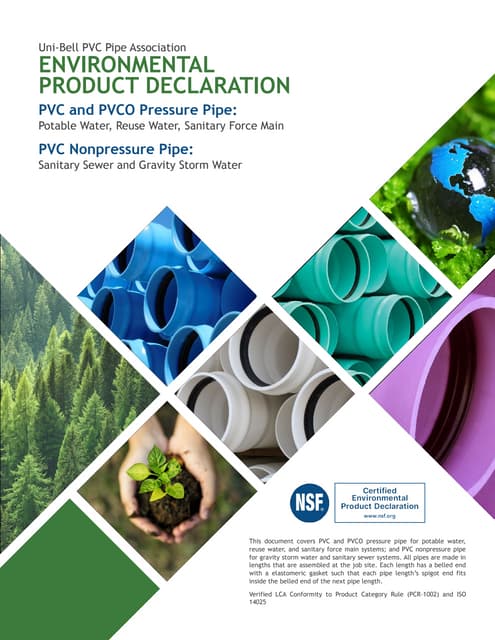
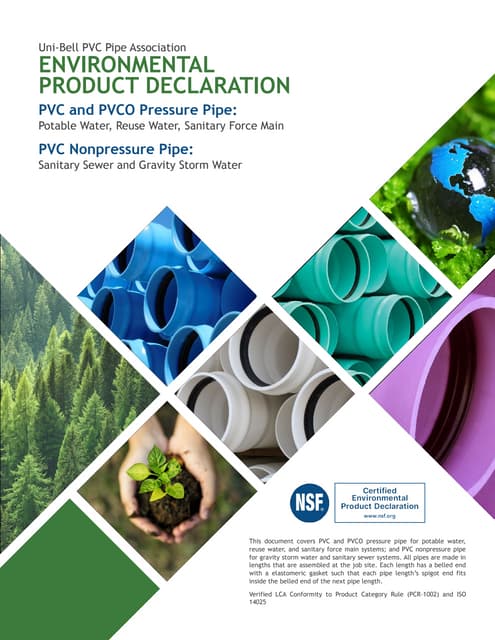
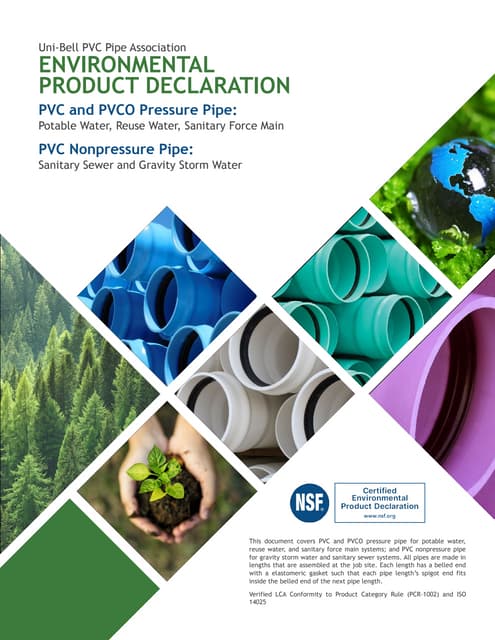
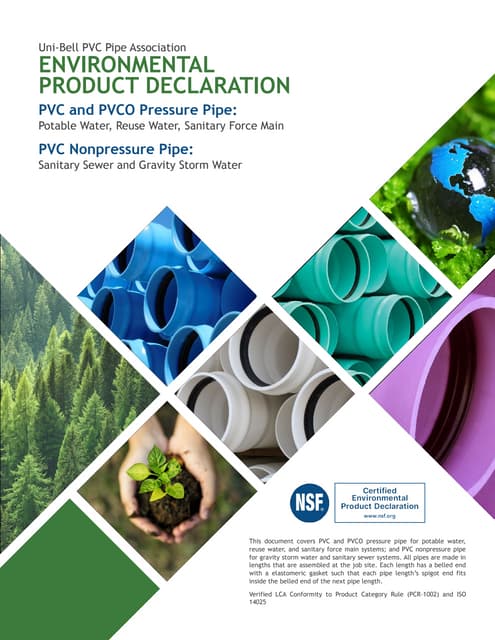
Environmental Product Declaration - Uni BellManishPatel169454
Ã˝
The Uni-Bell PVC Pipe Association (PVCPA) has published the first North American industry-wide environmental product declaration (EPD) for water and sewer piping, and it has been verified by NSF Sustainability, a division of global public health organization NSF International.Indian Soil Classification System in Geotechnical Engineering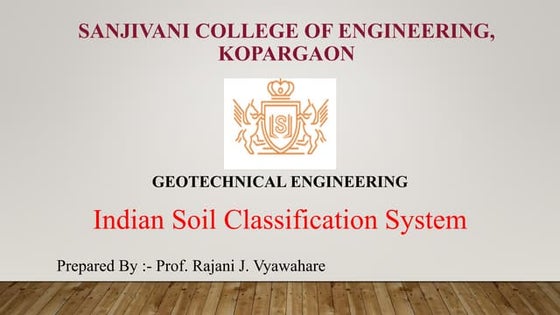
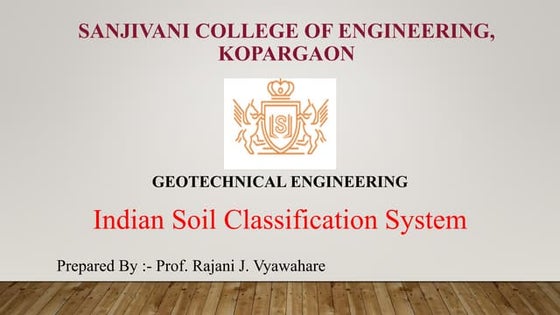
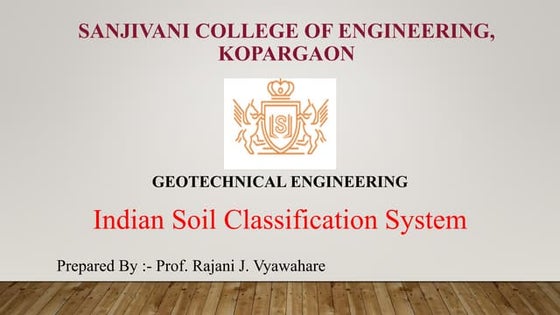
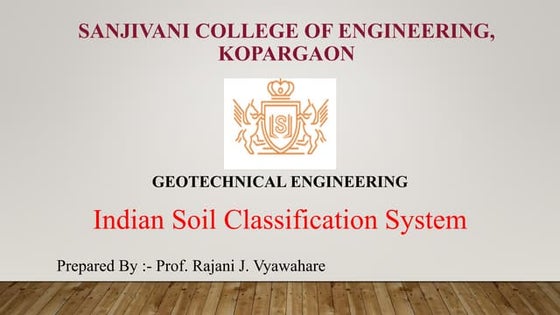
Indian Soil Classification System in Geotechnical EngineeringRajani Vyawahare
Ã˝
This PowerPoint presentation provides a comprehensive overview of the Indian Soil Classification System, widely used in geotechnical engineering for identifying and categorizing soils based on their properties. It covers essential aspects such as particle size distribution, sieve analysis, and Atterberg consistency limits, which play a crucial role in determining soil behavior for construction and foundation design. The presentation explains the classification of soil based on particle size, including gravel, sand, silt, and clay, and details the sieve analysis experiment used to determine grain size distribution. Additionally, it explores the Atterberg consistency limits, such as the liquid limit, plastic limit, and shrinkage limit, along with a plasticity chart to assess soil plasticity and its impact on engineering applications. Furthermore, it discusses the Indian Standard Soil Classification (IS 1498:1970) and its significance in construction, along with a comparison to the Unified Soil Classification System (USCS). With detailed explanations, graphs, charts, and practical applications, this presentation serves as a valuable resource for students, civil engineers, and researchers in the field of geotechnical engineering. Turbocor Product and Technology Review.pdf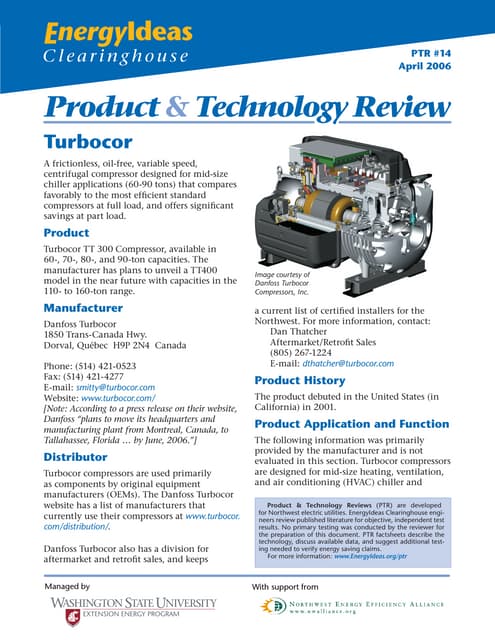
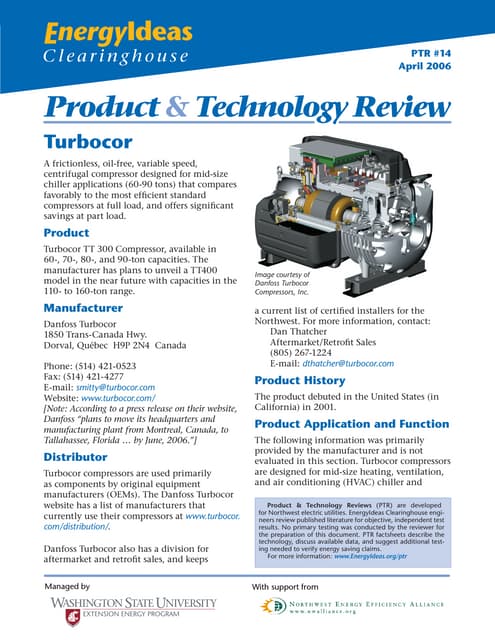
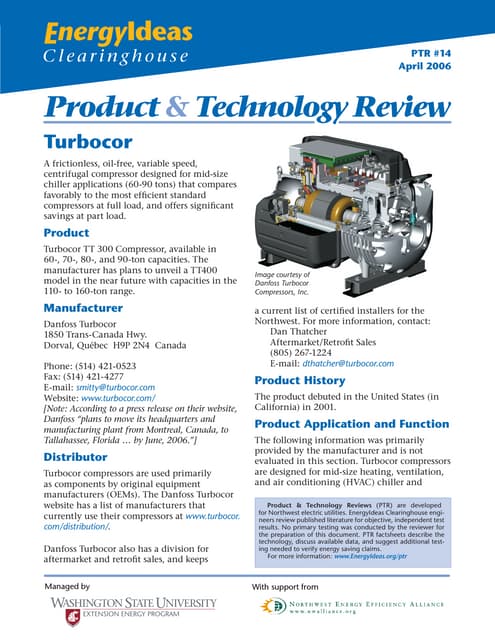
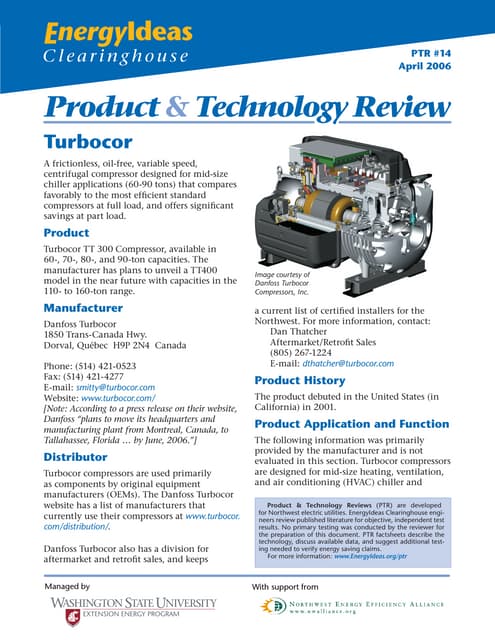
Turbocor Product and Technology Review.pdfTotok Sulistiyanto
Ã˝
High Efficiency Chiller System in HVACAIR FILTER system in internal combustion engine system.ppt



AIR FILTER system in internal combustion engine system.pptthisisparthipan1
Ã˝
air filter system in ic engine Defining the Future of Biophilic Design in Crete.pdf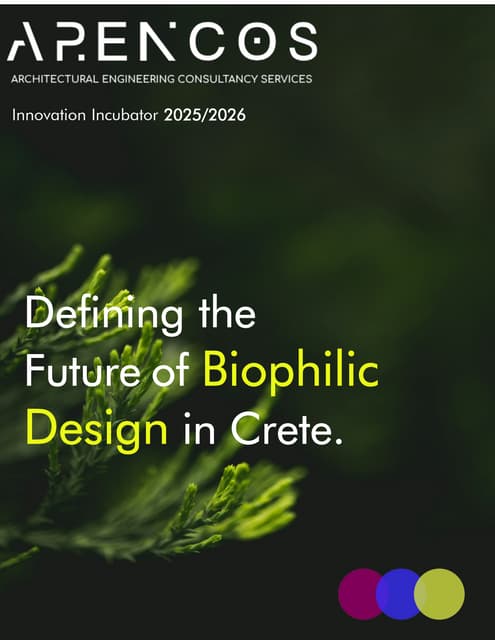
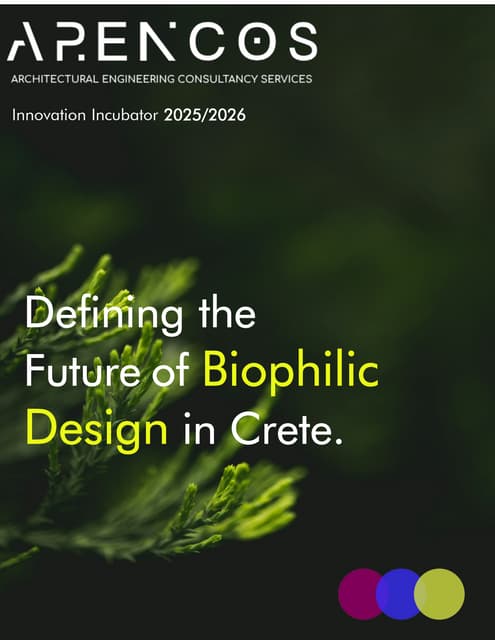
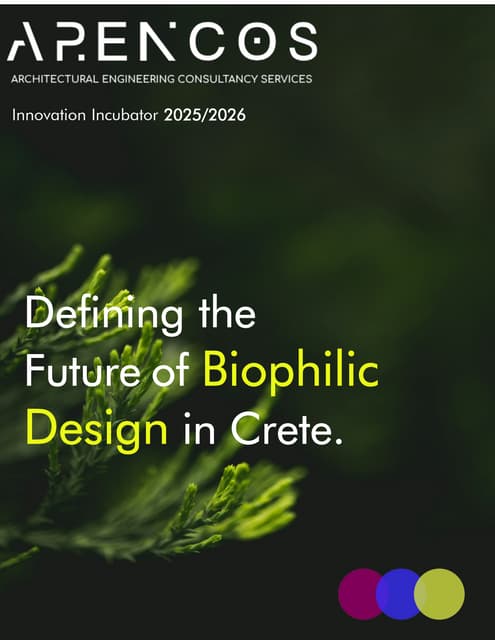
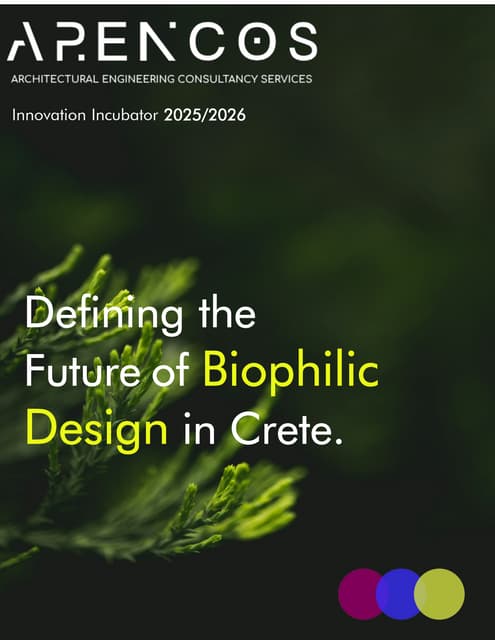
Defining the Future of Biophilic Design in Crete.pdfARENCOS
Ã˝
Biophilic design is emerging as a key approach to enhancing well-being by integrating natural elements into residential architecture. In Crete, where the landscape is rich with breathtaking sea views, lush olive groves, and dramatic mountains, biophilic design principles can be seamlessly incorporated to create healthier, more harmonious living environments.
AI ppt on water jug problem by shivam sharma



AI ppt on water jug problem by shivam sharmaShivamSharma588604
Ã˝
this ppt is made on the topic of water jug problem.ESIT135 Problem Solving Using Python Notes of Unit-2 and Unit-3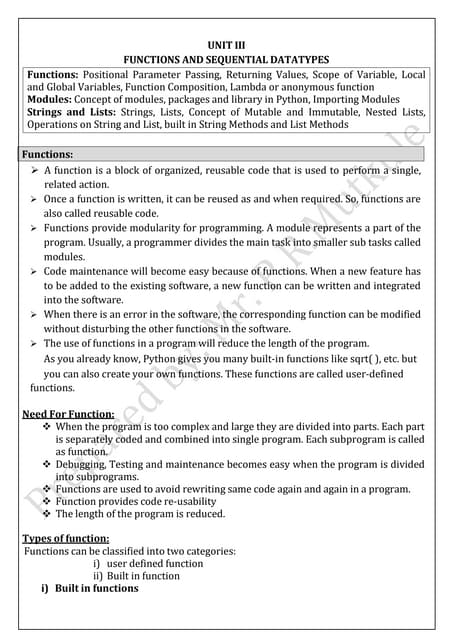
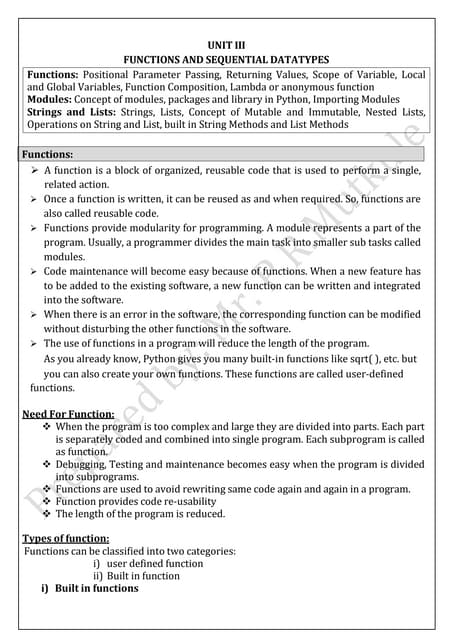
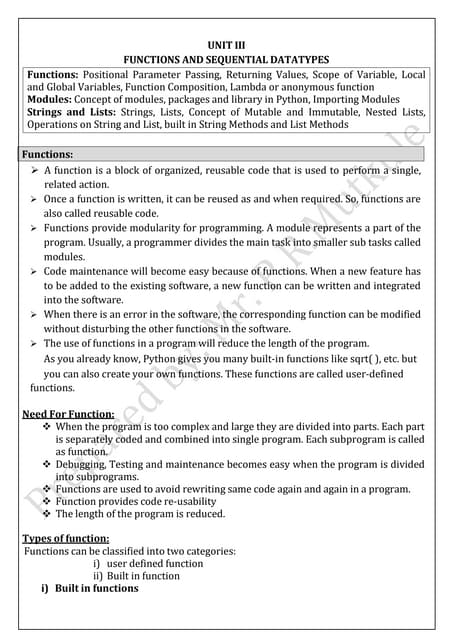
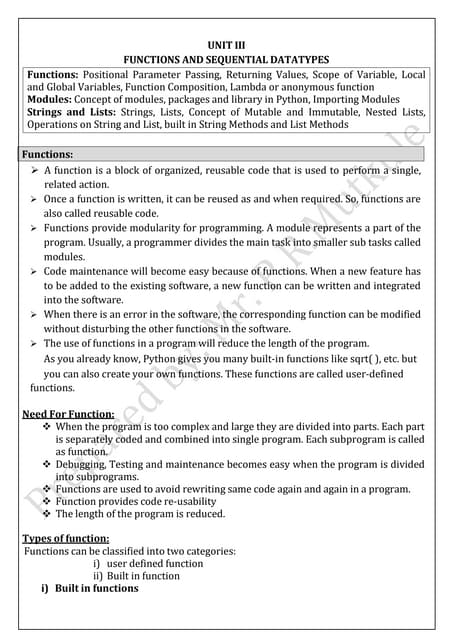
ESIT135 Problem Solving Using Python Notes of Unit-2 and Unit-3prasadmutkule1
Ã˝
ESIT135 Problem Solving Using Python Notes of Unit-2 and Unit-3Sppu engineering artificial intelligence and data science semester 6th Artif...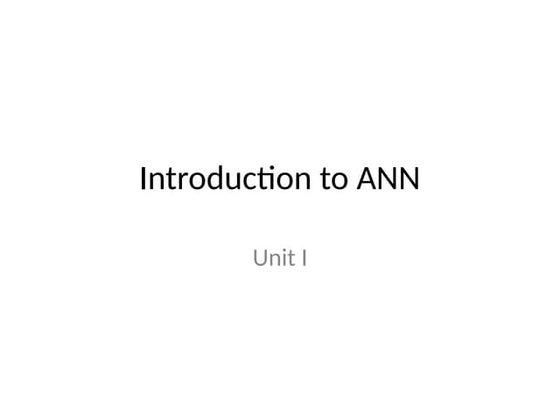
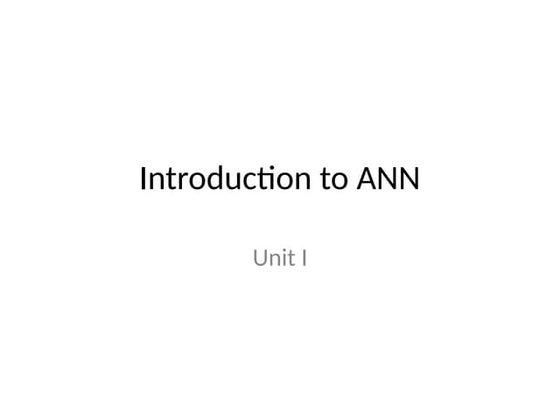
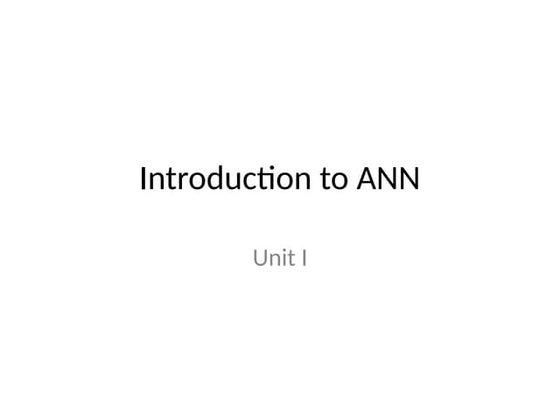
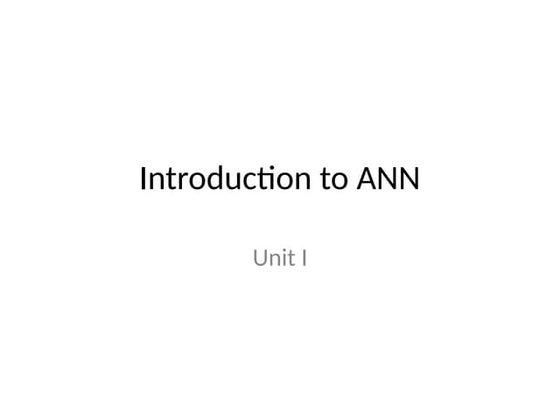
Sppu engineering artificial intelligence and data science semester 6th Artif...pawaletrupti434
Ã˝
Sppu University Third year AI&DS Artificial Neural Network unit 1Wireless-Charger presentation for seminar .pdf



Wireless-Charger presentation for seminar .pdfAbhinandanMishra30
Ã˝
Wireless technology used in chargerSoil Properties and Methods of Determination



Soil Properties and Methods of DeterminationRajani Vyawahare
Ã˝
This PPT covers the index and engineering properties of soil. It includes details on index properties, along with their methods of determination. Various important terms related to soil behavior are explained in detail. The presentation also outlines the experimental procedures for determining soil properties such as water content, specific gravity, plastic limit, and liquid limit, along with the necessary calculations and graph plotting. Additionally, it provides insights to understand the importance of these properties in geotechnical engineering applications.Common Network Architecture:X.25 Networks, Ethernet (Standard and Fast): fram...



Common Network Architecture:X.25 Networks, Ethernet (Standard and Fast): fram...SnehPrasad2
Ã˝
X.25 Networks, Ethernet (Standard and Fast): frame format and specifications, Wireless LAN’s – 802.11x, 802.3 Bluetooth etc.
Designing Flex and Rigid-Flex PCBs to Prevent Failure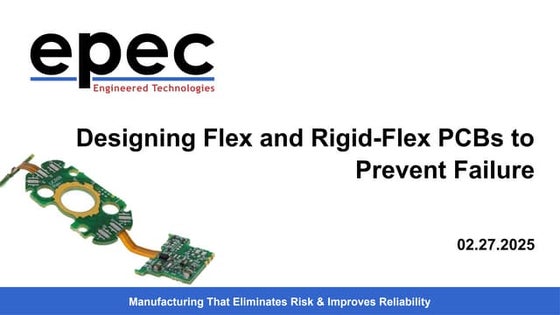
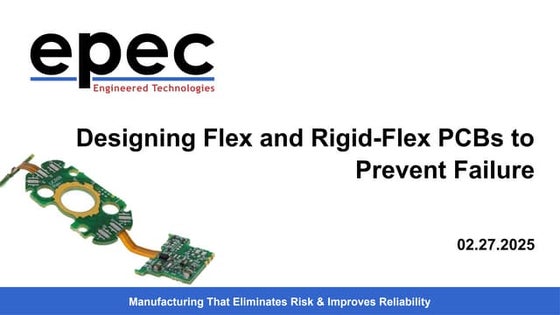
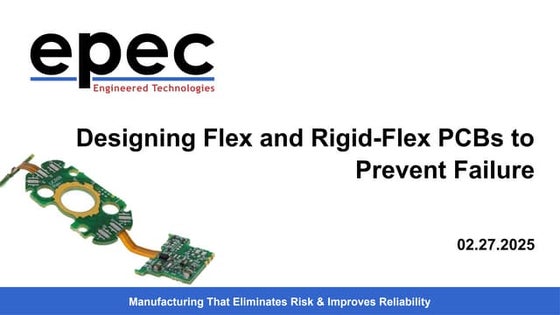
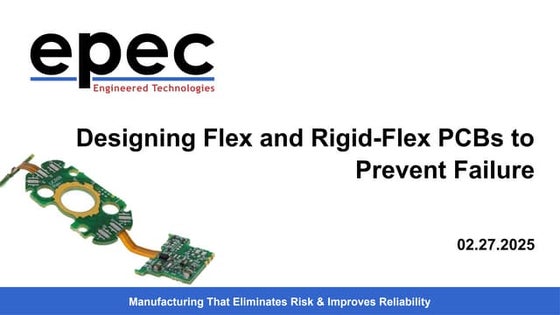
Designing Flex and Rigid-Flex PCBs to Prevent FailureEpec Engineered Technologies
Ã˝
Flex and rigid-flex printed circuit boards (PCBs) can be considered at the basic level some of the most complex PCBs in the industry. With that in mind, it’s incredibly easy to make a mistake, to leave something out, or to create a design that was doomed from the start.
Such design failures can end up leading to an eventual failure by delamination, short circuits, damage to the flex portions, and many other things. The easiest way to circumvent these is to start at the beginning, to design with preventing failure in mind rather than trying to fix existing designs to accommodate for problems.
In this webinar, we cover how to design flex and rigid-flex PCBs with failure prevention in mind to save time, money, and headaches, and what failure can look like.
For more information on our flex and rigid-flex PCB solutions, visit https://www.epectec.com/flex.AI-Powered Power Converter Design Workflow.pdf



AI-Powered Power Converter Design Workflow.pdfAleksandr Terlo
Ã˝
Blending human expertise with AI-driven optimization for efficient power converter design.Cloud Cost Optimization for GCP, AWS, Azure



Cloud Cost Optimization for GCP, AWS, Azurevinothsk19
Ã˝
Reduce Cloud Waste across AWS, GCP, Azure and Optimize Cloud Cost with a structured approach and improve your bottomline or profitability. Decide whether you want to outsource or manage it in house. Failover System in Cloud Computing System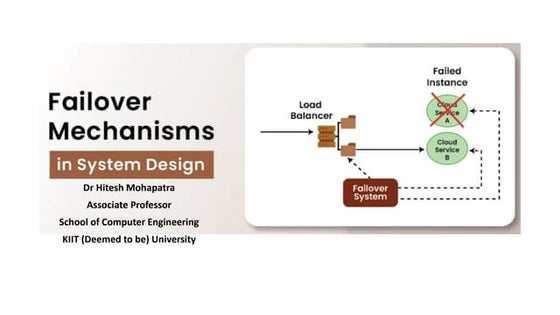
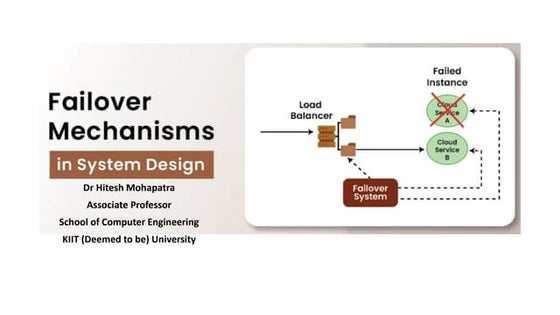
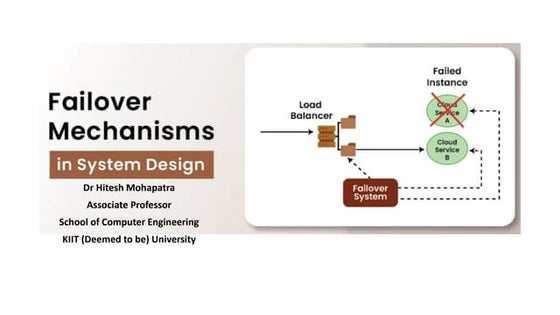
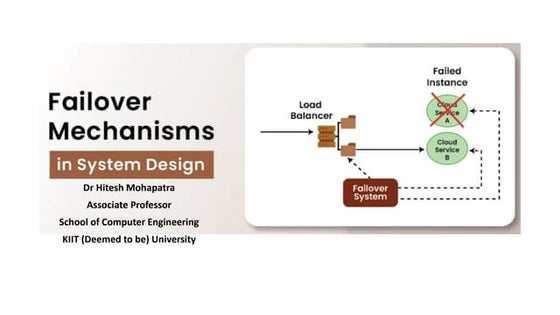
Failover System in Cloud Computing SystemHitesh Mohapatra
Ã˝
Uses established clustering technologies for redundancy
Boosts availability and reliability of IT resources
Automatically transitions to standby instances when active resources become unavailable
Protects mission-critical software and reusable services from single points of failure
Can cover multiple geographical areas
Hosts redundant implementations of the same IT resource at each location
Relies on resource replication for monitoring defects and unavailability conditionsTimeshift Operation.pptx
- 1. Click on Video Editor App.
- 2. Click on a service name to expand it.
- 3. Click on Timeshift to expand the menu.
- 4. Click to select a time. Select hour, minute, AM/PM.
- 5. Click to select a duration. Click Preview to load a segment to preview.
- 6. Drag the slider and click Set Start.
- 7. Drag the slider further out and click Set End.
- 8. Once you have defined the Start and End points click Get URLs.
- 9. Click on HLS format. Next, click this icon to copy the URL. Paste the URL into notepad to get the entire Catchup URL string. http://10.57.2.61:32344/Content/HLS/CatchUp/channel(name=ch1,startTime=16140908563573846,endTime=16140908748745776)/index.m3u8 You can edit the IP address to use the egress port IP address instead of the management port IP address.
- 10. If you want to make a permanent VOD clip, please click Generate.
- 11. After clicking Generate, you should see a success message
- 12. Scroll upwards. Click on Jobs tab and you should see the job progress.
- 13. When the job is completed click on View In Library.
- 14. The VOD clip is displayed in the Asset Library. Click on the pencil icon to open the clip.
- 15. Click on the Video Assets tab.
- 16. Click on Get URLs to copy the full URL string.



















