Visual Basic Controls ppt
Download as PPTX, PDF13 likes19,791 views
This document discusses different types of controls available in Visual Basic, including intrinsic controls, ActiveX controls, and common dialog controls. It provides examples of commonly used intrinsic controls like checkboxes, command buttons, and text boxes. It also summarizes some standard ActiveX controls included with Visual Basic like the ADO Data Control, DataGrid, and FlexGrid. Finally, it describes the common dialog control and how it can be used to access built-in dialog boxes for opening/saving files, selecting colors/fonts, and printing.
1 of 16
Downloaded 611 times
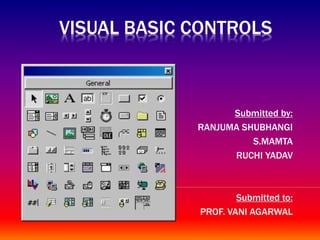
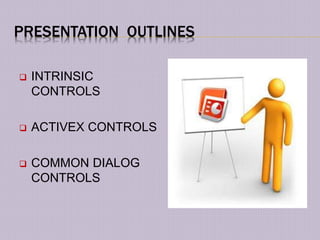
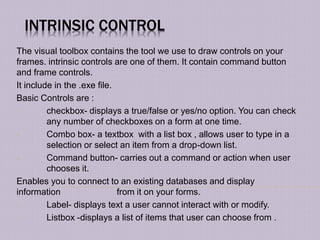

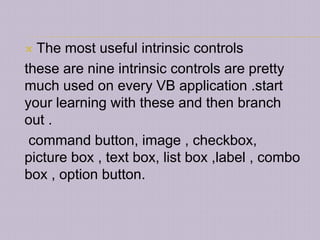
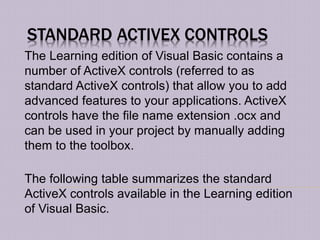


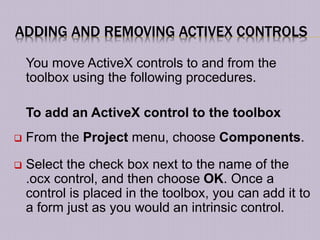
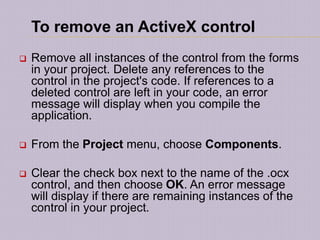
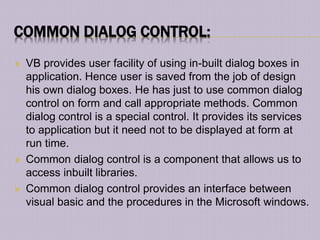
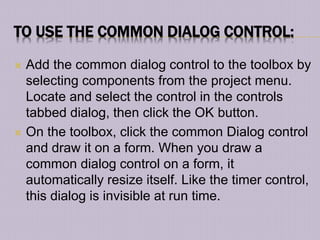
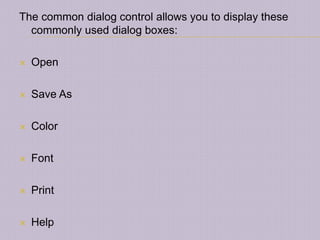
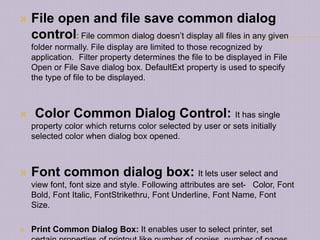
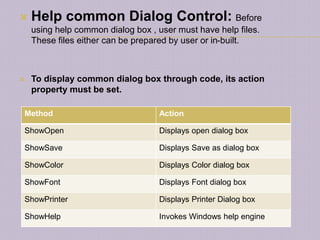

Recommended
Introduction to Visual Basic 6.0 Fundamentals



Introduction to Visual Basic 6.0 FundamentalsSanay Kumar
Ã˝
A powerpoint presentation on Intoduction To Visual Basic 6.0. This ppt contains slides on variuos topics of visual programming, IDE, and COM based Microsoft's software VB 6.0.
Visual Basic menu



Visual Basic menukuldeep94
Ã˝
This document provides information on creating and working with menus in Visual Basic 6.0. It explains that menus are an important part of software interfaces and are different from other controls. It provides steps for building a simple menu by filling in fields in the Menu Editor window. The document also discusses important menu item properties like Name, Caption, Checked, Enabled, Shortcut and Visible. It includes code examples that demonstrate changing a form's color by clicking different menu items and toggling a label's visibility based on a menu item's Checked property.Visual Programming



Visual ProgrammingBagzzz
Ã˝
This document provides an introduction to programming languages and variables. It explains that a programming language acts as a translator between a programmer's instructions and the computer's machine language. It also defines what variables are in programming - namely, that they are names that store and represent values like numbers, text, or true/false states. The document gives examples of how to declare variables in Visual Basic by specifying their name, data type, and assigning an initial value. It also shows how to display a variable's value using a message box.Objects and classes in Visual Basic



Objects and classes in Visual BasicSangeetha Sg
Ã˝
This document discusses objects and classes in Visual Basic. It defines an object as a combination of code and data that can be treated as a unit. A class is described as a template from which objects are created. Key concepts covered include encapsulation, inheritance, polymorphism, object variables, properties, methods, events, collections, and how to create and use custom class modules to define new objects.Visual basic



Visual basicumesh patil
Ã˝
Visual Basic is a programming tool that allows users to develop graphical user interface (GUI) applications for Windows by dragging and dropping pre-built objects onto a form, rather than writing extensive code. It introduced event-driven programming and incorporates concepts like objects, events, and event procedures. The Visual Basic integrated development environment (IDE) provides tools like a form window to design the application, a toolbox of controls, and a properties window to set control properties when building a Visual Basic application.Visual Basic 6.0



Visual Basic 6.0Anjan Mahanta
Ã˝
This document outlines a course on Visual Basic 6.0 programming. It covers topics like controls and properties, putting code into Visual Basic, making decisions, looping, additional controls, database connectivity, menus and graphics. It provides examples of creating forms, adding controls, writing code for buttons, using message boxes, if/then/else statements, and selecting colors from a list box. The document is a guide for learning the basics of Visual Basic programming through examples and exercises.Introduction to programming using Visual Basic 6



Introduction to programming using Visual Basic 6Jeanie Arnoco
Ã˝
This document provides an introduction to programming using Visual Basic 6.0. It discusses why VB is a good choice for beginners, describes the basic VB integrated development environment interface and components like forms, objects, and properties. It then walks through a "Hello World" example program to demonstrate creating a form with labels, buttons, and event procedures. The document provides details on formatting text, adding images and colors, and using message boxes before concluding with a suggestion for a pizza ordering program project.toolbox and its properties in the visual basic



toolbox and its properties in the visual basicadarsh-kaul
Ã˝
This document discusses the various tools available in the Visual Basic toolbox for designing user interfaces. It provides descriptions and common properties of controls like labels, textboxes, command buttons, checkboxes, option buttons, frames, listboxes, comboboxes, timers, shapes, pictures, and images. These controls can be used to build interactive forms and receive user input.Introduction to vb.net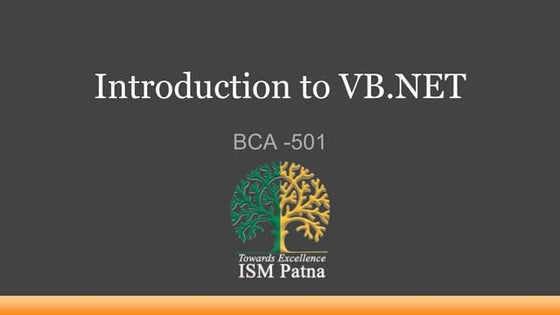
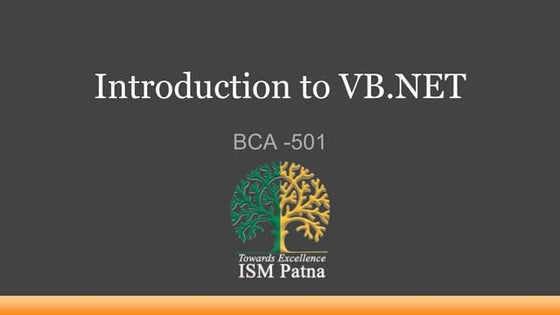
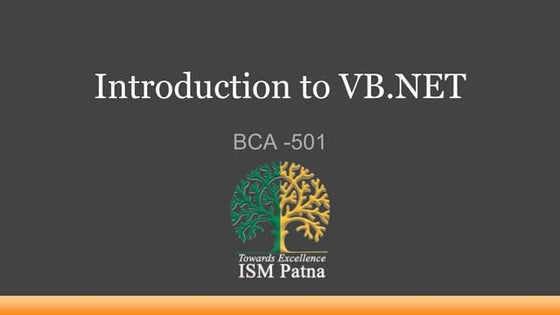
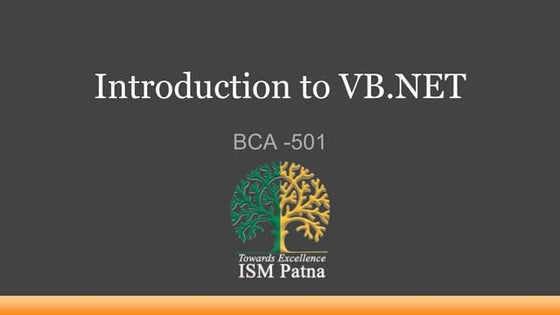
Introduction to vb.netJaya Kumari
Ã˝
This document provides an introduction and overview of VB.NET (Visual Basic .NET). It discusses what VB.NET is, its features, why it is used as a professional language, advantages and disadvantages. It also describes the structure of a VB.NET program, including namespaces, classes, modules, procedures, variables, and the main procedure. It explains the compilation and execution process of a VB.NET program in Visual Studio. An example VB.NET "Hello World" program is provided to demonstrate the core components.Java swing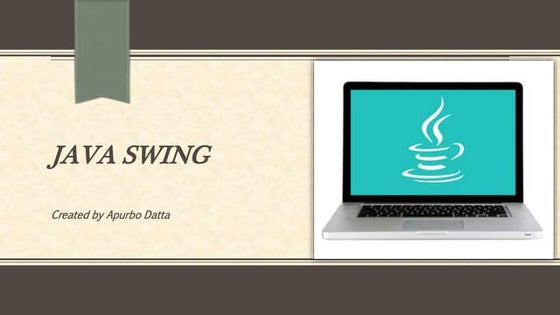
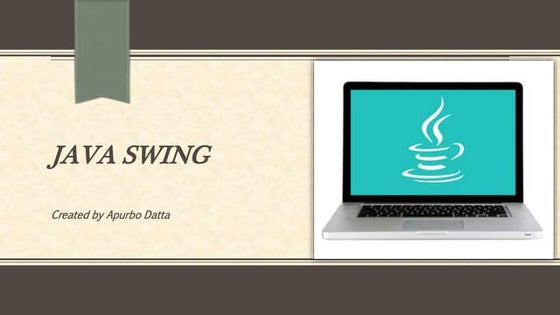
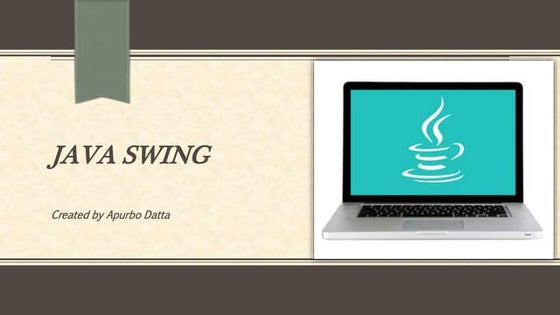
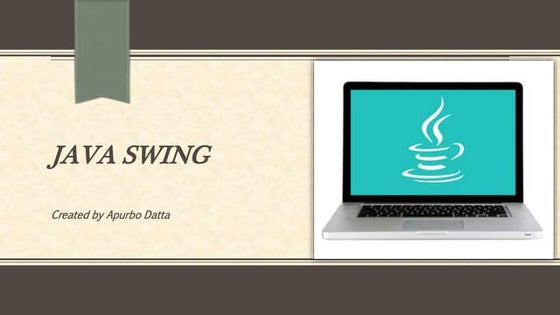
Java swingApurbo Datta
Ã˝
This document provides an overview of Java Swing components. It defines Swing as a GUI toolkit built on top of AWT that provides platform-independent and lightweight components. It describes common Swing components like JButton, JTextField, JTextArea and their usage. It also compares AWT and Swing, explaining how Swing components are more powerful and support pluggable look and feel while AWT is platform-dependent. Examples are given to demonstrate creating and using Swing components like JButton, JTextField, JTextArea etc.Looping statement in vb.net



Looping statement in vb.netilakkiya
Ã˝
This document discusses different looping statements in VB.NET including While, Do, and For loops. While loops execute a block of statements repeatedly as long as a condition is true. Do loops can execute a fixed block of statements an indefinite number of times using the keywords While or Until. For loops enable executing a series of expressions multiple times using a loop index to count iterations from a start to end value.Visual basic ppt for tutorials computer



Visual basic ppt for tutorials computersimran153
Ã˝
The document provides information on how to work with Visual Basic (VB), including how to start a VB project, the components of the VB window, how to place controls on a form, set properties, add code to handle events, and develop a basic VB application to display a message. The key steps are to start a new project, place controls like labels and textboxes on the form, set properties like font and color, add code triggered by events, save and run the project to see the output.Event Handling in java



Event Handling in javaGoogle
Ã˝
The document discusses various event handling classes in Java including ActionEvent, KeyEvent, MouseEvent, MouseMotionEvent, FocusEvent, WindowEvent, and ItemEvent. It provides examples of how to use each event class by implementing the appropriate listener interface and defining event handling methods. Key points covered include common event handling terms like event, event source, and event listener. It also summarizes the typical methods provided by each event class. JavaScript - Chapter 11 - Events 



JavaScript - Chapter 11 - Events WebStackAcademy
Ã˝
This document discusses JavaScript events. It defines an event as an action a script can respond to, such as clicks or keystrokes. Event handlers are functions assigned to events that run when the event occurs. Events follow a cycle of capturing, targeting, and bubbling. Common event types include mouse, keyboard, loading, selection, and other events. The document provides examples of using event handlers with buttons, images, and adding/removing event listeners.ADO .Net 



ADO .Net DrSonali Vyas
Ã˝
This document discusses ADO.NET, which is a data access technology that allows applications to connect to and manipulate data from various sources. It describes the core ADO.NET objects like Connection, Command, DataReader, DataAdapter, DataSet and DataTable. It also explains the differences between connected and disconnected data access models in ADO.NET, detailing the objects used in each approach and their advantages. Finally, it provides an overview of commonly used .NET data providers like SqlClient, OleDb and Odbc.visual basic v6 introduction



visual basic v6 introductionbloodyedge03
Ã˝
Visual Basic is a tool for developing Windows GUI applications. It is event-driven, meaning code only runs in response to events like button clicks. Developers draw the user interface, assign control properties, and attach code to events. The interface has modes for design, running, and debugging applications. Key windows include the form, toolbox, properties, and code editor. Variables follow naming conventions and have different scopes depending on where they are declared.Windowforms controls c#



Windowforms controls c#prabhu rajendran
Ã˝
The document discusses various window controls in C# .NET including message boxes, forms, buttons, labels, text boxes, check boxes, radio buttons, date/time pickers, progress bars, and dialog boxes. It provides details on how to use each control, its purpose, and relevant properties.Applets in java



Applets in javaWani Zahoor
Ã˝
This document provides an overview of Java applets, including:
- Applets are small Java programs that can be transported over the network and embedded in HTML pages.
- The main types of Java programs are standalone programs and web-based programs like applets.
- Applets differ from applications in that they have a predefined lifecycle and are embedded in web pages rather than running independently.
- The Applet class is the superclass for all applets and defines methods corresponding to the applet lifecycle stages like init(), start(), paint(), stop(), and destroy().
- Common methods for applets include drawString() for output, setBackground()/getBackground() for colors, and showStatus() to display inEvent In JavaScript



Event In JavaScriptShahDhruv21
Ã˝
This document discusses JavaScript events and event listeners. It begins with an introduction that defines events as notifications that specific actions occurred, like user or browser actions. Event handlers are scripts that are executed in response to events. Events can be used to trigger JavaScript code that responds to user interactions. The document then provides examples of common event types like onclick, onsubmit, onmouseover, onmouseout, focus, and blur. It also discusses how to add and remove event listeners using addEventListener() and removeEventListener() methods. The document concludes with an example demonstrating how events can be used to change an HTML element in response to user clicks.HTML Forms



HTML FormsRavinder Kamboj
Ã˝
HTML forms allow users to enter data into a website. There are various form elements like text fields, textareas, dropdowns, radio buttons, checkboxes, and file uploads that collect different types of user input. The <form> tag is used to create a form, which includes form elements and a submit button. Forms submit data to a backend application using GET or POST methods.Visual basic 6.0



Visual basic 6.0sanket1996
Ã˝
Visual Basic 6.0 is a programming language and integrated development environment that allows users to create graphical user interfaces. It provides windows, dialog boxes, menus and other visual elements to build applications. The IDE contains tools like a form designer, toolbox, and code editor to help developers build projects without writing extensive code. Projects created in Visual Basic can be saved and run as standalone executable files.Visual programming lecture 



Visual programming lecture AqsaHayat3
Ã˝
This document provides an overview of Visual Basic and its evolution. It discusses:
1) The origins and early history of Visual Basic, from its beginnings as BASIC in the 1960s to the introduction of Visual Basic in 1991.
2) The major features of Visual Basic, including its integrated development environment, support for graphical user interfaces, event handling, object-oriented programming, and rapid application development capabilities.
3) The introduction and features of VB.NET in 2000, including enhanced language interoperability, support for internet features and web services, improved object orientation, and platform independence.Dialog box in vb6



Dialog box in vb6Saroj Patel
Ã˝
This document discusses two types of dialog boxes in VB6: MessageBox and InputBox. It provides details on the syntax and parameters for each. MessageBox displays a message and waits for a button click response, returning a number indicating the button. InputBox displays a prompt and waits for text input, returning a string. The document gives examples of common buttons, icons, and return values for MessageBox and explains the prompt, title, and default text parameters for InputBox.Visual Basic(Vb) practical



Visual Basic(Vb) practicalRahul juneja
Ã˝
This program allows a user to collect personal, educational, and professional information from a candidate to automatically generate a resume in rich text format (RTF). The program includes controls to dynamically add additional educational courses and work experiences. It collects information such as name, date of birth, address, education history, work experience, skills and generates an RTF resume file with the collected information.ASP.NET - Life cycle of asp



ASP.NET - Life cycle of asppriya Nithya
Ã˝
The document describes the life cycle of an ASP.NET application and page. The application life cycle involves initializing objects when a request is received. The page life cycle involves loading a requested page into memory, processing it through various stages like initialization, load, validation and rendering, before unloading it from memory. Key events that can be handled at each stage of the page life cycle are also outlined.Web controls



Web controlsSarthak Varshney
Ã˝
Web controls are used to build the graphical user interface of ASP.NET applications. There are four main types of web controls: intrinsic controls, list controls, rich controls, and validation controls. Intrinsic controls correspond directly to basic HTML elements like text boxes and buttons. List controls handle repetitive elements like drop-down lists and checkboxes. Rich controls provide advanced functionality like calendars. Validation controls validate user input on the client-side before form submission.Vectors in Java



Vectors in JavaAbhilash Nair
Ã˝
The program accepts 5 items from the command line and stores them in a Vector. It then demonstrates deleting an item, adding an item at a specified position, adding an item at the end, and printing the Vector contents. The Vector implements a dynamic array that can hold any type of objects and any number of elements. It is contained in the java.util package and is synchronized.Inline function



Inline functionTech_MX
Ã˝
The document discusses inline functions in C++. Inline functions allow code from a function to be pasted directly into the call site rather than executing a function call. This avoids overhead from calling and returning from functions. Good candidates for inline are small, simple functions called frequently. The document provides an example of a function defined with the inline keyword and the optimizations a compiler may perform after inlining. It also compares inline functions to macros and discusses where inline functions are best used.Vb basic



Vb basicIYPUMANI
Ã˝
This document provides an overview of the Visual Basic integrated development environment (IDE) and some of its key components. It describes the menu bar, toolbar, project explorer, properties window, form layout window, and toolbox. It also explains how controls like text boxes, command buttons, check boxes, and list boxes can be used to build the user interface. The controls are contained in the toolbox and can be placed on forms at design time to create the application interface.visual basic for the beginner



visual basic for the beginnerSalim M
Ã˝
Visual Basic (VB) is a visual programming language used to build applications and websites. VB uses an integrated development environment (IDE) that provides tools to create, debug, and run programs. Programs created with VB can be stored as various project components like forms, classes, and modules. The VB IDE contains windows and tools to write code in a visual layout, set properties of objects, and navigate project files. VB supports both procedural and object-oriented programming through features like conditional branching, functions, and user-defined objects.More Related Content
What's hot (20)
Introduction to vb.net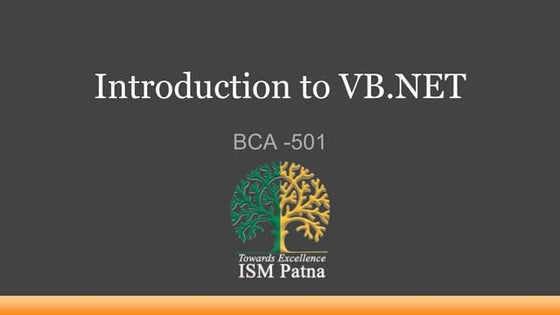
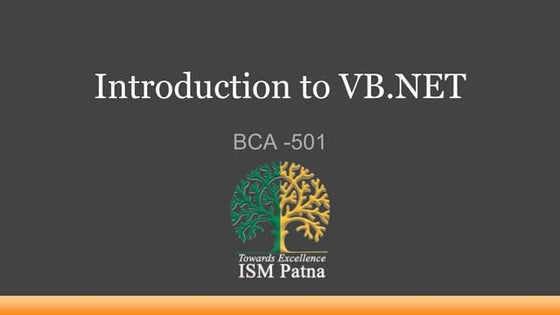
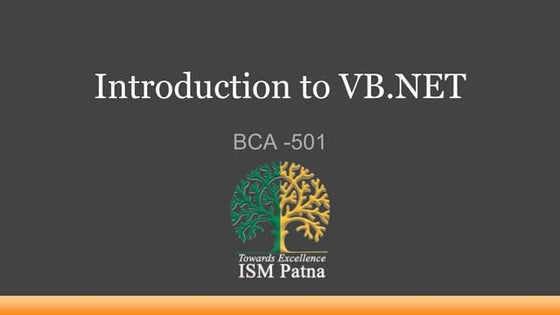
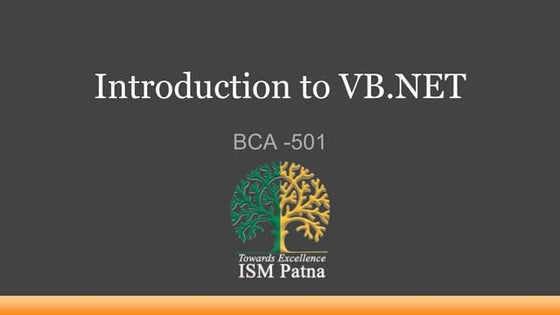
Introduction to vb.netJaya Kumari
Ã˝
This document provides an introduction and overview of VB.NET (Visual Basic .NET). It discusses what VB.NET is, its features, why it is used as a professional language, advantages and disadvantages. It also describes the structure of a VB.NET program, including namespaces, classes, modules, procedures, variables, and the main procedure. It explains the compilation and execution process of a VB.NET program in Visual Studio. An example VB.NET "Hello World" program is provided to demonstrate the core components.Java swing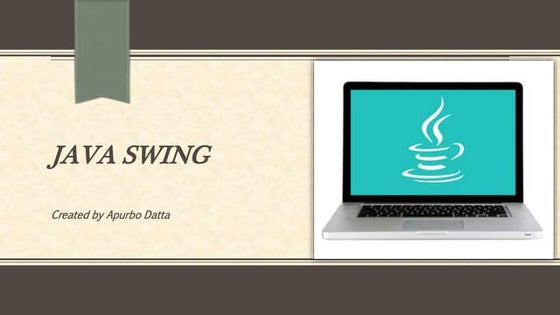
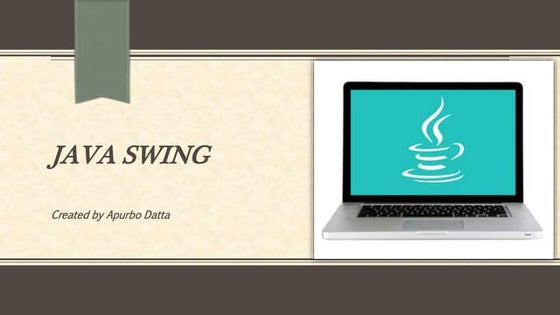
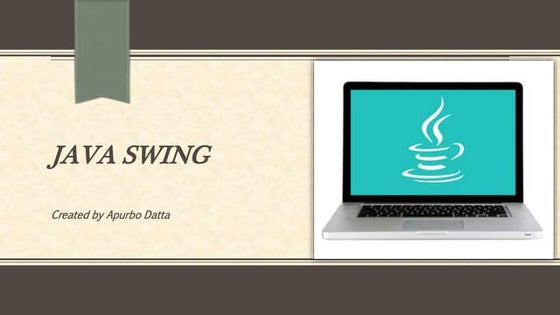
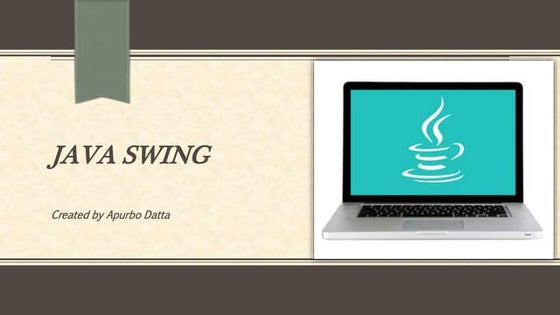
Java swingApurbo Datta
Ã˝
This document provides an overview of Java Swing components. It defines Swing as a GUI toolkit built on top of AWT that provides platform-independent and lightweight components. It describes common Swing components like JButton, JTextField, JTextArea and their usage. It also compares AWT and Swing, explaining how Swing components are more powerful and support pluggable look and feel while AWT is platform-dependent. Examples are given to demonstrate creating and using Swing components like JButton, JTextField, JTextArea etc.Looping statement in vb.net



Looping statement in vb.netilakkiya
Ã˝
This document discusses different looping statements in VB.NET including While, Do, and For loops. While loops execute a block of statements repeatedly as long as a condition is true. Do loops can execute a fixed block of statements an indefinite number of times using the keywords While or Until. For loops enable executing a series of expressions multiple times using a loop index to count iterations from a start to end value.Visual basic ppt for tutorials computer



Visual basic ppt for tutorials computersimran153
Ã˝
The document provides information on how to work with Visual Basic (VB), including how to start a VB project, the components of the VB window, how to place controls on a form, set properties, add code to handle events, and develop a basic VB application to display a message. The key steps are to start a new project, place controls like labels and textboxes on the form, set properties like font and color, add code triggered by events, save and run the project to see the output.Event Handling in java



Event Handling in javaGoogle
Ã˝
The document discusses various event handling classes in Java including ActionEvent, KeyEvent, MouseEvent, MouseMotionEvent, FocusEvent, WindowEvent, and ItemEvent. It provides examples of how to use each event class by implementing the appropriate listener interface and defining event handling methods. Key points covered include common event handling terms like event, event source, and event listener. It also summarizes the typical methods provided by each event class. JavaScript - Chapter 11 - Events 



JavaScript - Chapter 11 - Events WebStackAcademy
Ã˝
This document discusses JavaScript events. It defines an event as an action a script can respond to, such as clicks or keystrokes. Event handlers are functions assigned to events that run when the event occurs. Events follow a cycle of capturing, targeting, and bubbling. Common event types include mouse, keyboard, loading, selection, and other events. The document provides examples of using event handlers with buttons, images, and adding/removing event listeners.ADO .Net 



ADO .Net DrSonali Vyas
Ã˝
This document discusses ADO.NET, which is a data access technology that allows applications to connect to and manipulate data from various sources. It describes the core ADO.NET objects like Connection, Command, DataReader, DataAdapter, DataSet and DataTable. It also explains the differences between connected and disconnected data access models in ADO.NET, detailing the objects used in each approach and their advantages. Finally, it provides an overview of commonly used .NET data providers like SqlClient, OleDb and Odbc.visual basic v6 introduction



visual basic v6 introductionbloodyedge03
Ã˝
Visual Basic is a tool for developing Windows GUI applications. It is event-driven, meaning code only runs in response to events like button clicks. Developers draw the user interface, assign control properties, and attach code to events. The interface has modes for design, running, and debugging applications. Key windows include the form, toolbox, properties, and code editor. Variables follow naming conventions and have different scopes depending on where they are declared.Windowforms controls c#



Windowforms controls c#prabhu rajendran
Ã˝
The document discusses various window controls in C# .NET including message boxes, forms, buttons, labels, text boxes, check boxes, radio buttons, date/time pickers, progress bars, and dialog boxes. It provides details on how to use each control, its purpose, and relevant properties.Applets in java



Applets in javaWani Zahoor
Ã˝
This document provides an overview of Java applets, including:
- Applets are small Java programs that can be transported over the network and embedded in HTML pages.
- The main types of Java programs are standalone programs and web-based programs like applets.
- Applets differ from applications in that they have a predefined lifecycle and are embedded in web pages rather than running independently.
- The Applet class is the superclass for all applets and defines methods corresponding to the applet lifecycle stages like init(), start(), paint(), stop(), and destroy().
- Common methods for applets include drawString() for output, setBackground()/getBackground() for colors, and showStatus() to display inEvent In JavaScript



Event In JavaScriptShahDhruv21
Ã˝
This document discusses JavaScript events and event listeners. It begins with an introduction that defines events as notifications that specific actions occurred, like user or browser actions. Event handlers are scripts that are executed in response to events. Events can be used to trigger JavaScript code that responds to user interactions. The document then provides examples of common event types like onclick, onsubmit, onmouseover, onmouseout, focus, and blur. It also discusses how to add and remove event listeners using addEventListener() and removeEventListener() methods. The document concludes with an example demonstrating how events can be used to change an HTML element in response to user clicks.HTML Forms



HTML FormsRavinder Kamboj
Ã˝
HTML forms allow users to enter data into a website. There are various form elements like text fields, textareas, dropdowns, radio buttons, checkboxes, and file uploads that collect different types of user input. The <form> tag is used to create a form, which includes form elements and a submit button. Forms submit data to a backend application using GET or POST methods.Visual basic 6.0



Visual basic 6.0sanket1996
Ã˝
Visual Basic 6.0 is a programming language and integrated development environment that allows users to create graphical user interfaces. It provides windows, dialog boxes, menus and other visual elements to build applications. The IDE contains tools like a form designer, toolbox, and code editor to help developers build projects without writing extensive code. Projects created in Visual Basic can be saved and run as standalone executable files.Visual programming lecture 



Visual programming lecture AqsaHayat3
Ã˝
This document provides an overview of Visual Basic and its evolution. It discusses:
1) The origins and early history of Visual Basic, from its beginnings as BASIC in the 1960s to the introduction of Visual Basic in 1991.
2) The major features of Visual Basic, including its integrated development environment, support for graphical user interfaces, event handling, object-oriented programming, and rapid application development capabilities.
3) The introduction and features of VB.NET in 2000, including enhanced language interoperability, support for internet features and web services, improved object orientation, and platform independence.Dialog box in vb6



Dialog box in vb6Saroj Patel
Ã˝
This document discusses two types of dialog boxes in VB6: MessageBox and InputBox. It provides details on the syntax and parameters for each. MessageBox displays a message and waits for a button click response, returning a number indicating the button. InputBox displays a prompt and waits for text input, returning a string. The document gives examples of common buttons, icons, and return values for MessageBox and explains the prompt, title, and default text parameters for InputBox.Visual Basic(Vb) practical



Visual Basic(Vb) practicalRahul juneja
Ã˝
This program allows a user to collect personal, educational, and professional information from a candidate to automatically generate a resume in rich text format (RTF). The program includes controls to dynamically add additional educational courses and work experiences. It collects information such as name, date of birth, address, education history, work experience, skills and generates an RTF resume file with the collected information.ASP.NET - Life cycle of asp



ASP.NET - Life cycle of asppriya Nithya
Ã˝
The document describes the life cycle of an ASP.NET application and page. The application life cycle involves initializing objects when a request is received. The page life cycle involves loading a requested page into memory, processing it through various stages like initialization, load, validation and rendering, before unloading it from memory. Key events that can be handled at each stage of the page life cycle are also outlined.Web controls



Web controlsSarthak Varshney
Ã˝
Web controls are used to build the graphical user interface of ASP.NET applications. There are four main types of web controls: intrinsic controls, list controls, rich controls, and validation controls. Intrinsic controls correspond directly to basic HTML elements like text boxes and buttons. List controls handle repetitive elements like drop-down lists and checkboxes. Rich controls provide advanced functionality like calendars. Validation controls validate user input on the client-side before form submission.Vectors in Java



Vectors in JavaAbhilash Nair
Ã˝
The program accepts 5 items from the command line and stores them in a Vector. It then demonstrates deleting an item, adding an item at a specified position, adding an item at the end, and printing the Vector contents. The Vector implements a dynamic array that can hold any type of objects and any number of elements. It is contained in the java.util package and is synchronized.Inline function



Inline functionTech_MX
Ã˝
The document discusses inline functions in C++. Inline functions allow code from a function to be pasted directly into the call site rather than executing a function call. This avoids overhead from calling and returning from functions. Good candidates for inline are small, simple functions called frequently. The document provides an example of a function defined with the inline keyword and the optimizations a compiler may perform after inlining. It also compares inline functions to macros and discusses where inline functions are best used.Similar to Visual Basic Controls ppt (20)
Vb basic



Vb basicIYPUMANI
Ã˝
This document provides an overview of the Visual Basic integrated development environment (IDE) and some of its key components. It describes the menu bar, toolbar, project explorer, properties window, form layout window, and toolbox. It also explains how controls like text boxes, command buttons, check boxes, and list boxes can be used to build the user interface. The controls are contained in the toolbox and can be placed on forms at design time to create the application interface.visual basic for the beginner



visual basic for the beginnerSalim M
Ã˝
Visual Basic (VB) is a visual programming language used to build applications and websites. VB uses an integrated development environment (IDE) that provides tools to create, debug, and run programs. Programs created with VB can be stored as various project components like forms, classes, and modules. The VB IDE contains windows and tools to write code in a visual layout, set properties of objects, and navigate project files. VB supports both procedural and object-oriented programming through features like conditional branching, functions, and user-defined objects.Vb basics



Vb basicssagaroceanic11
Ã˝
This document provides information about visual programming using Visual Basic 6 including:
- Visual Basic is an event-driven programming language that uses an Integrated Development Environment (IDE).
- The IDE contains tools like the toolbox, properties window, and code window to build applications. Projects can be standard applications, ActiveX controls, or other types.
- Projects contain different file types like forms (.frm), classes (.cls), and modules (.bas) that define the user interface and programming logic.
- The code window is used to write program statements using procedures, functions, conditional branching, and other programming structures. Comments can be added to document the code.Visual basic concepts



Visual basic conceptsmelody77776
Ã˝
Visual Basic has an integrated development environment (IDE) that contains various elements like menus, toolbars, a toolbox, and windows for code, properties, and projects. The IDE allows developers to design forms with controls, set control properties, write code in the code editor, and manage projects. Controls like buttons, text boxes, and labels are used to build the user interface, which appears on forms. Events and event procedures are important concepts, as Visual Basic is event-driven - code only runs in response to events.control structure in visual basic 



control structure in visual basic classall
Ã˝
This document provides an overview of control structures in Visual Basic, including versions of Visual Basic, hardware requirements, starting Visual Basic, types of projects, tools, containers, interfaces, properties, form load events, and saving work. It discusses features of Visual Basic like event-driven programming and ActiveX controls. It also describes common controls in the toolbox like labels, text boxes, command buttons, and scroll bars.Visual basic



Visual basicKavithaAlagumalai
Ã˝
The document discusses various topics related to the Visual Basic integrated development environment (IDE) and controls. It describes starting a new project in Visual Studio, the toolbox and common controls like command buttons, properties windows, and events. It also covers image controls, text boxes, labels, message boxes, grids, and provides examples of using properties and events for controls.Visual Basic.pptx



Visual Basic.pptxKavithaAlagumalai
Ã˝
This document discusses Visual Basic and its integrated development environment. It covers starting a new project, common form properties like name, color, and scale, and controls in the toolbox like command buttons, text boxes, and images. It also discusses properties of controls, creating controls and using the name property, properties of command buttons, and the visual basic IDE interface with elements like the solution explorer and output window.Visual basic



Visual basicmafffffe19
Ã˝
This document provides an overview of Visual Basic.Net (VB.Net) and the .NET framework. It discusses the key aspects of VB.Net including adding controls to forms, familiarizing with control properties, creating and saving projects. It also summarizes the .NET framework which includes the Common Language Runtime and Framework Class Library that allow applications to be developed across programming languages. Applications built on .NET do not directly access hardware and instead use services from the .NET Framework.Visual Basic IDE Intro.pdf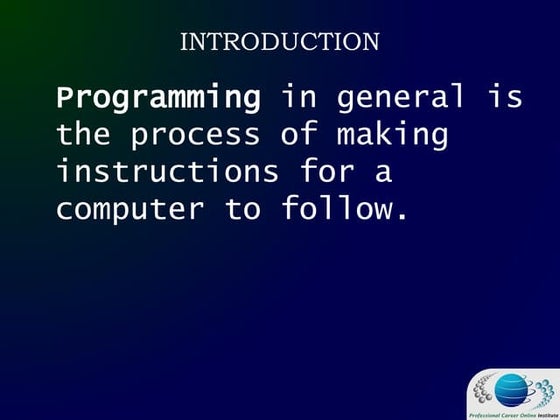
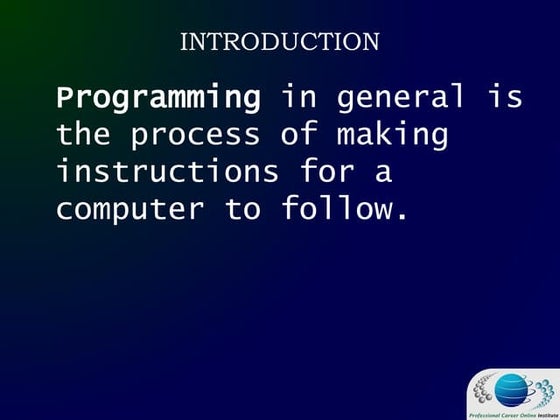
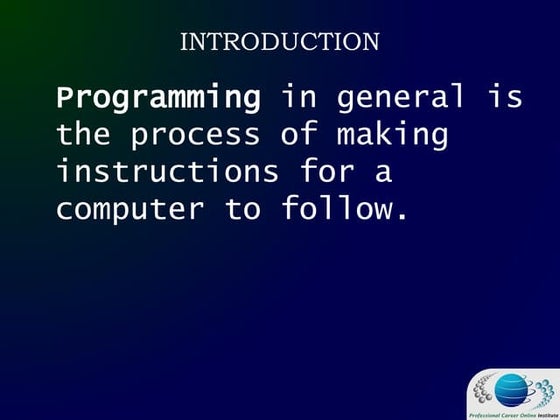
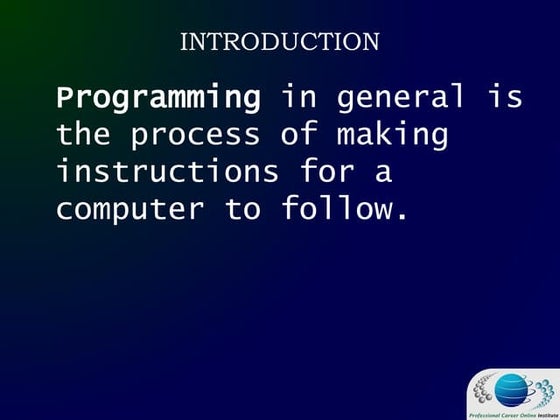
Visual Basic IDE Intro.pdfsheenmarie0212
Ã˝
The document provides information on Visual Basic .NET (VB.NET) programming, including an introduction to VB.NET, the integrated development environment (IDE), common controls used in VB.NET, and an example "Hello World" program. It describes the VB.NET IDE layout including the toolbox, solution explorer, properties window, and code editor. It also discusses naming conventions, common controls like buttons and textboxes, and the layout toolbar for arranging controls.Visual Basic IDE Introduction



Visual Basic IDE IntroductionAhllen Javier
Ã˝
Important parts to remember on VB Express or Visual Studio Professional.
What are controls and how to use them and their propertiesVb.net ide



Vb.net ideFaisal Aziz
Ã˝
Visual Studio .NET IDE is a customizable development environment for building .NET applications. It provides a single interface for developing all types of .NET projects using customizable toolbars and windows for code editing, debugging, and viewing solutions. Key features include support for multiple programming languages, a built-in browser, and windows for viewing solutions, properties, output, and more.Getting started with test complete 7



Getting started with test complete 7Hoamuoigio Hoa
Ã˝
This document provides instructions for reformatting a document delivered in 8.5x11 US letter format to print on A4 paper. It outlines four simple steps: 1) Open the document in Word and select A4 paper size, 2) Update the second page, 3) Reindex the last page, and 4) Save under a new name for convenience. The document also introduces automated testing and the TestComplete tool for creating tests.VB PPT by ADI PART4.pdf



VB PPT by ADI PART4.pdfAdiseshaK
Ã˝
This document discusses various aspects of Visual Basic programming including built-in functions, message boxes, input boxes, controls, properties, events, and methods. It provides information on the MsgBox and InputBox functions, describing their syntax and parameters. It also describes the various controls available in the toolbox like labels, text boxes, command buttons, and lists their common properties, events, and methods.VB PPT by ADI PART4.pdf



VB PPT by ADI PART4.pdfProf. Dr. K. Adisesha
Ã˝
This document discusses various controls, properties, methods and events in Visual Basic. It begins by describing the toolbox window and the various controls available like labels, textboxes, command buttons etc. It then discusses common properties of controls like name, enabled, visible. Common events like click, change and methods like move, refresh are also covered. The document also provides examples of using various properties and methods of form and pointer objects.Original material, visual studio



Original material, visual studioAnoo Al-henai
Ã˝
Visual Studio consists of tools used to build Visual Basic applications. The Visual Studio window contains toolbars, menus, and a toolbox to help users create and develop applications. The toolbox contains common controls like buttons, labels, and text boxes that can be dragged onto a form to build the user interface.Autocad lt 2010__tips_and_tricks



Autocad lt 2010__tips_and_tricksHandry J
Ã˝
The document summarizes new and improved features in AutoCAD LT 2010 related to the user interface, block references, external references, and annotations. Key updates include an enhanced ribbon and application menu, new block reference tools like test blocks and attribute synchronization, improved external referencing abilities like PDF underlays and in-place editing, and help for unresolved external references. The user interface changes are aimed at making commands more accessible while freeing up screen space for drawings.Mr20 enus 02-Report Design in Management Reporter 2.0 for Microsoft Dynamics®...



Mr20 enus 02-Report Design in Management Reporter 2.0 for Microsoft Dynamics®...Sami JAMMALI
Ã˝
This training provides individuals with the knowledge and skills to build basic and advanced financial statements using Management Reporter.Visual studio ide componects dot net framwork



Visual studio ide componects dot net framworkDipen Parmar
Ã˝
The document describes the main components of the Visual Studio IDE. It discusses the various menus including File, Edit, View, Project, Build, Format, Data, Tools, Window, and Help. It also covers the main windows of the IDE like the Toolbox Window, Solution Explorer, Properties Window, Output Window, Command Window, and Task List Window.Unit IV-Checkboxes and Radio Buttons in VB.Net in VB.NET 



Unit IV-Checkboxes and Radio Buttons in VB.Net in VB.NET Ujwala Junghare
Ã˝
The document discusses forms and controls in Windows applications created using Visual Basic .NET. It covers key topics like:
1) Forms are windows that appear in applications and are represented by the Form class. Controls like buttons and text boxes are added to the form's client area.
2) Event handlers allow code to run when events occur, like a button click. The Button1_Click handler displays text in a text box when its button is clicked.
3) Message boxes and input boxes can be used to display messages and get user input using functions like MsgBox and InputBox or the MessageBox class. Results are returned indicating the user's response.Recently uploaded (20)
Turinton Insights - Enterprise Agentic AI Platform



Turinton Insights - Enterprise Agentic AI Platformvikrant530668
Ã˝
Enterprises Agentic AI Platform that helps organization to build AI 10X faster, 3X optimised that yields 5X ROI. Helps organizations build AI Driven Data Fabric within their data ecosystem and infrastructure.
Enables users to explore enterprise-wide information and build enterprise AI apps, ML Models, and agents. Maps and correlates data across databases, files, SOR, creating a unified data view using AI. Leveraging AI, it uncovers hidden patterns and potential relationships in the data. Forms relationships between Data Objects and Business Processes and observe anomalies for failure prediction and proactive resolutions. ENG8-Q4-MOD2.pdfajxnjdabajbadjbiadbiwdhiwdhwdhiwd



ENG8-Q4-MOD2.pdfajxnjdabajbadjbiadbiwdhiwdhwdhiwdshekainahrosej
Ã˝
DihuqhudwuhdhwduhduwbdiabdiadnoanddnodnnaibwfhdwifhisfhishfefhuhegncdisfkndainiaadiniyongiuotfsjnwfnuejifebfsjbaifbaifbLITERATURE-MODEL.pptxddddddddddddddddddddddddddddddddd



LITERATURE-MODEL.pptxdddddddddddddddddddddddddddddddddMaimai708843
Ã˝
√πªÂ≥Û¥⁄≥‹¥«≤ı≥Û≤µ¥«≥‹≥Û≤µ¥«≥Û≤ıæ±¥«≤µ≤ıVisionaize for Visionaize AI Powered Solution For Thermal Power Plant.pptx



Visionaize for Visionaize AI Powered Solution For Thermal Power Plant.pptxSumantaBasu12
Ã˝
Visionaize AI Powered Solution For Thermal Power PlantMeasureCamp Belgrade 2025 - Yasen Lilov - Past - Present - Prompt



MeasureCamp Belgrade 2025 - Yasen Lilov - Past - Present - PromptYasen Lilov
Ã˝
My point of view of how digital analytics is evolving in the age of AI with a reflection on the last 10+ years.
Drillingis_optimizedusingartificialneural.pptx



Drillingis_optimizedusingartificialneural.pptxsinghsanjays2107
Ã˝
Drilling optimization using real time dataIntroduction to Microsoft Power BI is a business analytics service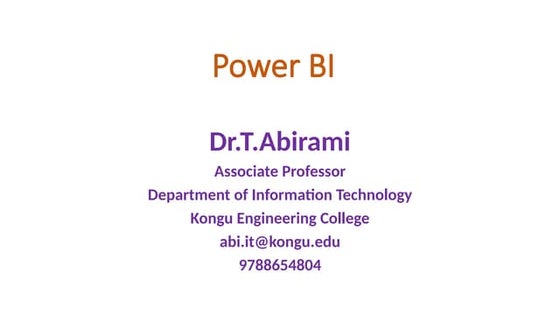
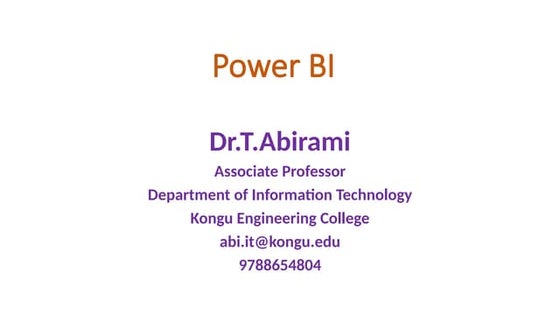
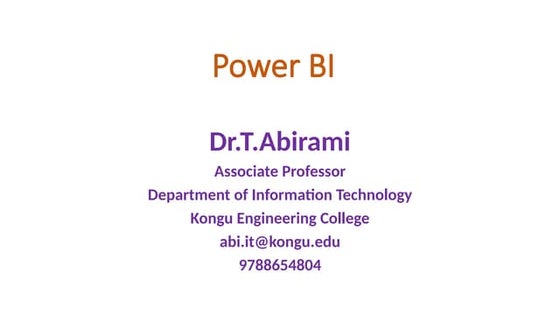
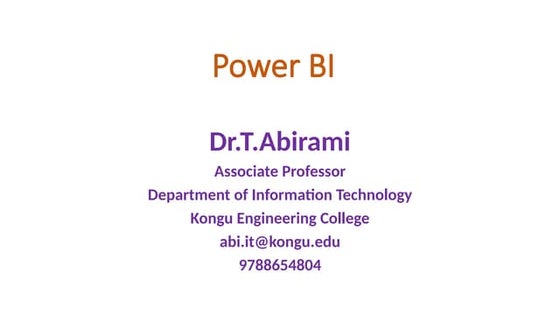
Introduction to Microsoft Power BI is a business analytics serviceKongu Engineering College, Perundurai, Erode
Ã˝
Microsoft Power BI is a business analytics service that allows users to visualize data and share insights across an organization, or embed them in apps or websites, offering a consolidated view of data from both on-premises and cloud sourcesinSis AI - An Industrial AI Platform for Process Plants



inSis AI - An Industrial AI Platform for Process PlantsKondapi V Siva Rama Brahmam
Ã˝
The AI Solution that meets the deep-tech needs of the process manufacturing industry.
Using the latest AI/ML techniques along with advanced engineering methods, inSis AI provides diverse use-cases for manufacturing industries to unlock the full potential of their data.
Here are five ways inSis AI empowers manufacturing units to drive efficiency and innovation:
1. Predict & Prevent Anomalies
Leveraging Advanced Pattern Recognition and Neural Networks, inSis AI detects anomalies early and estimates the time to act. Example: Predicting catalyst exhaustion or imminent pump failure before it disrupts operations.
2. Real-Time Batch Process Monitoring
Monitors batch processes continuously and detects deviations from optimal conditions and provides probable root causes to enable quick corrective action, preventing batch failures.
3. Quality Prediction & Assurance
Uses real-time operational data to predict product and intermediate product quality and helps operators address deviations proactively, reducing reliance on post-production lab tests.
4. Optimized Process Control
Uses AI-driven process models and optimization algorithms to recommend the best operating parameters. Example: Enhancing reactor yield by optimizing steam, pressure, and temperature levels.
5. KPI Monitoring & Root Cause Analysis
AI/ML models analyze the relationship between KPIs and process variables and identifies root causes of KPI deviations in real time, enabling quick corrections and continuous improvement.
Beyond traditional AI/ML, inSis AI offers a Generative AI-powered assistant that provides instant process insights and enhances team productivity.IT Professional Ethics, Moral and Cu.ppt



IT Professional Ethics, Moral and Cu.pptFrancisFayiah
Ã˝
The work is for Professional IT Personal ethicsMastering Data Science with Tutort Academy



Mastering Data Science with Tutort Academyyashikanigam1
Ã˝
## **Mastering Data Science with Tutort Academy: Your Ultimate Guide**
### **Introduction**
Data Science is transforming industries by enabling data-driven decision-making. Mastering this field requires a structured learning path, practical exposure, and expert guidance. Tutort Academy provides a comprehensive platform for professionals looking to build expertise in Data Science.
---
## **Why Choose Data Science as a Career?**
- **High Demand:** Companies worldwide are seeking skilled Data Scientists.
- **Lucrative Salaries:** Competitive pay scales make this field highly attractive.
- **Diverse Applications:** Used in finance, healthcare, e-commerce, and more.
- **Innovation-Driven:** Constant advancements make it an exciting domain.
---
## **How Tutort Academy Helps You Master Data Science**
### **1. Comprehensive Curriculum**
Tutort Academy offers a structured syllabus covering:
- **Python & R for Data Science**
- **Machine Learning & Deep Learning**
- **Big Data Technologies**
- **Natural Language Processing (NLP)**
- **Data Visualization & Business Intelligence**
- **Cloud Computing for Data Science**
### **2. Hands-on Learning Approach**
- **Real-World Projects:** Work on datasets from different domains.
- **Live Coding Sessions:** Learn by implementing concepts in real-time.
- **Industry Case Studies:** Understand how top companies use Data Science.
### **3. Mentorship from Experts**
- **Guidance from Industry Leaders**
- **Career Coaching & Resume Building**
- **Mock Interviews & Job Assistance**
### **4. Flexible Learning for Professionals**
- **Best DSA Course Online:** Strengthen your problem-solving skills.
- **System Design Course Online:** Master scalable system architectures.
- **Live Courses for Professionals:** Balance learning with a full-time job.
---
## **Key Topics Covered in Tutort Academy’s Data Science Program**
### **1. Programming for Data Science**
- Python, SQL, and R
- Data Structures & Algorithms (DSA)
- System Design & Optimization
### **2. Data Wrangling & Analysis**
- Handling Missing Data
- Data Cleaning Techniques
- Feature Engineering
### **3. Statistics & Probability**
- Descriptive & Inferential Statistics
- Hypothesis Testing
- Probability Distributions
### **4. Machine Learning & AI**
- Supervised & Unsupervised Learning
- Model Evaluation & Optimization
- Deep Learning with TensorFlow & PyTorch
### **5. Big Data & Cloud Technologies**
- Hadoop, Spark, and AWS for Data Science
- Data Pipelines & ETL Processes
### **6. Data Visualization & Storytelling**
- Tools like Tableau, Power BI, and Matplotlib
- Creating Impactful Business Reports
### **7. Business Intelligence & Decision Making**
- How data drives strategic business choices
- Case Studies from Leading Organizations
---
## **Mastering Data Science: A Step-by-Step Plan**
### **Step 1: Learn the Fundamentals**
Start with **Python for Data Science, Statistics, and Linear Algebra.** Understanding these basics is crucial for advanced tIntroduction to Microsoft Power BI is a business analytics service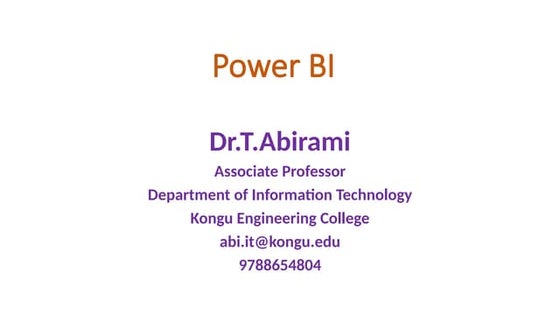
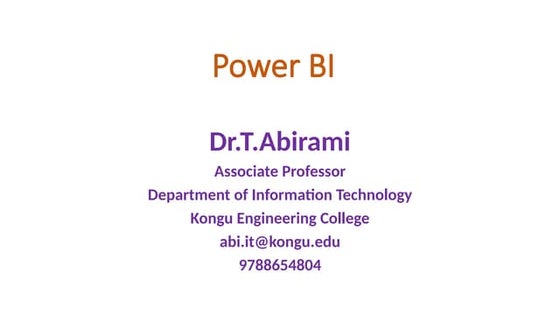
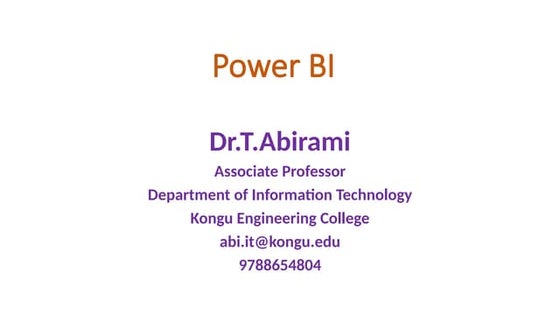
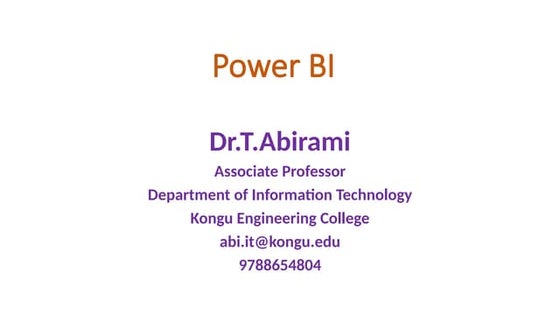
Introduction to Microsoft Power BI is a business analytics serviceKongu Engineering College, Perundurai, Erode
Ã˝
Visual Basic Controls ppt
- 1. VISUAL BASIC CONTROLS Submitted by: RANJUMA SHUBHANGI S.MAMTA RUCHI YADAV Submitted to: PROF. VANI AGARWAL
- 2. PRESENTATION OUTLINES  INTRINSIC CONTROLS  ACTIVEX CONTROLS  COMMON DIALOG CONTROLS
- 3. INTRINSIC CONTROL The visual toolbox contains the tool we use to draw controls on your frames. intrinsic controls are one of them. It contain command button and frame controls. It include in the .exe file. Basic Controls are : • checkbox- displays a true/false or yes/no option. You can check any number of checkboxes on a form at one time. • Combo box- a textbox with a list box , allows user to type in a selection or select an item from a drop-down list. • Command button- carries out a command or action when user chooses it. Enables you to connect to an existing databases and display information from it on your forms. • Label- displays text a user cannot interact with or modify. • Listbox -displays a list of items that user can choose from .
- 4.  Option button – the option button control , as part of an option group with other option buttons, displays multiple choices from which a user can choose only one.  Picture box- displays bitmap , icons or window metafiles, JPEG or GIF files. It also displays text or cats as a visual contains for other controls.  Textbox- provides an area to enter or display text.  Timer – Executes time events at specified time intervals.  OLE container – Enables data into a visual basic application.  Image – displays bitmaps , icons or window metafiles ,JPEG or GIF files, acts like a command button when clicked.  Scrollbar – allow user to add scroll bars to control that do not automatically provide them.  Frame – provides a visual and functional container for controls .
- 5. ÔÉí The most useful intrinsic controls these are nine intrinsic controls are pretty much used on every VB application .start your learning with these and then branch out . command button, image , checkbox, picture box , text box, list box ,label , combo box , option button.
- 6. STANDARD ACTIVEX CONTROLS The Learning edition of Visual Basic contains a number of ActiveX controls (referred to as standard ActiveX controls) that allow you to add advanced features to your applications. ActiveX controls have the file name extension .ocx and can be used in your project by manually adding them to the toolbox. The following table summarizes the standard ActiveX controls available in the Learning edition of Visual Basic.
- 7. Icon Control name Class name Description ADO Data Control ADODC Creates a connection to a database using ADO. Assignable to the DataSource property of other controls such as the DataGrid. Common dialog CommonDialog Provides a standard set of dialog boxes for operations such as opening and saving files, setting print options, and selecting colors and fonts. DataCombo DataCombo Provides most of the features of the standard combo box control, plus increased data access capabilities. DataGrid DataGrid A grid control that allows can be data-bound to a data source such as the ADO Data Control. Reading and editing the recordset is possible. DataList DataList Provides most of the features of the standard list box control, plus increased data access capabilities. Microsoft Hierarchical FlexGrid MSHFlexGrid A read-only grid control that can be bound the Data Environment designer to show hierarchical recordsets.
- 8. OTHER CONTROLS Other ActiveX controls included with all versions of Visual Basic are documented in the Component Tools Guide, and include the following: ImageCombo, ImageList, ListView, ProgressBar, ∫›∫›fl£r, Statusbar, TabStrip, Toolbar, and TreeView.
- 9. ADDING AND REMOVING ACTIVEX CONTROLS You move ActiveX controls to and from the toolbox using the following procedures. To add an ActiveX control to the toolbox  From the Project menu, choose Components.  Select the check box next to the name of the .ocx control, and then choose OK. Once a control is placed in the toolbox, you can add it to a form just as you would an intrinsic control.
- 10. To remove an ActiveX control  Remove all instances of the control from the forms in your project. Delete any references to the control in the project's code. If references to a deleted control are left in your code, an error message will display when you compile the application.  From the Project menu, choose Components.  Clear the check box next to the name of the .ocx control, and then choose OK. An error message will display if there are remaining instances of the control in your project.
- 11. COMMON DIALOG CONTROL: ÔÉí VB provides user facility of using in-built dialog boxes in application. Hence user is saved from the job of design his own dialog boxes. He has just to use common dialog control on form and call appropriate methods. Common dialog control is a special control. It provides its services to application but it need not to be displayed at form at run time. ÔÉí Common dialog control is a component that allows us to access inbuilt libraries. ÔÉí Common dialog control provides an interface between visual basic and the procedures in the Microsoft windows.
- 12. TO USE THE COMMON DIALOG CONTROL: ÔÉí Add the common dialog control to the toolbox by selecting components from the project menu. Locate and select the control in the controls tabbed dialog, then click the OK button. ÔÉí On the toolbox, click the common Dialog control and draw it on a form. When you draw a common dialog control on a form, it automatically resize itself. Like the timer control, this dialog is invisible at run time.
- 13. The common dialog control allows you to display these commonly used dialog boxes: ÔÉí Open ÔÉí Save As ÔÉí Color ÔÉí Font ÔÉí Print ÔÉí Help
- 14.  File open and file save common dialog control: File common dialog doesn’t display all files in any given folder normally. File display are limited to those recognized by application. Filter property determines the file to be displayed in File Open or File Save dialog box. DefaultExt property is used to specify the type of file to be displayed.  Color Common Dialog Control: It has single property color which returns color selected by user or sets initially selected color when dialog box opened.  Font common dialog box: It lets user select and view font, font size and style. Following attributes are set- Color, Font Bold, Font Italic, FontStrikethru, Font Underline, Font Name, Font Size.  Print Common Dialog Box: It enables user to select printer, set
- 15. ÔÉí Help common Dialog Control: Before using help common dialog box , user must have help files. These files either can be prepared by user or in-built. ÔÉí To display common dialog box through code, its action property must be set. Method Action ShowOpen Displays open dialog box ShowSave Displays Save as dialog box ShowColor Displays Color dialog box ShowFont Displays Font dialog box ShowPrinter Displays Printer Dialog box ShowHelp Invokes Windows help engine











