Wiki academy sysadmin 2_day
Download as pptx, pdf0 likes50 views
šÚÊšš¿ÇŠ¯Š₤¡šš õNJΘšŠË¥ šÚ ښǚ˜š šÈ¥š ŠÀ õ¯šÚŠ šŠÈš ŠŠÊ. ÚÇŠ¿ õ¯šŠ ššýÙš šÚÇš, ښǚ˜ šÊŠ˜Ç ÚŠÀõñ¡ŠŠ¯š õ¡¯Š¯š¥ŠÀ õ¯šõ¯ ŠÏŠÊšÇšÀšçŠŠÊ. http://www.yes24.com/Product/Goods/38001954
1 of 15
Download to read offline
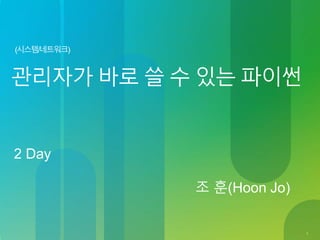

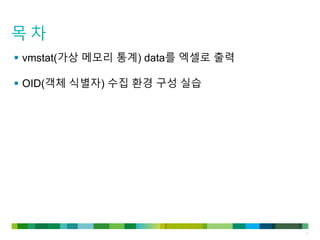

![ôˋ 2011 Cisco and/or its affiliates. All rights reserved. Cisco Confidential 5
[šÊÚõý¯õ°¥] vmstat 3 5
[šÊÚõý¯õ°¥] vmstat 1
<šŠç>](https://image.slidesharecdn.com/wikiacademysysadmin2day-190725051702/85/Wiki-academy-sysadmin-2_day-5-320.jpg)
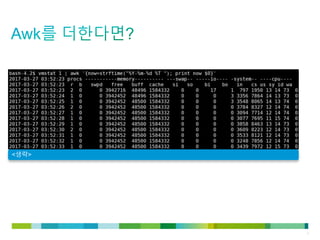
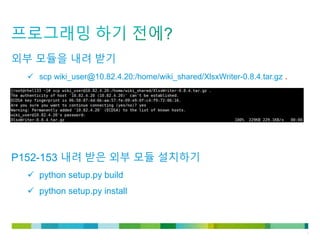
![ôˋ 2011 Cisco and/or its affiliates. All rights reserved. Cisco Confidential 8
P161 [š§Š 3-8] xlsx_vmstat_header.py](https://image.slidesharecdn.com/wikiacademysysadmin2day-190725051702/85/Wiki-academy-sysadmin-2_day-8-320.jpg)
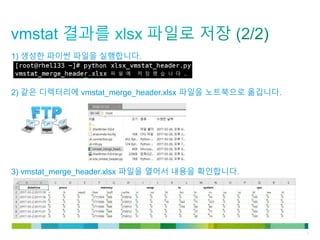

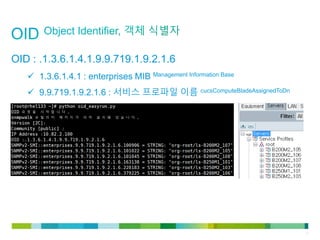
![ôˋ 2011 Cisco and/or its affiliates. All rights reserved. Cisco Confidential 12
<šŠç>
P292 [š§Š 4-11] oid_easyrun.py](https://image.slidesharecdn.com/wikiacademysysadmin2day-190725051702/85/Wiki-academy-sysadmin-2_day-12-320.jpg)
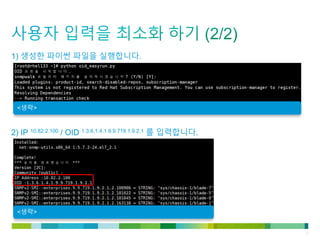
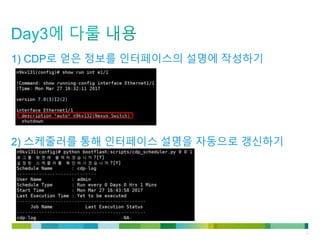

Ad
Recommended
Wiki academy sysadmin 7_day
Wiki academy sysadmin 7_dayJo Hoon
ä»
šÚÊšš¿ÇŠ¯Š₤¡šš õNJΘšŠË¥ šÚ ښǚ˜š šÈ¥š ŠÀ õ¯šÚŠ šŠÈš
ŠŠÊ. ÚÇŠ¿ õ¯šŠ ššýÙš šÚÇš, ښǚ˜ šÊŠ˜Ç ÚŠÀõñ¡ŠŠ¯š õ¡¯Š¯š¥ŠÀ õ¯šõ¯ ŠÏŠÊšÇšÀšçŠŠÊ. http://www.yes24.com/Product/Goods/38001954Wiki academy sysadmin 6_day
Wiki academy sysadmin 6_dayJo Hoon
ä»
šÚÊšš¿ÇŠ¯Š₤¡šš õNJΘšŠË¥ šÚ ښǚ˜š šÈ¥š ŠÀ õ¯šÚŠ šŠÈš
ŠŠÊ. ÚÇŠ¿ õ¯šŠ ššýÙš šÚÇš, ښǚ˜ šÊŠ˜Ç ÚŠÀõñ¡ŠŠ¯š õ¡¯Š¯š¥ŠÀ õ¯šõ¯ ŠÏŠÊšÇšÀšçŠŠÊ. http://www.yes24.com/Product/Goods/38001954Wiki academy sysadmin 4_day
Wiki academy sysadmin 4_dayJo Hoon
ä»
šÚÊšš¿ÇŠ¯Š₤¡šš õNJΘšŠË¥ šÚ ښǚ˜š šÈ¥š ŠÀ õ¯šÚŠ šŠÈš
ŠŠÊ. ÚÇŠ¿ õ¯šŠ ššýÙš šÚÇš, ښǚ˜ šÊŠ˜Ç ÚŠÀõñ¡ŠŠ¯š õ¡¯Š¯š¥ŠÀ õ¯šõ¯ ŠÏŠÊšÇšÀšçŠŠÊ. http://www.yes24.com/Product/Goods/38001954Wiki academy sysadmin 8_day
Wiki academy sysadmin 8_dayJo Hoon
ä»
šÚÊšš¿ÇŠ¯Š₤¡šš õNJΘšŠË¥ šÚ ښǚ˜š šÈ¥š ŠÀ õ¯šÚŠ šŠÈš
ŠŠÊ. ÚÇŠ¿ õ¯šŠ ššýÙš šÚÇš, ښǚ˜ šÊŠ˜Ç ÚŠÀõñ¡ŠŠ¯š õ¡¯Š¯š¥ŠÀ õ¯šõ¯ ŠÏŠÊšÇšÀšçŠŠÊ. http://www.yes24.com/Product/Goods/38001954Wiki academy sysadmin 10_day
Wiki academy sysadmin 10_dayJo Hoon
ä»
šÚÊšš¿ÇŠ¯Š₤¡šš õNJΘšŠË¥ šÚ ښǚ˜š šÈ¥š ŠÀ õ¯šÚŠ šŠÈš
ŠŠÊ. ÚÇŠ¿ õ¯šŠ ššýÙš šÚÇš, ښǚ˜ šÊŠ˜Ç ÚŠÀõñ¡ŠŠ¯š õ¡¯Š¯š¥ŠÀ õ¯šõ¯ ŠÏŠÊšÇšÀšçŠŠÊ. http://www.yes24.com/Product/Goods/38001954Wiki academy sysadmin 9_day
Wiki academy sysadmin 9_dayJo Hoon
ä»
šÚÊšš¿ÇŠ¯Š₤¡šš õNJΘšŠË¥ šÚ ښǚ˜š šÈ¥š ŠÀ õ¯šÚŠ šŠÈš
ŠŠÊ. ÚÇŠ¿ õ¯šŠ ššýÙš šÚÇš, ښǚ˜ šÊŠ˜Ç ÚŠÀõñ¡ŠŠ¯š õ¡¯Š¯š¥ŠÀ õ¯šõ¯ ŠÏŠÊšÇšÀšçŠŠÊ. http://www.yes24.com/Product/Goods/38001954Hadoopcluster install in_centos_virtualbox
Hadoopcluster install in_centos_virtualboxšŠÇ šÇ
ä»
ÚŠÀ(hadoop) clusterŠË¥ virtualboxŠË¥ šÇšˋÚš˜ õ瘚ÝÚÇ Š°Çõ¡¯Wiki academy sysadmin 5_day
Wiki academy sysadmin 5_dayJo Hoon
ä»
šÚÊšš¿ÇŠ¯Š₤¡šš õNJΘšŠË¥ šÚ ښǚ˜š šÈ¥š ŠÀ õ¯šÚŠ šŠÈš
ŠŠÊ. ÚÇŠ¿ õ¯šŠ ššýÙš šÚÇš, ښǚ˜ šÊŠ˜Ç ÚŠÀõñ¡ŠŠ¯š õ¡¯Š¯š¥ŠÀ õ¯šõ¯ ŠÏŠÊšÇšÀšçŠŠÊ. http://www.yes24.com/Product/Goods/38001954ššÊÚ
/ŠÊÚ¡šÚ˜ õNJΘšõ¯ Š¯ŠÀ š¡ š šŠ ښǚ˜
ššÊÚ
/ŠÊÚ¡šÚ˜ õNJΘšõ¯ Š¯ŠÀ š¡ š šŠ ښǚ˜šÚÊŠÑšÊ
ä»
[š ššÏõ¯] ššÊÚ
/ŠÊÚ¡šÚ˜ õNJΘšõ¯ Š¯ŠÀ š¡ š šŠ ښǚ˜
http://wikiacademy.co.kr/shop/ššÊÚ
-ŠÊÚ¡šÚ˜-õNJΘš-ښǚ˜
[Šš] ššÊÚ
/ŠÊÚ¡šÚ˜ õNJΘšŠË¥ šÚ : ښǚ˜ šÊŠ˜Ç ÚŠÀõñ¡ŠŠ¯
http://wikibook.co.kr/python-for-sysadmin/Wiki academy sysadmin 3_day
Wiki academy sysadmin 3_dayJo Hoon
ä»
šÚÊšš¿ÇŠ¯Š₤¡šš õNJΘšŠË¥ šÚ ښǚ˜š šÈ¥š ŠÀ õ¯šÚŠ šŠÈš
ŠŠÊ. ÚÇŠ¿ õ¯šŠ ššýÙš šÚÇš, ښǚ˜ šÊŠ˜Ç ÚŠÀõñ¡ŠŠ¯š õ¡¯Š¯š¥ŠÀ õ¯šõ¯ ŠÏŠÊšÇšÀšçŠŠÊ. http://www.yes24.com/Product/Goods/38001954Wiki academy sysadmin 1_day
Wiki academy sysadmin 1_dayJo Hoon
ä»
šÚÊšš¿ÇŠ¯Š₤¡šš õNJΘšŠË¥ šÚ ښǚ˜š šÈ¥š ŠÀ õ¯šÚŠ šŠÈš
ŠŠÊ. ÚÇŠ¿ õ¯šŠ ššýÙš šÚÇš, ښǚ˜ šÊŠ˜Ç ÚŠÀõñ¡ŠŠ¯š õ¡¯Š¯š¥ŠÀ õ¯šõ¯ ŠÏŠÊšÇšÀšçŠŠÊ. http://www.yes24.com/Product/Goods/38001954Build the OpenStack Cloud with Neutron Networing, IceHouse
Build the OpenStack Cloud with Neutron Networing, IceHousejieun kim
ä»
Build the OpenStack Cloud with Neutron Networing, IceHousePCF Installation Guide
PCF Installation Guideseungdon Choi
ä»
Pivotal CF š šÊš¿ õ¯šÇŠ š
ŠŠÊ.
õ°çš õ¯šÇŠŠ docs.pivotal.io ŠË¥ š¯¡šÀ¯Úǚȥš¡šActual PoC guide for Virtual Desktop Infrastructure (Korean)
Actual PoC guide for Virtual Desktop Infrastructure (Korean)Changhyun Lim
ä»
Actual PoC Guide
for Virtual Desktop Infrastructure
with citirix XenDekstop and XenServeršÊÚšÊÚ: õ瘚õ瘚 ÚÚÊš°Š°Çõ¡¯
šÊÚšÊÚ: õ瘚õ瘚 ÚÚÊš°Š°Çõ¡¯Jaehwa Park
ä»
Š ŠÚš Etsuji Nakai š´š "OpenStack: Inside Out" Úõ¡ ŠýšÙŠ°¡š
ŠŠÊ.
ŠÊš ÚŠý šÂš Š˜¡šŠË¥ õ°çš Úǚȥš Etsuji Nakai š´šõý õ¯š˜ŠË¥ ŠŠÎ§ŠŠÊ.
http://www.slideshare.net/enakai/open-stack-insideoutv10šÇšÊÚ¯šÊ (Istio) ššçš v0.5.0
šÇšÊÚ¯šÊ (Istio) ššçš v0.5.0Jo Hoon
ä»
šÇšÊÚ¯šÊŠË¥ š
ÚšÊÚ¯ŠÚõ¡¯ šÚ Šˆˋš š¥ŠÀ ššÝŠ Š˜¡šš
ŠŠÊ. šŠ v1.0.0š 2023Š
š ŠÇŠ Êõ° ÚŠŠ¯ š˜Š˜õ¯šÏ š
Š˜Çõ¯ ŠÏšš Úš˜ šÚŠÀ š¯š ŠÎNJΘšÎÚˋŠŠÊ. Oracle database 12 c on oracle linux 7.3
Oracle database 12 c on oracle linux 7.3suk kim
ä»
Oracle Database 12C on Oracle Linux 7.3 installation guide - KoreanOpenStack DevStack Install - 2ŠÑ (Multi-nodes)
OpenStack DevStack Install - 2ŠÑ (Multi-nodes)Ian Choi
ä»
OLC š´Š¥š¡ õ¯šÂ šÊ DevStackš ŠÚ Š ŠýšÏ¡ šŠÈš
ŠŠÊ.
( URL: http://olc.kr/course/course_online_view.jsp?id=480&cid=523 )
DevStackš OpenStackš šÊš õ瘚ÝÚŠ Šš , õ¯Š¯ Š¯ Ú
šÊÚ¡ šˋŠŠÀ š§õý šÊš¿ õ¯ŠËÚ šÊÚ˜ŠÎ§Ú¡š
ŠŠÊ.
2ŠÑššŠ Multi-nodes Šˆ´Š šÊš¿ õ°¥š š šÊŠˆ
ÚŠˋ¯, Icehouse Release õ¡¯Š¯š šÊšç ŠÇšˋš Ú˜Ú´ÚššçŠŠÊ.palm box ecm
palm box ecmšçÆ´šÚŠÎ˜Ú¯
ä»
Š˜¡šÚš¥š ŠÚ PCŠÇ ŠÀš£˜ŠšÊÚ˜ š šËš ššýš š¥ŠÀ Úçš Úõ° šÇŠË¥ PCŠÇ õ¯šÚ ŠŠ¥šÇŠ¡(1š¯´) õýˋŠÎ˜Š°ÇõÇ Š¯ šÊš Úš¥šŠý(2š¯´)š õ°š¡çš š¥ŠÀ Šõ¡¯Ú Ú´š¥ŠÀš´ šÊš š Š°Çš š¡ŠÑš šÑš š˜š Úçš Úõ° õ¡¯š
š SmartWorkŠË¥ šÚ Cloud ššÊÚ
ÚšË Š¯ Mobile Š°Çšš š õ°çÚŠ šŠÈ´š
š.Oracle APEX õ¡¯šÇ šÚ˜šç - šÊšç õ¯šÇŠ Š˜¡š: Part 1 (1/2)
Oracle APEX õ¡¯šÇ šÚ˜šç - šÊšç õ¯šÇŠ Š˜¡š: Part 1 (1/2)Taewan Kim
ä»
Oracle APEX õ¡¯šÇ šÚ˜šç õ¯šÂš šÊšç õ¯šÇŠ Š˜¡šš
ŠŠÊ. ÚõçÙ šÊŠ¥ÚÇ õ¿šÚ˜ šŠ˜ÇŠõ£š ššÝÚÇ šÈ¥š
´šçŠŠÊ. Oracle APEX õ¡¯šÇ šÚ˜šç õ¯šÂ Šššõ°¥ õÇŠ ´ šÈ¥šŠ ŠÊšõ°¥ õ¯šçŠŠÊ.
- Oracle APEX õ¡¯šÇ šÚ˜šç ÚښǚÏ: http://taewan.kim/apex-workshop/01.beginner_ws/
- Oracle APEX õ¡¯šÇ šÚ˜šç Ššš: https://www.youtube.com/watch?v=SxE65H7cnTo&list=PLwR90el1Itby3t-FCWBLhpGL669tGp1f1Enterprise Linux 7 new feature_network configuration
Enterprise Linux 7 new feature_network configurationsuk kim
ä»
Oracle Linux 7, RHEL7 , CentOS 7 etc..
Network Newfeature Intro and Configuration
by Nobreak Co.,LTD 4. Application - Oozie Fork
4. Application - Oozie Forkmerry7
ä»
šÊŠ˜ÇŠÀ Š¯¯š¯Š Š¿
Š¯šÇÚ¯ õ¡¯š ÚšË - 4Ú¡ Oozie-Fork Úšˋ
Oozie - Š¯šÇÚ¯ ÚšÇÚŠ¥š¡(Š¯šÇÚ¯ šš
š š¯´)š š šÚõ° šÊÚ šÊš¥šÎŠ˜ õ¡¯ŠËš š õ°çÚŠ ÚŠÀ šš§ššÊÚ
㣠Fork õ¡¯ŠËš? Š¯šÇÚ¯ ÚšÇÚŠ¥š¡ Š°Š ˜šýŠÎ˜ õ¡¯ŠËš šÏš2014 Šˆ´Š¯š¥ Š˜¡šŠ°Çš Š¯ Úçš ššÊÚ
_šš´
2014 Šˆ´Š¯š¥ Š˜¡šŠ°Çš Š¯ Úçš ššÊÚ
_šš´šçÆ´šÚŠÎ˜Ú¯
ä»
Secure Containerõ¡¯Š¯ Š˜¡šŠ°Çš Š¯ Úçš ššÊÚ
Šˆ´Š¯š¥Š°Çš, Šˆ´Š¯š¥ Š˜¡šŠ°Çš
1. ŠÀš£˜ PCŠÇ Š˜¡šÚš¥ š šËõ¡šÏ Š¯ šš š š¡ Back-UpšýÇõ° õ瘚Ñ
2. šÊŠÏÚ¡šÊÚ¥šÊŠË¥ õ° Š ÊÚ Š˜¡ššÊšÚ ššÊÚ
õ瘚Ñ
3. Š
¡Ú¡ŠÑ ŠÑšÊ Šš Š¯ Š˜¡š2 š¯´š Úçš ŠÚ Šš[GitOps] Argo CD on GKE (v0.9.2).pdf
[GitOps] Argo CD on GKE (v0.9.2).pdfJo Hoon
ä»
GKEšš Argo CDŠË¥ Š¯¯Ú˜Ú Úš šÇŠË¥ ÚçÚÇ GitOpsŠË¥ õç˜ÚÚŠ LAB š
ŠŠÊ.
Prometheus on EKS
Prometheus on EKSJo Hoon
ä»
Helm was used to deploy Prometheus and the Prometheus stack on an EKS cluster for monitoring purposes. This included deploying Prometheus, Grafana, Alertmanager and associated pods and services. Some key steps taken were adding the Prometheus chart repository, configuring storage classes, and accessing the deployed applications. Potential issues with default storage configurations were also discussed.More Related Content
Similar to Wiki academy sysadmin 2_day (20)
ššÊÚ
/ŠÊÚ¡šÚ˜ õNJΘšõ¯ Š¯ŠÀ š¡ š šŠ ښǚ˜
ššÊÚ
/ŠÊÚ¡šÚ˜ õNJΘšõ¯ Š¯ŠÀ š¡ š šŠ ښǚ˜šÚÊŠÑšÊ
ä»
[š ššÏõ¯] ššÊÚ
/ŠÊÚ¡šÚ˜ õNJΘšõ¯ Š¯ŠÀ š¡ š šŠ ښǚ˜
http://wikiacademy.co.kr/shop/ššÊÚ
-ŠÊÚ¡šÚ˜-õNJΘš-ښǚ˜
[Šš] ššÊÚ
/ŠÊÚ¡šÚ˜ õNJΘšŠË¥ šÚ : ښǚ˜ šÊŠ˜Ç ÚŠÀõñ¡ŠŠ¯
http://wikibook.co.kr/python-for-sysadmin/Wiki academy sysadmin 3_day
Wiki academy sysadmin 3_dayJo Hoon
ä»
šÚÊšš¿ÇŠ¯Š₤¡šš õNJΘšŠË¥ šÚ ښǚ˜š šÈ¥š ŠÀ õ¯šÚŠ šŠÈš
ŠŠÊ. ÚÇŠ¿ õ¯šŠ ššýÙš šÚÇš, ښǚ˜ šÊŠ˜Ç ÚŠÀõñ¡ŠŠ¯š õ¡¯Š¯š¥ŠÀ õ¯šõ¯ ŠÏŠÊšÇšÀšçŠŠÊ. http://www.yes24.com/Product/Goods/38001954Wiki academy sysadmin 1_day
Wiki academy sysadmin 1_dayJo Hoon
ä»
šÚÊšš¿ÇŠ¯Š₤¡šš õNJΘšŠË¥ šÚ ښǚ˜š šÈ¥š ŠÀ õ¯šÚŠ šŠÈš
ŠŠÊ. ÚÇŠ¿ õ¯šŠ ššýÙš šÚÇš, ښǚ˜ šÊŠ˜Ç ÚŠÀõñ¡ŠŠ¯š õ¡¯Š¯š¥ŠÀ õ¯šõ¯ ŠÏŠÊšÇšÀšçŠŠÊ. http://www.yes24.com/Product/Goods/38001954Build the OpenStack Cloud with Neutron Networing, IceHouse
Build the OpenStack Cloud with Neutron Networing, IceHousejieun kim
ä»
Build the OpenStack Cloud with Neutron Networing, IceHousePCF Installation Guide
PCF Installation Guideseungdon Choi
ä»
Pivotal CF š šÊš¿ õ¯šÇŠ š
ŠŠÊ.
õ°çš õ¯šÇŠŠ docs.pivotal.io ŠË¥ š¯¡šÀ¯Úǚȥš¡šActual PoC guide for Virtual Desktop Infrastructure (Korean)
Actual PoC guide for Virtual Desktop Infrastructure (Korean)Changhyun Lim
ä»
Actual PoC Guide
for Virtual Desktop Infrastructure
with citirix XenDekstop and XenServeršÊÚšÊÚ: õ瘚õ瘚 ÚÚÊš°Š°Çõ¡¯
šÊÚšÊÚ: õ瘚õ瘚 ÚÚÊš°Š°Çõ¡¯Jaehwa Park
ä»
Š ŠÚš Etsuji Nakai š´š "OpenStack: Inside Out" Úõ¡ ŠýšÙŠ°¡š
ŠŠÊ.
ŠÊš ÚŠý šÂš Š˜¡šŠË¥ õ°çš Úǚȥš Etsuji Nakai š´šõý õ¯š˜ŠË¥ ŠŠÎ§ŠŠÊ.
http://www.slideshare.net/enakai/open-stack-insideoutv10šÇšÊÚ¯šÊ (Istio) ššçš v0.5.0
šÇšÊÚ¯šÊ (Istio) ššçš v0.5.0Jo Hoon
ä»
šÇšÊÚ¯šÊŠË¥ š
ÚšÊÚ¯ŠÚõ¡¯ šÚ Šˆˋš š¥ŠÀ ššÝŠ Š˜¡šš
ŠŠÊ. šŠ v1.0.0š 2023Š
š ŠÇŠ Êõ° ÚŠŠ¯ š˜Š˜õ¯šÏ š
Š˜Çõ¯ ŠÏšš Úš˜ šÚŠÀ š¯š ŠÎNJΘšÎÚˋŠŠÊ. Oracle database 12 c on oracle linux 7.3
Oracle database 12 c on oracle linux 7.3suk kim
ä»
Oracle Database 12C on Oracle Linux 7.3 installation guide - KoreanOpenStack DevStack Install - 2ŠÑ (Multi-nodes)
OpenStack DevStack Install - 2ŠÑ (Multi-nodes)Ian Choi
ä»
OLC š´Š¥š¡ õ¯šÂ šÊ DevStackš ŠÚ Š ŠýšÏ¡ šŠÈš
ŠŠÊ.
( URL: http://olc.kr/course/course_online_view.jsp?id=480&cid=523 )
DevStackš OpenStackš šÊš õ瘚ÝÚŠ Šš , õ¯Š¯ Š¯ Ú
šÊÚ¡ šˋŠŠÀ š§õý šÊš¿ õ¯ŠËÚ šÊÚ˜ŠÎ§Ú¡š
ŠŠÊ.
2ŠÑššŠ Multi-nodes Šˆ´Š šÊš¿ õ°¥š š šÊŠˆ
ÚŠˋ¯, Icehouse Release õ¡¯Š¯š šÊšç ŠÇšˋš Ú˜Ú´ÚššçŠŠÊ.palm box ecm
palm box ecmšçÆ´šÚŠÎ˜Ú¯
ä»
Š˜¡šÚš¥š ŠÚ PCŠÇ ŠÀš£˜ŠšÊÚ˜ š šËš ššýš š¥ŠÀ Úçš Úõ° šÇŠË¥ PCŠÇ õ¯šÚ ŠŠ¥šÇŠ¡(1š¯´) õýˋŠÎ˜Š°ÇõÇ Š¯ šÊš Úš¥šŠý(2š¯´)š õ°š¡çš š¥ŠÀ Šõ¡¯Ú Ú´š¥ŠÀš´ šÊš š Š°Çš š¡ŠÑš šÑš š˜š Úçš Úõ° õ¡¯š
š SmartWorkŠË¥ šÚ Cloud ššÊÚ
ÚšË Š¯ Mobile Š°Çšš š õ°çÚŠ šŠÈ´š
š.Oracle APEX õ¡¯šÇ šÚ˜šç - šÊšç õ¯šÇŠ Š˜¡š: Part 1 (1/2)
Oracle APEX õ¡¯šÇ šÚ˜šç - šÊšç õ¯šÇŠ Š˜¡š: Part 1 (1/2)Taewan Kim
ä»
Oracle APEX õ¡¯šÇ šÚ˜šç õ¯šÂš šÊšç õ¯šÇŠ Š˜¡šš
ŠŠÊ. ÚõçÙ šÊŠ¥ÚÇ õ¿šÚ˜ šŠ˜ÇŠõ£š ššÝÚÇ šÈ¥š
´šçŠŠÊ. Oracle APEX õ¡¯šÇ šÚ˜šç õ¯šÂ Šššõ°¥ õÇŠ ´ šÈ¥šŠ ŠÊšõ°¥ õ¯šçŠŠÊ.
- Oracle APEX õ¡¯šÇ šÚ˜šç ÚښǚÏ: http://taewan.kim/apex-workshop/01.beginner_ws/
- Oracle APEX õ¡¯šÇ šÚ˜šç Ššš: https://www.youtube.com/watch?v=SxE65H7cnTo&list=PLwR90el1Itby3t-FCWBLhpGL669tGp1f1Enterprise Linux 7 new feature_network configuration
Enterprise Linux 7 new feature_network configurationsuk kim
ä»
Oracle Linux 7, RHEL7 , CentOS 7 etc..
Network Newfeature Intro and Configuration
by Nobreak Co.,LTD 4. Application - Oozie Fork
4. Application - Oozie Forkmerry7
ä»
šÊŠ˜ÇŠÀ Š¯¯š¯Š Š¿
Š¯šÇÚ¯ õ¡¯š ÚšË - 4Ú¡ Oozie-Fork Úšˋ
Oozie - Š¯šÇÚ¯ ÚšÇÚŠ¥š¡(Š¯šÇÚ¯ šš
š š¯´)š š šÚõ° šÊÚ šÊš¥šÎŠ˜ õ¡¯ŠËš š õ°çÚŠ ÚŠÀ šš§ššÊÚ
㣠Fork õ¡¯ŠËš? Š¯šÇÚ¯ ÚšÇÚŠ¥š¡ Š°Š ˜šýŠÎ˜ õ¡¯ŠËš šÏš2014 Šˆ´Š¯š¥ Š˜¡šŠ°Çš Š¯ Úçš ššÊÚ
_šš´
2014 Šˆ´Š¯š¥ Š˜¡šŠ°Çš Š¯ Úçš ššÊÚ
_šš´šçÆ´šÚŠÎ˜Ú¯
ä»
Secure Containerõ¡¯Š¯ Š˜¡šŠ°Çš Š¯ Úçš ššÊÚ
Šˆ´Š¯š¥Š°Çš, Šˆ´Š¯š¥ Š˜¡šŠ°Çš
1. ŠÀš£˜ PCŠÇ Š˜¡šÚš¥ š šËõ¡šÏ Š¯ šš š š¡ Back-UpšýÇõ° õ瘚Ñ
2. šÊŠÏÚ¡šÊÚ¥šÊŠË¥ õ° Š ÊÚ Š˜¡ššÊšÚ ššÊÚ
õ瘚Ñ
3. Š
¡Ú¡ŠÑ ŠÑšÊ Šš Š¯ Š˜¡š2 š¯´š Úçš ŠÚ ŠšMore from Jo Hoon (16)
[GitOps] Argo CD on GKE (v0.9.2).pdf
[GitOps] Argo CD on GKE (v0.9.2).pdfJo Hoon
ä»
GKEšš Argo CDŠË¥ Š¯¯Ú˜Ú Úš šÇŠË¥ ÚçÚÇ GitOpsŠË¥ õç˜ÚÚŠ LAB š
ŠŠÊ.
Prometheus on EKS
Prometheus on EKSJo Hoon
ä»
Helm was used to deploy Prometheus and the Prometheus stack on an EKS cluster for monitoring purposes. This included deploying Prometheus, Grafana, Alertmanager and associated pods and services. Some key steps taken were adding the Prometheus chart repository, configuring storage classes, and accessing the deployed applications. Potential issues with default storage configurations were also discussed.Prometheus on NKS
Prometheus on NKSJo Hoon
ä»
The document provides instructions for deploying Prometheus and the Kube Prometheus Stack on NKS. Key steps include:
1. Deploying Prometheus using Helm with custom storage class and service type settings.
2. Verifying successful deployment by checking pods, services, and accessing the Prometheus UI.
3. Deploying the Kube Prometheus Stack using Helm, again with custom storage class and service type settings.
4. Verifying successful deployment including checking pods, services, and accessing the Grafana UI with default credentials to view pre-configured dashboards importing from Prometheus data.[GuideDoc] Deploy EKS thru eksctl - v1.22_v0.105.0.pdf
[GuideDoc] Deploy EKS thru eksctl - v1.22_v0.105.0.pdfJo Hoon
ä»
The document provides instructions for deploying and managing an EKS (Elastic Kubernetes Service) cluster on AWS using eksctl. It outlines the steps to install eksctl and kubectl, deploy an EKS cluster called "eks-122" using eksctl with default settings, verify the cluster is active with 2 nodes, and finally delete the cluster when it is no longer needed.[ŠÊš Š¯] ŠÊÚ¡šÚ˜ ššÏŠšÇšõý š¢ ŠýŠÊÚ¯šÊŠ šÇŠÊ šŠ₤¡š¥õ¿š
[ŠÊš Š¯] ŠÊÚ¡šÚ˜ ššÏŠšÇšõý š¢ ŠýŠÊÚ¯šÊŠ šÇŠÊ šŠ₤¡š¥õ¿šJo Hoon
ä»
The document discusses the significance of Kubernetes for network engineers, emphasizing its growing importance in modern IT environments. It highlights the author's role as a technical advisor and contributor to various IT communities, while also providing educational resources on Kubernetes and Ansible. Additionally, it outlines the evolving demands on traditional network engineers and encourages collaborative learning in the IT field.š š¢ ŠýŠÊÚ¯šÊŠ systemdŠÀ cgroupš õNJΘڊ Êõ° Ú õ¿š
š š¢ ŠýŠÊÚ¯šÊŠ systemdŠÀ cgroupš õNJΘڊ Êõ° Ú õ¿šJo Hoon
ä»
š š¢ ŠýŠÊÚ¯šÊŠ cgroupš õNJΘڊŠ¯ systemdŠË¥ š¯Š Êõ° ÚŠšÏ õ° š¯¯Ú Š˜¡šš
ŠŠÊ.
Ú¿Ú v1.22ŠÀ š˜Š¥õ¯ŠˋÇš systemdŠË¥ š˜šˋÚŠŠÀ šÊš Š ŠÑŠÑš Ú˜Ú´Úõ° ššçŠŠÊ. CDN on GKE with Ingress
CDN on GKE with IngressJo Hoon
ä»
The document discusses how to set up a CDN on Google Kubernetes Engine (GKE). It involves:
1. Creating a deployment and exposing it via a LoadBalancer to test performance without CDN. Tests from Japan and Oregon VMs show response times from Japan are higher.
2. Creating an Ingress resource and exposing it, then enabling Cloud CDN on the Ingress backend.
3. Testing performance from the Oregon VM to the Ingress IP, which now benefits from the CDN, shows improved response times compared to testing the LoadBalancer without CDN.The myths of deprecating docker in kubernetes
The myths of deprecating docker in kubernetesJo Hoon
ä»
This document addresses the myths surrounding the deprecation of Docker in Kubernetes, explaining that while Docker's integration is changing, it will not significantly impact most users already using containerd. It notes the transition to container runtimes and assures that customers using various cloud providers will face minimal disruptions. Additionally, it highlights that administrators will still have the option to use Dockershim in the future, with resources provided for further information.š´ÚŠ Š₤¡šÊ š¢ ŠýŠÊÚ¯šÊššŠ ŠÀŠŠ¯¡Š¯šŠË¥ (w MetalLB)
š´ÚŠ Š₤¡šÊ š¢ ŠýŠÊÚ¯šÊššŠ ŠÀŠŠ¯¡Š¯šŠË¥ (w MetalLB)Jo Hoon
ä»
https://cncg-kr.net/
kubernetes KR user-group 2020 [Cook book] ansible 4_dell emc networking
[Cook book] ansible 4_dell emc networkingJo Hoon
ä»
This document discusses using Ansible to configure Dell EMC networking devices running OS10. It includes examples of using Ansible ad-hoc commands to ping devices and retrieve information using the dellos10_command module. It also provides a YAML playbook that creates VLAN 11 on different devices and interfaces and configures BFD between spine switches and the access switch.[Ansible] open network automation
[Ansible] open network automationJo Hoon
ä»
Network Automation in Open Infrastructure & Cloud Native Days Korea 2019
VM: Cumulus 3.6.2
Config from 2 Tier to OSPF[Fs8600] nas session validation test_by_hoon_jo
[Fs8600] nas session validation test_by_hoon_joJo Hoon
ä»
The document describes a PowerShell script that maps and unmaps network drives on remote machines to test session validation. It provides the source code, runs the code twice with different sleep times, and checks the job status and NAS session statistics after running the code. The script maps drives, sleeps, then unmaps them on multiple remote machines using jobs and verifies the jobs complete as expected while monitoring NAS session activity.Ansible part for_po_c(w dellos9 dellos10)_ext_v1.0
Ansible part for_po_c(w dellos9 dellos10)_ext_v1.0Jo Hoon
ä»
This document describes a proof of concept for using Ansible to configure Dell networking devices running Dell OS9 and Dell OS10. It includes examples of using the dellos9_command and dellos10_command modules to run show commands and examples of using the dellos9_config and dellos10_config modules to create a VLAN configuration. The playbooks are run successfully against devices running each operating system.[Python] Quick book for dell switch_os10
[Python] Quick book for dell switch_os10Jo Hoon
ä»
This document provides a quick start guide for using Python on the Dell OS10 switch. It discusses accessing the Bash shell, checking hardware information using commands like fdisk and df, backing up logs to the home directory using a Python script, and running commands with sudo to copy files without permissions issues. The goal is to explore the OS10 environment and demonstrate how to run commands and access files typically restricted to the root user.Ucs correctable ecc policy change tac forum (28.apr.2016 - hoon jo - tac)
Ucs correctable ecc policy change tac forum (28.apr.2016 - hoon jo - tac)Jo Hoon
ä»
UCS Correctable ECC policy ChangeAd
Wiki academy sysadmin 2_day
- 1. 1 (ššÊÚ /ŠÊÚ¡šÚ˜) õNJΘšõ¯ Š¯ŠÀ š¡ š šŠ ښǚ˜ 2 Day šÀ¯ Ú(Hoon Jo)
- 2. 2 1 2
- 3. 3 ÿÏ vmstat(õ¯š ŠˋŠˆ´ŠÎ˜ Úçõ°) dataŠË¥ šš ŠÀ šÑŠ Ë ÿÏ OID(õ¯šýÇ šŠ°š) ššÏ Úõý§ õç˜šÝ šÊšç
- 4. Cisco Confidentialôˋ 2011 Cisco and/or its affiliates. All rights reserved. 4
- 5. ôˋ 2011 Cisco and/or its affiliates. All rights reserved. Cisco Confidential 5 [šÊÚõý¯õ°¥] vmstat 3 5 [šÊÚõý¯õ°¥] vmstat 1 <šŠç>
- 6. ôˋ 2011 Cisco and/or its affiliates. All rights reserved. Cisco Confidential 6 <šŠç>
- 7. ôˋ 2011 Cisco and/or its affiliates. All rights reserved. Cisco Confidential 7 š¡ŠÑ Šˆ´Šš ŠÇŠ Ê Š¯õ¡¯ ÿ¥ scp wiki_user@10.82.4.20:/home/wiki_shared/XlsxWriter-0.8.4.tar.gz . P152-153 ŠÇŠ Ê Š¯š š¡ŠÑ Šˆ´Š šÊš¿Úõ¡¯ ÿ¥ python setup.py build ÿ¥ python setup.py install
- 8. ôˋ 2011 Cisco and/or its affiliates. All rights reserved. Cisco Confidential 8 P161 [š§Š 3-8] xlsx_vmstat_header.py
- 9. ôˋ 2011 Cisco and/or its affiliates. All rights reserved. Cisco Confidential 9 1) ššÝÚ ÚšÇš˜ Úš¥š šÊÚÚˋŠŠÊ. 2) õ¯š ŠŠ Ú¯ŠÎ˜š vmstat_merge_header.xlsx Úš¥š Š ¡Ú¡ŠÑš¥ŠÀ šÛõ¿ŠŠÊ. 3) vmstat_merge_header.xlsx Úš¥š šÇšÇš ŠÇšˋš Úš¡ÚˋŠŠÊ.
- 10. Cisco Confidential 10ôˋ 2011 Cisco and/or its affiliates. All rights reserved.
- 11. ôˋ 2011 Cisco and/or its affiliates. All rights reserved. Cisco Confidential 11 OID : .1.3.6.1.4.1.9.9.719.1.9.2.1.6 ÿ¥ 1.3.6.1.4.1 : enterprises MIB Management Information Base ÿ¥ 9.9.719.1.9.2.1.6 : šŠ¿šÊ ÚŠÀÚš¥ šÇŠÎ cucsComputeBladeAssignedToDn
- 12. ôˋ 2011 Cisco and/or its affiliates. All rights reserved. Cisco Confidential 12 <šŠç> P292 [š§Š 4-11] oid_easyrun.py
- 13. ôˋ 2011 Cisco and/or its affiliates. All rights reserved. Cisco Confidential 13 1) ššÝÚ ÚšÇš˜ Úš¥š šÊÚÚˋŠŠÊ. 2) IP 10.82.2.100 / OID 1.3.6.1.4.1.9.9.719.1.9.2.1 ŠË¥ š Š ËÚˋŠŠÊ. <šŠç> <šŠç>
- 14. ôˋ 2011 Cisco and/or its affiliates. All rights reserved. Cisco Confidential 14 1) CDPŠÀ š£š š Š°ÇŠË¥ š¡Ú¯ÚšÇšÊš šÊŠˆ š ššÝÚõ¡¯ 2) šÊš¥šÊŠ˜ŠË¥ ÚçÚÇ š¡Ú¯ÚšÇšÊ šÊŠˆ š šŠš¥ŠÀ õ¯Ýš Úõ¡¯
