Rama Nama Bhajan
Download as pptx, pdf0 likes195 views
Rama Nama Bhajan, lord rama, tamil meaning, tamil translation , tamil lyrics rama song,
1 of 2
Download to read offline
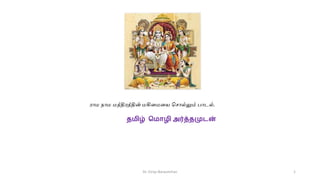
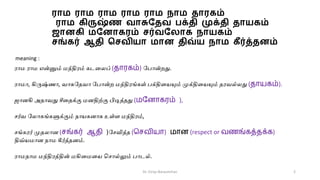
Ad
Recommended
Tamil Nalvar
Tamil Nalvar Girija Muscut
Ã˝
This presentation gives information about Sundarar, Appar, thirugnanasambandar, MaanikkaVaasagar songs in thevaramVisualization using Tableau
Visualization using TableauGirija Muscut
Ã˝
The assistant panel present on the right side provides
guidance and suggestions for visualizations.
Status Bar:
The status bar present at the bottom provides information
about the current selection, filter, and other details.
Tableau Navigation
Dr.Girija Narasimhan 52
Tableau Desktop Workspace
Dr.Girija Narasimhan 53
The Tableau Desktop workspace consists of the following key components:
1. Data pane: Displays all the data sources, fields, sets, parameters etc. connected to the workbook.
2. Sheet pane: Displays all the sheets, dashboards, stories created in the workbook.
3. Worksheet: Area to build visualIntroduction to ml
Introduction to mlGirija Muscut
Ã˝
AI assistants like IBM Watson are being trained to assist physicians by providing
differential diagnoses based on symptoms, medical history, and test results.
Radiology: Deep learning algorithms can analyze medical images like X-rays and CT/MRI
scans to detect abnormalities. Some algorithms can even localize tumors.
Dermatology: Deep learning has been used to analyze skin lesion images to detect skin
cancers like melanoma at a level comparable to dermatologists.
Ophthalmology: AI is being used to analyze retinal images and detect diseases like diabetic
retinopathy and macular degeneration.
Cardiology: Algorithms can analyze ECGs to detect arrhythmias and perform other cardiac
image analysis tasks.Effective Visualization with Tableau
Effective Visualization with TableauGirija Muscut
Ã˝
This document introduces Tableau, an interactive data visualization software used for effective data analysis with a drag-and-drop interface. It describes various features, including different versions for students, data types, dimensions versus measures, and common chart types like bar, waterfall, and histogram. Additionally, it outlines steps to create visualizations, apply filters, and customize data presentations for analysis.Guruvayoor song with audio-Udayasthamana puja
Guruvayoor song with audio-Udayasthamana puja Girija Muscut
Ã˝
Guruvayoor from sunrise to sunset different seva explained in this song. Nirmalyam first pooja and Athazha Seeveli last poojaAmba nee irangaayenil - papanasam sivan song
Amba nee irangaayenil - papanasam sivan songGirija Muscut
Ã˝
Lord lakshmi song in Tamil, composer papanasam sivan Mahalakshmi jagan madha - papanasm sivan tamil song
Mahalakshmi jagan madha - papanasm sivan tamil songGirija Muscut
Ã˝
Mahalakshmi jagan madah composer papanasm sivan
This song audio you can find in youTube (link available in first page)Bega baro Bega baro Neela Megha Varna-Vadhiraja Theertha
Bega baro Bega baro Neela Megha Varna-Vadhiraja TheerthaGirija Muscut
Ã˝
Bega baro Bega baro Neela Megha Varna composed by Vadhiraja Theertha - kannada songSaraswathi bhajan 1 with tamil meaning
Saraswathi bhajan 1 with tamil meaningGirija Muscut
Ã˝
Lord Saraswathi song, Tamil bhajan song, Navarathri song, tamil meaning
Aneyu karadare -Purandara Dasar.
Aneyu karadare -Purandara Dasar.Girija Muscut
Ã˝
Purandara Dasar, kannada song, tamil translation of dasar song, aneyu karadareMaithriam Bhajatha with tamil meaning (lyrics)
Maithriam Bhajatha with tamil meaning (lyrics)Girija Muscut
Ã˝
Shri Kanchi Periyavar's composition for MS Amma to sing @ the United nations conference (1966)Unit 4 scd2-exercise 1-solution
Unit 4 scd2-exercise 1-solutionGirija Muscut
Ã˝
This document outlines an exercise involving Slowly Changing Dimensions (SCD) Type 2 using SQL commands. It includes steps for creating tables, inserting data, updating records, and managing historical data along with transformations. The exercise is designed to teach users how to manage and track changes in dimensional data using Pentaho Spoon.Unit 2 - Slowly Changing Dimension Type 1 (SCD1) (insert)
Unit 2 - Slowly Changing Dimension Type 1 (SCD1) (insert)Girija Muscut
Ã˝
The document provides a guide for implementing slowly changing dimensions (SCD) type 1 in a database using Oracle and Pentaho Spoon. It includes SQL commands for creating student and employee tables, inserting records, and updating data to reflect changes. Additionally, it offers instructions for connecting tables using Pentaho Spoon and executing transformations.Slowly Changing Dimension Type 1 (SCD 1) exercise 2 solution insert and update
Slowly Changing Dimension Type 1 (SCD 1) exercise 2 solution insert and updateGirija Muscut
Ã˝
The document describes steps to perform an extract, transform, load (ETL) process using Pentaho Spoon to handle a slowly changing dimension (SCD) type 1 scenario. It involves:
1) Creating and populating source and dimension tables in an Oracle database
2) Using Pentaho Spoon to extract from the source table, transform by inserting/updating the dimension table
3) Testing the ETL process by inserting a new record into the source and updating a recordUnit 4- Slowly Changing Dimension Type 2 (SCD 2)- OER ETL
Unit 4- Slowly Changing Dimension Type 2 (SCD 2)- OER ETLGirija Muscut
Ã˝
This document discusses Type 2 Slowly Changing Dimensions (SCD2) in data warehousing. SCD2 maintains a full history in the target dimension table by inserting a new record and updating for each change. It keeps version numbers, effective from and to dates to track changes over time. When records are updated, SCD2 will create a duplicate record with the changes rather than overwriting the original, preserving the full history. The document provides examples of creating dimension tables in Oracle to track changes to records in a source table using Pentaho Spoon ETL tools.Ranga baro - Tamil Lyrics and Tamil Meaning
Ranga baro - Tamil Lyrics and Tamil MeaningGirija Muscut
Ã˝
Tamil meaning and also tamil lyrics of ranga baro song, composed by purandara dasa. It is very famous Kannada purandara dasa keerthana.MS access Lesson 4 - query design-date, number
MS access Lesson 4 - query design-date, numberGirija Muscut
Ã˝
This document discusses creating MS Access queries using different criteria. It provides examples of queries that use date ranges, yes/no fields, AND/OR operators, and number comparisons to filter records from tables. The examples include queries that select records by registered status, date range, field matches across tables, ages between values, and age or flight number conditions.MS access Lesson 3 - query design
MS access Lesson 3 - query designGirija Muscut
Ã˝
This document discusses using Like and Not Like operators in MS Access queries to filter data based on character patterns. It provides examples of using the * and ? wildcard characters to match multiple or single characters, such as filtering for nationalities ending in "i" or starting with letters from A to J. The document is presented by Dr. Girija Narasimhan and contains slides for an MS Access 2013 lesson on query design.ms access Lesson 2-relationship
ms access Lesson 2-relationshipGirija Muscut
Ã˝
This document discusses MS Access 2013 and relationships. It was created by Dr. Girija Narasimhan on November 10, 2017 and appears to be part of a lesson on relationships in MS Access 2013.Ms access Lesson 1 - create table
Ms access Lesson 1 - create tableGirija Muscut
Ã˝
This document is an introduction to creating tables in MS Access 2013. It is aimed at beginners without programming experience. The document explains that a primary key field must be unique, not null, and not allow repeated values. It provides instructions to open Access 2013, create a new database, and save it to the desktop. It also provides information about using input masks that include placeholders, special characters, and literals.OER UNIT 5 SQL MODEL CLAUSE
OER UNIT 5 SQL MODEL CLAUSEGirija Muscut
Ã˝
The document discusses the SQL model clause in Oracle for data warehousing. It describes how the model clause builds multidimensional arrays (models) using dimensions, measures, and partitions from a source table. Dimensions define the rows and columns in the model, measures contain values that can be modified in rules, and partitions divide the result set. Rules are used to assign new values to measures. The document provides examples of using different components of the model clause, including dimensions, measures, partitions, rules, and looping and iteration.OER UNIT 4 PARTITION
OER UNIT 4 PARTITIONGirija Muscut
Ã˝
Oracle allocates logical space (tablespaces) to store database objects and data. Tablespaces contain segments which are made up of extents and data blocks. The document discusses different types of tablespace partitioning including range, list and hash partitioning. It provides examples of creating partitions based on numeric, alphabetic and date ranges and manipulating partitions using ALTER TABLE operations like ADD, DROP, RENAME and MERGE.OER UNIT 1- SCHEMA DESIGN - DATA WAREHOUSING
OER UNIT 1- SCHEMA DESIGN - DATA WAREHOUSINGGirija Muscut
Ã˝
The document discusses the design of fact and dimension tables in database schema, emphasizing the structure of star and snowflake schemas. It details the creation and alteration of dimensions, including attributes and hierarchies, and procedures for validating dimensions. Additionally, it covers the management of dimension statuses and the handling of errors in dimension relationships.More Related Content
More from Girija Muscut (20)
Amba nee irangaayenil - papanasam sivan song
Amba nee irangaayenil - papanasam sivan songGirija Muscut
Ã˝
Lord lakshmi song in Tamil, composer papanasam sivan Mahalakshmi jagan madha - papanasm sivan tamil song
Mahalakshmi jagan madha - papanasm sivan tamil songGirija Muscut
Ã˝
Mahalakshmi jagan madah composer papanasm sivan
This song audio you can find in youTube (link available in first page)Bega baro Bega baro Neela Megha Varna-Vadhiraja Theertha
Bega baro Bega baro Neela Megha Varna-Vadhiraja TheerthaGirija Muscut
Ã˝
Bega baro Bega baro Neela Megha Varna composed by Vadhiraja Theertha - kannada songSaraswathi bhajan 1 with tamil meaning
Saraswathi bhajan 1 with tamil meaningGirija Muscut
Ã˝
Lord Saraswathi song, Tamil bhajan song, Navarathri song, tamil meaning
Aneyu karadare -Purandara Dasar.
Aneyu karadare -Purandara Dasar.Girija Muscut
Ã˝
Purandara Dasar, kannada song, tamil translation of dasar song, aneyu karadareMaithriam Bhajatha with tamil meaning (lyrics)
Maithriam Bhajatha with tamil meaning (lyrics)Girija Muscut
Ã˝
Shri Kanchi Periyavar's composition for MS Amma to sing @ the United nations conference (1966)Unit 4 scd2-exercise 1-solution
Unit 4 scd2-exercise 1-solutionGirija Muscut
Ã˝
This document outlines an exercise involving Slowly Changing Dimensions (SCD) Type 2 using SQL commands. It includes steps for creating tables, inserting data, updating records, and managing historical data along with transformations. The exercise is designed to teach users how to manage and track changes in dimensional data using Pentaho Spoon.Unit 2 - Slowly Changing Dimension Type 1 (SCD1) (insert)
Unit 2 - Slowly Changing Dimension Type 1 (SCD1) (insert)Girija Muscut
Ã˝
The document provides a guide for implementing slowly changing dimensions (SCD) type 1 in a database using Oracle and Pentaho Spoon. It includes SQL commands for creating student and employee tables, inserting records, and updating data to reflect changes. Additionally, it offers instructions for connecting tables using Pentaho Spoon and executing transformations.Slowly Changing Dimension Type 1 (SCD 1) exercise 2 solution insert and update
Slowly Changing Dimension Type 1 (SCD 1) exercise 2 solution insert and updateGirija Muscut
Ã˝
The document describes steps to perform an extract, transform, load (ETL) process using Pentaho Spoon to handle a slowly changing dimension (SCD) type 1 scenario. It involves:
1) Creating and populating source and dimension tables in an Oracle database
2) Using Pentaho Spoon to extract from the source table, transform by inserting/updating the dimension table
3) Testing the ETL process by inserting a new record into the source and updating a recordUnit 4- Slowly Changing Dimension Type 2 (SCD 2)- OER ETL
Unit 4- Slowly Changing Dimension Type 2 (SCD 2)- OER ETLGirija Muscut
Ã˝
This document discusses Type 2 Slowly Changing Dimensions (SCD2) in data warehousing. SCD2 maintains a full history in the target dimension table by inserting a new record and updating for each change. It keeps version numbers, effective from and to dates to track changes over time. When records are updated, SCD2 will create a duplicate record with the changes rather than overwriting the original, preserving the full history. The document provides examples of creating dimension tables in Oracle to track changes to records in a source table using Pentaho Spoon ETL tools.Ranga baro - Tamil Lyrics and Tamil Meaning
Ranga baro - Tamil Lyrics and Tamil MeaningGirija Muscut
Ã˝
Tamil meaning and also tamil lyrics of ranga baro song, composed by purandara dasa. It is very famous Kannada purandara dasa keerthana.MS access Lesson 4 - query design-date, number
MS access Lesson 4 - query design-date, numberGirija Muscut
Ã˝
This document discusses creating MS Access queries using different criteria. It provides examples of queries that use date ranges, yes/no fields, AND/OR operators, and number comparisons to filter records from tables. The examples include queries that select records by registered status, date range, field matches across tables, ages between values, and age or flight number conditions.MS access Lesson 3 - query design
MS access Lesson 3 - query designGirija Muscut
Ã˝
This document discusses using Like and Not Like operators in MS Access queries to filter data based on character patterns. It provides examples of using the * and ? wildcard characters to match multiple or single characters, such as filtering for nationalities ending in "i" or starting with letters from A to J. The document is presented by Dr. Girija Narasimhan and contains slides for an MS Access 2013 lesson on query design.ms access Lesson 2-relationship
ms access Lesson 2-relationshipGirija Muscut
Ã˝
This document discusses MS Access 2013 and relationships. It was created by Dr. Girija Narasimhan on November 10, 2017 and appears to be part of a lesson on relationships in MS Access 2013.Ms access Lesson 1 - create table
Ms access Lesson 1 - create tableGirija Muscut
Ã˝
This document is an introduction to creating tables in MS Access 2013. It is aimed at beginners without programming experience. The document explains that a primary key field must be unique, not null, and not allow repeated values. It provides instructions to open Access 2013, create a new database, and save it to the desktop. It also provides information about using input masks that include placeholders, special characters, and literals.OER UNIT 5 SQL MODEL CLAUSE
OER UNIT 5 SQL MODEL CLAUSEGirija Muscut
Ã˝
The document discusses the SQL model clause in Oracle for data warehousing. It describes how the model clause builds multidimensional arrays (models) using dimensions, measures, and partitions from a source table. Dimensions define the rows and columns in the model, measures contain values that can be modified in rules, and partitions divide the result set. Rules are used to assign new values to measures. The document provides examples of using different components of the model clause, including dimensions, measures, partitions, rules, and looping and iteration.OER UNIT 4 PARTITION
OER UNIT 4 PARTITIONGirija Muscut
Ã˝
Oracle allocates logical space (tablespaces) to store database objects and data. Tablespaces contain segments which are made up of extents and data blocks. The document discusses different types of tablespace partitioning including range, list and hash partitioning. It provides examples of creating partitions based on numeric, alphabetic and date ranges and manipulating partitions using ALTER TABLE operations like ADD, DROP, RENAME and MERGE.OER UNIT 1- SCHEMA DESIGN - DATA WAREHOUSING
OER UNIT 1- SCHEMA DESIGN - DATA WAREHOUSINGGirija Muscut
Ã˝
The document discusses the design of fact and dimension tables in database schema, emphasizing the structure of star and snowflake schemas. It details the creation and alteration of dimensions, including attributes and hierarchies, and procedures for validating dimensions. Additionally, it covers the management of dimension statuses and the handling of errors in dimension relationships.Rama Nama Bhajan
- 1. ராம நாம மந்திரத்தின் மகிமமமை ச ால்லும் பாடல். தமிழ் மமொழி அர்த்தமுடன் Dr. Girija Narasimhan 1
- 2. ரொம ரொம ரொம ரொம ரொம நொம தொரகம் ரொம கிருஷ்ண வொசுததவ பக்தி முக்தி தொயகம் ஜொனகி மதனொகரம் சர்வத ொக நொயகம் சங்கர் ஆதி மசவியொ மொன திவ்ய நொம கீர்த்தனம் ராம ராம என்னும் மந்திரம் கடமைப் (தாரகம்) பபான்றது. ராமா, கிருஷ்ணா, வாசுபேவா பபான்ற மந்திரங்கள் பக்திமையும் முக்திமையும் ேரவல்ைது (தாயகம்). ஜானகி அோவது சீமேக்கு மனதிற்கு பிடித்ேது (மன ாகரம் ), ர்வ பைாகங்களுக்கும் நாைகனாக உள்ள மந்திரம், ங்கரர் முேைான (சங்கர் ஆதி )ப வித்ே (சசவியா) மா (respect or வணங்கத்தக்க) திவ்ைமான நாம கீர்த்ேனம். ராமநாம மந்திரத்தின் மகிமமமை ச ால்லும் பாடல். meaning : Dr. Girija Narasimhan 2
