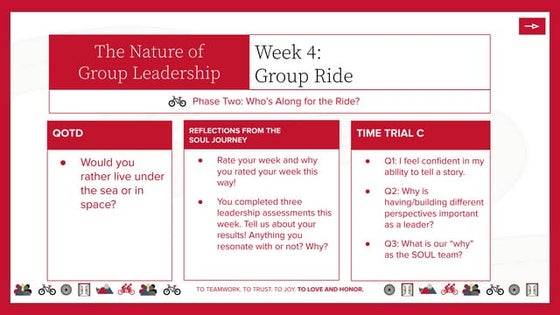Computer Basics 3
Download as PPT, PDF3 likes1,549 views
This document provides an overview of basic computer functions and how to navigate Windows. It explains how to access programs from the Start menu, customize desktop and taskbar settings, organize files and folders using Windows Explorer, and use common file types and extensions. Basic computer hardware like ports for CDs, USB drives, and memory cards are also outlined. The document aims to help users get the most from their computer.
1 of 33
Downloaded 110 times
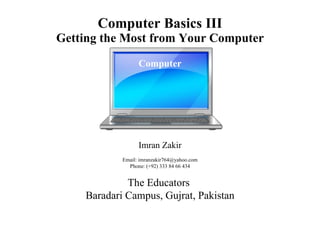


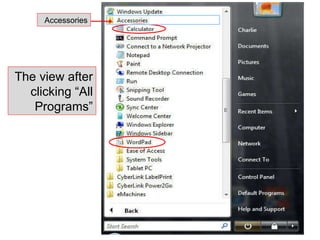














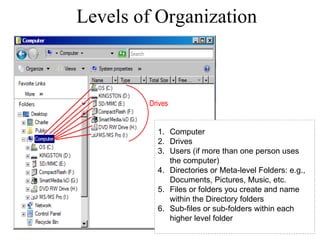

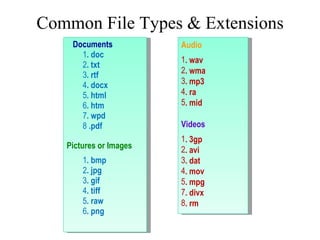





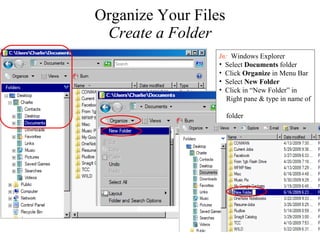


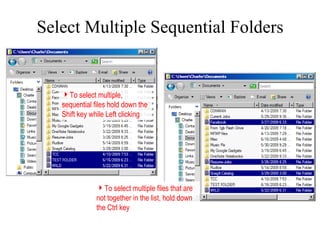



Recommended
10 WIndows Basics 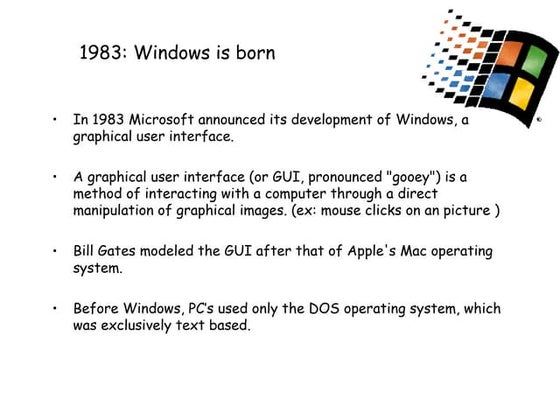
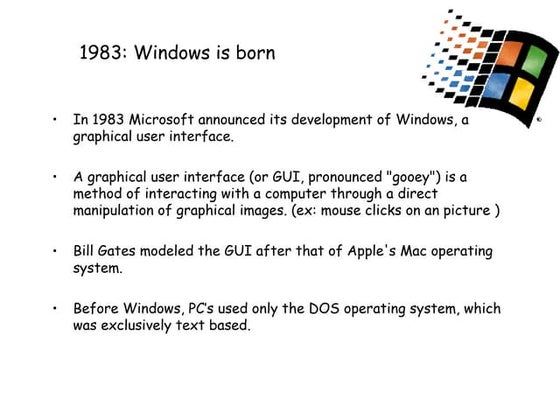
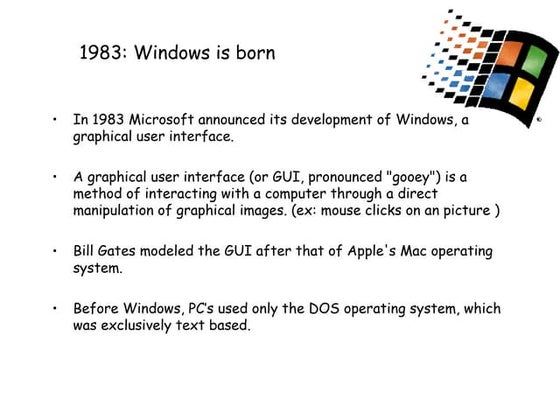
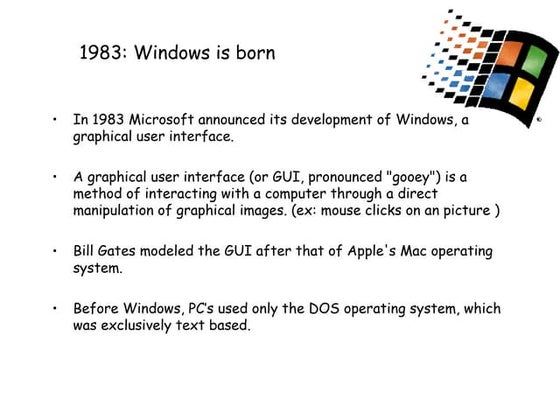
10 WIndows Basics Buffalo Seminary
Ěý
- The document provides an overview of basic Windows concepts, including the desktop, icons, buttons, shortcuts, taskbar, start button, system tray, recycle bin, internet explorer, and customization options.
- It explains what the desktop is, common icons like documents and computer, and elements like the taskbar, start button, and system tray.
- Shortcuts, the recycle bin, internet explorer, and customization features are also outlined.Components of window



Components of windowuniversity of Gujrat, pakistan
Ěý
The document discusses the main components of a Windows operating system. It describes the desktop, taskbar, start menu, minimize/maximize/close buttons, My Computer icon, recycle bin, shortcuts, and multitasking capabilities. The key components include the desktop for folders and shortcuts, the taskbar for listing open apps and files, the start menu for accessing programs, and buttons for controlling windows. The recycle bin stores deleted files temporarily and shortcuts provide quick access to programs without navigating folders.Components of a computer system



Components of a computer systemIBRAHIM MUAZU
Ěý
The document describes the key components of a computer system:
1) The input unit controls input devices like keyboards and scanners that are used to enter data into the computer.
2) The central processing unit (CPU) directs the flow of data by storing input in memory and retrieving output.
3) The output unit controls output devices like monitors and printers to present output to the user in a readable format.Power Point Lesson 08 P1



Power Point Lesson 08 P1Nasir Jumani
Ěý
This document provides instructions on customizing the desktop environment in Windows, including changing settings using the Control Panel, applying themes, modifying the desktop background, and customizing icons and toolbars. It describes accessing the Control Panel and the various categories available for configuring settings. It also explains how to select predefined themes, set custom desktop backgrounds, choose which icons appear on the desktop, and customize toolbars.Windows xp



Windows xpsumatipuri
Ěý
The document provides instructions for using basic Windows features like the desktop, taskbar, start menu, files and folders. It describes how to launch programs, switch between tasks, customize the desktop appearance, use help and support, and manage files by copying, moving, deleting and creating folders. It also covers settings for the date/time, display properties and monitors.Using Windows XP



Using Windows XPdpd
Ěý
The document provides instructions for using basic Windows features like the desktop, taskbar, start menu, files and folders. It describes how to launch programs, switch between tasks, customize the desktop appearance, use help and support, and manage files by copying, moving, deleting and creating folders. It also covers settings for the date/time, display properties and monitors.Basic computer class_3



Basic computer class_3Carlstadt Public Library
Ěý
This document provides instructions for using Internet Explorer and conducting basic internet searches. It covers opening Internet Explorer, parts of the browser like the address bar and buttons, how to navigate web pages using links and scroll bars, how to search online using search engines like Google, and safety tips for online shopping and virus protection. Students are introduced to common web sites and search engines and instructed to practice exploring sites and searching for topics that interest them.Camp TEACH Troubleshooting Tips



Camp TEACH Troubleshooting TipsDonia Teagle
Ěý
The document provides instructions for troubleshooting various technology issues including wireless connectivity, mapped drives, creating folders, backing up documents and favorites, checking document properties, using Outlook, monitoring mailbox size, using webmail, troubleshooting interactive whiteboards, cropping pictures, and preventing viruses. It discusses verifying wireless switches are on, adding wireless connections, what mapped drives show, how to create and organize folders, how to back up files and favorites to external media, what document properties show, how to access and manage Outlook and webmail, common interactive board issues and solutions, how to locate and use the crop tool in Picture Manager, and top ways to prevent viruses like keeping definitions updated and not downloading risky files.Windows basic



Windows basicAlvin Maderista
Ěý
The document discusses various aspects of the Windows interface, including icons, the start menu, taskbar, windows explorer, and different window and folder views. Icons can represent programs and files, and can be renamed. The start menu provides access to programs, files, settings, and help. The taskbar contains buttons like start, window tabs, and the system tray. Windows explorer allows browsing and searching files and folders in views like tiles, icons, list, and details.Basic computer skill part 2 | Brad Steven Solvie



Basic computer skill part 2 | Brad Steven SolvieBrad Steven Solvie
Ěý
Brad Steven Solvie - Basic Computer Understanding and Skills to know How computers work and the level of working on computer.Basic Computer Operations



Basic Computer OperationsKaren
Ěý
This document provides instructions on basic computer operations such as identifying common computer terms like desktop, menu, toolbar, window, file, document, network, and icon. It teaches how to open, move, resize, scroll and close windows. It also covers how to create, find, copy and save personal files. Additionally, it explains the differences between the c:drive, v:drive, h:drive and m:drive and how to find a printer on the network. Finally, it discusses how to locate and access SharePoint from home.03 Windows Basics



03 Windows BasicsBuffalo Seminary
Ěý
- Windows is a graphical user interface (GUI) operating system developed by Microsoft that was modeled after the Mac OS GUI. It provides basic functions like controlling hardware, running programs, and organizing information.
- The desktop is the main work area in Windows, containing icons, buttons, and elements like the taskbar, system tray, start button, and shortcuts. Common items on the desktop include icons for My Documents, My Computer, and the Recycle Bin.
- The taskbar displays open programs and allows quick switching between them. The start button opens programs and settings. The system tray holds icons for background programs. Shortcuts provide quick access to files and programs.Windows 8.1 Guide



Windows 8.1 GuideCorcelll
Ěý
This document provides instructions for installing and using various apps and features in Windows 8. It begins by listing the minimum system requirements for installing Windows 8 and provides instructions for upgrading from Windows 7. It then covers how to use the default apps that come with Windows 8 like Internet Explorer, Mail, People and Calendar. It also provides directions for accessing settings and personalization options, installing apps from the Windows Store, using OneDrive for cloud storage, and sharing files.Windows 7-cheat-sheet



Windows 7-cheat-sheetSchoolVision Inc.
Ěý
The document provides an overview of keyboard shortcuts and features in Windows 7. It lists shortcuts for navigating and managing windows, using the taskbar and start menu, searching files and folders, personalizing settings, and maintaining the computer. Additional sections summarize how to use Aero Peek and Snap to view and arrange windows, pin items to jump lists, add and use desktop gadgets, and join or create a homegroup to share files and printers.Windows FAQs



Windows FAQsSusan Hansen
Ěý
This document provides instructions on how to perform various tasks in a desktop environment like Windows, including how to search, open and view folders, delete files, sort files, navigate between pages, customize the toolbar and taskbar, control pop-ups, and use the mouse. It discusses searching within documents and on websites, as well as saving favorites and files to external drives.Windows 7 Accessories



Windows 7 Accessoriesselcukca84
Ěý
This document provides an overview of the accessory programs that come pre-installed with Windows 7. It describes programs for text editing (Notepad, WordPad), graphics and painting (Paint), audio recording (Sound Recorder), launching other programs (Run Command), capturing screenshots (Snipping Tool), basic calculations (Calculator), notes (Sticky Notes), magnification (Magnifier), typing on a virtual keyboard (On-Screen Keyboard), and writing math equations (Math Input Panel). These programs cover a range of basic functions for productivity, media, and accessibility.10 main features of macbook pro



10 main features of macbook proRanidm
Ěý
The document outlines 10 main features of the Macbook Pro including creating smart folders to automatically organize files, running Windows using Boot Camp, creating virtual desktops, autocompleting words while typing, recording the Mac or iOS screen using QuickTime, activating hot corners to trigger actions, wirelessly sharing files using AirDrop, streaming music and movies on the home network, digitally signing documents in Preview, and automating repetitive tasks using Automator.Basic computer skills



Basic computer skillsTHickox
Ěý
This document provides an introduction to basic computer skills, including identifying computer parts like the monitor, keyboard, and mouse. It describes how to use the mouse for common functions like clicking, dragging and dropping, and right-clicking. Keyboard functions like typing letters, numbers, and special keys are explained. The desktop and icons are introduced, as well as how to open and use windows. An overview of the internet is given along with methods for navigating it, including the address bar, search engines, hyperlinks, and tabs. Useful internet features like email are described. The document concludes with safety tips for using the internet.HACC-York Basic computer skills workshop



HACC-York Basic computer skills workshopLisa Hartman
Ěý
This document provides an overview of a basic computer skills workshop covering topics such as using a mouse and keyboard, Windows basics, files and folders, email, and troubleshooting. The workshop includes demonstrations of using a mouse, parts of the mouse, basic mouse clicks and drags, saving and opening files, organizing files into folders, common file types, and sending emails with attachments. It also reviews troubleshooting tips such as saving work frequently, checking passwords and connections, and restarting computers when programs freeze.Lesson1 windows xp



Lesson1 windows xpguevarra_2000
Ěý
The document provides an overview of the key elements of the Windows XP desktop, including:
1) The desktop contains the Start button, Taskbar, and icons like the Recycle Bin. The Start button opens menus to access programs. The Taskbar allows switching between open windows and applications.
2) The Start menu appears when clicking the Start button and provides access to programs, files, help, search and settings. Pop-up menus called cascading menus display additional options.
3) Icons represent programs, files and system components. Object icons like the Recycle Bin allow opening files and programs. Shortcut icons provide quick access.
4) The Taskbar contains the Start menu, Quick LaunchWindows Basic



Windows BasicJack Frost
Ěý
The document provides an overview of basic Windows functions and components, including icons, the start menu, windows explorer, desktop configuration, and system tools. It describes how to navigate folders, copy/delete files, customize appearance settings, install/uninstall programs, and perform other common tasks in Windows. Basic functions like opening/closing windows, dialog boxes, and right clicking are also explained at a high level.Windows and its components



Windows and its componentsAAi Irene
Ěý
The document discusses key components of the Windows graphical user interface including the desktop, My Computer icon, recycle bin, start button, taskbar, shortcuts, and minimize, maximize and close buttons. It explains that the desktop is the first screen seen after startup and contains folders like My Documents. The My Computer icon opens a window to access the computer's hard drive, while the recycle bin is where deleted files are temporarily stored. The taskbar lists open applications and files, and multiple applications can be run simultaneously through multitasking.Basic Computer Skills Seminar 



Basic Computer Skills Seminar Meridian Career Institute
Ěý
This document provides an overview of a basic computer skills seminar presented by Meridian Career Institute. The seminar covers identifying basic computer hardware parts, operating systems, software, input devices, mouse skills including clicking, dragging and right clicking. It also covers what the internet and world wide web are, how to surf the web using search engines like Google, and introduces some common Microsoft office programs like Word, Excel, Publisher and PowerPoint.Introduction to windows



Introduction to windowsmsaleemfuuast
Ěý
This document provides an introduction to basic computer skills and the internet. It outlines objectives for identifying computer hardware, opening programs, switching between windows, and saving a Word document. It describes the desktop interface and common elements like menus, buttons, and scroll bars. It instructs how to start programs, work with multiple windows, and locate common interface elements. It also gives an overview of what the internet is, how to use the Internet Explorer browser to access web pages, and includes its basic interface elements and how to use favorites and help functions.OS & File System



OS & File SystemRobin Hastings
Ěý
This document provides an overview of operating system and file management topics, including:
1) Understanding the desktop, icons, start menu, and how to manage files and folders on Windows systems.
2) Performing common tasks like launching programs, creating desktop shortcuts, organizing files, emptying the recycle bin, and adjusting speaker settings.
3) Understanding user profiles and time limits for public computers, as well as basic file management tools in Windows like My Computer and Windows Explorer.Windows xp



Windows xpEdwis Zeugirdor
Ěý
The document provides instructions for using basic Windows features like the desktop, taskbar, start menu, files and folders. It describes how to launch programs, switch between tasks, customize the desktop appearance, use help and support, and manage files by copying, moving, deleting and creating folders. It also covers settings for the date/time, display properties and monitors.COMPUTER Trouble shooting



COMPUTER Trouble shootingargusacademy
Ěý
The document discusses various methods for optimizing computer performance, including checking and fixing bad sectors on the hard drive, deleting unnecessary temporary files, closing unnecessary startup programs, using disk cleanup and defragmenter utilities, viewing the event log, increasing RAM, and using Task Manager to end unnecessary tasks and processes.Power Point Lesson 05



Power Point Lesson 05Nasir Jumani
Ěý
This document provides an overview of essential computer skills, including how to start and shut down a computer properly, use storage media, open and manipulate windows, create and manage files and folders, start and exit programs, and install new software. It defines key aspects of a graphical user interface (GUI) like the desktop, icons, menus, and windows. It also explains how to format disks, move and copy files, select multiple files, switch between open windows, and exit programs. The summary highlights these topics in 3 sentences or less.Windows 7-cheat-sheet



Windows 7-cheat-sheetSchoolVision Inc.
Ěý
I am an authorized Consultant for Dukane. This folder contains product information about the AV solutions from Dukane.
Bill McIntosh
Phone :843-442-8888
Email : WKMcIntosh@Comcast.net
Windows 7-cheat-sheet



Windows 7-cheat-sheetWilliam McIntosh
Ěý
The document provides an overview of keyboard shortcuts and features in Windows 7. It lists shortcuts for navigating and managing windows, using the taskbar and start menu, searching files, customizing appearance and sounds, and maintaining the computer. Additional sections summarize using libraries, gadgets, jump lists, homegroups, and personalization options in Windows 7.More Related Content
What's hot (16)
Windows basic



Windows basicAlvin Maderista
Ěý
The document discusses various aspects of the Windows interface, including icons, the start menu, taskbar, windows explorer, and different window and folder views. Icons can represent programs and files, and can be renamed. The start menu provides access to programs, files, settings, and help. The taskbar contains buttons like start, window tabs, and the system tray. Windows explorer allows browsing and searching files and folders in views like tiles, icons, list, and details.Basic computer skill part 2 | Brad Steven Solvie



Basic computer skill part 2 | Brad Steven SolvieBrad Steven Solvie
Ěý
Brad Steven Solvie - Basic Computer Understanding and Skills to know How computers work and the level of working on computer.Basic Computer Operations



Basic Computer OperationsKaren
Ěý
This document provides instructions on basic computer operations such as identifying common computer terms like desktop, menu, toolbar, window, file, document, network, and icon. It teaches how to open, move, resize, scroll and close windows. It also covers how to create, find, copy and save personal files. Additionally, it explains the differences between the c:drive, v:drive, h:drive and m:drive and how to find a printer on the network. Finally, it discusses how to locate and access SharePoint from home.03 Windows Basics



03 Windows BasicsBuffalo Seminary
Ěý
- Windows is a graphical user interface (GUI) operating system developed by Microsoft that was modeled after the Mac OS GUI. It provides basic functions like controlling hardware, running programs, and organizing information.
- The desktop is the main work area in Windows, containing icons, buttons, and elements like the taskbar, system tray, start button, and shortcuts. Common items on the desktop include icons for My Documents, My Computer, and the Recycle Bin.
- The taskbar displays open programs and allows quick switching between them. The start button opens programs and settings. The system tray holds icons for background programs. Shortcuts provide quick access to files and programs.Windows 8.1 Guide



Windows 8.1 GuideCorcelll
Ěý
This document provides instructions for installing and using various apps and features in Windows 8. It begins by listing the minimum system requirements for installing Windows 8 and provides instructions for upgrading from Windows 7. It then covers how to use the default apps that come with Windows 8 like Internet Explorer, Mail, People and Calendar. It also provides directions for accessing settings and personalization options, installing apps from the Windows Store, using OneDrive for cloud storage, and sharing files.Windows 7-cheat-sheet



Windows 7-cheat-sheetSchoolVision Inc.
Ěý
The document provides an overview of keyboard shortcuts and features in Windows 7. It lists shortcuts for navigating and managing windows, using the taskbar and start menu, searching files and folders, personalizing settings, and maintaining the computer. Additional sections summarize how to use Aero Peek and Snap to view and arrange windows, pin items to jump lists, add and use desktop gadgets, and join or create a homegroup to share files and printers.Windows FAQs



Windows FAQsSusan Hansen
Ěý
This document provides instructions on how to perform various tasks in a desktop environment like Windows, including how to search, open and view folders, delete files, sort files, navigate between pages, customize the toolbar and taskbar, control pop-ups, and use the mouse. It discusses searching within documents and on websites, as well as saving favorites and files to external drives.Windows 7 Accessories



Windows 7 Accessoriesselcukca84
Ěý
This document provides an overview of the accessory programs that come pre-installed with Windows 7. It describes programs for text editing (Notepad, WordPad), graphics and painting (Paint), audio recording (Sound Recorder), launching other programs (Run Command), capturing screenshots (Snipping Tool), basic calculations (Calculator), notes (Sticky Notes), magnification (Magnifier), typing on a virtual keyboard (On-Screen Keyboard), and writing math equations (Math Input Panel). These programs cover a range of basic functions for productivity, media, and accessibility.10 main features of macbook pro



10 main features of macbook proRanidm
Ěý
The document outlines 10 main features of the Macbook Pro including creating smart folders to automatically organize files, running Windows using Boot Camp, creating virtual desktops, autocompleting words while typing, recording the Mac or iOS screen using QuickTime, activating hot corners to trigger actions, wirelessly sharing files using AirDrop, streaming music and movies on the home network, digitally signing documents in Preview, and automating repetitive tasks using Automator.Basic computer skills



Basic computer skillsTHickox
Ěý
This document provides an introduction to basic computer skills, including identifying computer parts like the monitor, keyboard, and mouse. It describes how to use the mouse for common functions like clicking, dragging and dropping, and right-clicking. Keyboard functions like typing letters, numbers, and special keys are explained. The desktop and icons are introduced, as well as how to open and use windows. An overview of the internet is given along with methods for navigating it, including the address bar, search engines, hyperlinks, and tabs. Useful internet features like email are described. The document concludes with safety tips for using the internet.HACC-York Basic computer skills workshop



HACC-York Basic computer skills workshopLisa Hartman
Ěý
This document provides an overview of a basic computer skills workshop covering topics such as using a mouse and keyboard, Windows basics, files and folders, email, and troubleshooting. The workshop includes demonstrations of using a mouse, parts of the mouse, basic mouse clicks and drags, saving and opening files, organizing files into folders, common file types, and sending emails with attachments. It also reviews troubleshooting tips such as saving work frequently, checking passwords and connections, and restarting computers when programs freeze.Lesson1 windows xp



Lesson1 windows xpguevarra_2000
Ěý
The document provides an overview of the key elements of the Windows XP desktop, including:
1) The desktop contains the Start button, Taskbar, and icons like the Recycle Bin. The Start button opens menus to access programs. The Taskbar allows switching between open windows and applications.
2) The Start menu appears when clicking the Start button and provides access to programs, files, help, search and settings. Pop-up menus called cascading menus display additional options.
3) Icons represent programs, files and system components. Object icons like the Recycle Bin allow opening files and programs. Shortcut icons provide quick access.
4) The Taskbar contains the Start menu, Quick LaunchWindows Basic



Windows BasicJack Frost
Ěý
The document provides an overview of basic Windows functions and components, including icons, the start menu, windows explorer, desktop configuration, and system tools. It describes how to navigate folders, copy/delete files, customize appearance settings, install/uninstall programs, and perform other common tasks in Windows. Basic functions like opening/closing windows, dialog boxes, and right clicking are also explained at a high level.Windows and its components



Windows and its componentsAAi Irene
Ěý
The document discusses key components of the Windows graphical user interface including the desktop, My Computer icon, recycle bin, start button, taskbar, shortcuts, and minimize, maximize and close buttons. It explains that the desktop is the first screen seen after startup and contains folders like My Documents. The My Computer icon opens a window to access the computer's hard drive, while the recycle bin is where deleted files are temporarily stored. The taskbar lists open applications and files, and multiple applications can be run simultaneously through multitasking.Basic Computer Skills Seminar 



Basic Computer Skills Seminar Meridian Career Institute
Ěý
This document provides an overview of a basic computer skills seminar presented by Meridian Career Institute. The seminar covers identifying basic computer hardware parts, operating systems, software, input devices, mouse skills including clicking, dragging and right clicking. It also covers what the internet and world wide web are, how to surf the web using search engines like Google, and introduces some common Microsoft office programs like Word, Excel, Publisher and PowerPoint.Introduction to windows



Introduction to windowsmsaleemfuuast
Ěý
This document provides an introduction to basic computer skills and the internet. It outlines objectives for identifying computer hardware, opening programs, switching between windows, and saving a Word document. It describes the desktop interface and common elements like menus, buttons, and scroll bars. It instructs how to start programs, work with multiple windows, and locate common interface elements. It also gives an overview of what the internet is, how to use the Internet Explorer browser to access web pages, and includes its basic interface elements and how to use favorites and help functions.Similar to Computer Basics 3 (20)
OS & File System



OS & File SystemRobin Hastings
Ěý
This document provides an overview of operating system and file management topics, including:
1) Understanding the desktop, icons, start menu, and how to manage files and folders on Windows systems.
2) Performing common tasks like launching programs, creating desktop shortcuts, organizing files, emptying the recycle bin, and adjusting speaker settings.
3) Understanding user profiles and time limits for public computers, as well as basic file management tools in Windows like My Computer and Windows Explorer.Windows xp



Windows xpEdwis Zeugirdor
Ěý
The document provides instructions for using basic Windows features like the desktop, taskbar, start menu, files and folders. It describes how to launch programs, switch between tasks, customize the desktop appearance, use help and support, and manage files by copying, moving, deleting and creating folders. It also covers settings for the date/time, display properties and monitors.COMPUTER Trouble shooting



COMPUTER Trouble shootingargusacademy
Ěý
The document discusses various methods for optimizing computer performance, including checking and fixing bad sectors on the hard drive, deleting unnecessary temporary files, closing unnecessary startup programs, using disk cleanup and defragmenter utilities, viewing the event log, increasing RAM, and using Task Manager to end unnecessary tasks and processes.Power Point Lesson 05



Power Point Lesson 05Nasir Jumani
Ěý
This document provides an overview of essential computer skills, including how to start and shut down a computer properly, use storage media, open and manipulate windows, create and manage files and folders, start and exit programs, and install new software. It defines key aspects of a graphical user interface (GUI) like the desktop, icons, menus, and windows. It also explains how to format disks, move and copy files, select multiple files, switch between open windows, and exit programs. The summary highlights these topics in 3 sentences or less.Windows 7-cheat-sheet



Windows 7-cheat-sheetSchoolVision Inc.
Ěý
I am an authorized Consultant for Dukane. This folder contains product information about the AV solutions from Dukane.
Bill McIntosh
Phone :843-442-8888
Email : WKMcIntosh@Comcast.net
Windows 7-cheat-sheet



Windows 7-cheat-sheetWilliam McIntosh
Ěý
The document provides an overview of keyboard shortcuts and features in Windows 7. It lists shortcuts for navigating and managing windows, using the taskbar and start menu, searching files, customizing appearance and sounds, and maintaining the computer. Additional sections summarize using libraries, gadgets, jump lists, homegroups, and personalization options in Windows 7.Windows 7-cheat-sheet



Windows 7-cheat-sheetSchoolVision Inc.
Ěý
I am an authorized Consultant for Dukane. This folder contains product information about the AV solutions from Dukane.
Bill McIntosh
Phone :843-442-8888
Email : WKMcIntosh@Comcast.net
Care & Feeding Of Your Computer



Care & Feeding Of Your ComputerDon Hazelwood
Ěý
A short presentation I am giving to local instructors on basic computer maintenance as part of the LTI series.Help! My PC Just Died & Our Techie Is On Vacation!



Help! My PC Just Died & Our Techie Is On Vacation!Kathy Lussier
Ěý
A presentation offering troubleshooting tips for non-techies working in libraries. The intended audience may be dealing with public access PCs with special security and with files in multiple formats.Mac os-x-cheat-sheet



Mac os-x-cheat-sheetSchoolVision Inc.
Ěý
The document provides shortcuts and instructions for using common features in Mac OS X. It lists keyboard shortcuts for quitting apps, printing files, navigating folders and more. It also summarizes how to perform tasks like connecting to servers, customizing system preferences, organizing files and folders, searching for items, and basic troubleshooting steps. The document is a cheat sheet for getting started with the Mac OS X desktop environment.Windows operating system



Windows operating systemGeorgen Charnes
Ěý
Part of our "Got 20 minutes?" basic computer literacy presentation program at Virginia College. Created by Georgen Charnes and Amanda Van Camp.Basis Of Windows Xp



Basis Of Windows XpTony John
Ěý
This document provides instructions for using various features in Windows XP, including:
1. Organizing files by type and grouping related items makes files easier to find. Publishing class projects to the web automatically copies files to a designated folder online.
2. Pictures and audio files can be easily shared by attaching them to emails or burning them to CDs using built-in Windows tools. Photos can also be printed with multiple images per page.
3. Remote assistance options allow requesting help from an IT person, who can then connect to the computer remotely to help troubleshoot issues.Windows xp101



Windows xp101FRancis Xii
Ěý
The document provides instructions for various tasks in Windows XP, including:
1. Organizing files by type and grouping related items makes files easier to find.
2. Publishing class projects to the web involves selecting files to publish, choosing a destination folder, and completing a wizard to copy files to the designated website.
3. Printing project pictures is done by selecting photos in the Picture Tasks menu, navigating the Photo Printing Wizard, choosing layout and printer options, and clicking Finish.A L Computer Basics2



A L Computer Basics2Cobliden
Ěý
The document discusses basic computer components and how to navigate and manipulate documents in a Windows environment. It covers the main parts of a computer system including the CPU, memory, input/output devices, and auxiliary storage. It then explains how to navigate Windows using the desktop, start menu, icons, and windows. It also covers how to start and use application programs, manage files and folders, and basic file operations like copying, moving and renaming files.Main handout



Main handoutpawarprakash83p
Ěý
This document provides instructions for common PC troubleshooting tasks like changing desktop settings, viewing file details, adjusting screen resolution, modifying the screen saver, and moving or deleting files. It addresses questions about the desktop, folders and files, hardware issues and performance, and includes steps for basic troubleshooting, organizing files and disks, and freeing up hard drive space.Main handout



Main handoutpawarprakash83p
Ěý
This document provides instructions for common PC troubleshooting tasks like changing desktop settings, viewing file details, adjusting screen resolution, modifying the screen saver, and moving or deleting files. It addresses questions about the desktop, folders and files, hardware issues, and making more storage space available on the hard disk. Step-by-step directions are provided for navigating Windows settings and performing basic computer maintenance and organization.WINDOWS 10



WINDOWS 10lurdhu agnes
Ěý
This document provides information on the history, development, and key components of Windows. It discusses the system requirements for installing Windows, the login and desktop interface after installation, and how to access and use the File Explorer application to browse, create, rename, and manage files and folders. It also covers file naming conventions and different ways to customize the Windows desktop, including adding toolbars to the taskbar.2D CAD Module by gonzalochris



2D CAD Module by gonzalochrisChris Gonzalo
Ěý
This document provides an overview of how to use the Microsoft Windows XP operating system and introduces the basics of AutoCAD 2D drafting software. It describes the Windows desktop interface, file browsing and management tools, and mouse functions. It then explains how to start a new AutoCAD drawing, set units of measurement, access tools and menus, select objects, and use basic drawing commands like lines, circles, and text. Common AutoCAD commands are also summarized.Windows Basic Computer Skills



Windows Basic Computer SkillsMarvin Nurse
Ěý
This presentation does not assume any skill set. It is intendended for users with minimal knowledge of navigating the Windows Desktop Environment.More from Imran Zakir (6)
The effective administrator



The effective administratorImran Zakir
Ěý
The document discusses the qualities and responsibilities of an effective school administrator. It lists things like being organized, visible, fair, approachable, a good listener, calm under pressure, consistent, supportive of students and staff, communicating well, acknowledging achievement, and building trust. An effective administrator also develops good relations with staff, manages conflicts, motivates people, involves staff in decision-making, and has qualities like intelligence, responsibility, participation, and status.Educational Administration



Educational AdministrationImran Zakir
Ěý
Educational administration is important for effectively leading educational institutions. It involves understanding theoretical concepts and best practices. Educational administration has aspects in common with other fields of management but also unique characteristics that deserve distinctive treatment. The basic purpose of an educational administrator is to enhance teaching and learning by coordinating programs and resources to achieve shared institutional goals and visions.Input & Output Devices



Input & Output DevicesImran Zakir
Ěý
The document provides an overview of input and output devices used in human-computer interaction. It discusses various types of input devices like keyboards, mice, touchscreens, and their characteristics. It also covers different types of output devices such as computer screens, printers, speakers. The document aims to help users identify appropriate input/output devices for tasks based on factors like user abilities, task requirements, and environment.Descriptive writing



Descriptive writingImran Zakir
Ěý
The document discusses descriptive writing. Descriptive writing uses vivid language to help readers visualize experiences. It provides details about sights, sounds, tastes, smells, and feelings. Good descriptions include interesting opening sentences, important details in a logical order, and a concluding sentence. Descriptive writing aims to paint a picture for readers using exact words that create vivid mental images. Writers can use tools like dictionaries and thesauruses to find precise descriptive words.Passport to class room English



Passport to class room EnglishImran Zakir
Ěý
Effective classroom management involves organizing students, space, time, and materials to facilitate instruction and learning. It includes establishing clear rules, procedures, and consequences to create a productive learning environment where students are engaged and know what is expected of them. Superior classroom management minimizes disruption through organization, well-defined student expectations, and addressing misbehavior in a consistent manner.Recently uploaded (20)
llllllllllllllllllllllllllllllllllllllllllllllllllllllllll



llllllllllllllllllllllllllllllllllllllllllllllllllllllllllS Maillard
Ěý
nnnnnnnnnnnnnnnnnnnnnnnnnnnnnnnnnnnnnnnnnnnnnnnnnnnnnnVTU notes for Indian Knowledge System 2022 scheme ppt



VTU notes for Indian Knowledge System 2022 scheme pptSuvarna Hiremath
Ěý
2022 scheme PPT for Indian Knowledge systemPain, Types, Natureof Pain, Management, .pptx



Pain, Types, Natureof Pain, Management, .pptxAbhijeet Mahale
Ěý
Precise guide for GNM/RGNM, B.Sc. Nursing/Basic B.Sc. Nursing & M.Sc Nursing students ... Regarding pain and its management. Highly recommended for Third Semester B.Sc Nursing Students .
Also this document discusses pain management through both non-pharmacological and pharmacological approaches. It covers typical areas of referred pain, pain assessment techniques, non-drug therapies like recreation and different approaches for using analgesic medications. Comparing RFQ Lines for the best price in Odoo 17



Comparing RFQ Lines for the best price in Odoo 17Celine George
Ěý
The Purchase module in Odoo 17 is a powerful tool designed to streamline the procurement process for businesses. It offers a wide range of features that help manage supplier relationships, track purchase orders, and ensure that procurement activities align with the company's needs.Studying and Notetaking: Some Suggestions



Studying and Notetaking: Some SuggestionsDamian T. Gordon
Ěý
Studying and Notetaking: Some SuggestionsSulfonamides by Mrs. Manjushri P. Dabhade



Sulfonamides by Mrs. Manjushri P. DabhadeDabhade madam Dabhade
Ěý
Describe the information about classification, mechanism of action and chemical structures of sulfonamidesCOMMON HEALTH PROBLEMS INCLUDING COMMUNICABLES AND NON COMMUNICABLE DISEASES



COMMON HEALTH PROBLEMS INCLUDING COMMUNICABLES AND NON COMMUNICABLE DISEASESSonaliGupta630281
Ěý
COMMUNICABLE AND NON COMMUNICABLE DISEASESCeline Caira presents at Women girls and AI Paving the way to a balanced digi...



Celine Caira presents at Women girls and AI Paving the way to a balanced digi...EduSkills OECD
Ěý
Celine Caira, Economist & Policy Analyst, AI Unit of the OECD Division of Science, Technology and Innovation (STI), OECD presents at the OECD Webinar 'Women, girls and AI: Paving the way to a balanced digital future' on 28 March 2025. PPT by Lucia Russo, Bénédicte Rispal and
Celine Caira OECDTollywood Quiz- 21st March 2025, Quiz Club NITW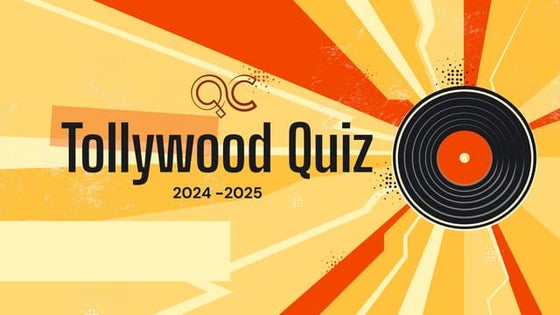
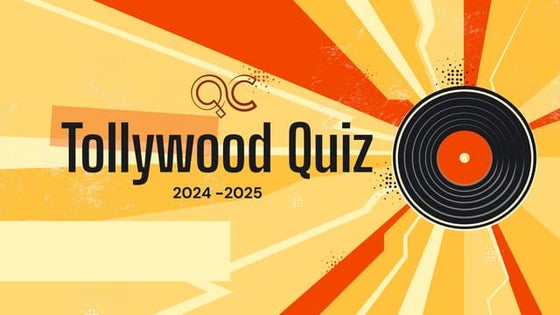
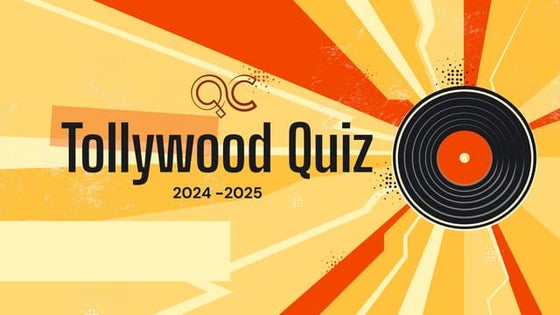
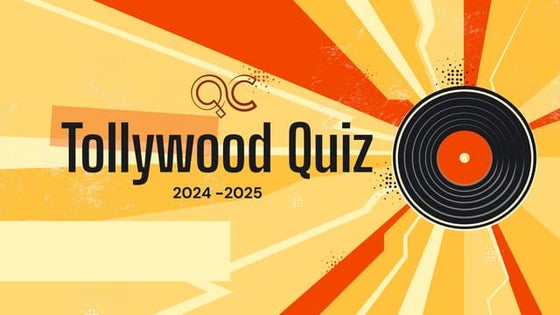
Tollywood Quiz- 21st March 2025, Quiz Club NITWQuiz Club NITW
Ěý
The most anticipated Tollywood Quiz, organised by the Quiz Club NITW, was held on March 21, 2025. The quiz set will take you on a nostalgic journey through iconic movies and their unforgettable songs and dialogues.📣 Marketing is Everything in the Beauty Business! 💅🏾✨ Talent gets you in the ...



📣 Marketing is Everything in the Beauty Business! 💅🏾✨ Talent gets you in the ...coreylewis960
Ěý
📣 Marketing is Everything in the Beauty Business! 💅🏾✨
Talent gets you in the game—but visibility keeps your chair full.
Today’s top stylists aren’t just skilled—they’re seen.
That’s where MyFi Beauty comes in.
🌟 We Help You Get Noticed with Tools That Work:
📱 Social Media Scheduling & Strategy
We make it easy for you to stay consistent and on-brand across Instagram, Facebook, TikTok, and more.
You’ll get content prompts, captions, and posting tools that do the work while you do the hair.
🖥️ Your Own Personal Beauty App
Stand out from the crowd with a custom app made just for you. Clients can:
Book appointments
Browse your services
View your gallery
Join your email/text list
Leave reviews & refer friends
🖼️ Offline Marketing Made Easy
We provide digital flyers, QR codes, and branded business cards that connect straight to your app—turning strangers into loyal clients with just one tap.
🎯 The Result?
You build a strong personal brand that reaches more people, books more clients, and grows with you. Whether you’re just starting out or trying to level up—MyFi Beauty is your silent partner in success.
Berry_Kanisha_BAS_PB1_202503 (2) (2).pdf



Berry_Kanisha_BAS_PB1_202503 (2) (2).pdfKanishaBerry
Ěý
Kanisha Berry's Full Sail University Personal Branding Exploration Assignment Urinary Tract Infection & Sexually Transmt ted Diseases.pptx



Urinary Tract Infection & Sexually Transmt ted Diseases.pptxAshish Umale
Ěý
This slides provide you the information regarding the sexually transmitted diseases as well as about the urinary tract infection. The presentation is based on the syllabus of Bachelor of Pharmacy semester 6 of subject name Pharmacology-III. The data is occupied from the high standard books and along with easy understanding of data. Personal Brand exploration powerpoint pp1



Personal Brand exploration powerpoint pp1rayvoisine3
Ěý
This is a powerpoint about what I want to do in my future. if you would like to know more about me please check it out. World Cancer Day By Priscilla Jasper Vedam Vemavarapu @ASRHMC



World Cancer Day By Priscilla Jasper Vedam Vemavarapu @ASRHMCjaspervedamvemavarap
Ěý
"Awareness today, a cure tomorrow!"
"Cancer can't silence our courage!"
"Let's unite to fight cancer's might!"Unit 3: Combustion in Spark Ignition Engines



Unit 3: Combustion in Spark Ignition EnginesNileshKumbhar21
Ěý
Stages of combustion, Ignition lag, Flame propagation, Factors affecting flame
speed, Abnormal combustion, Influence of engine design and operating
variables on detonation, Fuel rating, Octane number, Fuel additives, HUCR,
Requirements of combustion chambers of S.I. Engines and its types.📣 Marketing is Everything in the Beauty Business! 💅🏾✨ Talent gets you in the ...



📣 Marketing is Everything in the Beauty Business! 💅🏾✨ Talent gets you in the ...coreylewis960
Ěý
Computer Basics 3
- 1. Computer Basics III Getting the Most from Your Computer Ěý Ěý Ěý Ěý Imran Zakir Email: imranzakir764@yahoo.com Phone: (+92) 333 84 66 434 Ěý The Educators Baradari Campus, Gujrat, Pakistan Computer
- 2. Review from Computer Basics I & II Start Menu Quick Launch Toolbar (single click) Taskbar Notification Area Program Icons (double click) Desktop
- 3. Start Menu Choose from short list of frequently used programs. Windows START button . Click here to see ALL Programs Get HELP! . Click here to open a file you worked on recently. Personalize or change computer Settings. Search Box: Find programs or files by typing in search terms. Click here to go to the Internet. Your personal files & folders Turn off or restart your computer.
- 4. Start > All Programs > Accessories The view after clicking “All Programs” Accessories
- 5. How to Get HELP F1 button Help menu Index, Contents, Search Box, Answer Wizard START Button Help and Support Microsoft Online Help http://support.microsoft.com/ Online User Groups
- 6. Computer Basics III Getting the Most from Your Computer AQC Gujrat
- 7. Two Ways to See All Programs Start > All Programs Start > Computer > Local Disk (C:) > Program Files Start
- 8. Start > Computer > Local Disk (C:) >Program Files Start Start > Computer > Local Disk (C:) > Program Files
- 9. WordPad From: Start > All Programs > Accessories > WordPad Title Bar Maximize Minimize Close Menu Bar Toolbars Task Pane Status Bar
- 10. Personalize appearance & sounds From: Start > Control Panel > Personalization
- 11. Personalize Start Menu, Taskbar, Quick Launch toolbar & Notification Area From: Start > Control Panel > Task Bar & Start Menu
- 12. Adjust Taskbar Area & How Windows Are Displayed Right Click
- 13. Cascade Windows
- 14. Choose Desktop Icons Put WordPad Icon on Desktop From: Start > All Programs > Accessories > WordPad Desktop Right click & Drag OR Right click, copy & paste on desktop
- 15. Choose Quick Launch Icons Put Calculator Icon on Quick Launch From: Start > All Programs > Accessories > Calculator Right click & Drag calculator to Quick Launch toolbar Select “ Create Shortcuts Here”
- 16. Arrange Quick Launch Icons Click & Drag Icons where you want them on the Quick Launch toolbar
- 17. Arrange Desktop Icons Click & Drag Icons where you want them on the Desktop
- 18. Arrange Desktop Icons by Right Clicking & Selecting Menu Items Right click
- 19. Levels of Organization Computer Drives Users (if more than one person uses the computer) Directories or Meta-level Folders: e.g., Documents, Pictures, Music, etc. Files or folders you create and name within the Directory folders Sub-files or sub-folders within each higher level folder Drives
- 20. Sub- Files & Folders Directory or meta-level folder Sub-level folder File File extensions
- 21. Common File Types & Extensions Documents . doc . txt . rtf . docx . html . htm . wpd .pdf Pictures or Images . bmp . jpg . gif . tiff . raw . png Audio . wav . wma . mp3 . ra . mid Videos . 3gp . avi . dat . mov . mpg . divx . rm
- 22. Windows Explorer Navigation Pane
- 23. Customize Windows Explorer View Menu Bar: Tools > Folder Options > General tab > Tasks
- 24. Choose Temporary View of Folders
- 25. Keep Your Preferred Folder View Menu Bar: Tools > Folder Options > View tab > Apply to Folders
- 26. Customize Detail Tabs Right click Select Details
- 27. Organize Your Files Create a Folder In: Windows Explorer Select Documents folder Click Organize in Menu Bar Select New Folder Click in “New Folder” in Right pane & type in name of folder
- 28. Rename a Folder Slowly click inside folder name twice OR Right click it & select “Rename.”
- 29. Copy or Move a Folder Left click & drag TEST FOLDER into Misc folder Right click & drag to copy a file
- 30. Select Multiple Sequential Folders To select multiple, sequential files hold down the Shift key while Left clicking To select multiple files that are not together in the list, hold down the Ctrl key
- 31. Delete Files or Folders Left Click & Drag the file or folder from Explorer and drop it in the Recycle Bin on the Desktop OR Right-click the file or folder > Choose Delete from the menu
- 32. Computer Ports CD/DVD drive/port USB port for flash/thumb drive, printers, etc. Memory Card port for uploading photos
- 33. Computer Basics III Getting the Most from Your Computer AQC Gujrat Thank you! Ěý Imran Zakir Email: imranzakir764@yahoo.com Phone: (+92) 333 84 66 434 Ěý The Educators Baradari Campus, Gujrat, Pakistan