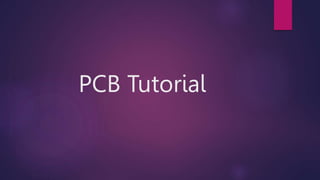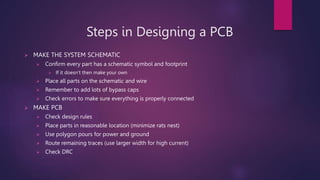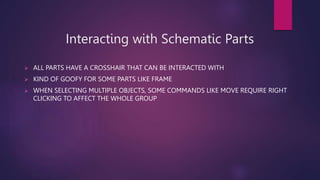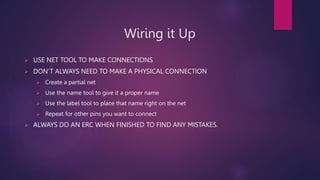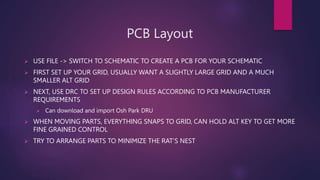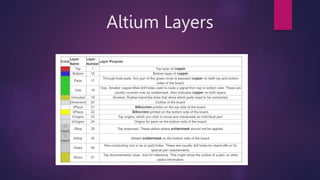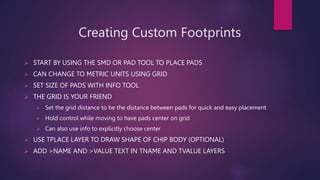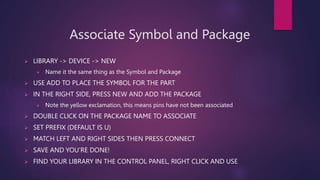PCB Tutorial.pptx
- 1. PCB Tutorial
- 2. Steps in Designing a PCB ? DECIDE WHAT FUNCTIONALITY YOU NEED ? Break that functionality into small modules ? Sense motion -> IMU ? Communicate with phone -> Bluetooth module ? Research components for each module ? Always read the datasheets ? Check to make sure footprints are solderable ? Choose a CPU that can interface with your modules and meets other requirements ? Try not to pick something overly complicated
- 3. Steps in Designing a PCB ? MAKE THE SYSTEM SCHEMATIC ? Confirm every part has a schematic symbol and footprint ? If it doesnĪ»t then make your own ? Place all parts on the schematic and wire ? Remember to add lots of bypass caps ? Check errors to make sure everything is properly connected ? MAKE PCB ? Check design rules ? Place parts in reasonable location (minimize rats nest) ? Use polygon pours for power and ground ? Route remaining traces (use larger width for high current) ? Check DRC
- 4. Interacting with Schematic Parts ? ALL PARTS HAVE A CROSSHAIR THAT CAN BE INTERACTED WITH ? KIND OF GOOFY FOR SOME PARTS LIKE FRAME ? WHEN SELECTING MULTIPLE OBJECTS, SOME COMMANDS LIKE MOVE REQUIRE RIGHT CLICKING TO AFFECT THE WHOLE GROUP
- 5. Wiring it Up ? USE NET TOOL TO MAKE CONNECTIONS ? DONĪ»T ALWAYS NEED TO MAKE A PHYSICAL CONNECTION ? Create a partial net ? Use the name tool to give it a proper name ? Use the label tool to place that name right on the net ? Repeat for other pins you want to connect ? ALWAYS DO AN ERC WHEN FINISHED TO FIND ANY MISTAKES.
- 6. PCB Layout ? USE FILE -> SWITCH TO SCHEMATIC TO CREATE A PCB FOR YOUR SCHEMATIC ? FIRST SET UP YOUR GRID, USUALLY WANT A SLIGHTLY LARGE GRID AND A MUCH SMALLER ALT GRID ? NEXT, USE DRC TO SET UP DESIGN RULES ACCORDING TO PCB MANUFACTURER REQUIREMENTS ? Can download and import Osh Park DRU ? WHEN MOVING PARTS, EVERYTHING SNAPS TO GRID, CAN HOLD ALT KEY TO GET MORE FINE GRAINED CONTROL ? TRY TO ARRANGE PARTS TO MINIMIZE THE RATĪ»S NEST
- 8. Routing ? CURRENT OPERATING LAYER SHOWN IN UPPER LEFT ? CLICK MIDDLE MOUSE BUTTON TO SWITCH ? FOCUS ON ONE TRACE AT A TIME ? Use middle click to place a via ? Right click to change wire style ? For tight boards, try to keep top layer horizontal and bottom layer vertical ? Use bigger traces for power and ground if possible ? WHEN FINISHED, USE RATS NEST TO CHECK IF ANYTHING MISSED ? ALWAYS DO A DRC
- 9. Advanced Routing ? GOOD IDEA TO USE POLYGON POURS FOR POWER AND GROUND ? Provides good capacitance to reduce noise ? Makes routing easier ? Looks cool ? USE POLYGON POUR TOOL TO TRACE OUTLINE ? PRESS RATSNEST TO FILL IN. ? CAN STILL ROUTE THROUGH THE POUR OR HIDE WITH RIPUP ON THE EDGE ? ALSO FUN TO WRITE ON THE BOARD BY EDITING THE SILKSCREEN ? Choose tPlace or bPlace layer then use drawing or text tools ? Wont affect circuit, purely visual
- 10. Finishing Up ? NEED TO CONVERT SCHEMATIC TO FORMAT A PCB MANUFACTURER CAN PARSE ? Standard to use Gerber files ? Need one Gerber file for each layer of the board ? PRESS THE CAM TOOL BUTTON ? Open job, choose the sparkfun job file ? Process job ? Zip the cam files up and submit to Osh Park
- 11. Creating Custom Parts ? FROM THE CONTROL PANEL GO TO FILE -> NEW -> LIBRARY ? LIBRARY -> SYMBOL, NAME IT AND ACCEPT ? THIS OPENS AN EDITOR SIMILAR TO A SCHEMATIC ? Use shapes to draw a box ? Use the add pins tool to place pins on the box ? Name the pins ? Good idea to add >NAME and >VALUE text to part to allow more customization down the line, make sure to set these to Names and Values layer respectively ? Save and then go to Library -> Create -> Package
- 12. Creating Custom Footprints ? START BY USING THE SMD OR PAD TOOL TO PLACE PADS ? CAN CHANGE TO METRIC UNITS USING GRID ? SET SIZE OF PADS WITH INFO TOOL ? THE GRID IS YOUR FRIEND ? Set the grid distance to be the distance between pads for quick and easy placement ? Hold control while moving to have pads center on grid ? Can also use info to explicitly choose center ? USE TPLACE LAYER TO DRAW SHAPE OF CHIP BODY (OPTIONAL) ? ADD >NAME AND >VALUE TEXT IN TNAME AND TVALUE LAYERS
- 13. Associate Symbol and Package ? LIBRARY -> DEVICE -> NEW ? Name it the same thing as the Symbol and Package ? USE ADD TO PLACE THE SYMBOL FOR THE PART ? IN THE RIGHT SIDE, PRESS NEW AND ADD THE PACKAGE ? Note the yellow exclamation, this means pins have not been associated ? DOUBLE CLICK ON THE PACKAGE NAME TO ASSOCIATE ? SET PREFIX (DEFAULT IS U) ? MATCH LEFT AND RIGHT SIDES THEN PRESS CONNECT ? SAVE AND YOUĪ»RE DONE! ? FIND YOUR LIBRARY IN THE CONTROL PANEL, RIGHT CLICK AND USE
- 14. Thank You