Ss Powerpoint
0 likes568 views
Teachers want to present course material effectively to engage students, but some lack skills to do so using tools like PowerPoint. A survey of 23 English teachers found that while some were proficient with PowerPoint, many needed basic computer training. The document proposes an asynchronous online training system to help teachers learn PowerPoint basics like using master slides, audio/video, and proper presentation etiquette in order to save time planning engaging lessons and make materials available to absent students.
1 of 19
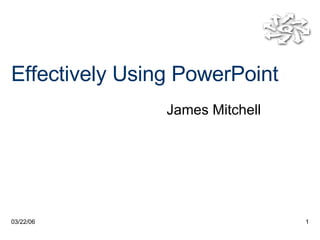
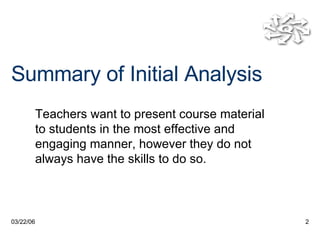


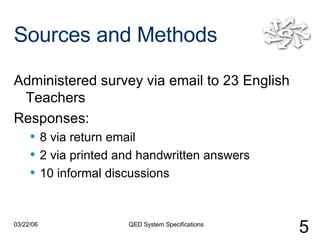


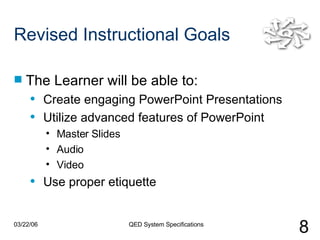











Ad
Recommended
Jisc M@1 Presentation V2



Jisc M@1 Presentation V2HAROLDFRICKER
?
The document discusses using podcasts as student assignments instead of written reports. It notes that podcasts can reduce monotony, encourage creativity, and enable mobile learning. Podcasts allow for building a learning community where current students can teach future students. Initial results found podcasts received higher marks than written assignments and provided unexpected benefits for dyslexic students. However, more research is needed to fully understand the benefits of using podcasts as assignments.Midterm



Midtermoneinamilli0n984
?
This course has taught the student how to create a personal web page, blog, personal and collaborative wikis, and a newsletter. It has also introduced the student to concepts like the Net Generation, educational technology standards, constructivism, and more. The student feels the course is beneficial but sometimes overwhelming. It has improved the student's confidence with technology and provided strategies for engaging digital native students. Areas for improvement include reducing the workload, providing earlier access to readings, and more frequent feedback.How to Create an Online Course



How to Create an Online CourseScribendi
?
This document provides guidance on how to create an online course. It begins by suggesting instructors check what platforms their institution supports and if any training is available. It then recommends assessing existing materials and strategy, adding signposts to focus students, incorporating multimedia, using discussion boards to promote engagement, and thoroughly editing materials. The overall guidance is to discern platform capabilities, evaluate prepared content, and employ techniques like multimedia and discussion boards to maintain student focus and interaction online.Confessions of a webinar virgin



Confessions of a webinar virginJonathon Hagger
?
This document summarizes the experiences of a teacher conducting their first webinar sessions for older learners with little technology experience. Key points include: the learners struggled with technology concepts; webinars provided real-time interaction and sharing capabilities with little equipment needed; teacher training focused on content backup and ensuring technology worked; and conducting practice sessions was important to work out issues like microphone and camera use, internet access, and optimal session length. Overall, webinars were found to be a useful resource for delivering content remotely.Tool pres share



Tool pres share51913774
?
Presentation sharing uses desktop sharing technology to allow a presenter to share their screen with remote viewers. The presenter can display a PowerPoint presentation, photos, videos or other content for a group to see. Unlike collaborative sharing where all participants can edit content, presentation sharing is one-directional from the presenter to the audience. The presenter sends an invitation with a link and access code for attendees to join the online presentation. Using presentation sharing in the classroom allows teachers to add a visual component to lessons to engage visual learners. Students can watch presentations during class and review them later to help learn and memorize lesson aspects.Technology in the classroom



Technology in the classroommrevia
?
The document outlines various types of technology that can be used in the classroom, including listening stations with prerecorded books, computer stations for drills and interactive games, iPad stations for individual or paired assignments, document cameras for demonstrations, and interactive whiteboards for large group lessons. It emphasizes the importance of managing technology through fair student rotation schedules, appropriate room arrangement, and regular maintenance to maximize the benefits of classroom technology.Using powerpoint in teaching



Using powerpoint in teachingMoustapha Mneimneh
?
The document discusses how to effectively use PowerPoint for teaching. It suggests focusing on content over flashy designs, only using pictures that teach concepts, and providing students with outlines or notes to help them learn. While students prefer PowerPoint, research shows basic text-based slides lead to better learning than decks with animations and unrelated images. Formatting tips include using sans-serif fonts and dark text on light backgrounds.Final Ttt Technology Powerpoint



Final Ttt Technology PowerpointDavid Lisa
?
This document discusses using technology in training. It covers using tools like PowerPoint and webinars to deliver content and engage learners. It also discusses screencasting as an option to create video tutorials. The document provides tips on using different technologies and highlights advantages like being cost-effective and allowing for interactive, remote learning. Examples of topics suitable for tutorials are also discussed.Chung, bo kyung



Chung, bo kyungchung12509851
?
PowerPoint can be an effective tool for teaching when used properly in an educational setting. It allows teachers to engage students visually and integrate multimedia like sound and video. Presentations can be created quickly using templates and modified for different classes. Key information and lecture outlines displayed in PowerPoint help students follow along and focus. ºİºİߣs should use simple designs with minimal text and graphics to avoid distracting students. Instructors must consider whether to post slides online to avoid lowering attendance.Essential Skills for English Language Processing



Essential Skills for English Language ProcessingNeuron Learning
?
How to develop Processing Skills with Children who may have limited English.
The Fast ForWord family of products provides learners with computer-delivered exercises that build the cognitive skills required to listen, read and learn effectively.
Innovative Technology - EDU 709



Innovative Technology - EDU 709Amy Kuk-Hemgesberg
?
Students will complete language arts assignments by working collaboratively in groups on wikis. They will discuss questions, vocabulary, quizzes and tests and create a final book project on their wiki. In the second lesson, students will create a PowerPoint presentation using the work they created on their wiki to share with peers. While this incorporates technology, collaboration, and life skills, some students may lack access to technology at home, requiring more time in the computer lab.Innovative technology



Innovative technologyAmy Kuk-Hemgesberg
?
Students will complete language arts assignments by working collaboratively in groups on wikis. They will discuss questions, vocabulary, quizzes and tests and create a final book project on their wiki. In the second lesson, students will create a PowerPoint presentation using the work they created on their wiki to share with peers. While this incorporates technology, collaboration, and life skills, some students may lack access to technology at home, requiring more time in the computer lab.PowerPoint in the Classroom



PowerPoint in the ClassroomB Babcock
?
This presentation discusses how educators can make use of PowerPoint in the classroom, including best practices and when not to use this technology.The use of powerpoint



The use of powerpointcarltot17
?
PowerPoint presentations can be effective learning tools if used carefully, but risk disengaging students if not designed well. Presentations work best when they facilitate interaction, like using student response clickers or designing slides to prompt case studies and discussions. Simply lecturing through text-heavy slides doubles as a complete set of class notes and removes the need to pay attention, hindering learning. Images help engage visual learners but text still demands note-taking. The best approach balances text, images, and interactivity to keep students engaged with the material and each other.Video Paper Builder



Video Paper Buildermediaplaylab
?
The document investigates using VideoPaperBuilder (VPB) to help A-level mathematics students develop analytical skills. Teachers face limited tutorial time and re-explaining concepts, while students need help with question analysis and remembering solution processes. VPB allows creating multimedia tutorials with video, text, and slides. Nine classes used VPB tutorials on topics like binomial expansion. Pre- and post-tests showed VPB improved understanding and analytical skills. Students said VPB was useful for revision and explanations at their own pace.Blog power point



Blog power pointChristina Hall
?
The document discusses various technologies that can be used in the classroom, including the internet, SMART/Promethean boards, computers, and document cameras. It provides examples of how each technology can be utilized, such as using the internet for research, playing educational games on computers, and displaying materials on a document camera for all students to see. The document also offers tips for teachers on integrating technology, such as accepting new technologies, learning what other teachers are using, and always having a backup plan in case of technical issues.The use and abuse of power point in teaching



The use and abuse of power point in teachingJessa De Roma
?
- PowerPoint is a widely used presentation software that originated in business but is now common in education, though its use remains controversial.
- When used appropriately, PowerPoint can enhance teaching and learning by facilitating well-structured presentations that incorporate different media types to appeal to various learning styles.
- However, PowerPoint is often misused by including excessive text and details on slides, relying too heavily on bullet points rather than engaging delivery, and not properly preparing students in its effective use. Presentations should focus on pedagogy over passive knowledge transmission.ELL and Foreign Language



ELL and Foreign Languageafriel
?
This document discusses various ways that technology can be used to teach English language learners and foreign language students. It provides examples of how digital cameras, videos, and scanners can be used to enhance lessons. Some specific technologies mentioned include blogs for communication, websites for submitting assignments, and software for word processing, databases, and multimedia. It also addresses considerations for legal and appropriate use of technology and lists sample rubrics and lesson plans for assessing foreign language students.How To Use Power Point Effectively



How To Use Power Point EffectivelyJudy Schaefer
?
The document discusses how to effectively use PowerPoint for teaching and learning. It covers using slides, graphics, multimedia, and hyperlinks to enrich presentations. Printing options like outlines and presentation printouts can help both teachers and students with note taking and reports. Some helpful hints include using sans-serif fonts, limiting unrelated pictures, using dark text on light backgrounds, and keeping presentations short to maintain audience attention. Hyperlinks provide resources for teachers and opportunities for students to enhance learning.Anna Levick, New College Pontefract alternative approaches to assessing & p...



Anna Levick, New College Pontefract alternative approaches to assessing & p...JISC Regional Support Centre
?
The document discusses the Paperless Department initiative launched in 2012 at New College Pontefract which aims to reduce paper use and essay writing. Key points:
- The initiative saw a 17% increase in high grades for BTEC students from 2012-2013 by eliminating photocopying, using an online platform (Moodle), and reducing written essays.
- Audio-visual essays and feedback were introduced, allowing students to avoid extensive writing and mechanical errors while improving editing skills. This helped students progress faster in their coursework.
- While initial feedback was still written, recording audio-visual feedback on Moodle was piloted in 2014 and received positively by students who preferred it over written comments. It allowed for targetedComputers in education



Computers in educationZusette Dagli
?
The document discusses the benefits of computers in education. It states that computers can perform routine tasks, act as tools like typewriters and calculators, and allow for interactive learning through software programs. It also notes that computers provide benefits like patience, individualized pacing, experimentation, and feedback. However, it mentions some challenges like costs of purchase and maintenance as well as limited objectives and access.Blogs



BlogsMaria Teresa Ciaffaroni
?
The document discusses how blogs can be used as an easy and effective educational tool with students and teachers. Blogs allow for sharing of content, interaction between teachers and students, and providing extra materials. While blogs require some work from teachers, they provide many benefits such as enhancing learning, improving language skills, and giving students opportunities to be creative. The document recommends starting with one or two classes and a clear purpose in order to see positive results from educational blogging.Avlm Training 2



Avlm Training 2Abraham Kule
?
The document discusses considerations for using video in the classroom and provides a structured approach. It recommends first determining the learning goals and audience. Key factors to consider include what students should learn, the learning environment, and any technical issues. The document then suggests choosing an approach that best suits the learning goals, such as showing actions, providing descriptions or instruction. It lists the top 10 types of educational videos as talking head lectures, archive footage, instructional videos, interviews, video blogs, case studies, student-created videos and more. Lastly, it addresses delivery methods like integrating video into other learning methods or streaming videos for flexible access.CAE Career Fitness Presentation



CAE Career Fitness Presentationwheary
?
The document discusses strategies for delivering certificate III and IV fitness courses using blended learning. It proposes delivering theoretical components online through tools like videos, audio podcasts, and discussion forums, while keeping practical skills face-to-face. This allows students to review material if they miss classes. The document also discusses catering to different learning styles, with discussion forums appealing to active learners and videos/podcasts suiting reflective learners. The role of the presenter is to provide quality online materials and support to students.Flippedclassroom powepoint



Flippedclassroom powepointJahala
?
To get faculty interested in an online tutorial for teaching information literacy and research skills, appeal to their frustrations with student research papers and express how the tutorial will improve student understanding of library resources and developing strong papers. The tutorial contains 6 modules that can replace a live lecture for a freshman English class, including formative assessments, short video tutorials, and a summative assessment to check student comprehension. Worksheets are also included for classroom activities.Flipped classroom o kelly



Flipped classroom o kellyTerrence Martin
?
To get faculty interested in an online tutorial for teaching information literacy and research skills, appeal to their frustrations with student research papers and express how the tutorial will improve student understanding of library resources and developing strong papers. The tutorial contains 6 modules that can replace a live lecture for a freshman English class, including formative assessments, short video tutorials, and a summative assessment to check student comprehension. Worksheets are also included for classroom activities.Planning Your Syllabus



Planning Your SyllabusCynthia Alexander
?
The document provides guidance on planning a syllabus, recommending including traditional elements like course rules and learning outcomes, as well as introducing yourself with a picture or video. It also suggests detailing assignments like types, due dates, formats and policies; assessments like tests and projects; and including a syllabus quiz to familiarize students with key information. The syllabus should explain how materials, assignments and correspondence will be delivered.EDTEC 544 



EDTEC 544 Kathleen Wooley
?
The document describes a study on helping veteran high school teachers learn to use PowerPoint. It provides background on the teachers, the learning environment, and goals for an interactive CD-ROM training program. The program aims to teach teachers basic PowerPoint skills like creating slides, adding text and media, and using different views. The rationale is that a self-paced CD-ROM program can help teachers improve their technology skills in a comfortable environment where they can learn at their own pace.Final Ttt Technology Ppt 020909



Final Ttt Technology Ppt 020909David Lisa
?
This document discusses using technology in training. It covers choosing the appropriate technology based on training needs, and introduces tools like PowerPoint, webinars, and screencasting. It provides tips for using technology effectively and considerations for equipment, environment, and audiences. Examples are given of how to structure PowerPoint slides and create video tutorials using screencasting software.Ttt Techfinal



Ttt TechfinalDavid Lisa
?
This document discusses using technology in training. It covers choosing the right technology based on needs, incorporating new tools like webinars and screencasting. It provides examples of using PowerPoint and alternatives. Tips are given for evaluating training sites and audiences to maximize the effectiveness of technology while avoiding uses that don't enhance learning. Examples of specific technologies are demonstrated and resources provided.Ad
More Related Content
What's hot (19)
Chung, bo kyung



Chung, bo kyungchung12509851
?
PowerPoint can be an effective tool for teaching when used properly in an educational setting. It allows teachers to engage students visually and integrate multimedia like sound and video. Presentations can be created quickly using templates and modified for different classes. Key information and lecture outlines displayed in PowerPoint help students follow along and focus. ºİºİߣs should use simple designs with minimal text and graphics to avoid distracting students. Instructors must consider whether to post slides online to avoid lowering attendance.Essential Skills for English Language Processing



Essential Skills for English Language ProcessingNeuron Learning
?
How to develop Processing Skills with Children who may have limited English.
The Fast ForWord family of products provides learners with computer-delivered exercises that build the cognitive skills required to listen, read and learn effectively.
Innovative Technology - EDU 709



Innovative Technology - EDU 709Amy Kuk-Hemgesberg
?
Students will complete language arts assignments by working collaboratively in groups on wikis. They will discuss questions, vocabulary, quizzes and tests and create a final book project on their wiki. In the second lesson, students will create a PowerPoint presentation using the work they created on their wiki to share with peers. While this incorporates technology, collaboration, and life skills, some students may lack access to technology at home, requiring more time in the computer lab.Innovative technology



Innovative technologyAmy Kuk-Hemgesberg
?
Students will complete language arts assignments by working collaboratively in groups on wikis. They will discuss questions, vocabulary, quizzes and tests and create a final book project on their wiki. In the second lesson, students will create a PowerPoint presentation using the work they created on their wiki to share with peers. While this incorporates technology, collaboration, and life skills, some students may lack access to technology at home, requiring more time in the computer lab.PowerPoint in the Classroom



PowerPoint in the ClassroomB Babcock
?
This presentation discusses how educators can make use of PowerPoint in the classroom, including best practices and when not to use this technology.The use of powerpoint



The use of powerpointcarltot17
?
PowerPoint presentations can be effective learning tools if used carefully, but risk disengaging students if not designed well. Presentations work best when they facilitate interaction, like using student response clickers or designing slides to prompt case studies and discussions. Simply lecturing through text-heavy slides doubles as a complete set of class notes and removes the need to pay attention, hindering learning. Images help engage visual learners but text still demands note-taking. The best approach balances text, images, and interactivity to keep students engaged with the material and each other.Video Paper Builder



Video Paper Buildermediaplaylab
?
The document investigates using VideoPaperBuilder (VPB) to help A-level mathematics students develop analytical skills. Teachers face limited tutorial time and re-explaining concepts, while students need help with question analysis and remembering solution processes. VPB allows creating multimedia tutorials with video, text, and slides. Nine classes used VPB tutorials on topics like binomial expansion. Pre- and post-tests showed VPB improved understanding and analytical skills. Students said VPB was useful for revision and explanations at their own pace.Blog power point



Blog power pointChristina Hall
?
The document discusses various technologies that can be used in the classroom, including the internet, SMART/Promethean boards, computers, and document cameras. It provides examples of how each technology can be utilized, such as using the internet for research, playing educational games on computers, and displaying materials on a document camera for all students to see. The document also offers tips for teachers on integrating technology, such as accepting new technologies, learning what other teachers are using, and always having a backup plan in case of technical issues.The use and abuse of power point in teaching



The use and abuse of power point in teachingJessa De Roma
?
- PowerPoint is a widely used presentation software that originated in business but is now common in education, though its use remains controversial.
- When used appropriately, PowerPoint can enhance teaching and learning by facilitating well-structured presentations that incorporate different media types to appeal to various learning styles.
- However, PowerPoint is often misused by including excessive text and details on slides, relying too heavily on bullet points rather than engaging delivery, and not properly preparing students in its effective use. Presentations should focus on pedagogy over passive knowledge transmission.ELL and Foreign Language



ELL and Foreign Languageafriel
?
This document discusses various ways that technology can be used to teach English language learners and foreign language students. It provides examples of how digital cameras, videos, and scanners can be used to enhance lessons. Some specific technologies mentioned include blogs for communication, websites for submitting assignments, and software for word processing, databases, and multimedia. It also addresses considerations for legal and appropriate use of technology and lists sample rubrics and lesson plans for assessing foreign language students.How To Use Power Point Effectively



How To Use Power Point EffectivelyJudy Schaefer
?
The document discusses how to effectively use PowerPoint for teaching and learning. It covers using slides, graphics, multimedia, and hyperlinks to enrich presentations. Printing options like outlines and presentation printouts can help both teachers and students with note taking and reports. Some helpful hints include using sans-serif fonts, limiting unrelated pictures, using dark text on light backgrounds, and keeping presentations short to maintain audience attention. Hyperlinks provide resources for teachers and opportunities for students to enhance learning.Anna Levick, New College Pontefract alternative approaches to assessing & p...



Anna Levick, New College Pontefract alternative approaches to assessing & p...JISC Regional Support Centre
?
The document discusses the Paperless Department initiative launched in 2012 at New College Pontefract which aims to reduce paper use and essay writing. Key points:
- The initiative saw a 17% increase in high grades for BTEC students from 2012-2013 by eliminating photocopying, using an online platform (Moodle), and reducing written essays.
- Audio-visual essays and feedback were introduced, allowing students to avoid extensive writing and mechanical errors while improving editing skills. This helped students progress faster in their coursework.
- While initial feedback was still written, recording audio-visual feedback on Moodle was piloted in 2014 and received positively by students who preferred it over written comments. It allowed for targetedComputers in education



Computers in educationZusette Dagli
?
The document discusses the benefits of computers in education. It states that computers can perform routine tasks, act as tools like typewriters and calculators, and allow for interactive learning through software programs. It also notes that computers provide benefits like patience, individualized pacing, experimentation, and feedback. However, it mentions some challenges like costs of purchase and maintenance as well as limited objectives and access.Blogs



BlogsMaria Teresa Ciaffaroni
?
The document discusses how blogs can be used as an easy and effective educational tool with students and teachers. Blogs allow for sharing of content, interaction between teachers and students, and providing extra materials. While blogs require some work from teachers, they provide many benefits such as enhancing learning, improving language skills, and giving students opportunities to be creative. The document recommends starting with one or two classes and a clear purpose in order to see positive results from educational blogging.Avlm Training 2



Avlm Training 2Abraham Kule
?
The document discusses considerations for using video in the classroom and provides a structured approach. It recommends first determining the learning goals and audience. Key factors to consider include what students should learn, the learning environment, and any technical issues. The document then suggests choosing an approach that best suits the learning goals, such as showing actions, providing descriptions or instruction. It lists the top 10 types of educational videos as talking head lectures, archive footage, instructional videos, interviews, video blogs, case studies, student-created videos and more. Lastly, it addresses delivery methods like integrating video into other learning methods or streaming videos for flexible access.CAE Career Fitness Presentation



CAE Career Fitness Presentationwheary
?
The document discusses strategies for delivering certificate III and IV fitness courses using blended learning. It proposes delivering theoretical components online through tools like videos, audio podcasts, and discussion forums, while keeping practical skills face-to-face. This allows students to review material if they miss classes. The document also discusses catering to different learning styles, with discussion forums appealing to active learners and videos/podcasts suiting reflective learners. The role of the presenter is to provide quality online materials and support to students.Flippedclassroom powepoint



Flippedclassroom powepointJahala
?
To get faculty interested in an online tutorial for teaching information literacy and research skills, appeal to their frustrations with student research papers and express how the tutorial will improve student understanding of library resources and developing strong papers. The tutorial contains 6 modules that can replace a live lecture for a freshman English class, including formative assessments, short video tutorials, and a summative assessment to check student comprehension. Worksheets are also included for classroom activities.Flipped classroom o kelly



Flipped classroom o kellyTerrence Martin
?
To get faculty interested in an online tutorial for teaching information literacy and research skills, appeal to their frustrations with student research papers and express how the tutorial will improve student understanding of library resources and developing strong papers. The tutorial contains 6 modules that can replace a live lecture for a freshman English class, including formative assessments, short video tutorials, and a summative assessment to check student comprehension. Worksheets are also included for classroom activities.Planning Your Syllabus



Planning Your SyllabusCynthia Alexander
?
The document provides guidance on planning a syllabus, recommending including traditional elements like course rules and learning outcomes, as well as introducing yourself with a picture or video. It also suggests detailing assignments like types, due dates, formats and policies; assessments like tests and projects; and including a syllabus quiz to familiarize students with key information. The syllabus should explain how materials, assignments and correspondence will be delivered.Anna Levick, New College Pontefract alternative approaches to assessing & p...



Anna Levick, New College Pontefract alternative approaches to assessing & p...JISC Regional Support Centre
?
Similar to Ss Powerpoint (20)
EDTEC 544 



EDTEC 544 Kathleen Wooley
?
The document describes a study on helping veteran high school teachers learn to use PowerPoint. It provides background on the teachers, the learning environment, and goals for an interactive CD-ROM training program. The program aims to teach teachers basic PowerPoint skills like creating slides, adding text and media, and using different views. The rationale is that a self-paced CD-ROM program can help teachers improve their technology skills in a comfortable environment where they can learn at their own pace.Final Ttt Technology Ppt 020909



Final Ttt Technology Ppt 020909David Lisa
?
This document discusses using technology in training. It covers choosing the appropriate technology based on training needs, and introduces tools like PowerPoint, webinars, and screencasting. It provides tips for using technology effectively and considerations for equipment, environment, and audiences. Examples are given of how to structure PowerPoint slides and create video tutorials using screencasting software.Ttt Techfinal



Ttt TechfinalDavid Lisa
?
This document discusses using technology in training. It covers choosing the right technology based on needs, incorporating new tools like webinars and screencasting. It provides examples of using PowerPoint and alternatives. Tips are given for evaluating training sites and audiences to maximize the effectiveness of technology while avoiding uses that don't enhance learning. Examples of specific technologies are demonstrated and resources provided.Integrating Tutors And Call In Efl



Integrating Tutors And Call In Eflgetchan
?
This document summarizes an English program at a Japanese junior college that integrates tutors and computer-assisted language learning (CALL). It describes several components of the program: academic advising with tutors, conversation classes with international tutors, an English lunch program, a writing lab with tutors, and ideas for using video analysis and online tools to enhance oral skills development and self-reflection. Problems and solutions are discussed for each component, with a focus on how CALL can be used to improve scaffolding, feedback and goal setting for students.Power point for English Language Teaching



Power point for English Language TeachingYulia Eolia
?
PowerPoint can be used effectively in English language teaching for initial teaching, practice and drills, games, and reviewing concepts. It allows teachers to create colorful presentations with text and images that can be modified and reused. PowerPoint presentations engage students visually and appeal to different learning styles. However, teachers need to be careful not to include too much text or images on slides and always have a backup plan in case of technical issues. Overall, PowerPoint is a useful tool that can enhance classroom instruction when used appropriately.Virtual instructor training



Virtual instructor trainingchartierk
?
This document provides an overview and agenda for an introductory training on teaching web classes using an LMS (Learning Management System) and Adobe Connect. It introduces the key technologies and tools, including how to use the various pods in Adobe Connect for sharing content, polling students, taking notes, and using breakout rooms. Tips are provided on troubleshooting issues, using the technologies, and best practices for engaging students online. Additional training is available upon request.Alles Van Tmm



Alles Van Tmmlucasnet
?
TELL ME MORE is an e-learning language solution that offers:
- Courses in 7 languages with over 2,000 hours of content per language
- Voice recognition technology to practice speaking skills
- Placement tests, progress reports, and tutoring support
- Flexibility to use anywhere and anytime on any device
- Administrative tools to manage students, courses, and reportingPodcasting workshop 2010



Podcasting workshop 2010Daniela Gachago
?
The document summarizes a podcasting workshop that covers introducing podcasting and its uses, planning and creating podcasts, and two case studies on using podcasts in education. The workshop includes defining podcasting, discussing its educational benefits, providing guidance on planning podcasts, demonstrating how to record and publish podcasts, and presenting two examples of podcasts being used at the University of Cape Town in different departments and ways.Podcasting Workshop 2010



Podcasting Workshop 2010Daniela Gachago
?
The document summarizes a podcasting workshop that covers introducing podcasting and its uses, planning and creating podcasts, and two case studies on using podcasts in education. The workshop includes defining podcasting, discussing its educational benefits, providing guidance on planning podcasts, demonstrating how to record and publish podcasts, and presenting two examples of podcasts being used at the University of Cape Town in different departments and ways.Dr. gambri day 2 relevant technologies in odl final copy



Dr. gambri day 2 relevant technologies in odl final copyGambari Isiaka
?
The document discusses relevant technologies for open and distance learning (ODL). It begins by stating that all media have strengths and limitations, and the most appropriate mix should be chosen based on learning outcomes. The document then covers several principles for selecting media, including learner profile, curriculum, capabilities of the technology, costs, and available resources. The main sections explore print materials, audio/video technologies like radio, television and conferences, and online environments like the internet, CDs, and online learning platforms. Guidance is provided on incorporating each type of technology effectively.Session planning



Session planningAnup Singh
?
The document discusses planning sessions for curriculum design. It emphasizes writing session learning outcomes, organizing content, and involving students. Key aspects of session planning include determining outcomes, sequencing content, selecting pedagogical approaches, engaging students through questions, and creating a time schedule. Effective session design considers links between curriculum, courses, and individual sessions.Narrating and Streaming PowerPoint ºİºİߣs



Narrating and Streaming PowerPoint ºİºİߣsCharles Ansorge
?
These slides were shared with participants who attended one of the breakout sessions at the 2002 Syllabus Conference in California. Information was presented at the session regarding how to narrate and stream PowerPoint slides. Bbslg conference-2007-tim-wales2405



Bbslg conference-2007-tim-wales2405Tim Wales
?
Presentation to British Business School Librarians' Conference in 2007 in my former capacity of Learning & Teaching Librarian Team Leader at the Open University. Discussed innovations in screen capture for information literacy and content feeds into Moodle.Ettc Workshop Using A Prs System



Ettc Workshop Using A Prs Systemheinricb
?
A personal response system (PRS) allows students in large lectures or presentations to answer poll questions using a keypad or other device. It engages students by having them actively participate. Instructors can gauge understanding in real-time and adjust their teaching accordingly. Setting up a PRS involves students having keypads, the classroom having receivers, and integrating the system into PowerPoint presentations with polling questions and charts to display responses.Advanced Power Point



Advanced Power PointDCPS
?
This document provides an introduction to PowerPoint and discusses its benefits for classroom use. It outlines objectives of exploring advanced PowerPoint objects and customized themes. PowerPoint can be used to create informative, interactive, and persuasive presentations that develop students' digital, global, technology, visual, and information literacies. Challenges for students include not knowing where to start, access issues, and intellectual property concerns. Guidelines are given to prepare, plan, create and present PowerPoint-based projects.Tamk Conference Finished 2008



Tamk Conference Finished 2008Peter Heath MA, PGCE, MISTC
?
This presentation deals with the benefit of using slide design as a part of foreign language courses.Tamk Conference Finished 2008



Tamk Conference Finished 2008guestdf407512
?
This document introduces an effective slide design for presentations in foreign language classrooms. The slide design follows principles of rhetoric, psychology and human factors. It includes a headline, assertion, images and important words to support the point. Using this design improves the quality of student presentations and allows them to transfer presentation skills to other subjects. Faculty report students have better communication skills when they graduate as a result of using this slide design approach in foreign language courses.Virtual Trainer Best Practices



Virtual Trainer Best PracticesSandra Masters
?
This is a 3 hour workshop designed to help those new to virtual training understand the best practices of teaching in the virtual classroom.Woodand Advisor Use of DVD: ANREP 2004



Woodand Advisor Use of DVD: ANREP 2004Eli Sagor
?
Overview of the Woodland Advisor program's early use of digital video in classes for private forest owners. Presentation at the 2004 ANREP conference, Wheeling WV.2007 LITA National Forum 2007. Denver, Colorado



2007 LITA National Forum 2007. Denver, ColoradoWestern Illinois University
?
Presentations on the development, management, user requirements, and service support for the Digital Studio at Iow State UniversityAd
Recently uploaded (20)
Slack like a pro: strategies for 10x engineering teams



Slack like a pro: strategies for 10x engineering teamsNacho Cougil
?
You know Slack, right? It's that tool that some of us have known for the amount of "noise" it generates per second (and that many of us mute as soon as we install it ?).
But, do you really know it? Do you know how to use it to get the most out of it? Are you sure ?? Are you tired of the amount of messages you have to reply to? Are you worried about the hundred conversations you have open? Or are you unaware of changes in projects relevant to your team? Would you like to automate tasks but don't know how to do so?
In this session, I'll try to share how using Slack can help you to be more productive, not only for you but for your colleagues and how that can help you to be much more efficient... and live more relaxed ?.
If you thought that our work was based (only) on writing code, ... I'm sorry to tell you, but the truth is that it's not ?. What's more, in the fast-paced world we live in, where so many things change at an accelerated speed, communication is key, and if you use Slack, you should learn to make the most of it.
---
Presentation shared at JCON Europe '25
Feedback form:
http://tiny.cc/slack-like-a-pro-feedbackTop 5 Qualities to Look for in Salesforce Partners in 2025



Top 5 Qualities to Look for in Salesforce Partners in 2025Damco Salesforce Services
?
? Top 5 Qualities to Look for in Salesforce Partners in 2025
Choosing the right Salesforce partner is critical to ensuring a successful CRM transformation in 2025.Best 10 Free AI Character Chat Platforms



Best 10 Free AI Character Chat PlatformsSoulmaite
?
This guide highlights the best 10 free AI character chat platforms available today, covering a range of options from emotionally intelligent companions to adult-focused AI chats. Each platform brings something unique¡ªwhether it's romantic interactions, fantasy roleplay, or explicit content¡ªtailored to different user preferences. From Soulmaite¡¯s personalized 18+ characters and Sugarlab AI¡¯s NSFW tools, to creative storytelling in AI Dungeon and visual chats in Dreamily, this list offers a diverse mix of experiences. Whether you're seeking connection, entertainment, or adult fantasy, these AI platforms provide a private and customizable way to engage with virtual characters for free.Longitudinal Benchmark: A Real-World UX Case Study in Onboarding by Linda Bor...



Longitudinal Benchmark: A Real-World UX Case Study in Onboarding by Linda Bor...UXPA Boston
?
This is a case study of a three-part longitudinal research study with 100 prospects to understand their onboarding experiences. In part one, we performed a heuristic evaluation of the websites and the getting started experiences of our product and six competitors. In part two, prospective customers evaluated the website of our product and one other competitor (best performer from part one), chose one product they were most interested in trying, and explained why. After selecting the one they were most interested in, we asked them to create an account to understand their first impressions. In part three, we invited the same prospective customers back a week later for a follow-up session with their chosen product. They performed a series of tasks while sharing feedback throughout the process. We collected both quantitative and qualitative data to make actionable recommendations for marketing, product development, and engineering, highlighting the value of user-centered research in driving product and service improvements.AI and Gender: Decoding the Sociological Impact



AI and Gender: Decoding the Sociological ImpactSaikatBasu37
?
Exploring the Intersection of Technology and Society. How does AI shape our understanding of gender, and what does it mean for society?
React Native for Business Solutions: Building Scalable Apps for Success



React Native for Business Solutions: Building Scalable Apps for SuccessAmelia Swank
?
See how we used React Native to build a scalable mobile app from concept to production. Learn about the benefits of React Native development.
for more info : https://www.atoallinks.com/2025/react-native-developers-turned-concept-into-scalable-solution/Google DeepMind¡¯s New AI Coding Agent AlphaEvolve.pdf



Google DeepMind¡¯s New AI Coding Agent AlphaEvolve.pdfderrickjswork
?
In a landmark announcement, Google DeepMind has launched AlphaEvolve, a next-generation autonomous AI coding agent that pushes the boundaries of what artificial intelligence can achieve in software development. Drawing upon its legacy of AI breakthroughs like AlphaGo, AlphaFold and AlphaZero, DeepMind has introduced a system designed to revolutionize the entire programming lifecycle from code creation and debugging to performance optimization and deployment.DNF 2.0 Implementations Challenges in Nepal



DNF 2.0 Implementations Challenges in NepalICT Frame Magazine Pvt. Ltd.
?
A national workshop bringing together government, private sector, academia, and civil society to discuss the implementation of Digital Nepal Framework 2.0 and shape the future of Nepal¡¯s digital transformation.How Top Companies Benefit from Outsourcing



How Top Companies Benefit from OutsourcingNascenture
?
Explore how leading companies leverage outsourcing to streamline operations, cut costs, and stay ahead in innovation. By tapping into specialized talent and focusing on core strengths, top brands achieve scalability, efficiency, and faster product delivery through strategic outsourcing partnerships.
May Patch Tuesday



May Patch TuesdayIvanti
?
Ivanti¡¯s Patch Tuesday breakdown goes beyond patching your applications and brings you the intelligence and guidance needed to prioritize where to focus your attention first. Catch early analysis on our Ivanti blog, then join industry expert Chris Goettl for the Patch Tuesday Webinar Event. There we¡¯ll do a deep dive into each of the bulletins and give guidance on the risks associated with the newly-identified vulnerabilities. UiPath AgentHack - Build the AI agents of tomorrow_Enablement 1.pptx



UiPath AgentHack - Build the AI agents of tomorrow_Enablement 1.pptxanabulhac
?
Join our first UiPath AgentHack enablement session with the UiPath team to learn more about the upcoming AgentHack! Explore some of the things you'll want to think about as you prepare your entry. Ask your questions.Cybersecurity Tools and Technologies - Microsoft Certificate



Cybersecurity Tools and Technologies - Microsoft CertificateVICTOR MAESTRE RAMIREZ
?
Cybersecurity Tools and Technologies - Microsoft CertificateMulti-Agent AI Systems: Architectures & Communication (MCP and A2A)



Multi-Agent AI Systems: Architectures & Communication (MCP and A2A)HusseinMalikMammadli
?
Multi-Agent AI Systems: Architectures & Communication (MCP and A2A)MULTI-STAKEHOLDER CONSULTATION PROGRAM On Implementation of DNF 2.0 and Way F...



MULTI-STAKEHOLDER CONSULTATION PROGRAM On Implementation of DNF 2.0 and Way F...ICT Frame Magazine Pvt. Ltd.
?
Join us for the Multi-Stakeholder Consultation Program on the Implementation of Digital Nepal Framework (DNF) 2.0 and the Way Forward, a high-level workshop designed to foster inclusive dialogue, strategic collaboration, and actionable insights among key ICT stakeholders in Nepal. This national-level program brings together representatives from government bodies, private sector organizations, academia, civil society, and international development partners to discuss the roadmap, challenges, and opportunities in implementing DNF 2.0. With a focus on digital governance, data sovereignty, public-private partnerships, startup ecosystem development, and inclusive digital transformation, the workshop aims to build a shared vision for Nepal¡¯s digital future. The event will feature expert presentations, panel discussions, and policy recommendations, setting the stage for unified action and sustained momentum in Nepal¡¯s digital journey.Build With AI - In Person Session ºİºİߣs.pdf



Build With AI - In Person Session ºİºİߣs.pdfGoogle Developer Group - Harare
?
Build with AI events are communityled, handson activities hosted by Google Developer Groups and Google Developer Groups on Campus across the world from February 1 to July 31 2025. These events aim to help developers acquire and apply Generative AI skills to build and integrate applications using the latest Google AI technologies, including AI Studio, the Gemini and Gemma family of models, and Vertex AI. This particular event series includes Thematic Hands on Workshop: Guided learning on specific AI tools or topics as well as a prequel to the Hackathon to foster innovation using Google AI tools.
RTP Over QUIC: An Interesting Opportunity Or Wasted Time?



RTP Over QUIC: An Interesting Opportunity Or Wasted Time?Lorenzo Miniero
?
ºİºİߣs for my "RTP Over QUIC: An Interesting Opportunity Or Wasted Time?" presentation at the Kamailio World 2025 event.
They describe my efforts studying and prototyping QUIC and RTP Over QUIC (RoQ) in a new library called imquic, and some observations on what RoQ could be used for in the future, if anything.Harmonizing Multi-Agent Intelligence | Open Data Science Conference | Gary Ar...



Harmonizing Multi-Agent Intelligence | Open Data Science Conference | Gary Ar...Gary Arora
?
This deck from my talk at the Open Data Science Conference explores how multi-agent AI systems can be used to solve practical, everyday problems ¡ª and how those same patterns scale to enterprise-grade workflows.
I cover the evolution of AI agents, when (and when not) to use multi-agent architectures, and how to design, orchestrate, and operationalize agentic systems for real impact. The presentation includes two live demos: one that books flights by checking my calendar, and another showcasing a tiny local visual language model for efficient multimodal tasks.
Key themes include:
? When to use single-agent vs. multi-agent setups
? How to define agent roles, memory, and coordination
? Using small/local models for performance and cost control
? Building scalable, reusable agent architectures
? Why personal use cases are the best way to learn before deploying to the enterpriseaccessibility Considerations during Design by Rick Blair, Schneider Electric



accessibility Considerations during Design by Rick Blair, Schneider ElectricUXPA Boston
?
as UX and UI designers, we are responsible for creating designs that result in products, services, and websites that are easy to use, intuitive, and can be used by as many people as possible. accessibility, which is often overlooked, plays a major role in the creation of inclusive designs. In this presentation, you will learn how you, as a designer, play a major role in the creation of accessible artifacts.Õ“ÎĽB½é£º"InfLoRA: Interference-Free Low-Rank Adaptation for Continual Learning" ...



Õ“ÎĽB½é£º"InfLoRA: Interference-Free Low-Rank Adaptation for Continual Learning" ...Toru Tamaki
?
Yan-Shuo Liang, Wu-Jun Li,"Adaptive Plasticity Improvement? for Continual Learning?" CVPR2023
https://openaccess.thecvf.com/content/CVPR2023/html/Liang_Adaptive_Plasticity_Improvement_for_Continual_Learning_CVPR_2023_paper.html
Yan-Shuo Liang, Wu-Jun Li,"InfLoRA: Interference-Free Low-Rank Adaptation for Continual Learning?" CVPR2024
https://openaccess.thecvf.com/content/CVPR2024/html/Liang_InfLoRA_Interference-Free_Low-Rank_Adaptation_for_Continual_Learning_CVPR_2024_paper.html
MULTI-STAKEHOLDER CONSULTATION PROGRAM On Implementation of DNF 2.0 and Way F...



MULTI-STAKEHOLDER CONSULTATION PROGRAM On Implementation of DNF 2.0 and Way F...ICT Frame Magazine Pvt. Ltd.
?
Ad
Ss Powerpoint
- 1. Effectively Using PowerPoint James Mitchell
- 2. Summary of Initial Analysis Teachers want to present course material to students in the most effective and engaging manner, however they do not always have the skills to do so.
- 3. Summary of Initial Analysis Teachers want to: Create effective presentations Save time in planning Make information available to absent students Problems: Lack of time Lack of computer knowledge
- 4. Context Needed technology: Computer MS PowerPoint Internet access Speakers QuickTime video player
- 5. Sources and Methods Administered survey via email to 23 English Teachers Responses: 8 via return email 2 via printed and handwritten answers 10 informal discussions
- 6. Findings Teachers stated: Many teachers need basic computer skills help Some teachers are very adept PowerPoint is a valuable tool Can use more instruction on PowerPoint
- 7. Extended Description of Learners/Users All of the learners are teachers. Respondents to survey are: Computer literate- average 7.31 of 10 Prefer PC to Mac- 5:3 See PowerPoint as Valuable- 6:1
- 8. Revised Instructional Goals The Learner will be able to: Create engaging PowerPoint Presentations Utilize advanced features of PowerPoint Master ºİºİߣs Audio Video Use proper etiquette
- 9. Revised Learner/User Goals Reduce Planning time Motivate students Professional Presentations Home access for students
- 10. Learning System/Environment (description) An asynchronous blended environment Introduction video/ demonstration Web-based guided instruction Printed reference guide
- 11. Rationale for Learning System Teachers have compacted schedules with little time to spare. Self paced, for varied learner levels Easy to update Adaptable to larger audience
- 12. Constraints, Learners Adverse to new technology Feeling of not enough time Utility Implementation
- 13. Enablers, Learners Time saving Collaboration Intrinsic desire
- 14. Constraints, Delivery System/Environment Motivation Time Resources: VCR/DVD player Internet access Materials at hand
- 15. Enablers, Delivery System/Environment Time flexible Variety of support Video Internet Print Collaboration
- 16. Objectives (Given the learner has completed the training) Master ºİºİߣ Learner will be able to: open the Master ºİºİߣ view Modify font, color and bullets
- 17. Objectives (Given the learner has completed the training) Audio in PowerPoint Learner will be able to: Use sound transitions Insert clip sound into slide Insert sound form a CD
- 18. Objectives (Given the learner has completed the training) Video in PowerPoint Learner will be able to: Insert link to internet video stream Insert saved video clip
- 19. Objectives (Given the learner has completed the training) Etiquette of PowerPoint Learner will be able to: Create an effective PowerPoint Avoid a PowerPoint faux pas
