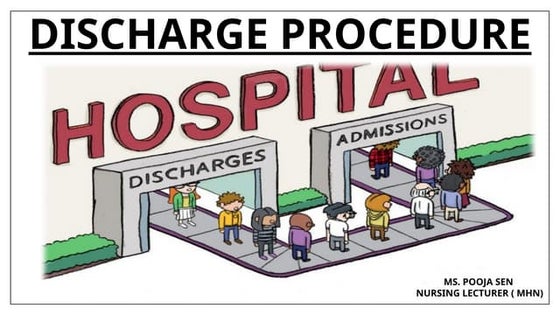Iene6 tutorial 5 how to use mobile app
Download as PPTX, PDF0 likes88 views
The document provides instructions for using the Ienerefugeehub Mobile app to share stories. It explains that the app was created by EDUNE with European Commission support. It details how to install the app from app stores, register a story by choosing a language and category and filling out a form, and how registered stories will be validated and published for others to read offline or online.
1 of 5
Download to read offline





Recommended
Push Notifications



Push NotificationsMy App Editor
?
Push notifications allow businesses to engage customers by sending timely reminders via mobile apps. To set up push notifications, go to the "App" view and "Features" tab to add the notifications feature. Customize notification messages under 160 characters and choose to send location-based notifications to a specified area radius. Notifications will be viewable in the app and on users' devices.Transfer Videos to iPhone



Transfer Videos to iPhoneschwartz5
?
This document provides instructions for copying movies from a computer to an iPhone using iTunes. It outlines launching Finder and iTunes, finding the movie file on the computer, dragging it to the iTunes window while the iPhone is connected, and checking that the transfer was successful. The recap restates the key steps: launching Finder and iTunes, finding the movie, dragging it to iTunes, and ejecting the iPhone after transfer.Duolingo app as a resource to english teaching and learning



Duolingo app as a resource to english teaching and learningPatricia Mauricio
?
The document discusses Duolingo, an app for learning English and other languages, and its use as a pedagogical tool in Costa Rica. It summarizes that in 2016, the Ministry of Education authorized and supported using Duolingo in English lessons in all elementary and high schools. 350 teachers were trained by Duolingo creators on using the app. The app is free to download and allows basic English learning through games and interactions requiring no special training. However, it provides limited cultural and grammatical aspects and may not align fully with standard syllabi.iTouch training



iTouch trainingJenniffier
?
This document provides an introduction to integrating the iPod Touch into the classroom. It discusses why the iPod Touch should be used, including for student engagement, achievement, and 21st century skills. It then provides instructions for setting up the iPod Touch, downloading apps from the iTouch and iTunes, and navigating the iPod Touch interface. Several hands-on activities are described to have teachers and students experience creating media and reviewing apps on the iPod Touch.Text Adventures



Text Adventuresmrjonesbrgs
?
The document describes an app called Jinco that is aimed at helping people who don't regularly read to become more literate. The app will include interactive stories where users can direct the story through their choices. It will have multiple genres and the stories can be shared socially. The business model is to make the first two stories in each genre free, and then charge $0.69 to unlock all stories in a genre. Marketing strategies include using social media and posters to promote the app. A prototype has been developed as a web-based app with the core functions demonstrated.Spherico at TechChill Baltics, February 12th, 2013



Spherico at TechChill Baltics, February 12th, 2013TechChillBaltics
?
Spherico is a mobile app that aims to solve the problem of storytelling being scattered across multiple social networks by allowing users to create stories on the go using various media types, invite co-authors, and host live stories. The app will share stories to social networks and major blogging platforms. The business model includes a free basic version of the app with an in-app purchase for extended features, tablet versions for a fee, and annual professional subscriptions for businesses.WOW



WOWMANUEL ODHIAMBO OLOO
?
The WOW app is a multi-result word search app that provides comprehensive information about search terms through text, audio, images, videos, and translations. It aims to improve users' knowledge by presenting different perspectives on words beyond just definitions. The app returns up to 100% of information on a searched word, covering fields, grammar, origin, and usage to expand learning. It is designed for students and all users to access fully structured information anytime offline or online. Users can also contribute their own content to the expandable database through submitted snippets.Chen Yingshan Mono&RTHK



Chen Yingshan Mono&RTHK哢漂 蛎
?
Hey guys,since i have got the same idea as my classmate ,I choose another App Mono to share with you. Hope u will like it.Using Apps for Instruction



Using Apps for Instructionecotto
?
Apps can be used for educational instruction and enrichment in the classroom. Teachers should preview apps to ensure the content is appropriate for their students before downloading. Many educational apps are free and can be downloaded to computers or mobile devices. Once downloaded, apps can be shared with students through a computer connected to a smart board or by students downloading them to their own devices. Apps provide an interactive way to enhance teaching across various subjects.MyNi?o - Child Tracking Mobile Solution



MyNi?o - Child Tracking Mobile SolutionSilver Touch Technologies Ltd
?
MyNi?o is a complete Child Tracking Mobile Solution thats allows parents to track Child's activities over smartphone.
Parent can track Child's GPS location to know about their whereabouts at regular time intervals and get driving directions to child's location.
Along with GPS Location, Parent can track Child's Dialed/Received Calls and Incoming and outgoing SMSs to make sure their child is not connected to any violent person.
With MyNi?o, Parents can also Geo-fence Child's device to get notified if child moves out of the Geo-fence boundary.
To know more about MyNi?o, please visit - www.silvertouch.mobi/mynino
For any queries, please feel free to write us on - mobileproducts@silvertouch.comStories 4 fun



Stories 4 funAjeet Singh
?
Stories4Fun are interactive and customizable stories for mobile devices such as iPads, iPhones, and Android tablets/smartphones that represent a new way to be entertained for kids, teens, and adults. Customers¨ focus is to reinvent the way stories are told, making good use of the multi-touch and multimedia technologies of smartphones and
tablets. They produce stories tailored to these devices, for children, teens, and adults, in three Languages: English, Spanish, and Portuguese.
EBSCO Mobile App Tutorial PDF.pdf



EBSCO Mobile App Tutorial PDF.pdfGajendran Chelliah
?
The document provides instructions for using the EBSCO Mobile app to access library resources on mobile devices. It describes how to download the app, search for and view articles and eBooks, bookmark and save items, and check out and read eBooks directly in the app. Key features covered include searching the library's databases, viewing article details and full text when available, saving articles and bookmarks, and downloading eBooks to read offline by selecting a checkout period.ipad.science.trc



ipad.science.trcholli_horton
?
The document provides an agenda for a training session on using iPads in education, including getting familiar with the device, discovering classroom apps, and discussing questions and concerns about using iPads. Attendees will work in pairs at their own pace to master objectives, report conclusions, and get help from neighbors. The trainer will check in periodically and different slides provide directions, facts, and activities for pairs or groups.Facebook Rich Media Announcement: What does it all mean?



Facebook Rich Media Announcement: What does it all mean?Closed
?
Moontoast's explains Facebook's July 2013 announcement about rich media. Discover how rich media works in Facebook, the impact of the coming changes and the new opportunities for social advertisers.Some uses of ICT at Homerton Nursery School



Some uses of ICT at Homerton Nursery SchoolDr Julian Grenier
?
The document discusses several apps and technologies used at Homerton Early Years Centre in Cambridge, including the HP Reveal App, Open University Our Story app, Yellow Door Pre-writing app, and TTS Story Sequencer. The HP Reveal App allows users to create an "aura" so that pointing an iPad at an image will play a related video. The Our Story app allows creating and sharing stories by inserting photos, videos, and text or voice recordings. The Yellow Door Pre-writing app uses digital pebbles and a simulated pond to help children trace patterns. The TTS Story Sequencer uses recordable panels to help children sequence pictures and recordings into stories.Amazing 5 iOS Apps you must install in your iPhone



Amazing 5 iOS Apps you must install in your iPhoneNetleon-Technologies Website-Professionals
?
This document discusses several useful apps that are hidden gems for the iPhone. It describes apps for photo editing, language learning, reading books, saving articles offline, live streaming video, and mobile app development. The apps allow editing and filtering photos, learning multiple languages with friends, accessing books from Amazon, saving articles for offline reading in different fonts and colors, going live or watching others' live streams and commenting, and developing custom apps for businesses.Marketing plan for anddroid app subhadev pal nit patna



Marketing plan for anddroid app subhadev pal nit patnaSubhadev Pal
?
EasySOS is an Android app that provides emergency contacts and first aid information. It has an extensive database of hospitals, police stations, ambulance services sorted by location. Users can directly call contacts from the app. The app also has a SOS button to send location and start voice recording for help or evidence. It provides first aid guidelines. The app works without internet. It aims to help people in emergencies and expand to other platforms. It faces some competition but provides more features. The company is focused on hiring innovative employees to grow with the organization.App for that April 15 2013



App for that April 15 2013Tracy Smith
?
A presentation on android apps and how to choose & use them on your Smartphone. Presented on April 15, 2013. Explains how your Gmail account is key to getting the most from your Android Smartphone. Describes how many devices a Smartphone can replace, and the key is choosing apps for your needs. Apps are recommended, tips on using your Android Smartphone, storing photos, getting organized. Resources on choosing apps and citations included. Phone navigation basics also covered.Presentation of the iene 7 project



Presentation of the iene 7 projectVictor Dudau
?
This document provides an overview of the "Elderly Caregivers" project meeting that took place from 23-24 November 2017 in Craiova, Romania. The project aims to address the growing need for trained elderly caregivers in Europe by developing an online training program. It involves partners from Romania, the UK, Spain, and Italy. The training program will include modules on communication skills, intercultural skills, and social skills tailored for migrant caregivers. It will involve developing online learning materials, a MOOC, and training trainers and caregivers. The goal is to improve the skills of 100 caregivers, especially those with fewer opportunities, to better care for Europe's growing elderly population.Case study final march 2018



Case study final march 2018Victor Dudau
?
This document provides guidance on psychological first aid (PFA) for those assisting refugees and migrants. It outlines the basic principles of PFA - being prepared, looking to assess safety, needs and reactions, listening without pressure to understand needs and feelings, and linking people to services, information and support. A case scenario describes applying these principles to an unaccompanied minor refugee from Syria displaying little emotion. The volunteer identifies the child's basic needs, protects him from harm, and works to connect him to social services to find family or safe shelter until family is located. Cultural considerations for providing respectful PFA are also discussed.Poster IENE6



Poster IENE6Victor Dudau
?
This 3 sentence document discusses a project on contemporary large migration waves into Europe that has received funding support from the European Commission. It encourages connecting with those involved in the project.Iene presentation victor dudau



Iene presentation victor dudauVictor Dudau
?
The document summarizes an international scientific conference on intercultural medical care and interdisciplinary teams. It discusses how cultural differences can affect patients' attitudes towards medical care, understanding of illness, and expectations of treatment. It also influences patient roles and decision making processes.
The document then summarizes a European project from 2008 that developed a model of intercultural education for nurses and other healthcare professionals. The project involved 25 partners from 12 countries and 11 languages. It created tools and resources for teaching cultural competence, communication, compassion, and addressing the needs of elderly migrant caregivers.Iene presentation victor dudau



Iene presentation victor dudauVictor Dudau
?
The document summarizes an international scientific conference on intercultural medical care and interdisciplinary teams. It discusses how cultural differences can affect patients' attitudes towards medical care, understanding of illness, and expectations of treatment. It also influences patient roles and decision making processes.
The document then summarizes a European project from 2008 that developed a model of intercultural education for nurses and other healthcare professionals. The project involved 25 partners from 12 countries and 11 languages. It created tools and resources for teaching cultural competence, communication, compassion, and addressing the needs of elderly migrant caregivers.How to Setup WhatsApp in Odoo 17 - Odoo 際際滷s



How to Setup WhatsApp in Odoo 17 - Odoo 際際滷sCeline George
?
Integrate WhatsApp into Odoo using the WhatsApp Business API or third-party modules to enhance communication. This integration enables automated messaging and customer interaction management within Odoo 17.Research & Research Methods: Basic Concepts and Types.pptx



Research & Research Methods: Basic Concepts and Types.pptxDr. Sarita Anand
?
This ppt has been made for the students pursuing PG in social science and humanities like M.Ed., M.A. (Education), Ph.D. Scholars. It will be also beneficial for the teachers and other faculty members interested in research and teaching research concepts.Chapter 1. Basic Concepts of Strategic Management.pdf



Chapter 1. Basic Concepts of Strategic Management.pdfRommel Regala
?
This course provides students with a comprehensive understanding of strategic management principles, frameworks, and applications in business. It explores strategic planning, environmental analysis, corporate governance, business ethics, and sustainability. The course integrates Sustainable Development Goals (SDGs) to enhance global and ethical perspectives in decision-making.How to Configure Proforma Invoice in Odoo 18 Sales



How to Configure Proforma Invoice in Odoo 18 SalesCeline George
?
In this slide, we¨ll discuss on how to configure proforma invoice in Odoo 18 Sales module. A proforma invoice is a preliminary invoice that serves as a commercial document issued by a seller to a buyer.More Related Content
Similar to Iene6 tutorial 5 how to use mobile app (10)
Using Apps for Instruction



Using Apps for Instructionecotto
?
Apps can be used for educational instruction and enrichment in the classroom. Teachers should preview apps to ensure the content is appropriate for their students before downloading. Many educational apps are free and can be downloaded to computers or mobile devices. Once downloaded, apps can be shared with students through a computer connected to a smart board or by students downloading them to their own devices. Apps provide an interactive way to enhance teaching across various subjects.MyNi?o - Child Tracking Mobile Solution



MyNi?o - Child Tracking Mobile SolutionSilver Touch Technologies Ltd
?
MyNi?o is a complete Child Tracking Mobile Solution thats allows parents to track Child's activities over smartphone.
Parent can track Child's GPS location to know about their whereabouts at regular time intervals and get driving directions to child's location.
Along with GPS Location, Parent can track Child's Dialed/Received Calls and Incoming and outgoing SMSs to make sure their child is not connected to any violent person.
With MyNi?o, Parents can also Geo-fence Child's device to get notified if child moves out of the Geo-fence boundary.
To know more about MyNi?o, please visit - www.silvertouch.mobi/mynino
For any queries, please feel free to write us on - mobileproducts@silvertouch.comStories 4 fun



Stories 4 funAjeet Singh
?
Stories4Fun are interactive and customizable stories for mobile devices such as iPads, iPhones, and Android tablets/smartphones that represent a new way to be entertained for kids, teens, and adults. Customers¨ focus is to reinvent the way stories are told, making good use of the multi-touch and multimedia technologies of smartphones and
tablets. They produce stories tailored to these devices, for children, teens, and adults, in three Languages: English, Spanish, and Portuguese.
EBSCO Mobile App Tutorial PDF.pdf



EBSCO Mobile App Tutorial PDF.pdfGajendran Chelliah
?
The document provides instructions for using the EBSCO Mobile app to access library resources on mobile devices. It describes how to download the app, search for and view articles and eBooks, bookmark and save items, and check out and read eBooks directly in the app. Key features covered include searching the library's databases, viewing article details and full text when available, saving articles and bookmarks, and downloading eBooks to read offline by selecting a checkout period.ipad.science.trc



ipad.science.trcholli_horton
?
The document provides an agenda for a training session on using iPads in education, including getting familiar with the device, discovering classroom apps, and discussing questions and concerns about using iPads. Attendees will work in pairs at their own pace to master objectives, report conclusions, and get help from neighbors. The trainer will check in periodically and different slides provide directions, facts, and activities for pairs or groups.Facebook Rich Media Announcement: What does it all mean?



Facebook Rich Media Announcement: What does it all mean?Closed
?
Moontoast's explains Facebook's July 2013 announcement about rich media. Discover how rich media works in Facebook, the impact of the coming changes and the new opportunities for social advertisers.Some uses of ICT at Homerton Nursery School



Some uses of ICT at Homerton Nursery SchoolDr Julian Grenier
?
The document discusses several apps and technologies used at Homerton Early Years Centre in Cambridge, including the HP Reveal App, Open University Our Story app, Yellow Door Pre-writing app, and TTS Story Sequencer. The HP Reveal App allows users to create an "aura" so that pointing an iPad at an image will play a related video. The Our Story app allows creating and sharing stories by inserting photos, videos, and text or voice recordings. The Yellow Door Pre-writing app uses digital pebbles and a simulated pond to help children trace patterns. The TTS Story Sequencer uses recordable panels to help children sequence pictures and recordings into stories.Amazing 5 iOS Apps you must install in your iPhone



Amazing 5 iOS Apps you must install in your iPhoneNetleon-Technologies Website-Professionals
?
This document discusses several useful apps that are hidden gems for the iPhone. It describes apps for photo editing, language learning, reading books, saving articles offline, live streaming video, and mobile app development. The apps allow editing and filtering photos, learning multiple languages with friends, accessing books from Amazon, saving articles for offline reading in different fonts and colors, going live or watching others' live streams and commenting, and developing custom apps for businesses.Marketing plan for anddroid app subhadev pal nit patna



Marketing plan for anddroid app subhadev pal nit patnaSubhadev Pal
?
EasySOS is an Android app that provides emergency contacts and first aid information. It has an extensive database of hospitals, police stations, ambulance services sorted by location. Users can directly call contacts from the app. The app also has a SOS button to send location and start voice recording for help or evidence. It provides first aid guidelines. The app works without internet. It aims to help people in emergencies and expand to other platforms. It faces some competition but provides more features. The company is focused on hiring innovative employees to grow with the organization.App for that April 15 2013



App for that April 15 2013Tracy Smith
?
A presentation on android apps and how to choose & use them on your Smartphone. Presented on April 15, 2013. Explains how your Gmail account is key to getting the most from your Android Smartphone. Describes how many devices a Smartphone can replace, and the key is choosing apps for your needs. Apps are recommended, tips on using your Android Smartphone, storing photos, getting organized. Resources on choosing apps and citations included. Phone navigation basics also covered.More from Victor Dudau (7)
Presentation of the iene 7 project



Presentation of the iene 7 projectVictor Dudau
?
This document provides an overview of the "Elderly Caregivers" project meeting that took place from 23-24 November 2017 in Craiova, Romania. The project aims to address the growing need for trained elderly caregivers in Europe by developing an online training program. It involves partners from Romania, the UK, Spain, and Italy. The training program will include modules on communication skills, intercultural skills, and social skills tailored for migrant caregivers. It will involve developing online learning materials, a MOOC, and training trainers and caregivers. The goal is to improve the skills of 100 caregivers, especially those with fewer opportunities, to better care for Europe's growing elderly population.Case study final march 2018



Case study final march 2018Victor Dudau
?
This document provides guidance on psychological first aid (PFA) for those assisting refugees and migrants. It outlines the basic principles of PFA - being prepared, looking to assess safety, needs and reactions, listening without pressure to understand needs and feelings, and linking people to services, information and support. A case scenario describes applying these principles to an unaccompanied minor refugee from Syria displaying little emotion. The volunteer identifies the child's basic needs, protects him from harm, and works to connect him to social services to find family or safe shelter until family is located. Cultural considerations for providing respectful PFA are also discussed.Poster IENE6



Poster IENE6Victor Dudau
?
This 3 sentence document discusses a project on contemporary large migration waves into Europe that has received funding support from the European Commission. It encourages connecting with those involved in the project.Iene presentation victor dudau



Iene presentation victor dudauVictor Dudau
?
The document summarizes an international scientific conference on intercultural medical care and interdisciplinary teams. It discusses how cultural differences can affect patients' attitudes towards medical care, understanding of illness, and expectations of treatment. It also influences patient roles and decision making processes.
The document then summarizes a European project from 2008 that developed a model of intercultural education for nurses and other healthcare professionals. The project involved 25 partners from 12 countries and 11 languages. It created tools and resources for teaching cultural competence, communication, compassion, and addressing the needs of elderly migrant caregivers.Iene presentation victor dudau



Iene presentation victor dudauVictor Dudau
?
The document summarizes an international scientific conference on intercultural medical care and interdisciplinary teams. It discusses how cultural differences can affect patients' attitudes towards medical care, understanding of illness, and expectations of treatment. It also influences patient roles and decision making processes.
The document then summarizes a European project from 2008 that developed a model of intercultural education for nurses and other healthcare professionals. The project involved 25 partners from 12 countries and 11 languages. It created tools and resources for teaching cultural competence, communication, compassion, and addressing the needs of elderly migrant caregivers.Recently uploaded (20)
How to Setup WhatsApp in Odoo 17 - Odoo 際際滷s



How to Setup WhatsApp in Odoo 17 - Odoo 際際滷sCeline George
?
Integrate WhatsApp into Odoo using the WhatsApp Business API or third-party modules to enhance communication. This integration enables automated messaging and customer interaction management within Odoo 17.Research & Research Methods: Basic Concepts and Types.pptx



Research & Research Methods: Basic Concepts and Types.pptxDr. Sarita Anand
?
This ppt has been made for the students pursuing PG in social science and humanities like M.Ed., M.A. (Education), Ph.D. Scholars. It will be also beneficial for the teachers and other faculty members interested in research and teaching research concepts.Chapter 1. Basic Concepts of Strategic Management.pdf



Chapter 1. Basic Concepts of Strategic Management.pdfRommel Regala
?
This course provides students with a comprehensive understanding of strategic management principles, frameworks, and applications in business. It explores strategic planning, environmental analysis, corporate governance, business ethics, and sustainability. The course integrates Sustainable Development Goals (SDGs) to enhance global and ethical perspectives in decision-making.How to Configure Proforma Invoice in Odoo 18 Sales



How to Configure Proforma Invoice in Odoo 18 SalesCeline George
?
In this slide, we¨ll discuss on how to configure proforma invoice in Odoo 18 Sales module. A proforma invoice is a preliminary invoice that serves as a commercial document issued by a seller to a buyer.Managing expiration dates of products in odoo



Managing expiration dates of products in odooCeline George
?
Odoo allows users to set expiration dates at both the product and batch levels, providing flexibility and accuracy. By using Odoo's expiration date management, companies can minimize waste, optimize stock rotation, and maintain high standards of product quality. The system allows users to set expiration dates at both the product and batch levels, providing flexibility and accuracy.Full-Stack .NET Developer Interview Questions PDF By ScholarHat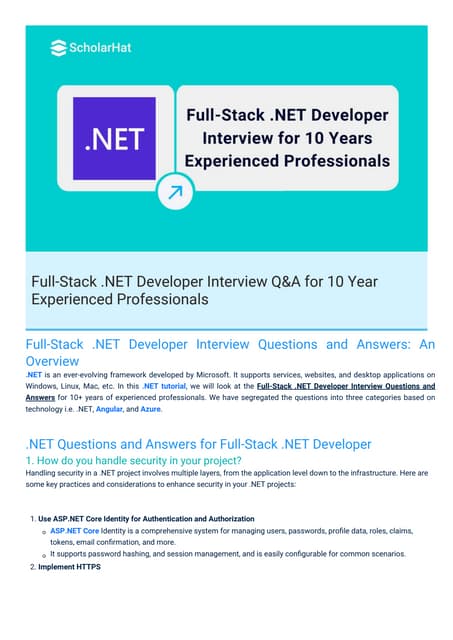
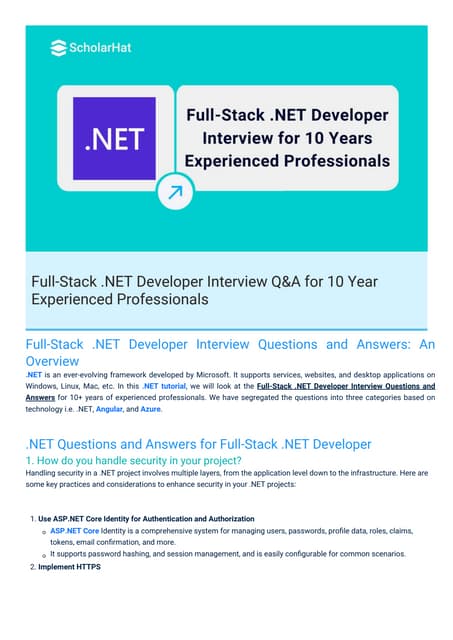
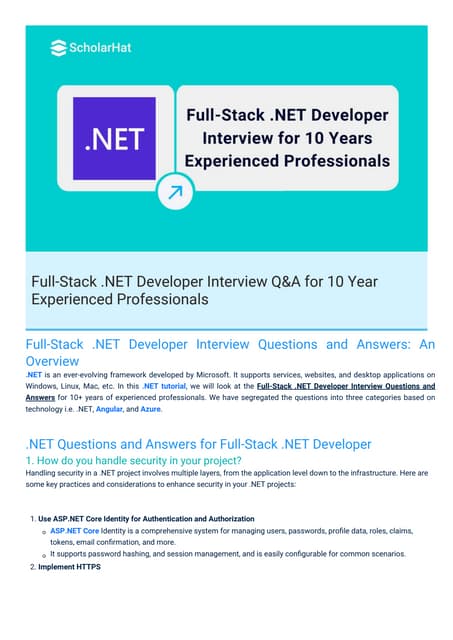
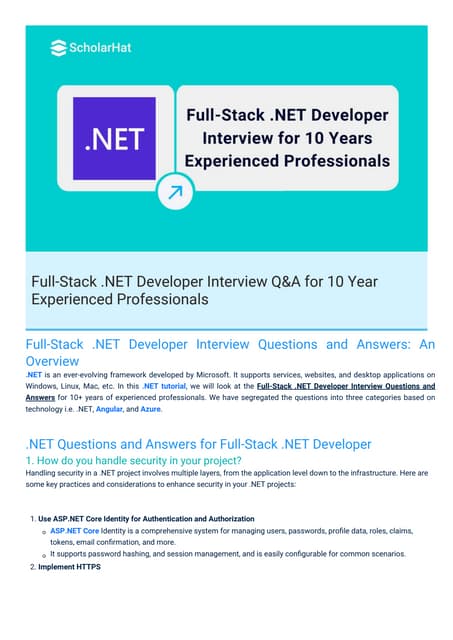
Full-Stack .NET Developer Interview Questions PDF By ScholarHatScholarhat
?
Full-Stack .NET Developer Interview Questions PDF By ScholarHatGRADE-1-QUARTER 4-MATHEMATICS-WEEK-3.pptx



GRADE-1-QUARTER 4-MATHEMATICS-WEEK-3.pptxAngellieMaeDoce
?
math-matatag curriculum
quarter 4
week 3
grade 1How to Configure Deliver Content by Email in Odoo 18 Sales



How to Configure Deliver Content by Email in Odoo 18 SalesCeline George
?
In this slide, we¨ll discuss on how to configure proforma invoice in Odoo 18 Sales module. A proforma invoice is a preliminary invoice that serves as a commercial document issued by a seller to a buyer.Essentials of a Good PMO, presented by Aalok Sonawala



Essentials of a Good PMO, presented by Aalok SonawalaAssociation for Project Management
?
APM event hosted by the South Wales and West of England Network (SWWE Network)
Speaker: Aalok Sonawala
The SWWE Regional Network were very pleased to welcome Aalok Sonawala, Head of PMO, National Programmes, Rider Levett Bucknall on 26 February, to BAWA for our first face to face event of 2025. Aalok is a member of APM¨s Thames Valley Regional Network and also speaks to members of APM¨s PMO Interest Network, which aims to facilitate collaboration and learning, offer unbiased advice and guidance.
Tonight, Aalok planned to discuss the importance of a PMO within project-based organisations, the different types of PMO and their key elements, PMO governance and centres of excellence.
PMO¨s within an organisation can be centralised, hub and spoke with a central PMO with satellite PMOs globally, or embedded within projects. The appropriate structure will be determined by the specific business needs of the organisation. The PMO sits above PM delivery and the supply chain delivery teams.
For further information about the event please click here.Azure Administrator Interview Questions By ScholarHat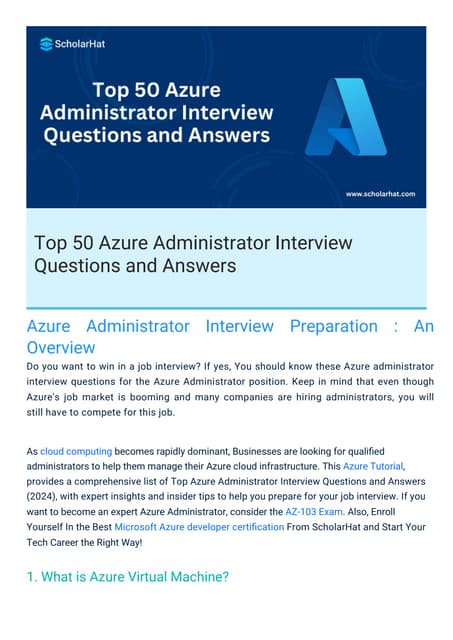
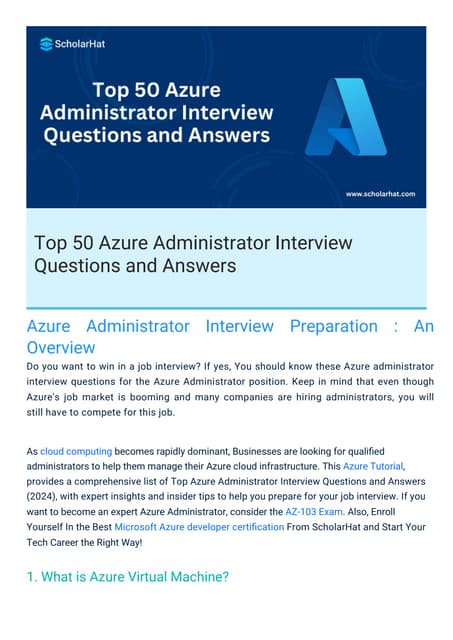
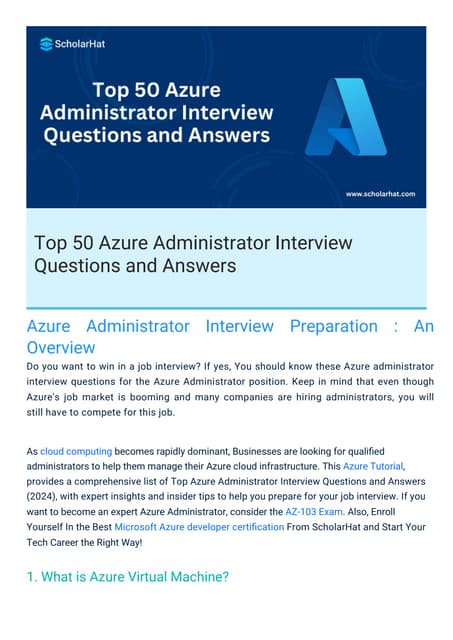
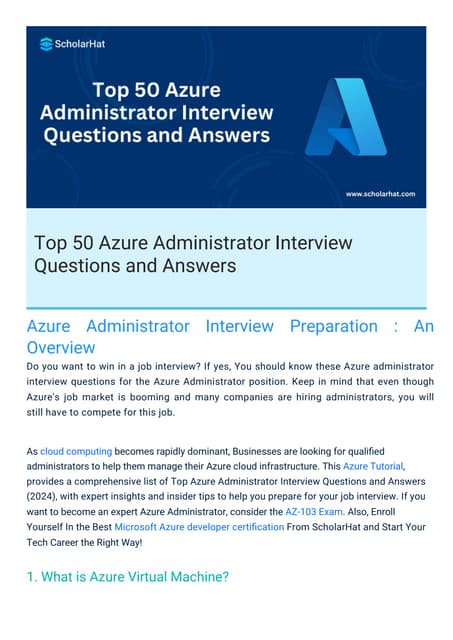
Azure Administrator Interview Questions By ScholarHatScholarhat
?
Azure Administrator Interview Questions By ScholarHatBISNIS BERKAH BERANGKAT KE MEKKAH ISTIKMAL SYARIAH



BISNIS BERKAH BERANGKAT KE MEKKAH ISTIKMAL SYARIAHcoacharyasetiyaki
?
BISNIS BERKAH BERANGKAT KE MEKKAH ISTIKMAL SYARIAHN.C. DPI's 2023 Language Diversity Briefing



N.C. DPI's 2023 Language Diversity BriefingMebane Rash
?
The number of languages spoken in NC public schools.Iene6 tutorial 5 how to use mobile app
- 1. How to use the Mobile APP to share your stories Project founded with the support from European Commission. Made by EDUNE
- 2. Why should install the Ienerefugeeh ub Mobile app?
- 3. How to install the Mobile app? www.ienerefugeehub.eu Get the App from Khub or Google Play or App Store Install the app on your mobile After installing the App, to start it, click on the icon. The database of all the stories will be downloaded on your mobile and you may read the stories offline. The data base will be updated with the new stories.
- 4. How to registe r your story? Choose the language Choose the category Complete the form: write title, data, story content or choose the answers. After finished, push SUBMIT button to send the story If you are offline, the story will be saved and sent when the Internet connection will be established. The story will be validated by the project team and published.
- 5. Choose the category refugees, volunteers or service providers and the country Choose the story and the language How to read the stories ?